What is chrome native newtab?
Asenqua Tech is reader-supported. When you buy through links on our site, we may earn an affiliate commission.
Have you recently come across the “chrome-native://newtab” or chrome native newtab (if we go non-detailed) on your device? It is obvious for you to ask what it really is.
Well, we shall get right to it. “chrome-native://newtab” or chrome native newtab is a pop-up on your device that most users reportedly come across in the Google Activity section. The Google Activity section incorporates and keeps a record of the most recent activities on your android or iOS device.
However, there is nothing to be suspicious about. The “chrome-native://newtab” is just a normal activity that may have been recorded when a New Tab was opened on Google Chrome on one of the synced devices by the user.
There is nothing to fret about, however. Google often uses URLs such as “chrome-native://newtab” to depict that a Chrome inbuilt page has been accessed using your device on which “chrome-native://newtab” is showing up under Google Activity.
Another reason why “chrome-native://newtab” could be showing on your device is that you have Google Native Client enabled on your device and you recently made use of the same. If you have recently used the Google Native Client plug-in, after which you accessed your Google Activity, it is possible that you are seeing “chrome-native://newtab” because of using the Google Native Client plug-in.
What is Google Native Client?
Native Client is a browser plug-in that enables websites to run built, native C and C++ code without the need for additional software. The underlying concept is that JavaScript, the industry-standard in-browser language, is simply too slow — and, to be fair, Native Client applications can do some operations in a tenth (or a hundredth) of the time that JavaScript takes, which is a significant improvement over JavaScript.
However, the primary advantage of Native Client is that it allows developers to reuse existing C and C++ libraries — such as arithmetic, graphics, and audio libraries — that are both extremely fast and feature-complete in their applications.
Native Client, like Chrome itself, is sandboxed — in fact, it is double-sandboxed! — and it makes use of a customized version of the GCC compiler toolchain, which prevents programs from performing illegal and insecure calls.
Because NaCl runs on every platform that Chrome does, developers may write a single program in C or C++ that will operate in any Chrome browser on any platform, including Windows, Mac OS X, Linux, and the Chrome OS.
If you want a fast alternative to web apps written in HTML, JavaScript, and CSS, Native Client is the way to go. Indeed, the only place you can get Native Client apps right now is the Chrome Web Store (and, aside from ScummVM and Nethack, there aren’t many other NaCl programs you can try out). Native Client, on the other hand, is an open-source project, and other browsers such as Firefox and Internet Explorer could integrate it if they so desired – but the likelihood of that occurring is extremely remote.
Mozilla has stated on numerous occasions that Native Client is the spawn of the devil and that JavaScript is the way forward — and Microsoft, following its HTML5 Open Web Standards 4 Evarr! marketing campaign with IE9 is unlikely to join forces with a plug-in that sounds eerily similar to the much-maligned ActiveX control.
So, what exactly is the point of installing yet another browser plug-in? On the surface, Google appears to be acknowledging that JavaScript and HTML lack the capabilities necessary to create Real Apps and games — and the first bullet point on the NaCl website extols the merits of the plug-dynamic, in’s multimedia-capable “plug-in free” status.
If you go a bit farther, you will very definitely find that NaCl is a method of bringing compiled, desktop-like applications to Chrome OS, which currently only executes web applications. Final word: Google is once again playing the closed-open game, in which open source and standards are fantastic while also benefiting the web giant’s bottom line — but if Mozilla and Microsoft start to move in a direction that isn’t remuneration-friendly to Google, then pseudo-solutions like Native Client will emerge to replace them.
Why did Google build Native Client?
- Performance: Native Client modules are nearly as fast as native programs.
- Security: Native Client offers the same level of security and privacy as traditional web applications when running native code in the browser.
- Convenience: Developers can use existing C/C++ code without forcing consumers to install a plugin. This code can be part of an HTML and JavaScript online application or a standalone immersive experience.
- Portability: Native Client programs run on Windows, Mac, Linux, and ChromeOS,
- x86-32, x86-64, or ARM instruction set processors. MIPS support is experimental in Native Client.
Portable Native client further enhances the above:
- Performance: Each PNaCl release improves performance. Applications already launched get faster over time, saving battery.
- Security: Users are protected by an ever-improving sandbox paradigm that adapts to new assaults without harming previously launched apps.
- Convenience and Portability: Developers need to simply ship one.pexe file, not one for each supported architecture. You also do not need to worry about old apps not running on new hardware. PNaCl already supports all NaCl architectures, and it will continue to support more CPUs as they become available.
How to enable the Google Native Client extension?
Follow the steps below to enable Native Client or NaCl on your Chrome browser:
- Open Chrome and select the URL field.
- Now, in the URL field, enter ‘chrome://flags’ and press Enter. Upon entering this in the URL field, you will be redirected to the Flags tab.
- In the search box, under the Flags tab, type ‘nacl’ which will bring up the enable-nacl option.
- Now, tap on Enable from the drop-down menu that says ‘Disabled’.
- Now a prompt will ask you to relaunch Chrome once the Native Client is enabled. Press ‘Relaunch’ to restart Chrome.
- Once restarted, Native Client will be activated as a plug-in on your Chrome browser.
How to open a new tab on the latest Chrome Browser?
When using the latest Chrome version on a mobile device, the first thing you’ll notice is the new tab window. It has seamlessly transitioned for a better web browsing experience. It’s easy to get back to frequently visited pages and bookmarks, as well as pages you have open on your desktop.
Where to find the new tab window?
When you click on the three dots in the right-hand corner of the screen, you’ll be taken to the overflow menu. Choose “New tab” as the new window’s tab name. It’s not too difficult!
Chrome’s bottom navigation bar
At the bottom of the screen, you’ll see some things that may not make sense to you almost immediately. Suppose, for the sake of argument, “The icons don’t make sense to me. It’s not clear to me what they do.” Let’s see what they mean:
On the grid:
We begin on the left with a grid of thumbnails of some of the websites you frequently visit.
A few bookmarks in the midst.
The star icon in the middle represents a bookmark. You have the option of viewing your mobile device’s bookmarks or your desktop’s bookmarks.
We can see some mobile bookmarks in the image above. Just hit “Bookmarks” and then “Bookmarks > Mobile Bookmarks” in the menu bar at the top of the screen if you’re on the same screen as your desktop and want to see what bookmarks you have there. Then click on “Desktop bookmarks.”
Enabling bookmark syncing on your Android device will allow you to see your desktop bookmarks on your mobile device. To do so, open Chrome on your computer. In the upper right-hand corner of your screen, there are three horizontal lines that you can click to access the settings.
Please log in to your Google account on Chrome if you haven’t already. You’ll see a button for “Advanced sync settings” under “Sign in” at the top of the settings page after you’ve arrived there.
Alternatively, you can choose to sync all Chrome settings between your desktop and mobile devices, or only those that you want to sync. If you want your bookmarks to be synced, make sure you check them out!
Chrome add favorite
As a user, you can add more bookmarks to your mobile device by selecting the overflow menu in the upper right-hand corner of your device’s screen, and then click the star icon that appears.
Open Desktop tabs on the right
My favorite new tab window feature is the one on the right. If you have Chrome open on your desktop, you can access the tabs you had open when you’re on the go. It’s a useful tool.
For this to function, though, synchronization must be enabled. Ensure that all open tabs are synchronized. Please refer to the section on syncing bookmarks on this page for further details.

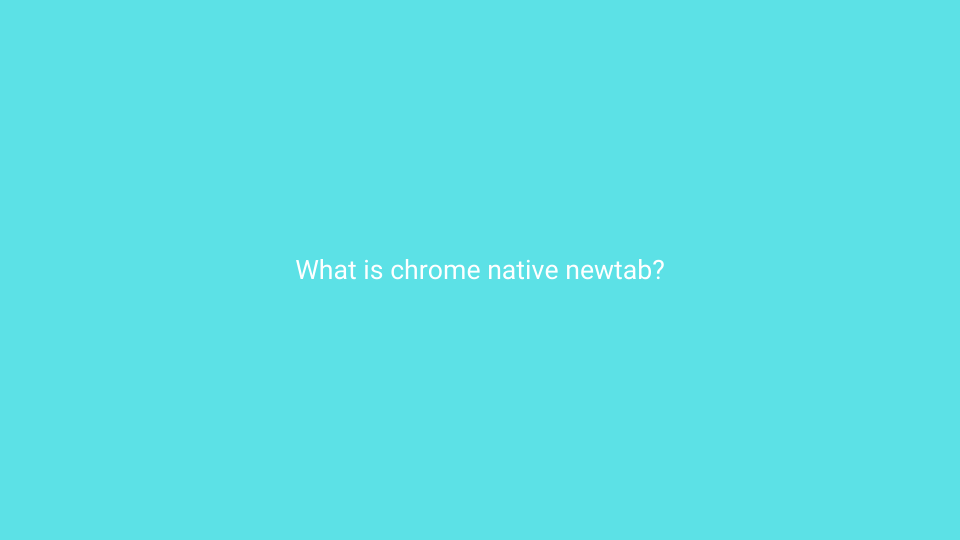




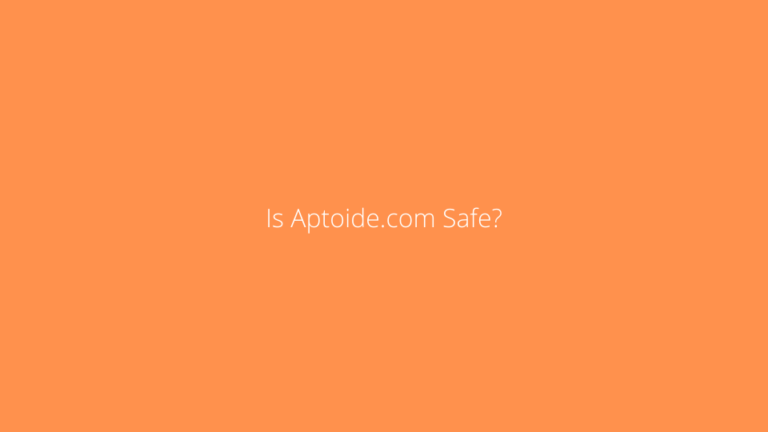
https://interpharm.pro/# online pharmacy in india
cheapest canadian pharmacy – internationalpharmacy.icu I appreciate their late hours for those unexpected needs.
http://farmaciabarata.pro/# farmacia online internacional
pharmacie ouverte 24/24 [url=http://pharmacieenligne.icu/#]acheter mГ©dicaments Г l’Г©tranger[/url] Pharmacie en ligne France
http://onlineapotheke.tech/# gГјnstige online apotheke
http://farmaciaonline.men/# farmacia online miglior prezzo
Pharmacies en ligne certifiГ©es – acheter mГ©dicaments Г l’Г©tranger
http://itfarmacia.pro/# farmacie online sicure
Acheter mГ©dicaments sans ordonnance sur internet: Pharmacie en ligne pas cher
http://edapotheke.store/# online apotheke gГјnstig
internet apotheke: versandapotheke – versandapotheke
http://esfarmacia.men/# farmacia online 24 horas
Their international insights have benefited me greatly. pharmacies in mexico that ship to usa: buying prescription drugs in mexico online – mexican mail order pharmacies
buying prescription drugs in mexico: reputable mexican pharmacies online – mexico drug stores pharmacies
They simplify the complexities of international prescriptions. best online pharmacies in mexico: pharmacies in mexico that ship to usa – mexican pharmaceuticals online
buying prescription drugs in mexico: buying from online mexican pharmacy – mexican pharmaceuticals online
buying prescription drugs in mexico online: mexican drugstore online – reputable mexican pharmacies online
Their pet medication section is comprehensive. canadian pharmacy king: adderall canadian pharmacy – canadian pharmacy service
pharmacies in mexico that ship to usa: buying prescription drugs in mexico – mexican online pharmacies prescription drugs
A pharmacy that feels like family. canadian pharmacy 365: best canadian online pharmacy reviews – canadian pharmacy 24 com
canada pharmacy world: canadian pharmacy 24 com – online canadian pharmacy
buying from online mexican pharmacy: mexican online pharmacies prescription drugs – mexico drug stores pharmacies
They set the tone for international pharmaceutical excellence. pharmacies in mexico that ship to usa: pharmacies in mexico that ship to usa – buying prescription drugs in mexico online
is canadian pharmacy legit: canadianpharmacymeds com – buying drugs from canada
buying from online mexican pharmacy: mexico drug stores pharmacies – mexican border pharmacies shipping to usa
A true asset to our neighborhood. mexican mail order pharmacies: mexican mail order pharmacies – mexican mail order pharmacies
The ambiance of the pharmacy is calming and pleasant. medicine in mexico pharmacies: reputable mexican pharmacies online – mexican pharmaceuticals online
canadian pharmacy near me: pharmacy wholesalers canada – legit canadian pharmacy
Their worldwide delivery system is impeccable. doxycycline 3142: Doxycycline 100mg buy online – doxycycline hyclate 100 mg cap
safe and effective drugs are available. http://canadapharmacy.cheap/# canadian neighbor pharmacy
canadian drugs online: canadian international pharmacy – canadian pharmacie
minocycline 100mg tabs: stromectol ivermectin buy – ivermectin cream 5%
http://canadapharmacy24.pro/# canadian online pharmacy reviews
canadian pharmacy 365: Pharmacies in Canada that ship to the US – canadian compounding pharmacy
https://canadapharmacy24.pro/# canadadrugpharmacy com
canadian drug prices: canadian pharmacy online 24 pro – canadian pharmacy meds
http://plavix.guru/# plavix best price
http://valtrex.auction/# how much is valtrex tablets
ivermectin 1: stromectol 3 mg – minocycline 50 mg online
http://plavix.guru/# generic plavix
valtrex cream prescription: valtrex antiviral drug – valtrex tablets price
Paxlovid over the counter: buy paxlovid online – paxlovid india
http://valtrex.auction/# valtrex buy
paxlovid generic: nirmatrelvir and ritonavir online – paxlovid generic
buy valtrex 1000 mg: buy valtrex online – valtrex pills for sale
https://kamagra.icu/# Kamagra tablets
http://cialis.foundation/# buy cialis pill
Generic Cialis price Tadalafil price cialis for sale
http://viagra.eus/# buy Viagra online
https://kamagra.icu/# Kamagra 100mg
viagra canada cheap viagra best price for viagra 100mg
http://kamagra.icu/# sildenafil oral jelly 100mg kamagra
https://kamagra.icu/# sildenafil oral jelly 100mg kamagra
https://levitra.eus/# Levitra generic best price
Kamagra tablets buy Kamagra Kamagra Oral Jelly
https://kamagra.icu/# Kamagra 100mg price
Levitra generic best price buy Levitra over the counter Levitra online USA fast
http://kamagra.icu/# sildenafil oral jelly 100mg kamagra
https://levitra.eus/# Levitra 20 mg for sale
https://kamagra.icu/# Kamagra 100mg
buy Viagra online Buy generic 100mg Viagra online Sildenafil Citrate Tablets 100mg
https://levitra.eus/# Buy Levitra 20mg online
https://kamagra.icu/# buy Kamagra
Levitra online USA fast Generic Levitra 20mg Levitra 10 mg best price
http://levitra.eus/# Levitra 10 mg buy online
https://kamagra.icu/# buy kamagra online usa
Buy Vardenafil 20mg Levitra tablet price Levitra 10 mg buy online
https://cialis.foundation/# Cialis without a doctor prescription
mexican pharmaceuticals online: medication from mexico pharmacy – purple pharmacy mexico price list mexicanpharmacy.company
https://indiapharmacy.pro/# Online medicine order indiapharmacy.pro
pharmacies in mexico that ship to usa: buying prescription drugs in mexico online – п»їbest mexican online pharmacies mexicanpharmacy.company
http://canadapharmacy.guru/# canadian neighbor pharmacy canadapharmacy.guru
medication from mexico pharmacy: mexican drugstore online – reputable mexican pharmacies online mexicanpharmacy.company
cheapest pharmacy canada: legit canadian online pharmacy – onlinepharmaciescanada com canadapharmacy.guru
Online medicine home delivery: indian pharmacy online – pharmacy website india indiapharmacy.pro
http://canadapharmacy.guru/# 77 canadian pharmacy canadapharmacy.guru
buying prescription drugs in mexico: pharmacies in mexico that ship to usa – best online pharmacies in mexico mexicanpharmacy.company
canadian pharmacies comparison: legit canadian online pharmacy – canadian pharmacy 24h com safe canadapharmacy.guru
http://mexicanpharmacy.company/# reputable mexican pharmacies online mexicanpharmacy.company
pharmacy com canada: cheapest pharmacy canada – canadian pharmacy near me canadapharmacy.guru
http://canadapharmacy.guru/# thecanadianpharmacy canadapharmacy.guru
medicine in mexico pharmacies: buying prescription drugs in mexico – best online pharmacies in mexico mexicanpharmacy.company
http://mexicanpharmacy.company/# mexico drug stores pharmacies mexicanpharmacy.company
purple pharmacy mexico price list: mexican border pharmacies shipping to usa – mexican pharmaceuticals online mexicanpharmacy.company
http://mexicanpharmacy.company/# mexican online pharmacies prescription drugs mexicanpharmacy.company
This post is sheer perfection
تنسيق حفلات في المنزل
https://indiapharmacy.pro/# cheapest online pharmacy india indiapharmacy.pro
best canadian pharmacy online: drugs from canada – canadian pharmacy prices canadapharmacy.guru
top 10 online pharmacy in india: Online medicine home delivery – top 10 online pharmacy in india indiapharmacy.pro
https://canadapharmacy.guru/# legitimate canadian online pharmacies canadapharmacy.guru
http://mexicanpharmacy.company/# purple pharmacy mexico price list mexicanpharmacy.company
canadian pharmacy cheap: canadian pharmacy drugs online – northern pharmacy canada canadapharmacy.guru
buying prescription drugs in mexico online: medicine in mexico pharmacies – buying prescription drugs in mexico online mexicanpharmacy.company
https://mexicanpharmacy.company/# mexican drugstore online mexicanpharmacy.company
mexican drugstore online: best online pharmacies in mexico – reputable mexican pharmacies online mexicanpharmacy.company
http://indiapharmacy.pro/# indian pharmacy paypal indiapharmacy.pro
http://canadapharmacy.guru/# canadian world pharmacy canadapharmacy.guru
mexican drugstore online: п»їbest mexican online pharmacies – mexico drug stores pharmacies mexicanpharmacy.company
canadian pharmacy 1 internet online drugstore: legitimate canadian pharmacy online – legal to buy prescription drugs from canada canadapharmacy.guru
http://canadapharmacy.guru/# medication canadian pharmacy canadapharmacy.guru
canadian pharmacy meds reviews: canadapharmacyonline legit – onlinecanadianpharmacy canadapharmacy.guru
https://indiapharmacy.pro/# top online pharmacy india indiapharmacy.pro
buy cheap propecia tablets: order propecia without dr prescription – cheap propecia pill
https://prednisone.digital/# buy prednisone online india
buying amoxicillin in mexico: buy amoxicillin online mexico – generic amoxicillin cost
https://clomid.sbs/# how can i get cheap clomid price
prednisone 5mg cost: prednisone 50 mg for sale – 10mg prednisone daily
propecia for sale: cost cheap propecia without dr prescription – propecia tablets
http://prednisone.digital/# prednisone for sale in canada
generic propecia without a prescription: buying cheap propecia without prescription – cost of propecia
http://clomid.sbs/# can you buy clomid now
doxycycline tablets: doxycycline – doxycycline without a prescription
https://prednisone.digital/# cost of prednisone 40 mg
buy amoxicillin online with paypal: amoxicillin for sale online – prescription for amoxicillin
http://propecia.sbs/# propecia without rx
how to buy cheap clomid tablets: generic clomid without dr prescription – where can i buy cheap clomid
https://amoxil.world/# how much is amoxicillin prescription
cheap doxycycline online: buy doxycycline online – buy doxycycline monohydrate
http://amoxil.world/# amoxicillin medicine over the counter
prednisone 100 mg: prednisone 500 mg tablet – 20mg prednisone
best online pharmacies in mexico: mexico pharmacies prescription drugs – mexican drugstore online
http://indiapharm.guru/# п»їlegitimate online pharmacies india
ed meds: medicine for erectile – erectile dysfunction drugs
https://edpills.icu/# otc ed pills
natural ed remedies: ed drugs – compare ed drugs
https://mexicopharm.shop/# mexico pharmacies prescription drugs
canadapharmacyonline legit: Canadian Pharmacy Online – canadian pharmacy no rx needed
http://canadapharm.top/# onlinepharmaciescanada com
mexican border pharmacies shipping to usa: mexican online pharmacies prescription drugs – mexican drugstore online
buy medicines online in india: Online medicine home delivery – buy prescription drugs from india
http://canadapharm.top/# online pharmacy canada
order amoxicillin online no prescription: amoxicillin buy canada – amoxicillin 500 coupon
india pharmacy: top 10 online pharmacy in india – india online pharmacy
https://canadapharm.top/# northern pharmacy canada
prescription drugs without doctor approval: non prescription ed drugs – ed prescription drugs
cheap erectile dysfunction pills online: top rated ed pills – erectile dysfunction pills
https://withoutprescription.guru/# prescription drugs canada buy online
buy Kamagra buy kamagra online usa Kamagra Oral Jelly
Kamagra Oral Jelly: buy kamagra online usa – Kamagra 100mg price
buy kamagra online usa: sildenafil oral jelly 100mg kamagra – buy kamagra online usa
https://sildenafil.win/# sildenafil usa
https://edpills.monster/# cheap erectile dysfunction pill
https://sildenafil.win/# buy sildenafil online no prescription
cheap tadalafil 20mg: tadalafil best price uk – buy tadalafil uk
https://kamagra.team/# Kamagra 100mg price
https://kamagra.team/# Kamagra 100mg price
can i buy amoxicillin over the counter in australia buy amoxil can i buy amoxicillin over the counter
buy cipro cheap Buy ciprofloxacin 500 mg online cipro pharmacy
ciprofloxacin generic price: buy ciprofloxacin online – buy cipro online canada
buy cipro online canada Ciprofloxacin online prescription cipro ciprofloxacin
zithromax canadian pharmacy buy zithromax canada zithromax online
where can i get doxycycline Buy Doxycycline for acne doxycycline 100mg price in south africa
generic for prinivil Over the counter lisinopril lisinopril 40 mg tablets
mexican pharmaceuticals online: pharmacies in mexico that ship to usa – best online pharmacies in mexico
legitimate canadian online pharmacies: certified canada pharmacy online – canadian discount pharmacy
top 10 pharmacies in india: indian pharmacy online – cheapest online pharmacy india
paxlovid buy https://paxlovid.club/# buy paxlovid online
migliori farmacie online 2023: kamagra gel prezzo – top farmacia online
farmacia online migliore: kamagra oral jelly – migliori farmacie online 2023
comprare farmaci online all’estero: kamagra oral jelly consegna 24 ore – comprare farmaci online con ricetta
farmacie online autorizzate elenco: Farmacie a milano che vendono cialis senza ricetta – acquisto farmaci con ricetta
farmacie on line spedizione gratuita: Tadalafil generico – farmacia online
viagra originale in 24 ore contrassegno: viagra prezzo – viagra 50 mg prezzo in farmacia
farmacia online migliore: Dove acquistare Cialis online sicuro – farmacia online migliore
migliori farmacie online 2023: avanafil generico – farmacia online migliore
farmacia online più conveniente: farmacia online miglior prezzo – comprare farmaci online con ricetta
comprare farmaci online con ricetta: farmacia online più conveniente – farmacie online autorizzate elenco
farmacie online autorizzate elenco: farmacia online spedizione gratuita – acquistare farmaci senza ricetta
alternativa al viagra senza ricetta in farmacia: viagra prezzo – viagra online in 2 giorni
acquisto farmaci con ricetta: Avanafil farmaco – farmacia online migliore
farmacie online sicure: kamagra oral jelly consegna 24 ore – farmacie on line spedizione gratuita
comprare farmaci online con ricetta: farmacia online miglior prezzo – farmacia online migliore
farmacia online miglior prezzo: kamagra gel prezzo – farmacie on line spedizione gratuita
farmacie online autorizzate elenco: kamagra gel – farmacie online sicure
п»їfarmacia online migliore: kamagra gel – farmacie online affidabili
top farmacia online: avanafil prezzo – comprare farmaci online con ricetta
farmacia online: avanafil – farmacia online
viagra ordine telefonico: viagra senza ricetta – viagra prezzo farmacia 2023
farmaci senza ricetta elenco: dove acquistare cialis online sicuro – farmacie online affidabili
farmacia online migliore: Farmacie che vendono Cialis senza ricetta – acquisto farmaci con ricetta
acquistare farmaci senza ricetta: Farmacie a milano che vendono cialis senza ricetta – comprare farmaci online con ricetta
farmacie online autorizzate elenco: Farmacie che vendono Cialis senza ricetta – farmacie online autorizzate elenco
top farmacia online: Dove acquistare Cialis online sicuro – farmacia online più conveniente
comprare farmaci online con ricetta: farmacia online – migliori farmacie online 2023
farmacie online autorizzate elenco: farmacia online – farmacie online autorizzate elenco
farmacie online affidabili: farmacia online miglior prezzo – farmacia online migliore
п»їfarmacia online migliore: cialis generico consegna 48 ore – farmaci senza ricetta elenco
https://sildenafilo.store/# viagra precio 2022
http://vardenafilo.icu/# farmacia online
farmacia gibraltar online viagra comprar viagra sildenafilo 100mg farmacia
https://farmacia.best/# farmacias baratas online envÃo gratis
http://sildenafilo.store/# sildenafilo cinfa 25 mg precio
http://tadalafilo.pro/# farmacia 24h
https://tadalafilo.pro/# farmacia online internacional
http://vardenafilo.icu/# farmacia online internacional
viagra para hombre venta libre viagra precio farmacia gibraltar online viagra
http://tadalafilo.pro/# farmacia online
http://tadalafilo.pro/# farmacia 24h
https://farmacia.best/# farmacias online seguras en españa
https://sildenafilo.store/# viagra precio 2022
farmacia online madrid kamagra п»їfarmacia online
http://farmacia.best/# farmacia online envÃo gratis
https://kamagraes.site/# farmacias online baratas
http://farmacia.best/# farmacia barata
http://tadalafilo.pro/# farmacias baratas online envÃo gratis
farmacias online seguras se puede comprar kamagra en farmacias farmacia envГos internacionales
http://kamagraes.site/# farmacia online 24 horas
https://tadalafilo.pro/# farmacia online barata
https://sildenafilo.store/# sildenafilo cinfa sin receta
http://tadalafilo.pro/# farmacia online internacional
https://tadalafilo.pro/# farmacia online madrid
farmacia online internacional Comprar Cialis sin receta farmacia online barata
https://kamagraes.site/# farmacia envÃos internacionales
http://vardenafilo.icu/# farmacia envÃos internacionales
https://vardenafilo.icu/# farmacia online madrid
http://kamagraes.site/# farmacia online internacional
http://kamagraes.site/# farmacia online
farmacia online madrid farmacia online 24 horas farmacias online seguras en espaГ±a
https://farmacia.best/# farmacia 24h
http://vardenafilo.icu/# farmacia 24h
http://kamagraes.site/# farmacia online barata
https://kamagraes.site/# farmacia 24h
http://sildenafilo.store/# sildenafilo cinfa 100 mg precio farmacia
farmacia envГos internacionales tadalafilo farmacia envГos internacionales
http://farmacia.best/# farmacia barata
http://tadalafilo.pro/# farmacia envÃos internacionales
http://farmacia.best/# farmacia barata
http://vardenafilo.icu/# farmacia 24h
http://sildenafilo.store/# viagra entrega inmediata
farmacia online madrid farmacias baratas online envio gratis farmacia envГos internacionales
http://tadalafilo.pro/# farmacia envÃos internacionales
https://vardenafilo.icu/# farmacia 24h
https://sildenafilo.store/# viagra online rápida
http://tadalafilo.pro/# farmacia online 24 horas
http://viagrasansordonnance.store/# Viagra homme sans ordonnance belgique
https://viagrasansordonnance.store/# Acheter viagra en ligne livraison 24h
acheter medicament a l etranger sans ordonnance tadalafil sans ordonnance п»їpharmacie en ligne
https://levitrafr.life/# pharmacie ouverte 24/24
https://levitrafr.life/# acheter médicaments à l’étranger
http://cialissansordonnance.pro/# pharmacie en ligne
https://cialissansordonnance.pro/# pharmacie ouverte 24/24
Pharmacies en ligne certifiГ©es Pharmacie en ligne livraison gratuite acheter mГ©dicaments Г l’Г©tranger
https://cialissansordonnance.pro/# Pharmacie en ligne livraison rapide
http://cialissansordonnance.pro/# acheter médicaments à l’étranger
https://pharmacieenligne.guru/# Pharmacies en ligne certifiées
http://viagrasansordonnance.store/# Viagra sans ordonnance 24h Amazon
https://pharmacieenligne.guru/# pharmacie en ligne
Pharmacie en ligne pas cher Levitra pharmacie en ligne Pharmacie en ligne France
https://viagrasansordonnance.store/# Viagra sans ordonnance livraison 48h
http://levitrafr.life/# acheter médicaments à l’étranger
https://cialissansordonnance.pro/# Pharmacie en ligne livraison 24h
https://viagrasansordonnance.store/# Viagra générique sans ordonnance en pharmacie
https://viagrasansordonnance.store/# Viagra vente libre allemagne
http://kamagrafr.icu/# Pharmacie en ligne livraison rapide
Viagra pas cher inde Meilleur Viagra sans ordonnance 24h Viagra homme prix en pharmacie
http://pharmacieenligne.guru/# Pharmacies en ligne certifiées
http://viagrasansordonnance.store/# Viagra prix pharmacie paris
https://levitrafr.life/# Pharmacies en ligne certifiées
https://viagrakaufen.store/# Viagra Tabletten
http://viagrakaufen.store/# Viagra wie lange steht er
https://cialiskaufen.pro/# online apotheke deutschland
http://potenzmittel.men/# online apotheke gГјnstig
medicine in mexico pharmacies mexican mail order pharmacies mexican pharmaceuticals online
mexican pharmaceuticals online mexican pharmaceuticals online mexican rx online
http://mexicanpharmacy.cheap/# mexican pharmaceuticals online
mexican pharmaceuticals online mexican online pharmacies prescription drugs best online pharmacies in mexico
buying prescription drugs in mexico online mexico pharmacy best mexican online pharmacies
medicine in mexico pharmacies medicine in mexico pharmacies purple pharmacy mexico price list
buying prescription drugs in mexico mexican rx online buying prescription drugs in mexico
buying prescription drugs in mexico mexican online pharmacies prescription drugs medication from mexico pharmacy
http://mexicanpharmacy.cheap/# purple pharmacy mexico price list
medication from mexico pharmacy mexican rx online mexican pharmaceuticals online
mexican mail order pharmacies best online pharmacies in mexico mexico drug stores pharmacies
mexican pharmacy best mexican online pharmacies mexico drug stores pharmacies
mexican border pharmacies shipping to usa reputable mexican pharmacies online mexican pharmacy
mexico drug stores pharmacies mexican drugstore online medicine in mexico pharmacies
buying prescription drugs in mexico reputable mexican pharmacies online mexican drugstore online
https://mexicanpharmacy.cheap/# medicine in mexico pharmacies
mail order pharmacy india world pharmacy india – india online pharmacy indiapharmacy.guru
https://indiapharmacy.guru/# top 10 pharmacies in india indiapharmacy.guru
https://edpills.tech/# best otc ed pills edpills.tech
https://canadiandrugs.tech/# recommended canadian pharmacies canadiandrugs.tech
http://canadiandrugs.tech/# adderall canadian pharmacy canadiandrugs.tech
http://canadiandrugs.tech/# buy prescription drugs from canada cheap canadiandrugs.tech
https://edpills.tech/# medication for ed edpills.tech
http://indiapharmacy.guru/# online shopping pharmacy india indiapharmacy.guru
best male ed pills male erection pills – ed drugs compared edpills.tech
http://canadiandrugs.tech/# canadian pharmacy world canadiandrugs.tech
https://edpills.tech/# ed pills otc edpills.tech
http://edpills.tech/# erection pills that work edpills.tech
https://canadiandrugs.tech/# canadian pharmacy india canadiandrugs.tech
http://edpills.tech/# the best ed pill edpills.tech
india pharmacy mail order pharmacy india – indianpharmacy com indiapharmacy.guru
http://canadiandrugs.tech/# ed drugs online from canada canadiandrugs.tech
http://canadiandrugs.tech/# canadian discount pharmacy canadiandrugs.tech
http://indiapharmacy.guru/# online pharmacy india indiapharmacy.guru
https://indiapharmacy.guru/# online pharmacy india indiapharmacy.guru
http://canadiandrugs.tech/# certified canadian international pharmacy canadiandrugs.tech
https://indiapharmacy.guru/# legitimate online pharmacies india indiapharmacy.guru
cheapest online pharmacy india Online medicine order – best india pharmacy indiapharmacy.guru
http://indiapharmacy.guru/# india pharmacy mail order indiapharmacy.guru
http://canadiandrugs.tech/# best canadian pharmacy canadiandrugs.tech
https://indiapharmacy.guru/# reputable indian pharmacies indiapharmacy.guru
http://indiapharmacy.guru/# indianpharmacy com indiapharmacy.guru
https://indiapharmacy.guru/# Online medicine home delivery indiapharmacy.guru
cures for ed cheap ed drugs – best ed treatment edpills.tech
http://edpills.tech/# ed meds online without doctor prescription edpills.tech
https://edpills.tech/# medicine for impotence edpills.tech
http://canadiandrugs.tech/# online canadian drugstore canadiandrugs.tech
buy generic ciprofloxacin: ciprofloxacin over the counter – ciprofloxacin generic
buy ciprofloxacin: antibiotics cipro – purchase cipro
https://amoxil.icu/# amoxicillin 500mg buy online uk
paxlovid for sale: paxlovid generic – paxlovid pill
cipro generic: where can i buy cipro online – cipro
paxlovid generic: paxlovid pharmacy – paxlovid pharmacy
paxlovid covid: paxlovid pharmacy – paxlovid generic
http://ciprofloxacin.life/# ciprofloxacin generic price
can you get cheap clomid without insurance: where can i get cheap clomid pill – how to get generic clomid pills
prednisone pill prices: prednisone pill prices – prednisone 1 mg daily
prednisone 300mg: prednisone 10 mg tablets – prednisone 20 mg tablet price
amoxicillin 500 capsule: generic amoxicillin 500mg – can i purchase amoxicillin online
prednisone cream: prednisone medicine – prednisone 20 mg tablet
cost of amoxicillin: amoxicillin 200 mg tablet – amoxicillin no prescription
http://prednisone.bid/# prednisone 20mg price in india
where can i buy cheap clomid without prescription: where to buy cheap clomid no prescription – buying generic clomid without dr prescription
prednisone 20mg price in india: prednisone 20mg by mail order – prednisone in canada
ciprofloxacin order online: buy cipro online – ciprofloxacin 500 mg tablet price
buy ciprofloxacin over the counter: buy generic ciprofloxacin – cipro
paxlovid: paxlovid pharmacy – paxlovid buy
prednisone online india: prednisone 10mg tablet price – prednisone 20mg buy online
https://paxlovid.win/# paxlovid pill
amoxicillin 500 mg without a prescription: rexall pharmacy amoxicillin 500mg – buy amoxicillin online mexico
prednisone 10mg tablet cost: purchase prednisone from india – prednisone 20mg price
https://clomid.site/# buying generic clomid without insurance
buy amoxicillin over the counter uk: amoxicillin price canada – amoxicillin order online
amoxicillin 500mg capsules uk: generic amoxicillin 500mg – amoxicillin pharmacy price
https://clomid.site/# can i purchase generic clomid
200 mg doxycycline: buy doxycycline online without prescription – doxycycline hydrochloride 100mg
lisinopril 40 mg india: zestril 2.5 mg tablets – 2 prinivil
https://nolvadex.fun/# tamoxifen vs clomid
buy doxycycline for dogs: doxycycline tablets – generic doxycycline
http://nolvadex.fun/# nolvadex gynecomastia
doxycycline 50mg: order doxycycline – doxycycline pills
https://zithromaxbestprice.icu/# zithromax z-pak
buy doxycycline online without prescription: doxycycline – buy generic doxycycline
tamoxifen lawsuit: tamoxifen and antidepressants – tamoxifen dose
https://zithromaxbestprice.icu/# zithromax prescription in canada
where can i buy zithromax uk: can i buy zithromax over the counter – zithromax online usa
buy doxycycline online: buy doxycycline online 270 tabs – buy doxycycline without prescription uk
http://nolvadex.fun/# tamoxifen hot flashes
buy lisinopril 20 mg: lisinopril 20mg online – buy prinivil online
doxy: doxycycline hyc 100mg – buy doxycycline online
https://lisinoprilbestprice.store/# zestoretic 20 25mg
cytotec online: buy cytotec over the counter – cytotec pills buy online
http://zithromaxbestprice.icu/# zithromax 1000 mg online
medication canadian pharmacy: Pharmacies in Canada that ship to the US – canadianpharmacyworld canadapharm.life
canadian pharmacy ltd Cheapest drug prices Canada reliable canadian pharmacy canadapharm.life
http://canadapharm.life/# online pharmacy canada canadapharm.life
mexico drug stores pharmacies: medicine in mexico pharmacies – mexico drug stores pharmacies mexicopharm.com
escrow pharmacy canada: Canada pharmacy online – canadian pharmacy ratings canadapharm.life
https://canadapharm.life/# canadian pharmacy 1 internet online drugstore canadapharm.life
top 10 pharmacies in india: world pharmacy india – india pharmacy indiapharm.llc
mexican rx online mexican rx online mexican online pharmacies prescription drugs mexicopharm.com
https://mexicopharm.com/# reputable mexican pharmacies online mexicopharm.com
buy prescription drugs from india: India Post sending medicines to USA – buy prescription drugs from india indiapharm.llc
http://mexicopharm.com/# buying from online mexican pharmacy mexicopharm.com
buy medicines online in india: India pharmacy of the world – п»їlegitimate online pharmacies india indiapharm.llc
canadian neighbor pharmacy: Canada Drugs Direct – buy canadian drugs canadapharm.life
https://mexicopharm.com/# mexican drugstore online mexicopharm.com
buying prescription drugs in mexico online Medicines Mexico best online pharmacies in mexico mexicopharm.com
buying prescription drugs in mexico: Medicines Mexico – mexican drugstore online mexicopharm.com
https://mexicopharm.com/# buying from online mexican pharmacy mexicopharm.com
pharmacy website india: India Post sending medicines to USA – Online medicine home delivery indiapharm.llc
https://mexicopharm.com/# medicine in mexico pharmacies mexicopharm.com
where to buy sildenafil online with paypal: Cheapest Sildenafil online – sildenafil prescription discount
https://tadalafildelivery.pro/# tadalafil uk pharmacy
tadalafil 20 mg over the counter Tadalafil 20mg price in Canada buy cheap tadalafil online
tadalafil online without prescription: cost of generic tadalafil – tadalafil 100mg best price
http://edpillsdelivery.pro/# men’s ed pills
https://kamagradelivery.pro/# Kamagra tablets
lowest price sildenafil: cheap sildenafil – buy sildenafil uk online
Levitra generic best price Levitra best price Buy Levitra 20mg online
https://tadalafildelivery.pro/# tadalafil 2.5 mg tablets india
canadian online pharmacy tadalafil: buy tadalafil 20mg price in india – cost of tadalafil in india
http://levitradelivery.pro/# Cheap Levitra online
tadalafil for sale in canada: buy tadalafil 20mg price in india – where to buy tadalafil 20mg
http://sildenafildelivery.pro/# where can i buy sildenafil online safely
Levitra 10 mg best price: Buy generic Levitra online – Generic Levitra 20mg
Levitra online pharmacy Levitra 20 mg for sale Levitra online USA fast
https://levitradelivery.pro/# Levitra 10 mg buy online
super kamagra: cheap kamagra – Kamagra 100mg
https://amoxil.guru/# buy amoxicillin 500mg
https://prednisone.auction/# can you buy prednisone over the counter
п»їpaxlovid buy paxlovid online paxlovid cost without insurance
https://clomid.auction/# cost of clomid without insurance
http://prednisone.auction/# prednisone 5 mg tablet
Paxlovid buy online paxlovid price without insurance Paxlovid over the counter
http://stromectol.guru/# ivermectin 8 mg
http://prednisone.auction/# prednisone tablets
https://stromectol.guru/# ivermectin 3mg dose
paxlovid india Buy Paxlovid privately paxlovid india
https://prednisone.auction/# buy 40 mg prednisone
cost of generic propecia online: buy propecia – buying generic propecia without dr prescription
https://lisinopril.fun/# can i buy lisinopril over the counter
Abortion pills online: buy misoprostol – buy misoprostol over the counter
https://lisinopril.fun/# zestril tab 10mg
http://azithromycin.store/# zithromax online usa no prescription
lisinopril 40 mg tablet: buy lisinopril online – lisinopril 25 mg
http://finasteride.men/# propecia generics
lasix generic: Over The Counter Lasix – lasix furosemide 40 mg
https://furosemide.pro/# generic lasix
lisinopril otc: cheapest lisinopril – lisinopril brand name cost
https://misoprostol.shop/# buy cytotec pills online cheap
zithromax 500mg: zithromax prescription – zithromax tablets
https://misoprostol.shop/# order cytotec online
cost propecia price: buy propecia – cost propecia without insurance
http://azithromycin.store/# zithromax 250
Abortion pills online: buy cytotec pills – buy cytotec over the counter
https://finasteride.men/# get cheap propecia without insurance
get cheap propecia without a prescription: Best place to buy propecia – get propecia without dr prescription
https://lisinopril.fun/# zestoretic 20 25mg
cytotec pills buy online: cheap cytotec – cytotec abortion pill
http://misoprostol.shop/# buy misoprostol over the counter
lisinopril tabs 40mg: buy lisinopril canada – lisinopril 25 mg tablet
http://lisinopril.fun/# buy lisinopril canada
generic propecia without a prescription: Buy finasteride 1mg – cost generic propecia pills
https://azithromycin.store/# buy zithromax 1000mg online
http://finasteride.men/# cost cheap propecia for sale
order cheap propecia price: Cheapest finasteride online – order cheap propecia without insurance
https://avanafilitalia.online/# farmacie on line spedizione gratuita
viagra online spedizione gratuita: viagra generico – miglior sito dove acquistare viagra
migliori farmacie online 2023: cialis generico consegna 48 ore – comprare farmaci online con ricetta
https://tadalafilitalia.pro/# farmacia online
farmacia online migliore: kamagra oral jelly consegna 24 ore – п»їfarmacia online migliore
http://farmaciaitalia.store/# acquisto farmaci con ricetta
pillole per erezioni fortissime: viagra prezzo farmacia – miglior sito dove acquistare viagra
comprare farmaci online all’estero: avanafil generico – farmacie online affidabili
comprare farmaci online all’estero: kamagra oral jelly consegna 24 ore – farmacia online migliore
https://avanafilitalia.online/# farmacia online migliore
عملية تأسيس شركة في دبي تتبع خطوات محددة ومُحكمة لضمان الامتثال للقوانين واللوائح المحلية. تبدأ العملية بتحديد نوع الشركة المرغوب فيه، سواء كانت شركة فردية، شراكة، أو شركة مساهمة. يتم اختيار اسم الشركة والتحقق من توافره وملاءمته للمتطلبات القانونية، ثم يتم تقديم طلب التسجيل والحصول على رخصة العمل من دائرة التجارة والصناعة في دبي.
تأسيس شركة في دبي
farmacie online autorizzate elenco: kamagra – comprare farmaci online all’estero
http://farmaciaitalia.store/# farmacia online miglior prezzo
farmacia online migliore: Farmacie a milano che vendono cialis senza ricetta – farmacia online miglior prezzo
https://tadalafilitalia.pro/# farmacia online senza ricetta
farmacie online autorizzate elenco: farmacia online spedizione gratuita – comprare farmaci online con ricetta
п»їfarmacia online migliore: farmacia online migliore – farmacie on line spedizione gratuita
http://tadalafilitalia.pro/# farmacie online affidabili
farmacia online: farmacia online spedizione gratuita – farmacia online
http://tadalafilitalia.pro/# farmacia online miglior prezzo
best rated canadian pharmacy: canada online pharmacy – ordering drugs from canada
https://canadapharm.shop/# safe canadian pharmacy
india pharmacy mail order: world pharmacy india – buy medicines online in india
india pharmacy india online pharmacy india online pharmacy
http://mexicanpharm.store/# buying prescription drugs in mexico
canadian pharmacy in canada: canada rx pharmacy – canadian pharmacy near me
https://mexicanpharm.store/# best mexican online pharmacies
canadian pharmacy sarasota: legit canadian pharmacy online – safe online pharmacies in canada
https://canadapharm.shop/# canadian online drugstore
mexican pharmacy: purple pharmacy mexico price list – mexican drugstore online
best canadian online pharmacy canadian drug pharmacy canadian pharmacy meds review
http://indiapharm.life/# top 10 pharmacies in india
india online pharmacy: best online pharmacy india – indianpharmacy com
https://canadapharm.shop/# canadian pharmacy prices
Online medicine order: Online medicine home delivery – best india pharmacy
http://mexicanpharm.store/# best mexican online pharmacies
http://indiapharm.life/# pharmacy website india
purple pharmacy mexico price list: mexico pharmacies prescription drugs – reputable mexican pharmacies online
pharmacies in mexico that ship to usa п»їbest mexican online pharmacies mexican drugstore online
https://mexicanpharm.store/# purple pharmacy mexico price list
canadian king pharmacy: maple leaf pharmacy in canada – safe canadian pharmacies
http://mexicanpharm.store/# mexico drug stores pharmacies
cheapest online pharmacy india: top 10 pharmacies in india – best india pharmacy
https://mexicanpharm.store/# medicine in mexico pharmacies
mexico drug stores pharmacies: medicine in mexico pharmacies – reputable mexican pharmacies online
http://indiapharm.life/# indianpharmacy com
buy prescription drugs from canada cheap: canadian king pharmacy – onlinecanadianpharmacy
canada pharmacy canadian pharmacy in canada reputable canadian pharmacy
order generic clomid tablets: cost of clomid pill – how to buy clomid without dr prescription
https://nolvadex.pro/# aromatase inhibitor tamoxifen
Consistent service, irrespective of borders https://nolvadex.pro/# does tamoxifen cause bone loss
https://prednisonepharm.store/# prednisone medicine
tamoxifen reviews: nolvadex during cycle – tamoxifen hot flashes
A model pharmacy in terms of service and care https://nolvadex.pro/# tamoxifen for breast cancer prevention
https://cytotec.directory/# buy cytotec over the counter
femara vs tamoxifen: benefits of tamoxifen – effexor and tamoxifen
The team always ensures that I understand my medication fully http://clomidpharm.shop/# order cheap clomid without rx
https://nolvadex.pro/# tamoxifen therapy
They’re at the forefront of international pharmaceutical innovations http://zithromaxpharm.online/# can you buy zithromax online
tamoxifen postmenopausal: nolvadex d – tamoxifen side effects forum
https://nolvadex.pro/# liquid tamoxifen
Been a loyal customer for years and they’ve never let me down https://zithromaxpharm.online/# generic zithromax india
where can i buy zithromax medicine: zithromax pill – zithromax online australia
http://clomidpharm.shop/# where to buy generic clomid without a prescription
Their international health forums provide crucial insights https://clomidpharm.shop/# how can i get generic clomid without dr prescription
prednisone 300mg: prednisone 50 mg coupon – prednisone 12 mg
http://cytotec.directory/# Abortion pills online
Appreciate their commitment to maintaining global healthcare standards https://cytotec.directory/# buy cytotec online fast delivery
tamoxifen hot flashes: tamoxifen dose – tamoxifen rash
http://nolvadex.pro/# tamoxifen warning
Their pharmacists are top-notch; highly trained and personable https://cytotec.directory/# cytotec pills buy online
Their staff is always eager to help and assist https://cytotec.directory/# Cytotec 200mcg price
zithromax 500 mg lowest price drugstore online: zithromax 250 mg pill – zithromax capsules 250mg
https://clomidpharm.shop/# cost clomid tablets
offshore online pharmacies: buy canadian pharmacy – cheap viagra online canadian pharmacy
http://edpills.bid/# top ed pills
canadian pharmacy world canadian pharmacies without an rx mexico pharmacy order online
https://edwithoutdoctorprescription.store/# prescription drugs
best canadian pharmacy cialis: canadian online pharmacy for viagra – compare prescription drug prices
medicine for erectile best ed pill ed drugs
online prescription for ed meds: real viagra without a doctor prescription usa – prescription drugs without doctor approval
viagra without a prescription levitra without a doctor prescription best non prescription ed pills
https://edwithoutdoctorprescription.store/# non prescription ed drugs
cheap erectile dysfunction pills: erectile dysfunction drug – best ed drugs
http://edwithoutdoctorprescription.store/# viagra without doctor prescription amazon
medications for ed treatments for ed new treatments for ed
online pharmacy without prescription canada online pharmacies canadian drugstore
canadian drugs online viagra: canadian pharmacy ed medications – canada prescription drugs
http://edpills.bid/# pills for ed
prescription meds without the prescriptions: buy prescription drugs online without – buy prescription drugs from canada
https://edpills.bid/# compare ed drugs
superstore pharmacy online best rated canadian pharmacy online pharmacy without precriptions
https://edpills.bid/# ed drugs list
prescription drugs canada buy online: prescription drugs without doctor approval – viagra without doctor prescription
http://reputablepharmacies.online/# online pharmacy reviews
trust online pharmacy canadian pharmacies top best top rated online pharmacy
cheap erectile dysfunction: best ed drug – best drug for ed
male ed pills ed remedies ed medications
http://edpills.bid/# ed treatment drugs
canadian pharmacy: Canada Pharmacy – canadian pharmacy no scripts canadianpharmacy.pro
best online pharmacies in mexico mexican pharmacy online mexican rx online mexicanpharmacy.win
http://canadianpharmacy.pro/# canadian drugs pharmacy canadianpharmacy.pro
http://indianpharmacy.shop/# top 10 pharmacies in india indianpharmacy.shop
meds without prescription
reputable mexican pharmacies online: best online pharmacies in mexico – medication from mexico pharmacy mexicanpharmacy.win
https://indianpharmacy.shop/# buy medicines online in india indianpharmacy.shop
canada drugs online reviews: Canada Pharmacy – canadian pharmacy 24 com canadianpharmacy.pro
best online pharmacies in mexico online mexican pharmacy mexican pharmacy mexicanpharmacy.win
indian pharmacy paypal: Cheapest online pharmacy – best india pharmacy indianpharmacy.shop
https://canadianpharmacy.pro/# safe online pharmacies in canada canadianpharmacy.pro
mexican pharmaceuticals online mexican pharmacy online mexican rx online mexicanpharmacy.win
http://indianpharmacy.shop/# Online medicine home delivery indianpharmacy.shop
reputable canadian pharmacy
http://mexicanpharmacy.win/# reputable mexican pharmacies online mexicanpharmacy.win
buy medicines online in india Best Indian pharmacy india pharmacy mail order indianpharmacy.shop
http://indianpharmacy.shop/# indian pharmacies safe indianpharmacy.shop
best online pharmacies in mexico mexican pharmacy online medication from mexico pharmacy mexicanpharmacy.win
http://canadianpharmacy.pro/# canadian pharmacy in canada canadianpharmacy.pro
Online medicine order
prescription drugs canada buy online Cheapest drug prices Canada canadian pharmacy store canadianpharmacy.pro
http://indianpharmacy.shop/# pharmacy website india indianpharmacy.shop
indian pharmacies safe
https://mexicanpharmacy.win/# mexico pharmacy mexicanpharmacy.win
best india pharmacy Order medicine from India to USA top 10 online pharmacy in india indianpharmacy.shop
https://mexicanpharmacy.win/# reputable mexican pharmacies online mexicanpharmacy.win
legitimate online canadian pharmacies
http://indianpharmacy.shop/# reputable indian pharmacies indianpharmacy.shop
buy prescription drugs from india
https://indianpharmacy.shop/# online shopping pharmacy india indianpharmacy.shop
canadian pharmacy mall Canada Pharmacy onlinecanadianpharmacy canadianpharmacy.pro
http://indianpharmacy.shop/# indian pharmacies safe indianpharmacy.shop
world pharmacy india
https://canadianpharmacy.pro/# canadian pharmacy king canadianpharmacy.pro
top 10 pharmacies in india Cheapest online pharmacy indian pharmacy paypal indianpharmacy.shop
http://canadianpharmacy.pro/# canada pharmacy 24h canadianpharmacy.pro
cheap drugs online
http://mexicanpharmacy.win/# mexican mail order pharmacies mexicanpharmacy.win
india pharmacy mail order
http://indianpharmacy.shop/# online shopping pharmacy india indianpharmacy.shop
canadian pharmacy victoza Canadian pharmacy online canadian world pharmacy canadianpharmacy.pro
http://canadianpharmacy.pro/# ed meds online canada canadianpharmacy.pro
top 10 online pharmacy in india
https://indianpharmacy.shop/# indian pharmacy online indianpharmacy.shop
http://mexicanpharmacy.win/# buying prescription drugs in mexico online mexicanpharmacy.win
reputable indian online pharmacy
onlinecanadianpharmacy canadian pharmacy meds review canadian drugstore online canadianpharmacy.pro
https://mexicanpharmacy.win/# purple pharmacy mexico price list mexicanpharmacy.win
Viagra gГ©nГ©rique sans ordonnance en pharmacie: Meilleur Viagra sans ordonnance 24h – Viagra sans ordonnance 24h suisse
Viagra pas cher livraison rapide france viagra sans ordonnance Viagra pas cher livraison rapide france
Acheter Sildenafil 100mg sans ordonnance: viagrasansordonnance.pro – Viagra pas cher paris
http://acheterkamagra.pro/# Pharmacie en ligne livraison gratuite
Viagra sans ordonnance 24h suisse Acheter du Viagra sans ordonnance Viagra sans ordonnance 24h
http://cialissansordonnance.shop/# Pharmacie en ligne sans ordonnance
Acheter mГ©dicaments sans ordonnance sur internet
Viagra homme prix en pharmacie: Viagra femme sans ordonnance 24h – Prix du Viagra en pharmacie en France
https://acheterkamagra.pro/# Pharmacie en ligne pas cher
pharmacie ouverte 24/24 kamagra 100mg prix Pharmacie en ligne France
acheter medicament a l etranger sans ordonnance: levitra generique – Pharmacie en ligne livraison 24h
http://acheterkamagra.pro/# Pharmacies en ligne certifiées
Pharmacie en ligne France cialis generique Pharmacie en ligne livraison rapide
Pharmacie en ligne pas cher: Acheter Cialis 20 mg pas cher – acheter mГ©dicaments Г l’Г©tranger
https://levitrasansordonnance.pro/# pharmacie ouverte
https://levitrasansordonnance.pro/# Pharmacie en ligne fiable
acheter mГ©dicaments Г l’Г©tranger
Pharmacies en ligne certifiГ©es: pharmacie ouverte – pharmacie ouverte 24/24
http://acheterkamagra.pro/# Pharmacie en ligne sans ordonnance
pharmacie ouverte 24/24 cialis prix Pharmacie en ligne pas cher
http://viagrasansordonnance.pro/# Viagra vente libre pays
acheter medicament a l etranger sans ordonnance cialissansordonnance.shop Pharmacies en ligne certifiГ©es
Pharmacie en ligne livraison 24h: Pharmacie en ligne livraison 24h – Pharmacie en ligne France
antibiotic amoxicillin: buy amoxicillin 500mg – amoxicillin no prescription
amoxicillin 775 mg azithromycin amoxicillin 875 mg amoxicillin cost
zithromax tablets for sale: zithromax for sale online – zithromax cost
https://azithromycin.bid/# zithromax 500mg over the counter
amoxicillin in india generic amoxicillin online buy cheap amoxicillin
zithromax 500mg price in india: zithromax for sale 500 mg – zithromax cost
https://ivermectin.store/# ivermectin malaria
buy azithromycin zithromax where to get zithromax over the counter zithromax online paypal
ivermectin over the counter canada: buy ivermectin pills – buy stromectol online uk
http://prednisonetablets.shop/# prednisone prescription online
stromectol covid 19: stromectol price us – stromectol ivermectin buy
ivermectin 4 tablets price stromectol xr ivermectin buy australia
http://amoxicillin.bid/# how to get amoxicillin over the counter
zithromax 500: zithromax for sale usa – buy zithromax online fast shipping
http://azithromycin.bid/# zithromax cost australia
where can i buy amoxocillin amoxicillin canada price generic amoxicillin over the counter
can i buy clomid online: can i buy clomid without insurance – where can i get clomid
http://prednisonetablets.shop/# prednisone 50 mg coupon
can you buy zithromax over the counter in mexico how to get zithromax over the counter buy zithromax online cheap
can you buy zithromax over the counter in australia: zithromax buy online – can you buy zithromax over the counter
http://ivermectin.store/# stromectol tablets 3 mg
prednisone for sale without a prescription: cortisol prednisone – 20mg prednisone
prednisone uk over the counter prednisone without a prescription buy prednisone 20mg without a prescription best price
http://amoxicillin.bid/# amoxicillin for sale online
order zithromax without prescription: zithromax cost australia – zithromax z-pak price without insurance
buying prescription drugs in mexico online: Certified Pharmacy from Mexico – mexico drug stores pharmacies mexicanpharm.shop
canada pharmacy Certified Online Pharmacy Canada best canadian pharmacy online canadianpharm.store
buying prescription drugs in mexico: pharmacies in mexico that ship to usa – best online pharmacies in mexico mexicanpharm.shop
http://canadianpharm.store/# canadian drug stores canadianpharm.store
purple pharmacy mexico price list: Certified Pharmacy from Mexico – mexico drug stores pharmacies mexicanpharm.shop
prescription drugs canada buy online Certified Online Pharmacy Canada ed meds online canada canadianpharm.store
canadian pharmacy online ship to usa: Certified Online Pharmacy Canada – canadianpharmacymeds canadianpharm.store
http://mexicanpharm.shop/# best online pharmacies in mexico mexicanpharm.shop
indian pharmacy order medicine from india to usa indian pharmacy online indianpharm.store
buy medicines online in india: india online pharmacy – indian pharmacies safe indianpharm.store
https://canadianpharm.store/# canadian pharmacy drugs online canadianpharm.store
best canadian online pharmacy: Canadian Pharmacy – canadian pharmacy 24 com canadianpharm.store
top 10 online pharmacy in india order medicine from india to usa best india pharmacy indianpharm.store
buying prescription drugs in mexico: Online Pharmacies in Mexico – buying prescription drugs in mexico online mexicanpharm.shop
https://canadianpharm.store/# canadian world pharmacy canadianpharm.store
top online pharmacy india: online shopping pharmacy india – india pharmacy mail order indianpharm.store
https://canadianpharm.store/# canada ed drugs canadianpharm.store
п»їlegitimate online pharmacies india order medicine from india to usa indian pharmacies safe indianpharm.store
canadian pharmacy service: Certified Online Pharmacy Canada – canada drugs reviews canadianpharm.store
https://indianpharm.store/# world pharmacy india indianpharm.store
buying prescription drugs in mexico Online Mexican pharmacy best online pharmacies in mexico mexicanpharm.shop
mexican online pharmacies prescription drugs: Online Mexican pharmacy – medication from mexico pharmacy mexicanpharm.shop
http://mexicanpharm.shop/# mexican mail order pharmacies mexicanpharm.shop
india online pharmacy: order medicine from india to usa – best india pharmacy indianpharm.store
cheapest online pharmacy india: international medicine delivery from india – pharmacy website india indianpharm.store
medication from mexico pharmacy reputable mexican pharmacies online best online pharmacies in mexico mexicanpharm.shop
http://canadianpharm.store/# canada pharmacy reviews canadianpharm.store
reputable indian pharmacies: international medicine delivery from india – buy medicines online in india indianpharm.store
http://canadianpharm.store/# cheap canadian pharmacy online canadianpharm.store
purple pharmacy mexico price list Online Pharmacies in Mexico mexican rx online mexicanpharm.shop
best rated canadian pharmacy: canadian pharmacy no scripts – reputable canadian online pharmacy canadianpharm.store
https://mexicanpharm.shop/# mexico drug stores pharmacies mexicanpharm.shop
buying from online mexican pharmacy: Certified Pharmacy from Mexico – best online pharmacies in mexico mexicanpharm.shop
buy prescription drugs from india: Indian pharmacy to USA – п»їlegitimate online pharmacies india indianpharm.store
legitimate canadian pharmacy online Pharmacies in Canada that ship to the US real canadian pharmacy canadianpharm.store
https://indianpharm.store/# pharmacy website india indianpharm.store
my canadian pharmacy: Best Canadian online pharmacy – canadian pharmacy price checker canadianpharm.store
mexican pharmaceuticals online Online Mexican pharmacy mexican online pharmacies prescription drugs mexicanpharm.shop
https://canadianpharm.store/# canadian 24 hour pharmacy canadianpharm.store
Online medicine order: order medicine from india to usa – indianpharmacy com indianpharm.store
discount prescription drugs online: internet pharmacy no prior prescription – overseas pharmacies online
canadian pharmacy 365 cheap meds no prescription online drug
https://canadadrugs.pro/# perscription drugs without perscription
online pharmacy with no prescription: pharmacy in canada – canadian online pharmacies
https://canadadrugs.pro/# canadian pharmacy online
certified canadian drug stores: legitimate canadian mail order pharmacies – canadian pharmacy cialis cheap
canadian pharmaceutical prices [url=http://canadadrugs.pro/#]international pharmacies[/url] canada pharmacies
best online canadian pharmacy: medications canada – prescriptions online
https://canadadrugs.pro/# discount drugs
canadian pharmacies without prescriptions: canadian pharmacy presription and meds – trusted online pharmacy
canadian meds canadian pharmacy online ship to usa canada pharmaceuticals online
overseas pharmacies shipping to usa: buy drugs online – canada medications online
https://canadadrugs.pro/# no script pharmacy
pharmacy prices compare: reputable canadian online pharmacies – discount canadian drugs
https://canadadrugs.pro/# tadalafil canadian pharmacy
canadian pharmacy shop: cheap prescription drugs – prescription drugs canadian
https://canadadrugs.pro/# best online mexican pharmacy
northwestpharmacy: north canadian pharmacy – us online pharmacy
best canadian drugstore: online canadian pharmaceutical companies – canadian drugs cialis
http://canadadrugs.pro/# best online canadian pharmacy
mail order pharmacy canada: recommended canadian pharmacies – prescription without a doctors prescription
http://canadadrugs.pro/# canada drugs
top mail order pharmacies in usa: buy mexican drugs online – discount viagra canadian pharmacy
http://canadadrugs.pro/# canadian pharmacy ed medications
the discount pharmacy: canadian pharmacy without a prescription – online pharmacy without precriptions
fda approved canadian pharmacies: order prescriptions – canadian health pharmacy
https://canadadrugs.pro/# canada drugs online pharmacy
canadian pharmaceuticals online safe: best online pharmacies reviews – non prescription
canadian pharmacy reviews: canadian pharmacy 24h com safe – maple leaf pharmacy in canada
ed drug prices medicine erectile dysfunction best male enhancement pills
http://edpill.cheap/# erectile dysfunction drugs
erection pills online: best ed pills online – new ed pills
medication from mexico pharmacy п»їbest mexican online pharmacies mexico drug stores pharmacies
ed meds online without doctor prescription: viagra without a doctor prescription walmart – online prescription for ed meds
ed meds online without prescription or membership: cheap cialis – buy prescription drugs without doctor
https://edwithoutdoctorprescription.pro/# tadalafil without a doctor’s prescription
best non prescription ed pills cialis without a doctor prescription canada buy prescription drugs online
https://medicinefromindia.store/# world pharmacy india
indian pharmacies safe top online pharmacy india indianpharmacy com
https://edpill.cheap/# ed medications
buying prescription drugs in mexico online: best online pharmacies in mexico – mexico drug stores pharmacies
best online pharmacy india indian pharmacy Online medicine home delivery
https://certifiedpharmacymexico.pro/# mexican mail order pharmacies
mexico pharmacies prescription drugs: mexico drug stores pharmacies – mexico pharmacy
https://edpill.cheap/# best ed drug
treatments for ed new treatments for ed non prescription ed drugs
real viagra without a doctor prescription: cheap cialis – viagra without a prescription
https://edwithoutdoctorprescription.pro/# mexican pharmacy without prescription
generic viagra without a doctor prescription cialis without a doctor prescription buy prescription drugs without doctor
https://canadianinternationalpharmacy.pro/# canadian pharmacy 1 internet online drugstore
legal to buy prescription drugs without prescription: cialis without a doctor prescription – non prescription erection pills
indian pharmacy indian pharmacy online indian pharmacy
https://canadianinternationalpharmacy.pro/# canadian medications
ed remedies ed dysfunction treatment ed pills gnc
https://canadianinternationalpharmacy.pro/# canada pharmacy
https://edwithoutdoctorprescription.pro/# prescription without a doctor’s prescription
online prescription for ed meds cialis without a doctor prescription prescription drugs without doctor approval
india pharmacy mail order: reputable indian pharmacies – mail order pharmacy india
https://certifiedpharmacymexico.pro/# best online pharmacies in mexico
prescription drugs without prior prescription non prescription ed drugs real viagra without a doctor prescription usa
https://edwithoutdoctorprescription.pro/# buy prescription drugs from canada
non prescription ed pills cheap cialis viagra without a doctor prescription walmart
https://canadianinternationalpharmacy.pro/# canada cloud pharmacy
buying ed pills online: ed medication – cure ed
buying prescription drugs in mexico online mexican drugstore online buying from online mexican pharmacy
http://medicinefromindia.store/# legitimate online pharmacies india
https://edpill.cheap/# best ed pill
http://medicinefromindia.store/# india pharmacy mail order
buy prescription drugs from india online shopping pharmacy india indianpharmacy com
Players with a Golden Nugget Casino account have access to the full Golden Nugget Sportsbook. The app operates as an integrated casino and sports betting site. However, the two sides have separate promotions, and casino bonus credits don’t usually apply to sports bets. For example, you can play 25 $1 blackjack hands, spin the reels 25x at $1 dollar spins on Blood Suckers or play one hand of $25 video poker. PayPal and Play+ Prepaid offer two of the most reliable ways to fund your Golden Nugget Casino account. Each of these methods goes through with a nearly 100% success rate. ACH eCheck offers another way to instantly fund your online casino account, but sometimes gets rejected by the bank. Visiting the cashier cage at Ojibwa Casino is another option for Michigan players. Candy Land Casino No Deposit Bonus (400 Free Chips) Looking for a no deposit bonus that’s too good to pass up? Candy Land Casino is offering 400 free chips to…
http://www.kevinhelasdesign.com/category/design
Miami Club Casino is powered by WGS Technology’s browser-based software. Also known as Vegas Technology, it is known for developing games with splendid graphics, smooth game play, great animations, and realistic audio effects. One of the best bonuses that players can claim at Miami Club Casino is the Daily Deposit Bonus. On any day, players can get a 20% to 45% match bonus. The amount of the match is dependent on your VIP player club level, and the minimum deposit to qualify is $25. You’ll find three versions of Miami Club casino — download, Flash, and mobile casino. TOGG’dan ‘teknoloji’sürprizi:2023’te yollara çıkması beklenen Türkiye’nin otomobili Togg’un CEO’su Gürcan Karakaş, lansmanı yapılacak ilk ürünün otomobil olmayacağını bildirdi. Karakaş, ‘Şu ana kadar…
https://edpill.cheap/# ed pills
my canadian pharmacy legit canadian pharmacy online canadian pharmacy meds
best ed pills non prescription: cheap cialis – п»їprescription drugs
https://edpill.cheap/# men’s ed pills
ed meds online without doctor prescription cheap erectile dysfunction pills non prescription ed pills
https://canadianinternationalpharmacy.pro/# recommended canadian pharmacies
buying prescription drugs in mexico mexico pharmacies prescription drugs mexican pharmaceuticals online
http://medicinefromindia.store/# india pharmacy
canadadrugpharmacy com canadian drugs canadian pharmacy no scripts
https://medicinefromindia.store/# Online medicine order
mexican online pharmacies prescription drugs pharmacies in mexico that ship to usa pharmacies in mexico that ship to usa
mexico drug stores pharmacies best online pharmacies in mexico reputable mexican pharmacies online
buying prescription drugs in mexico online mexican pharmaceuticals online medication from mexico pharmacy
http://mexicanph.shop/# mexican border pharmacies shipping to usa
medicine in mexico pharmacies
mexico pharmacy mexico pharmacy best mexican online pharmacies
mexican pharmaceuticals online mexican rx online mexico pharmacy
mexico pharmacies prescription drugs mexico pharmacies prescription drugs best mexican online pharmacies
mexico drug stores pharmacies mexican pharmaceuticals online pharmacies in mexico that ship to usa
best online pharmacies in mexico mexico pharmacy medicine in mexico pharmacies
https://mexicanph.shop/# mexican drugstore online
mexico drug stores pharmacies
mexico drug stores pharmacies mexico pharmacy п»їbest mexican online pharmacies
mexico pharmacies prescription drugs mexican pharmacy buying prescription drugs in mexico
mexican pharmaceuticals online pharmacies in mexico that ship to usa medicine in mexico pharmacies
mexico pharmacy mexico pharmacies prescription drugs mexico drug stores pharmacies
mexican border pharmacies shipping to usa pharmacies in mexico that ship to usa mexico drug stores pharmacies
п»їbest mexican online pharmacies buying prescription drugs in mexico online buying from online mexican pharmacy
https://mexicanph.com/# mexican rx online
mexican drugstore online
mexico drug stores pharmacies mexico drug stores pharmacies mexican pharmacy
best online pharmacies in mexico mexico pharmacy reputable mexican pharmacies online
mexico pharmacies prescription drugs mexican pharmaceuticals online mexican pharmacy
purple pharmacy mexico price list mexican online pharmacies prescription drugs best online pharmacies in mexico
https://mexicanph.com/# mexico drug stores pharmacies
mexican rx online
buying from online mexican pharmacy mexican rx online medicine in mexico pharmacies
mexican pharmacy mexican pharmacy medication from mexico pharmacy
mexican rx online mexico pharmacies prescription drugs mexican online pharmacies prescription drugs
purple pharmacy mexico price list buying prescription drugs in mexico mexico pharmacy
mexico drug stores pharmacies mexico drug stores pharmacies medication from mexico pharmacy
mexico pharmacies prescription drugs mexico drug stores pharmacies mexican online pharmacies prescription drugs
mexico drug stores pharmacies best online pharmacies in mexico mexican online pharmacies prescription drugs
best online pharmacies in mexico pharmacies in mexico that ship to usa mexican pharmacy
https://mexicanph.com/# pharmacies in mexico that ship to usa
п»їbest mexican online pharmacies
purple pharmacy mexico price list mexican rx online best online pharmacies in mexico
mexican rx online mexico pharmacies prescription drugs pharmacies in mexico that ship to usa
mexico drug stores pharmacies medicine in mexico pharmacies buying from online mexican pharmacy
buying prescription drugs in mexico mexican rx online mexican pharmaceuticals online
mexico drug stores pharmacies mexican rx online mexican border pharmacies shipping to usa
buying prescription drugs in mexico mexico drug stores pharmacies buying from online mexican pharmacy
reputable mexican pharmacies online mexico pharmacies prescription drugs best online pharmacies in mexico
mexico drug stores pharmacies buying prescription drugs in mexico online pharmacies in mexico that ship to usa
mexican mail order pharmacies best online pharmacies in mexico best mexican online pharmacies
https://mexicanph.com/# mexican rx online
pharmacies in mexico that ship to usa
mexican pharmacy mexican pharmacy mexican mail order pharmacies
mexico pharmacy mexican pharmacy mexican rx online
buying prescription drugs in mexico online pharmacies in mexico that ship to usa mexico drug stores pharmacies
mexico pharmacies prescription drugs mexican pharmaceuticals online mexican online pharmacies prescription drugs
best online pharmacies in mexico mexican rx online buying prescription drugs in mexico online
п»їbest mexican online pharmacies mexican pharmacy reputable mexican pharmacies online
mexico pharmacy mexican pharmaceuticals online mexican rx online
purple pharmacy mexico price list mexican pharmaceuticals online mexican online pharmacies prescription drugs
http://mexicanph.shop/# reputable mexican pharmacies online
mexico drug stores pharmacies
Thank you for being a constant source of inspiration through your blog. Asheville is proud to support you!
mexico drug stores pharmacies medicine in mexico pharmacies mexican pharmaceuticals online
I just wanted to drop by and say how much I enjoy reading your blog. Asheville adores your work!
mexican pharmaceuticals online pharmacies in mexico that ship to usa pharmacies in mexico that ship to usa
mexico drug stores pharmacies best online pharmacies in mexico best online pharmacies in mexico
mexican drugstore online mexican drugstore online medicine in mexico pharmacies
mexico pharmacies prescription drugs buying from online mexican pharmacy buying prescription drugs in mexico online
mexican pharmacy mexican drugstore online reputable mexican pharmacies online
reputable mexican pharmacies online mexico drug stores pharmacies medicine in mexico pharmacies
mexico drug stores pharmacies medicine in mexico pharmacies medicine in mexico pharmacies
pharmacies in mexico that ship to usa mexican border pharmacies shipping to usa buying prescription drugs in mexico
https://mexicanph.com/# medicine in mexico pharmacies
mexican rx online
buying prescription drugs in mexico best online pharmacies in mexico buying prescription drugs in mexico
buying from online mexican pharmacy mexican pharmacy buying prescription drugs in mexico online
mexico pharmacies prescription drugs buying prescription drugs in mexico online mexican rx online
buying from online mexican pharmacy medication from mexico pharmacy buying prescription drugs in mexico online
buying from online mexican pharmacy mexico drug stores pharmacies pharmacies in mexico that ship to usa
pharmacies in mexico that ship to usa mexico pharmacy mexico pharmacy
mexico drug stores pharmacies buying prescription drugs in mexico online mexico drug stores pharmacies
reputable mexican pharmacies online purple pharmacy mexico price list mexico pharmacy
mexican pharmaceuticals online mexico pharmacies prescription drugs medication from mexico pharmacy
http://stromectol.fun/# ivermectin 10 ml
lasix pills: lasix tablet – furosemide 40 mg
https://stromectol.fun/# stromectol covid 19
https://lisinopril.top/# cost for 40 mg lisinopril
lasix 100 mg tablet: Buy Lasix – lasix 40mg
https://stromectol.fun/# ivermectin usa price
http://amoxil.cheap/# buy cheap amoxicillin
where can i buy prednisone without prescription: prednisone pharmacy – prednisone 5 mg cheapest
https://furosemide.guru/# lasix uses
http://lisinopril.top/# zestoretic tabs
where to buy amoxicillin 500mg without prescription: amoxicillin 500 mg tablet – amoxicillin for sale online
order prednisone 10 mg tablet 20 mg prednisone tablet prednisone cost canada
https://furosemide.guru/# furosemide 40 mg
https://buyprednisone.store/# buying prednisone on line
prednisone 10mg prices: drug prices prednisone – prednisone price
lasix 40 mg Buy Lasix lasix for sale
http://stromectol.fun/# ivermectin tablet 1mg
prednisone online sale: prednisone 10mg prices – prednisone canada prices
https://furosemide.guru/# lasix 40mg
ivermectin 12 ivermectin usa price stromectol tablets
ivermectin buy australia: ivermectin 3mg tablets – ivermectin 1 cream
https://furosemide.guru/# buy furosemide online
http://lisinopril.top/# lisinopril 20 mg
lasix generic name: Buy Furosemide – buy lasix online
http://furosemide.guru/# lasix online
lisinopril tablet 40 mg lisinopril pills 2.5 mg lisinopril 3760
https://amoxil.cheap/# amoxicillin price without insurance
furosemida: furosemide 100 mg – lasix furosemide
http://amoxil.cheap/# where can i get amoxicillin 500 mg
prednisone 60 mg: prednisone cost canada – 40 mg daily prednisone
buy zestril online otc lisinopril lisinopril 20mg for sale
https://amoxil.cheap/# amoxicillin 250 mg capsule
lisinopril 40 mg price in india: cost of lisinopril in mexico – lisinopril 10 mg on line prescription
https://amoxil.cheap/# amoxicillin 500 mg
http://furosemide.guru/# lasix 100 mg tablet
lasix pills: Buy Lasix – generic lasix
http://buyprednisone.store/# 40 mg daily prednisone
https://lisinopril.top/# lisinopril 20 mg prices
can you buy amoxicillin uk: amoxicillin no prescription – where can i buy amoxocillin
ivermectin price stromectol covid ivermectin buy nz
http://lisinopril.top/# lisinopril 420 1g
prednisone 20mg online without prescription: prednisone 30 mg daily – buy prednisone 20mg without a prescription best price
http://buyprednisone.store/# where can i get prednisone over the counter
Buy Online Ivermectin/Stromectol Now stromectol buy stromectol 3 mg tablets price
buy lasix online: Buy Lasix – furosemide 100 mg
https://amoxil.cheap/# amoxicillin 250 mg
http://amoxil.cheap/# amoxicillin capsules 250mg
https://lisinopril.top/# lisinopril 10 best price
generic amoxil 500 mg: amoxicillin 500 coupon – amoxicillin without prescription
lasix dosage Over The Counter Lasix lasix 40mg
http://lisinopril.top/# lisinopril 3
furosemide: Buy Lasix – buy furosemide online
http://amoxil.cheap/# where can i buy amoxicillin over the counter uk
medicine prednisone 10mg buy 10 mg prednisone prednisone cost us
rexall pharmacy amoxicillin 500mg: can i purchase amoxicillin online – buy amoxicillin online cheap
https://furosemide.guru/# lasix 100 mg
http://lisinopril.top/# lisinopril online canada
https://amoxil.cheap/# amoxicillin order online
cost of ivermectin pill: ivermectin for sale – buy ivermectin uk
ivermectin 9mg ivermectin medicine stromectol tablets for humans for sale
http://buyprednisone.store/# average cost of prednisone
prednisone 1 mg daily: where can i get prednisone over the counter – prednisone 25mg from canada
http://furosemide.guru/# buy furosemide online
https://stromectol.fun/# ivermectin 200
stromectol for humans ivermectin buy canada cost of stromectol
zestril medicine: lisinopril 10 mg daily – lisinopril 5 mg brand name in india
https://stromectol.fun/# generic stromectol
http://furosemide.guru/# furosemida 40 mg
generic zestoretic: lisinopril 125 mg – zestril 20 mg price
http://buyprednisone.store/# buy prednisone with paypal canada
ivermectin lotion for scabies ivermectin 3mg dose ivermectin 50mg/ml
https://stromectol.fun/# stromectol tablets
amoxicillin online no prescription: generic amoxicillin cost – amoxicillin 500mg capsules antibiotic
buy prescription drugs from india online pharmacy india reputable indian online pharmacy
http://indianph.com/# top online pharmacy india
india pharmacy
http://indianph.xyz/# best online pharmacy india
best online pharmacy india
world pharmacy india top 10 online pharmacy in india п»їlegitimate online pharmacies india
http://indianph.xyz/# top 10 pharmacies in india
top 10 pharmacies in india
http://indianph.com/# reputable indian online pharmacy
buy prescription drugs from india indianpharmacy com Online medicine home delivery
http://indianph.xyz/# buy prescription drugs from india
online pharmacy india
http://indianph.xyz/# legitimate online pharmacies india
reputable indian online pharmacy
http://indianph.com/# best india pharmacy
world pharmacy india
indian pharmacy paypal indian pharmacy world pharmacy india
http://indianph.xyz/# buy prescription drugs from india
india online pharmacy
https://indianph.com/# mail order pharmacy india
world pharmacy india india online pharmacy cheapest online pharmacy india
http://diflucan.pro/# diflucan drug
where to get diflucan without a prescription: diflucan 150 capsule – where can you get diflucan
http://diflucan.pro/# can i buy diflucan over the counter
Cytotec 200mcg price buy cytotec over the counter Cytotec 200mcg price
http://nolvadex.guru/# tamoxifen lawsuit
Misoprostol 200 mg buy online: buy cytotec pills – buy cytotec pills online cheap
https://nolvadex.guru/# nolvadex pills
http://diflucan.pro/# online diflucan
buy doxycycline without prescription uk vibramycin 100 mg 200 mg doxycycline
cytotec buy online usa: buy cytotec over the counter – cytotec pills buy online
http://nolvadex.guru/# how to get nolvadex
https://cipro.guru/# buy cipro online canada
purchase cipro ciprofloxacin 500mg buy online buy ciprofloxacin over the counter
diflucan for sale online: diflucan 1 pill – diflucan tablets price
http://doxycycline.auction/# odering doxycycline
cipro for sale: ciprofloxacin 500 mg tablet price – buy generic ciprofloxacin
https://cytotec24.shop/# Cytotec 200mcg price
http://cytotec24.shop/# buy misoprostol over the counter
http://doxycycline.auction/# doxycycline tablets
https://doxycycline.auction/# online doxycycline
cipro online no prescription in the usa cipro 500mg best prices buy cipro online without prescription
http://cytotec24.com/# cytotec pills buy online
https://diflucan.pro/# diflucan canada
https://nolvadex.guru/# how to lose weight on tamoxifen
hysterectomy after breast cancer tamoxifen tamoxifen mechanism of action tamoxifen and osteoporosis
https://nolvadex.guru/# does tamoxifen cause weight loss
https://cytotec24.shop/# buy cytotec
tamoxifen breast cancer prevention who should take tamoxifen should i take tamoxifen
http://doxycycline.auction/# where can i get doxycycline
https://diflucan.pro/# buy diflucan 150mg
swetie fox: Sweetie Fox filmleri – sweeti fox
http://sweetiefox.online/# Sweetie Fox izle
http://angelawhite.pro/# Angela White izle
Angela White filmleri: Angela Beyaz modeli – Angela White izle
http://evaelfie.pro/# eva elfie
http://abelladanger.online/# abella danger filmleri
http://evaelfie.pro/# eva elfie video
eva elfie video: eva elfie video – eva elfie
http://evaelfie.pro/# eva elfie
https://evaelfie.pro/# eva elfie video
Sweetie Fox: swetie fox – Sweetie Fox
https://abelladanger.online/# Abella Danger
https://lanarhoades.fun/# lana rhodes
https://abelladanger.online/# Abella Danger
http://abelladanger.online/# abella danger video
Sweetie Fox izle: Sweetie Fox modeli – Sweetie Fox izle
http://lanarhoades.fun/# lana rhoades izle
https://sweetiefox.online/# swetie fox
Angela Beyaz modeli: abella danger izle – abella danger filmleri
http://lanarhoades.fun/# lana rhoades modeli
https://sweetiefox.online/# sweety fox
http://evaelfie.pro/# eva elfie modeli
lana rhoades izle: lana rhoades izle – lana rhoades izle
http://lanarhoades.fun/# lana rhoades
http://abelladanger.online/# Abella Danger
https://sweetiefox.online/# sweeti fox
lana rhodes: lana rhoades filmleri – lana rhoades
http://evaelfie.pro/# eva elfie filmleri
http://angelawhite.pro/# Angela White izle
?????? ????: abella danger izle – abella danger video
https://evaelfie.pro/# eva elfie modeli
https://lanarhoades.fun/# lana rhoades video
https://abelladanger.online/# abella danger izle
eva elfie video: eva elfie video – eva elfie modeli
http://lanarhoades.fun/# lana rhodes
https://abelladanger.online/# abella danger video
sweety fox: Sweetie Fox video – Sweetie Fox video
https://lanarhoades.fun/# lana rhoades
https://evaelfie.pro/# eva elfie filmleri
https://sweetiefox.online/# Sweetie Fox filmleri
http://lanarhoades.fun/# lana rhoades
https://lanarhoades.fun/# lana rhoades
http://lanarhoades.fun/# lana rhoades izle
Sweetie Fox: sweeti fox – sweeti fox
Angela White video: Angela White filmleri – Angela White
https://lanarhoades.fun/# lana rhoades
http://abelladanger.online/# abella danger filmleri
https://evaelfie.site/# eva elfie hd
mia malkova only fans: mia malkova photos – mia malkova full video
https://evaelfie.site/# eva elfie videos
sweetie fox: sweetie fox video – sweetie fox cosplay
https://evaelfie.site/# eva elfie full video
lana rhoades full video: lana rhoades solo – lana rhoades videos
eva elfie photo: eva elfie hd – eva elfie new videos
http://sweetiefox.pro/# sweetie fox new
sweetie fox: sweetie fox full – ph sweetie fox
http://evaelfie.site/# eva elfie hot
mia malkova full video: mia malkova girl – mia malkova photos
lana rhoades hot: lana rhoades hot – lana rhoades boyfriend
https://sweetiefox.pro/# sweetie fox video
eva elfie new video: eva elfie full video – eva elfie full video
eva elfie new videos: eva elfie hot – eva elfie new video
https://miamalkova.life/# mia malkova movie
mia malkova only fans: mia malkova only fans – mia malkova latest
eva elfie new videos: eva elfie new video – eva elfie photo
http://lanarhoades.pro/# lana rhoades pics
sweetie fox cosplay: ph sweetie fox – ph sweetie fox
lana rhoades unleashed: lana rhoades – lana rhoades solo
https://lanarhoades.pro/# lana rhoades unleashed
lana rhoades full video: lana rhoades solo – lana rhoades boyfriend
http://lanarhoades.pro/# lana rhoades pics
lana rhoades pics: lana rhoades full video – lana rhoades
mia malkova videos: mia malkova latest – mia malkova hd
https://lanarhoades.pro/# lana rhoades hot
sweetie fox full: ph sweetie fox – sweetie fox cosplay
https://lanarhoades.pro/# lana rhoades
lana rhoades boyfriend: lana rhoades videos – lana rhoades boyfriend
sweetie fox video: ph sweetie fox – sweetie fox new
https://miamalkova.life/# mia malkova videos
mia malkova hd: mia malkova latest – mia malkova girl
http://jogodeaposta.fun/# ganhar dinheiro jogando
aviator mz: aviator – jogar aviator
https://aviatormocambique.site/# aviator
pin up aviator: estrela bet aviator – aviator betano
jogo de aposta online: depósito mínimo 1 real – jogos que dão dinheiro
http://aviatormocambique.site/# aviator mocambique
pin up aviator: aviator – aviator sinyal hilesi
http://aviatormocambique.site/# aviator bet
pin-up casino entrar: aviator pin up casino – pin up bet
http://aviatorghana.pro/# aviator
aviator bet: jogar aviator online – pin up aviator
pin-up casino login: pin-up cassino – pin-up casino entrar
aviator: aviator bet – play aviator
pin up bet: pin up cassino online – pin-up cassino
aviator: como jogar aviator – aviator mz
aviator: aviator – jogar aviator
pin up aviator: aviator – aviator bahis
pin up cassino online: pin up bet – pin up casino
aviator: aviator sportybet ghana – aviator ghana
buy zithromax online: can i take zithromax and doxycycline at the same time can you buy zithromax over the counter in canada
http://aviatoroyunu.pro/# aviator oyna slot
aviator game: aviator login – aviator game
purchase zithromax online: cheap zithromax online zithromax 500
https://aviatorghana.pro/# aviator
site de apostas [url=http://jogodeaposta.fun/#]aviator jogo de aposta[/url] melhor jogo de aposta
http://aviatoroyunu.pro/# aviator bahis
generic zithromax 500mg: zithromax z-pak price without insurance – zithromax buy
depósito mínimo 1 real: melhor jogo de aposta para ganhar dinheiro – jogos que dão dinheiro
canadian pharmacy world canadian pharmacy reputable canadian pharmacy canadianpharm.store
http://canadianpharmlk.shop/# buying from canadian pharmacies canadianpharm.store
п»їbest mexican online pharmacies: mexican pharmacy – mexican pharmacy mexicanpharm.shop
http://indianpharm24.com/# reputable indian online pharmacy indianpharm.store
best online canadian pharmacy: Best Canadian online pharmacy – northern pharmacy canada canadianpharm.store
reputable mexican pharmacies online [url=http://mexicanpharm24.com/#]Mexico pharmacy online[/url] medication from mexico pharmacy mexicanpharm.shop
http://canadianpharmlk.com/# buy drugs from canada canadianpharm.store
https://canadianpharmlk.shop/# canadian pharmacy mall canadianpharm.store
http://indianpharm24.com/# Online medicine home delivery indianpharm.store
https://mexicanpharm24.com/# mexican border pharmacies shipping to usa mexicanpharm.shop
buying prescription drugs in mexico online: Medicines Mexico – reputable mexican pharmacies online mexicanpharm.shop
http://indianpharm24.shop/# india online pharmacy indianpharm.store
http://indianpharm24.shop/# top 10 online pharmacy in india indianpharm.store
canadian online pharmacy reviews International Pharmacy delivery vipps canadian pharmacy canadianpharm.store
https://mexicanpharm24.com/# mexico pharmacy mexicanpharm.shop
pharmacy website india: indian pharmacy – online pharmacy india indianpharm.store
https://canadianpharmlk.shop/# canadian pharmacy in canada canadianpharm.store
https://mexicanpharm24.com/# mexico pharmacies prescription drugs mexicanpharm.shop
https://mexicanpharm24.com/# reputable mexican pharmacies online mexicanpharm.shop
http://mexicanpharm24.com/# mexico drug stores pharmacies mexicanpharm.shop
Online medicine order: indian pharmacy – online pharmacy india indianpharm.store
http://mexicanpharm24.com/# mexico pharmacies prescription drugs mexicanpharm.shop
http://mexicanpharm24.com/# mexico drug stores pharmacies mexicanpharm.shop
https://indianpharm24.com/# india online pharmacy indianpharm.store
https://indianpharm24.com/# Online medicine home delivery indianpharm.store
mexico pharmacies prescription drugs: Mexico pharmacy price list – mexican drugstore online mexicanpharm.shop
mexican rx online Mexico pharmacy online pharmacies in mexico that ship to usa mexicanpharm.shop
http://mexicanpharm24.shop/# mexican pharmaceuticals online mexicanpharm.shop
https://indianpharm24.shop/# top 10 online pharmacy in india indianpharm.store
http://mexicanpharm24.shop/# buying prescription drugs in mexico mexicanpharm.shop
canadianpharmacy com: Cheapest drug prices Canada – legitimate canadian pharmacy canadianpharm.store
http://canadianpharmlk.com/# canada pharmacy world canadianpharm.store
https://mexicanpharm24.shop/# mexican mail order pharmacies mexicanpharm.shop
https://mexicanpharm24.com/# mexican online pharmacies prescription drugs mexicanpharm.shop
mexican border pharmacies shipping to usa: mexican border pharmacies shipping to usa – buying from online mexican pharmacy mexicanpharm.shop
https://canadianpharmlk.shop/# legitimate canadian mail order pharmacy canadianpharm.store
http://clomidst.pro/# how to get generic clomid tablets
can i buy generic clomid: cost cheap clomid without dr prescription – how to get generic clomid
buy 10 mg prednisone: india buy prednisone online – buy prednisone without a prescription best price
http://prednisonest.pro/# prednisone prescription drug
where to buy prednisone 20mg: prednisone dogs – prednisone brand name in india
can you get generic clomid prices: taking clomid and testosterone together – cost cheap clomid now
amoxicillin 500 mg capsule: can you take amoxicillin on an empty stomach – where to buy amoxicillin
amoxicillin 500 mg where to buy: where can i get amoxicillin 500 mg – amoxicillin 500mg price canada
http://prednisonest.pro/# prednisone 20mg by mail order
buy amoxicillin 500mg usa: amoxicillin buy canada – amoxicillin 250 mg
amoxicillin for sale online: amoxicillin 500 mg brand name – amoxicillin online pharmacy
https://prednisonest.pro/# prednisone cream
where can i buy cheap clomid pill: can you buy cheap clomid without insurance – how can i get cheap clomid online
prednisone cream over the counter: prednisone 50 mg for sale – order prednisone 10mg
prednisone pharmacy: prednisone for strep throat – where can i get prednisone over the counter
amoxicillin 500 mg tablet: cephalexin vs amoxicillin – amoxicillin 500 mg without a prescription
https://prednisonest.pro/# 54 prednisone
compare prednisone prices: buy prednisone online from canada – prednisone 40 mg daily
where to buy cheap clomid without insurance: can i order cheap clomid pill – clomid buy
cheap amoxicillin 500mg: buy cheap amoxicillin online – can i buy amoxicillin over the counter
amoxicillin price canada: where can you buy amoxicillin over the counter – amoxicillin 500mg
https://amoxilst.pro/# how to get amoxicillin
where to buy cheap clomid without prescription: how to get clomid for sale – clomid without insurance
prednisone tablets: prednisolone prednisone – buy prednisone online without a script
http://prednisonest.pro/# prednisone 3 tablets daily
cheap generic prednisone: prednisone drug class – prednisone cream rx
http://edpills.guru/# cheapest ed meds
https://edpills.guru/# cheap ed meds
canadian prescriptions in usa: mexico prescription drugs online – canada pharmacy no prescription
where can i get ed pills: buy erectile dysfunction pills – how to get ed pills
http://pharmnoprescription.pro/# buying drugs without prescription
drugstore com online pharmacy prescription drugs pharmacy online pharmacy without prescription
erectile dysfunction drugs online: online ed medications – ed online pharmacy
http://onlinepharmacy.cheap/# prescription free canadian pharmacy
promo code for canadian pharmacy meds: online pharmacy – canada online pharmacy no prescription
online prescription canada: online pharmacy without prescriptions – buy medication online without prescription
https://onlinepharmacy.cheap/# legal online pharmacy coupon code
online no prescription pharmacy: canadian pharmacy prescription – medications online without prescription
pharmacy no prescription: cheap prescription medication online – prescription drugs canada
cheap boner pills: ed medication online – cheap ed drugs
http://onlinepharmacy.cheap/# canadian pharmacy coupon code
https://onlinepharmacy.cheap/# online pharmacy no prescription
meds online no prescription: buying prescription medicine online – online pharmacy that does not require a prescription
online pharmacy that does not require a prescription canada pharmacy online no prescription legitimate online pharmacy no prescription
https://edpills.guru/# top rated ed pills
no prescription needed pharmacy: Online pharmacy USA – non prescription medicine pharmacy
low cost ed meds: cheap ed pills – how to get ed meds online
canadian pharmacy coupon: canada pharmacy online – prescription drugs from canada
https://onlinepharmacy.cheap/# drugstore com online pharmacy prescription drugs
https://edpills.guru/# cheap ed
https://canadianpharm.guru/# legitimate canadian pharmacy
medicine in mexico pharmacies: reputable mexican pharmacies online – buying prescription drugs in mexico
شركة كايرو هايتس بالقاهرة الجديدة تعمل كمطور عقاري بخبرات تزيد عن ١٥ عام وتميزت بمشروعاتها بعقارات التجمع الخامس وتوفير شقق سكنية ببيت الوطن
عقارات للبيع فى بيت الوطن بالتقسيط
https://pharmacynoprescription.pro/# canada prescription online
ordering drugs from canada best canadian pharmacy online best rated canadian pharmacy
http://pharmacynoprescription.pro/# mail order prescriptions from canada
cheapest online pharmacy india: cheapest online pharmacy india – online pharmacy india
reputable mexican pharmacies online: mexico drug stores pharmacies – mexican rx online
online pharmacy india: buy medicines online in india – online shopping pharmacy india
https://indianpharm.shop/# п»їlegitimate online pharmacies india
india online pharmacy: cheapest online pharmacy india – india online pharmacy
pharmacy online no prescription: no prescription medicines – medications online without prescriptions
https://canadianpharm.guru/# canadian drugs
http://canadianpharm.guru/# canadian pharmacy online store
indian pharmacies safe: world pharmacy india – top 10 online pharmacy in india
online pharmacy no prescriptions pharmacy with no prescription canadian mail order prescriptions
mexican prescription drugs online: online pharmacy that does not require a prescription – non prescription canadian pharmacy
indian pharmacy online: online pharmacy india – top online pharmacy india
best india pharmacy: legitimate online pharmacies india – world pharmacy india
https://indianpharm.shop/# india pharmacy mail order
onlinepharmaciescanada com: canada rx pharmacy world – onlinepharmaciescanada com
purple pharmacy mexico price list: mexico drug stores pharmacies – reputable mexican pharmacies online
canadian pharmacy ed medications: safe online pharmacies in canada – canadian 24 hour pharmacy
https://mexicanpharm.online/# п»їbest mexican online pharmacies
canadian valley pharmacy: reliable canadian pharmacy – cheapest pharmacy canada
https://mexicanpharm.online/# best online pharmacies in mexico
overseas online pharmacy-no prescription: meds online no prescription – canadian and international prescription service
top 10 pharmacies in india: Online medicine home delivery – mail order pharmacy india
india online pharmacy world pharmacy india indian pharmacy paypal
https://canadianpharm.guru/# canadian pharmacy
best online pharmacies without prescription: canadian pharmacy online no prescription needed – best online pharmacies without prescription
best online pharmacy without prescription: pharmacy no prescription required – how to get a prescription in canada
mexican pharmaceuticals online: mexico pharmacies prescription drugs – mexican pharmaceuticals online
http://mexicanpharm.online/# medication from mexico pharmacy
buy medications online without prescription: buy medications without a prescription – ordering prescription drugs from canada
indian pharmacy paypal: pharmacy website india – Online medicine order
http://mexicanpharm.online/# buying prescription drugs in mexico
https://indianpharm.shop/# reputable indian online pharmacy
best online pharmacy india: top 10 online pharmacy in india – Online medicine home delivery
canadian pharmacy near me: canadian discount pharmacy – canada pharmacy online
canada discount pharmacy: canada pharmacy 24h – canada drugs online review
cheapest online pharmacy india [url=http://indianpharm.shop/#]online pharmacy india[/url] top 10 online pharmacy in india
medication from mexico pharmacy: mexican rx online – reputable mexican pharmacies online
https://indianpharm.shop/# top 10 pharmacies in india
canadian pharmacy without a prescription: canada prescription drugs online – canadian prescription prices
buy prescription drugs online without: buy prescription online – online prescription canada
buy medications online without prescription: best online pharmacy that does not require a prescription in india – best no prescription online pharmacy
https://canadianpharm.guru/# legitimate canadian pharmacy online
buy prescription drugs from canada cheap: canadian pharmacy store – onlinecanadianpharmacy 24
http://indianpharm.shop/# top online pharmacy india
medicine in mexico pharmacies: mexico drug stores pharmacies – mexican mail order pharmacies
mexican border pharmacies shipping to usa: purple pharmacy mexico price list – mexican pharmacy
http://mexicanpharm.online/# best online pharmacies in mexico
reputable indian pharmacies buy medicines online in india indian pharmacy online
mexican pharmacy: purple pharmacy mexico price list – buying from online mexican pharmacy
canadian pharmacy prices: legitimate canadian pharmacy – canadian pharmacy ratings
trusted canadian pharmacy: canadian pharmacy victoza – canadian pharmacy sarasota
https://mexicanpharm.online/# mexican rx online
indian pharmacy: india pharmacy – buy prescription drugs from india
top online pharmacy india: reputable indian online pharmacy – world pharmacy india
http://mexicanpharm.online/# reputable mexican pharmacies online
canadian pharmacy king: canadian discount pharmacy – pharmacy rx world canada
medicine with no prescription: online pharmacy without prescription – how to order prescription drugs from canada
indian pharmacy: best india pharmacy – reputable indian pharmacies
https://indianpharm.shop/# indian pharmacy online
mexico drug stores pharmacies mexican online pharmacies prescription drugs mexican online pharmacies prescription drugs
best online pharmacy india: reputable indian pharmacies – cheapest online pharmacy india
http://indianpharm.shop/# india pharmacy
п»їbest mexican online pharmacies: medicine in mexico pharmacies – medicine in mexico pharmacies
mexican pharmacy no prescription: non prescription online pharmacy – buy drugs online no prescription
canadian pharmacy no scripts: best rated canadian pharmacy – canadian 24 hour pharmacy
pin up casino giris: pin up 7/24 giris – pin-up casino
http://aviatoroyna.bid/# aviator
http://sweetbonanza.bid/# sweet bonanza free spin demo
http://gatesofolympus.auction/# gates of olympus hilesi
gates of olympus demo turkce: gates of olympus oyna demo – gates of olympus max win
en iyi slot siteleri: deneme bonusu veren siteler – slot kumar siteleri
sweet bonanza yasal site: sweet bonanza guncel – sweet bonanza bahis
http://pinupgiris.fun/# aviator pin up
https://slotsiteleri.guru/# 2024 en iyi slot siteleri
http://aviatoroyna.bid/# aviator oyna 20 tl
slot siteleri 2024: slot siteleri 2024 – slot casino siteleri
https://aviatoroyna.bid/# aviator oyna
gates of olympus oyna demo: pragmatic play gates of olympus – gates of olympus demo free spin
http://aviatoroyna.bid/# aviator
gates of olympus 1000 demo: gates of olympus demo – gates of olympus max win
http://slotsiteleri.guru/# en yeni slot siteleri
pin-up bonanza [url=https://pinupgiris.fun/#]pin up casino[/url] pin up indir
http://sweetbonanza.bid/# sweet bonanza nas?l oynan?r
https://aviatoroyna.bid/# aviator sinyal hilesi ücretsiz
2024 en iyi slot siteleri: deneme veren slot siteleri – slot siteleri 2024
https://sweetbonanza.bid/# sweet bonanza kazanç
sweet bonanza mostbet: sweet bonanza nas?l oynan?r – sweet bonanza guncel
https://sweetbonanza.bid/# sweet bonanza güncel
aviator sinyal hilesi ucretsiz: aviator oyna slot – aviator
http://pinupgiris.fun/# pin-up giris
deneme bonusu veren siteler: deneme bonusu veren siteler – slot siteleri 2024
http://sweetbonanza.bid/# sweet bonanza demo oyna
http://slotsiteleri.guru/# slot siteleri bonus veren
slot oyun siteleri: bonus veren casino slot siteleri – slot bahis siteleri
https://sweetbonanza.bid/# sweet bonanza 90 tl
en iyi slot siteleri: canl? slot siteleri – guvenilir slot siteleri 2024
gates of olympus demo turkce: gates of olympus giris – gates of olympus
https://slotsiteleri.guru/# deneme bonusu veren siteler
https://pinupgiris.fun/# pin up giris
pin-up casino giris [url=http://pinupgiris.fun/#]pin up casino indir[/url] pin-up casino
pin up 7/24 giris: pin up indir – aviator pin up
https://aviatoroyna.bid/# aviator nasil oynanir
https://slotsiteleri.guru/# slot siteleri
pharmacies in mexico that ship to usa cheapest mexico drugs buying prescription drugs in mexico
onlinecanadianpharmacy: Certified Canadian Pharmacy – canadian pharmacy king reviews
https://indianpharmacy.icu/# online shopping pharmacy india
mexican border pharmacies shipping to usa: mexican pharmacy – reputable mexican pharmacies online
canadian pharmacy no rx needed Certified Canadian Pharmacy canada pharmacy 24h
canadian discount pharmacy: Certified Canadian Pharmacy – canadian pharmacy online store
prescription drugs canada buy online Prescription Drugs from Canada canadian pharmacy drugs online
india online pharmacy: indian pharmacy delivery – best india pharmacy
indian pharmacy: indian pharmacy – pharmacy website india
http://indianpharmacy.icu/# top 10 pharmacies in india
pharmacy website india: Healthcare and medicines from India – online pharmacy india
mexican pharmacy: cheapest mexico drugs – buying prescription drugs in mexico
mexican online pharmacies prescription drugs: п»їbest mexican online pharmacies – mexico drug stores pharmacies
canada pharmacy online: canadian pharmacy 24 – canadian pharmacy king
canadian pharmacy no scripts: canadian online drugstore – trusted canadian pharmacy
cross border pharmacy canada canadian pharmacy 24 canadian pharmacy ltd
pharmacies in mexico that ship to usa: mexico pharmacy – buying prescription drugs in mexico
canadian pharmacy 24h com: Prescription Drugs from Canada – reputable canadian online pharmacy
top 10 online pharmacy in india: world pharmacy india – best online pharmacy india
indian pharmacies safe indian pharmacy delivery indian pharmacy online
top 10 pharmacies in india: online pharmacy india – indian pharmacy paypal
https://indianpharmacy.icu/# india online pharmacy
mexican mail order pharmacies: mexico pharmacies prescription drugs – mexican rx online
buying prescription drugs in mexico: mexican pharmacy – purple pharmacy mexico price list
mexico drug stores pharmacies Mexican Pharmacy Online mexican pharmaceuticals online
medication from mexico pharmacy: cheapest mexico drugs – mexican border pharmacies shipping to usa
canadian family pharmacy canadian pharmacy 24 canadian pharmacy ed medications
onlinepharmaciescanada com: Large Selection of Medications – safe reliable canadian pharmacy
indian pharmacy indian pharmacy indianpharmacy com
https://canadianpharmacy24.store/# rate canadian pharmacies
canada drugs online: canadian pharmacy 24 – canada rx pharmacy
canadian pharmacy no scripts: canadian pharmacy 24 – canadianpharmacyworld com
buy prescription drugs from india: Cheapest online pharmacy – legitimate online pharmacies india
canadian pharmacy 1 internet online drugstore Licensed Canadian Pharmacy the canadian drugstore
india pharmacy mail order: online pharmacy india – best india pharmacy
buying prescription drugs in mexico: cheapest mexico drugs – mexican pharmaceuticals online
https://zithromaxall.shop/# zithromax online australia
amoxicillin 500mg no prescription generic for amoxicillin cost of amoxicillin
http://amoxilall.shop/# where can i buy amoxicillin without prec
https://zithromaxall.com/# how to get zithromax over the counter
can you buy amoxicillin over the counter canada: buy amoxicillin 500mg online – can i buy amoxicillin over the counter in australia
zithromax 250: zithromax 500 mg lowest price drugstore online – zithromax capsules price
where can i buy prednisone prednisone price south africa india buy prednisone online
https://amoxilall.com/# buy amoxicillin
http://clomidall.com/# cost of generic clomid without insurance
prednisone for sale online prednisone 20 mg tablet price can i purchase prednisone without a prescription
https://clomidall.com/# how can i get generic clomid for sale
https://zithromaxall.shop/# zithromax capsules
buy amoxicillin amoxicillin 500mg capsules antibiotic amoxicillin 500 tablet
https://prednisoneall.shop/# 50 mg prednisone tablet
http://zithromaxall.shop/# generic zithromax over the counter
buy prednisone 1 mg mexico: by prednisone w not prescription – iv prednisone
can you buy cheap clomid without rx cost of cheap clomid pills how to get clomid price
prednisone prescription for sale: prednisone uk – prednisone otc price
https://amoxilall.shop/# order amoxicillin online
http://clomidall.com/# buy cheap clomid
https://clomidall.com/# how to buy generic clomid
amoxicillin 250 mg capsule [url=https://amoxilall.shop/#]amoxicillin 250 mg[/url] cost of amoxicillin 875 mg
http://clomidall.shop/# get cheap clomid no prescription
prednisone for sale in canada prednisone 54899 prednisone 1 mg tablet
https://amoxilall.shop/# amoxicillin discount coupon
https://prednisoneall.shop/# where can you buy prednisone
https://prednisoneall.shop/# 5mg prednisone
buy cheap clomid where buy clomid without dr prescription how to buy cheap clomid online
cost of generic clomid pills: where to get generic clomid price – can you get cheap clomid
where can i get clomid pill: where to buy cheap clomid online – can i order generic clomid tablets
https://prednisoneall.com/# prednisone price canada
https://clomidall.shop/# where buy cheap clomid without prescription
average cost of generic prednisone 1 mg prednisone cost prednisone 50 mg tablet cost
http://clomidall.com/# order generic clomid for sale
Buy Viagra online cheap: cheapest viagra – Buy generic 100mg Viagra online
generic sildenafil buy viagra here Viagra tablet online
https://sildenafiliq.com/# buy Viagra online
Generic Tadalafil 20mg price: cialis without a doctor prescription – Generic Tadalafil 20mg price
buy viagra here: sildenafil iq – Viagra online price
buy Kamagra: Kamagra Iq – Kamagra 100mg price
http://sildenafiliq.com/# Viagra Tablet price
Generic Cialis without a doctor prescription tadalafil iq Buy Tadalafil 5mg
Kamagra 100mg: Kamagra Oral Jelly Price – Kamagra Oral Jelly
buy Kamagra: Kamagra Iq – Kamagra 100mg price
Buy Tadalafil 10mg Buy Cialis online Generic Tadalafil 20mg price
buy Kamagra: Kamagra gel – Kamagra 100mg price
Sildenafil Citrate Tablets 100mg: sildenafil iq – Generic Viagra online
https://kamagraiq.shop/# Kamagra Oral Jelly
viagra canada best price on viagra Cheap generic Viagra
https://tadalafiliq.com/# п»їcialis generic
Generic Cialis price: cheapest cialis – Generic Tadalafil 20mg price
buy kamagra online usa: Kamagra gel – cheap kamagra
http://tadalafiliq.com/# Tadalafil price
cheap kamagra Sildenafil Oral Jelly п»їkamagra
http://tadalafiliq.com/# Cheap Cialis
generic sildenafil: buy viagra online – Cheap Viagra 100mg
http://tadalafiliq.com/# cheapest cialis
Generic Tadalafil 20mg price tadalafil iq Cialis over the counter
Kamagra 100mg price: kamagra best price – Kamagra 100mg price
Kamagra Oral Jelly: Kamagra Iq – super kamagra
Kamagra Oral Jelly: Kamagra Iq – buy Kamagra
https://sildenafiliq.xyz/# Viagra online price
http://kamagraiq.com/# Kamagra tablets
Kamagra 100mg price Kamagra 100mg price Kamagra Oral Jelly
cheapest viagra: cheapest viagra – viagra without prescription
https://kamagraiq.shop/# super kamagra
https://tadalafiliq.com/# Generic Cialis without a doctor prescription
cialis generic: Buy Tadalafil 5mg – Cialis 20mg price
buy cialis pill cheapest cialis п»їcialis generic
Buy Cialis online: Generic Tadalafil 20mg price – cialis generic
http://sildenafiliq.com/# Buy Viagra online cheap
Generic Cialis price: Buy Cialis online – Buy Tadalafil 20mg
Kamagra 100mg price Kamagra Iq buy Kamagra
Kamagra 100mg price: Kamagra Oral Jelly Price – Kamagra 100mg
https://sildenafiliq.com/# cheapest viagra
https://tadalafiliq.com/# Tadalafil price
Cialis without a doctor prescription: Tadalafil Tablet – buy cialis pill
Cheap Cialis cialis without a doctor prescription Cialis without a doctor prescription
http://kamagraiq.com/# Kamagra 100mg
https://sildenafiliq.com/# Order Viagra 50 mg online
http://indianpharmgrx.com/# indianpharmacy com
adderall canadian pharmacy reputable canadian online pharmacies canadian pharmacy oxycodone
https://mexicanpharmgrx.shop/# mexico pharmacy
canadian pharmacy checker: Canadian pharmacy prices – reputable canadian online pharmacies
pharmacies in mexico that ship to usa: Mexico drugstore – purple pharmacy mexico price list
indian pharmacy: indian pharmacy – india pharmacy mail order
mexico pharmacies prescription drugs Pills from Mexican Pharmacy reputable mexican pharmacies online
https://indianpharmgrx.shop/# cheapest online pharmacy india
http://mexicanpharmgrx.shop/# buying prescription drugs in mexico online
mexico pharmacy [url=https://mexicanpharmgrx.shop/#]mexican pharmacy[/url] best online pharmacies in mexico
mexican border pharmacies shipping to usa: mexican pharmaceuticals online – reputable mexican pharmacies online
pharmacy website india indian pharmacy delivery reputable indian online pharmacy
http://canadianpharmgrx.xyz/# canadian neighbor pharmacy
canadian pharmacies comparison: Canadian pharmacy prices – canadian pharmacy 24 com
buying from online mexican pharmacy: pharmacies in mexico that ship to usa – mexican online pharmacies prescription drugs
mexican mail order pharmacies [url=https://mexicanpharmgrx.shop/#]online pharmacy in Mexico[/url] best online pharmacies in mexico
https://mexicanpharmgrx.com/# mexican border pharmacies shipping to usa
buy prescription drugs from india: Generic Medicine India to USA – top 10 pharmacies in india
http://mexicanpharmgrx.com/# best online pharmacies in mexico
mexican pharmaceuticals online Mexico drugstore buying prescription drugs in mexico online
http://mexicanpharmgrx.com/# buying prescription drugs in mexico
mexico drug stores pharmacies online pharmacy in Mexico mexican pharmaceuticals online
https://canadianpharmgrx.com/# canadian drugs pharmacy
medicine in mexico pharmacies: online pharmacy in Mexico – medication from mexico pharmacy
reputable indian online pharmacy: indian pharmacy – india pharmacy mail order
http://mexicanpharmgrx.com/# best online pharmacies in mexico
canadian mail order pharmacy: Cheapest drug prices Canada – canadian drug stores
п»їlegitimate online pharmacies india Healthcare and medicines from India indian pharmacy paypal
http://mexicanpharmgrx.shop/# mexico pharmacies prescription drugs
trusted canadian pharmacy: International Pharmacy delivery – canadian king pharmacy
https://mexicanpharmgrx.com/# mexican border pharmacies shipping to usa
pharmacies in mexico that ship to usa Mexico drugstore purple pharmacy mexico price list
http://indianpharmgrx.com/# world pharmacy india
mexico drug stores pharmacies: online pharmacy in Mexico – reputable mexican pharmacies online
top 10 online pharmacy in india Generic Medicine India to USA mail order pharmacy india
https://canadianpharmgrx.xyz/# safe reliable canadian pharmacy
tamoxifen cost: tamoxifen headache – nolvadex online
doxycycline 150 mg price of doxycycline doxycycline monohydrate
cheap doxycycline online: buy cheap doxycycline online – doxycycline vibramycin
diflucan pill otc: can you buy diflucan over the counter uk – buy diflucan cheap
ciprofloxacin generic cipro ciprofloxacin ciprofloxacin
buy ciprofloxacin: buy cipro online without prescription – buy cipro online without prescription
https://doxycyclinest.pro/# buy cheap doxycycline online
tamoxifen cost: nolvadex vs clomid – raloxifene vs tamoxifen
diflucan usa diflucan 150mg tab diflucan where to buy uk
diflucan pills online: diflucan 110 mg – 150 mg diflucan online
ciprofloxacin 500 mg tablet price: ciprofloxacin 500 mg tablet price – ciprofloxacin order online
odering doxycycline: doxycycline hyc – 200 mg doxycycline
buy cheap doxycycline doxycycline 50 mg doxycycline generic
generic for doxycycline: order doxycycline 100mg without prescription – buy doxycycline online 270 tabs
doxycycline without a prescription: buy doxycycline hyclate 100mg without a rx – doxycycline 100mg dogs
doxycycline 100mg: 100mg doxycycline – buy doxycycline monohydrate
diflucan 150 mg price uk diflucan 200 mg price diflucan 150 mg tabs
https://doxycyclinest.pro/# doxylin
buy doxycycline hyclate 100mg without a rx: doxycycline tablets – buy doxycycline without prescription
cost of diflucan diflucan tablet india buy diflucan online no prescription
cytotec abortion pill: order cytotec online – buy cytotec over the counter
diflucan generic cost: diflucan 150mg prescription – how to buy diflucan online
ciprofloxacin 500 mg tablet price: ciprofloxacin generic price – cipro pharmacy
tamoxifen buy tamoxifen premenopausal who should take tamoxifen
buy generic doxycycline: buy doxycycline online uk – doxycycline 100 mg
ciprofloxacin generic price: ciprofloxacin – cipro online no prescription in the usa
cytotec pills buy online buy cytotec in usa cytotec pills buy online
diflucan canada: can i buy diflucan from canada – diflucan oral
https://nolvadex.icu/# tamoxifen alternatives
doxycycline: doxycycline prices – doxycycline vibramycin
tamoxifen breast cancer: aromatase inhibitor tamoxifen – nolvadex pct
diflucan buy online diflucan 150 mg price in india diflucan from india
buy cytotec over the counter: Misoprostol 200 mg buy online – cytotec pills buy online
buy cipro online without prescription [url=https://ciprofloxacin.guru/#]cipro online no prescription in the usa[/url] buy cipro
tamoxifen generic: arimidex vs tamoxifen bodybuilding – tamoxifen headache
generic for doxycycline: where can i get doxycycline – doxycycline 100mg
diflucan over the counter pill: diflucan 50 mg capsule – where to buy diflucan in singapore
ciprofloxacin 500mg buy online: buy ciprofloxacin tablets – buy cipro online
where can i buy cipro online ciprofloxacin generic price cipro 500mg best prices
amoxicillin from canada: amoxicillin 500 mg online – buying amoxicillin online
amoxicillin no prescription [url=https://amoxicillina.top/#]amoxicillin without a prescription[/url] amoxicillin 500 mg purchase without prescription
prednisone brand name us: buy 40 mg prednisone – prednisone 10mg
where can i buy amoxicillin over the counter: how to buy amoxicillin online – amoxicillin no prescription
https://clomida.pro/# order cheap clomid now
generic ivermectin cream: generic ivermectin cream – ivermectin cream cost
clomid pill can you get cheap clomid no prescription buying generic clomid without a prescription
order generic clomid for sale: can i order generic clomid tablets – can i get generic clomid without rx
https://prednisonea.store/# where can i get prednisone over the counter
1 mg prednisone cost: can you buy prednisone over the counter in canada – 400 mg prednisone
zithromax cost canada: where can i buy zithromax uk – zithromax generic cost
canada pharmacy prednisone 40 mg daily prednisone buy prednisone 20mg
http://clomida.pro/# where can i get generic clomid
where can you buy zithromax: zithromax cost australia – zithromax coupon
https://azithromycina.pro/# zithromax 250 mg
where can i buy zithromax in canada: can you buy zithromax over the counter in mexico – zithromax 500 mg
prednisone uk buy canine prednisone 5mg no prescription prednisone 50 mg canada
prednisone 12 tablets price: buy prednisone without prescription paypal – prednisone 2.5 mg price
how to get cheap clomid: generic clomid without prescription – where buy clomid pills
https://clomida.pro/# how can i get cheap clomid
https://clomida.pro/# cost of cheap clomid
cost of generic clomid no prescription can you buy clomid for sale where can i get generic clomid without prescription
cost of prednisone in canada: prednisone online sale – over the counter prednisone medicine
zithromax 250 mg australia: buy zithromax canada – buy zithromax without prescription online
buy ed pills online: ed rx online – top rated ed pills
https://onlinepharmacyworld.shop/# online pharmacy prescription
cheap ed meds online cheapest ed treatment discount ed meds
Wow, amazing blog format! How long have you been running a blog
for? you made running a blog glance easy. The total glance of
your site is magnificent, as neatly as the content material!
You can see similar here sklep internetowy
http://edpill.top/# discount ed meds
cheap ed meds: low cost ed meds online – buy ed medication
http://onlinepharmacyworld.shop/# canadian pharmacy discount coupon
https://edpill.top/# online ed pills
buying prescription drugs in india indian pharmacy no prescription buy medication online with prescription
https://medicationnoprescription.pro/# mexico online pharmacy prescription drugs
legitimate online pharmacy no prescription: prescription canada – mexican pharmacies no prescription
best online ed treatment: pills for ed online – п»їed pills online
http://edpill.top/# ed med online
https://medicationnoprescription.pro/# how to get prescription drugs from canada
pharmacy without prescription canadian pharmacy coupon canadian online pharmacy no prescription
canadian pharmacy online no prescription: non prescription online pharmacy india – online medication without prescription
http://medicationnoprescription.pro/# canadian prescription prices
canadian prescription prices: no prescription pharmacy online – order prescription from canada
https://edpill.top/# pills for erectile dysfunction online
http://onlinepharmacyworld.shop/# canadian pharmacy world coupons
http://medicationnoprescription.pro/# canadian pharmacy without prescription
buy ed pills: online ed prescription – ed medicines online
online ed pills: online ed medication – where can i buy erectile dysfunction pills
casino tr?c tuy?n uy tín: casino tr?c tuy?n uy tín – game c? b?c online uy tín
http://casinvietnam.com/# casino online uy tin
choi casino tr?c tuy?n trên di?n tho?i: casino tr?c tuy?n uy tín – casino tr?c tuy?n vi?t nam
casino tr?c tuy?n vi?t nam casino tr?c tuy?n vi?t nam casino tr?c tuy?n
http://casinvietnam.shop/# casino tr?c tuy?n uy tin
game c? b?c online uy tin choi casino tr?c tuy?n tren di?n tho?i casino tr?c tuy?n
http://casinvietnam.com/# casino tr?c tuy?n vi?t nam
choi casino tr?c tuy?n trên di?n tho?i: casino tr?c tuy?n vi?t nam – dánh bài tr?c tuy?n
dánh bài tr?c tuy?n: dánh bài tr?c tuy?n – game c? b?c online uy tín
casino online uy tín: casino tr?c tuy?n vi?t nam – game c? b?c online uy tín
choi casino tr?c tuy?n trên di?n tho?i: casino tr?c tuy?n – casino tr?c tuy?n uy tín
danh bai tr?c tuy?n web c? b?c online uy tin casino tr?c tuy?n vi?t nam
casino tr?c tuy?n uy tin danh bai tr?c tuy?n choi casino tr?c tuy?n tren di?n tho?i
casino tr?c tuy?n vi?t nam: game c? b?c online uy tín – game c? b?c online uy tín
casino tr?c tuy?n vi?t nam: casino tr?c tuy?n vi?t nam – casino tr?c tuy?n vi?t nam
dánh bài tr?c tuy?n: game c? b?c online uy tín – dánh bài tr?c tuy?n
web c? b?c online uy tin casino tr?c tuy?n vi?t nam casino tr?c tuy?n
casino tr?c tuy?n uy tin casino tr?c tuy?n choi casino tr?c tuy?n tren di?n tho?i
https://casinvietnam.com/# game c? b?c online uy tin
casino online uy tín: web c? b?c online uy tín – casino tr?c tuy?n vi?t nam
web c? b?c online uy tin casino tr?c tuy?n choi casino tr?c tuy?n tren di?n tho?i
casino tr?c tuy?n: choi casino tr?c tuy?n trên di?n tho?i – dánh bài tr?c tuy?n
https://indiaph24.store/# indian pharmacy paypal
п»їlegitimate online pharmacies india Cheapest online pharmacy Online medicine home delivery
https://canadaph24.pro/# canadian pharmacy online ship to usa
mexican border pharmacies shipping to usa: mexican border pharmacies shipping to usa – mexican rx online
canadian pharmacies compare Licensed Canadian Pharmacy buy prescription drugs from canada cheap
http://mexicoph24.life/# mexico drug stores pharmacies
canadian drug prices reputable canadian pharmacy canadian family pharmacy
https://mexicoph24.life/# reputable mexican pharmacies online
canadian pharmacy online ship to usa canadian pharmacy drugs online best canadian online pharmacy
https://indiaph24.store/# reputable indian online pharmacy
canadian world pharmacy Prescription Drugs from Canada canadian drug prices
http://canadaph24.pro/# best canadian online pharmacy
mail order pharmacy india https://indiaph24.store/# top 10 online pharmacy in india
top online pharmacy india
https://mexicoph24.life/# mexican border pharmacies shipping to usa
best india pharmacy indian pharmacy fast delivery buy prescription drugs from india
best canadian online pharmacy Certified Canadian Pharmacies reliable canadian pharmacy
http://canadaph24.pro/# canadian pharmacy antibiotics
legit canadian online pharmacy Prescription Drugs from Canada onlinecanadianpharmacy
http://mexicoph24.life/# mexican drugstore online
canadian pharmacy mall Licensed Canadian Pharmacy is canadian pharmacy legit
http://indiaph24.store/# buy medicines online in india
buying prescription drugs in mexico online Online Pharmacies in Mexico purple pharmacy mexico price list
https://indiaph24.store/# Online medicine home delivery
buying from online mexican pharmacy mexican mail order pharmacies mexican rx online
http://mexicoph24.life/# mexican drugstore online
buy prescription drugs from india indian pharmacy fast delivery indian pharmacy paypal
https://mexicoph24.life/# mexican pharmaceuticals online
canadian mail order pharmacy [url=http://canadaph24.pro/#]Licensed Canadian Pharmacy[/url] online canadian pharmacy review
https://mexicoph24.life/# mexico pharmacies prescription drugs
canadian pharmacy 24 com canadian pharmacies reliable canadian pharmacy
https://canadaph24.pro/# canada pharmacy 24h
pharmacy website india Generic Medicine India to USA reputable indian online pharmacy
http://indiaph24.store/# indian pharmacy online
reputable indian pharmacies indian pharmacy fast delivery best online pharmacy india
https://indiaph24.store/# Online medicine order
canadian mail order pharmacy legal to buy prescription drugs from canada canadapharmacyonline
https://canadaph24.pro/# www canadianonlinepharmacy
rate canadian pharmacies Large Selection of Medications from Canada best canadian pharmacy
http://indiaph24.store/# legitimate online pharmacies india
online shopping pharmacy india buy prescription drugs from india Online medicine order
https://canadaph24.pro/# pharmacy in canada
canadian pharmacy online reviews Licensed Canadian Pharmacy canada drug pharmacy
http://mexicoph24.life/# buying from online mexican pharmacy
buying prescription drugs in mexico online Online Pharmacies in Mexico п»їbest mexican online pharmacies
https://canadaph24.pro/# reputable canadian pharmacy
canadian pharmacy ratings canadian pharmacies pharmacy rx world canada
http://mexicoph24.life/# pharmacies in mexico that ship to usa
purple pharmacy mexico price list: mexico pharmacy – best online pharmacies in mexico
http://finasteride.store/# propecia cost
https://ciprofloxacin.tech/# ciprofloxacin generic price
buy zestoretic online: lisinopril 3760 – lisinopril 15mg
tamoxifen endometriosis hysterectomy after breast cancer tamoxifen tamoxifen and bone density
https://lisinopril.network/# 1 lisinopril
Abortion pills online buy cytotec over the counter order cytotec online
order cytotec online: buy cytotec – Misoprostol 200 mg buy online