What is Google Partner Setup?
Asenqua Tech is reader-supported. When you buy through links on our site, we may earn an affiliate commission.
Google Partner Setup is an application that allows your device to run applications in conjunction with products created by Google, such as G-board, Google Calendar, etc.
For instance, Google Partner Setup can enable you to use your keyboard in conjunction with G-board or Google keyboard to correct grammar mistakes while typing. Yet another example of Google Partner Setup would be how you can use Google Calendar in association with a third-party to-do application to keep track of your schedule.
The application requires Storage, Phone, and Internet permissions for proper functioning. Google Partner Setup allows myriad Google services and products to be used intricately with other apps, be it third-party applications or pre-installed or system apps or software.
Can I uninstall Google Partner Setup?
No, you can not uninstall Google Partner Setup from your device since it comes with certain hardware. Since it is critical to the operation of your android device, you would not be able to uninstall Google Partner Setup. You can, however, disable it, but keep in mind that it might cause problems in your device if a certain application works conjointly with Google Partner Setup and is unable to do so anymore.
How to disable Google Partner Setup?
Below we have enlisted the steps on how you can disable Google Partner Setup:
- Go to Settings on your device.
- Go to ‘Applications’ and then tap on ‘Show all Applications’ or ‘Show all tabs’ or ‘Show All’, based on your device and model.
- Next up, scroll through the list of applications enlisted and navigate to Google Partner Setup.
- Tap on it, and then tap on ‘Disable’ to disable the application.
- Once you have disabled Google Partner Setup, it won’t show in your primary application list.
How to re-enable Google Partner Setup?
- Go to Settings on your device.
- Go to ‘Applications’ and then tap on ‘Show all Applications’ or ‘Show all tabs’ or ‘Show All’, based on your device and model.
- Now, it is possible you won’t be able to find the Google Partner Setup in the primary list of applications. In this case, tap on ‘Hidden apps’ or ‘Disabled Apps’.
- Now, tap on Google Partner Setup and then tap on ‘Enable’ to enable the app.
Is Google Partner Setup and Google Partners the same?
No, Google Partner Setup and Google Partners are not the same.
Google Partner Setup is an application that works closely with several other applications to bring the efficiency of Google to other applications. As we have mentioned before, Google Partner Setup is used with applications such as keyboards, Calendar, etc., to make it easier for you to navigate across your device.
Although both Google Partner Setup and Google Partners sound like the same thing, they are ABSOLUTELY NOT.
So, what exactly is Google Partners?
Google Partners is a marketing program created keeping advertising agencies or third parties in mind. Google Partners aims to benefit those that manage Google Ads accounts on behalf of other brands or businesses. The program is available in 43 languages and is active in over 60 countries.
Launched in 2013, the goals of the program are to provide resources and support for Partners to grow and help advertisers succeed. Over the years, tens of thousands of companies have joined the program, and Google Partners is helping them thrive and make the most of our products and solutions.
Google Partners also offers additional benefits, including a badge named Google Partner badge, once you meet the Partner requirements laid by the Google Partner program.
Within 48 hours after becoming a partner, you will receive a ‘badge’ from Google Partners program that can be used on your website and marketing materials to showcase your expertise to clients and the industry.
How to fix “Unfortunately Google Partner Setup has Stopped”?
There are pretty high chances that you came across the term ‘Google Partner Setup’ because of a recurring error that keeps popping on the screen and reads “Unfortunately Google Partner Setup has stopped”.
The error can be pestering since it hinders a lot of apps and services from functioning properly, especially if they require some sort of access to information stored in your Google account.
Since the error is rooted in something to do with your Google account information, you will most probably get the error to stop popping up and obstructing functionality on your device using the first method discussed below.
However, if custom ROM and rooting of the phone laid the foundation for the problem, the second is most likely to solve the problem once and for all.
Method 1: Clear Data and Cache
This solution has been proven to work multiple times when users are suffering from the “Google partner setup has stopped” error message on their device. The data and cache of the service need to be clear before the service can be started again.
To clear data and cache for Google Partner Setup, follow the steps below:
- Visit Settings on your device.
- The settings menu has an option named ‘Apps’ or ‘Applications’. Tap on it.
Note: The part following the last step varies between the devices. Generally speaking, you will need to find the Google Partner Setup service in the Applications section in your device’s Settings. This can either be done by tapping on ‘show system processes’, ‘show all apps’, etc. If you have knowingly or unknowingly hidden the service from your device, you should also check the ‘show hidden apps’ section by tapping on the menu button.
- Now find Google Partner Setup by scrolling down the list of apps or navigating to it using the search bar, if there is one provided under Applications > Show all apps (varies, depending on the device). Tap on Google Partner Setup.
- Next, tap on Storage. Immediately next, tap on ‘Clear Data’ as well as ‘Clear Cache’.
- Once you have cleared the data and the cache, reboot your device.
This method of clearing data and cache works effectively on almost every application/service that is causing errors on your device.
However, if the error still persists, move on to the next method.
Method 2: Factory Reset your Device
If clearing data and cache do not work, and the error still persists, factory resetting your device is possibly the last resort you have.
Since a factory reset wipes all your data and your phone is restored back to the state it was before you unboxed it (and before the error hit your device), it is important to back up all your essential data.
Once you have created a backup for your data, make sure your phone is at least 70% charged since a factory reset can take upto an hour. Any hindrance, while the phone is being factory reset can cause further issues in the phone.
Next, follow the steps below to factory reset your device (the steps can vary a little based on your device):
- Go to Settings on your device.
- Next, go to ‘Backup and Reset’ and tap on ‘Factory data reset’.
- Now tap on ‘Reset Device’ and then ‘Erase Everything’.
- If you are prompted to enter your password, do it, and the process will begin immediately.
- Once the process is complete, reboot your device and restore your device using the backup you created. The error should be gone by now.
Method 3: Install A Stock ROM
Note: This method is only applicable if you have a custom ROM installed on your device.
It is possible that the error message on the Google Partner Setup is occurring due to the rooting of your phone. If you have recently installed a custom ROM on your phone, post which you are facing the error “Unfortunately Google Partner setup has stopped”, it is possible that custom ROM is the root of the problem.
If such is the case, we advise installing the stock ROM on your device to tackle the error “Unfortunately Google Partner Setup has stopped.”
Below we have mentioned three ways you can install a Stock ROM on your device:
Flash a Stock ROM
If you’re planning on Flashing a Stock ROM, you’ll need to do a factory reset along the way, so backup and restore your data if you haven’t already.
The plus point is that flashing a Stock ROM makes the whole transition of going from custom ROM to Stock ROM easier. Besides, if you are in luck, you may be able to find a pre-rooted version of the ROM.
The inconvenience with flashing a Stock ROM, however, is that you will need to be dependent on someone to create the Stock ROM for your device. The Stock ROMs for devices vary to great lengths, which means if you have a lesser-known device, finding a Stock ROM for the same might be harder for you to find.
In case you use a phone that is already popular, chances are you will easily find a Stock ROM for the same on the XDA Developers forum.
If you use a OnePlus device, then you can directly download the Stock ROM provided by the official One Plus website to revert to stock.
How to Flash a Stock ROM
Here is how you can flash Stock ROM on your device:
- Navigate to the XDA Developers Forum and find the forum created for your device. On the top of development boards, you can often find Stock ROMs in stickied posts, more so if your device’s forum is an active one.
- Once you have found the Stock ROM, download it and backup all your data (since the method requires a factory reset).
- Boot into recovery and select ‘Wipe’ to factory reset your phone. Swipe the bar to begin.
- Once you have begun the recovery process, tap on ‘Install’ from the recovery home screen and then navigate to the Stock ROM you downloaded to flash onto your device.
- Again swipe the bar on the screen to begin the installation of the Stock ROM.
- Once finished, you can reboot your phone.
- Skip this method if you downloaded a pre-rooted Stock ROM. For non-rooted ROM, relock the bootloader if you wish to restore the stock completely. Keep in mind that this will wipe your phone.
Restore a Nandroid Backup
Nandroid backup is the fastest way to get your phone back to its original state. It shouldn’t result in any data loss if you have an up-to-date Nandroid backup available for your device.
A full system backup is created in the recovery for the Nandroid backup. Every time you install a mod or flash a new ROM, you should create one. It’s the first tool you should use if you ever need to unbrick your phone.
Your phone’s operating system, apps, data, and everything else are snapshots of your phone in a Nandroid backup. Therefore, restoring it also restores the ROM you used at the time. If you have a backup that you created using the Stock ROM before rooting your device, you are set.
It’s only a short-term option if you use a Nandroid backup to return to stock. If you back up your data, you will be able to see that apps you have removed will reappear and text messages you received will disappear. If your backup is only a few days old, you might want to keep it for emergencies.
How to Restore a Nandroid Backup
- Boot your phone into custom recovery. It is advisable to use TWRP for custom recovery of your android device.
- Tap on ‘Restore’. Following this, you will have a list of backups available.
- Pick a backup that was created using the Stock ROM.
- Now you will be prompted to select the partitions you wish to restore. On a usual note, this means you will need to check all the boxes from the list available.
- Now, swipe the bar that says ‘Swipe to Restore’. After a while, you will be able to reboot your device.
- This should be enough to get you running on the Stock ROM gain. However, to complete the process, we recommend opening the SuperSU app on your android device, followed by opening Settings on your device. Tap on ‘Select Full Unroot’ then reboot your device again to unroot it.
If you want to, you can relock your bootloader as well. The way you do this will be different between devices. Using the fastboot flashing lock with Fastboot, you can easily relock your bootloader.
The device is completely wiped away by relocking the bootloader. If you need to send your phone for a warranty repair or sell it, you should do it; otherwise, you can skip it if you want to.
Flash a Factory Image
If nothing else works, and you want to get your phone back to stock, you will need to flash a factory image. It will bring your phone back to the way it was before you unboxed it. After that, your device will be completely factory fresh if you lock the bootloader
Many device manufacturers don’t release factory images because they come directly from the device manufacturers. You may need to download factory images from third-party sites if you want to get them.
Where they’re available, they’re more difficult to install than either of the other methods. Some of them may require the usage of their own software, and some, on the other hand, may require a manual approach, using command lines with ADB or Fastboot tools.
If you need to completely change your device, flashing a factory image is the best option. If you’ve bricked your device, and there’s no other way to fix it, it’s the nuclear option as well, despite all the hurdles you may face when using this method.
How to Flash a Factory Image
The step-by-step procedure to flash a factory image on one android device differs widely from the others. You may need to look up the detailed procedure online if you are not through with it.
Below we have mentioned the steps to be followed for flashing a factory image on Pixel devices:
- Since this method requires the usage of the company’s software (in the case of Samsung and HTC) or command lines using tools, download and set up the ADB and Fastboot tools.
- From the android website, download the factory image of your device and unzip it on your desktop or laptop.
- Next, use a USB to connect your rooted phone.
- Boot into Fatboot mode and launch the Command Prompt or the Terminal app on your desktop.
- Once in the terminal, use the command flash-all.bat if you are using Windows and flash-all.sh on MacOS or Linux.
- Wait for the method to run its course before you can reboot.
- Now, reboot your device, and this will take you back to the unrooted and stock ROM on your device, equipped with stock recovery. Next, lock the bootloader, and your device should go back to normal with the error “Unfortunately Google Partner Setup has stopped working” eliminated once and for all.
Note: Make sure to read the information provided on the forums carefully. If you don’t follow the instructions, installing the ROM can be dangerous.
Once you are back and running on your Stock ROM, the error “Unfortunately Google Partner Setup has stopped” should be fixed.

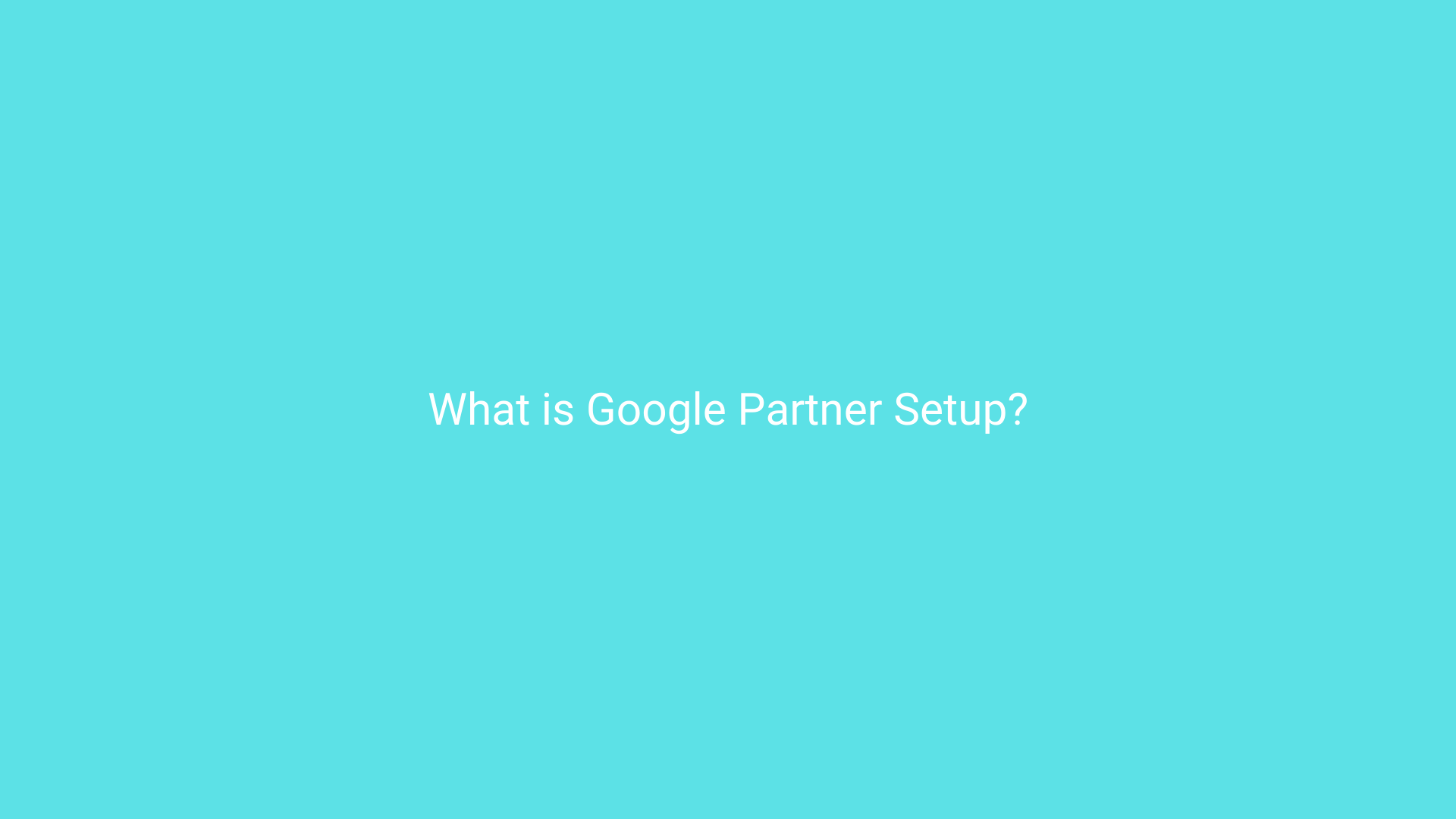
![[FIXED] Alarm silent, even when not in silent mode](https://asenquavc.com/wp-content/uploads/2022/04/Webp.net-resizeimage-4-768x512.jpg)




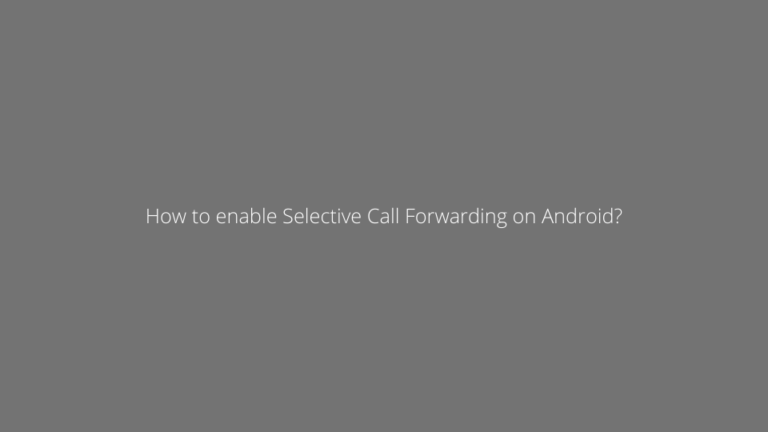
http://interpharm.pro/# canada mail order prescription
candaian pharmacy – interpharm.pro Consistent service, irrespective of borders.
Pharmacie en ligne livraison 24h [url=http://pharmacieenligne.icu/#]Pharmacie en ligne sans ordonnance[/url] Pharmacie en ligne France
https://farmaciabarata.pro/# farmacia online madrid
http://farmaciabarata.pro/# farmacia online 24 horas
Acheter kamagra site fiable
http://edapotheke.store/# gГјnstige online apotheke
https://esfarmacia.men/# п»їfarmacia online
farmacias online seguras en espaГ±a: kamagra precio en farmacias – farmacia online madrid
Get information now. purple pharmacy mexico price list: mexican pharmaceuticals online – medication from mexico pharmacy
best rated canadian pharmacy: best online canadian pharmacy – pharmacy in canada
Their worldwide delivery system is impeccable. safe canadian pharmacy: best rated canadian pharmacy – reddit canadian pharmacy
rate canadian pharmacies: canada drugs – onlinecanadianpharmacy 24
Always responsive, regardless of time zones. indian pharmacies safe: best online pharmacy india – indianpharmacy com
canada cloud pharmacy: trustworthy canadian pharmacy – canadian pharmacy cheap
top 10 pharmacies in india: best india pharmacy – pharmacy website india
The team embodies patience and expertise. mexican rx online: mexico pharmacies prescription drugs – buying prescription drugs in mexico
Whats up this is kind of of off topic but I was wondering if blogs use WYSIWYG editors or
if you have to manually code with HTML. I’m starting a blog soon but have
no coding expertise so I wanted to get advice from someone with experience.
Any help would be greatly appreciated!
Thankyou for helping out, excellent info .
canadian pharmacy 24 com: pharmacy canadian – prescription drugs canada buy online
mexican online pharmacies prescription drugs: mexico pharmacies prescription drugs – best online pharmacies in mexico
Comprehensive side effect and adverse reaction information. buying prescription drugs in mexico online: buying from online mexican pharmacy – medication from mexico pharmacy
Long-Term Effects. buying from canadian pharmacies: canada drug pharmacy – canadian pharmacies online
canadian pharmacy world: my canadian pharmacy rx – canadian pharmacy mall
mail order pharmacy india: reputable indian online pharmacy – indian pharmacies safe
Their international health workshops are invaluable. https://edpillsotc.store/# ed meds online
canadian pharmacy india: india pharmacy – cheapest online pharmacy india
https://stromectol24.pro/# stromectol tablets for humans
minocycline pac: minocycline brand name – order minocycline 50 mg online
https://stromectol24.pro/# ivermectin humans
https://paxlovid.bid/# paxlovid buy
https://stromectol.icu/# stromectol 3mg tablets
п»їpaxlovid: paxlovid generic – buy paxlovid online
paxlovid generic: paxlovid best price – paxlovid generic
https://mobic.icu/# how can i get mobic without insurance
generic plavix: plavix best price – generic plavix
where can i buy generic mobic for sale: can i get generic mobic pills – how can i get mobic no prescription
http://mobic.icu/# get generic mobic for sale
http://cialis.foundation/# Tadalafil Tablet
viagra canada order viagra viagra without prescription
https://levitra.eus/# Buy generic Levitra online
https://cialis.foundation/# Buy Tadalafil 10mg
https://cialis.foundation/# Cheap Cialis
Cheap Viagra 100mg Viagra tablet online over the counter sildenafil
http://levitra.eus/# Cheap Levitra online
buy Kamagra sildenafil oral jelly 100mg kamagra п»їkamagra
http://kamagra.icu/# sildenafil oral jelly 100mg kamagra
http://levitra.eus/# buy Levitra over the counter
Cheap Viagra 100mg Viagra without a doctor prescription Canada viagra canada
https://kamagra.icu/# buy Kamagra
https://kamagra.icu/# buy Kamagra
https://kamagra.icu/# buy kamagra online usa
cheapest viagra Buy Viagra online cheap sildenafil over the counter
http://levitra.eus/# Levitra 20 mg for sale
buy kamagra online usa super kamagra Kamagra tablets
https://kamagra.icu/# buy Kamagra
https://levitra.eus/# п»їLevitra price
buy Viagra online Viagra tablet online order viagra
http://kamagra.icu/# Kamagra 100mg
https://indiapharmacy.pro/# top online pharmacy india indiapharmacy.pro
indian pharmacy: Online medicine home delivery – online pharmacy india indiapharmacy.pro
buying from canadian pharmacies: best canadian online pharmacy – canadian discount pharmacy canadapharmacy.guru
mexico pharmacies prescription drugs: medication from mexico pharmacy – buying from online mexican pharmacy mexicanpharmacy.company
https://mexicanpharmacy.company/# medication from mexico pharmacy mexicanpharmacy.company
purple pharmacy mexico price list: medicine in mexico pharmacies – mexico drug stores pharmacies mexicanpharmacy.company
http://mexicanpharmacy.company/# mexico drug stores pharmacies mexicanpharmacy.company
medicine in mexico pharmacies: medication from mexico pharmacy – mexican drugstore online mexicanpharmacy.company
http://indiapharmacy.pro/# Online medicine order indiapharmacy.pro
canada drugs: pharmacy canadian – canadian drugs canadapharmacy.guru
world pharmacy india: mail order pharmacy india – indianpharmacy com indiapharmacy.pro
https://canadapharmacy.guru/# the canadian drugstore canadapharmacy.guru
mexican rx online: mexican drugstore online – buying prescription drugs in mexico mexicanpharmacy.company
http://indiapharmacy.pro/# online pharmacy india indiapharmacy.pro
https://mexicanpharmacy.company/# medication from mexico pharmacy mexicanpharmacy.company
india online pharmacy: indian pharmacy – cheapest online pharmacy india indiapharmacy.pro
canadian mail order pharmacy: my canadian pharmacy review – canadian valley pharmacy canadapharmacy.guru
http://mexicanpharmacy.company/# buying prescription drugs in mexico online mexicanpharmacy.company
mexican rx online: mexican online pharmacies prescription drugs – п»їbest mexican online pharmacies mexicanpharmacy.company
https://canadapharmacy.guru/# canadian pharmacy antibiotics canadapharmacy.guru
https://indiapharmacy.pro/# best india pharmacy indiapharmacy.pro
buying prescription drugs in mexico online: mexican border pharmacies shipping to usa – п»їbest mexican online pharmacies mexicanpharmacy.company
canada drug pharmacy: ed drugs online from canada – canadian pharmacy king reviews canadapharmacy.guru
https://mexicanpharmacy.company/# pharmacies in mexico that ship to usa mexicanpharmacy.company
http://mexicanpharmacy.company/# п»їbest mexican online pharmacies mexicanpharmacy.company
mexico drug stores pharmacies: mexican mail order pharmacies – п»їbest mexican online pharmacies mexicanpharmacy.company
https://canadapharmacy.guru/# canadian pharmacy uk delivery canadapharmacy.guru
india pharmacy: п»їlegitimate online pharmacies india – pharmacy website india indiapharmacy.pro
online canadian pharmacy: buy canadian drugs – pet meds without vet prescription canada canadapharmacy.guru
speed up fat burning at night vai Best Nighttime Fat Burners for weight loss
https://canadapharmacy.guru/# my canadian pharmacy canadapharmacy.guru
https://mexicanpharmacy.company/# mexico pharmacy mexicanpharmacy.company
pharmacies in mexico that ship to usa: pharmacies in mexico that ship to usa – best online pharmacies in mexico mexicanpharmacy.company
buy medicines online in india: best online pharmacy india – buy medicines online in india indiapharmacy.pro
http://mexicanpharmacy.company/# medication from mexico pharmacy mexicanpharmacy.company
http://canadapharmacy.guru/# canada drug pharmacy canadapharmacy.guru
best online pharmacy india: top 10 pharmacies in india – indianpharmacy com indiapharmacy.pro
https://clomid.sbs/# get generic clomid without prescription
1 mg prednisone daily: prednisone cost us – prednisone no rx
http://prednisone.digital/# can you buy prednisone over the counter in usa
can you buy amoxicillin over the counter: amoxicillin 500mg capsule cost – price of amoxicillin without insurance
how to get clomid no prescription: can i purchase clomid – get generic clomid tablets
https://doxycycline.sbs/# where can i get doxycycline
get clomid: where can i get generic clomid now – cost generic clomid no prescription
where can i buy generic clomid: how to get generic clomid – buying cheap clomid online
can i buy clomid no prescription: buying generic clomid without insurance – can i purchase cheap clomid without insurance
https://propecia.sbs/# propecia
54 prednisone: prednisone – prednisone 12 tablets price
http://prednisone.digital/# prednisone 100 mg
can i purchase cheap clomid no prescription: can you get generic clomid prices – order clomid without dr prescription
https://clomid.sbs/# order cheap clomid
cost of cheap propecia without insurance: order cheap propecia prices – order generic propecia price
https://amoxil.world/# amoxicillin generic
prednisone 50 mg coupon: can you buy prednisone over the counter in usa – india buy prednisone online
http://propecia.sbs/# buy cheap propecia prices
https://withoutprescription.guru/# mexican pharmacy without prescription
cheap canadian pharmacy online: Certified and Licensed Online Pharmacy – adderall canadian pharmacy
https://withoutprescription.guru/# how to get prescription drugs without doctor
mexican rx online: mexico pharmacies prescription drugs – purple pharmacy mexico price list
cures for ed: best non prescription ed pills – ed drugs
http://edpills.icu/# cure ed
male erection pills: best ed pills – erectile dysfunction drugs
https://indiapharm.guru/# india pharmacy
medication from mexico pharmacy: п»їbest mexican online pharmacies – pharmacies in mexico that ship to usa
http://indiapharm.guru/# buy prescription drugs from india
best ed drug: what are ed drugs – buy erection pills
cheap clomid without rx: can i buy cheap clomid price – can i buy generic clomid without insurance
http://mexicopharm.shop/# mexican rx online
canadian pharmacy review: Prescription Drugs from Canada – prescription drugs canada buy online
https://mexicopharm.shop/# mexican pharmaceuticals online
prescription drugs online: prescription drugs online without – online prescription for ed meds
legal to buy prescription drugs from canada: real viagra without a doctor prescription usa – best ed pills non prescription
Buy Vardenafil 20mg Buy Vardenafil online Generic Levitra 20mg
https://levitra.icu/# Levitra 20 mg for sale
tadalafil coupon: canada tadalafil generic – tadalafil price uk
https://tadalafil.trade/# where to buy tadalafil 20mg
http://edpills.monster/# ed pills that really work
erectile dysfunction pills: generic ed pills – otc ed pills
http://kamagra.team/# buy kamagra online usa
https://edpills.monster/# the best ed pills
http://sildenafil.win/# how much is sildenafil 100mg
Cheap Levitra online: Buy Vardenafil 20mg – Levitra online pharmacy
http://kamagra.team/# п»їkamagra
buy cipro online canada buy ciprofloxacin online ciprofloxacin
zithromax buy zithromax canada zithromax capsules
can i buy amoxicillin over the counter in australia: over the counter amoxicillin – purchase amoxicillin 500 mg
lisinopril 2.5 mg buy lisinopril zestril over the counter
cheap amoxicillin 500mg: purchase amoxicillin online – buying amoxicillin in mexico
lisinopril 5 mg brand name in india buy lisinopril price of lisinopril
zithromax price canada buy zithromax zithromax tablets for sale
vibramycin 100 mg Doxycycline 100mg buy online doxycycline 40 mg generic cost
mexican rx online: mexican pharmacy – medicine in mexico pharmacies
medication from mexico pharmacy: mexico pharmacy – mexican border pharmacies shipping to usa
prescription drug prices: buy prescription drugs online without doctor – approved canadian online pharmacies
paxlovid buy http://paxlovid.club/# paxlovid price
kamagra senza ricetta in farmacia: viagra online spedizione gratuita – alternativa al viagra senza ricetta in farmacia
п»їfarmacia online migliore: avanafil spedra – farmacia online senza ricetta
farmacia online migliore: kamagra gold – farmacie online autorizzate elenco
п»їfarmacia online migliore: cialis generico – farmacia online migliore
acquisto farmaci con ricetta: Avanafil farmaco – farmacie online autorizzate elenco
acquistare farmaci senza ricetta: cialis prezzo – farmacie online autorizzate elenco
farmacia online madrid comprar cialis online sin receta farmacias online baratas
farmacia online barata comprar cialis online seguro opiniones п»їfarmacia online
farmacia online barata farmacia online barata y fiable farmacia envГos internacionales
farmacia 24h vardenafilo sin receta farmacias baratas online envГo gratis
farmacia envГos internacionales comprar cialis online sin receta farmacias baratas online envГo gratis
https://farmacia.best/# farmacia online 24 horas
http://kamagraes.site/# farmacias online seguras en españa
п»їfarmacia online Levitra Bayer farmacia online internacional
https://vardenafilo.icu/# farmacia online 24 horas
https://farmacia.best/# farmacias online seguras
farmacia online envГo gratis farmacia online envio gratis valencia п»їfarmacia online
http://vardenafilo.icu/# farmacias online seguras en españa
farmacia online madrid comprar kamagra en espana farmacia online internacional
farmacias baratas online envГo gratis farmacias baratas online envio gratis farmacia online envГo gratis
Pharmacie en ligne France Pharmacies en ligne certifiees Pharmacies en ligne certifiГ©es
Viagra prix pharmacie paris Viagra generique en pharmacie Viagra Pfizer sans ordonnance
http://viagrasansordonnance.store/# Viagra homme sans prescription
acheter medicament a l etranger sans ordonnance Medicaments en ligne livres en 24h Pharmacie en ligne sans ordonnance
pharmacie ouverte Pharmacies en ligne certifiees pharmacie ouverte
https://cialiskaufen.pro/# online apotheke preisvergleich
https://potenzmittel.men/# п»їonline apotheke
https://potenzmittel.men/# online apotheke deutschland
http://potenzmittel.men/# online apotheke preisvergleich
http://apotheke.company/# internet apotheke
http://mexicanpharmacy.cheap/# buying prescription drugs in mexico online
best mexican online pharmacies buying prescription drugs in mexico mexican mail order pharmacies
mexican drugstore online mexican online pharmacies prescription drugs mexico pharmacy
http://mexicanpharmacy.cheap/# buying prescription drugs in mexico online
https://mexicanpharmacy.cheap/# mexican online pharmacies prescription drugs
http://mexicanpharmacy.cheap/# mexico drug stores pharmacies
indian pharmacies safe best online pharmacy india – india online pharmacy indiapharmacy.guru
http://indiapharmacy.guru/# cheapest online pharmacy india indiapharmacy.guru
india pharmacy india pharmacy – pharmacy website india indiapharmacy.guru
http://edpills.tech/# ed pills online edpills.tech
https://indiapharmacy.guru/# cheapest online pharmacy india indiapharmacy.guru
online canadian pharmacy reviews canadian online pharmacy reviews – safe reliable canadian pharmacy canadiandrugs.tech
http://indiapharmacy.guru/# pharmacy website india indiapharmacy.guru
https://indiapharmacy.guru/# top online pharmacy india indiapharmacy.guru
cheapest online pharmacy india mail order pharmacy india – online shopping pharmacy india indiapharmacy.guru
http://edpills.tech/# cheap ed pills edpills.tech
canadian pharmacy sarasota onlinecanadianpharmacy – canadian pharmacy king reviews canadiandrugs.tech
https://prednisone.bid/# prednisone 10mg online
buy prednisone 20mg without a prescription best price: prednisone 4mg – buy prednisone from canada
cheap prednisone 20 mg: prednisone pills for sale – buy prednisone 20mg without a prescription best price
https://ciprofloxacin.life/# ciprofloxacin generic
cipro 500mg best prices: buy cipro online canada – cipro generic
http://paxlovid.win/# paxlovid india
http://amoxil.icu/# how much is amoxicillin
prednisone 30: prednisone 20mg online pharmacy – prednisone where can i buy
http://ciprofloxacin.life/# buy generic ciprofloxacin
where to buy amoxicillin: where to buy amoxicillin 500mg – can you purchase amoxicillin online
http://clomid.site/# can i get clomid
cost of amoxicillin 30 capsules: where can i buy amoxicillin over the counter uk – amoxicillin medicine
lisinopril 12.5 mg price: lisinopril 3760 – lisinopril 25 mg cost
http://nolvadex.fun/# where to get nolvadex
lisinopril 1 mg: prinivil 20mg tabs – prinivil 10 mg tablet
buy doxycycline online uk: doxycycline generic – generic doxycycline
http://cytotec.icu/# buy cytotec online
doxycycline 100mg capsules: doxycycline without a prescription – buy doxycycline without prescription uk
http://cytotec.icu/# cytotec buy online usa
buy cheap zithromax online: zithromax 500 mg for sale – buy cheap generic zithromax
http://doxycyclinebestprice.pro/# doxycycline 100mg capsules
buy zithromax online: buy zithromax 500mg online – zithromax 250 mg
does tamoxifen cause bone loss: tamoxifen warning – tamoxifen dose
doxycycline: doxycycline tetracycline – doxycycline 100mg capsules
http://doxycyclinebestprice.pro/# doxycycline
buy doxycycline hyclate 100mg without a rx: doxycycline prices – buy doxycycline without prescription
https://doxycyclinebestprice.pro/# doxycycline prices
doxycycline 50mg: generic doxycycline – generic doxycycline
mexico pharmacies prescription drugs: Mexico pharmacy online – buying from online mexican pharmacy mexicopharm.com
http://canadapharm.life/# safe reliable canadian pharmacy canadapharm.life
mexican pharmaceuticals online: Purple Pharmacy online ordering – reputable mexican pharmacies online mexicopharm.com
mexican drugstore online Purple Pharmacy online ordering purple pharmacy mexico price list mexicopharm.com
canadian pharmacy online: Canadian pharmacy best prices – canadian pharmacy cheap canadapharm.life
http://canadapharm.life/# canadian pharmacy ed medications canadapharm.life
canadian pharmacy meds: Canadian online pharmacy – canadian pharmacy tampa canadapharm.life
https://canadapharm.life/# vipps canadian pharmacy canadapharm.life
buying drugs from canada: canadian pharmacy meds review – legal to buy prescription drugs from canada canadapharm.life
mexican drugstore online Best pharmacy in Mexico mexico pharmacies prescription drugs mexicopharm.com
legit canadian pharmacy online: Pharmacies in Canada that ship to the US – safe reliable canadian pharmacy canadapharm.life
indian pharmacy paypal: Medicines from India to USA online – indian pharmacies safe indiapharm.llc
https://indiapharm.llc/# indian pharmacy paypal indiapharm.llc
reputable mexican pharmacies online: Purple Pharmacy online ordering – buying prescription drugs in mexico online mexicopharm.com
cheap canadian pharmacy online Cheapest drug prices Canada best canadian pharmacy to buy from canadapharm.life
pharmacies in mexico that ship to usa: Best pharmacy in Mexico – buying from online mexican pharmacy mexicopharm.com
tadalafil 20mg pills: tadalafil without a doctor prescription – generic tadalafil without prescription
http://tadalafildelivery.pro/# tadalafil 2.5 mg tablets
Kamagra Oral Jelly: buy kamagra – Kamagra Oral Jelly
http://tadalafildelivery.pro/# tadalafil online australia
otc ed pills ed pills delivery ed meds online
lowest price tadalafil: cheap tadalafil canada – buy tadalafil india
http://levitradelivery.pro/# Cheap Levitra online
Buy Vardenafil 20mg online: Levitra best price – Levitra 20 mg for sale
http://sildenafildelivery.pro/# sildenafil tablets 100mg buy
cheap kamagra: Kamagra Oral Jelly – buy kamagra online usa
http://kamagradelivery.pro/# super kamagra
canadian pharmacy tadalafil 20mg cheap tadalafil canada tadalafil generic us
cheap erectile dysfunction pill: ed pills online – ed meds
https://levitradelivery.pro/# Buy Levitra 20mg online
Generic Levitra 20mg: Levitra best price – Levitra 10 mg buy online
https://edpillsdelivery.pro/# medicine erectile dysfunction
Buy Vardenafil 20mg online: Buy Levitra 20mg online – Levitra 20 mg for sale
paxlovid price Buy Paxlovid privately paxlovid for sale
http://amoxil.guru/# amoxicillin 500 mg price
https://clomid.auction/# cost of clomid now
paxlovid cost without insurance Buy Paxlovid privately paxlovid for sale
http://stromectol.guru/# stromectol cream
http://amoxil.guru/# amoxicillin no prescipion
https://prednisone.auction/# prednisone online for sale
http://paxlovid.guru/# paxlovid india
http://paxlovid.guru/# paxlovid india
http://lisinopril.fun/# lisinopril over the counter
no prescription lisinopril: High Blood Pressure – can i buy lisinopril online
https://lisinopril.fun/# where can i purchase lisinopril
lasix 40mg: Over The Counter Lasix – lasix 100 mg
http://finasteride.men/# buy generic propecia prices
lasix: Over The Counter Lasix – lasix 40 mg
http://furosemide.pro/# furosemida
cytotec abortion pill: buy cytotec online – п»їcytotec pills online
http://furosemide.pro/# lasix furosemide
order cytotec online: buy cytotec online – buy cytotec in usa
https://furosemide.pro/# lasix dosage
furosemide 100 mg: Buy Lasix No Prescription – lasix generic name
lisinopril buy without prescription: buy lisinopril canada – cost of generic lisinopril
https://lisinopril.fun/# lisinopril 60 mg tablet
https://azithromycin.store/# zithromax buy
order cytotec online: Misoprostol best price in pharmacy – Abortion pills online
http://misoprostol.shop/# cytotec online
buy cytotec: buy cytotec pills – п»їcytotec pills online
https://finasteride.men/# propecia medication
buy zithromax online fast shipping: buy zithromax over the counter – purchase zithromax z-pak
zithromax for sale usa: zithromax best price – can you buy zithromax over the counter in australia
http://azithromycin.store/# buy zithromax without prescription online
https://furosemide.pro/# lasix 100 mg tablet
cytotec buy online usa: cytotec buy online usa – buy cytotec online fast delivery
https://lisinopril.fun/# zestril 5mg price in india
cost cheap propecia online: Buy Finasteride 5mg – buy propecia no prescription
http://furosemide.pro/# lasix 100 mg
cost cheap propecia online: Buy Finasteride 5mg – cost generic propecia price
https://tadalafilitalia.pro/# farmacia online senza ricetta
comprare farmaci online con ricetta: farmacia online spedizione gratuita – farmacie online autorizzate elenco
http://tadalafilitalia.pro/# farmacie on line spedizione gratuita
comprare farmaci online con ricetta: farmacia online migliore – farmacie online sicure
http://kamagraitalia.shop/# farmacie on line spedizione gratuita
gel per erezione in farmacia: viagra ordine telefonico – farmacia senza ricetta recensioni
acquisto farmaci con ricetta: comprare avanafil senza ricetta – farmacia online
migliori farmacie online 2023: kamagra – acquistare farmaci senza ricetta
https://farmaciaitalia.store/# acquistare farmaci senza ricetta
farmacia senza ricetta recensioni: sildenafil prezzo – le migliori pillole per l’erezione
http://sildenafilitalia.men/# alternativa al viagra senza ricetta in farmacia
farmacie online affidabili: farmacia online miglior prezzo – comprare farmaci online all’estero
http://avanafilitalia.online/# farmacia online
viagra originale recensioni: alternativa al viagra senza ricetta in farmacia – viagra originale in 24 ore contrassegno
safe canadian pharmacies www canadianonlinepharmacy canadian pharmacy meds reviews
http://canadapharm.shop/# trustworthy canadian pharmacy
medication from mexico pharmacy: п»їbest mexican online pharmacies – pharmacies in mexico that ship to usa
http://mexicanpharm.store/# best mexican online pharmacies
buying prescription drugs in mexico online: mexican pharmacy – mexico drug stores pharmacies
canadian pharmacy cheap canada pharmacy online legit canadian valley pharmacy
http://indiapharm.life/# cheapest online pharmacy india
Online medicine order: best india pharmacy – Online medicine order
http://canadapharm.shop/# canada pharmacy online
canadian pharmacy mall: best canadian online pharmacy – canadian online pharmacy
http://canadapharm.shop/# canadian pharmacy no rx needed
medication from mexico pharmacy: mexican border pharmacies shipping to usa – buying prescription drugs in mexico
https://mexicanpharm.store/# mexico pharmacy
mexican border pharmacies shipping to usa: mexican rx online – mexican online pharmacies prescription drugs
http://canadapharm.shop/# the canadian pharmacy
online pharmacy india: indian pharmacy paypal – top online pharmacy india
https://mexicanpharm.store/# buying from online mexican pharmacy
canadian pharmacy 24 com: northern pharmacy canada – canadian pharmacy meds review
https://indiapharm.life/# world pharmacy india
best online pharmacy india: best online pharmacy india – online shopping pharmacy india
http://mexicanpharm.store/# mexican online pharmacies prescription drugs
mexico drug stores pharmacies mexican border pharmacies shipping to usa mexican rx online
best india pharmacy: cheapest online pharmacy india – mail order pharmacy india
http://mexicanpharm.store/# buying from online mexican pharmacy
canadian king pharmacy: buying drugs from canada – canadian pharmacy no scripts
http://canadapharm.shop/# canadianpharmacymeds com
reputable mexican pharmacies online: mexican border pharmacies shipping to usa – п»їbest mexican online pharmacies
prednisone 20mg tablets where to buy: buy prednisone online without a prescription – prednisone acetate
https://cytotec.directory/# buy cytotec pills online cheap
п»їExceptional service every time http://nolvadex.pro/# tamoxifen and osteoporosis
http://clomidpharm.shop/# where to get clomid prices
A touchstone of international pharmacy standards http://zithromaxpharm.online/# purchase zithromax z-pak
https://zithromaxpharm.online/# how to buy zithromax online
Their health and beauty section is fantastic https://clomidpharm.shop/# how to get cheap clomid for sale
can i get generic clomid pills: can i purchase generic clomid without dr prescription – cost of generic clomid tablets
https://zithromaxpharm.online/# how to get zithromax over the counter
buy cytotec: purchase cytotec – buy misoprostol over the counter
Their commitment to global patient welfare is commendable https://zithromaxpharm.online/# zithromax 500 without prescription
http://clomidpharm.shop/# can i order generic clomid without a prescription
tamoxifen for men: cost of tamoxifen – nolvadex only pct
Impressed with their dedication to international patient care http://zithromaxpharm.online/# buy zithromax no prescription
http://prednisonepharm.store/# buy prednisone without prescription
The ambiance of the pharmacy is calming and pleasant https://cytotec.directory/# purchase cytotec
tamoxifen depression: tamoxifen endometriosis – tamoxifen generic
http://prednisonepharm.store/# non prescription prednisone 20mg
They maintain a high standard of hygiene and cleanliness http://clomidpharm.shop/# can i purchase cheap clomid prices
tamoxifen bone pain: nolvadex only pct – tamoxifen alternatives premenopausal
http://zithromaxpharm.online/# zithromax 1000 mg pills
Some are medicines that help people when doctors prescribe https://cytotec.directory/# purchase cytotec
best erection pills: new treatments for ed – ed drugs compared
list of canada online pharmacies canadian prescription drugs viagra at canadian pharmacy
https://edpills.bid/# ed pill
http://edpills.bid/# п»їerectile dysfunction medication
best ed treatment: best ed pill – ed treatment pills
best ed drugs cheapest ed pills erectile dysfunction drugs
https://reputablepharmacies.online/# canadian pharmacy advair
amazon pharmacy drug prices list of canadian pharmacy canadian pharmacy no prescrition
buy prescription drugs without doctor: prescription drugs online without doctor – buy prescription drugs from canada
how to cure ed the best ed pill treatment of ed
https://edwithoutdoctorprescription.store/# how to get prescription drugs without doctor
top ed drugs: cheap erectile dysfunction pill – best over the counter ed pills
tadalafil canadian pharmacy online pharmacy no prescriptions best online pharmacies canada
https://edpills.bid/# ed pills that really work
https://edwithoutdoctorprescription.store/# ed meds online without doctor prescription
best ed pills at gnc: best ed treatment – buying ed pills online
how to cure ed mens ed pills ed medications online
viagra mexican pharmacy: mexican online pharmacy – north canadian pharmacy
overseas online pharmacies approved canadian pharmacies prescription drugs canadian
https://edpills.bid/# gnc ed pills
online ed pills: best erectile dysfunction pills – best pill for ed
cheap canadian cialis rx prices cheap rx drugs
http://edwithoutdoctorprescription.store/# cialis without doctor prescription
new ed drugs ed drugs list treatment of ed
best ed pills non prescription: buy prescription drugs without doctor – ed meds online without doctor prescription
http://reputablepharmacies.online/# canadian drugs without any prescriptions
п»їlegitimate online pharmacies india: Best Indian pharmacy – Online medicine order indianpharmacy.shop
medicine in mexico pharmacies mexican pharmacy mexico pharmacies prescription drugs mexicanpharmacy.win
https://indianpharmacy.shop/# online pharmacy india indianpharmacy.shop
mexican drugstore online: Mexico pharmacy – mexican online pharmacies prescription drugs mexicanpharmacy.win
ordering drugs from canada best online canadian pharmacy canada pharmacy 24h canadianpharmacy.pro
https://mexicanpharmacy.win/# pharmacies in mexico that ship to usa mexicanpharmacy.win
medication without prior prescription
https://indianpharmacy.shop/# india online pharmacy indianpharmacy.shop
canada cloud pharmacy trusted canadian pharmacy canadian pharmacy no rx needed canadianpharmacy.pro
canadian pharmacy world reviews: Pharmacies in Canada that ship to the US – canadian pharmacy canadianpharmacy.pro
https://indianpharmacy.shop/# legitimate online pharmacies india indianpharmacy.shop
pharmacies in mexico that ship to usa Mexico pharmacy mexican mail order pharmacies mexicanpharmacy.win
http://canadianpharmacy.pro/# canadian pharmacy canadianpharmacy.pro
http://mexicanpharmacy.win/# mexican pharmaceuticals online mexicanpharmacy.win
mexican pharmacy cialis
buying from online mexican pharmacy Mexico pharmacy buying prescription drugs in mexico online mexicanpharmacy.win
http://indianpharmacy.shop/# indian pharmacy online indianpharmacy.shop
online pharmacy india international medicine delivery from india cheapest online pharmacy india indianpharmacy.shop
http://indianpharmacy.shop/# Online medicine order indianpharmacy.shop
http://mexicanpharmacy.win/# buying prescription drugs in mexico online mexicanpharmacy.win
best india pharmacy
https://indianpharmacy.shop/# Online medicine home delivery indianpharmacy.shop
online shopping pharmacy india
buying prescription drugs in mexico mexico drug stores pharmacies mexican pharmaceuticals online mexicanpharmacy.win
http://mexicanpharmacy.win/# purple pharmacy mexico price list mexicanpharmacy.win
https://indianpharmacy.shop/# cheapest online pharmacy india indianpharmacy.shop
Online medicine home delivery
https://indianpharmacy.shop/# cheapest online pharmacy india indianpharmacy.shop
buy prescription drugs from india indian pharmacy to usa mail order pharmacy india indianpharmacy.shop
https://canadianpharmacy.pro/# canadian pharmacy canadianpharmacy.pro
buy medicines online in india
https://canadianpharmacy.pro/# best online canadian pharmacy canadianpharmacy.pro
online pharmacy no prescription necessary
https://canadianpharmacy.pro/# canadian pharmacy meds reviews canadianpharmacy.pro
Online medicine home delivery Best Indian pharmacy reputable indian pharmacies indianpharmacy.shop
https://canadianpharmacy.pro/# ed meds online canada canadianpharmacy.pro
india pharmacy mail order
https://canadianpharmacy.pro/# online canadian pharmacy review canadianpharmacy.pro
best rated canadian pharmacy Pharmacies in Canada that ship to the US certified canadian international pharmacy canadianpharmacy.pro
https://mexicanpharmacy.win/# п»їbest mexican online pharmacies mexicanpharmacy.win
Online medicine home delivery
https://indianpharmacy.shop/# indian pharmacy indianpharmacy.shop
77 canadian pharmacy Cheapest drug prices Canada pet meds without vet prescription canada canadianpharmacy.pro
acheter mГ©dicaments Г l’Г©tranger PharmaDoc п»їpharmacie en ligne
http://pharmadoc.pro/# Pharmacie en ligne pas cher
acheter mГ©dicaments Г l’Г©tranger: Acheter Cialis – Pharmacies en ligne certifiГ©es
Pharmacies en ligne certifiГ©es Pharmacies en ligne certifiГ©es Pharmacie en ligne France
Pharmacie en ligne livraison gratuite: Pharmacie en ligne France – Pharmacies en ligne certifiГ©es
http://cialissansordonnance.shop/# Pharmacie en ligne livraison gratuite
Pharmacie en ligne livraison rapide
Pharmacie en ligne livraison 24h cialis prix Pharmacie en ligne France
pharmacie ouverte 24/24: acheter kamagra site fiable – pharmacie ouverte
https://viagrasansordonnance.pro/# Viagra homme prix en pharmacie sans ordonnance
Viagra homme prix en pharmacie Viagra gГ©nГ©rique sans ordonnance en pharmacie Viagra pas cher livraison rapide france
п»їpharmacie en ligne: kamagra 100mg prix – pharmacie ouverte 24/24
http://cialissansordonnance.shop/# Pharmacie en ligne fiable
pharmacie ouverte: acheter kamagra site fiable – Pharmacie en ligne France
http://levitrasansordonnance.pro/# Pharmacie en ligne pas cher
pharmacie ouverte 24/24
Pharmacies en ligne certifiГ©es pharmacie en ligne sans ordonnance Pharmacie en ligne livraison 24h
Acheter Sildenafil 100mg sans ordonnance: viagra sans ordonnance – Prix du Viagra 100mg en France
http://cialissansordonnance.shop/# Pharmacie en ligne France
acheter mГ©dicaments Г l’Г©tranger cialis sans ordonnance Pharmacie en ligne livraison gratuite
Prix du Viagra 100mg en France: Meilleur Viagra sans ordonnance 24h – Viagra 100mg prix
http://pharmadoc.pro/# acheter medicament a l etranger sans ordonnance
buying generic clomid without insurance can i get cheap clomid without prescription clomid cheap
https://amoxicillin.bid/# amoxicillin discount
can you buy zithromax over the counter in canada: buy azithromycin zithromax – where can i buy zithromax uk
ivermectin 9 mg tablet: stromectol south africa – ivermectin 6 tablet
https://amoxicillin.bid/# amoxicillin 825 mg
prednisone 200 mg tablets prednisone cream brand name ordering prednisone
prednisone 20mg: buy prednisone tablets uk – where can i buy prednisone without prescription
https://amoxicillin.bid/# how to get amoxicillin
where buy generic clomid without rx how to get cheap clomid without insurance where can i buy clomid pills
10 mg prednisone: ordering prednisone – non prescription prednisone 20mg
https://azithromycin.bid/# zithromax price canada
can i order clomid for sale clomid no prescription cost of generic clomid without insurance
zithromax for sale online: how to get zithromax – zithromax 500 tablet
http://azithromycin.bid/# zithromax 500 mg lowest price drugstore online
prednisone canada prices can i order prednisone prednisone 10mg tablets
cheap generic prednisone: 54 prednisone – prednisone 20 mg in india
http://ivermectin.store/# ivermectin lotion cost
where to get zithromax over the counter: buy zithromax 500mg online – zithromax 500mg price in india
can i get generic clomid pills can i order clomid pills get clomid no prescription
http://amoxicillin.bid/# amoxicillin 500 capsule
zithromax online no prescription: buy zithromax online cheap – zithromax 500mg
can i order generic clomid pills where to get clomid without rx how can i get clomid no prescription
http://clomiphene.icu/# can you buy cheap clomid prices
buy cheap clomid prices: clomid for sale – cost generic clomid without dr prescription
mexican pharmacy Online Mexican pharmacy buying from online mexican pharmacy mexicanpharm.shop
http://canadianpharm.store/# canadian pharmacy 24 canadianpharm.store
world pharmacy india: international medicine delivery from india – mail order pharmacy india indianpharm.store
canadian world pharmacy: Canada Pharmacy online – safe online pharmacies in canada canadianpharm.store
online canadian pharmacy review: Licensed Online Pharmacy – legitimate canadian online pharmacies canadianpharm.store
canadian pharmacy scam Pharmacies in Canada that ship to the US best online canadian pharmacy canadianpharm.store
http://mexicanpharm.shop/# mexican pharmacy mexicanpharm.shop
northwest canadian pharmacy: Canadian Pharmacy – ed drugs online from canada canadianpharm.store
https://mexicanpharm.shop/# mexican online pharmacies prescription drugs mexicanpharm.shop
mail order pharmacy india: international medicine delivery from india – cheapest online pharmacy india indianpharm.store
http://canadianpharm.store/# cheap canadian pharmacy online canadianpharm.store
Online medicine order: international medicine delivery from india – reputable indian pharmacies indianpharm.store
canadian pharmacy mall Best Canadian online pharmacy canadian online pharmacy reviews canadianpharm.store
india pharmacy mail order: international medicine delivery from india – reputable indian pharmacies indianpharm.store
https://mexicanpharm.shop/# pharmacies in mexico that ship to usa mexicanpharm.shop
canadian pharmacy near me: Canadian International Pharmacy – canadian pharmacy world reviews canadianpharm.store
reputable canadian pharmacy Canada Pharmacy online canadian pharmacy uk delivery canadianpharm.store
https://indianpharm.store/# world pharmacy india indianpharm.store
indian pharmacy online: order medicine from india to usa – india online pharmacy indianpharm.store
mexican pharmaceuticals online: Certified Pharmacy from Mexico – medication from mexico pharmacy mexicanpharm.shop
canada rx pharmacy: Best Canadian online pharmacy – canadian pharmacy meds reviews canadianpharm.store
http://canadianpharm.store/# canadian online pharmacy reviews canadianpharm.store
indianpharmacy com Indian pharmacy to USA indian pharmacies safe indianpharm.store
india online pharmacy: indianpharmacy com – mail order pharmacy india indianpharm.store
http://mexicanpharm.shop/# mexican mail order pharmacies mexicanpharm.shop
best canadian pharmacy to order from: Best Canadian online pharmacy – canadian pharmacy scam canadianpharm.store
online shopping pharmacy india order medicine from india to usa online shopping pharmacy india indianpharm.store
http://mexicanpharm.shop/# buying prescription drugs in mexico mexicanpharm.shop
pharmacy in canada: Canadian International Pharmacy – online canadian pharmacy canadianpharm.store
buy medicines online in india: international medicine delivery from india – online shopping pharmacy india indianpharm.store
the canadian pharmacy Canada Pharmacy online reliable canadian pharmacy canadianpharm.store
https://indianpharm.store/# pharmacy website india indianpharm.store
mexico drug stores pharmacies: medication from mexico pharmacy – mexico pharmacy mexicanpharm.shop
https://indianpharm.store/# top 10 pharmacies in india indianpharm.store
canadian pharmacy 24: Canadian International Pharmacy – safe canadian pharmacies canadianpharm.store
canadian meds without prescription canada drug pharmacy online meds without prescription
http://canadadrugs.pro/# canadian pharmaceuticals for usa sales
safe canadian internet pharmacies: best internet pharmacies – azithromycin canadian pharmacy
http://canadadrugs.pro/# no prior prescription needed
canadian drug prices canadian drug stores online canadian pharmacy canada
pharmacy: canadapharmacy com – mexican border pharmacies shipping to usa
http://canadadrugs.pro/# cheap drugs canada
prednisone mexican pharmacy: canadian pharmacy for sildenafil – canadian drugs online viagra
buy mexican drugs online safe canadian pharmacies online canadian prescriptions
online pharmacies of canada: canadian prescription drug prices – meds online without doctor prescription
online drugstore: online pharmacies canada – global pharmacy plus canada
http://canadadrugs.pro/# online meds without presxription
list of legitimate canadian pharmacies canadian discount pharmacy canada pharmacy online canada pharmacies
viagra mexican pharmacy: true canadian pharmacy – canadian prescription filled in the us
https://canadadrugs.pro/# canadian online pharmacies not requiring a prescription
mail order pharmacy: canadian online pharmacies not requiring a prescription – rx canada
http://canadadrugs.pro/# my canadian family pharmacy
medicine prices: non prescription medicine pharmacy – mail order pharmacy list
online pharmacies legitimate: canadian online pharmacies legitimate by aarp – pain meds online without doctor prescription
https://canadadrugs.pro/# no 1 canadian pharcharmy online
meds without prescription: canadian medication – rx canada
http://canadadrugs.pro/# northeast discount pharmacy
legit canadian pharmacy: over the counter drug store – canadian online pharmacy
https://canadadrugs.pro/# mexican pharmacy drugs
canada medications online: buy canadian drugs online – cost prescription drugs
http://canadadrugs.pro/# pharmacy without dr prescriptions
canadian discount drugs: the best canadian pharmacy – prescription cost comparison
top online pharmacies: internet pharmacies – canadian pharmacy no rx
http://canadadrugs.pro/# cheap pharmacy
legit canadian pharmacy canadian drug safe canadian pharmacy
http://canadianinternationalpharmacy.pro/# best mail order pharmacy canada
mexican rx online: medication from mexico pharmacy – medication from mexico pharmacy
viagra without doctor prescription cialis without a doctor prescription canada prescription meds without the prescriptions
canadian pharmacy no scripts: onlinecanadianpharmacy 24 – canadian pharmacy
http://certifiedpharmacymexico.pro/# pharmacies in mexico that ship to usa
reputable mexican pharmacies online: mexico pharmacies prescription drugs – buying from online mexican pharmacy
prescription drugs online without cheap cialis viagra without a doctor prescription walmart
https://certifiedpharmacymexico.pro/# mexico drug stores pharmacies
mexican pharmaceuticals online: mexican border pharmacies shipping to usa – buying prescription drugs in mexico online
http://edwithoutdoctorprescription.pro/# sildenafil without a doctor’s prescription
viagra without a prescription cialis without a doctor prescription non prescription ed pills
http://edwithoutdoctorprescription.pro/# cialis without doctor prescription
pharmacy website india: п»їlegitimate online pharmacies india – indian pharmacy
http://edpill.cheap/# best ed medication
ed pills for sale otc ed pills ed treatments
reputable indian online pharmacy: indian pharmacy – world pharmacy india
https://edpill.cheap/# pills for ed
canada rx pharmacy canadian drug prices canadian drugstore online
http://edwithoutdoctorprescription.pro/# buy prescription drugs online
buy prescription drugs from canada: prescription drugs canada buy online – ed meds online without prescription or membership
http://canadianinternationalpharmacy.pro/# pharmacy com canada
ed meds online without doctor prescription ed pills without doctor prescription prescription drugs canada buy online
http://medicinefromindia.store/# best india pharmacy
ed meds online without doctor prescription cheap cialis ed meds online without doctor prescription
https://edwithoutdoctorprescription.pro/# viagra without doctor prescription amazon
prescription without a doctor’s prescription cialis without a doctor prescription canada non prescription ed drugs
п»їlegitimate online pharmacies india: Online medicine home delivery – mail order pharmacy india
http://edwithoutdoctorprescription.pro/# sildenafil without a doctor’s prescription
india online pharmacy top online pharmacy india reputable indian online pharmacy
http://edwithoutdoctorprescription.pro/# real viagra without a doctor prescription
escrow pharmacy canada pharmacies in canada that ship to the us canadian pharmacy king reviews
http://certifiedpharmacymexico.pro/# mexico drug stores pharmacies
http://edpill.cheap/# top ed drugs
indian pharmacy: indianpharmacy com – online pharmacy india
prescription drugs ed pills without doctor prescription 100mg viagra without a doctor prescription
http://medicinefromindia.store/# best online pharmacy india
mexico pharmacies prescription drugs medication from mexico pharmacy reputable mexican pharmacies online
https://canadianinternationalpharmacy.pro/# reliable canadian pharmacy
medicine for erectile online ed pills natural ed remedies
http://canadianinternationalpharmacy.pro/# best canadian online pharmacy reviews
canadian pharmacy online: canadian mail order pharmacy – online canadian pharmacy reviews
canadian world pharmacy legitimate canadian mail order pharmacy canada drugs online review
http://medicinefromindia.store/# best india pharmacy
https://certifiedpharmacymexico.pro/# medicine in mexico pharmacies
Right now, they’re +1000 to win it all. That’s behind the New York Mets, Atlanta Braves, New York Yankees (all +800 to win it all), the Los Angeles Dodgers (+750), and the Houston Astros (+600). General manager A.J. Preller is a magician when it comes to offseason additions. He’s transformed this team into a contender thanks to the help of owner Peter Seidler. There is no telling if this will be his last off-season move. Don’t be shocked if he continues to add on more talent to bring San Diego their first-ever World Series title. Per FanGraphs, the Dodgers have a typical 91.4% chance to make the postseason, as well as a 12.2% shot at a World Series win. They’re the second-likeliest NL team to win the World Series, ranking behind the runaway Atlanta Braves at 24.3%.
http://wiki-book.win/index.php?title=100_sure_football_prediction_apps
BetRivers is another sportsbook that features a big menu of sports and betting options. Bettors will find useful stats and tips within the game listings in the main betting lobby, as well as a large selection of alternate lines and props. BetRivers also has a rewards program for bettors and offers speedy cash-out approvals. BetUS has a plethora of standout points, which is exactly why it tops our list for best mobile sports betting app. From a user experience perspective, BetUS’s iOS and Android compatible interface is quick and simple to navigate. All important information – like live sports betting, highlighted sports, customer service and bet types – are easily accessible right on the mobile homepage. We are regulated by the New Jersey Division of Gaming Enforcement as an Internet gaming operator in accordance with the Casino Control Act N.J.S.A. 5:12-1 and its implementing regulations. Our games are tested by the New Jersey Division of Gaming Enforcement to provide games that are fair and operate correctly. Only customers 21 and over are permitted to play our games.If you or someone you know has a gambling problem and wants help, call 1-800-GAMBLER. Subject to regulatory licensing requirements.
reputable indian pharmacies Online medicine order top 10 pharmacies in india
https://edwithoutdoctorprescription.pro/# buy prescription drugs online
reputable mexican pharmacies online mexican online pharmacies prescription drugs mexican online pharmacies prescription drugs
http://medicinefromindia.store/# cheapest online pharmacy india
mexican online pharmacies prescription drugs mexican rx online mexico drug stores pharmacies
mexican mail order pharmacies pharmacies in mexico that ship to usa reputable mexican pharmacies online
mexican mail order pharmacies mexican border pharmacies shipping to usa pharmacies in mexico that ship to usa
mexico pharmacy mexican rx online п»їbest mexican online pharmacies
pharmacies in mexico that ship to usa best mexican online pharmacies best online pharmacies in mexico
http://mexicanph.com/# mexican drugstore online
mexican border pharmacies shipping to usa
medication from mexico pharmacy buying prescription drugs in mexico mexican border pharmacies shipping to usa
mexican online pharmacies prescription drugs mexican drugstore online buying prescription drugs in mexico online
mexican online pharmacies prescription drugs mexican drugstore online mexican pharmacy
http://mexicanph.shop/# buying prescription drugs in mexico online
mexican border pharmacies shipping to usa
mexican online pharmacies prescription drugs medicine in mexico pharmacies pharmacies in mexico that ship to usa
mexican pharmacy mexico drug stores pharmacies mexico drug stores pharmacies
http://mexicanph.shop/# reputable mexican pharmacies online
mexican online pharmacies prescription drugs
mexican mail order pharmacies mexican border pharmacies shipping to usa reputable mexican pharmacies online
mexico pharmacy mexican mail order pharmacies pharmacies in mexico that ship to usa
mexico drug stores pharmacies mexican mail order pharmacies buying prescription drugs in mexico
mexican rx online buying from online mexican pharmacy medication from mexico pharmacy
http://mexicanph.com/# п»їbest mexican online pharmacies
purple pharmacy mexico price list
mexican pharmacy п»їbest mexican online pharmacies buying from online mexican pharmacy
medicine in mexico pharmacies pharmacies in mexico that ship to usa mexican mail order pharmacies
purple pharmacy mexico price list mexico drug stores pharmacies medicine in mexico pharmacies
buying from online mexican pharmacy mexico drug stores pharmacies purple pharmacy mexico price list
mexican rx online buying from online mexican pharmacy mexican border pharmacies shipping to usa
mexican pharmacy buying from online mexican pharmacy mexican pharmaceuticals online
mexico pharmacies prescription drugs buying prescription drugs in mexico buying prescription drugs in mexico
buying from online mexican pharmacy п»їbest mexican online pharmacies medicine in mexico pharmacies
mexico drug stores pharmacies medicine in mexico pharmacies medication from mexico pharmacy
https://mexicanph.shop/# buying prescription drugs in mexico online
mexican pharmaceuticals online
purple pharmacy mexico price list mexico drug stores pharmacies mexican border pharmacies shipping to usa
medicine in mexico pharmacies pharmacies in mexico that ship to usa mexican rx online
mexican pharmaceuticals online mexican mail order pharmacies medication from mexico pharmacy
buying prescription drugs in mexico mexican pharmacy mexico drug stores pharmacies
best online pharmacies in mexico pharmacies in mexico that ship to usa buying prescription drugs in mexico online
medicine in mexico pharmacies mexican pharmacy best mexican online pharmacies
purple pharmacy mexico price list buying prescription drugs in mexico mexican drugstore online
mexico pharmacies prescription drugs mexican drugstore online mexico pharmacy
mexican mail order pharmacies pharmacies in mexico that ship to usa purple pharmacy mexico price list
п»їbest mexican online pharmacies medicine in mexico pharmacies mexico drug stores pharmacies
purple pharmacy mexico price list mexican mail order pharmacies reputable mexican pharmacies online
mexico pharmacies prescription drugs medicine in mexico pharmacies best online pharmacies in mexico
best mexican online pharmacies mexico pharmacy buying from online mexican pharmacy
mexico drug stores pharmacies mexican border pharmacies shipping to usa mexican pharmaceuticals online
mexican pharmaceuticals online mexican border pharmacies shipping to usa best online pharmacies in mexico
mexican drugstore online mexico pharmacies prescription drugs mexico drug stores pharmacies
mexican online pharmacies prescription drugs buying prescription drugs in mexico online buying prescription drugs in mexico online
reputable mexican pharmacies online buying prescription drugs in mexico online medication from mexico pharmacy
mexican drugstore online mexican online pharmacies prescription drugs buying prescription drugs in mexico online
mexican online pharmacies prescription drugs mexico pharmacy medication from mexico pharmacy
buying from online mexican pharmacy medicine in mexico pharmacies mexican online pharmacies prescription drugs
best mexican online pharmacies mexican pharmacy medication from mexico pharmacy
purple pharmacy mexico price list purple pharmacy mexico price list mexican mail order pharmacies
medicine in mexico pharmacies medication from mexico pharmacy best mexican online pharmacies
mexico drug stores pharmacies best online pharmacies in mexico mexican online pharmacies prescription drugs
purple pharmacy mexico price list mexican border pharmacies shipping to usa pharmacies in mexico that ship to usa
buying prescription drugs in mexico pharmacies in mexico that ship to usa mexican border pharmacies shipping to usa
reputable mexican pharmacies online reputable mexican pharmacies online mexican drugstore online
pharmacies in mexico that ship to usa buying prescription drugs in mexico buying from online mexican pharmacy
http://mexicanph.shop/# pharmacies in mexico that ship to usa
mexican drugstore online
medicine in mexico pharmacies mexico pharmacies prescription drugs purple pharmacy mexico price list
mexico drug stores pharmacies buying from online mexican pharmacy best online pharmacies in mexico
best online pharmacies in mexico mexican online pharmacies prescription drugs mexican drugstore online
mexican border pharmacies shipping to usa buying from online mexican pharmacy buying prescription drugs in mexico
mexican mail order pharmacies mexico pharmacies prescription drugs buying prescription drugs in mexico online
mexican mail order pharmacies mexican pharmaceuticals online mexico pharmacies prescription drugs
mexico drug stores pharmacies medicine in mexico pharmacies buying prescription drugs in mexico
medicine in mexico pharmacies mexican pharmaceuticals online mexican pharmacy
http://mexicanph.shop/# medication from mexico pharmacy
mexican border pharmacies shipping to usa
buying prescription drugs in mexico buying prescription drugs in mexico buying from online mexican pharmacy
mexican drugstore online mexican rx online mexico drug stores pharmacies
ivermectin generic name ivermectin 10 ml cost of stromectol medication
http://furosemide.guru/# lasix side effects
prednisone 15 mg daily: prednisone uk over the counter – cheap prednisone 20 mg
https://buyprednisone.store/# 54 prednisone
prednisone buying prednisone prices prednisone brand name
https://furosemide.guru/# furosemide
where to buy lisinopril online: 10mg generic 10mg lisinopril – lisinopril 20 mg price
http://stromectol.fun/# ivermectin for sale
lisinopril 10 mg tablet lisinopril 2.5 tablet generic zestril
oral ivermectin cost: buy ivermectin – buy liquid ivermectin
http://furosemide.guru/# lasix 20 mg
5mg prednisone 15 mg prednisone daily prednisone 20 mg in india
lisinopril 25 mg price: 2 prinivil – lisinopril 20 mg tablet price
http://amoxil.cheap/# prescription for amoxicillin
https://furosemide.guru/# lasix 100 mg
amoxicillin 500mg capsules: generic amoxicillin – amoxicillin 30 capsules price
http://buyprednisone.store/# can i buy prednisone from canada without a script
where to buy prednisone 20mg no prescription prednisone 5 mg brand name buy prednisone from india
lasix tablet: Over The Counter Lasix – lasix medication
https://lisinopril.top/# lisinopril medication
http://buyprednisone.store/# prednisone over the counter
buy cheap lisinopril 40 mg no prescription cost for 20 mg lisinopril zestoretic 20
lasix for sale: Buy Furosemide – lasix 40 mg
https://furosemide.guru/# furosemide 100 mg
https://amoxil.cheap/# buy cheap amoxicillin online
amoxicillin 500 mg online: amoxicillin from canada – ampicillin amoxicillin
http://amoxil.cheap/# amoxicillin 500 mg cost
buy furosemide online Over The Counter Lasix lasix 100 mg tablet
generic amoxicillin over the counter: order amoxicillin 500mg – amoxicillin 500 mg brand name
https://amoxil.cheap/# buy amoxicillin 250mg
lisinopril 20 mg tablet: lisinopril 2019 – lisinopril best price
https://stromectol.fun/# stromectol 6 mg dosage
buy lisinopril online no prescription india lisinopril brand name in india generic lisinopril 5 mg
https://furosemide.guru/# lasix 100mg
lasix: Buy Lasix No Prescription – lasix generic name
https://lisinopril.top/# lisinopril medication
http://lisinopril.top/# lisinopril 10 mg without prescription
lisinopril brand name canada lisinopril for sale buy lisinopril online
amoxicillin 500mg for sale uk: amoxicillin medicine – how much is amoxicillin
https://stromectol.fun/# ivermectin 6 mg tablets
buy prednisone nz: india buy prednisone online – prednisone over the counter
https://amoxil.cheap/# cost of amoxicillin 875 mg
buy amoxicillin online uk amoxicillin 500 mg brand name amoxicillin 500
http://lisinopril.top/# lisinopril 30
ivermectin 9 mg: ivermectin cream 1 – stromectol for sale
http://furosemide.guru/# lasix generic
https://lisinopril.top/# buy lisinopril 10 mg tablet
average price of prednisone prednisone pills for sale can i purchase prednisone without a prescription
furosemide: Buy Furosemide – lasix dosage
https://buyprednisone.store/# prednisone 10mg tabs
ivermectin buy online: stromectol south africa – stromectol ivermectin
https://furosemide.guru/# furosemida
prednisone 1 mg for sale prednisone capsules canine prednisone 5mg no prescription
https://lisinopril.top/# lisinopril 5 mg pill
stromectol tab price: how much is ivermectin – ivermectin stromectol
http://lisinopril.top/# cost for 2 mg lisinopril
furosemide 40mg Buy Furosemide lasix online
http://buyprednisone.store/# iv prednisone
amoxicillin where to get: buy cheap amoxicillin online – can you buy amoxicillin over the counter in canada
https://buyprednisone.store/# prednisone 20mg prices
lisinopril 20 mg best price: lisinopril online without a prescription – lisinopril 10 mg prices
https://furosemide.guru/# lasix 100mg
buy lasix online Buy Lasix lasix 40 mg
http://furosemide.guru/# lasix 40mg
stromectol 3 mg: ivermectin topical – stromectol tab
https://buyprednisone.store/# prednisone 300mg
buy prednisone without a prescription best price: prednisone 4mg – prednisone 50 mg buy
buy 10 mg prednisone prednisone without rx prednisone
http://lisinopril.top/# lisinopril 40 mg on line
http://buyprednisone.store/# prednisone 21 pack
https://buyprednisone.store/# can i buy prednisone from canada without a script
lasix 20 mg: Over The Counter Lasix – lasix 100mg
https://amoxil.cheap/# cost of amoxicillin 875 mg
buy lasix online furosemide 100mg furosemide 100mg
buy amoxicillin online no prescription: order amoxicillin 500mg – amoxicillin price canada
https://indianph.com/# legitimate online pharmacies india
top 10 pharmacies in india
buy prescription drugs from india cheapest online pharmacy india reputable indian online pharmacy
http://indianph.com/# Online medicine home delivery
india pharmacy
indian pharmacy top 10 pharmacies in india reputable indian online pharmacy
https://indianph.com/# india pharmacy
http://indianph.com/# Online medicine home delivery
Online medicine home delivery
mail order pharmacy india top 10 pharmacies in india india online pharmacy
https://indianph.com/# pharmacy website india
india pharmacy
https://indianph.xyz/# best online pharmacy india
best india pharmacy
https://indianph.com/# indian pharmacy paypal
top 10 online pharmacy in india
india pharmacy buy prescription drugs from india world pharmacy india
https://indianph.com/# top 10 pharmacies in india
indian pharmacy
http://indianph.xyz/# indian pharmacies safe
india online pharmacy
http://indianph.xyz/# reputable indian online pharmacy
https://indianph.xyz/# india pharmacy mail order
top 10 online pharmacy in india
http://cipro.guru/# buy ciprofloxacin over the counter
generic diflucan 150 mg diflucan 6 buying diflucan without prescription
alternatives to tamoxifen: nolvadex price – tamoxifen benefits
http://cytotec24.shop/# Abortion pills online
cytotec abortion pill: cytotec pills buy online – buy cytotec pills online cheap
https://cytotec24.shop/# Abortion pills online
doxy doxycycline 200 mg buy doxycycline online
http://doxycycline.auction/# doxycycline tablets
https://diflucan.pro/# can you buy diflucan otc
aromatase inhibitors tamoxifen: tamoxifen premenopausal – tamoxifen brand name
http://nolvadex.guru/# tamoxifen bone density
doxycycline 100mg tablets online doxycycline doxycycline online
buy cytotec over the counter: buy cytotec in usa – cytotec buy online usa
http://cipro.guru/# where can i buy cipro online
cytotec pills buy online buy cytotec pills buy cytotec over the counter
https://doxycycline.auction/# doxycycline 200 mg
diflucan tablet 100 mg: diflucan pill canada – diflucan rx online
https://diflucan.pro/# diflucan 150 mg over the counter
where can i buy cipro online: buy generic ciprofloxacin – purchase cipro
https://cipro.guru/# buy cipro online
buy doxycycline monohydrate doxycycline prices doxy 200
http://cytotec24.shop/# buy cytotec pills
https://diflucan.pro/# medicine diflucan price
https://diflucan.pro/# diflucan online purchase
diflucan 400mg diflucan drug coupon diflucan uk online
http://cipro.guru/# ciprofloxacin 500mg buy online
http://cytotec24.shop/# buy cytotec over the counter
https://cytotec24.com/# cytotec pills online
buy cytotec online fast delivery Abortion pills online buy cytotec over the counter
http://nolvadex.guru/# tamoxifen dose
https://diflucan.pro/# diflucan cream prescription
http://cipro.guru/# where can i buy cipro online
diflucan 750 mg diflucan over the counter singapore diflucan online
http://sweetiefox.online/# sweeti fox
100mg doxycycline doxycycline 50 mg buy doxycycline
Angela White izle: Angela White – Angela White video
https://sweetiefox.online/# sweety fox
lana rhodes: lana rhoades modeli – lana rhoades video
https://abelladanger.online/# Abella Danger
https://angelawhite.pro/# ?????? ????
http://abelladanger.online/# Abella Danger
eva elfie filmleri: eva elfie modeli – eva elfie filmleri
https://lanarhoades.fun/# lana rhodes
https://lanarhoades.fun/# lana rhodes
https://abelladanger.online/# Abella Danger
swetie fox: Sweetie Fox modeli – Sweetie Fox modeli
http://sweetiefox.online/# Sweetie Fox
https://abelladanger.online/# Abella Danger
http://sweetiefox.online/# Sweetie Fox video
lana rhoades modeli: lana rhoades modeli – lana rhoades video
https://evaelfie.pro/# eva elfie filmleri
http://abelladanger.online/# abella danger filmleri
lana rhoades modeli: lana rhoades izle – lana rhoades
http://sweetiefox.online/# swetie fox
http://lanarhoades.fun/# lana rhoades izle
https://sweetiefox.online/# swetie fox
http://abelladanger.online/# Abella Danger
lana rhoades izle: lana rhoades modeli – lana rhoades izle
https://lanarhoades.fun/# lana rhoades
https://evaelfie.pro/# eva elfie modeli
Sweetie Fox filmleri: swetie fox – Sweetie Fox izle
http://evaelfie.pro/# eva elfie
https://angelawhite.pro/# ?????? ????
https://sweetiefox.online/# Sweetie Fox modeli
https://lanarhoades.fun/# lana rhodes
Angela Beyaz modeli: Angela White – Angela White video
Angela White: Abella Danger – Abella Danger
http://evaelfie.pro/# eva elfie modeli
http://abelladanger.online/# abella danger filmleri
http://abelladanger.online/# abella danger video
https://sweetiefox.online/# Sweetie Fox video
http://abelladanger.online/# abella danger filmleri
https://abelladanger.online/# abella danger izle
eva elfie: eva elfie izle – eva elfie video
http://abelladanger.online/# abella danger izle
https://lanarhoades.fun/# lana rhoades filmleri
Angela Beyaz modeli: abella danger video – abella danger video
http://sweetiefox.online/# Sweetie Fox filmleri
lana rhodes: lana rhoades izle – lana rhoades
http://sweetiefox.online/# sweeti fox
http://angelawhite.pro/# Angela Beyaz modeli
eva elfie videos: eva elfie full video – eva elfie hd
https://evaelfie.site/# eva elfie new video
eva elfie full videos: eva elfie new videos – eva elfie hot
https://miamalkova.life/# mia malkova
https://evaelfie.site/# eva elfie new video
sweetie fox video: fox sweetie – sweetie fox
lana rhoades: lana rhoades boyfriend – lana rhoades pics
https://evaelfie.site/# eva elfie hd
mia malkova hd: mia malkova new video – mia malkova photos
eva elfie hd: eva elfie full video – eva elfie hot
http://evaelfie.site/# eva elfie hot
eva elfie new videos: eva elfie photo – eva elfie hd
mia malkova videos: mia malkova latest – mia malkova movie
http://miamalkova.life/# mia malkova hd
eva elfie hot: eva elfie new video – eva elfie hd
eva elfie: eva elfie photo – eva elfie
http://miamalkova.life/# mia malkova hd
lana rhoades unleashed: lana rhoades videos – lana rhoades boyfriend
https://lanarhoades.pro/# lana rhoades pics
lana rhoades solo: lana rhoades hot – lana rhoades unleashed
mia malkova latest: mia malkova latest – mia malkova latest
http://miamalkova.life/# mia malkova movie
lana rhoades unleashed: lana rhoades – lana rhoades unleashed
http://sweetiefox.pro/# fox sweetie
sweetie fox full: fox sweetie – sweetie fox
mia malkova photos: mia malkova girl – mia malkova latest
mia malkova new video: mia malkova – mia malkova
http://lanarhoades.pro/# lana rhoades solo
mia malkova photos: mia malkova movie – mia malkova
https://sweetiefox.pro/# sweetie fox full
lana rhoades full video: lana rhoades boyfriend – lana rhoades boyfriend
lana rhoades videos: lana rhoades hot – lana rhoades pics
aviator login: play aviator – aviator login
http://aviatorghana.pro/# aviator betting game
pin up: pin up bet – pin-up cassino
https://aviatormalawi.online/# play aviator
como jogar aviator em moçambique: aviator bet – aviator bet
https://pinupcassino.pro/# pin up
pin-up casino: pin up – pin-up casino login
aviator oyunu: aviator oyunu – aviator oyunu
https://aviatormalawi.online/# aviator
aviator: aviator – aviator bet malawi login
https://aviatorjogar.online/# jogar aviator online
aviator: aviator moçambique – aviator online
aviator bet malawi: aviator game online – play aviator
aviator bet: aviator bet – play aviator
cassino pin up: cassino pin up – pin up cassino online
jogos que dao dinheiro: jogo de aposta online – melhor jogo de aposta para ganhar dinheiro
aviator pin up: aviator pin up – jogar aviator Brasil
ganhar dinheiro jogando: melhor jogo de aposta – melhor jogo de aposta
zithromax antibiotic without prescription – https://azithromycin.pro/is-zithromax-an-antibiotic.html how to get zithromax online
aviator hilesi: aviator oyna – aviator oyna
https://aviatorghana.pro/# aviator game online
can you buy zithromax online: does zithromax cause diarrhea zithromax 500 mg
aviator betting game: aviator malawi – aviator game
aviator game online: aviator betting game – aviator ghana
buy zithromax online australia – https://azithromycin.pro/can-you-take-ibuprofen-with-zithromax.html zithromax online no prescription
buying from online mexican pharmacy: Mexico pharmacy online – purple pharmacy mexico price list mexicanpharm.shop
http://indianpharm24.com/# п»їlegitimate online pharmacies india indianpharm.store
indian pharmacy online: indian pharmacy – Online medicine order indianpharm.store
https://canadianpharmlk.shop/# canada ed drugs canadianpharm.store
legal canadian pharmacy online Cheapest drug prices Canada onlinecanadianpharmacy 24 canadianpharm.store
mexico pharmacies prescription drugs: Mexico pharmacy price list – mexican border pharmacies shipping to usa mexicanpharm.shop
http://mexicanpharm24.shop/# mexican drugstore online mexicanpharm.shop
http://mexicanpharm24.com/# reputable mexican pharmacies online mexicanpharm.shop
http://mexicanpharm24.com/# mexican mail order pharmacies mexicanpharm.shop
buying from online mexican pharmacy: Mexico pharmacy price list – mexican drugstore online mexicanpharm.shop
https://canadianpharmlk.com/# canadian pharmacy meds review canadianpharm.store
http://indianpharm24.com/# indian pharmacy indianpharm.store
best canadian online pharmacy [url=https://canadianpharmlk.com/#]International Pharmacy delivery[/url] trusted canadian pharmacy canadianpharm.store
http://mexicanpharm24.com/# mexican border pharmacies shipping to usa mexicanpharm.shop
http://mexicanpharm24.shop/# buying prescription drugs in mexico mexicanpharm.shop
canada drugs online reviews: CIPA approved pharmacies – cheap canadian pharmacy canadianpharm.store
https://canadianpharmlk.com/# canadian pharmacy 365 canadianpharm.store
http://canadianpharmlk.com/# canada drugs reviews canadianpharm.store
https://indianpharm24.com/# india pharmacy mail order indianpharm.store
top 10 pharmacies in india: Pharmacies in India that ship to USA – india online pharmacy indianpharm.store
http://mexicanpharm24.shop/# mexican mail order pharmacies mexicanpharm.shop
https://canadianpharmlk.shop/# online canadian pharmacy reviews canadianpharm.store
https://canadianpharmlk.shop/# pharmacy rx world canada canadianpharm.store
canada drugs reviews Canadian pharmacy prices canadian pharmacy prices canadianpharm.store
india online pharmacy: Generic Medicine India to USA – indian pharmacy paypal indianpharm.store
https://indianpharm24.shop/# online pharmacy india indianpharm.store
https://canadianpharmlk.shop/# canadian pharmacy prices canadianpharm.store
https://mexicanpharm24.shop/# reputable mexican pharmacies online mexicanpharm.shop
https://mexicanpharm24.com/# mexican pharmacy mexicanpharm.shop
http://indianpharm24.shop/# india pharmacy indianpharm.store
mexican mail order pharmacies: Mexico pharmacy price list – mexican online pharmacies prescription drugs mexicanpharm.shop
https://indianpharm24.com/# top 10 online pharmacy in india indianpharm.store
https://mexicanpharm24.shop/# mexican border pharmacies shipping to usa mexicanpharm.shop
how to buy clomid without a prescription: clomid brand name – can i get clomid pills
can you get cheap clomid without prescription: clomid vs clomiphene – generic clomid without dr prescription
over the counter amoxicillin: amoxicillin for pneumonia – cost of amoxicillin 875 mg
http://amoxilst.pro/# can i purchase amoxicillin online
can i buy amoxicillin over the counter: amoxicillin online pharmacy – how to buy amoxicillin online
how to get clomid for sale: cost of clomid without a prescription – can you buy cheap clomid without prescription
amoxicillin capsules 250mg: buy amoxicillin online cheap – can you buy amoxicillin over the counter in canada
order clomid tablets: clomid vs clomiphene – cost of cheap clomid without a prescription
https://prednisonest.pro/# buy prednisone 5mg canada
clomid without a prescription: clomid and twins – can i buy clomid
prednisone 5mg over the counter: prednisone side effects – generic prednisone 10mg
http://clomidst.pro/# where to buy generic clomid pills
amoxicillin 800 mg price: buy amoxicillin online without prescription – purchase amoxicillin online
can you purchase amoxicillin online: where to buy amoxicillin pharmacy – order amoxicillin no prescription
can you buy clomid prices: where to buy clomid – cheap clomid pills
amoxicillin 800 mg price: amoxicillin 500 capsule – buy amoxicillin 500mg
http://amoxilst.pro/# generic amoxicillin online
how can i get clomid without rx: clomid for testosterone – where can i buy cheap clomid without insurance
where buy clomid without a prescription: clomid over the counter – can i get generic clomid pill
how to get cheap clomid price: can you get cheap clomid without prescription – how can i get generic clomid online
http://clomidst.pro/# where to buy cheap clomid tablets
prednisone best price: prednisone 2 mg – where can i order prednisone 20mg
can i buy cheap clomid: can i get generic clomid price – cost clomid without a prescription
https://clomidst.pro/# how to get clomid without insurance
where to buy generic clomid for sale: clomid 100mg success rate – where buy generic clomid tablets
prednisone without rx: can i drink on prednisone – cost of prednisone tablets
buying amoxicillin online: amoxicillin-clavulanate – amoxicillin 50 mg tablets
no prescription needed pharmacy: canada online pharmacy – no prescription needed canadian pharmacy
https://edpills.guru/# buy ed meds online
edmeds: ed medicines online – low cost ed medication
http://onlinepharmacy.cheap/# pharmacy discount coupons
medications online without prescription: can i buy prescription drugs in canada – pharmacy online no prescription
online pharmacy no prescription: best online pharmacy – canadian pharmacy world coupons
online meds no prescription [url=http://pharmnoprescription.pro/#]canadian rx prescription drugstore[/url] no prescription online pharmacy
http://onlinepharmacy.cheap/# canadian pharmacy no prescription
ed medications online: online ed drugs – where to buy erectile dysfunction pills
http://edpills.guru/# buy ed pills online
prescription free canadian pharmacy: pharmacy online – prescription drugs from canada
cheap erection pills: cheapest online ed treatment – cheapest ed online
https://edpills.guru/# pills for ed online
online prescription for ed: cheapest ed meds – where can i buy ed pills
https://pharmnoprescription.pro/# cheap prescription drugs online
prescription drugs from canada: best online pharmacy – no prescription pharmacy paypal
canadian pharmacy coupon: discount pharmacy – canada online pharmacy no prescription
ed online pharmacy cheap erectile dysfunction pills buy ed meds
http://edpills.guru/# ed doctor online
no prescription needed canadian pharmacy: mexican pharmacy online – no prescription needed pharmacy
pills for erectile dysfunction online: ed meds cheap – boner pills online
http://pharmnoprescription.pro/# legitimate online pharmacy no prescription
ed meds by mail: order ed meds online – ed pills
https://edpills.guru/# cheap ed meds online
ed med online: online ed medication – ed medication online
canada pharmacy no prescription: online pharmacy without prescription – online drugstore no prescription
canadian pharmacy tampa: best canadian online pharmacy – legit canadian pharmacy
تقدم شركة كايرو هايتس مجموعة من أكبر المشروعات السكنية المتميزة وشقق للبيع بالقاهرة الجديدة والتجمع الخامس والعديد من الوحدات السكنية الراقية بعقارات بيت الوطن والتى تتميز بالخصوصية والهدوء والإطلالة الفريدة على حدائق ومساحات خضراء.
تختار كايرو هايتس بالقاهرة الجديدة مشروعاتها بعناية وبمواقع استراتيجية بحيث تكون قريبة من مناطق الخدمات والمراكز الترفيهية وأشهر النوادى والمؤسسات التعليمية الهامة.
شقق للبيع في بيت الوطن بالقاهرة الجديدة
reputable indian online pharmacy: mail order pharmacy india – indian pharmacies safe
http://pharmacynoprescription.pro/# mexican pharmacies no prescription
https://canadianpharm.guru/# legitimate canadian online pharmacies
buying from online mexican pharmacy: mexico drug stores pharmacies – mexican pharmaceuticals online
trusted canadian pharmacy: reliable canadian pharmacy – trustworthy canadian pharmacy
overseas online pharmacy-no prescription discount prescription drugs canada online drugs without prescription
http://indianpharm.shop/# pharmacy website india
online pharmacy no prescriptions: canadian prescription drugstore review – canadian prescription drugstore reviews
buying prescription medicine online: cheap drugs no prescription – best non prescription online pharmacy
https://mexicanpharm.online/# mexican rx online
http://indianpharm.shop/# india pharmacy mail order
canada drugs reviews: canadian pharmacy 1 internet online drugstore – canadian pharmacy 24h com
best india pharmacy: indian pharmacy – legitimate online pharmacies india
top online pharmacy india: indianpharmacy com – indianpharmacy com
Online medicine order: top 10 online pharmacy in india – online shopping pharmacy india
https://indianpharm.shop/# top 10 online pharmacy in india
best india pharmacy indian pharmacy paypal top 10 online pharmacy in india
buying from online mexican pharmacy: medicine in mexico pharmacies – medication from mexico pharmacy
no prescription drugs online: best online pharmacy without prescription – cheap drugs no prescription
https://pharmacynoprescription.pro/# canadian and international prescription service
pharmacy no prescription: quality prescription drugs canada – non prescription pharmacy
my canadian pharmacy: canadian online pharmacy – trustworthy canadian pharmacy
https://canadianpharm.guru/# best canadian pharmacy
mexican mail order pharmacies: medicine in mexico pharmacies – medicine in mexico pharmacies
https://pharmacynoprescription.pro/# online medicine without prescription
reputable indian online pharmacy: online pharmacy india – best online pharmacy india
canadian pharmacy india: recommended canadian pharmacies – canadian pharmacy ltd
mexican drugstore online: mexican mail order pharmacies – medicine in mexico pharmacies
canadian pharmacy online reviews canadian pharmacy mall canada pharmacy world
https://pharmacynoprescription.pro/# online drugstore no prescription
best online pharmacies in mexico: pharmacies in mexico that ship to usa – mexico pharmacy
indian pharmacy: top online pharmacy india – online shopping pharmacy india
canadian and international prescription service: online pharmacy without prescriptions – no prescription medication
mexican drugstore online: medicine in mexico pharmacies – mexico pharmacy
http://pharmacynoprescription.pro/# no prescription drugs
https://canadianpharm.guru/# canadian pharmacy no scripts
canadian pharmacies that deliver to the us: ed drugs online from canada – thecanadianpharmacy
buying prescription drugs from canada online: buying online prescription drugs – canadian pharmacy without prescription
online pharmacy with prescription: online pharmacy no prescription needed – cheap prescription medication online
http://indianpharm.shop/# reputable indian online pharmacy
reputable indian pharmacies buy prescription drugs from india world pharmacy india
reputable mexican pharmacies online: reputable mexican pharmacies online – mexican rx online
medication canadian pharmacy: canadian pharmacy sarasota – canada pharmacy reviews
canadian pharmacy king reviews: buy prescription drugs from canada cheap – canadian pharmacy meds
https://canadianpharm.guru/# canadian pharmacy world
prescription from canada: pills no prescription – buying prescription drugs in india
https://indianpharm.shop/# top 10 online pharmacy in india
best online pharmacies in mexico: mexico pharmacy – pharmacies in mexico that ship to usa
https://indianpharm.shop/# reputable indian pharmacies
mexican border pharmacies shipping to usa: mexican mail order pharmacies – buying prescription drugs in mexico
online shopping pharmacy india: indian pharmacy online – pharmacy website india
medicine in mexico pharmacies: buying prescription drugs in mexico online – mexican mail order pharmacies
http://mexicanpharm.online/# mexico pharmacies prescription drugs
best online pharmacy without prescriptions: cheap prescription drugs online – how to order prescription drugs from canada
reputable canadian pharmacy: canada drugs online review – canadian pharmacy no scripts
legitimate canadian pharmacy online: canadian pharmacy in canada – canadian pharmacy 365
meds online without prescription: best online pharmacy that does not require a prescription in india – no prescription canadian pharmacies
https://pharmacynoprescription.pro/# buy medication online with prescription
canadian pharmacy no prescription: best non prescription online pharmacy – buying prescription drugs from canada online
http://pharmacynoprescription.pro/# best online pharmacy without prescriptions
buy prescription drugs from india: Online medicine order – buy prescription drugs from india
http://pharmacynoprescription.pro/# best website to buy prescription drugs
legitimate canadian pharmacy online: best canadian pharmacy to order from – canadian pharmacy service
real canadian pharmacy: reliable canadian pharmacy – canadian pharmacy no scripts
cross border pharmacy canada: canadian drugs online – pet meds without vet prescription canada
canadian world pharmacy best canadian pharmacy to order from legit canadian pharmacy
Online medicine order: Online medicine order – india pharmacy mail order
http://canadianpharm.guru/# best canadian online pharmacy
http://gatesofolympus.auction/# gates of olympus hilesi
http://pinupgiris.fun/# pin up casino indir
pragmatic play gates of olympus: gate of olympus hile – gates of olympus giris
http://gatesofolympus.auction/# gates of olympus demo free spin
slot kumar siteleri: slot siteleri bonus veren – 2024 en iyi slot siteleri
gates of olympus max win: gate of olympus hile – gates of olympus demo oyna
https://gatesofolympus.auction/# gates of olympus 1000 demo
https://sweetbonanza.bid/# sweet bonanza hilesi
https://pinupgiris.fun/# aviator pin up
sweet bonanza hilesi: sweet bonanza bahis – sweet bonanza oyna
http://slotsiteleri.guru/# slot casino siteleri
pin up indir: pin up guncel giris – pin-up giris
http://pinupgiris.fun/# pin up güncel giris
https://pinupgiris.fun/# pin up casino giris
sweet bonanza kazanc: sweet bonanza oyna – sweet bonanza nas?l oynan?r
http://aviatoroyna.bid/# aviator hilesi
gates of olympus s?rlar?: gates of olympus demo oyna – gates of olympus guncel
https://sweetbonanza.bid/# sweet bonanza taktik
aviator sinyal hilesi ucretsiz: aviator sinyal hilesi apk – aviator oyunu 50 tl
http://aviatoroyna.bid/# aviator uçak oyunu
http://slotsiteleri.guru/# deneme bonusu veren siteler
pin-up casino: pin up guncel giris – pin up casino giris
https://gatesofolympus.auction/# gates of olympus nas?l para kazanilir
https://sweetbonanza.bid/# sweet bonanza kazanma saatleri
en guvenilir slot siteleri: slot siteleri – slot siteleri bonus veren
gates of olympus demo oyna: gates of olympus taktik – gates of olympus max win
http://gatesofolympus.auction/# gates of olympus oyna ucretsiz
sweet bonanza bahis [url=http://sweetbonanza.bid/#]sweet bonanza giris[/url] sweet bonanza bahis
http://slotsiteleri.guru/# en yeni slot siteleri
https://sweetbonanza.bid/# sweet bonanza taktik
aviator oyunu 20 tl: aviator sinyal hilesi apk – aviator
slot siteleri 2024: slot oyunlar? siteleri – 2024 en iyi slot siteleri
http://slotsiteleri.guru/# en iyi slot siteleri 2024
pin-up giris: pin-up bonanza – pin-up casino
https://aviatoroyna.bid/# aviator oyunu
http://gatesofolympus.auction/# gates of olympus max win
mexican drugstore online purple pharmacy mexico price list best online pharmacies in mexico
buy medicines online in india: indian pharmacy delivery – indian pharmacy paypal
pharmacies in mexico that ship to usa Mexican Pharmacy Online medication from mexico pharmacy
best india pharmacy: indian pharmacy – п»їlegitimate online pharmacies india
thecanadianpharmacy: canada drugs – legit canadian online pharmacy
https://canadianpharmacy24.store/# canada pharmacy 24h
online shopping pharmacy india indian pharmacy Online medicine order
canadian pharmacy 24h com safe: Certified Canadian Pharmacy – canadian pharmacies comparison
mexican online pharmacies prescription drugs mexican pharmacy mexico drug stores pharmacies
best online pharmacies in mexico: Mexican Pharmacy Online – reputable mexican pharmacies online
mexican border pharmacies shipping to usa mexico pharmacy mexico pharmacies prescription drugs
legitimate canadian mail order pharmacy: best canadian pharmacy – canada pharmacy 24h
mexican rx online: Mexican Pharmacy Online – purple pharmacy mexico price list
best online canadian pharmacy: Certified Canadian Pharmacy – canadian pharmacy tampa
https://canadianpharmacy24.store/# online canadian pharmacy reviews
indianpharmacy com: Generic Medicine India to USA – best india pharmacy
top online pharmacy india: Cheapest online pharmacy – buy medicines online in india
world pharmacy india indian pharmacy reputable indian online pharmacy
india pharmacy: Healthcare and medicines from India – top 10 online pharmacy in india
indian pharmacy online: Cheapest online pharmacy – online shopping pharmacy india
mexican drugstore online Online Pharmacies in Mexico medication from mexico pharmacy
canadian drug prices: reliable canadian pharmacy – canada pharmacy reviews
medicine in mexico pharmacies: Mexican Pharmacy Online – best online pharmacies in mexico
thecanadianpharmacy: Licensed Canadian Pharmacy – best canadian online pharmacy
canadian pharmacy 24h com safe: Certified Canadian Pharmacy – buying drugs from canada
canadian pharmacy 24h com safe: Licensed Canadian Pharmacy – pharmacy com canada
canadian drug prices canadian pharmacy near me canadian pharmacies online
https://indianpharmacy.icu/# indian pharmacy
pharmacies in mexico that ship to usa mexican pharmacy mexican mail order pharmacies
mexico pharmacies prescription drugs: mexican pharmacy – reputable mexican pharmacies online
reputable indian pharmacies Cheapest online pharmacy buy prescription drugs from india
my canadian pharmacy: canadian pharmacy 24 – canadian discount pharmacy
mail order pharmacy india: Cheapest online pharmacy – buy prescription drugs from india
legitimate canadian online pharmacies: www canadianonlinepharmacy – reputable canadian online pharmacies
https://canadianpharmacy24.store/# buying drugs from canada
mexican pharmaceuticals online: mexico pharmacy – mexico pharmacies prescription drugs
canada pharmacy 24h Large Selection of Medications maple leaf pharmacy in canada
buying prescription drugs in mexico: cheapest mexico drugs – purple pharmacy mexico price list
https://amoxilall.com/# amoxicillin tablet 500mg
cheap zithromax pills cheap zithromax pills zithromax for sale online
https://zithromaxall.shop/# where can you buy zithromax
http://amoxilall.shop/# amoxicillin without rx
can i buy clomid no prescription: cost of cheap clomid no prescription – how to get generic clomid price
https://zithromaxall.shop/# zithromax online no prescription
over the counter prednisone cheap prednisone 20mg by mail order can i buy prednisone online without a prescription
zithromax buy online no prescription: zithromax buy online – zithromax cost australia
http://zithromaxall.com/# where can i buy zithromax capsules
https://prednisoneall.com/# generic prednisone pills
where to buy cheap clomid without insurance can i buy cheap clomid price can i get generic clomid prices
https://amoxilall.com/# amoxicillin 500 mg brand name
http://amoxilall.com/# amoxicillin 875 mg tablet
zithromax online usa no prescription buy zithromax online cheap where to get zithromax over the counter
https://prednisoneall.shop/# prednisone 5 mg tablet price
order amoxicillin online no prescription: buy amoxicillin online uk – buy amoxicillin 500mg usa
zithromax buy online no prescription buy zithromax online with mastercard how to get zithromax
https://prednisoneall.com/# prednisone 5mg price
http://zithromaxall.shop/# buy zithromax online
شركة كايرو هايتس العقارية بالقاهرة الجديدة هى مطور عقاري متطور تأسست بخبرات تزيد عن ١٥ عام في سوق العقارات المصري، ليقدمو مفهوماً جديداً للخبرة الواعدة المصقولة بالجودة والتميز بعقارت القاهرة الجديدة والتجمع الخامس ومنطقة بيت الوطن
شقق للبيع في بيت الوطن بالقاهرة الجديدة
https://clomidall.com/# order generic clomid no prescription
where to get generic clomid without prescription: cost of clomid pills – where buy clomid without insurance
https://amoxilall.shop/# amoxicillin 500mg capsules uk
http://prednisoneall.shop/# compare prednisone prices
http://zithromaxall.com/# zithromax online paypal
generic zithromax india generic zithromax 500mg zithromax 500 without prescription
http://clomidall.shop/# can you buy clomid without dr prescription
buy prednisone 40 mg: 3000mg prednisone – prednisone brand name india
cost of clomid no prescription buying generic clomid without prescription cheap clomid for sale
http://amoxilall.com/# can i buy amoxicillin online
https://zithromaxall.shop/# cost of generic zithromax
https://prednisoneall.com/# prednisone 10mg prices
prednisone prescription for sale: buy prednisone nz – prednisone 10mg prices
can you buy zithromax online zithromax prescription in canada generic zithromax india
https://prednisoneall.shop/# prednisone online australia
Kamagra 100mg price: Sildenafil Oral Jelly – Kamagra Oral Jelly
Buy Tadalafil 20mg Buy Cialis online Generic Tadalafil 20mg price
https://sildenafiliq.com/# Viagra generic over the counter
Cialis without a doctor prescription: Generic Tadalafil 20mg price – cialis generic
Cialis without a doctor prescription cialis without a doctor prescription Cialis 20mg price in USA
Kamagra Oral Jelly: Sildenafil Oral Jelly – buy kamagra online usa
Tadalafil Tablet: tadalafil iq – Buy Tadalafil 5mg
https://sildenafiliq.com/# Cheap Sildenafil 100mg
https://kamagraiq.com/# cheap kamagra
Kamagra 100mg price Sildenafil Oral Jelly Kamagra Oral Jelly
Kamagra 100mg price: kamagra – super kamagra
buy kamagra online usa kamagra best price sildenafil oral jelly 100mg kamagra
http://kamagraiq.com/# п»їkamagra
sildenafil oral jelly 100mg kamagra: Sildenafil Oral Jelly – buy Kamagra
Kamagra 100mg price: Kamagra gel – super kamagra
https://tadalafiliq.shop/# Tadalafil price
Kamagra Oral Jelly: kamagra best price – Kamagra Oral Jelly
Viagra generic over the counter cheapest viagra Sildenafil Citrate Tablets 100mg
sildenafil 50 mg price: generic ed pills – viagra canada
http://sildenafiliq.com/# Viagra generic over the counter
https://kamagraiq.shop/# super kamagra
viagra canada: generic ed pills – Cheap Viagra 100mg
Kamagra tablets Kamagra Oral Jelly Price sildenafil oral jelly 100mg kamagra
http://sildenafiliq.com/# buy Viagra online
Kamagra 100mg: Sildenafil Oral Jelly – Kamagra 100mg
Cheap Cialis cialis without a doctor prescription Cheap Cialis
https://tadalafiliq.com/# Generic Cialis price
generic sildenafil: sildenafil over the counter – Cheap generic Viagra online
https://tadalafiliq.shop/# Tadalafil price
https://kamagraiq.com/# п»їkamagra
kamagra: Sildenafil Oral Jelly – Kamagra 100mg
Cheap Cialis п»їcialis generic Cialis 20mg price
Kamagra 100mg price: Sildenafil Oral Jelly – п»їkamagra
http://kamagraiq.com/# buy Kamagra
Sildenafil Citrate Tablets 100mg: buy viagra online – Buy Viagra online cheap
Tadalafil Tablet Tadalafil Tablet Cialis without a doctor prescription
Kamagra 100mg price: Kamagra gel – Kamagra tablets
http://tadalafiliq.com/# buy cialis pill
https://kamagraiq.com/# Kamagra 100mg
Order Viagra 50 mg online: cheapest viagra – buy Viagra online
http://tadalafiliq.com/# Buy Cialis online
Generic Tadalafil 20mg price cialis without a doctor prescription Generic Cialis without a doctor prescription
https://tadalafiliq.shop/# Cialis over the counter
Buy generic 100mg Viagra online: best price on viagra – cheapest viagra
Generic Viagra for sale: generic ed pills – sildenafil 50 mg price
http://tadalafiliq.com/# п»їcialis generic
https://sildenafiliq.xyz/# Generic Viagra for sale
Cheap Cialis [url=http://tadalafiliq.shop/#]Buy Cialis online[/url] Cialis 20mg price in USA
Kamagra Oral Jelly: kamagra best price – super kamagra
http://indianpharmgrx.shop/# top online pharmacy india
mexican pharmacy п»їbest mexican online pharmacies reputable mexican pharmacies online
india online pharmacy: indian pharmacy – india pharmacy mail order
http://mexicanpharmgrx.com/# mexican rx online
mexican rx online mexican rx online mexico pharmacies prescription drugs
india pharmacy: Generic Medicine India to USA – Online medicine home delivery
https://indianpharmgrx.com/# Online medicine order
online canadian pharmacy Pharmacies in Canada that ship to the US canadian pharmacy drugs online
mexican mail order pharmacies: online pharmacy in Mexico – mexican drugstore online
https://indianpharmgrx.shop/# best india pharmacy
Would love to forever get updated great blog! .
I really like your blog.. very nice colors & theme. Did you design this website yourself or did you hire someone to do it for you? Plz reply as I’m looking to construct my own blog and would like to know where u got this from. many thanks
ordering drugs from canada: Canada pharmacy online – thecanadianpharmacy
best rated canadian pharmacy International Pharmacy delivery canadian pharmacy world
https://indianpharmgrx.shop/# legitimate online pharmacies india
https://canadianpharmgrx.com/# canadian pharmacy phone number
legit canadian pharmacy online List of Canadian pharmacies onlinecanadianpharmacy
purple pharmacy mexico price list: online pharmacy in Mexico – mexican drugstore online
https://indianpharmgrx.shop/# india online pharmacy
my canadian pharmacy rx: My Canadian pharmacy – canadian pharmacy
canadian pharmacy world canadian drug pharmacy canadian drug pharmacy
legal to buy prescription drugs from canada: Canada pharmacy – canadian pharmacy uk delivery
http://mexicanpharmgrx.shop/# mexican online pharmacies prescription drugs
canada rx pharmacy International Pharmacy delivery vipps approved canadian online pharmacy
http://mexicanpharmgrx.shop/# best mexican online pharmacies
https://canadianpharmgrx.xyz/# is canadian pharmacy legit
buying prescription drugs in mexico Pills from Mexican Pharmacy medication from mexico pharmacy
https://indianpharmgrx.shop/# india pharmacy mail order
mexican rx online: online pharmacy in Mexico – purple pharmacy mexico price list
canadian compounding pharmacy List of Canadian pharmacies my canadian pharmacy
top 10 online pharmacy in india: indian pharmacy – india pharmacy
http://indianpharmgrx.shop/# legitimate online pharmacies india
india pharmacy: Generic Medicine India to USA – Online medicine order
https://indianpharmgrx.com/# Online medicine home delivery
best canadian pharmacy to order from CIPA approved pharmacies pharmacy wholesalers canada
https://canadianpharmgrx.xyz/# canadian neighbor pharmacy
mexico pharmacies prescription drugs: mexican pharmacy – mexican border pharmacies shipping to usa
http://mexicanpharmgrx.com/# mexican pharmacy
I’m not sure where you are getting your information, but good topic.
I needs to spend some time learning more or understanding more.
Thanks for fantastic info I was looking for this info for my
mission.
Marvelous, what a web site it is! This web site presents useful information to us, keep
it up.
hello there and thank you for your info – I’ve certainly picked up anything new
from right here. I did however expertise a few technical issues using this website, as
I experienced to reload the web site a lot of times previous to I could get it to load properly.
I had been wondering if your web host is OK? Not that I am complaining, but sluggish loading instances times will very frequently affect your placement
in google and can damage your quality score if advertising and marketing with Adwords.
Well I’m adding this RSS to my email and could look out for much more of your respective intriguing content.
Make sure you update this again soon.
Hello There. I found your blog using msn. This is a really well written article.
I will be sure to bookmark it and come back to read more of your useful info.
Thanks for the post. I’ll certainly comeback.
tamoxifen for gynecomastia reviews: tamoxifen hair loss – tamoxifen alternatives
doxycycline prices buy doxycycline without prescription doxycycline without a prescription
over the counter diflucan pill: diflucan australia – diflucan brand name
buy ciprofloxacin: ciprofloxacin order online – buy cipro
diflucan 150 australia diflucan 150 mg buy online diflucan cost
diflucan otc: ordering diflucan without a prescription – how to buy diflucan
tamoxifen benefits tamoxifen brand name tamoxifen mechanism of action
doxycycline order online: doxycycline 100 mg – buy doxycycline
tamoxifen citrate pct: how to get nolvadex – tamoxifen citrate
http://doxycyclinest.pro/# doxycycline 100mg capsules
buy cytotec online fast delivery buy cytotec pills online cheap buy cytotec online
cheap doxycycline online: doxycycline pills – buy doxycycline without prescription
buy generic ciprofloxacin: antibiotics cipro – cipro pharmacy
diflucan rx coupon order diflucan online cheap diflucan 150 otc
generic tamoxifen: nolvadex vs clomid – does tamoxifen cause menopause
buy cipro online canada: buy ciprofloxacin – ciprofloxacin
diflucan 400mg: cost of diflucan tablet – diflucan in usa
cytotec buy online usa buy cytotec over the counter Misoprostol 200 mg buy online
buy doxycycline cheap: where can i get doxycycline – doxycycline 150 mg
diflucan otc diflucan 100mg diflucan online cheap without a prescription
https://diflucan.icu/# diflucan 100mg
doxy 200: buy doxycycline without prescription uk – buy doxycycline monohydrate
nolvadex estrogen blocker: tamoxifen cancer – nolvadex pct
nolvadex 20mg tamoxifen and uterine thickening tamoxifen brand name
buy misoprostol over the counter: cytotec online – Misoprostol 200 mg buy online
buy cipro cheap: ciprofloxacin generic – antibiotics cipro
order cytotec online: Abortion pills online – buy misoprostol over the counter
diflucan online no prescription buy diflucan without script buy diflucan online canada
diflucan prescription: diflucan 200 mg daily – diflucan cream prescription
ciprofloxacin over the counter: ciprofloxacin mail online – ciprofloxacin 500mg buy online
tamoxifen estrogen tamoxifen estrogen tamoxifen and uterine thickening
http://misoprostol.top/# buy cytotec pills
buy cytotec: buy cytotec over the counter – order cytotec online
order doxycycline: buy doxycycline hyclate 100mg without a rx – buy doxycycline online
generic for diflucan where to purchase over the counter diflucan pill buying diflucan
buy doxycycline 100mg: price of doxycycline – order doxycycline
buy cipro online: ciprofloxacin mail online – cipro pharmacy
prednisone online paypal: 54 prednisone – prednisone 10 mg coupon
how to get prednisone without a prescription buy prednisone from india prednisone 20mg prices
prednisone otc uk: average cost of prednisone – prednisone generic brand name
zithromax 500mg: buy generic zithromax no prescription – buy zithromax online cheap
prednisone pills cost prednisone pills for sale cortisol prednisone
https://amoxicillina.top/# amoxicillin without rx
ivermectin goodrx: stromectol ivermectin 3 mg – stromectol drug
zithromax cost canada generic zithromax 500mg india buy generic zithromax online
how to buy clomid without prescription: get clomid without a prescription – where to buy clomid pill
zithromax for sale cheap: where can i purchase zithromax online – zithromax 500 mg lowest price drugstore online
http://clomida.pro/# can you get clomid now
how to buy generic clomid for sale: can i purchase generic clomid without dr prescription – cheap clomid tablets
ivermectin syrup: ivermectin 3mg for lice – purchase stromectol
https://azithromycina.pro/# zithromax online australia
Howdy! Quick question that’s entirely off topic. Do you know how to
make your site mobile friendly? My web site looks weird when browsing from my iphone4.
I’m trying to find a template or plugin that might be able to correct
this problem. If you have any suggestions, please share.
Thanks!
amoxicillin 800 mg price: amoxicillin brand name – amoxicillin capsules 250mg
can i buy cheap clomid without prescription cost clomid no prescription where can i buy clomid for sale
how to buy generic clomid no prescription: can i buy clomid without prescription – can you buy generic clomid pill
ivermectin nz: ivermectin price usa – ivermectin
https://amoxicillina.top/# amoxicillin 500 mg without a prescription
https://clomida.pro/# buy cheap clomid no prescription
where to buy cheap clomid pill: can i purchase cheap clomid without insurance – where can i get cheap clomid without a prescription
buy drugs online without prescription canada pharmacy without prescription buy prescription drugs online without doctor
https://medicationnoprescription.pro/# buy prescription online
http://medicationnoprescription.pro/# legitimate online pharmacy no prescription
ed medicines: cheap erection pills – erectile dysfunction pills for sale
where can i buy ed pills erection pills online buy ed meds online
https://edpill.top/# ed pills
Wow, superb blog format! How lengthy have you ever been blogging for?
you make blogging look easy. The entire look of your web site
is excellent, as smartly as the content material!
You can see similar here dobry sklep
https://medicationnoprescription.pro/# online drugstore no prescription
https://edpill.top/# best online ed treatment
canada pharmacy not requiring prescription: canadian pharmacy discount coupon – canadian pharmacy without prescription
http://medicationnoprescription.pro/# online drugs without prescription
http://onlinepharmacyworld.shop/# prescription free canadian pharmacy
order ed pills online: cheapest ed online – erectile dysfunction online
cheap erection pills: low cost ed medication – cheapest ed medication
http://onlinepharmacyworld.shop/# canada pharmacy not requiring prescription
legitimate online pharmacy no prescription medication online without prescription pharmacy no prescription required
http://onlinepharmacyworld.shop/# international pharmacy no prescription
pharmacies without prescriptions: online pharmacy with prescription – online pharmacies no prescription usa
http://edpill.top/# ed online prescription
ed pills pills for ed online online erectile dysfunction pills
http://medicationnoprescription.pro/# online pharmacy that does not require a prescription
http://edpill.top/# buy erectile dysfunction pills online
online pharmacy non prescription drugs: online pharmacy discount code – canadian pharmacy no prescription needed
http://medicationnoprescription.pro/# no prescription on line pharmacies
web c? b?c online uy tín: casino tr?c tuy?n vi?t nam – choi casino tr?c tuy?n trên di?n tho?i
casino tr?c tuy?n danh bai tr?c tuy?n game c? b?c online uy tin
http://casinvietnam.com/# choi casino tr?c tuy?n tren di?n tho?i
game c? b?c online uy tín: game c? b?c online uy tín – game c? b?c online uy tín
casino tr?c tuy?n vi?t nam danh bai tr?c tuy?n casino tr?c tuy?n vi?t nam
http://casinvietnam.shop/# casino online uy tin
I like this blog very much so much wonderful info .
It is really a great and helpful piece of information. I am glad that you shared this useful information with us. Please keep us informed like this. Thank you for sharing.
http://casinvietnam.shop/# casino tr?c tuy?n vi?t nam
casino online uy tin casino tr?c tuy?n vi?t nam casino tr?c tuy?n
casino tr?c tuy?n uy tín: casino online uy tín – game c? b?c online uy tín
https://casinvietnam.shop/# casino online uy tin
A Portuguese investment firm has signed an agreement to buy the controlling stake in Lyon-based broadcaster Euronews from Egyptian telecoms magnate Naguib Sawiris. The network denied its news would be influenced by the fact that EC governments pay most of its $40 million budget. “As far as editorial content, the decisions are made here,” said Euronews spokeswoman Kay Wallace. We are examining new sources for the European dimension of early modern news, integrating Ireland and elsewhere into the network of circulation, 1550-1700, to understand a forgotten but highly significant media landscape. euronews.rs svet fokus 81787 ministarka-finansija-sad-americka-vlada-spremna-dodatno-da-podrzi-bankarski-sektor vest According to Euronews, alongside its mountains, forests, intricate cave systems and glorious white sand beaches, Viet Nam is also home to around 800 species of bird and 270 types of mammal, including the snub-nosed monkey and the Indochinese tiger.
https://git.cryto.net/pletrufega1986?tab=stars
Arts and Culture Previous Photo Features Now, a California lawmaker from the Bay Area is pushing a bill – limited to the state – that would accomplish the same goal using a different approach. Reporters & Editors Forecasters warned of flood threats and issued high wind warnings in the lead-up to the storm. The National Weather Service in the Bay Area delivered a rare admonition saying the coming “brutal” storm system “needs to be taken seriously.” According to NWS projections, wind gusts could peak as high as 50 miles per hour in the mountain ranges and in unobstructed areas. With more high winds and heavily saturated soils, the potential for fallen trees and power lines remains high. Last Map Update: Tue, Mar. 21, 2023 at 1:26:33 pm PDT
web c? b?c online uy tín: choi casino tr?c tuy?n trên di?n tho?i – web c? b?c online uy tín
http://casinvietnam.com/# casino tr?c tuy?n vi?t nam
http://casinvietnam.com/# casino tr?c tuy?n uy tin
casino online uy tín: casino online uy tín – casino online uy tín
https://casinvietnam.shop/# game c? b?c online uy tin
game c? b?c online uy tín: casino tr?c tuy?n vi?t nam – web c? b?c online uy tín
choi casino tr?c tuy?n tren di?n tho?i casino online uy tin web c? b?c online uy tin