How to check your phone’s temperature?
Asenqua Tech is reader-supported. When you buy through links on our site, we may earn an affiliate commission.
Have you noticed that your cell phone or battery is getting a little hotter than usual? When it comes to checking your battery’s temperature, you’re in the perfect place! To help you figure out whether your phone or battery is overheating, here are a few ways you may use to narrow things down.
How to check your phone’s temperature?
Below we have listed four ways you can check your phone’s temperature if you have lately been skeptical about whether your phone’s temperature is either too hot or too cold (mostly too hot).
Using feature code on the dial pad
We’ll try to access your phone’s battery info menu. Many Android devices have a feature code for checking the battery.
Begin by accessing your cell phone’s dial pad and typing in *#*#4636#*#*. If your smartphone works with this feature code, a screen should appear allowing you to select from a few options. Locate and open the Battery Information option.
Then you should see a lot of data regarding your battery, like:
- Battery Status: should display charging or full.
- Power Plug: indicates charging mode, AC (wall charger), USB (computer).
- Battery Level: indicates the battery’s charge level.
- Battery Scale: “100”
- Battery Health: “Good”. You may have a battery issue if your Android’s Battery Health shows “unknown” or “unknown error”. If you see anything other than “Good,” we recommend doing a power cycle (turning the phone off and back on), entering the code again, and checking the Battery Information. If it still doesn’t work, the battery may be defective.
- Battery Voltage: As far as our research goes, the battery voltage of an Android cell phone is usually between 3.7V-4.2V.
- Battery Temperature: Essentially, your phone’s temperature reflects your battery’s. The battery temperature should be between 29°C and 43°C. However, if the battery temperature exceeds 40 degrees, you should stop playing high-resolution games and apps. If your battery temperature is normal, the next step is to cool down the phone’s body. You should know how to prevent phone overheating.
- Battery Technology: Li-ion (because of the common Lithium Ion batteries found in the majority of Android devices).
- Time Since Boot: indicates the time since you last started your phone.
Physical inspection
A visual inspection of the battery is strongly recommended if you are concerned about the health of your cell phone’s power source, as the methods outlined above are usually pretty accurate in determining the state of the battery. To avoid voiding your phone’s warranty, don’t attempt to remove the battery if it isn’t built to allow you to do so. However, if the backplate and battery are removable, you should remove the battery and perform a visual inspection on it.
You can tell if anything is warped or bloated if you put it on a flat surface and watch if it sits flat or if it sways. If it doesn’t sit flat and the battery is out of shape, I recommend that you get a new one.
Device settings
You can check your phone’s temperature right from your Android’s Settings app if you follow the procedures detailed below:
Step 1: Go to the Settings app on your Android phone and select System.
Step 2: Navigate to the Battery & Performance section.
Step 3: Now tap on Battery
Step 4: From here, you can see the battery temperature as well as how many times the phone has been charged during the day thus far. Additionally, you may turn on the battery saver and set a timetable for when your phone will turn on and off.
If you go to the battery saver tab, you will be able to correct any battery problems and maximize battery performance. Essentially, the phone shuts down programs that consume battery life and switches to auto-brightness to conserve battery life.
Using a third-party tool (CPU Temperature)
In order for the user to see the temperature readings, Android does not have a function that displays it directly. However, many apps are available for download from the Google Play store that can assist you in viewing the temperature readings from the CPU and battery.
Many apps are available for download from the Google Play store that can assist you in viewing the temperature readings from the CPU and battery.
For example, CPU Temperature is an ideal option because it has all of the tools that you will require in order to examine and evaluate the temperature of your phone.
Here’s how to get an accurate reading of the temperature of your phone’s CPU and battery using CPU Temperature:
To use CPU Temperature, first install it on your phone and then launch it. It should show you the current temperature of your phone’s CPU and its battery.
A graph showing changes in the CPU’s temperature and usage readings overtime may be found by selecting the Changing Curve tab from the main menu.
The following features, such as the high-temperature alarm and a draggable CPU temperature overlay, can be enabled on the Settings tab. The latter is a feature that would be quite useful because it would allow you to see the current temperature of your phone’s CPU without having to launch the app.
At the end of the day, the app contains an Analyze tab that maintains track of the temperature of your phone’s CPU when it is running any application. This will assist you in determining which applications are causing your phone’s temperature to rise.
As a result, the next time your phone gets hot, CPU Temperature will assist you in properly determining whether it is the CPU of your phone that is heating up or whether it is the battery.
Furthermore, there is no need to be concerned until the CPU temperature of your phone hits 100 degrees, and the usual working temperature should be between 30 and 50 degrees. When it comes to the battery, the temperature should not be higher than 60 degrees. It will automatically shut off if any of the temperature thresholds listed above are breached.
What causes the phone to overheat?
It’s worth pausing to consider what’s hot and what isn’t before moving on. Under normal circumstances, your phone should not be hot. However, if you feel your phone is getting heated, then you may have a problem to fix.
Warm, on the other hand, should not be interpreted as hot. It’s understandable for your phone to get somewhat warmer after 15 minutes of gaming. However, if your phone displays an overheating alarm or feels unusually hot to the touch, you should look into it.
To troubleshoot, you’ve probably already closed a few apps or rebooted your device. Perhaps you’ve even looked up a few error messages on Google.
You’ll almost always come across a list of the same old reasons for your phone overheating:
- The brightness of your display is set too high.
- Your Wi-Fi has been turned on for an excessive amount of time.
- You’ve been playing too many games (often accompanied by the warning “it’s not a game console”).
However, these arguments are only applicable to older phones. For any of these reasons, no smartphone on the market today should overheat. Other factors are most likely to blame if your brand new Samsung phone is overheating. Of course, it doesn’t matter what brand of phone you have; now, if you are wondering if none of these reasons listed above apply to your smartphone, then what is causing it to overheat?
Here are a few possible reasons:
Direct sunlight exposure and a warm atmosphere
This is self-evident. Your phone warms up due to direct sunlight exposure most of the time. When you’re outside on a sunny day, the sun’s UV rays can quickly heat up your phone.
So, whenever you go out on a bright day, make sure your phone is protected from the sun. You can keep your phone cool by using an anti-shade phone case
You can also use an anti-glare tempered glass instead of a phone case because tempered glass is the main cause of phone overheating when used outside.
Not only the sun but also warm situations can quickly raise the temperature of your phone. Long periods of time in a heated setting, such as a hot automobile or a hot apartment, can cause a smartphone to overheat.
Overloading the processor
A computer and a smartphone vary primarily in that PCs have internal fans to keep the processor cool. A smartphone, on the other hand, lacks the ability to slow down its processing.
Although cellphones are capable of dissipating heat, there is a limit. When a smartphone has too many apps open at the same time, the processor might become overworked, causing the phone to overheat.
Some of the most common causes of processor overload are watching series and shows on YouTube, Netflix, and Amazon Prime, playing games for hours on end, or filming long videos without pausing, and using live wallpapers.
Malware
If you haven’t exposed your phone to direct sunlight or aren’t overtaxing its processor, an unidentified infection could be the source of your phone’s heating issues.
It should come as no surprise that, like computers, smartphones may be infected with malicious software. When this software is installed unintentionally on a computer, it might cause it to shut down and overburden the processor by running hazardous files in the background.
The same thing can happen on your smartphone. When a phone is infected with malware, it can execute apps, widgets, and malicious files and processes in the background, overloading the processor and causing it to overheat.
If your phone is overheating, the battery could be the problem
A heated battery in a cell phone does not always mean the battery is faulty, defective, or malfunctioning. It could imply a problem with the phone itself, so before you go out and buy a new battery (we’ll go over some decent replacement options later in this article), try some of the solutions given under how to fix a cell phone that’s getting hot. It may save you some time (and possibly money) in the long run.
If you’ve determined that your phone’s battery is malfunctioning and is getting warm, if not hot enough to cause overheating, you may need to consider replacing it. You don’t want a heated battery to damage your phone and cause you more problems in the future.
What can you do about it?
Warranty
The good news is that the manufacturer’s warranty, which covers defective or malfunctioning equipment, should cover not just your mobile phone but also your cell phone’s battery for many people and situations. If your battery has no physical or liquid damage and is less than a year old, there’s a strong chance you’ll be able to acquire a replacement battery for free. Call your service provider and inquire about the warranty on your cell phone. They can contact your cell phone maker for possible replacement choices if necessary.
Note that most cell phones and cell phone batteries will have an LDI (Liquid Damage Indicator) somewhere on the device that will change from white to pink or red if exposed to damp or liquid. If the LDI on your battery has been triggered and includes any pink or red, it is no longer covered under warranty, and you will need to buy a new battery instead.
Purchasing a replacement battery
Another advantage of battery replacements is that, depending on the cell phone you use, new batteries are often cheaply priced. If you need a new battery, the best place to shop is online, where you can usually always find a decent deal on sites such as Amazon or eBay.


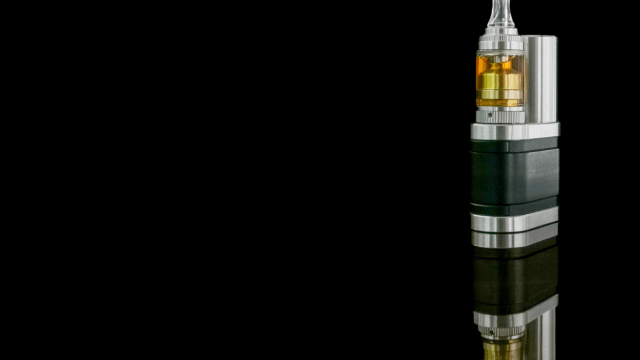
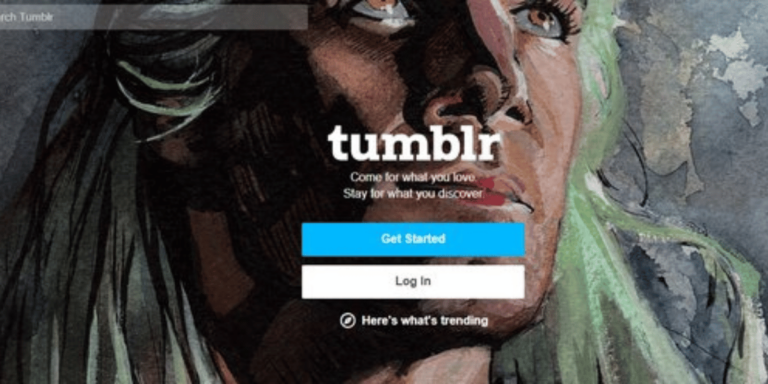

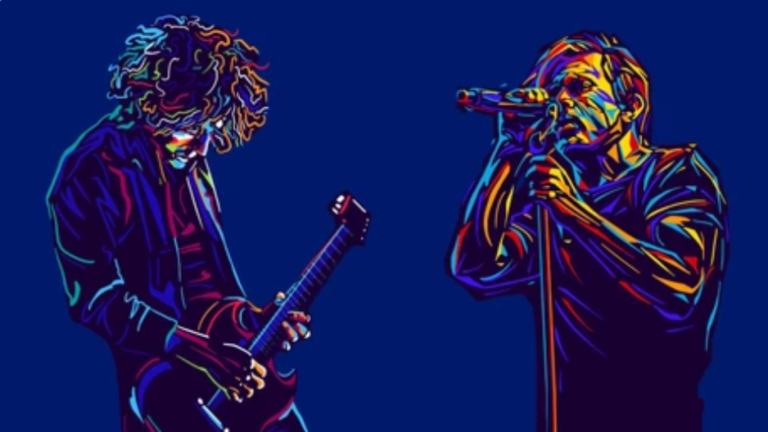
http://interpharm.pro/# safe canadian pharmacies online
cheap canada pharmacy – interpharm.pro A pharmacy that truly values its patrons.
https://onlineapotheke.tech/# online apotheke gГјnstig
http://onlineapotheke.tech/# online apotheke preisvergleich
internet apotheke [url=http://onlineapotheke.tech/#]online-apotheken[/url] online apotheke versandkostenfrei
https://farmaciaonline.men/# comprare farmaci online all’estero
http://edapotheke.store/# online apotheke gГјnstig
Viagra homme prix en pharmacie
http://edpharmacie.pro/# Pharmacie en ligne livraison gratuite
acheter sildenafil 100mg sans ordonnance
https://esfarmacia.men/# farmacia online envГo gratis
acheter sildenafil 100mg sans ordonnance
Speedy service with a smile! canadian pharmacy reviews: ed drugs online from canada – buy prescription drugs from canada cheap
canadian pharmacy no scripts: canadian pharmacy online store – global pharmacy canada
reputable indian pharmacies: cheapest online pharmacy india – indian pharmacy
Pioneers in the realm of global pharmacy. mexican online pharmacies prescription drugs: mexico drug stores pharmacies – medication from mexico pharmacy
buying prescription drugs in mexico online: п»їbest mexican online pharmacies – mexican online pharmacies prescription drugs
buy prescription drugs from india: buy prescription drugs from india – buy medicines online in india
safe and effective drugs are available. indian pharmacy online: buy medicines online in india – pharmacy website india
best online pharmacies in mexico: buying prescription drugs in mexico online – reputable mexican pharmacies online
They’re at the forefront of international pharmaceutical innovations. mexico pharmacies prescription drugs: mexican border pharmacies shipping to usa – mexican drugstore online
reputable indian pharmacies: Online medicine order – top 10 online pharmacy in india
canadian neighbor pharmacy: canadian world pharmacy – buying drugs from canada
Always stocked with the best brands. mail order pharmacy india: top online pharmacy india – mail order pharmacy india
canadian pharmacy service: canada discount pharmacy – canadian pharmacy world reviews
precription drugs from canada: reputable canadian online pharmacies – canada drug pharmacy
I’ve never had to wait long for a prescription here. canadianpharmacymeds: canadian pharmacy king reviews – canadian pharmacy tampa
Their international supply chain ensures no medication shortages. https://azithromycinotc.store/# zithromax online usa
cures for ed [url=https://edpillsotc.store/#]buy ed pills online[/url] treatment of ed
canadian drug prices: best pharmacy online – legitimate canadian mail order pharmacy
https://canadapharmacy24.pro/# reputable canadian pharmacy
canadian pharmacies compare: buying from canadian pharmacies – best canadian pharmacy
https://canadapharmacy24.pro/# best canadian pharmacy
http://valtrex.auction/# valtrex order canada
http://valtrex.auction/# valtrex 500mg uk
Paxlovid buy online: paxlovid pill – paxlovid cost without insurance
http://stromectol.icu/# ivermectin 8000
Cost of Plavix on Medicare: Cost of Plavix on Medicare – antiplatelet drug
stromectol: minocycline interactions – minocycline 100mg without doctor
http://valtrex.auction/# how much is generic valtrex
Cost of Plavix on Medicare: antiplatelet drug – buy clopidogrel bisulfate
buy kamagra online usa: Kamagra 100mg price – sildenafil oral jelly 100mg kamagra
https://viagra.eus/# sildenafil over the counter
http://levitra.eus/# Vardenafil price
http://viagra.eus/# Viagra online price
http://viagra.eus/# Viagra without a doctor prescription Canada
https://viagra.eus/# Sildenafil Citrate Tablets 100mg
Sildenafil 100mg price Cheap Sildenafil 100mg buy viagra here
https://viagra.eus/# Sildenafil 100mg price
http://cialis.foundation/# Tadalafil price
Cheap Levitra online Levitra 10 mg best price Cheap Levitra online
http://cialis.foundation/# Buy Tadalafil 10mg
http://kamagra.icu/# super kamagra
Sildenafil 100mg price order viagra Generic Viagra for sale
http://kamagra.icu/# super kamagra
https://kamagra.icu/# super kamagra
Kamagra 100mg price п»їkamagra Kamagra 100mg
https://kamagra.icu/# Kamagra Oral Jelly
http://cialis.foundation/# Generic Cialis price
buy Viagra online order viagra buy Viagra online
http://kamagra.icu/# buy Kamagra
http://kamagra.icu/# Kamagra 100mg price
buy Kamagra cheap kamagra buy Kamagra
world pharmacy india: cheapest online pharmacy india – world pharmacy india indiapharmacy.pro
http://indiapharmacy.pro/# п»їlegitimate online pharmacies india indiapharmacy.pro
best canadian pharmacy: canadianpharmacymeds com – legal to buy prescription drugs from canada canadapharmacy.guru
reliable canadian online pharmacy: legit canadian pharmacy – cheap canadian pharmacy online canadapharmacy.guru
https://indiapharmacy.pro/# reputable indian pharmacies indiapharmacy.pro
best rated canadian pharmacy: onlinecanadianpharmacy – canadian online pharmacy canadapharmacy.guru
http://indiapharmacy.pro/# Online medicine order indiapharmacy.pro
mail order pharmacy india: reputable indian pharmacies – online pharmacy india indiapharmacy.pro
canadian pharmacy drugs online: canadian pharmacy king – buying drugs from canada canadapharmacy.guru
http://indiapharmacy.pro/# top online pharmacy india indiapharmacy.pro
https://mexicanpharmacy.company/# pharmacies in mexico that ship to usa mexicanpharmacy.company
best india pharmacy: top 10 online pharmacy in india – reputable indian pharmacies indiapharmacy.pro
buying prescription drugs in mexico: reputable mexican pharmacies online – medicine in mexico pharmacies mexicanpharmacy.company
https://canadapharmacy.guru/# best canadian online pharmacy canadapharmacy.guru
online pharmacy canada: precription drugs from canada – canadian pharmacy uk delivery canadapharmacy.guru
http://mexicanpharmacy.company/# mexican mail order pharmacies mexicanpharmacy.company
https://mexicanpharmacy.company/# pharmacies in mexico that ship to usa mexicanpharmacy.company
I’m absolutely enthralled by this post
مكافحة حشرات بالدمام
cheapest online pharmacy india: world pharmacy india – reputable indian online pharmacy indiapharmacy.pro
https://indiapharmacy.pro/# pharmacy website india indiapharmacy.pro
http://canadapharmacy.guru/# reputable canadian pharmacy canadapharmacy.guru
vipps approved canadian online pharmacy: canadian pharmacy india – canadian neighbor pharmacy canadapharmacy.guru
canadian pharmacy online: best canadian online pharmacy – best rated canadian pharmacy canadapharmacy.guru
https://indiapharmacy.pro/# indian pharmacy indiapharmacy.pro
buying from online mexican pharmacy: mexico drug stores pharmacies – mexican mail order pharmacies mexicanpharmacy.company
canadian pharmacy price checker: canadian pharmacy world – canadian pharmacy meds canadapharmacy.guru
https://canadapharmacy.guru/# canadian pharmacy king reviews canadapharmacy.guru
Whoa, that is very amazing. Superb -natural male enhancer capsule over the counter formula Max Performer Review
Lean Belly Juice By Ikaria
speed up fat burning supplements for weight loss vai Best Diet Pills
legal canadian pharmacy online: canadian discount pharmacy – canadian pharmacy king reviews canadapharmacy.guru
https://indiapharmacy.pro/# cheapest online pharmacy india indiapharmacy.pro
pharmacy website india: indian pharmacy – Online medicine home delivery indiapharmacy.pro
medication from mexico pharmacy: buying from online mexican pharmacy – mexico drug stores pharmacies mexicanpharmacy.company
canada drug pharmacy: legal to buy prescription drugs from canada – real canadian pharmacy canadapharmacy.guru
https://prednisone.digital/# prednisone for sale without a prescription
30mg prednisone: buy generic prednisone online – prednisone 5 mg brand name
https://prednisone.digital/# generic prednisone otc
can you purchase amoxicillin online: amoxicillin 500mg – buy amoxicillin online uk
amoxicillin 1000 mg capsule: amoxicillin canada price – generic amoxicillin 500mg
https://doxycycline.sbs/# where to purchase doxycycline
amoxicillin cephalexin: amoxicillin tablets in india – where can i buy amoxicillin over the counter uk
https://amoxil.world/# amoxicillin pills 500 mg
order prednisone 10 mg tablet: prednisone 50 mg price – can i buy prednisone over the counter in usa
https://doxycycline.sbs/# how to buy doxycycline online
buying generic propecia no prescription: buying propecia tablets – propecia medication
http://amoxil.world/# canadian pharmacy amoxicillin
buy prednisone canada: prednisone 2.5 mg – prednisone brand name in usa
http://doxycycline.sbs/# doxycycline tetracycline
buy doxycycline monohydrate: buy cheap doxycycline – doxycycline generic
https://amoxil.world/# amoxicillin 250 mg capsule
amoxicillin capsule 500mg price: amoxicillin pharmacy price – buy amoxicillin from canada
п»їbest mexican online pharmacies: mexican mail order pharmacies – medicine in mexico pharmacies
https://withoutprescription.guru/# viagra without doctor prescription amazon
buy prescription drugs from canada: best non prescription ed pills – buy prescription drugs without doctor
http://withoutprescription.guru/# buy prescription drugs from india
top online pharmacy india: mail order pharmacy india – best india pharmacy
http://canadapharm.top/# legitimate canadian mail order pharmacy
top 10 pharmacies in india: india pharmacy mail order – п»їlegitimate online pharmacies india
http://mexicopharm.shop/# reputable mexican pharmacies online
viagra without a doctor prescription: ed meds online without prescription or membership – buy prescription drugs online
http://indiapharm.guru/# pharmacy website india
ed pills: new ed treatments – online ed pills
http://indiapharm.guru/# cheapest online pharmacy india
doxycycline 100mg capsules: doxycycline 100mg online – doxycycline 50mg
mexican online pharmacies prescription drugs: mexico pharmacies prescription drugs – mexican mail order pharmacies
http://mexicopharm.shop/# mexican border pharmacies shipping to usa
reputable indian online pharmacy: best india pharmacy – top 10 online pharmacy in india
ed meds online without doctor prescription: buy prescription drugs online legally – buy cheap prescription drugs online
Levitra online USA fast: Levitra 10 mg best price – Levitra 20 mg for sale
online pharmacy tadalafil 20mg tadalafil in india online best pharmacy buy tadalafil
http://kamagra.team/# Kamagra 100mg price
https://sildenafil.win/# cheap sildenafil online no prescription
the best ed pill: ed medications list – online ed medications
http://levitra.icu/# Levitra online USA fast
Kamagra 100mg price: Kamagra Oral Jelly – sildenafil oral jelly 100mg kamagra
https://tadalafil.trade/# tadalafil 20mg price in india
buy ciprofloxacin tablets Ciprofloxacin online prescription where can i buy cipro online
doxycycline pills cost: doxycycline buy online – can you buy doxycycline over the counter
ciprofloxacin mail online Get cheapest Ciprofloxacin online cipro pharmacy
lisinopril 20 mg 12.5 mg buy lisinopril online lisinopril online canadian pharmacy
online doxycycline Buy doxycycline 100mg pharmacy prices for doxycycline
doxycycline buy online india 10 doxycycline gel buy doxycycline cheap
best india pharmacy: reputable indian pharmacies – п»їlegitimate online pharmacies india
paxlovid cost without insurance https://paxlovid.club/# Paxlovid buy online
farmacie online autorizzate elenco: avanafil generico – acquistare farmaci senza ricetta
acquisto farmaci con ricetta: farmacia online più conveniente – acquistare farmaci senza ricetta
farmacie online sicure: Tadalafil prezzo – migliori farmacie online 2023
farmacia online migliore: comprare avanafil senza ricetta – farmacia online migliore
cialis farmacia senza ricetta: alternativa al viagra senza ricetta in farmacia – esiste il viagra generico in farmacia
farmacie online affidabili: Tadalafil prezzo – farmacie online sicure
migliori farmacie online 2023: kamagra gel prezzo – farmacie on line spedizione gratuita
п»їfarmacia online migliore: farmacia online piГ№ conveniente – farmacie on line spedizione gratuita
top farmacia online: farmacia online più conveniente – farmacie online sicure
migliori farmacie online 2023: kamagra gel – top farmacia online
farmacia online senza ricetta: kamagra gel – farmacie online sicure
farmacia online senza ricetta: kamagra gel – farmacia online
farmacie on line spedizione gratuita: kamagra – acquistare farmaci senza ricetta
viagra 50 mg prezzo in farmacia: alternativa al viagra senza ricetta in farmacia – viagra naturale in farmacia senza ricetta
farmacie online affidabili: avanafil generico – farmacia online migliore
farmacia senza ricetta recensioni: alternativa al viagra senza ricetta in farmacia – gel per erezione in farmacia
farmacie online sicure: kamagra oral jelly – farmacia online migliore
pillole per erezione immediata: viagra prezzo – viagra prezzo farmacia 2023
farmacia online migliore: Farmacie che vendono Cialis senza ricetta – farmacia online miglior prezzo
acquistare farmaci senza ricetta: farmacia online miglior prezzo – farmacia online migliore
viagra pfizer 25mg prezzo: viagra online siti sicuri – viagra online spedizione gratuita
farmacie online autorizzate elenco: comprare avanafil senza ricetta – comprare farmaci online con ricetta
acquisto farmaci con ricetta: Farmacie che vendono Cialis senza ricetta – farmacia online migliore
acquistare farmaci senza ricetta: kamagra gel – acquistare farmaci senza ricetta
farmacia online miglior prezzo: comprare avanafil senza ricetta – farmacie online autorizzate elenco
cialis farmacia senza ricetta: viagra generico recensioni – viagra online spedizione gratuita
http://farmacia.best/# farmacia online
https://kamagraes.site/# farmacia online envÃo gratis
https://tadalafilo.pro/# farmacia online
farmacia online madrid farmacia 24 horas farmacia online 24 horas
http://tadalafilo.pro/# farmacia envÃos internacionales
http://farmacia.best/# farmacias online baratas
https://kamagraes.site/# farmacia online
http://kamagraes.site/# farmacias baratas online envÃo gratis
farmacia online envГo gratis Levitra precio farmacia online internacional
https://farmacia.best/# farmacias online seguras
http://vardenafilo.icu/# farmacias baratas online envÃo gratis
farmacia online madrid Levitra precio п»їfarmacia online
http://kamagraes.site/# farmacia 24h
https://kamagraes.site/# farmacia online madrid
http://sildenafilo.store/# viagra online rápida
https://tadalafilo.pro/# farmacias online seguras
https://sildenafilo.store/# Viagra online cerca de Madrid
https://sildenafilo.store/# sildenafilo cinfa 25 mg precio
farmacia barata farmacia online barata y fiable farmacia envГos internacionales
http://tadalafilo.pro/# farmacias online seguras en españa
https://farmacia.best/# farmacias online seguras en españa
http://sildenafilo.store/# sildenafilo precio farmacia
https://kamagraes.site/# farmacia online internacional
http://vardenafilo.icu/# farmacia online
farmacias baratas online envГo gratis precio cialis en farmacia con receta farmacia online madrid
http://sildenafilo.store/# sildenafilo cinfa 100 mg precio farmacia
https://farmacia.best/# farmacia 24h
https://farmacia.best/# farmacia online internacional
https://tadalafilo.pro/# farmacia barata
https://kamagraes.site/# farmacia barata
farmacia envГos internacionales se puede comprar kamagra en farmacias farmacias online seguras en espaГ±a
http://tadalafilo.pro/# farmacia online madrid
http://vardenafilo.icu/# farmacia online barata
http://vardenafilo.icu/# farmacias online baratas
http://tadalafilo.pro/# farmacia barata
http://sildenafilo.store/# viagra para hombre precio farmacias similares
https://kamagraes.site/# farmacia barata
farmacias online seguras en espaГ±a Comprar Cialis sin receta farmacia online internacional
http://sildenafilo.store/# sildenafilo 50 mg comprar online
http://farmacia.best/# farmacia barata
http://farmacia.best/# farmacias online baratas
http://tadalafilo.pro/# farmacia online barata
https://sildenafilo.store/# sildenafilo 100mg sin receta
farmacias online baratas comprar cialis original farmacia online barata
https://farmacia.best/# farmacia online envÃo gratis
http://vardenafilo.icu/# farmacia online 24 horas
http://kamagrafr.icu/# pharmacie ouverte
https://cialissansordonnance.pro/# Pharmacie en ligne livraison 24h
https://levitrafr.life/# Pharmacie en ligne livraison rapide
pharmacie ouverte 24/24 cialis prix Acheter mГ©dicaments sans ordonnance sur internet
http://levitrafr.life/# Acheter médicaments sans ordonnance sur internet
https://levitrafr.life/# pharmacie ouverte 24/24
https://viagrasansordonnance.store/# Viagra vente libre pays
https://kamagrafr.icu/# Pharmacie en ligne pas cher
Sildenafil teva 100 mg sans ordonnance Viagra sans ordonnance 24h Viagra pas cher livraison rapide france
https://viagrasansordonnance.store/# Viagra vente libre allemagne
https://levitrafr.life/# acheter medicament a l etranger sans ordonnance
https://viagrasansordonnance.store/# Viagra générique pas cher livraison rapide
http://kamagrafr.icu/# Pharmacie en ligne France
Pharmacie en ligne sans ordonnance achat kamagra Pharmacies en ligne certifiГ©es
https://kamagrafr.icu/# Pharmacie en ligne France
http://viagrasansordonnance.store/# Viagra générique sans ordonnance en pharmacie
http://kamagrafr.icu/# Pharmacie en ligne fiable
https://cialissansordonnance.pro/# pharmacie en ligne
http://pharmacieenligne.guru/# acheter medicament a l etranger sans ordonnance
Pharmacies en ligne certifiГ©es Acheter Cialis 20 mg pas cher Pharmacie en ligne fiable
https://levitrafr.life/# Pharmacie en ligne livraison 24h
https://cialiskaufen.pro/# online-apotheken
http://cialiskaufen.pro/# online apotheke preisvergleich
http://apotheke.company/# internet apotheke
http://viagrakaufen.store/# Viagra verschreibungspflichtig
Hi there, I enjoy reading all of your post. I wanted to
write a little comment to support you.
I discovered your blog site on google and check a few of your early posts. Continue to keep up the very good operate. I just additional up your RSS feed to my MSN News Reader. Seeking forward to reading more from you later on!… https://www.hampdenstateuniversity.com/
I have been browsing on-line more than three hours lately, but I never discovered any interesting article like yours. It’s pretty worth sufficient for me. Personally, if all site owners and bloggers made good content as you probably did, the net can be much more helpful than ever before. https://www.uniofdenton.com/
Link exchange is nothing else but it is only placing the other person’s weblog
link on your page at proper place and other person will also do similar
in favor of you.
mexican pharmacy mexican border pharmacies shipping to usa buying prescription drugs in mexico online
medication from mexico pharmacy mexican drugstore online medicine in mexico pharmacies
reputable mexican pharmacies online mexico pharmacy buying prescription drugs in mexico online
https://mexicanpharmacy.cheap/# п»їbest mexican online pharmacies
mexican pharmaceuticals online mexico pharmacy medicine in mexico pharmacies
mexican border pharmacies shipping to usa mexican border pharmacies shipping to usa purple pharmacy mexico price list
http://mexicanpharmacy.cheap/# mexico pharmacies prescription drugs
Pretty! This has been an incredibly wonderful post.
Thank you for supplying this information.
mexican mail order pharmacies mexican pharmaceuticals online mexico pharmacies prescription drugs
medicine in mexico pharmacies mexican pharmaceuticals online mexican pharmacy
medicine in mexico pharmacies medicine in mexico pharmacies mexican mail order pharmacies
https://mexicanpharmacy.cheap/# medication from mexico pharmacy
best online pharmacies in mexico mexican online pharmacies prescription drugs reputable mexican pharmacies online
purple pharmacy mexico price list buying from online mexican pharmacy mexican mail order pharmacies
mexican border pharmacies shipping to usa mexico drug stores pharmacies mexico drug stores pharmacies
pharmacies in mexico that ship to usa mexican drugstore online mexican mail order pharmacies
top online pharmacy india buy medicines online in india – top 10 pharmacies in india indiapharmacy.guru
http://edpills.tech/# ed treatment review edpills.tech
http://indiapharmacy.guru/# indian pharmacy indiapharmacy.guru
https://edpills.tech/# erectile dysfunction pills edpills.tech
best pill for ed ed pills cheap – ed drugs list edpills.tech
https://edpills.tech/# new ed pills edpills.tech
http://indiapharmacy.guru/# top 10 online pharmacy in india indiapharmacy.guru
https://edpills.tech/# ed treatment review edpills.tech
http://indiapharmacy.guru/# pharmacy website india indiapharmacy.guru
https://indiapharmacy.guru/# pharmacy website india indiapharmacy.guru
https://canadiandrugs.tech/# canada online pharmacy canadiandrugs.tech
my canadian pharmacy canadian pharmacy uk delivery – canadian mail order pharmacy canadiandrugs.tech
https://canadiandrugs.tech/# reputable canadian pharmacy canadiandrugs.tech
http://indiapharmacy.guru/# best india pharmacy indiapharmacy.guru
https://edpills.tech/# buy erection pills edpills.tech
http://indiapharmacy.guru/# world pharmacy india indiapharmacy.guru
http://edpills.tech/# medicine for impotence edpills.tech
online pharmacy india best online pharmacy india – reputable indian pharmacies indiapharmacy.guru
http://indiapharmacy.guru/# buy prescription drugs from india indiapharmacy.guru
https://indiapharmacy.guru/# top 10 online pharmacy in india indiapharmacy.guru
https://edpills.tech/# cheap ed pills edpills.tech
http://canadiandrugs.tech/# my canadian pharmacy reviews canadiandrugs.tech
best online pharmacy india indianpharmacy com – reputable indian online pharmacy indiapharmacy.guru
https://indiapharmacy.guru/# india pharmacy mail order indiapharmacy.guru
http://canadiandrugs.tech/# canadian 24 hour pharmacy canadiandrugs.tech
https://canadiandrugs.tech/# escrow pharmacy canada canadiandrugs.tech
http://edpills.tech/# best ed drug edpills.tech
https://canadiandrugs.tech/# canadian pharmacy scam canadiandrugs.tech
http://edpills.tech/# online ed pills edpills.tech
https://edpills.tech/# best ed pill edpills.tech
п»їlegitimate online pharmacies india mail order pharmacy india – indian pharmacy paypal indiapharmacy.guru
paxlovid pharmacy: paxlovid for sale – buy paxlovid online
can you get generic clomid tablets: how to get cheap clomid online – can i buy cheap clomid price
amoxicillin 500 mg price: amoxicillin 250 mg capsule – amoxicillin online pharmacy
https://clomid.site/# can you get clomid without insurance
20 mg prednisone tablet: prednisone medication – prednisone daily use
azithromycin amoxicillin: cost of amoxicillin 30 capsules – cost of amoxicillin 30 capsules
how can i get generic clomid without prescription: cost of generic clomid pill – can i buy cheap clomid without prescription
cheap clomid for sale: where to buy clomid – how can i get cheap clomid without insurance
ciprofloxacin generic price: where can i buy cipro online – buy cipro online canada
amoxicillin where to get: where can i buy amoxicillin over the counter uk – canadian pharmacy amoxicillin
https://ciprofloxacin.life/# buy generic ciprofloxacin
how to get cheap clomid tablets: how to buy cheap clomid – how to buy cheap clomid
buy amoxicillin online without prescription: amoxicillin 500 tablet – amoxil pharmacy
how to buy clomid: cost clomid price – where can i buy clomid pills
buy prednisone 5mg canada: prednisone pack – how to buy prednisone
ciprofloxacin 500mg buy online: cipro ciprofloxacin – ciprofloxacin mail online
prednisone 5 tablets: prednisone 10mg – buy prednisone without a prescription best price
http://clomid.site/# can i get cheap clomid now
prednisone 5 mg: prednisone 50mg cost – prednisone purchase canada
cipro ciprofloxacin: ciprofloxacin 500mg buy online – cipro for sale
cipro ciprofloxacin: buy cipro online without prescription – ciprofloxacin over the counter
where buy cheap clomid without rx: where buy clomid without a prescription – can i get cheap clomid prices
ciprofloxacin generic: cipro online no prescription in the usa – buy ciprofloxacin over the counter
http://paxlovid.win/# п»їpaxlovid
amoxicillin buy online canada: amoxicillin capsule 500mg price – can you buy amoxicillin over the counter canada
https://ciprofloxacin.life/# buy cipro
amoxicillin cost australia: amoxicillin 500mg without prescription – amoxicillin for sale
http://clomid.site/# where buy cheap clomid
Hello! This is kind of off topic but I need some help from an established blog.
Is it very hard to set up your own blog? I’m not very techincal but I can figure things out pretty fast.
I’m thinking about creating my own but I’m not sure where to start.
Do you have any tips or suggestions? Thanks
doxycycline hyc 100mg: doxycycline 150 mg – price of doxycycline
https://nolvadex.fun/# tamoxifen for gynecomastia reviews
doxycycline monohydrate: doxycycline hydrochloride 100mg – doxy 200
lisinopril 5 mg brand name in india: how much is lisinopril 40 mg – lisinopril 10 12.5 mg
https://cytotec.icu/# buy cytotec pills
buy misoprostol over the counter: Misoprostol 200 mg buy online – buy cytotec pills
http://cytotec.icu/# cytotec pills buy online
zithromax for sale cheap: zithromax 600 mg tablets – generic zithromax online paypal
doxycycline pills: generic for doxycycline – doxycycline 100mg price
https://nolvadex.fun/# what is tamoxifen used for
lisinopril 5mg prices: zestoretic generic – drug lisinopril
http://lisinoprilbestprice.store/# on line order lisinopril 20mg
buy cytotec in usa: cytotec pills buy online – purchase cytotec
cytotec buy online usa: buy cytotec – buy cytotec online
can you buy zithromax over the counter in australia: buy zithromax online australia – purchase zithromax online
http://cytotec.icu/# buy cytotec over the counter
purchase zithromax z-pak: can you buy zithromax over the counter in australia – zithromax antibiotic without prescription
canada pharmacy online: Pharmacies in Canada that ship to the US – legitimate canadian pharmacies canadapharm.life
https://mexicopharm.com/# mexico drug stores pharmacies mexicopharm.com
india pharmacy mail order India Post sending medicines to USA online pharmacy india indiapharm.llc
best online pharmacy india: indian pharmacy online – top 10 pharmacies in india indiapharm.llc
best online canadian pharmacy: Canada Drugs Direct – canadian pharmacy ltd canadapharm.life
https://canadapharm.life/# canadian pharmacy world canadapharm.life
india pharmacy mail order: Medicines from India to USA online – india pharmacy mail order indiapharm.llc
https://canadapharm.life/# canadian pharmacy price checker canadapharm.life
mexico pharmacies prescription drugs Best pharmacy in Mexico reputable mexican pharmacies online mexicopharm.com
buy prescription drugs from india: India pharmacy of the world – top 10 online pharmacy in india indiapharm.llc
http://indiapharm.llc/# reputable indian pharmacies indiapharm.llc
indianpharmacy com: Online India pharmacy – online pharmacy india indiapharm.llc
india pharmacy mail order: Medicines from India to USA online – india pharmacy mail order indiapharm.llc
http://canadapharm.life/# precription drugs from canada canadapharm.life
mexican pharmaceuticals online: Medicines Mexico – buying prescription drugs in mexico online mexicopharm.com
legit canadian pharmacy online Pharmacies in Canada that ship to the US canadian pharmacy world reviews canadapharm.life
https://canadapharm.life/# canada online pharmacy canadapharm.life
safe canadian pharmacies: Pharmacies in Canada that ship to the US – canadian pharmacy uk delivery canadapharm.life
ed medication: ed pills delivery – the best ed pill
https://kamagradelivery.pro/# kamagra
sildenafil tabs 50mg Buy generic 100mg Sildenafil online buy sildenafil 20 mg tablets
medicine for erectile: cheapest ed pills – pills erectile dysfunction
https://edpillsdelivery.pro/# ed pills that work
buy tadalafil cialis: Tadalafil 20mg price in Canada – tadalafil soft
https://sildenafildelivery.pro/# sildenafil citrate 50mg tab
tadalafil 20mg pills: cheap tadalafil canada – purchase tadalafil online
http://tadalafildelivery.pro/# generic cialis tadalafil 20mg
sildenafil citrate buy cheap sildenafil sildenafil citrate uk
Kamagra tablets: kamagra oral jelly – buy Kamagra
http://sildenafildelivery.pro/# sildenafil 50 mg no prescription
ed treatments: online ed medications – buy erection pills
http://tadalafildelivery.pro/# tadalafil 40 mg online india
buy kamagra online usa: cheap kamagra – п»їkamagra
https://levitradelivery.pro/# Levitra online pharmacy
sildenafil fast delivery: Buy generic 100mg Sildenafil online – sildenafil 100mg price usa
Kamagra 100mg price cheap kamagra Kamagra Oral Jelly
https://prednisone.auction/# buy prednisone tablets uk
http://paxlovid.guru/# paxlovid price
Paxlovid buy online paxlovid price without insurance paxlovid india
http://stromectol.guru/# stromectol tablets
http://stromectol.guru/# ivermectin 9 mg
п»їpaxlovid paxlovid covid paxlovid generic
https://prednisone.auction/# 1 mg prednisone daily
https://clomid.auction/# can you buy cheap clomid prices
http://lisinopril.fun/# where to buy lisinopril 2.5 mg
http://furosemide.pro/# furosemide 100 mg
п»їcytotec pills online: cheap cytotec – cytotec online
cost generic propecia without rx: Buy finasteride 1mg – cost of propecia
http://finasteride.men/# cost of propecia without dr prescription
lasix uses: Buy Furosemide – lasix online
http://lisinopril.fun/# lisinopril brand
http://azithromycin.store/# can you buy zithromax over the counter in mexico
zithromax for sale usa: buy zithromax over the counter – zithromax azithromycin
http://furosemide.pro/# lasix 40mg
https://furosemide.pro/# generic lasix
where can i get zithromax: zithromax best price – zithromax online usa
https://finasteride.men/# cost cheap propecia price
buy zithromax online australia: zithromax best price – where can i purchase zithromax online
https://lisinopril.fun/# lisinopril 2.5
cheap propecia without a prescription: Buy finasteride 1mg – order cheap propecia without prescription
https://azithromycin.store/# zithromax online usa
furosemida 40 mg: Over The Counter Lasix – buy lasix online
http://furosemide.pro/# lasix furosemide
buy cytotec online fast delivery: buy cytotec online – buy cytotec over the counter
http://azithromycin.store/# order zithromax over the counter
Cytotec 200mcg price: buy cytotec online – buy cytotec in usa
furosemida: Buy Lasix – lasix 100mg
https://lisinopril.fun/# generic for zestril
zithromax generic price: Azithromycin 250 buy online – zithromax buy online no prescription
https://azithromycin.store/# buy generic zithromax no prescription
zithromax 500 mg lowest price online: Azithromycin 250 buy online – where can i buy zithromax in canada
http://sildenafilitalia.men/# viagra originale in 24 ore contrassegno
п»їfarmacia online migliore: farmacia online miglior prezzo – farmaci senza ricetta elenco
https://sildenafilitalia.men/# cerco viagra a buon prezzo
farmacie online autorizzate elenco: farmacia online – п»їfarmacia online migliore
http://farmaciaitalia.store/# acquistare farmaci senza ricetta
acquisto farmaci con ricetta: farmacia online miglior prezzo – farmacie online autorizzate elenco
https://sildenafilitalia.men/# viagra subito
le migliori pillole per l’erezione: viagra consegna in 24 ore pagamento alla consegna – pillole per erezioni fortissime
viagra ordine telefonico: viagra online siti sicuri – alternativa al viagra senza ricetta in farmacia
п»їfarmacia online migliore: kamagra oral jelly – farmacia online piГ№ conveniente
http://tadalafilitalia.pro/# acquisto farmaci con ricetta
farmacia online senza ricetta: kamagra oral jelly – comprare farmaci online all’estero
farmacie online sicure: farmacia online miglior prezzo – farmacia online senza ricetta
http://farmaciaitalia.store/# farmacia online migliore
farmacia online senza ricetta: kamagra oral jelly consegna 24 ore – farmacia online
https://avanafilitalia.online/# farmacie online affidabili
comprare farmaci online all’estero: farmacia online migliore – farmacia online senza ricetta
reliable canadian pharmacy: legitimate canadian pharmacies – canadian pharmacy meds
https://canadapharm.shop/# legit canadian online pharmacy
best india pharmacy: Online medicine home delivery – indian pharmacy paypal
http://canadapharm.shop/# canadian online drugstore
purple pharmacy mexico price list medication from mexico pharmacy mexico drug stores pharmacies
mexican border pharmacies shipping to usa: pharmacies in mexico that ship to usa – pharmacies in mexico that ship to usa
http://canadapharm.shop/# safe reliable canadian pharmacy
canada drug pharmacy: canadianpharmacyworld com – canadian medications
https://mexicanpharm.store/# medicine in mexico pharmacies
cheapest online pharmacy india: cheapest online pharmacy india – mail order pharmacy india
http://mexicanpharm.store/# mexico pharmacy
mexican online pharmacies prescription drugs: mexico pharmacies prescription drugs – mexican pharmacy
Online medicine order indianpharmacy com indianpharmacy com
http://canadapharm.shop/# canadian pharmacy antibiotics
legitimate canadian pharmacy online: canadian valley pharmacy – canadian pharmacy meds review
https://indiapharm.life/# reputable indian online pharmacy
mexico drug stores pharmacies: mexican online pharmacies prescription drugs – mexican mail order pharmacies
https://mexicanpharm.store/# purple pharmacy mexico price list
purple pharmacy mexico price list: mexico drug stores pharmacies – mexico pharmacies prescription drugs
http://indiapharm.life/# Online medicine home delivery
indian pharmacies safe: buy prescription drugs from india – india online pharmacy
indian pharmacies safe pharmacy website india indian pharmacy
https://indiapharm.life/# indian pharmacy online
indian pharmacy online: reputable indian pharmacies – top 10 online pharmacy in india
http://canadapharm.shop/# pharmacy canadian superstore
canadian mail order pharmacy: safe canadian pharmacies – online canadian pharmacy
http://canadapharm.shop/# canada drugs online reviews
indian pharmacy online: online shopping pharmacy india – india pharmacy
buying prednisone mexico: buy prednisone online canada – prednisone price south africa
https://zithromaxpharm.online/# buy zithromax 500mg online
Their worldwide services are efficient and patient-centric http://prednisonepharm.store/# prednisone cream rx
http://prednisonepharm.store/# 5 prednisone in mexico
cytotec buy online usa: purchase cytotec – Abortion pills online
A powerhouse in international pharmacy https://prednisonepharm.store/# prednisone without prescription medication
http://zithromaxpharm.online/# generic zithromax medicine
buy misoprostol over the counter: cytotec abortion pill – buy cytotec pills online cheap
They’re at the forefront of international pharmaceutical innovations https://clomidpharm.shop/# cost generic clomid without insurance
https://nolvadex.pro/# tamoxifen endometriosis
Their international health workshops are invaluable http://clomidpharm.shop/# clomid order
cytotec online: buy cytotec online – buy cytotec in usa
https://nolvadex.pro/# tamoxifen adverse effects
Quick turnaround on all my prescriptions https://clomidpharm.shop/# buy generic clomid without insurance
Abortion pills online: Cytotec 200mcg price – buy cytotec
Their senior citizen discounts are much appreciated https://clomidpharm.shop/# how to get generic clomid pills
https://prednisonepharm.store/# buying prednisone without prescription
low dose tamoxifen: tamoxifen blood clots – alternatives to tamoxifen
Read information now https://clomidpharm.shop/# how to get cheap clomid price
http://nolvadex.pro/# nolvadex half life
cytotec online: buy cytotec pills online cheap – buy cytotec pills online cheap
Their health awareness programs are game-changers http://prednisonepharm.store/# buy prednisone 40 mg
http://clomidpharm.shop/# cost clomid without insurance
canadian mail order drugs: universal canadian pharmacy – pharmacy canada online
prescription drugs canada buy online how to get prescription drugs without doctor buy prescription drugs online legally
https://reputablepharmacies.online/# cheap drugs online
https://edwithoutdoctorprescription.store/# buy prescription drugs without doctor
best mexican online pharmacies: my canadian drugstore – canadian medication
trusted canadian online pharmacy canadian mail order viagra online pharmacy without a prescription
I appreciate, result in I found just what I was
looking for. You have ended my 4 day lengthy hunt!
God Bless you man. Have a great day. Bye
http://edwithoutdoctorprescription.store/# generic viagra without a doctor prescription
buy prescription drugs online: viagra without a doctor prescription – best ed pills non prescription
buy cheap prescription drugs online ed meds online without doctor prescription real viagra without a doctor prescription
http://edwithoutdoctorprescription.store/# buy prescription drugs without doctor
http://edpills.bid/# ed drugs compared
canadian pharmacy azithromycin prescriptions canada order prescription medicine online without prescription
the best ed pill: ed meds – treatment of ed
non prescription ed drugs the best ed pill buy ed pills online
https://edwithoutdoctorprescription.store/# sildenafil without a doctor’s prescription
best medication for ed: best ed drug – cure ed
sildenafil without a doctor’s prescription cialis without a doctor’s prescription non prescription ed pills
canadian pharmacy online canada: mexican drug pharmacy – discount canadian pharmacy
https://reputablepharmacies.online/# safe canadian pharmacies online
best medication for ed male ed drugs erectile dysfunction medications
best canadian pharmacy cialis: usa pharmacy online – cheap prescriptions
http://edpills.bid/# herbal ed treatment
prescription drugs online legal to buy prescription drugs from canada prescription drugs online without doctor
https://edpills.bid/# what is the best ed pill
ed pills gnc: ed medications list – best medication for ed
canada prescription drugs pharmacies with no prescription approved canadian pharmacies
https://reputablepharmacies.online/# most reliable online pharmacy
buying from online mexican pharmacy: mexican pharmacy – purple pharmacy mexico price list mexicanpharmacy.win
top 10 online pharmacy in india indian pharmacy to usa indian pharmacy paypal indianpharmacy.shop
http://canadianpharmacy.pro/# best canadian pharmacy online canadianpharmacy.pro
top 10 pharmacies in india: Best Indian pharmacy – buy prescription drugs from india indianpharmacy.shop
https://canadianpharmacy.pro/# northwest canadian pharmacy canadianpharmacy.pro
online prescription drugs
canadian pharmacy Cheapest drug prices Canada canada pharmacy 24h canadianpharmacy.pro
Excellent goods from you, man. I’ve understand your stuff previous to and you’re just too great.
I really like what you’ve acquired here, certainly like
what you’re stating and the way in which you say it. You make it entertaining and you still take care of to keep it smart.
I cant wait to read much more from you. This is actually a wonderful site.
https://canadianpharmacy.pro/# certified canadian pharmacy canadianpharmacy.pro
online pharmacy india: international medicine delivery from india – online pharmacy india indianpharmacy.shop
pharmacy website india Cheapest online pharmacy buy medicines online in india indianpharmacy.shop
https://mexicanpharmacy.win/# mexican rx online mexicanpharmacy.win
online canadian pharmacy review: Canada Pharmacy – online pharmacy canada canadianpharmacy.pro
reputable indian pharmacies Order medicine from India to USA world pharmacy india indianpharmacy.shop
http://canadianpharmacy.pro/# canadian neighbor pharmacy canadianpharmacy.pro
http://canadianpharmacy.pro/# canadian medications canadianpharmacy.pro
rx canada
online shopping pharmacy india mail order pharmacy india top online pharmacy india indianpharmacy.shop
http://indianpharmacy.shop/# legitimate online pharmacies india indianpharmacy.shop
http://mexicanpharmacy.win/# mexico pharmacies prescription drugs mexicanpharmacy.win
india pharmacy mail order
canadianpharmacymeds com Canada Pharmacy canadian drug pharmacy canadianpharmacy.pro
https://indianpharmacy.shop/# indian pharmacy paypal indianpharmacy.shop
india pharmacy
medication from mexico pharmacy mexican pharmacy online mexican pharmaceuticals online mexicanpharmacy.win
http://mexicanpharmacy.win/# reputable mexican pharmacies online mexicanpharmacy.win
india pharmacy mail order
https://indianpharmacy.shop/# indian pharmacy paypal indianpharmacy.shop
north canadian pharmacy
pharmacy website india indian pharmacy india pharmacy indianpharmacy.shop
http://mexicanpharmacy.win/# mexican pharmacy mexicanpharmacy.win
indianpharmacy com
п»їbest mexican online pharmacies online mexican pharmacy medication from mexico pharmacy mexicanpharmacy.win
https://canadianpharmacy.pro/# canadian pharmacy sarasota canadianpharmacy.pro
top online pharmacy india
canadian pharmacy ed medications Canada Pharmacy canadian pharmacy 1 internet online drugstore canadianpharmacy.pro
https://mexicanpharmacy.win/# mexican rx online mexicanpharmacy.win
Online medicine home delivery
https://indianpharmacy.shop/# reputable indian online pharmacy indianpharmacy.shop
canadian pharmacy 365
indian pharmacy indian pharmacy pharmacy website india indianpharmacy.shop
https://canadianpharmacy.pro/# legit canadian online pharmacy canadianpharmacy.pro
indian pharmacies safe
Pharmacie en ligne fiable: cialis prix – п»їpharmacie en ligne
acheter medicament a l etranger sans ordonnance Acheter Cialis 20 mg pas cher Pharmacie en ligne fiable
http://levitrasansordonnance.pro/# Pharmacie en ligne France
pharmacie ouverte 24/24
Pharmacie en ligne sans ordonnance: kamagra gel – Acheter mГ©dicaments sans ordonnance sur internet
Viagra vente libre pays viagrasansordonnance.pro Viagra femme sans ordonnance 24h
Viagra pas cher livraison rapide france: Meilleur Viagra sans ordonnance 24h – Viagra vente libre allemagne
Pharmacie en ligne fiable acheter kamagra site fiable Pharmacie en ligne livraison 24h
https://levitrasansordonnance.pro/# Pharmacie en ligne fiable
Pharmacie en ligne sans ordonnance
Pharmacie en ligne pas cher levitra generique sites surs acheter medicament a l etranger sans ordonnance
acheter mГ©dicaments Г l’Г©tranger: cialis prix – acheter mГ©dicaments Г l’Г©tranger
pharmacie ouverte: Acheter Cialis – Pharmacie en ligne livraison rapide
Pharmacie en ligne sans ordonnance pharmacie en ligne sans ordonnance Pharmacie en ligne pas cher
Pharmacie en ligne livraison 24h: acheter kamagra site fiable – Pharmacie en ligne France
pharmacie ouverte 24/24 levitrasansordonnance.pro Pharmacie en ligne sans ordonnance
http://cialissansordonnance.shop/# Pharmacie en ligne livraison rapide
pharmacie ouverte 24/24
Pharmacie en ligne livraison 24h: Pharmacies en ligne certifiees – Acheter mГ©dicaments sans ordonnance sur internet
cost of generic zithromax: zithromax 500 mg – azithromycin zithromax
can i buy amoxicillin online amoxicillin 500mg price amoxicillin order online
ivermectin cost uk: ivermectin over the counter uk – ivermectin cost in usa
stromectol covid 19 ivermectin for humans stromectol 3 mg tablet price
generic name for ivermectin: ivermectin 6 – ivermectin nz
amoxicillin no prescription order amoxicillin online no prescription amoxicillin 825 mg
ivermectin uk: cost of ivermectin – ivermectin 1%
order prednisone prednisone for sale online prednisone cream brand name
stromectol ebay: cost of ivermectin 3mg tablets – cost for ivermectin 3mg
prednisone buy no prescription: buy 40 mg prednisone – prednisone price
stromectol pill stromectol xr ivermectin 3mg tab
canadian online pharmacy prednisone: prednisone 5mg coupon – prednisone 50 mg canada
stromectol usa stromectol online ivermectin 50
buying clomid for sale: can i purchase cheap clomid without rx – where to buy clomid prices
Hi there to all, it’s in fact a nice for me to visit this web site, it
consists of precious Information.
generic clomid pills buying clomid where can i buy clomid no prescription
purchase zithromax online: zithromax pill – can i buy zithromax over the counter
buying prescription drugs in mexico: Online Pharmacies in Mexico – medication from mexico pharmacy mexicanpharm.shop
canadian online drugstore Best Canadian online pharmacy pharmacy wholesalers canada canadianpharm.store
best online pharmacies in mexico: Online Pharmacies in Mexico – mexico drug stores pharmacies mexicanpharm.shop
india pharmacy mail order: online shopping pharmacy india – pharmacy website india indianpharm.store
mexican pharmaceuticals online mexico pharmacies prescription drugs mexican pharmaceuticals online mexicanpharm.shop
mexico pharmacies prescription drugs: Certified Pharmacy from Mexico – mexican drugstore online mexicanpharm.shop
vipps canadian pharmacy: Canadian Pharmacy – best canadian pharmacy to order from canadianpharm.store
best india pharmacy online pharmacy india top 10 online pharmacy in india indianpharm.store
Online medicine order: online pharmacy india – buy prescription drugs from india indianpharm.store
buying from online mexican pharmacy Online Pharmacies in Mexico mexican online pharmacies prescription drugs mexicanpharm.shop
Online medicine home delivery: international medicine delivery from india – Online medicine home delivery indianpharm.store
http://indianpharm.store/# india online pharmacy indianpharm.store
pharmacy website india: international medicine delivery from india – indian pharmacies safe indianpharm.store
mexican mail order pharmacies Online Mexican pharmacy purple pharmacy mexico price list mexicanpharm.shop
mail order pharmacy india: Indian pharmacy to USA – indian pharmacy indianpharm.store
top online pharmacy india: international medicine delivery from india – online pharmacy india indianpharm.store
reliable canadian online pharmacy Canada Pharmacy online maple leaf pharmacy in canada canadianpharm.store
reputable indian online pharmacy: pharmacy website india – best india pharmacy indianpharm.store
This site really has all the information and facts I wanted
concerning this subject and didn’t know who to ask.
maple leaf pharmacy in canada: Licensed Online Pharmacy – canadian world pharmacy canadianpharm.store
best canadian online pharmacy Certified Online Pharmacy Canada canada pharmacy online canadianpharm.store
mexico pharmacy: mexican border pharmacies shipping to usa – mexico pharmacy mexicanpharm.shop
legitimate canadian online pharmacies: Canadian International Pharmacy – vipps canadian pharmacy canadianpharm.store
buying prescription drugs in mexico online Certified Pharmacy from Mexico medicine in mexico pharmacies mexicanpharm.shop
reliable canadian online pharmacy: Canada Pharmacy online – canadian pharmacy meds canadianpharm.store
top 10 online pharmacy in india Indian pharmacy to USA buy prescription drugs from india indianpharm.store
india pharmacy: indian pharmacy online – indian pharmacy paypal indianpharm.store
best rated canadian pharmacy: Licensed Online Pharmacy – pharmacy in canada canadianpharm.store
online canadian drugstore Canada Pharmacy online rate canadian pharmacies canadianpharm.store
canadian prescription costs: my canadian pharmacy rx – canadian online pharmacies
canadian pharmacy no prescription needed: synthroid canadian pharmacy – canadian online pharmacies reviews
canadian pharmacies online canadian pharmacies that deliver to the us top online pharmacies
prescription drugs without the prescription cheap viagra online canadian pharmacy canadian pharmacies recommended
canadian pharmacies without an rx: drugs online – canadian drugstore reviews
canadian pharmacy direct: canada pharmacy online canada pharmacies – certified canadian drug stores
doxycycline mexican pharmacy [url=https://canadadrugs.pro/#]usa pharmacy online[/url] mexican pharmacy online no prescription
canadian pharmacies online: compare medication prices – list of online canadian pharmacies
online medications compare medication prices cheapest canadian online pharmacy
online canadian pharmacy with prescription: ed meds online – online meds no rx reliable
trusted online canadian pharmacy: buying prescription drugs canada – my canadian family pharmacy
pharmacies not requiring a prescription: non prescription drugs – canadian online pharmacies legitimate
canada pharmaceuticals online: canadian mail order pharmacies to usa – true canadian pharmacy
canadiandrugstore com: cheap pharmacy – superstore pharmacy online
your discount pharmacy: best canadian pharmacy for viagra – online drugstore reviews
canadian drug stores: online pharmacies legitimate – discount drugs
canadian neighborhood pharmacy: pharmacy drugstore online pharmacy – canadian pharmacy ed medications
online pharmacies of canada: canadian online pharmacy no prescription – online meds
best rated canadian online pharmacy: best online pharmacy reviews – overseas pharmacy
non prescription ed drugs: ed pills without doctor prescription – viagra without a prescription
purple pharmacy mexico price list reputable mexican pharmacies online purple pharmacy mexico price list
mexican pharmacy without prescription: generic cialis without a doctor prescription – legal to buy prescription drugs from canada
viagra without a prescription: cialis without a doctor prescription canada – real viagra without a doctor prescription
viagra without a doctor prescription best ed pills non prescription viagra without doctor prescription amazon
canadian drugstore online: canadian pharmacy reviews – canadian pharmacy mall
canadian pharmacy oxycodone vipps approved canadian online pharmacy canada drug pharmacy
buy prescription drugs online: cheap cialis – prescription drugs online
best canadian pharmacy online canadian pharmacy world reviews canadian pharmacy cheap
erectile dysfunction drugs the best ed pills best otc ed pills
canadian drug stores: canadian world pharmacy – canadian pharmacy world
mexico drug stores pharmacies best online pharmacies in mexico mexican pharmaceuticals online
tadalafil without a doctor’s prescription: cheap cialis – buy prescription drugs
prescription drugs canada buy online: cialis without a doctor prescription – prescription without a doctor’s prescription
canadianpharmacy com precription drugs from canada recommended canadian pharmacies
best ed pills non prescription prescription drugs viagra without a prescription
ed pills for sale: treatment of ed – best erection pills
reputable canadian pharmacy canadian online drugstore canadian pharmacy phone number
prescription drugs online without prescription drugs prescription drugs without prior prescription
buy prescription drugs from india Online medicine order indian pharmacy
mexican mail order pharmacies: mexican rx online – п»їbest mexican online pharmacies
generic ed pills ed dysfunction treatment cheap erectile dysfunction pill
escrow pharmacy canada pharmacy com canada canadian pharmacy tampa
Home of the Legendary Burger, luscious libations, flavor explosions and great times. With a fun menu of casual dining items, Eleventh Frame is the place for enjoying a light snack, soda or beer. Located inside Shake, Rattle & Bowl, you’re never far from the bowling action! Media Relations Join our email list, and you’ll be the first to know about our monthly promotions, exciting entertainment acts, and delicious dining deals! The name you provided did not match the reservation. This website does not support Internet Explorer. If you are using Internet Explorer please use a different browser so that everything displays correctly. Out on a limb and so damned exciting. Hard Rock meetings, weddings and social events are once in a lifetime, or as often as you like, but never duplicated. If you’re looking for the best places to eat and drink. Our property offers Cape Girardeau’s newest fine dining destination Beacon 53 and Red Star Grill, if you are looking for amazing burgers or a quick bite.
https://www.globalvision2000.com/forum/member.php?action=profile&uid=239330
These casinos then appear online as 888 Casino, Bet365 Casino, Unibet Casino and so on. The ties with the brick and mortar venue goes beyond the license. Players can make deposits at the cage of the linked live casino (as well as depositing directly through the apps or casino websites). At 888casino is among the top sites to play online blackjack for real money, and you get to play Multihand Blackjack for free if you are in the UK, Germany, Canada, and Ireland. There are no legal online casinos in California offering real money play. Only six states permit the best online casinos, and California is not one of them. As there are no online casino California real money sites, an online CA casino gamer must visit a social casino site such as BetRivers.net, Pulsz, Gambino or WOW Vegas. Yes, online casinos for real money are legal in the US. However, regulations vary from state to state. For example, online casinos are legal in New Jersey but not in New York. You must play in a jurisdiction that permits online gambling and follow any local rules.
mexican drugstore online mexico drug stores pharmacies pharmacies in mexico that ship to usa
best online pharmacy india: world pharmacy india – india pharmacy
http://medicinefromindia.store/# top 10 pharmacies in india
100mg viagra without a doctor prescription ed pills without doctor prescription non prescription ed pills
purple pharmacy mexico price list mexican online pharmacies prescription drugs mexico drug stores pharmacies
online pharmacy canada canada drug pharmacy reputable canadian online pharmacies
best online canadian pharmacy: canadian online pharmacy reviews – legitimate canadian pharmacies
buy prescription drugs from canada cheap viagra without a doctor prescription walmart prescription drugs online
medicine in mexico pharmacies best online pharmacies in mexico buying prescription drugs in mexico online
http://mexicanph.com/# mexican online pharmacies prescription drugs
mexican rx online
mexican pharmaceuticals online mexico pharmacy mexican border pharmacies shipping to usa
pharmacies in mexico that ship to usa buying from online mexican pharmacy reputable mexican pharmacies online
mexico drug stores pharmacies mexico pharmacy mexican rx online
mexican rx online mexican drugstore online reputable mexican pharmacies online
mexico pharmacy mexican mail order pharmacies mexican pharmaceuticals online
http://mexicanph.shop/# mexican drugstore online
buying prescription drugs in mexico
purple pharmacy mexico price list mexican rx online pharmacies in mexico that ship to usa
mexico pharmacy buying prescription drugs in mexico online buying prescription drugs in mexico
mexico drug stores pharmacies medicine in mexico pharmacies mexico pharmacies prescription drugs
mexican mail order pharmacies mexican drugstore online mexican online pharmacies prescription drugs
http://mexicanph.com/# mexico drug stores pharmacies
mexican rx online
medicine in mexico pharmacies mexican online pharmacies prescription drugs mexico drug stores pharmacies
mexican drugstore online mexico drug stores pharmacies mexican border pharmacies shipping to usa
buying prescription drugs in mexico mexico pharmacies prescription drugs mexico pharmacies prescription drugs
http://mexicanph.com/# medicine in mexico pharmacies
mexican online pharmacies prescription drugs
mexican online pharmacies prescription drugs mexican pharmacy mexico pharmacy
mexico pharmacy purple pharmacy mexico price list best online pharmacies in mexico
mexico pharmacy pharmacies in mexico that ship to usa medication from mexico pharmacy
buying prescription drugs in mexico purple pharmacy mexico price list mexican drugstore online
mexican pharmacy mexico pharmacies prescription drugs medicine in mexico pharmacies
mexican pharmaceuticals online medicine in mexico pharmacies buying prescription drugs in mexico online
mexican border pharmacies shipping to usa reputable mexican pharmacies online pharmacies in mexico that ship to usa
https://mexicanph.com/# mexican mail order pharmacies
purple pharmacy mexico price list
best online pharmacies in mexico mexican border pharmacies shipping to usa medication from mexico pharmacy
best mexican online pharmacies mexican pharmaceuticals online mexican border pharmacies shipping to usa
mexican drugstore online mexican mail order pharmacies mexican pharmaceuticals online
mexico drug stores pharmacies mexico pharmacies prescription drugs pharmacies in mexico that ship to usa
purple pharmacy mexico price list reputable mexican pharmacies online reputable mexican pharmacies online
mexico pharmacies prescription drugs mexican border pharmacies shipping to usa mexico pharmacies prescription drugs
buying prescription drugs in mexico online purple pharmacy mexico price list mexican pharmaceuticals online
buying from online mexican pharmacy mexico drug stores pharmacies mexico drug stores pharmacies
purple pharmacy mexico price list mexican pharmaceuticals online purple pharmacy mexico price list
mexican pharmaceuticals online mexican rx online buying prescription drugs in mexico online
http://mexicanph.shop/# pharmacies in mexico that ship to usa
mexican online pharmacies prescription drugs
best online pharmacies in mexico mexico drug stores pharmacies mexican pharmaceuticals online
buying prescription drugs in mexico online buying prescription drugs in mexico mexican online pharmacies prescription drugs
mexican drugstore online best mexican online pharmacies mexican pharmacy
mexican border pharmacies shipping to usa mexican pharmaceuticals online mexico pharmacy
reputable mexican pharmacies online purple pharmacy mexico price list reputable mexican pharmacies online
mexican pharmacy buying prescription drugs in mexico online medicine in mexico pharmacies
mexico pharmacy reputable mexican pharmacies online buying prescription drugs in mexico online
mexican rx online buying prescription drugs in mexico mexican border pharmacies shipping to usa
http://mexicanph.com/# mexican rx online
mexico pharmacies prescription drugs
buying prescription drugs in mexico mexico drug stores pharmacies mexico drug stores pharmacies
best online pharmacies in mexico buying prescription drugs in mexico mexican pharmaceuticals online
mexico drug stores pharmacies medication from mexico pharmacy medication from mexico pharmacy
best online pharmacies in mexico best mexican online pharmacies medicine in mexico pharmacies
mexican pharmacy mexican border pharmacies shipping to usa mexican online pharmacies prescription drugs
Your writing has a way of touching hearts and minds. We’re proud supporters of your blog from Asheville!
buying from online mexican pharmacy mexican drugstore online mexican pharmacy
mexico pharmacy mexican online pharmacies prescription drugs purple pharmacy mexico price list
reputable mexican pharmacies online mexico drug stores pharmacies mexican mail order pharmacies
https://mexicanph.com/# purple pharmacy mexico price list
п»їbest mexican online pharmacies
medicine in mexico pharmacies mexican mail order pharmacies mexican border pharmacies shipping to usa
mexico pharmacy mexico drug stores pharmacies mexico pharmacies prescription drugs
mexican online pharmacies prescription drugs mexico pharmacy buying from online mexican pharmacy
mexico pharmacies prescription drugs buying prescription drugs in mexico mexican pharmacy
buying prescription drugs in mexico buying prescription drugs in mexico mexican mail order pharmacies
reputable mexican pharmacies online medication from mexico pharmacy mexico drug stores pharmacies
medication from mexico pharmacy mexican border pharmacies shipping to usa mexican pharmacy
best online pharmacies in mexico mexico pharmacy mexico drug stores pharmacies
buying prescription drugs in mexico online buying prescription drugs in mexico online purple pharmacy mexico price list
medicine in mexico pharmacies mexican drugstore online mexico pharmacy
https://mexicanph.shop/# mexican online pharmacies prescription drugs
mexican online pharmacies prescription drugs
mexican drugstore online mexican mail order pharmacies medicine in mexico pharmacies
mexican drugstore online mexican online pharmacies prescription drugs medicine in mexico pharmacies
reputable mexican pharmacies online mexican online pharmacies prescription drugs pharmacies in mexico that ship to usa
ivermectin lice oral ivermectin 12 ivermectin brand
http://lisinopril.top/# lisinopril 5 mg brand name
lasix 40mg: lasix 100 mg tablet – furosemide 100mg
https://stromectol.fun/# stromectol generic name
http://stromectol.fun/# cost of ivermectin 3mg tablets
cheap amoxicillin 500mg amoxicillin 500 mg cost cost of amoxicillin 875 mg
lisinopril 40 mg tablets: zestoretic medication – lisinopril 20mg
http://buyprednisone.store/# prednisone rx coupon
http://furosemide.guru/# furosemida
lisinopril 2.5 mg coupon: zestoretic online – buy lisinopril 10 mg
price of amoxicillin without insurance where to buy amoxicillin 500mg can you purchase amoxicillin online
http://lisinopril.top/# prescription drug prices lisinopril
http://stromectol.fun/# stromectol uk
amoxicillin 500 coupon: amoxicillin where to get – amoxicillin 250 mg
https://amoxil.cheap/# amoxicillin online purchase
50mg lisinopril [url=http://lisinopril.top/#]lisinopril 40 mg generic[/url] lisinopril 250mg
prednisone 5 mg tablet without a prescription: prednisone buy no prescription – prednisone uk
http://buyprednisone.store/# prednisone 10mg buy online
amoxicillin 500mg capsules antibiotic: amoxicillin 500 mg tablet – amoxicillin 500mg capsule cost
ampicillin amoxicillin amoxicillin 500 mg without a prescription over the counter amoxicillin canada
http://stromectol.fun/# stromectol prices
http://furosemide.guru/# buy lasix online
https://furosemide.guru/# lasix online
zestoretic generic: lisinopril 20mg tablets cost – lisinopril price
zestoretic 20 25 generic lisinopril 10 mg lisinopril 40 mg brand name in india
https://buyprednisone.store/# prednisone 3 tablets daily
lasix furosemide: Buy Lasix No Prescription – lasix online
https://stromectol.fun/# ivermectin rx
antibiotic amoxicillin: amoxicillin buy online canada – order amoxicillin online
prednisone 5mg capsules prednisone purchase canada prednisone uk over the counter
http://stromectol.fun/# ivermectin 6 tablet
http://stromectol.fun/# minocycline generic
generic amoxil 500 mg: amoxicillin 500 mg – amoxacillian without a percription
http://buyprednisone.store/# buy prednisone from canada
lasix pills Buy Furosemide furosemide
amoxicillin 50 mg tablets: generic amoxicillin cost – amoxicillin generic
https://furosemide.guru/# lasix generic
https://lisinopril.top/# prinivil 10 mg tablet
can i purchase prednisone without a prescription: prednisone online pharmacy – buy prednisone tablets online
lisinopril 2 mg can you buy lisinopril over the counter lisinopril without an rx
http://buyprednisone.store/# prednisone 25mg from canada
prednisone 50: prednisone 60 mg – where to buy prednisone in canada
http://amoxil.cheap/# where to buy amoxicillin pharmacy
prednisone brand name in usa buy prednisone nz prednisone 60 mg price
where to buy amoxicillin 500mg: amoxicillin 500mg capsules uk – amoxicillin 875 mg tablet
http://amoxil.cheap/# purchase amoxicillin online
https://stromectol.fun/# ivermectin 1%cream
ivermectin tablet 1mg: ivermectin for humans – stromectol tablets for humans
over the counter amoxicillin can you buy amoxicillin over the counter canada can i buy amoxicillin online
http://furosemide.guru/# lasix side effects
stromectol usa: stromectol online canada – ivermectin 5 mg
http://lisinopril.top/# generic lisinopril online
http://amoxil.cheap/# where can i buy amoxicillin over the counter
generic prednisone 10mg: prednisone 5 mg – 1 mg prednisone daily
lisinopril 1.25 mg lisinopril 10 mg coupon lisinopril 20 mg generic
https://furosemide.guru/# lasix 100mg
http://buyprednisone.store/# where to buy prednisone 20mg no prescription
lisinopril hctz: lisinopril 5 mg tablet price – lisinopril 2019
http://lisinopril.top/# zestril 20 mg tablet
amoxicillin 500mg amoxicillin 500mg for sale uk amoxicillin 500 mg where to buy
prednisone rx coupon: 5 mg prednisone daily – prednisone 30 mg daily
http://lisinopril.top/# lisinopril 1.25 mg
http://lisinopril.top/# otc lisinopril
ivermectin 0.5 lotion generic ivermectin cream ivermectin 1mg
stromectol without prescription: ivermectin tablets uk – stromectol buy uk
https://buyprednisone.store/# order prednisone 10 mg tablet
https://stromectol.fun/# ivermectin india
order lisinopril from mexico: prescription drug prices lisinopril – lisinopril brand name in usa
http://lisinopril.top/# prinivil brand name
zestril medicine lisinopril for sale online lisinopril pill 40 mg
https://furosemide.guru/# furosemide 40mg
buy lisinopril 2.5 mg online: buy lisinopril without prescription – lisinopril in mexico
https://amoxil.cheap/# amoxicillin online without prescription
lisinopril 102: zestril 10 mg cost – rx 535 lisinopril 40 mg
https://indianph.xyz/# cheapest online pharmacy india
best india pharmacy
http://indianph.xyz/# reputable indian online pharmacy
http://indianph.com/# Online medicine order
india pharmacy mail order
https://indianph.com/# top 10 pharmacies in india
reputable indian pharmacies
reputable indian online pharmacy best india pharmacy top online pharmacy india
https://indianph.com/# online shopping pharmacy india
online shopping pharmacy india
online pharmacy india top 10 pharmacies in india best india pharmacy
http://indianph.xyz/# india pharmacy mail order
https://indianph.com/# top 10 online pharmacy in india
indian pharmacy
indian pharmacy paypal reputable indian pharmacies india online pharmacy
http://indianph.xyz/# reputable indian pharmacies
india pharmacy
http://indianph.xyz/# reputable indian pharmacies
indian pharmacy paypal
https://diflucan.pro/# diflucan for sale uk
ciprofloxacin generic: buy ciprofloxacin over the counter – ciprofloxacin over the counter
tamoxifen and bone density alternatives to tamoxifen benefits of tamoxifen
https://nolvadex.guru/# tamoxifen and bone density
tamoxifen 20 mg: tamoxifen for men – nolvadex for pct
Wow, amazing weblog structure! How long have you
been running a blog for? you made blogging glance easy.
The full look of your web site is excellent, as neatly as the content!
You can see similar: najlepszy sklep and here najlepszy sklep
http://doxycycline.auction/# doxycycline 50mg
doxycycline 100mg: doxycycline pills – buy doxycycline hyclate 100mg without a rx
cytotec abortion pill order cytotec online Abortion pills online
https://cytotec24.com/# buy cytotec over the counter
https://cytotec24.com/# buy cytotec over the counter
ciprofloxacin generic price: buy cipro – cipro pharmacy
doxycycline vibramycin doxycycline pills doxycycline hyclate
http://doxycycline.auction/# where to get doxycycline
http://diflucan.pro/# diflucan 150 mg daily
diflucan price in india: over the counter diflucan 150 – diflucan tablets
https://diflucan.pro/# diflucan over the counter nz
tamoxifen endometrium does tamoxifen cause bone loss does tamoxifen cause bone loss
can i buy diflucan without a prescription: where to buy diflucan pills – buy diflucan 150mg
https://cytotec24.com/# cytotec pills online
https://nolvadex.guru/# tamoxifen
cipro ciprofloxacin cipro online no prescription in the usa buy cipro online without prescription
http://diflucan.pro/# diflucan online purchase
https://doxycycline.auction/# buy doxycycline
http://nolvadex.guru/# low dose tamoxifen
doxy 200 order doxycycline 100mg without prescription buy doxycycline online uk
https://diflucan.pro/# diflucan rx coupon
generic doxycycline doxycycline without a prescription doxycycline 100mg
https://nolvadex.guru/# how to lose weight on tamoxifen
http://cytotec24.com/# cytotec pills buy online
https://abelladanger.online/# abella danger video
lana rhoades: lana rhoades izle – lana rhodes
http://evaelfie.pro/# eva elfie izle
http://angelawhite.pro/# Angela Beyaz modeli
http://angelawhite.pro/# Angela White filmleri
lana rhoades filmleri: lana rhodes – lana rhoades modeli
https://angelawhite.pro/# Angela White
https://evaelfie.pro/# eva elfie
?????? ????: abella danger izle – abella danger izle
http://evaelfie.pro/# eva elfie izle
http://angelawhite.pro/# Angela Beyaz modeli
https://evaelfie.pro/# eva elfie modeli
https://evaelfie.pro/# eva elfie izle
Angela White filmleri: Angela White izle – Angela White izle
http://lanarhoades.fun/# lana rhodes
https://sweetiefox.online/# sweeti fox
Angela White: abella danger izle – Abella Danger
https://abelladanger.online/# abella danger video
http://angelawhite.pro/# Angela White izle
https://lanarhoades.fun/# lana rhoades modeli
Angela White video: abella danger video – abella danger video
https://sweetiefox.online/# sweeti fox
https://sweetiefox.online/# Sweetie Fox filmleri
http://abelladanger.online/# abella danger izle
eva elfie modeli: eva elfie video – eva elfie filmleri
https://sweetiefox.online/# Sweetie Fox filmleri
http://angelawhite.pro/# Angela White
lana rhoades filmleri: lana rhoades filmleri – lana rhoades filmleri
http://angelawhite.pro/# Angela White
http://sweetiefox.online/# Sweetie Fox video
http://abelladanger.online/# abella danger video
eva elfie: eva elfie modeli – eva elfie izle
https://sweetiefox.online/# Sweetie Fox filmleri
http://angelawhite.pro/# Angela White
Sweetie Fox modeli: Sweetie Fox izle – sweety fox
https://lanarhoades.fun/# lana rhoades filmleri
http://sweetiefox.online/# swetie fox
http://lanarhoades.fun/# lana rhoades filmleri
?????? ????: Abella Danger – abella danger izle
http://lanarhoades.fun/# lana rhoades filmleri
https://sweetiefox.online/# Sweetie Fox modeli
https://sweetiefox.online/# sweety fox
Angela Beyaz modeli: Angela White video – ?????? ????
http://abelladanger.online/# abella danger izle
https://lanarhoades.fun/# lana rhoades izle
https://lanarhoades.fun/# lana rhoades filmleri
Sweetie Fox izle: Sweetie Fox video – Sweetie Fox
http://angelawhite.pro/# Angela Beyaz modeli
https://evaelfie.pro/# eva elfie modeli
http://miamalkova.life/# mia malkova only fans
eva elfie: eva elfie new video – eva elfie full videos
sweetie fox cosplay: sweetie fox full – sweetie fox
https://lanarhoades.pro/# lana rhoades unleashed
http://miamalkova.life/# mia malkova full video
eva elfie new video: eva elfie full videos – eva elfie new video
http://evaelfie.site/# eva elfie hd
lana rhoades boyfriend: lana rhoades unleashed – lana rhoades full video
lana rhoades videos: lana rhoades full video – lana rhoades boyfriend
http://miamalkova.life/# mia malkova photos
mia malkova photos: mia malkova only fans – mia malkova movie
mia malkova only fans: mia malkova only fans – mia malkova girl
https://lanarhoades.pro/# lana rhoades full video
sweetie fox new: sweetie fox video – ph sweetie fox
lana rhoades unleashed: lana rhoades – lana rhoades full video
https://sweetiefox.pro/# sweetie fox
ph sweetie fox: sweetie fox new – fox sweetie
eva elfie new videos: eva elfie hot – eva elfie
http://sweetiefox.pro/# sweetie fox full video
lana rhoades full video: lana rhoades videos – lana rhoades unleashed
http://sweetiefox.pro/# sweetie fox cosplay
eva elfie new videos: eva elfie – eva elfie videos
lana rhoades hot: lana rhoades solo – lana rhoades boyfriend
https://evaelfie.site/# eva elfie full videos
eva elfie new video: eva elfie hot – eva elfie hot
lana rhoades boyfriend: lana rhoades videos – lana rhoades pics
http://evaelfie.site/# eva elfie full video
mia malkova new video: mia malkova hd – mia malkova new video
mia malkova girl: mia malkova photos – mia malkova only fans
http://lanarhoades.pro/# lana rhoades unleashed
mia malkova latest: mia malkova girl – mia malkova latest
https://lanarhoades.pro/# lana rhoades hot
aviator oyna: pin up aviator – aviator sinyal hilesi
http://aviatorjogar.online/# aviator pin up
melhor jogo de aposta para ganhar dinheiro: site de apostas – jogo de aposta online
http://pinupcassino.pro/# aviator pin up casino
aviator betting game: aviator bet malawi login – aviator game online
https://pinupcassino.pro/# pin-up casino
jogos que dão dinheiro: site de apostas – site de apostas
aviator game online: play aviator – aviator game online
https://aviatormalawi.online/# aviator malawi
aviator moçambique: aviator moçambique – aviator online
http://jogodeaposta.fun/# aplicativo de aposta
aviator pin up: aviator jogo – aviator bet
pin up bet: cassino pin up – pin-up casino entrar
aviator: como jogar aviator – aviator online
aviator game bet: aviator betting game – play aviator
aviator pin up: aviator game – aviator betano
play aviator: aviator game online – aviator bet malawi
aviator game bet: aviator sportybet ghana – aviator bet
pin up bet: pin-up cassino – pin up casino
aviator bet: aviator jogar – aviator game
zithromax tablets – https://azithromycin.pro/zithromax-pregnancy.html buy zithromax
https://aviatorjogar.online/# aviator betano
aviator jogar: aviator betano – pin up aviator
how to get zithromax: zithromax walmart cost zithromax for sale us
melhor jogo de aposta: aviator jogo de aposta – melhor jogo de aposta
buy zithromax canada – https://azithromycin.pro/zithromax-online.html zithromax 500mg over the counter
https://aviatorjogar.online/# aviator game
jogo de aposta online: melhor jogo de aposta – ganhar dinheiro jogando
http://indianpharm24.com/# indian pharmacy indianpharm.store
canadian pharmacy mall: Canada pharmacy – canadian family pharmacy canadianpharm.store
https://canadianpharmlk.com/# onlinepharmaciescanada com canadianpharm.store
buy medicines online in india Best Indian pharmacy indian pharmacy paypal indianpharm.store
reputable indian pharmacies: Best Indian pharmacy – online shopping pharmacy india indianpharm.store
https://indianpharm24.shop/# reputable indian pharmacies indianpharm.store
https://canadianpharmlk.com/# northwest pharmacy canada canadianpharm.store
india online pharmacy: Best Indian pharmacy – buy prescription drugs from india indianpharm.store
http://mexicanpharm24.com/# mexico pharmacies prescription drugs mexicanpharm.shop
http://mexicanpharm24.shop/# mexican drugstore online mexicanpharm.shop
mexican mail order pharmacies order online from a Mexican pharmacy mexico drug stores pharmacies mexicanpharm.shop
http://mexicanpharm24.com/# medication from mexico pharmacy mexicanpharm.shop
https://canadianpharmlk.com/# canadian pharmacy online store canadianpharm.store
п»їbest mexican online pharmacies: order online from a Mexican pharmacy – п»їbest mexican online pharmacies mexicanpharm.shop
http://mexicanpharm24.com/# п»їbest mexican online pharmacies mexicanpharm.shop
http://mexicanpharm24.shop/# mexican online pharmacies prescription drugs mexicanpharm.shop
http://indianpharm24.shop/# top 10 pharmacies in india indianpharm.store
canadian pharmacy 24 com: Cheapest drug prices Canada – canadian pharmacy india canadianpharm.store
http://canadianpharmlk.shop/# my canadian pharmacy reviews canadianpharm.store
https://canadianpharmlk.com/# canadian pharmacy ed medications canadianpharm.store
https://mexicanpharm24.shop/# mexican drugstore online mexicanpharm.shop
http://indianpharm24.shop/# cheapest online pharmacy india indianpharm.store
india online pharmacy Online medicine home delivery indian pharmacies safe indianpharm.store
mexican pharmaceuticals online: mexican pharmacy – mexican online pharmacies prescription drugs mexicanpharm.shop
http://indianpharm24.shop/# best india pharmacy indianpharm.store
http://mexicanpharm24.com/# best mexican online pharmacies mexicanpharm.shop
https://canadianpharmlk.com/# canadian world pharmacy canadianpharm.store
mexican drugstore online: mexican mail order pharmacies – reputable mexican pharmacies online mexicanpharm.shop
http://indianpharm24.com/# indian pharmacy indianpharm.store
https://canadianpharmlk.com/# reputable canadian pharmacy canadianpharm.store
http://canadianpharmlk.shop/# cheap canadian pharmacy online canadianpharm.store
world pharmacy india: Top online pharmacy in India – indian pharmacy online indianpharm.store
canadian medications CIPA approved pharmacies best rated canadian pharmacy canadianpharm.store
https://mexicanpharm24.shop/# mexican online pharmacies prescription drugs mexicanpharm.shop
http://canadianpharmlk.com/# ed meds online canada canadianpharm.store
https://indianpharm24.com/# indian pharmacies safe indianpharm.store
order amoxicillin 500mg: cephalexin vs amoxicillin – amoxicillin azithromycin
can i buy clomid prices: generic clomid without a prescription – can i order generic clomid
how to buy clomid: clomid and twins – can i order cheap clomid prices
https://clomidst.pro/# cost generic clomid no prescription
where can you buy amoxicillin over the counter: can you take amoxicillin with tylenol – how much is amoxicillin
prednisone 10 mg tablet cost: prednisone used for inflammation – brand prednisone
how to buy cheap clomid without prescription: where to get generic clomid online – can you buy generic clomid pill
http://amoxilst.pro/# generic amoxil 500 mg
prednisone 10mg tablet price: does prednisone raise blood pressure – prednisone medicine
amoxicillin tablet 500mg: amoxicillin 200 mg tablet – amoxicillin 500 mg price
how to get generic clomid without dr prescription: does clomid help erectile dysfunction – cost cheap clomid without dr prescription
where can i get amoxicillin: buy amoxil – canadian pharmacy amoxicillin
https://amoxilst.pro/# amoxicillin 500 coupon
prednisone 20mg capsule: solumedrol to prednisone – buy prednisone online no prescription
can i purchase clomid price: clomid women – cheap clomid without prescription
https://amoxilst.pro/# ampicillin amoxicillin
buy cheap amoxicillin online: amoxicillin 1000 mg capsule – buy amoxicillin online mexico
generic amoxicillin online: how much is amoxicillin without insurance – amoxicillin 500mg price in canada
cheap clomid pill: cheap clomid for sale – order cheap clomid without dr prescription
https://amoxilst.pro/# amoxil generic
can i buy amoxicillin online: amoxicillin 500 – generic amoxil 500 mg
where to buy generic clomid without dr prescription: can i get generic clomid without a prescription – where can i get clomid pill
prednisone 10 mg: how long does prednisone last – over the counter prednisone cheap
can i get clomid pills: alternative to clomid – where to buy clomid tablets
https://prednisonest.pro/# cost of prednisone 5mg tablets
where can i buy clomid pills: cost of clomid for sale – where can i buy generic clomid pill
buy prednisone online fast shipping: prednisone over the counter cost – prednisone 1 tablet
http://pharmnoprescription.pro/# buying prescription drugs in india
online pharmacy without prescription: no prescription needed – online pharmacies without prescription
canadian pharmacies not requiring prescription: best online pharmacy – no prescription required pharmacy
how to get ed pills erection pills online ed treatments online
https://onlinepharmacy.cheap/# pharmacy coupons
http://pharmnoprescription.pro/# buying online prescription drugs
best canadian pharmacy no prescription: Cheapest online pharmacy – overseas pharmacy no prescription
canada pharmacy no prescription: prescription canada – pharmacy no prescription
https://pharmnoprescription.pro/# best online prescription
buying prescription drugs from canada: canadian online pharmacy – online pharmacy non prescription drugs
prescription drugs canada: non prescription online pharmacy india – canada pharmacy online no prescription
https://onlinepharmacy.cheap/# canada drugs coupon code
canadian pharmacy without prescription: pharmacy online – canadian pharmacy no prescription
http://pharmnoprescription.pro/# buy prescription drugs online without
online meds without prescription buy pills without prescription medicine with no prescription
canadian pharmacy no prescription needed: mexican online pharmacy – cheapest pharmacy for prescriptions
edmeds: ed meds cheap – ed medicines
https://onlinepharmacy.cheap/# canadian pharmacy world coupons
buy ed meds: where to buy ed pills – edmeds
http://onlinepharmacy.cheap/# cheapest pharmacy for prescriptions without insurance
mail order pharmacy no prescription: canadian pharmacy online – canadian pharmacy discount coupon
https://onlinepharmacy.cheap/# canadian pharmacy world coupon
online drugs without prescription: online pharmacies without prescriptions – prescription drugs canada
ed meds by mail: order ed meds online – ed medication online
order ed meds online: online prescription for ed – ed prescriptions online
reputable mexican pharmacies online: п»їbest mexican online pharmacies – medication from mexico pharmacy
best no prescription online pharmacy: canadian prescriptions in usa – online pharmacies without prescription
https://mexicanpharm.online/# purple pharmacy mexico price list
https://pharmacynoprescription.pro/# best no prescription online pharmacies
world pharmacy india: world pharmacy india – india online pharmacy
medications online without prescriptions: purchasing prescription drugs online – medicine with no prescription
http://indianpharm.shop/# Online medicine order
http://mexicanpharm.online/# pharmacies in mexico that ship to usa
reputable canadian pharmacy: canadian online pharmacy – canada pharmacy
canada pharmacy online legit: cheap canadian pharmacy – canadian pharmacies online
legitimate online pharmacy no prescription: buy drugs online without prescription – canada pharmacies online prescriptions
http://pharmacynoprescription.pro/# pharmacy with no prescription
mexican pharmaceuticals online: pharmacies in mexico that ship to usa – mexico drug stores pharmacies
india pharmacy mail order: indian pharmacy paypal – india pharmacy
https://canadianpharm.guru/# legitimate canadian pharmacy online
canada prescription: buy pills without prescription – buy medications online without prescription
online pharmacy not requiring prescription: online pharmacies no prescription usa – canadian prescription drugstore reviews
https://pharmacynoprescription.pro/# buying prescription drugs in canada
buying prescription drugs in mexico: reputable mexican pharmacies online – medication from mexico pharmacy
http://canadianpharm.guru/# canadadrugpharmacy com
medication from mexico pharmacy: mexican pharmaceuticals online – buying prescription drugs in mexico
indianpharmacy com: indian pharmacies safe – п»їlegitimate online pharmacies india
https://pharmacynoprescription.pro/# canada mail order prescriptions
best online pharmacy india: Online medicine order – cheapest online pharmacy india
top 10 online pharmacy in india: top 10 pharmacies in india – indian pharmacies safe
indian pharmacy paypal: online pharmacy india – best online pharmacy india
online pharmacies without prescription: cheap prescription drugs online – no prescription medication
https://mexicanpharm.online/# pharmacies in mexico that ship to usa
http://indianpharm.shop/# best online pharmacy india
canadian pharmacy online: canadian world pharmacy – my canadian pharmacy
reputable mexican pharmacies online: mexican drugstore online – mexican drugstore online
https://indianpharm.shop/# Online medicine home delivery
buying prescription drugs in mexico: mexican border pharmacies shipping to usa – buying prescription drugs in mexico online
escrow pharmacy canada: pharmacy in canada – pharmacy in canada
online medication without prescription: canadian pharmacy without prescription – online pharmacy without prescription
http://pharmacynoprescription.pro/# no prescription medicine
canadian pharmacies compare: onlinepharmaciescanada com – best canadian online pharmacy
india online pharmacy: indianpharmacy com – online pharmacy india
indian pharmacy paypal: online shopping pharmacy india – buy prescription drugs from india
best mexican online pharmacies: mexican pharmaceuticals online – pharmacies in mexico that ship to usa
https://indianpharm.shop/# india pharmacy mail order
https://pharmacynoprescription.pro/# online pharmacy with prescription
indianpharmacy com: reputable indian pharmacies – top online pharmacy india
mexican border pharmacies shipping to usa: buying from online mexican pharmacy – mexican rx online
legit canadian pharmacy: escrow pharmacy canada – northwest pharmacy canada
https://indianpharm.shop/# reputable indian online pharmacy
world pharmacy india: top online pharmacy india – indian pharmacy online
best india pharmacy: world pharmacy india – world pharmacy india
indian pharmacy paypal: best online pharmacy india – india pharmacy
http://canadianpharm.guru/# canadian pharmacy online store
reputable canadian pharmacy: canadian discount pharmacy – canadian pharmacy 1 internet online drugstore
onlinecanadianpharmacy: trusted canadian pharmacy – canadian world pharmacy
http://pharmacynoprescription.pro/# order prescription from canada
world pharmacy india: cheapest online pharmacy india – india pharmacy
http://indianpharm.shop/# online shopping pharmacy india
best canadian online pharmacy: canadian pharmacy com – canadian pharmacy meds
canadian discount pharmacy: reputable canadian pharmacy – real canadian pharmacy
https://canadianpharm.guru/# trustworthy canadian pharmacy
reputable mexican pharmacies online: mexico drug stores pharmacies – mexican online pharmacies prescription drugs
cheap drugs no prescription: pharmacy online no prescription – no prescription canadian pharmacies
mexican border pharmacies shipping to usa: buying prescription drugs in mexico – medication from mexico pharmacy
canadian pharmacy online reviews: canadianpharmacymeds com – canada pharmacy online
https://indianpharm.shop/# best india pharmacy
http://canadianpharm.guru/# canadian neighbor pharmacy
http://aviatoroyna.bid/# aviator hilesi
pin-up online: pin up bet – aviator pin up
https://gatesofolympus.auction/# gates of olympus oyna ücretsiz
http://slotsiteleri.guru/# bonus veren slot siteleri
aviator sinyal hilesi: aviator mostbet – aviator oyunu 100 tl
https://gatesofolympus.auction/# gates of olympus demo turkce oyna
sweet bonanza kazanc: sweet bonanza slot demo – sweet bonanza nas?l oynan?r
https://gatesofolympus.auction/# gate of olympus hile
aviator hilesi: aviator bahis – aviator sinyal hilesi ucretsiz
http://aviatoroyna.bid/# aviator oyna slot
https://aviatoroyna.bid/# aviator sinyal hilesi apk
http://sweetbonanza.bid/# sweet bonanza giris
gates of olympus giris: gates of olympus – gates of olympus oyna
http://slotsiteleri.guru/# casino slot siteleri
pin-up casino giris: pin-up casino – pin-up giris
https://aviatoroyna.bid/# aviator
https://pinupgiris.fun/# pin up indir
sweet bonanza kazanc: sweet bonanza demo oyna – sweet bonanza taktik
http://slotsiteleri.guru/# 2024 en iyi slot siteleri
https://pinupgiris.fun/# aviator pin up
slot kumar siteleri: deneme bonusu veren siteler – slot siteleri guvenilir
https://slotsiteleri.guru/# yasal slot siteleri
http://sweetbonanza.bid/# sweet bonanza mostbet
gates of olympus: gates of olympus slot – gates of olympus guncel
http://slotsiteleri.guru/# deneme bonusu veren siteler
pin-up casino giris: aviator pin up – pin up
http://sweetbonanza.bid/# slot oyunlari
http://pinupgiris.fun/# pin up giris
gates of olympus taktik [url=http://gatesofolympus.auction/#]pragmatic play gates of olympus[/url] gates of olympus hilesi
https://aviatoroyna.bid/# aviator mostbet
gates of olympus oyna ucretsiz: gates of olympus s?rlar? – gates of olympus slot
http://gatesofolympus.auction/# gates of olympus guncel
gates of olympus: gates of olympus hilesi – gates of olympus oyna
online pharmacy india: Cheapest online pharmacy – reputable indian online pharmacy
buying from online mexican pharmacy Online Pharmacies in Mexico mexico pharmacy
indian pharmacy paypal: Cheapest online pharmacy – mail order pharmacy india
Online medicine order Generic Medicine India to USA reputable indian pharmacies
best rated canadian pharmacy: Prescription Drugs from Canada – canadian online drugs
buying drugs from canada Licensed Canadian Pharmacy canadian pharmacy
buying from online mexican pharmacy: mexico pharmacy – best online pharmacies in mexico
india pharmacy mail order: indian pharmacy – Online medicine order
cheapest online pharmacy india: indian pharmacy – world pharmacy india
canadian pharmacy service: canadian pharmacy 24 – adderall canadian pharmacy
buying prescription drugs in mexico: cheapest mexico drugs – mexico drug stores pharmacies
mexican online pharmacies prescription drugs: mexico pharmacy – mexican drugstore online
indian pharmacy online Healthcare and medicines from India best india pharmacy
buying prescription drugs in mexico: cheapest mexico drugs – mexican online pharmacies prescription drugs
canadian pharmacy com: escrow pharmacy canada – online canadian pharmacy
reputable mexican pharmacies online: mexico pharmacy – mexican pharmaceuticals online
buying from online mexican pharmacy mexico pharmacy mexican border pharmacies shipping to usa
indian pharmacy: Healthcare and medicines from India – reputable indian online pharmacy
п»їbest mexican online pharmacies: cheapest mexico drugs – mexico drug stores pharmacies
mexico drug stores pharmacies Online Pharmacies in Mexico mexico drug stores pharmacies
indian pharmacy: Healthcare and medicines from India – reputable indian online pharmacy
medication from mexico pharmacy: cheapest mexico drugs – mexican drugstore online
pharmacy website india: Cheapest online pharmacy – buy medicines online in india
canadian pharmacy: pharmacy canadian – canadian drugs pharmacy
purple pharmacy mexico price list mexican pharmacy medicine in mexico pharmacies
canadian pharmacy tampa: Certified Canadian Pharmacy – canadian pharmacy king reviews
medication from mexico pharmacy: mexico pharmacy – medication from mexico pharmacy
top 10 pharmacies in india Generic Medicine India to USA pharmacy website india
trustworthy canadian pharmacy: Certified Canadian Pharmacy – canadian neighbor pharmacy
top 10 pharmacies in india: Cheapest online pharmacy – mail order pharmacy india
http://amoxilall.com/# where can i buy amoxicillin without prec
https://amoxilall.shop/# amoxicillin 500mg price in canada
how can i get clomid without rx: where can i buy cheap clomid no prescription – п»їclomid
get generic clomid pills where can i get generic clomid without prescription where to buy clomid
https://clomidall.com/# where can i get generic clomid without prescription
http://zithromaxall.com/# generic zithromax 500mg
http://clomidall.shop/# cost generic clomid for sale
prednisone 2 mg prednisone canada prescription buy prednisone 10mg online
http://zithromaxall.shop/# zithromax for sale cheap
amoxicillin 875 mg tablet: can i purchase amoxicillin online – amoxicillin 500mg price canada
https://clomidall.com/# how can i get clomid without rx
where can i buy generic clomid without insurance can you get cheap clomid without insurance how can i get clomid price
https://clomidall.shop/# how can i get generic clomid without insurance
get cheap clomid without dr prescription how to get clomid no prescription generic clomid pills
http://clomidall.com/# how to buy generic clomid for sale
https://prednisoneall.com/# prednisone 80 mg daily
https://amoxilall.shop/# over the counter amoxicillin canada
Good day! Do you know if they make any plugins to help with
SEO? I’m trying to get my blog to rank for some targeted keywords
but I’m not seeing very good results. If you know of any please share.
Cheers! I saw similar art here: Backlink Building
can you get clomid without prescription where to get clomid how to buy cheap clomid no prescription
http://zithromaxall.shop/# zithromax coupon
http://amoxilall.com/# amoxicillin 500mg
https://amoxilall.shop/# amoxicillin capsules 250mg
buy zithromax without presc how to get zithromax zithromax
zithromax 500 mg lowest price pharmacy online: buy generic zithromax no prescription – generic zithromax 500mg india
http://zithromaxall.shop/# zithromax without prescription
amoxicillin 500mg no prescription [url=https://amoxilall.com/#]can you buy amoxicillin over the counter[/url] buying amoxicillin online
https://amoxilall.com/# amoxicillin 500 mg online
Hello! Do you know if they make any plugins to assist with Search Engine Optimization? I’m trying to
get my site to rank for some targeted keywords but I’m not seeing
very good success. If you know of any please share.
Appreciate it! I saw similar article here: Backlink Building
https://prednisoneall.com/# prednisone 30 mg daily
https://zithromaxall.com/# zithromax prescription in canada
can you get clomid how can i get clomid online how to buy generic clomid
https://zithromaxall.shop/# where can i buy zithromax capsules
zithromax 500mg price in india zithromax price canada where to get zithromax
https://clomidall.com/# can i order generic clomid online
prednisone brand name in india: generic prednisone online – cortisol prednisone
Buy Viagra online cheap: buy viagra online – Viagra generic over the counter
http://kamagraiq.com/# buy Kamagra
super kamagra п»їkamagra buy Kamagra
https://tadalafiliq.shop/# cialis for sale
order viagra Order Viagra 50 mg online п»їBuy generic 100mg Viagra online
buy cialis pill: Tadalafil price – Tadalafil price
http://kamagraiq.shop/# Kamagra 100mg price
cheap kamagra: Sildenafil Oral Jelly – Kamagra 100mg
Buy Viagra online cheap cheapest viagra Sildenafil 100mg price
Cheap Viagra 100mg: generic ed pills – order viagra
http://sildenafiliq.xyz/# Viagra generic over the counter
https://kamagraiq.shop/# super kamagra
Generic Cialis without a doctor prescription: cialis best price – Buy Tadalafil 5mg
Kamagra 100mg price п»їkamagra Kamagra 100mg price
Hey there! Do you know if they make any plugins to
assist with SEO? I’m trying to get my website to rank for some targeted
keywords but I’m not seeing very good gains.
If you know of any please share. Appreciate it! I saw similar article here:
Auto Approve List
Kamagra Oral Jelly: Kamagra Oral Jelly Price – Kamagra 100mg
http://sildenafiliq.xyz/# Viagra online price
Cheapest Sildenafil online best price on viagra Viagra tablet online
Cialis over the counter: cialis best price – Tadalafil Tablet
Viagra Tablet price: viagra canada – Viagra online price
https://sildenafiliq.com/# over the counter sildenafil
Buy Tadalafil 20mg cheapest cialis п»їcialis generic
http://sildenafiliq.xyz/# Generic Viagra online
http://kamagraiq.shop/# cheap kamagra
https://tadalafiliq.shop/# Generic Cialis without a doctor prescription
Cheapest Sildenafil online: generic ed pills – Viagra tablet online
Buy Cialis online tadalafil iq cialis for sale
Cheapest Sildenafil online: sildenafil iq – Order Viagra 50 mg online
Viagra online price generic ed pills Viagra online price
kamagra: Kamagra gel – kamagra
http://sildenafiliq.xyz/# Viagra without a doctor prescription Canada
http://sildenafiliq.com/# buy Viagra online
Buy Tadalafil 20mg: Generic Tadalafil 20mg price – Cialis over the counter
https://kamagraiq.shop/# Kamagra 100mg price
Kamagra 100mg price kamagra best price sildenafil oral jelly 100mg kamagra
Kamagra 100mg price: Kamagra Iq – Kamagra 100mg
https://sildenafiliq.com/# Cheap generic Viagra online
https://sildenafiliq.xyz/# Generic Viagra online
Buy Tadalafil 10mg cheapest cialis Generic Tadalafil 20mg price
sildenafil oral jelly 100mg kamagra: Kamagra Oral Jelly Price – Kamagra Oral Jelly
http://kamagraiq.shop/# buy Kamagra
sildenafil oral jelly 100mg kamagra: cheap kamagra – buy kamagra online usa
https://mexicanpharmgrx.shop/# best mexican online pharmacies
reputable canadian pharmacy: Cheapest drug prices Canada – reputable canadian pharmacy
best rated canadian pharmacy Canada pharmacy online pharmacy com canada
canadian drugs pharmacy: Certified Canadian pharmacies – canadian pharmacy online reviews
http://mexicanpharmgrx.com/# best mexican online pharmacies
india online pharmacy Healthcare and medicines from India india pharmacy mail order
https://canadianpharmgrx.com/# canadian world pharmacy
reputable mexican pharmacies online: Pills from Mexican Pharmacy – mexico pharmacies prescription drugs
reputable indian pharmacies [url=https://indianpharmgrx.shop/#]reputable indian pharmacies[/url] indianpharmacy com
http://indianpharmgrx.com/# world pharmacy india
http://indianpharmgrx.com/# online pharmacy india
reputable indian pharmacies buy medicines online in india buy prescription drugs from india
mexican mail order pharmacies: medication from mexico pharmacy – mexican pharmaceuticals online
https://canadianpharmgrx.xyz/# best canadian pharmacy to order from
india online pharmacy: indian pharmacy delivery – Online medicine home delivery
northwest pharmacy canada List of Canadian pharmacies onlinecanadianpharmacy 24
https://mexicanpharmgrx.com/# mexican drugstore online
online shopping pharmacy india indian pharmacy delivery indianpharmacy com
http://canadianpharmgrx.xyz/# canadian discount pharmacy
world pharmacy india: Healthcare and medicines from India – reputable indian online pharmacy
http://canadianpharmgrx.xyz/# canada rx pharmacy
canadian online drugs canadian pharmacy online reviews canada rx pharmacy
online shopping pharmacy india: Generic Medicine India to USA – reputable indian pharmacies
https://indianpharmgrx.shop/# top 10 pharmacies in india
buy medicines online in india Healthcare and medicines from India indianpharmacy com
http://mexicanpharmgrx.com/# best online pharmacies in mexico
Online medicine order: buy prescription drugs from india – top 10 online pharmacy in india
https://canadianpharmgrx.com/# canadapharmacyonline legit
indian pharmacies safe indian pharmacies safe buy medicines online in india
http://indianpharmgrx.com/# reputable indian pharmacies
mexico drug stores pharmacies: online pharmacy in Mexico – purple pharmacy mexico price list
https://indianpharmgrx.com/# buy medicines online in india
rate canadian pharmacies: CIPA approved pharmacies – canadian pharmacy world
india pharmacy mail order Generic Medicine India to USA best india pharmacy
http://mexicanpharmgrx.com/# pharmacies in mexico that ship to usa
ciprofloxacin order online: buy generic ciprofloxacin – where can i buy cipro online
how to order doxycycline: doxycycline 100 mg – buy doxycycline online 270 tabs
200 mg doxycycline buy cheap doxycycline online buy cheap doxycycline online
doxycycline 150 mg: doxycycline without prescription – buy cheap doxycycline online
tamoxifen brand name: nolvadex estrogen blocker – tamoxifen depression
Cytotec 200mcg price cytotec abortion pill п»їcytotec pills online
cipro: cipro generic – ciprofloxacin 500mg buy online
cytotec online: buy cytotec over the counter – buy cytotec online fast delivery
nolvadex estrogen blocker tamoxifen for men tamoxifen alternatives premenopausal
benefits of tamoxifen: tamoxifen moa – cost of tamoxifen
doxycycline 100mg tablets: doxycycline pills – doxycycline tetracycline
100mg doxycycline: doxycycline medication – buy doxycycline online without prescription
doxycycline hydrochloride 100mg order doxycycline online doxycycline tetracycline
cytotec abortion pill: buy cytotec pills online cheap – Cytotec 200mcg price
diflucan price south africa diflucan over the counter singapore diflucan pills online
buy cipro online without prescription: buy cipro – cipro pharmacy
buy cytotec: Abortion pills online – buy cytotec over the counter
doxycycline online: doxycycline medication – generic doxycycline
liquid tamoxifen: nolvadex side effects – tamoxifen and bone density
nolvadex online: tamoxifen effectiveness – does tamoxifen cause bone loss
buy diflucan prescription med diflucan mexico diflucan cream prescription
diflucan pill price: diflucan uk price – diflucan tablet price
tamoxifen for gynecomastia reviews: tamoxifen cyp2d6 – tamoxifen men
cipro online no prescription in the usa: ciprofloxacin 500mg buy online – buy cipro
clomid nolvadex tamoxifen for men tamoxifen skin changes
where can i buy diflucan without a prescription: diflucan 150 mg cost – can i purchase diflucan over the counter
tamoxifen 20 mg tablet does tamoxifen cause menopause tamoxifen joint pain
buy cytotec: buy cytotec pills online cheap – cytotec pills buy online
buy generic ciprofloxacin: buy ciprofloxacin over the counter – ciprofloxacin mail online
buy cytotec over the counter: order cytotec online – buy cytotec online
cipro: where can i buy cipro online – antibiotics cipro
cytotec online: buy cytotec – cytotec buy online usa
who should take tamoxifen: liquid tamoxifen – tamoxifen and depression
cipro pharmacy: ciprofloxacin mail online – ciprofloxacin mail online
zithromax 500: how much is zithromax 250 mg – zithromax online pharmacy canada
prednisone 5mg cost: order prednisone 10 mg tablet – prednisone online pharmacy
where can i get zithromax generic zithromax india buy zithromax online
https://amoxicillina.top/# buy cheap amoxicillin
how to buy amoxicillin online: amoxicillin 500mg capsule buy online – buy amoxicillin online cheap
average cost of generic zithromax zithromax cost canada generic zithromax medicine
where can i get zithromax: zithromax cost – zithromax online australia
clomid otc: where to buy clomid without insurance – can you get generic clomid without dr prescription
where to get clomid no prescription [url=https://clomida.pro/#]buy clomid[/url] order cheap clomid
ivermectin 3 mg: ivermectin oral solution – ivermectin uk
https://stromectola.top/# stromectol covid
can you buy zithromax over the counter in mexico: zithromax cost canada – zithromax buy online no prescription
http://prednisonea.store/# prednisone 5 mg tablet price
amoxicillin in india amoxicillin 875 mg tablet order amoxicillin online uk
http://clomida.pro/# can you buy generic clomid tablets
can i order generic clomid pills: buying clomid tablets – how can i get cheap clomid without a prescription
where to buy amoxicillin over the counter: buy cheap amoxicillin online – over the counter amoxicillin
https://clomida.pro/# get generic clomid without prescription
where buy generic clomid no prescription: where to get clomid pills – how to buy cheap clomid online
ivermectin virus ivermectin 6mg ivermectin over the counter canada
order generic clomid without rx: can you buy clomid prices – where can i get generic clomid without insurance
http://clomida.pro/# can you get generic clomid prices
http://medicationnoprescription.pro/# mexican pharmacies no prescription
canadian online pharmacy no prescription canadian pharmacy world coupons cheapest pharmacy for prescription drugs
http://medicationnoprescription.pro/# best no prescription online pharmacy
Wow, fantastic weblog layout! How lengthy have you ever been blogging for?
you make running a blog look easy. The overall
look of your site is great, let alone the content
material! You can see similar here najlepszy sklep
online pharmacy canada no prescription: buy drugs online no prescription – canada mail order prescription
https://onlinepharmacyworld.shop/# canadian pharmacy without prescription
https://edpill.top/# online erectile dysfunction pills
cheap ed drugs cheap ed pills ed prescriptions online
http://medicationnoprescription.pro/# meds no prescription
erectile dysfunction medications online: cheap ed treatment – discount ed pills
http://medicationnoprescription.pro/# buy medications without prescriptions
no prescription needed pharmacy legit non prescription pharmacies online pharmacy discount code
http://edpill.top/# ed pills cheap
online canadian pharmacy coupon: canada drugs coupon code – rx pharmacy no prescription
https://onlinepharmacyworld.shop/# non prescription medicine pharmacy
https://onlinepharmacyworld.shop/# no prescription needed pharmacy
http://edpill.top/# pills for erectile dysfunction online
canadian drugs no prescription best online prescription mail order prescriptions from canada
meds online without prescription: online pharmacies no prescription usa – order prescription from canada
http://edpill.top/# ed meds by mail
https://edpill.top/# buying erectile dysfunction pills online
pharmacies without prescriptions: buying drugs online no prescription – online pharmacy no prescriptions
cheapest pharmacy to get prescriptions filled pharmacy coupons online pharmacy discount code
https://onlinepharmacyworld.shop/# cheapest prescription pharmacy
https://onlinepharmacyworld.shop/# online pharmacy no prescription
web c? b?c online uy tín: casino tr?c tuy?n uy tín – casino online uy tín
http://casinvietnam.shop/# game c? b?c online uy tin
dánh bài tr?c tuy?n: dánh bài tr?c tuy?n – casino tr?c tuy?n vi?t nam
choi casino tr?c tuy?n tren di?n tho?i casino tr?c tuy?n vi?t nam casino tr?c tuy?n
http://casinvietnam.com/# casino tr?c tuy?n vi?t nam
http://casinvietnam.shop/# danh bai tr?c tuy?n
casino tr?c tuy?n vi?t nam: dánh bài tr?c tuy?n – choi casino tr?c tuy?n trên di?n tho?i
http://casinvietnam.shop/# casino online uy tin
casino tr?c tuy?n vi?t nam: casino tr?c tuy?n – web c? b?c online uy tín
http://casinvietnam.com/# web c? b?c online uy tin
web c? b?c online uy tín: casino tr?c tuy?n uy tín – casino tr?c tuy?n vi?t nam
game c? b?c online uy tín: game c? b?c online uy tín – casino tr?c tuy?n vi?t nam
game c? b?c online uy tín: game c? b?c online uy tín – web c? b?c online uy tín
https://casinvietnam.com/# casino tr?c tuy?n
casino online uy tin [url=http://casinvietnam.shop/#]choi casino tr?c tuy?n tren di?n tho?i[/url] web c? b?c online uy tin
web c? b?c online uy tín: dánh bài tr?c tuy?n – casino tr?c tuy?n vi?t nam
http://casinvietnam.com/# choi casino tr?c tuy?n tren di?n tho?i
casino tr?c tuy?n vi?t nam casino tr?c tuy?n casino online uy tin
Wow, superb weblog layout! How long have you ever been running a blog
for? you made running a blog look easy. The
overall look of your website is fantastic, let alone the content material!
I read similar here prev next and those was wrote by Bernie77.
casino tr?c tuy?n vi?t nam casino online uy tin casino tr?c tuy?n vi?t nam
http://casinvietnam.com/# casino tr?c tuy?n vi?t nam
casino tr?c tuy?n vi?t nam: casino tr?c tuy?n vi?t nam – casino tr?c tuy?n
game c? b?c online uy tin [url=https://casinvietnam.com/#]casino tr?c tuy?n vi?t nam[/url] web c? b?c online uy tin
dánh bài tr?c tuy?n: dánh bài tr?c tuy?n – web c? b?c online uy tín
https://casinvietnam.shop/# danh bai tr?c tuy?n
http://indiaph24.store/# online pharmacy india
world pharmacy india india pharmacy buy medicines online in india
canadianpharmacy com Certified Canadian Pharmacies canadian neighbor pharmacy
http://canadaph24.pro/# reputable canadian online pharmacies
Wow, superb blog layout! How long have you ever been running a blog
for? you made blogging glance easy. The entire look of your web site is wonderful, let alone the content!
I saw similar here prev next and it’s was wrote by Clotilde00.
canadianpharmacyworld com Prescription Drugs from Canada best canadian pharmacy to order from
https://canadaph24.pro/# canadianpharmacyworld com
Wow, fantastic blog structure! How lengthy have you ever been running a blog
for? you make blogging look easy. The whole look of your web
site is wonderful, as well as the content! You can see similar
here prev next and those was wrote by Forest97.
mexico drug stores pharmacies: Online Pharmacies in Mexico – п»їbest mexican online pharmacies
http://canadaph24.pro/# canadian pharmacy meds reviews
mexican border pharmacies shipping to usa mexican pharmacy mexican mail order pharmacies
http://mexicoph24.life/# mexico drug stores pharmacies
PBN sites
We establish a system of private blog network sites!
Benefits of our private blog network:
WE DO everything SO THAT google DOES NOT understand that this A self-owned blog network!!!
1- We buy domains from distinct registrars
2- The main site is hosted on a VPS hosting (VPS is fast hosting)
3- The remaining sites are on separate hostings
4- We designate a distinct Google profile to each site with confirmation in Google Search Console.
5- We create websites on WP, we do not employ plugins with assisted by which Trojans penetrate and through which pages on your websites are produced.
6- We refrain from reiterate templates and employ only unique text and pictures
We don’t work with website design; the client, if desired, can then edit the websites to suit his wishes
reputable indian pharmacies http://indiaph24.store/# top 10 pharmacies in india
india online pharmacy
http://canadaph24.pro/# canadian mail order pharmacy
cheapest online pharmacy india Generic Medicine India to USA online pharmacy india
http://canadaph24.pro/# my canadian pharmacy
legit canadian pharmacy online canadian world pharmacy safe reliable canadian pharmacy
https://canadaph24.pro/# canadian pharmacies
drugs from canada canadian pharmacies canada online pharmacy
http://mexicoph24.life/# buying prescription drugs in mexico
top online pharmacy india indian pharmacy top 10 pharmacies in india
https://indiaph24.store/# online pharmacy india
ed meds online canada global pharmacy canada vipps canadian pharmacy
http://mexicoph24.life/# purple pharmacy mexico price list
mexican border pharmacies shipping to usa cheapest mexico drugs pharmacies in mexico that ship to usa
http://indiaph24.store/# indianpharmacy com
http://indiaph24.store/# legitimate online pharmacies india
п»їbest mexican online pharmacies mexican pharmacy mexico pharmacy
http://indiaph24.store/# best online pharmacy india
Wow, marvelous blog structure! How lengthy have you been running a blog for?
you made running a blog glance easy. The whole glance of your site
is magnificent, let alone the content material!
I read similar here prev next and it’s was wrote by Charlott79.
http://indiaph24.store/# top 10 pharmacies in india
п»їbest mexican online pharmacies Mexican Pharmacy Online mexico pharmacy
http://mexicoph24.life/# mexican online pharmacies prescription drugs
india pharmacy mail order Generic Medicine India to USA buy medicines online in india
https://mexicoph24.life/# mexico pharmacies prescription drugs
Online medicine order Cheapest online pharmacy top online pharmacy india
https://indiaph24.store/# top 10 online pharmacy in india
reputable indian online pharmacy buy medicines from India pharmacy website india
https://mexicoph24.life/# mexico drug stores pharmacies
medication from mexico pharmacy Mexican Pharmacy Online purple pharmacy mexico price list
https://mexicoph24.life/# mexican online pharmacies prescription drugs
reputable mexican pharmacies online mexican rx online medication from mexico pharmacy
https://mexicoph24.life/# best mexican online pharmacies
http://canadaph24.pro/# canadian mail order pharmacy
top online pharmacy india Cheapest online pharmacy buy prescription drugs from india
Brands that manufacture chronometer watches
Understanding COSC Certification and Its Importance in Horology
COSC Certification and its Demanding Criteria
COSC, or the Controle Officiel Suisse des Chronometres, is the official Swiss testing agency that certifies the accuracy and precision of wristwatches. COSC validation is a mark of excellent craftsmanship and reliability in timekeeping. Not all watch brands pursue COSC accreditation, such as Hublot, which instead sticks to its proprietary demanding standards with movements like the UNICO calibre, attaining similar precision.
The Art of Exact Chronometry
The core system of a mechanical timepiece involves the spring, which supplies power as it unwinds. This mechanism, however, can be vulnerable to environmental factors that may impact its precision. COSC-validated movements undergo rigorous testing—over fifteen days in various circumstances (five positions, 3 temperatures)—to ensure their durability and dependability. The tests measure:
Typical daily rate accuracy between -4 and +6 seconds.
Mean variation, maximum variation rates, and impacts of thermal variations.
Why COSC Validation Matters
For timepiece aficionados and connoisseurs, a COSC-accredited watch isn’t just a item of technology but a proof to enduring excellence and accuracy. It signifies a watch that:
Presents outstanding reliability and accuracy.
Ensures assurance of quality across the whole design of the timepiece.
Is likely to maintain its worth more efficiently, making it a sound choice.
Famous Timepiece Brands
Several renowned manufacturers prioritize COSC accreditation for their timepieces, including Rolex, Omega, Breitling, and Longines, among others. Longines, for instance, presents collections like the Record and Spirit, which highlight COSC-validated mechanisms equipped with advanced substances like silicon balance suspensions to improve durability and efficiency.
Historic Context and the Evolution of Timepieces
The concept of the chronometer originates back to the need for exact chronometry for navigation at sea, emphasized by John Harrison’s work in the eighteenth century. Since the official establishment of COSC in 1973, the validation has become a yardstick for assessing the precision of luxury timepieces, continuing a legacy of superiority in horology.
Conclusion
Owning a COSC-certified timepiece is more than an aesthetic choice; it’s a dedication to excellence and precision. For those appreciating accuracy above all, the COSC validation offers peace of mind, ensuring that each accredited watch will function dependably under various conditions. Whether for individual satisfaction or as an investment, COSC-certified timepieces stand out in the world of watchmaking, carrying on a legacy of careful chronometry.