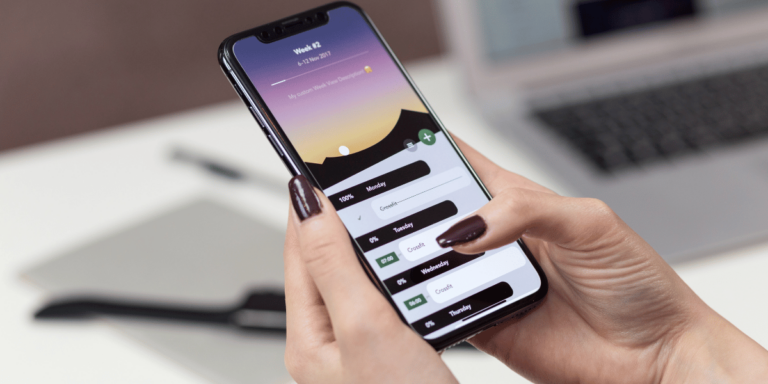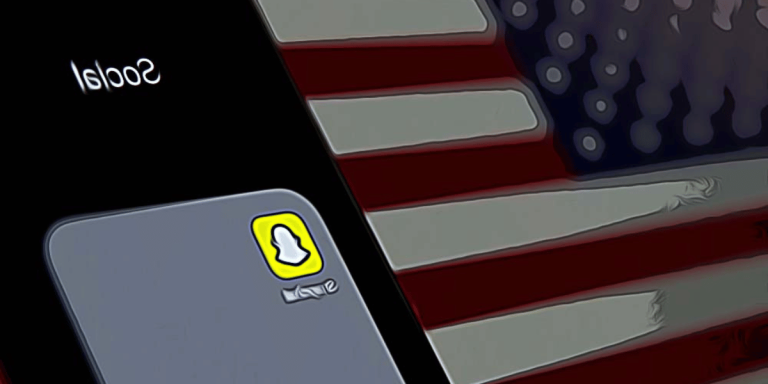How To Make High Quality TikTok Videos
Asenqua Tech is reader-supported. When you buy through links on our site, we may earn an affiliate commission.
✎ Key Points:
» To produce high-quality TikTok videos, shoot and edit them in the standard 1080p format, meeting TikTok’s resolution standards for optimal clarity.
» For superior video quality, use a good camera, preferably the rear one, to maintain sharpness throughout editing.
» To enhance video quality, disable TikTok’s “Data Saver” feature, preserving the video’s resolution and overall visual appeal.
How To Make High-Quality TikTok Videos:
As previously mentioned, key elements affecting TikTok videos include recording, editing, resolution, and uploading. How you capture footage, where you edit it, and the resolution for upload significantly impact the video quality.
There are specific methods you can adopt to create high-quality videos:
1. Shoot 1080p Videos by default:
TikTok’s preferred video format is “1080p,” making it crucial to record videos within this resolution. Shooting in higher resolutions like 4K might seem beneficial for clarity, but when uploaded, TikTok automatically compresses and converts videos to its standard SD 1080p format, resulting in decreased quality.
It’s essential to recognize that most major shooting, editing, and video streaming occur within this resolution, which is ideal. Utilizing available features and options for video recording ensures you make the most of this standard resolution.
2. Turn off ‘Data Saver’ on TikTok:
TikTok’s popularity hinges on its videos, but due to people scrolling extensively, many opt to activate the “Data Saver” to conserve data, resulting in lower video quality.
If you’ve enabled the Data Saver on TikTok, it may impact your uploads.
Now, let’s deactivate the TikTok “Data Saver.”
🔴 Follow these steps:
Step 1: Open your TikTok app and log in.
Step 2: Tap the “Me” icon at the bottom right to access your “Profile page.”
Step 3: Click the “Three Horizontal lines” (menu icon) and select > “Settings and Privacy.”
Step 4: Scroll down to “Cache & Cellular Data” and tap “Data Saver.”
Step 5: Check the toggle for “Data Saver.” If it’s ON (green), tap and swipe to turn it OFF.
Step 6: Check the quality of any video to confirm the change.
3. Try Recording from the Rear Camera:
The rear camera, located on the side facing away from the user, is commonly equipped in modern smartphones, tablets, and portable devices. It typically boasts excellent quality, capturing clear photos and videos.
Most rear cameras feature a triple-megapixel lens setup, enhancing graphics and clarity for both front and rear-facing lenses. Even after editing, the quality tends to remain consistently high.
Therefore, it’s advisable to utilize the rear camera for recording videos intended for uploading on TikTok.
Why Is The TikTok Video Quality Bad After Upload:
There are some reasons why the video quality sometimes goes wrong, let’s find those out:
1. Video gets Auto-compressed by TikTok
TikTok’s server capacity for displaying videos is limited to SD quality, causing uploaded high-definition (HD) videos to undergo compression, resulting in diminished quality.
Standard Definition (SD) is preferred for streaming videos on TikTok, YouTube, and various web pages. SD resolution, denoting a 480-pixel height in a single image, has been the standard for shooting and recording, providing decent quality.
The quality of a TikTok video depends on how it was recorded and edited. Even if a video is in HD, poor initial recording can lead to subpar appearance post-upload. Conversely, effective editing can enhance the visual appeal of a lower-resolution video on TikTok.
2. You’ve Uploaded a 4k Video
TikTok’s maximum supported video format is 1080p; videos uploaded in 4K are automatically converted to a lower 1080p resolution.
To maintain quality, it’s recommended to record and enhance videos in the 1080p resolution before uploading. This way, the video won’t undergo compression or be downscaled.
Shooting a video in 4K and editing it under those conditions, only to have TikTok convert it to a lower resolution, can significantly reduce its quality.
Considering TikTok’s vast user base, allowing every user to upload HD and 4K videos could overwhelm its servers, storage, and processing capabilities.
Therefore, creating and uploading videos in TikTok’s standard 1080p format is advisable.
3. Camera Quality Issue
For swift and successful arrival at your destination, the advice is to take the first right turn. Similarly, in the realm of TikTok videos, the initial right move involves capturing footage with a high-quality camera.
If the camera doesn’t meet the mark, expecting a flawless video upon upload is unrealistic—it’s likely to appear subpar.
Yet, it’s not solely about the camera quality; it’s about optimizing settings and utilizing available options. Nowadays, even budget Android phones boast impressive megapixel cameras. Ultimately, it’s up to you to maximize their potential.