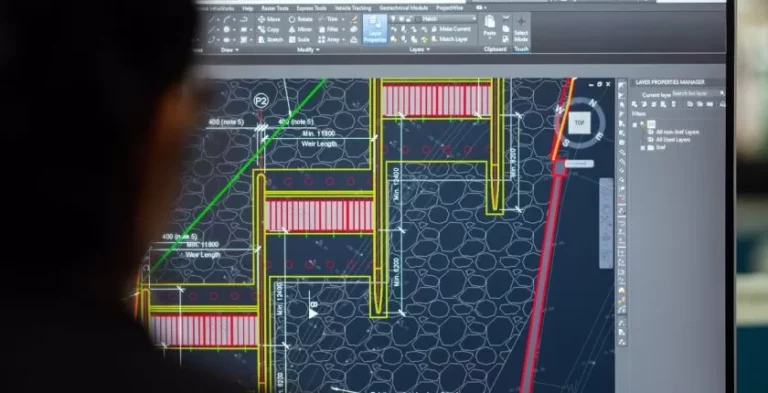How To Get Your TikTok Account Unbanned
Asenqua Tech is reader-supported. When you buy through links on our site, we may earn an affiliate commission.
✎ Key Points:
» To regain access to your banned TikTok account, begin by creating a new account to initiate the recovery process. Access your profile and tap the ‘three-line’ icon.
» Scroll through the page to find the ‘Report a Problem’ section, then tap the ‘pen-paper’ icon located in the top right corner.
» In this section, generate new feedback detailing the issue within the provided box. Fill in all the necessary information regarding your account and the encountered problems, then tap ‘Report’.
How To Get Your TikTok Account Unbanned:
You can try the following steps to get your TikTok account unbanned:
Step 1: Create a new Account or add an Account
To lift the ban on TikTok, you have two options: resolve it from within your existing TikTok account or create a new one if the old account is banned.
If opting for a new account, reach out to TikTok from this fresh account to reinstate access to the old banned account. While you can use the new account, keep in mind that your TikTok videos will be lost, requiring you to recreate them.
Step 2: Open the profile & tap the ‘three-lines’ icon
To lift a TikTok ban, start by reporting the issue to TikTok’s help center. Begin by opening the TikTok app and logging into your account. Once logged in, you’ll land on your TikTok homepage.
Next, tap on the ‘Me’ profile icon located at the bottom right corner of your profile page. From your profile page, access the ‘three parallel lines’ icon positioned at the top right corner of your screen.
Step 3: Scroll down> ‘Report a problem’
To lift a TikTok ban, start by reporting the issue to TikTok’s help center. Begin by opening the TikTok app and logging into your account. Once logged in, you’ll land on your TikTok homepage.
Next, tap on the ‘Me’ profile icon located at the bottom right corner of your profile page. From your profile page, access the ‘three parallel lines’ icon positioned at the top right corner of your screen.
Step 4: Tap the ‘pen-paper’ icon to report the issue
Within the ‘Report a problem’ section, numerous subsections exist under ‘Feedback and help.’ Scroll down to find ‘account and profile’ under ‘SELECT A TOPIC.’
Select this option to unveil a new window with choices like “Create an account,” “Login,” “Manage account,” “Email and phone number,” “Editing profile,” and “Profile Page.”
Choose “Profile Page” and tap the ‘pen-paper’ icon located at the top right corner.
Step 5: ‘Create new feedback’ & describe the issue on the box
Once in the feedback section, tap the ‘pen-paper’ icon once more at the top right corner to ‘Create new feedback.’ Within the provided box, describe the issue you’re experiencing and precisely outline the problem you’re facing.
Step 6: Fill out info about your banned account & tap ‘report’
Provide comprehensive details about your banned account, including your ‘name,’ ’email ID,’ and the timing of the TikTok ban in the designated box. If you’re banned from TikTok, this status becomes evident upon opening the app.
Capture a screenshot of this page and include it in your report. Once done, click on the ‘Report’ option located under the description box.
Why Does TikTok Ban Your Account:
There are some reasons why your TikTok account gets banned:
1. Offensive Comments
Engaging in offensive behaviors like making threats or using inappropriate language in comments on TikTok violates their guidelines and could lead to a ban.
Similarly, activities such as spamming or manipulating engagement (e.g., buying or selling views, likes, followers, shares, or comments) are against TikTok’s community standards. Misrepresenting yourself using someone else’s information or misleading content can also result in removal from the platform.
Sharing misinformation that may harm individuals or communities, as well as blackmailing by sharing personal information, photos, or videos, can also lead to removal from the app.
2. Breaking Community Guidelines
TikTok enforces various guidelines for its users, and continuous violations can result in a ban from the platform.
Actions leading to bans may include promoting inappropriate content, especially involving minors, and sharing content related to grooming or harmful activities.
Advocating, directing, or encouraging violence, as well as sharing violent or graphic content depicting harm to humans or animals, violates TikTok’s guidelines. Repeated posting of such content can eventually lead to a permanent ban.
3. Go live and under 13 years old
Users on TikTok must be at least 13 years old to use the platform. However, to go live on TikTok, users need to be at least 16 years old. Violating these age requirements may lead to account suspension or banning by TikTok.
TikTok’s technical team can easily detect users under the age of 13 by their video content and activity on the platform. Even if someone attempts to use TikTok with false identity to bypass age restrictions, the platform will identify and remove underage users from the app.