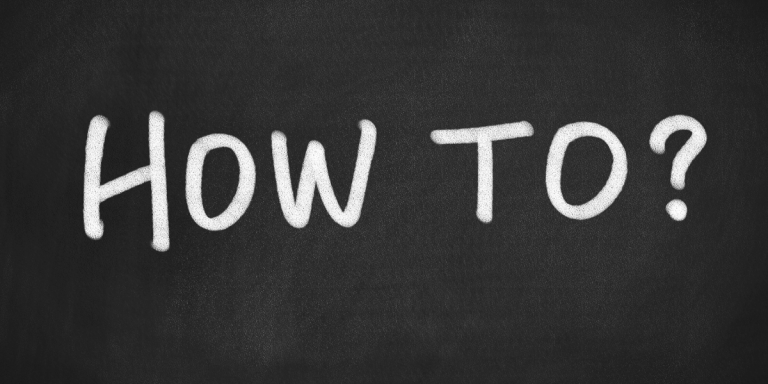How To Fix TikTok No Internet Connection
Asenqua Tech is reader-supported. When you buy through links on our site, we may earn an affiliate commission.
✎ Key Points:
Clearing the application’s cache data and restarting it can resolve the problem.
If the issue stems from an unstable internet connection, switching to a more stable and stronger WiFi connection should rectify it.
TikTok sometimes fails to function properly mainly because of two reasons: bugs in the application that can be fixed by reinstalling the app and server issues.
The TikTok links sometimes fail to work on Messenger if the content is not available in your country, has been deleted, or taken down because of a violation of policy or guidelines.
How To Fix TikTok No Internet Connection:
There are some methods that you can perform to fix this issue:
1. Clear Cache & Restart TikTok
An effective method to resolve TikTok issues is by clearing the application’s cache data and restarting it. This process eliminates glitches without deleting your videos or posts, ensuring better app performance.
Clearing cache data removes outdated and unnecessary files, freeing up space on your device. Upon doing so, relaunch TikTok to experience improved functionality without glitches or issues.
🔴 Steps To Follow:
Step 1: Open the TikTok application.
Step 2: Head to your profile page by clicking on Me.
Step 3: Locate and click on the three dots icon.
Step 4: Scroll to the end of the Settings and Privacy page to find Clear Cache.
Step 5: Check the amount of cache data next to Clear Cache.
Step 6: Click on Clear Cache to delete it.
Close the application. Restart it again.
2. Switch Internet Connection
“If your TikTok app isn’t functioning properly, it could be due to internet connectivity problems. Apps relying on data or WiFi may cease working if the connection is unstable or completely absent.
Thus, it’s crucial to diagnose and resolve this issue. Slow data connectivity could likely be the root cause, prompting a switch to a stable WiFi connection. Conversely, if the WiFi signal is weak or inconsistent, transitioning to an alternative network is recommended.
Restoring a stable internet connection will resolve the app’s functionality issues, allowing it to operate normally once more.”
Why Does This Issue Occur On TikTok:
You have many reasons for why this issue occurs on TikTok:
1. Due to TikTok server Issue
“TikTok’s functionality often falters due to server-related issues, leading to login difficulties and problems with saving or sharing videos. Resolving server-related glitches falls under the purview of TikTok’s administrative team, as these issues impede the app’s internet connection, causing it to malfunction.
Nevertheless, there are a few troubleshooting steps users can attempt independently. Restarting the device and relaunching the app is one option to check for improvements. Switching from mobile data to a reliable WiFi network is another attempt to rectify the problem. If these efforts prove futile, awaiting TikTok’s resolution of the issue is advised.”
2. Bugs in App
Application bugs are another reason for functionality issues. These bugs often hinder various features from operating correctly. Resolving such issues caused by bugs is typically swift by uninstalling and reinstalling the app via the Google Play Store.
To uninstall the app, access your device’s Menu, long-press the application, and a menu of options will appear. Select ‘Uninstall’ to remove the app from your device.
“🔴 Reinstallation Steps:
Step 1: Uninstall TikTok, then navigate to the Google Play Store.
Step 2: In the search bar, look up TikTok. From the search results, tap the ‘Install’ button next to TikTok.
Step 3: Once the app is installed, open it and log in to your account. Verify if the issue has been resolved.”