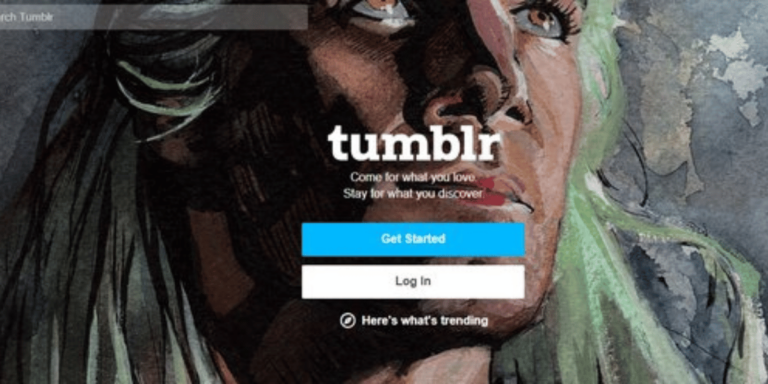How To Turn On Profile Views On TikTok
Asenqua Tech is reader-supported. When you buy through links on our site, we may earn an affiliate commission.
Your Quick Answer:
“» To activate ‘Profile View’ on TikTok, go to your ‘Profile Page,’ tap the ‘Eye’ icon at the top right, and choose ‘Turn on Profile View’ in the red box.
» Exercise caution with this feature as only users who have enabled ‘Profile View’ will show up in your profile viewers list; ensure mutual activation of this feature.» If specific usernames are missing from the list, ensure they’ve enabled the ‘Profile View’ feature on their accounts to appear in your viewers’ list.”
Can You See Who Viewed Your TikTok Profile:
Indeed, that’s partially correct.
To utilize this feature, both you and the person viewing your profile must enable ‘Profile View’ in your settings. In essence, when ‘Profile View’ is active on both sides, you’ll have access to the list of users who’ve visited your profile.
It’s important to note that only the names of TikTok users with ‘Profile View’ enabled will appear on your list. If they haven’t activated this feature, their names won’t show up, even if you’ve enabled it.
Additionally, this applies reciprocally. If you’ve viewed someone else’s profile on TikTok and your ‘Profile View’ is active, they’ll also become aware of your visit.
How To Turn On Profile Views On TikTok:
Here are the steps to turn “ON” Profile Views on TikTok:
Step 1: Open & Tap TikTok profile icon
Firstly, launch the TikTok app on your mobile device and sign in to your account.
Once logged in, navigate to the ‘Profile Page.’ You can access this by tapping the ‘head-shoulder men’ icon located in the bottom right corner of the initial screen. Click on this icon to reach your TikTok profile page.
Step 2: Tap on the ‘eye’ icon
Then, on your profile page, look to the top column of the screen. Positioned slightly to the right, you’ll notice an icon resembling an ‘eye.’ This icon represents the ‘Profile View’ settings, where you can toggle the ‘profile view’ option on or off as needed.
To enable it, locate the ‘Eye’ icon in the ‘Profile View’ settings and click on it.
Step 3: Tap on ‘TURN ON’ to enable it
In the ‘Profile View’ tab, scroll down to find the ‘TURN ON’ option highlighted in a red box.
Click on it to activate the feature.
From now on, you’ll be able to view the list of users who’ve visited your profile in the last 30 days. Additionally, you’ll have the option to ‘FOLLOW’ these users if desired.
Keep in mind:
Only users who have also enabled the ‘Profile View’ feature on their accounts will appear on your list. Otherwise, even if they’ve viewed your profile, their names won’t be visible to you.
Since you’ve activated this feature, your name will appear on other users’ ‘profile view’ lists when you visit their profiles.”
How To Check Who Viewed Your TikTok Profile?
Follow the following mentioned steps to check who viewed your TikTok profile:
Step 1: Open TikTok App
To review the list, begin by opening the TikTok app on your mobile device and signing in. Once logged in, the initial screen displaying videos will appear.
Navigate to the bottom of this page where you’ll find various options like home, search, notification, and profile.
Step 2: Tap on the ‘Notifications’ icon
“Among the options at the bottom, tap on ‘Notifications,’ positioned as the second icon from the right, adjacent to the ‘+’ symbol. Once opened, this tab displays all activity including likes, live sessions, followers, and followings notifications.
At the top of this section, you’ll see a column mentioning “> ‘and many others checked your profile’.” Click on this, and a list containing the usernames of those who have viewed your profile will populate the screen.”
Step 3: You will see profile Viewers
The list consists of users who have visited your TikTok profile within the last 30 days. Scroll through to find all the usernames, accompanied by additional information such as follower count, profile picture, and the number of posts made by each user.
This method allows for an easy check on the users who have viewed your TikTok profile.
Will you See all people who viewed your TikTok Profile:
No, not everyone. You’ll only see users who have activated the ‘Profile View’ feature on their TikTok accounts, similar to yours. In essence, except for those who haven’t turned ON this feature, everyone else will appear on the viewers’ list. Users who have this feature turned OFF, even if they’ve visited and viewed your TikTok profile, won’t show up on the list.
Likewise, if you visit someone’s profile with your ‘profile view’ feature activated, your name will appear on their list of viewers. Therefore, when you view another user’s profile, ensure that you’ve turned OFF the ‘profile view’ feature on your account.