What is com.lge.qmemoplus?
Asenqua Tech is reader-supported. When you buy through links on our site, we may earn an affiliate commission.
com.lge.qmemoplus is a package name for one of the most frequently used LGE apps, the QuickMemo+. Although the name sounds relatively fishy, it is nothing as such. If we break down the name in terms of terminology, here is what the package name stands for:
- ‘com’ : This is a common extension used before almost every package name by developers.
- ‘lge’: This denotes the company or the brand name that developed the package.
- ‘qmemoplus’: As evident as it is, this part of the package name consists of the name of the app.
Now that you know the logic behind the nomenclature of the package name, it is obvious that it is something that you need not worry about. This package comes pre-installed on almost all LGE or LG Electronics mobile devices and contains the application Quick Memo.
It is not a malware or virus, if that is what you are worried about. Infact, the very fact that it comes with the ‘LGE’ label shows that it is a verified app by the developers of the LGE mobile device.
Now that you know what com.lge.qmemoplus is and what it contains, here is a detailed explanation on what the app contained in the com.lge.qmemoplus package really is.
What is QuickMemo?
As a function of LG devices, QuickMemo can be used. You can use it to make notes and take screenshots right on your mobile device, as the name implies.
With it, you have a fantastic and useful tool at your disposal. With this app, you can save a picture or the current screen of your phone as a memo.
How to access the QuickMemo feature?
QuickMemo+ lets you take a picture of the screen and write notes on it to save or share. For example, you could use QuickMemo+ to mark a map to show your friends where to meet.
- To begin, open the Notification Panel and hit the QuickMemo+ button.
- This will record the image of the screen you’re currently viewing.
- Draw or scribble on the screen that has been captured.
- Hit the Save symbol to save your memo to your Gallery, or tap the Menu button and then Share to share it. Then you can decide how you wish to share. You can, for example, send your memo as a message.
- You can use QuickMemo+ whenever you wish to recall something later.
- When you add text, you can use the Text Options to add a checkbox, modify the font style and colour, or align the text.
- You can also add the current weather or location by tapping the Weather and Location icons in the lower left.
- That way, you’ll be able to recall what kind of day it was and where you were when you wrote your message.
- Tap Add reminder in the lower left to be reminded of your message at a specific time or when you arrive at a specific location.
- Tap Time Reminder to set a time reminder.
- Select a date and press OK.
- Then select a time and press OK.
- Your reminder has been set, and you will receive notification of your note at that time.
- When you’re finished, don’t forget to save your memo.
- To manage your memos, go to the Home screen and tap the Apps icon, followed by the QuickMemo+ symbol.
- Pinch your fingers in or out to view your memos in various sizes.
How to view the saved QuickMemo?
The saved QuickMemo may be viewed easily and quickly. The “QuickMemo album” in your Gallery is created when you save a memo. As soon as you save your first memo, your QuickMemo album is automatically established. To see the notes you’ve saved, navigate to Gallery > QuickMemo album. Getting the most out of QuickMemo+ on the LG G4
If you have another LG handset, you can still use this guide.
The com.lge.qmemoplus package contains QuickMemo+ app by LG. You can use QuickMemo+ to take screen shots and write notes on them before saving and sharing them. QuickMemo+ can be used to mark locations on a map, for example. Your buddies will know where you’ll be meeting after you send them a message with the details.
- In your device’s notification area, find the QuickMemo+ icon and tap it. If you want to take a screenshot, don’t use the standard way (volume down + power button).
- Screenshot is the term we use to describe the process of taking a picture of the screen.
- Then, a drawing or writing interface appears that lets you use the captured screen. How to write a memo is as follows:
- Simply select the Save option in order to add your message to the Gallery. The note will be saved to your gallery in an album called “QuickMemo.” Tap the Share button in the gallery to send your memo as a file or message to someone else.
- When you need to save something crucial for later, QuickMemo+ is a great tool to have on hand.
- You can also include information about the current weather and the location of your memo. Just tap on the Weather and Location icons to get the weather and location information. In the lower left corner of your screen, you’ll find these options.
- Add a reminder to your note if you want to use it as a to-do list. This option is located in the left-hand side menu. Tap the Time Reminder button to get a time reminder. After that, you’ll need to pick a day and time for the event. Once you’ve selected a date and time, click OK.
- Remember to save your memo.
How to fix “Unfortunately, com.lge.qmemoplus has stopped”?
Because the packaging is the official LG package, this is not a frequent error. However, if you are experiencing this problem as a result of a system crash, there are several steps you can take to resolve it.
- Navigate to Settings > Apps.
- Locate com.lge.qmemoplus in the list of running programmes.
- Click “Force Stop” on the app’s page. Click “OK” on the warning that says “If you force-stop this programme, it may misbehave.”
- Then, select Clear Data. This clears all data, including the app’s cache. Unfortunately, com.lge.qmemoplus has ceased operations.
Your issue should have been resolved by now. If it doesn’t work, try rebooting or restarting your device. Do not attempt to uninstall the software by getting root access, as this would result in more issues.
If the issue persists, the only option is to perform a factory reset. All data on your smartphone will be permanently erased if you perform a factory reset. As a result, it is recommended that you create a backup of all your data before conducting a factory reset.
What is Shutdown Monitor?
Shutdown monitor is a system process that is primarily responsible for monitoring the state of your devices. The good news is that this procedure is not restricted to Android-based smartphones only.
Even Windows PCs have a method in place to keep track of the device’s status.
When it comes to PCs, you may come across some third-party Shutdown Monitor software as well as the default Shutdown Monitor. Downloading these software is completely risk-free.
This is accomplished by the use of a method that prevents you (the user) from unintentionally shutting down your computer. This is one of the most irritating human errors of all time – accidentally shutting down your computer without realising it. This causes you to lose any previously saved information that you were working with.
The Shutdown monitor application reports that Windows was the first programme to launch on the computer (which is correct, as the operating system is the first to launch). This application is the first to be notified in the event of a shutdown, log off, or reboot.
What is com.lge.shutdownmonitor?
So, we now understand what the Shutdown monitor is. The com.lge.shutdownmonitor package is nothing more than a convenience for dealing with the Shutdown monitor procedure. In accordance with the above statement, this package is exclusively found in LG devices. If it is requesting permission, you may choose to disregard it. This is due to the fact that this process checks the state of your device and, as a result, has the required permissions established by the developer.
Is com.lge.shutdownmonitor a virus?
No, com.lge.shutdownmonitor is not a virus. To be sure, it does keep track of your gadget. It’s not a virus or malware because it bears the official LG label, therefore it can’t be called such. It’s possible that the com.lge.shutdownmonitor might be found in the settings under the “Mobile consumption” area. That accurate device utilisation data you see is due in part to this package and its components.
If you don’t have root access, you can’t remove com.lge.shutdownmonitor either. This is a package that the developer instals, but which the user does not know about. If the user doesn’t have root access, he can’t change or remove it.
However, if you have root access, you should avoid messing with in-built programmes and uninstalling them. This could lead to a slew of other issues and mistakes that would be tough to resolve. Perhaps you can gain entry if you put your Android device into safe mode first.
How to fix the error “Unfortunately, com.lge.shutdownmonitor has stopped”?
System failures frequently cause packages to hang. However, these flaws can be remedied. There are a number of possible causes for this problem:
● Corrupt cache:
Apps briefly store data in cache memory. This is done in order to have the programme open up quickly the next time you use it. The app you’re trying to open might not be able to retrieve the data it needs if the cache is damaged. As a result, the app becomes unusable. As a result, a notification indicating that the app has been terminated is displayed on the screen continuously.
● Phone not updated:
It’s possible that your phone hasn’t been updated. Make sure to download any software updates that have been outstanding for a long time. Large-scale bug and security patch fixes are included in newer versions of the software. Maintaining current software on your mobile device is always a good idea.
● Some third-party Shutdown monitor app:
Using a third-party shutdown monitor app may interfere with the built-in monitor on your phone or tablet. You may have difficulty using any of the apps as a result of this conflict.
How to fix the error “Unfortunately, com.lge.shutdownmonitor has stopped”?
Method 1: Clear Cache and Data
The first method to try is of course clearing the cache:
- So, navigate to Settings > Apps. Locate com.lge.shutdownmonitor in the list of all programmes.
- Then, click on it. To clear the cache memory, first click “Clear Cache.” Then, select “Clear data.”
- If a corrupt cache was the issue, it would be resolved.
Method 2: Reboot your device
- If emptying the cache did not resolve the issue, restart your device.
- Long press the power button, then pick Reboot or Restart from the popup.
- Allow time for your device to restart.
- If the problem was caused by a transient issue, rebooting would resolve it.
Method 3: Boot your device into safe mode and check if any third party application is causing the problem.
Safe mode essentially boots your smartphone into a state in which all apps are frozen. Only the system apps are accessible. As a result, determining the reason of the issue is much easier if it is caused by a third-party application. If this is the case, the only way to fix it is to boot into safe mode, as you cannot do it in regular mode.
Follow these steps to do it:
- Long press your device’s power button to bring up the “Power Off” prompt.
- Then, long press the “Power Off” option until the “Boot to safe mode?” option displays. To finish, press the OK button. That is your goal, to boot your device into safe mode.
- It’s now time to examine after your device has booted into safe mode. All third-party applications will be frozen, and you will only have user access to the system apps. You can quickly determine whether an app was to blame for the issue.
- Uninstall the offending app from your device once you’ve identified it.
- Then, reset your phone (long-press the power button > restart or reboot).
Your phone will now reboot into regular mode, and you will no longer receive the error.
Method 4: Factory data reset
The final option is a factory data reset if none of the other techniques work. This clears your device’s data completely. If this is the case, you should back up your device before conducting a factory reset. Take a look at Settings > Data backup and restoration. Find and click on Factory reset after that. Please keep in mind that even if the route is different, the goal remains the same.

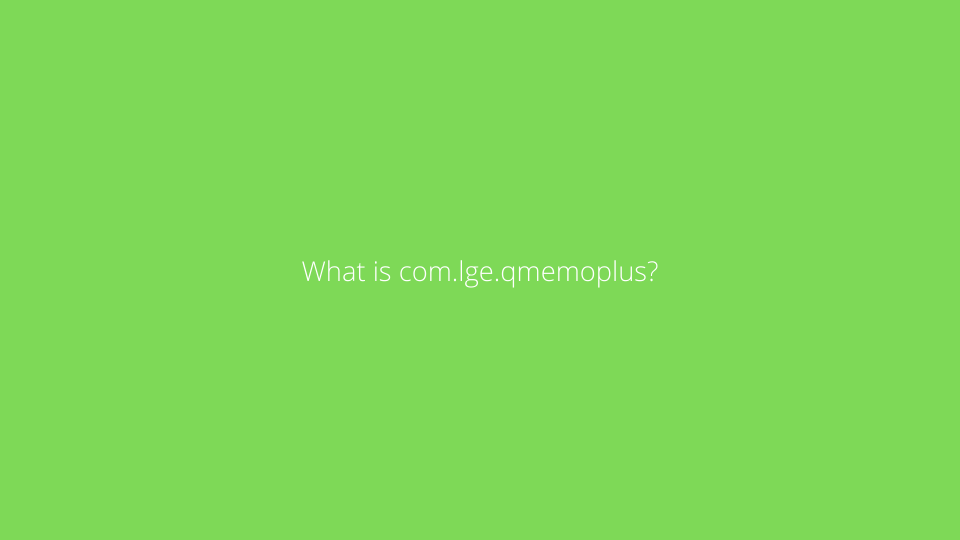

![[FIXED] Alarm silent, even when not in silent mode](https://asenquavc.com/wp-content/uploads/2022/04/Webp.net-resizeimage-4-768x512.jpg)



https://interpharm.pro/# online pharmacy mexico
indian pharmacy online – interpharm.pro From greeting to checkout, always a pleasant experience.
http://farmaciabarata.pro/# farmacias baratas online envГo gratis
https://farmaciabarata.pro/# farmacias baratas online envГo gratis
https://farmaciaonline.men/# farmacia online miglior prezzo
acheter sildenafil 100mg sans ordonnance
https://edapotheke.store/# п»їonline apotheke
farmacias online seguras: farmacias online seguras en espaГ±a – farmacia online barata
http://esfarmacia.men/# farmacia online 24 horas
farmacias online baratas: Sildenafilo precio – farmacia envГos internacionales
reliable canadian pharmacy reviews: canada drug pharmacy – canadian pharmacy no rx needed
They keep a broad spectrum of rare medications. mexican mail order pharmacies: reputable mexican pharmacies online – mexican mail order pharmacies
mexican pharmaceuticals online: mexican drugstore online – buying prescription drugs in mexico
A seamless fusion of local care with international expertise. indian pharmacy paypal: best india pharmacy – online pharmacy india
mexico drug stores pharmacies: mexican online pharmacies prescription drugs – buying prescription drugs in mexico
best online canadian pharmacy: canadian pharmacy checker – legit canadian online pharmacy
Their international patient care is impeccable. mexican pharmaceuticals online: pharmacies in mexico that ship to usa – п»їbest mexican online pharmacies
mexican border pharmacies shipping to usa: mexico pharmacies prescription drugs – mexican pharmaceuticals online
reputable mexican pharmacies online: buying from online mexican pharmacy – mexico pharmacy
They provide a global perspective on local health issues. cheap canadian pharmacy: canadian pharmacies compare – my canadian pharmacy
mexico drug stores pharmacies: reputable mexican pharmacies online – pharmacies in mexico that ship to usa
Great place with even greater staff. indianpharmacy com: mail order pharmacy india – india online pharmacy
www canadianonlinepharmacy: thecanadianpharmacy – best canadian online pharmacy reviews
п»їlegitimate online pharmacies india: cheapest online pharmacy india – indian pharmacies safe
A pharmacy that’s globally recognized and locally loved. canadian pharmacy online reviews: canadian pharmacy prices – onlinecanadianpharmacy
cheapest online pharmacy india: best india pharmacy – buy prescription drugs from india
Outstanding service, no matter where you’re located. http://doxycyclineotc.store/# where to buy doxycycline in australia
They consistently exceed global healthcare expectations. https://azithromycinotc.store/# generic zithromax 500mg india
Always greeted with warmth and professionalism. https://internationalpharmacy.pro/# canadian pharmacy store
https://canadapharmacy24.pro/# canada drugs online review
ivermectin over the counter uk: stromectol order online – stromectol prices
http://stromectol24.pro/# ivermectin for sale
stromectol buy: stromectol ivermectin 3 mg – ivermectin 5 mg
https://stromectol24.pro/# buy stromectol online uk
http://valtrex.auction/# valtrex generic
https://stromectol.icu/# order stromectol
buy clopidogrel online: clopidogrel bisulfate 75 mg – Plavix 75 mg price
Paxlovid over the counter: paxlovid best price – paxlovid for sale
paxlovid cost without insurance: paxlovid best price – Paxlovid over the counter
how to get cheap mobic tablets: buy mobic – can i get mobic without prescription
can you get cheap mobic without insurance: cheap meloxicam – can you get mobic without prescription
п»їLevitra price Levitra 10 mg best price buy Levitra over the counter
п»їLevitra price: Levitra 20 mg for sale – Cheap Levitra online
http://cialis.foundation/# buy cialis pill
http://cialis.foundation/# Tadalafil Tablet
https://kamagra.icu/# buy Kamagra
buy viagra here over the counter sildenafil Cheap Sildenafil 100mg
https://viagra.eus/# Cheap generic Viagra online
https://levitra.eus/# Buy Vardenafil 20mg
Kamagra 100mg price п»їkamagra cheap kamagra
http://viagra.eus/# Viagra tablet online
viagra canada over the counter sildenafil Sildenafil Citrate Tablets 100mg
http://levitra.eus/# Generic Levitra 20mg
п»їcialis generic Buy Tadalafil 20mg Tadalafil price
https://kamagra.icu/# super kamagra
http://kamagra.icu/# Kamagra tablets
https://kamagra.icu/# cheap kamagra
Levitra online pharmacy Levitra tablet price Buy Vardenafil 20mg
http://viagra.eus/# Viagra generic over the counter
http://kamagra.icu/# Kamagra 100mg
Cialis over the counter Tadalafil Tablet Buy Cialis online
https://kamagra.icu/# Kamagra 100mg price
https://kamagra.icu/# buy Kamagra
buy kamagra online usa Kamagra Oral Jelly cheap kamagra
http://mexicanpharmacy.company/# mexican border pharmacies shipping to usa mexicanpharmacy.company
https://canadapharmacy.guru/# canadian neighbor pharmacy canadapharmacy.guru
canada drug pharmacy: buy drugs from canada – canadian online drugs canadapharmacy.guru
canadian family pharmacy: canadian pharmacy meds review – reliable canadian pharmacy canadapharmacy.guru
purple pharmacy mexico price list: buying prescription drugs in mexico online – purple pharmacy mexico price list mexicanpharmacy.company
This is an outstanding post!
شركة كشف تسربات المياه بالدمام
http://canadapharmacy.guru/# best canadian online pharmacy canadapharmacy.guru
https://mexicanpharmacy.company/# mexican border pharmacies shipping to usa mexicanpharmacy.company
pharmacies in mexico that ship to usa: mexico pharmacy – mexico pharmacies prescription drugs mexicanpharmacy.company
indian pharmacies safe: cheapest online pharmacy india – india online pharmacy indiapharmacy.pro
buy medicines online in india: indian pharmacy – india online pharmacy indiapharmacy.pro
https://canadapharmacy.guru/# canadian pharmacy prices canadapharmacy.guru
my canadian pharmacy review: reputable canadian online pharmacies – best canadian online pharmacy canadapharmacy.guru
https://mexicanpharmacy.company/# medication from mexico pharmacy mexicanpharmacy.company
canadian online pharmacy: reliable canadian online pharmacy – certified canadian pharmacy canadapharmacy.guru
http://canadapharmacy.guru/# ed meds online canada canadapharmacy.guru
http://indiapharmacy.pro/# п»їlegitimate online pharmacies india indiapharmacy.pro
top 10 pharmacies in india: online pharmacy india – Online medicine home delivery indiapharmacy.pro
top 10 online pharmacy in india: buy prescription drugs from india – top 10 pharmacies in india indiapharmacy.pro
https://indiapharmacy.pro/# top online pharmacy india indiapharmacy.pro
https://canadapharmacy.guru/# canadian discount pharmacy canadapharmacy.guru
mexican rx online: mexico drug stores pharmacies – buying prescription drugs in mexico online mexicanpharmacy.company
http://canadapharmacy.guru/# canadian family pharmacy canadapharmacy.guru
canadian pharmacy meds review: canadianpharmacy com – northern pharmacy canada canadapharmacy.guru
best online pharmacy india: Online medicine order – best india pharmacy indiapharmacy.pro
https://canadapharmacy.guru/# canadian pharmacy sarasota canadapharmacy.guru
http://mexicanpharmacy.company/# buying prescription drugs in mexico mexicanpharmacy.company
purple pharmacy mexico price list: buying prescription drugs in mexico online – mexican border pharmacies shipping to usa mexicanpharmacy.company
canada pharmacy: canadian pharmacy mall – canada cloud pharmacy canadapharmacy.guru
buying prescription drugs in mexico: mexico pharmacies prescription drugs – mexican pharmaceuticals online mexicanpharmacy.company
https://mexicanpharmacy.company/# mexican mail order pharmacies mexicanpharmacy.company
http://indiapharmacy.pro/# mail order pharmacy india indiapharmacy.pro
best canadian pharmacy to buy from: best canadian pharmacy online – northwest pharmacy canada canadapharmacy.guru
my canadian pharmacy: legit canadian pharmacy online – best canadian online pharmacy canadapharmacy.guru
http://mexicanpharmacy.company/# mexican border pharmacies shipping to usa mexicanpharmacy.company
amoxil pharmacy: amoxicillin online without prescription – buy amoxicillin 500mg canada
http://amoxil.world/# amoxicillin 500mg price canada
prednisone 10 mg coupon: generic prednisone cost – buy prednisone without a prescription best price
cost propecia: propecia without dr prescription – order propecia without a prescription
http://amoxil.world/# amoxicillin order online
http://prednisone.digital/# how to purchase prednisone online
propecia without insurance: propecia cheap – cost cheap propecia online
100 mg prednisone daily: how much is prednisone 5mg – best pharmacy prednisone
https://propecia.sbs/# generic propecia prices
where can i buy clomid without insurance: buying clomid pills – cheap clomid without prescription
amoxicillin without a doctors prescription: amoxicillin canada price – can you buy amoxicillin over the counter canada
https://propecia.sbs/# cost cheap propecia without insurance
amoxicillin 500mg no prescription: amoxil generic – ampicillin amoxicillin
https://clomid.sbs/# where can i buy generic clomid without a prescription
doxycycline 50mg: buy doxycycline online – doxycycline hyc
https://prednisone.digital/# cheap prednisone online
buy prednisone without rx: prednisone 50 mg tablet cost – buy prednisone online usa
http://propecia.sbs/# order propecia no prescription
doxycycline: vibramycin 100 mg – doxycycline online
http://propecia.sbs/# generic propecia for sale
Online medicine home delivery: reputable indian online pharmacy – indian pharmacy
https://edpills.icu/# medicine for impotence
http://edpills.icu/# ed drug prices
buy prescription drugs from india: world pharmacy india – world pharmacy india
http://edpills.icu/# the best ed pill
canadianpharmacy com: Accredited Canadian and International Online Pharmacies – canadian online pharmacy reviews
https://edpills.icu/# cheap erectile dysfunction pill
ed treatments: erectile dysfunction drugs – treatment for ed
http://canadapharm.top/# safe online pharmacies in canada
canada pharmacy online legit: canadian pharm top – canadian pharmacy in canada
https://indiapharm.guru/# online shopping pharmacy india
mexican rx online: mexico drug stores pharmacies – mexico pharmacies prescription drugs
prescription drugs online without doctor: buy prescription drugs without doctor – ed prescription drugs
viagra without a prescription: viagra without a doctor prescription – buy prescription drugs without doctor
http://withoutprescription.guru/# non prescription ed pills
how to buy doxycycline online: doxycycline without a prescription – 200 mg doxycycline
indian pharmacy: mail order pharmacy india – buy medicines online in india
https://withoutprescription.guru/# mexican pharmacy without prescription
cross border pharmacy canada: Canadian Pharmacy Online – online canadian pharmacy reviews
http://edpills.monster/# buy erection pills
http://kamagra.team/# sildenafil oral jelly 100mg kamagra
best male ed pills ed pills online what is the best ed pill
sildenafil without prescription: sildenafil pharmacy costs – seldenafil
https://tadalafil.trade/# generic tadalafil for sale
http://kamagra.team/# super kamagra
https://sildenafil.win/# sildenafil 100 mg lowest price
tadalafil 20mg no prescription: tadalafil 20 mg buy online – tadalafil brand name in india
http://tadalafil.trade/# tadalafil tablet buy online
http://sildenafil.win/# buy sildenafil 100mg
Kamagra 100mg price: Kamagra 100mg – Kamagra tablets
lisinopril 12.5 Lisinopril 10 mg Tablet buy online lisinopril without rx
cipro: ciprofloxacin – purchase cipro
antibiotics cipro buy ciprofloxacin over the counter buy ciprofloxacin over the counter
doxycycline pills over the counter: Buy doxycycline 100mg – doxycycline sale uk
where can i purchase zithromax online zithromax antibiotic without prescription zithromax 500
price of doxycycline 100mg buy doxycycline over the counter order doxycycline online uk
doxycycline 150 mg price Buy doxycycline 100mg doxycycline 75 mg capsules
zithromax online australia zithromax antibiotic without prescription zithromax prescription online
mexico drug stores pharmacies: mexican medicine – purple pharmacy mexico price list
indianpharmacy com: indian pharmacies safe – Online medicine order
prescription drugs online without doctor: buy prescription drugs online – mexican pharmacies that ship
paxlovid http://paxlovid.club/# Paxlovid buy online
viagra acquisto in contrassegno in italia: viagra online consegna rapida – miglior sito per comprare viagra online
viagra cosa serve: viagra prezzo – п»їviagra prezzo farmacia 2023
farmacia online migliore: comprare avanafil senza ricetta – farmacia online migliore
farmacia senza ricetta recensioni: viagra senza ricetta – viagra consegna in 24 ore pagamento alla consegna
miglior sito per comprare viagra online: sildenafil 100mg prezzo – viagra naturale in farmacia senza ricetta
viagra generico recensioni: viagra online spedizione gratuita – viagra 100 mg prezzo in farmacia
farmacia online piГ№ conveniente: farmacia online miglior prezzo – acquistare farmaci senza ricetta
farmacia online miglior prezzo: avanafil – farmacie online affidabili
farmacie online autorizzate elenco: kamagra oral jelly consegna 24 ore – farmacie online sicure
farmacia online migliore: farmacia online migliore – farmacie online affidabili
farmacie online sicure: comprare avanafil senza ricetta – farmacia online
farmacia online miglior prezzo: farmacia online miglior prezzo – comprare farmaci online all’estero
migliori farmacie online 2023: Farmacie che vendono Cialis senza ricetta – top farmacia online
acquisto farmaci con ricetta: Avanafil farmaco – п»їfarmacia online migliore
comprare farmaci online con ricetta: avanafil prezzo – farmacia online miglior prezzo
farmaci senza ricetta elenco: farmacia online miglior prezzo – farmacia online più conveniente
farmacia online migliore: Dove acquistare Cialis online sicuro – farmacia online
viagra generico in farmacia costo: sildenafil 100mg prezzo – viagra pfizer 25mg prezzo
farmacia online miglior prezzo: kamagra oral jelly consegna 24 ore – migliori farmacie online 2023
farmaci senza ricetta elenco: farmacia online miglior prezzo – farmacie online autorizzate elenco
п»їfarmacia online migliore: kamagra gold – farmacia online miglior prezzo
pillole per erezione immediata: viagra generico – viagra online consegna rapida
viagra online spedizione gratuita: sildenafil prezzo – gel per erezione in farmacia
farmacie online sicure: avanafil generico prezzo – farmacie on line spedizione gratuita
farmacie online affidabili: Farmacie a milano che vendono cialis senza ricetta – farmacia online miglior prezzo
pillole per erezione in farmacia senza ricetta: viagra online spedizione gratuita – viagra generico prezzo più basso
farmacia online: avanafil spedra – farmacie online affidabili
comprare farmaci online con ricetta: avanafil generico prezzo – п»їfarmacia online migliore
farmacia online senza ricetta: kamagra gel prezzo – comprare farmaci online con ricetta
comprare farmaci online all’estero: kamagra oral jelly consegna 24 ore – farmacie online sicure
farmacia online più conveniente: farmacia online più conveniente – farmacie online sicure
farmacia online migliore: Tadalafil prezzo – farmacia online
farmacie on line spedizione gratuita: avanafil generico prezzo – comprare farmaci online con ricetta
comprare farmaci online con ricetta: avanafil – farmacia online
farmacia senza ricetta recensioni: gel per erezione in farmacia – farmacia senza ricetta recensioni
http://kamagraes.site/# farmacia online madrid
https://vardenafilo.icu/# farmacia online madrid
farmacia online barata Precio Levitra En Farmacia farmacia online internacional
https://tadalafilo.pro/# farmacia online envÃo gratis
https://farmacia.best/# farmacia envÃos internacionales
http://sildenafilo.store/# viagra online cerca de bilbao
farmacias online seguras Cialis generico farmacia online madrid
https://tadalafilo.pro/# farmacia online
http://sildenafilo.store/# sildenafilo cinfa precio
http://vardenafilo.icu/# farmacias online seguras
http://sildenafilo.store/# comprar sildenafilo cinfa 100 mg españa
farmacia online internacional se puede comprar kamagra en farmacias farmacia barata
https://vardenafilo.icu/# farmacias online seguras
https://tadalafilo.pro/# farmacias online seguras
https://kamagraes.site/# farmacia online madrid
farmacia online madrid farmacia 24 horas farmacia barata
http://kamagraes.site/# farmacia online internacional
https://tadalafilo.pro/# farmacia online
https://sildenafilo.store/# sildenafilo 100mg farmacia
http://sildenafilo.store/# Viagra online cerca de Madrid
https://tadalafilo.pro/# farmacia online
farmacias online baratas comprar kamagra en espana farmacia online 24 horas
https://vardenafilo.icu/# farmacia online barata
https://farmacia.best/# farmacias online baratas
https://kamagraes.site/# farmacia online barata
https://kamagraes.site/# farmacia online internacional
http://vardenafilo.icu/# farmacias baratas online envÃo gratis
farmacias baratas online envГo gratis Levitra precio farmacia envГos internacionales
http://farmacia.best/# farmacia envÃos internacionales
http://sildenafilo.store/# sildenafilo 100mg precio farmacia
http://tadalafilo.pro/# farmacias online seguras en españa
http://sildenafilo.store/# sildenafilo 50 mg precio sin receta
http://farmacia.best/# farmacia online barata
https://kamagraes.site/# farmacia envÃos internacionales
sildenafilo precio farmacia sildenafilo precio viagra 100 mg precio en farmacias
https://sildenafilo.store/# sildenafilo cinfa sin receta
https://vardenafilo.icu/# farmacia online madrid
https://farmacia.best/# farmacias online baratas
https://kamagraes.site/# farmacia online envÃo gratis
https://vardenafilo.icu/# farmacia envÃos internacionales
https://vardenafilo.icu/# farmacia online envÃo gratis
farmacia barata Comprar Cialis sin receta farmacia online internacional
http://sildenafilo.store/# comprar sildenafilo cinfa 100 mg españa
https://vardenafilo.icu/# farmacia online internacional
https://kamagraes.site/# farmacia barata
http://vardenafilo.icu/# farmacia barata
https://levitrafr.life/# pharmacie ouverte 24/24
Pharmacie en ligne livraison gratuite Pharmacies en ligne certifiees Pharmacie en ligne France
http://kamagrafr.icu/# pharmacie ouverte
https://kamagrafr.icu/# Pharmacie en ligne sans ordonnance
https://kamagrafr.icu/# Pharmacie en ligne fiable
http://kamagrafr.icu/# pharmacie ouverte
Prix du Viagra 100mg en France Viagra sans ordonnance 24h Viagra Pfizer sans ordonnance
https://levitrafr.life/# Pharmacie en ligne livraison rapide
https://cialissansordonnance.pro/# Pharmacies en ligne certifiées
http://kamagrafr.icu/# Pharmacie en ligne livraison 24h
https://kamagrafr.icu/# pharmacie ouverte
http://kamagrafr.icu/# pharmacie en ligne
Viagra vente libre pays Viagra generique en pharmacie п»їViagra sans ordonnance 24h
https://kamagrafr.icu/# Pharmacie en ligne livraison gratuite
http://kamagrafr.icu/# acheter médicaments à l’étranger
https://levitrafr.life/# Pharmacie en ligne livraison rapide
http://viagrasansordonnance.store/# Quand une femme prend du Viagra homme
http://pharmacieenligne.guru/# pharmacie ouverte
https://kamagrafr.icu/# pharmacie ouverte 24/24
acheter mГ©dicaments Г l’Г©tranger Levitra 20mg prix en pharmacie Pharmacie en ligne pas cher
https://levitrafr.life/# Pharmacies en ligne certifiées
https://cialissansordonnance.pro/# Pharmacie en ligne fiable
http://cialissansordonnance.pro/# pharmacie ouverte
http://cialissansordonnance.pro/# Pharmacie en ligne livraison gratuite
http://apotheke.company/# online-apotheken
https://potenzmittel.men/# online apotheke preisvergleich
http://kamagrakaufen.top/# versandapotheke versandkostenfrei
http://viagrakaufen.store/# Sildenafil 100mg online bestellen
https://kamagrakaufen.top/# online apotheke deutschland
mexican pharmacy mexican border pharmacies shipping to usa pharmacies in mexico that ship to usa
https://mexicanpharmacy.cheap/# mexican border pharmacies shipping to usa
mexican mail order pharmacies mexican border pharmacies shipping to usa buying prescription drugs in mexico online
mexico drug stores pharmacies purple pharmacy mexico price list best mexican online pharmacies
mexican mail order pharmacies reputable mexican pharmacies online mexican mail order pharmacies
best mexican online pharmacies best online pharmacies in mexico best mexican online pharmacies
http://mexicanpharmacy.cheap/# mexico pharmacies prescription drugs
mexican border pharmacies shipping to usa reputable mexican pharmacies online pharmacies in mexico that ship to usa
https://mexicanpharmacy.cheap/# medication from mexico pharmacy
buying from online mexican pharmacy mexico pharmacy medication from mexico pharmacy
mexico drug stores pharmacies mexican pharmacy mexican pharmacy
mexican drugstore online buying prescription drugs in mexico mexican pharmaceuticals online
mexican pharmacy mexican online pharmacies prescription drugs buying from online mexican pharmacy
mexico pharmacy medication from mexico pharmacy mexican drugstore online
mexican pharmaceuticals online pharmacies in mexico that ship to usa mexican drugstore online
best online pharmacies in mexico mexican drugstore online best mexican online pharmacies
https://mexicanpharmacy.cheap/# medication from mexico pharmacy
best online pharmacies in mexico mexico drug stores pharmacies mexican pharmacy
world pharmacy india buy prescription drugs from india – indian pharmacy online indiapharmacy.guru
http://indiapharmacy.guru/# india pharmacy mail order indiapharmacy.guru
https://canadiandrugs.tech/# canadian pharmacy meds review canadiandrugs.tech
https://canadiandrugs.tech/# canada drugs online review canadiandrugs.tech
https://edpills.tech/# top ed drugs edpills.tech
mail order pharmacy india world pharmacy india – Online medicine order indiapharmacy.guru
http://indiapharmacy.guru/# top 10 pharmacies in india indiapharmacy.guru
https://canadiandrugs.tech/# canada pharmacy world canadiandrugs.tech
https://edpills.tech/# best ed drug edpills.tech
https://edpills.tech/# ed treatment review edpills.tech
http://edpills.tech/# best pills for ed edpills.tech
http://indiapharmacy.guru/# indian pharmacy indiapharmacy.guru
india online pharmacy buy prescription drugs from india – india pharmacy mail order indiapharmacy.guru
http://edpills.tech/# best pills for ed edpills.tech
https://indiapharmacy.guru/# top 10 pharmacies in india indiapharmacy.guru
https://edpills.tech/# best ed pills non prescription edpills.tech
https://edpills.tech/# gnc ed pills edpills.tech
http://indiapharmacy.guru/# world pharmacy india indiapharmacy.guru
https://edpills.tech/# erectile dysfunction pills edpills.tech
non prescription ed drugs ed medications list – ed medication online edpills.tech
https://canadiandrugs.tech/# canadian valley pharmacy canadiandrugs.tech
http://indiapharmacy.guru/# top 10 online pharmacy in india indiapharmacy.guru
http://canadiandrugs.tech/# pharmacy canadian canadiandrugs.tech
https://canadiandrugs.tech/# canadian pharmacy online store canadiandrugs.tech
https://edpills.tech/# drugs for ed edpills.tech
http://canadiandrugs.tech/# reliable canadian online pharmacy canadiandrugs.tech
http://edpills.tech/# ed drug prices edpills.tech
precription drugs from canada canadianpharmacyworld com – certified canadian pharmacy canadiandrugs.tech
https://canadiandrugs.tech/# canadian pharmacy cheap canadiandrugs.tech
http://edpills.tech/# drugs for ed edpills.tech
https://canadiandrugs.tech/# canadianpharmacymeds canadiandrugs.tech
https://indiapharmacy.guru/# Online medicine home delivery indiapharmacy.guru
paxlovid buy: paxlovid for sale – paxlovid generic
http://amoxil.icu/# how to buy amoxicillin online
paxlovid cost without insurance: paxlovid covid – paxlovid pill
buy amoxicillin 500mg capsules uk: amoxicillin 500 – buy amoxicillin online with paypal
prednisone 15 mg tablet: prednisone generic cost – ordering prednisone
purchase cipro: cipro for sale – cipro generic
http://prednisone.bid/# prednisone 10mg tablet cost
paxlovid covid: paxlovid generic – paxlovid cost without insurance
amoxicillin azithromycin: amoxicillin online pharmacy – amoxicillin 500 mg without a prescription
cipro: cipro online no prescription in the usa – ciprofloxacin
where buy generic clomid without a prescription: buying cheap clomid – how to get cheap clomid without a prescription
pharmacy cost of prednisone: prednisone steroids – prednisone purchase online
prednisone 2 mg daily: prednisone brand name us – prednisone sale
https://amoxil.icu/# amoxicillin buy canada
prednisone cost canada: 200 mg prednisone daily – 400 mg prednisone
prednisone tablet 100 mg: 10 mg prednisone tablets – over the counter prednisone medicine
amoxicillin 50 mg tablets: medicine amoxicillin 500 – amoxicillin online no prescription
Paxlovid over the counter: paxlovid buy – paxlovid generic
amoxicillin pharmacy price: buying amoxicillin in mexico – amoxicillin 500mg buy online canada
buy prednisone without prescription: prednisone 5 tablets – prednisone pill 20 mg
https://clomid.site/# where to get cheap clomid without a prescription
amoxicillin without prescription: amoxicillin cost australia – how to get amoxicillin
prednisone 20 mg tablet: prednisone 1 mg for sale – prednisone 50
can you get generic clomid: cost of cheap clomid without a prescription – order generic clomid
http://prednisone.bid/# prednisone pill prices
amoxicillin no prescription: medicine amoxicillin 500mg – where to buy amoxicillin 500mg
amoxicillin capsule 500mg price: where can i buy amoxocillin – amoxicillin medicine over the counter
https://clomid.site/# where to get cheap clomid without dr prescription
buy doxycycline online: online doxycycline – buy cheap doxycycline
https://lisinoprilbestprice.store/# 40 mg lisinopril
prinivil: zestril 10 mg cost – lisinopril 500 mg
https://lisinoprilbestprice.store/# lisinopril 40 mg brand name
price lisinopril 20 mg: lisinopril 20mg pill – medication lisinopril 5 mg
https://nolvadex.fun/# tamoxifen alternatives
lisinopril 12.5 tablet: lisinopril medication generic – generic drug for lisinopril
how to order doxycycline: buy cheap doxycycline online – 100mg doxycycline
buy cytotec online fast delivery: buy cytotec pills – buy cytotec in usa
https://nolvadex.fun/# tamoxifen and bone density
common side effects of tamoxifen: tamoxifen hot flashes – nolvadex estrogen blocker
http://cytotec.icu/# buy cytotec pills
buy cytotec pills online cheap: buy cytotec over the counter – cytotec abortion pill
nolvadex 10mg: tamoxifen reviews – where to get nolvadex
http://zithromaxbestprice.icu/# zithromax cost canada
lisinopril 90 pills cost: 60 mg lisinopril – lisinopril 40mg prescription cost
pharmacy website india Medicines from India to USA online indianpharmacy com indiapharm.llc
mexico pharmacy: mexican border pharmacies shipping to usa – mexican pharmacy mexicopharm.com
https://canadapharm.life/# canada pharmacy online canadapharm.life
top online pharmacy india: Online India pharmacy – top 10 online pharmacy in india indiapharm.llc
https://mexicopharm.com/# mexican mail order pharmacies mexicopharm.com
mexican online pharmacies prescription drugs: mexican pharmacy – mexico pharmacies prescription drugs mexicopharm.com
п»їbest mexican online pharmacies Best pharmacy in Mexico medicine in mexico pharmacies mexicopharm.com
http://mexicopharm.com/# mexico drug stores pharmacies mexicopharm.com
india pharmacy mail order: India pharmacy of the world – top 10 pharmacies in india indiapharm.llc
https://canadapharm.life/# reputable canadian online pharmacies canadapharm.life
pharmacy website india: Online India pharmacy – Online medicine home delivery indiapharm.llc
legal to buy prescription drugs from canada: Canada pharmacy online – canadian pharmacy canadapharm.life
https://canadapharm.life/# canadian pharmacy online ship to usa canadapharm.life
india pharmacy mail order India Post sending medicines to USA world pharmacy india indiapharm.llc
mexican border pharmacies shipping to usa: Purple Pharmacy online ordering – reputable mexican pharmacies online mexicopharm.com
https://mexicopharm.com/# mexico drug stores pharmacies mexicopharm.com
medicine in mexico pharmacies: Best pharmacy in Mexico – п»їbest mexican online pharmacies mexicopharm.com
https://edpillsdelivery.pro/# ed pills online
п»їkamagra cheap kamagra Kamagra tablets
sildenafil cost compare 100 mg: Buy generic 100mg Sildenafil online – where to buy sildenafil over the counter
http://edpillsdelivery.pro/# pills for erection
the best ed pill: ed pills delivery – natural ed medications
sildenafil for sale: Cheapest Sildenafil online – sildenafil otc usa
п»їkamagra buy kamagra Kamagra 100mg price
https://kamagradelivery.pro/# buy kamagra online usa
100mg sildenafil prices: sildenafil without a doctor prescription Canada – sildenafil 50 mg online
http://levitradelivery.pro/# Levitra online pharmacy
buy sildenafil in mexico: sildenafil 100mg generic mexico – canadian pharmacy generic sildenafil
https://kamagradelivery.pro/# sildenafil oral jelly 100mg kamagra
sildenafil 20 mg cost: buy sildenafil generic india – sildenafil over the counter nz
new treatments for ed: cheapest ed pills – ed pills online
Cheap Levitra online Buy Levitra 20mg online Vardenafil buy online
http://kamagradelivery.pro/# cheap kamagra
https://paxlovid.guru/# paxlovid for sale
https://stromectol.guru/# stromectol south africa
Paxlovid buy online Buy Paxlovid privately paxlovid pharmacy
http://amoxil.guru/# amoxicillin 200 mg tablet
https://clomid.auction/# cost clomid price
paxlovid buy Buy Paxlovid privately buy paxlovid online
http://amoxil.guru/# amoxicillin discount
https://amoxil.guru/# amoxicillin generic
paxlovid cost without insurance Paxlovid buy online paxlovid generic
http://clomid.auction/# where buy clomid online
zithromax for sale usa: where to get zithromax over the counter – buy azithromycin zithromax
http://azithromycin.store/# zithromax 1000 mg online
azithromycin zithromax: Azithromycin 250 buy online – zithromax 500 mg
https://furosemide.pro/# lasix 40 mg
http://finasteride.men/# propecia without prescription
furosemida: Buy Lasix No Prescription – furosemide
https://misoprostol.shop/# buy cytotec over the counter
Cytotec 200mcg price: cheap cytotec – cytotec abortion pill
zestoretic 20 12.5: cheapest lisinopril – order lisinopril online united states
https://finasteride.men/# propecia online
https://lisinopril.fun/# lisinopril 5 mg tablet cost
buy cheap lisinopril: cheapest lisinopril – lisinopril 2 mg
https://lisinopril.fun/# lisinopril 20 mg best price
get cheap propecia pill: Buy finasteride 1mg – cost generic propecia for sale
http://finasteride.men/# buying propecia without prescription
buy cytotec pills online cheap: buy misoprostol – buy cytotec online
generic lasix: Buy Lasix – lasix 100 mg tablet
http://finasteride.men/# order propecia pills
zestril 20 mg tablet: cheapest lisinopril – lisinopril brand name in usa
http://misoprostol.shop/# Cytotec 200mcg price
lasix for sale: Over The Counter Lasix – lasix 100mg
https://furosemide.pro/# lasix furosemide 40 mg
Cytotec 200mcg price: Misoprostol best price in pharmacy – buy cytotec online fast delivery
https://finasteride.men/# buy generic propecia prices
propecia no prescription: Buy finasteride 1mg – buy propecia without prescription
http://misoprostol.shop/# cytotec online
п»їfarmacia online migliore: kamagra – farmacia online miglior prezzo
http://avanafilitalia.online/# farmacia online senza ricetta
farmacia online migliore: farmacia online miglior prezzo – comprare farmaci online con ricetta
https://farmaciaitalia.store/# farmacia online senza ricetta
cialis farmacia senza ricetta: viagra prezzo farmacia – viagra ordine telefonico
http://avanafilitalia.online/# farmacie online sicure
farmacie online affidabili: cialis generico consegna 48 ore – farmacie online sicure
farmacia online senza ricetta: avanafil prezzo – farmacia online
http://kamagraitalia.shop/# farmacie online affidabili
pillole per erezione immediata: viagra generico in farmacia costo – viagra 50 mg prezzo in farmacia
http://avanafilitalia.online/# acquistare farmaci senza ricetta
comprare farmaci online all’estero: farmacia online miglior prezzo – farmacie online autorizzate elenco
http://avanafilitalia.online/# migliori farmacie online 2023
farmacie on line spedizione gratuita: farmacie on line spedizione gratuita – farmacia online miglior prezzo
comprare farmaci online con ricetta: kamagra gold – farmacia online migliore
farmacie on line spedizione gratuita: farmacia online – п»їfarmacia online migliore
http://indiapharm.life/# top online pharmacy india
mexican pharmacy: mexican drugstore online – mexican pharmaceuticals online
canada rx pharmacy legitimate canadian pharmacy online canadian pharmacy price checker
http://indiapharm.life/# indian pharmacy
world pharmacy india: top online pharmacy india – india pharmacy
cheapest online pharmacy india: reputable indian pharmacies – indian pharmacies safe
https://mexicanpharm.store/# best online pharmacies in mexico
mexican drugstore online: medicine in mexico pharmacies – pharmacies in mexico that ship to usa
https://canadapharm.shop/# canadianpharmacyworld
mexico drug stores pharmacies best online pharmacies in mexico buying from online mexican pharmacy
mexico pharmacies prescription drugs: buying from online mexican pharmacy – mexican border pharmacies shipping to usa
http://indiapharm.life/# legitimate online pharmacies india
mexican drugstore online: mexico drug stores pharmacies – mexican mail order pharmacies
http://mexicanpharm.store/# pharmacies in mexico that ship to usa
india pharmacy mail order: indian pharmacies safe – world pharmacy india
https://canadapharm.shop/# canadian pharmacy 24h com safe
reputable mexican pharmacies online: mexican drugstore online – mexican drugstore online
https://canadapharm.shop/# canadian pharmacy uk delivery
п»їlegitimate online pharmacies india buy medicines online in india best online pharmacy india
reputable canadian online pharmacies: canada rx pharmacy – best canadian pharmacy online
http://mexicanpharm.store/# mexican online pharmacies prescription drugs
world pharmacy india: indian pharmacy online – top online pharmacy india
http://canadapharm.shop/# canadian pharmacy cheap
mexican border pharmacies shipping to usa: best online pharmacies in mexico – buying from online mexican pharmacy
https://canadapharm.shop/# canadian pharmacy online store
https://canadapharm.shop/# best canadian pharmacy online
world pharmacy india reputable indian online pharmacy top 10 online pharmacy in india
https://clomidpharm.shop/# how can i get cheap clomid
cytotec online: buy cytotec online – cytotec pills online
Their international partnerships enhance patient care http://nolvadex.pro/# tamoxifen headache
http://cytotec.directory/# Misoprostol 200 mg buy online
prednisone 60 mg daily: how to buy prednisone – prednisone otc uk
Their medication reminders are such a thoughtful touch https://zithromaxpharm.online/# zithromax buy
http://clomidpharm.shop/# buying cheap clomid without dr prescription
The drive-thru option is a lifesaver http://cytotec.directory/# buy cytotec
zithromax for sale 500 mg: buy zithromax no prescription – can i buy zithromax over the counter
https://nolvadex.pro/# tamoxifen dosage
Their pet medication section is comprehensive http://clomidpharm.shop/# clomid for sale
cheap clomid without dr prescription: can you get clomid without insurance – cost clomid without insurance
http://nolvadex.pro/# nolvadex online
Their prescription savings club is a godsend http://prednisonepharm.store/# buy prednisone online no prescription
buy cytotec online fast delivery: buy cytotec in usa – order cytotec online
They bridge the gap between countries with their service https://prednisonepharm.store/# how to get prednisone tablets
http://clomidpharm.shop/# get cheap clomid without rx
п»їExceptional service every time http://prednisonepharm.store/# prednisone 10
Cytotec 200mcg price: buy cytotec in usa – buy cytotec online
http://zithromaxpharm.online/# zithromax 500 mg
A pharmacy that’s globally recognized and locally loved https://clomidpharm.shop/# order generic clomid without rx
https://clomidpharm.shop/# cheap clomid price
buy cytotec online fast delivery: buy cytotec online fast delivery – cytotec pills buy online
A touchstone of international pharmacy standards https://zithromaxpharm.online/# buy zithromax online with mastercard
https://cytotec.directory/# buy misoprostol over the counter
https://reputablepharmacies.online/# canadian pharmacy store
prescription drugs canada buy online prescription meds without the prescriptions viagra without doctor prescription
http://edpills.bid/# cheap erectile dysfunction pills
discount mail order pharmacy: viagra 100mg canadian pharmacy – mexican pharmacy online medications
non prescription ed drugs buy prescription drugs without doctor prescription without a doctor’s prescription
what is the best ed pill: ed meds online without doctor prescription – ed medications list
http://edwithoutdoctorprescription.store/# viagra without doctor prescription amazon
non prescription erection pills viagra without a doctor prescription viagra without a doctor prescription walmart
https://reputablepharmacies.online/# mexican pharmacy
discount drugs online pharmacy canada rx prescription drugs without prior prescription
otc ed pills: medication for ed – new ed treatments
https://edwithoutdoctorprescription.store/# online prescription for ed meds
best ed drugs ed drug prices mens ed pills
ed meds online without doctor prescription: treatment for ed – the best ed pill
https://edwithoutdoctorprescription.store/# best non prescription ed pills
ed prescription drugs best non prescription ed pills buy prescription drugs online
erection pills viagra online: cheap erectile dysfunction pills online – cheap erectile dysfunction pill
ed treatment drugs mens erection pills ed treatment drugs
http://reputablepharmacies.online/# pharmacy express online
best ed drugs: natural remedies for ed – male erection pills
http://reputablepharmacies.online/# the discount pharmacy
erection pills that work otc ed pills ed pills that work
https://reputablepharmacies.online/# canadian pharmacies shipping to usa
canada online pharmacies: canadian pharmacy shop – canadian pharmacies selling cialis
best online pharmacies without prescription canadian pharmacy online no prescription needed best online canadian pharmacies
http://edpills.bid/# cheap ed drugs
india pharmacy mail order Best Indian pharmacy indian pharmacy online indianpharmacy.shop
http://indianpharmacy.shop/# india pharmacy mail order indianpharmacy.shop
Online medicine home delivery: indian pharmacy to usa – reputable indian pharmacies indianpharmacy.shop
https://mexicanpharmacy.win/# mexico pharmacies prescription drugs mexicanpharmacy.win
best online pharmacy reviews
buying prescription drugs in mexico online mexican pharmacy mexican mail order pharmacies mexicanpharmacy.win
reputable mexican pharmacies online: mexican pharmacy online – best online pharmacies in mexico mexicanpharmacy.win
https://canadianpharmacy.pro/# best online canadian pharmacy canadianpharmacy.pro
buying from online mexican pharmacy Mexico pharmacy purple pharmacy mexico price list mexicanpharmacy.win
medication from mexico pharmacy: online mexican pharmacy – buying from online mexican pharmacy mexicanpharmacy.win
my canadian pharmacy rx canadian pharmacy 24h com safe canadian pharmacy in canada canadianpharmacy.pro
http://indianpharmacy.shop/# legitimate online pharmacies india indianpharmacy.shop
http://indianpharmacy.shop/# best online pharmacy india indianpharmacy.shop
list of online canadian pharmacies
buying prescription drugs in mexico mexican pharmacy online mexico drug stores pharmacies mexicanpharmacy.win
https://mexicanpharmacy.win/# medicine in mexico pharmacies mexicanpharmacy.win
northwest pharmacy canada [url=https://canadianpharmacy.pro/#]Canadian pharmacy online[/url] canadianpharmacyworld com canadianpharmacy.pro
http://canadianpharmacy.pro/# canadian pharmacy cheap canadianpharmacy.pro
http://indianpharmacy.shop/# indian pharmacy online indianpharmacy.shop
https://canadianpharmacy.pro/# canadian drug stores canadianpharmacy.pro
https://canadianpharmacy.pro/# reputable canadian pharmacy canadianpharmacy.pro
order drugs online
https://canadianpharmacy.pro/# legit canadian pharmacy online canadianpharmacy.pro
http://indianpharmacy.shop/# india pharmacy mail order indianpharmacy.shop
https://canadianpharmacy.pro/# canada drugs online reviews canadianpharmacy.pro
https://canadianpharmacy.pro/# canadian pharmacy 24h com safe canadianpharmacy.pro
canada pharmaceuticals online
http://indianpharmacy.shop/# top 10 pharmacies in india indianpharmacy.shop
https://pharmadoc.pro/# pharmacie ouverte
pharmacie ouverte
http://cialissansordonnance.shop/# acheter médicaments à l’étranger
https://viagrasansordonnance.pro/# Meilleur Viagra sans ordonnance 24h
https://levitrasansordonnance.pro/# Pharmacie en ligne France
Pharmacie en ligne livraison gratuite
https://pharmadoc.pro/# Pharmacie en ligne livraison 24h
https://acheterkamagra.pro/# Pharmacie en ligne livraison rapide
https://acheterkamagra.pro/# Pharmacie en ligne livraison gratuite
acheter mГ©dicaments Г l’Г©tranger
https://viagrasansordonnance.pro/# Viagra homme sans ordonnance belgique
http://clomiphene.icu/# can i get generic clomid pills
10 mg prednisone tablets: prednisone 500 mg tablet – cost of prednisone tablets
http://amoxicillin.bid/# how much is amoxicillin
http://azithromycin.bid/# can i buy zithromax over the counter
ivermectin ireland: stromectol coronavirus – ivermectin 200 mcg
https://azithromycin.bid/# can you buy zithromax over the counter in australia
http://clomiphene.icu/# can i order cheap clomid pill
cost clomid without a prescription: where to get clomid prices – where to buy generic clomid no prescription
http://clomiphene.icu/# can you buy generic clomid without a prescription
buying amoxicillin in mexico: amoxicillin 500mg no prescription – buying amoxicillin online
http://amoxicillin.bid/# order amoxicillin uk
prednisone tabs 20 mg: prednisone 20mg – prednisone pills 10 mg
http://prednisonetablets.shop/# prednisone buying
canada cloud pharmacy: Certified Online Pharmacy Canada – canadian pharmacy reviews canadianpharm.store
mexico pharmacies prescription drugs: Certified Pharmacy from Mexico – mexican pharmaceuticals online mexicanpharm.shop
http://mexicanpharm.shop/# mexican border pharmacies shipping to usa mexicanpharm.shop
п»їlegitimate online pharmacies india: international medicine delivery from india – world pharmacy india indianpharm.store
http://canadianpharm.store/# safe canadian pharmacy canadianpharm.store
mexico drug stores pharmacies: Online Mexican pharmacy – mexican drugstore online mexicanpharm.shop
http://indianpharm.store/# top 10 pharmacies in india indianpharm.store
https://indianpharm.store/# india pharmacy indianpharm.store
http://indianpharm.store/# indianpharmacy com indianpharm.store
canadian pharmacy com: Best Canadian online pharmacy – canadian pharmacy phone number canadianpharm.store
https://indianpharm.store/# best india pharmacy indianpharm.store
http://mexicanpharm.shop/# mexican drugstore online mexicanpharm.shop
https://mexicanpharm.shop/# mexico drug stores pharmacies mexicanpharm.shop
mexico drug stores pharmacies: Online Pharmacies in Mexico – mexican pharmaceuticals online mexicanpharm.shop
https://canadianpharm.store/# canadapharmacyonline legit canadianpharm.store
best online pharmacy india: Online medicine home delivery – online shopping pharmacy india indianpharm.store
http://canadianpharm.store/# canadian pharmacy king canadianpharm.store
http://mexicanpharm.shop/# purple pharmacy mexico price list mexicanpharm.shop
pharmacies in mexico that ship to usa: Online Mexican pharmacy – best online pharmacies in mexico mexicanpharm.shop
mexican pharmacy: Online Mexican pharmacy – mexican online pharmacies prescription drugs mexicanpharm.shop
https://mexicanpharm.shop/# buying prescription drugs in mexico mexicanpharm.shop
canadian pharmacy online review: discount canadian pharmacy – cheap canadian cialis online
http://canadadrugs.pro/# canadian drugstore viagra
http://canadadrugs.pro/# cheap online pharmacy
canadian pharmacy price checker: canada drug stores – canadian discount drugs
pharmacies withour prescriptions: canadian pharmacy pain meds – legitimate online pharmacies india
http://canadadrugs.pro/# canadian pharmacies for viagra
top rated canadian pharmacies: us canadian pharmacy – top canadian online pharmacy
https://canadadrugs.pro/# best internet pharmacies
canadian drug store cialis: canadian online pharmacies legitimate – onlinecanadianpharmacy com
http://canadadrugs.pro/# canadian pharmaceuticals for usa sales
testosterone canadian pharmacy: discount prescription drugs online – canadian pharmacy review
http://canadadrugs.pro/# reputable canadian online pharmacies
https://canadadrugs.pro/# canadian pharmacy rx
online canadian pharmacy no prescription needed: my canadian pharmacy rx – best online pharmacy stores
http://canadadrugs.pro/# canada pharmacies online prescriptions
http://canadadrugs.pro/# canada drugs without perscription
http://canadadrugs.pro/# reliable online drugstore
mexican mail order pharmacies: pharmacies in mexico that ship to usa – mexican drugstore online
http://edpill.cheap/# medications for ed
prescription drugs without prior prescription cialis without a doctor prescription best ed pills non prescription
http://medicinefromindia.store/# india pharmacy
http://certifiedpharmacymexico.pro/# buying from online mexican pharmacy
canadian pharmacy uk delivery: canadian online pharmacy – buy canadian drugs
http://canadianinternationalpharmacy.pro/# online canadian pharmacy review
http://medicinefromindia.store/# online shopping pharmacy india
http://medicinefromindia.store/# world pharmacy india
cheap erectile dysfunction: best ed treatment pills – cheap ed pills
https://medicinefromindia.store/# Online medicine home delivery
prescription drugs without doctor approval: generic cialis without a doctor prescription – buy prescription drugs online without
http://certifiedpharmacymexico.pro/# mexican mail order pharmacies
https://canadianinternationalpharmacy.pro/# canadian pharmacy com
real cialis without a doctor’s prescription: ed pills without doctor prescription – sildenafil without a doctor’s prescription
https://certifiedpharmacymexico.pro/# mexico pharmacy
https://canadianinternationalpharmacy.pro/# best canadian pharmacy
http://certifiedpharmacymexico.pro/# best mexican online pharmacies
http://medicinefromindia.store/# cheapest online pharmacy india
best non prescription ed pills: generic cialis without a doctor prescription – buy prescription drugs online without
http://certifiedpharmacymexico.pro/# mexican drugstore online
http://edpill.cheap/# medicine for impotence
https://medicinefromindia.store/# world pharmacy india
п»їlegitimate online pharmacies india: best india pharmacy – world pharmacy india
We are an independent directory and reviewer of online casinos, a casino forum, and guide to casino bonuses. Win A Day Casino is run on a Unique Software which provides games that can’t be found elsewhere, that one of a kind that is uniquely crafted to be outstanding, with new styles and themes for slots that refresh the old-style online casino world. Claim Your 85 Free Spins with Diamond Reels Casino Today Get your hands on 85 free spins with Diamond Reels Casino’s no deposit bonus offer! Sign up today and start… Welcoming players from the US and beyond, Winaday have since 2007 garnered an enthusiastic following for players looking not only to play slots for real money wins, but for their video poker variations and classic table games, roulette and Keno. Players may initially go for the game variety, but they eagerly return for the generous bonuses lavished by the casino on all players. The welcome bonus is just the beginning, and all members are treated to various freebies, match bonuses, and cash prizes in their time at this casino.
https://zionooli063962.blogthisbiz.com/25217553/real-casino-games-online-real-money
Check out our Wetumpka casinos map to see exactly where you’ll find Wind Creek Wetumpka, which is the only Wetumpka casino. As you’ll see, it is located in the south of the city, just off US 231, making it really easy to get to. Q: ✅ What are the most popular attractions near Wind Creek Casino & Hotel Wetumpka? Experience stimulating slots & thrilling table games at Mohegan Pennsylvania. This adult-exclusive lounge, overlooking the Crystal Casino, offers an all-night light fare menu and live entertainment until sunrise. The Wind Creek Montgomery hotel is adjacent to the casino. (If you bring your children with you, be sure that you enter the main doors of the hotel and not the casino. Children are not allowed on the casino floor.) As you walk in the entrance, the sounds and action of the game floor to the right will beckon you to come over.
http://edwithoutdoctorprescription.pro/# meds online without doctor prescription
http://medicinefromindia.store/# indian pharmacy paypal
https://canadianinternationalpharmacy.pro/# canadian pharmacy
https://canadianinternationalpharmacy.pro/# canadian valley pharmacy
buy prescription drugs from canada: cheap cialis – non prescription ed drugs
https://canadianinternationalpharmacy.pro/# canadian pharmacy ratings
http://edpill.cheap/# medication for ed dysfunction
http://mexicanph.shop/# buying from online mexican pharmacy
mexican border pharmacies shipping to usa
reputable mexican pharmacies online mexican border pharmacies shipping to usa buying prescription drugs in mexico
mexico drug stores pharmacies buying prescription drugs in mexico pharmacies in mexico that ship to usa
mexican pharmaceuticals online mexican pharmacy reputable mexican pharmacies online
mexican drugstore online mexico pharmacy mexican drugstore online
buying prescription drugs in mexico online buying prescription drugs in mexico mexican pharmacy
http://mexicanph.shop/# mexican mail order pharmacies
п»їbest mexican online pharmacies
mexican rx online mexican rx online mexico pharmacy
medicine in mexico pharmacies pharmacies in mexico that ship to usa mexican pharmaceuticals online
mexico pharmacies prescription drugs best online pharmacies in mexico mexico pharmacy
https://mexicanph.shop/# medication from mexico pharmacy
medicine in mexico pharmacies
mexican pharmaceuticals online mexico pharmacies prescription drugs pharmacies in mexico that ship to usa
purple pharmacy mexico price list buying prescription drugs in mexico online buying from online mexican pharmacy
reputable mexican pharmacies online mexican pharmacy buying from online mexican pharmacy
https://mexicanph.shop/# buying prescription drugs in mexico
pharmacies in mexico that ship to usa
mexico pharmacy mexico pharmacy mexican border pharmacies shipping to usa
medication from mexico pharmacy best online pharmacies in mexico medication from mexico pharmacy
medicine in mexico pharmacies mexican border pharmacies shipping to usa best online pharmacies in mexico
pharmacies in mexico that ship to usa mexican mail order pharmacies medicine in mexico pharmacies
п»їbest mexican online pharmacies buying prescription drugs in mexico online п»їbest mexican online pharmacies
buying prescription drugs in mexico online mexican pharmaceuticals online buying from online mexican pharmacy
mexican pharmacy mexican border pharmacies shipping to usa mexican pharmaceuticals online
http://mexicanph.shop/# mexico pharmacies prescription drugs
mexican rx online
mexican mail order pharmacies mexican pharmaceuticals online buying prescription drugs in mexico
mexican pharmacy buying prescription drugs in mexico online mexican drugstore online
mexican border pharmacies shipping to usa pharmacies in mexico that ship to usa mexican pharmaceuticals online
mexican drugstore online buying prescription drugs in mexico best mexican online pharmacies
mexican mail order pharmacies buying prescription drugs in mexico online medicine in mexico pharmacies
п»їbest mexican online pharmacies mexico drug stores pharmacies mexico pharmacy
mexican pharmaceuticals online mexico pharmacies prescription drugs mexican drugstore online
buying from online mexican pharmacy medicine in mexico pharmacies buying from online mexican pharmacy
mexico pharmacy buying prescription drugs in mexico online mexican online pharmacies prescription drugs
https://mexicanph.com/# mexico drug stores pharmacies
buying prescription drugs in mexico online
mexico pharmacy buying prescription drugs in mexico medication from mexico pharmacy
mexico drug stores pharmacies buying prescription drugs in mexico online buying prescription drugs in mexico
mexican border pharmacies shipping to usa mexican border pharmacies shipping to usa mexican drugstore online
mexican mail order pharmacies mexico pharmacy mexico pharmacy
mexican online pharmacies prescription drugs buying prescription drugs in mexico mexican online pharmacies prescription drugs
mexican online pharmacies prescription drugs best online pharmacies in mexico mexico pharmacies prescription drugs
buying prescription drugs in mexico online mexico pharmacy mexico pharmacies prescription drugs
mexican drugstore online mexican mail order pharmacies buying from online mexican pharmacy
mexican online pharmacies prescription drugs pharmacies in mexico that ship to usa mexican online pharmacies prescription drugs
http://mexicanph.com/# pharmacies in mexico that ship to usa
mexican drugstore online
mexico drug stores pharmacies mexican pharmacy buying prescription drugs in mexico online
pharmacies in mexico that ship to usa mexico drug stores pharmacies pharmacies in mexico that ship to usa
buying prescription drugs in mexico online buying prescription drugs in mexico online mexican pharmaceuticals online
mexican pharmaceuticals online mexico drug stores pharmacies mexican drugstore online
mexican online pharmacies prescription drugs medicine in mexico pharmacies mexico drug stores pharmacies
mexico pharmacies prescription drugs mexico pharmacies prescription drugs purple pharmacy mexico price list
buying prescription drugs in mexico best online pharmacies in mexico mexican pharmacy
mexico drug stores pharmacies mexican border pharmacies shipping to usa medication from mexico pharmacy
medication from mexico pharmacy mexican drugstore online mexican online pharmacies prescription drugs
reputable mexican pharmacies online mexican online pharmacies prescription drugs mexican mail order pharmacies
best mexican online pharmacies pharmacies in mexico that ship to usa mexican rx online
buying prescription drugs in mexico buying prescription drugs in mexico buying prescription drugs in mexico
https://mexicanph.com/# mexico pharmacies prescription drugs
п»їbest mexican online pharmacies
buying prescription drugs in mexico mexican rx online buying prescription drugs in mexico
mexico drug stores pharmacies reputable mexican pharmacies online mexican pharmaceuticals online
mexican drugstore online mexican online pharmacies prescription drugs mexican pharmacy
mexican online pharmacies prescription drugs mexican online pharmacies prescription drugs buying prescription drugs in mexico online
buying prescription drugs in mexico mexico drug stores pharmacies mexico drug stores pharmacies
buying from online mexican pharmacy mexico drug stores pharmacies mexico drug stores pharmacies
buying prescription drugs in mexico medicine in mexico pharmacies mexico pharmacy
purple pharmacy mexico price list mexican mail order pharmacies buying prescription drugs in mexico online
buying prescription drugs in mexico online mexican rx online buying prescription drugs in mexico online
mexican pharmaceuticals online medicine in mexico pharmacies medicine in mexico pharmacies
mexican rx online mexican pharmacy reputable mexican pharmacies online
best online pharmacies in mexico buying prescription drugs in mexico mexico drug stores pharmacies
mexican mail order pharmacies mexican pharmaceuticals online mexican mail order pharmacies
mexican online pharmacies prescription drugs mexico drug stores pharmacies purple pharmacy mexico price list
ivermectin generic cream: stromectol otc – where can i buy stromectol
amoxicillin online no prescription where to buy amoxicillin over the counter amoxicillin generic
http://stromectol.fun/# stromectol covid 19
lasix 40 mg: Buy Lasix No Prescription – buy furosemide online
https://stromectol.fun/# minocycline generic
https://lisinopril.top/# lisinopril 40 mg best price
buy amoxicillin 500mg uk amoxicillin tablet 500mg amoxicillin buy no prescription
rx 535 lisinopril 40 mg: buy cheap lisinopril 40 mg no prescription – lisinopril 40 mg no prescription
http://amoxil.cheap/# amoxicillin 875 125 mg tab
lasix uses Buy Lasix No Prescription lasix medication
https://furosemide.guru/# lasix furosemide
can you buy prednisone without a prescription: prednisone pharmacy prices – prednisone nz
https://amoxil.cheap/# amoxicillin price canada
http://lisinopril.top/# generic lisinopril online
stromectol brand ivermectin 2% ivermectin humans
stromectol ivermectin tablets: stromectol covid 19 – stromectol liquid
http://amoxil.cheap/# amoxicillin 500 mg without a prescription
prednisone price australia: prednisone in uk – prednisone without rx
https://furosemide.guru/# furosemide 40 mg
ivermectin 0.2mg stromectol 3 mg price ivermectin 200
https://amoxil.cheap/# generic amoxicillin online
lasix 100 mg: Buy Lasix – lasix tablet
https://buyprednisone.store/# prednisone 60 mg
https://buyprednisone.store/# prednisone 5 mg
prednisone 20 tablet buy prednisone online without a script prednisone over the counter cost
lasix online: Buy Lasix No Prescription – lasix uses
https://amoxil.cheap/# amoxicillin generic
prednisone 50 mg buy: prednisone 54 – order prednisone online no prescription
https://buyprednisone.store/# 20 mg of prednisone
generic prednisone cost prednisone 40 mg daily where can i buy prednisone
lasix 100 mg: Buy Furosemide – lasix online
https://buyprednisone.store/# medicine prednisone 5mg
can you buy prednisone in canada: order prednisone with mastercard debit – cheap generic prednisone
https://lisinopril.top/# can i buy lisinopril over the counter
https://amoxil.cheap/# amoxicillin 500
prednisone 10mg tabs where to get prednisone prednisone 12 tablets price
https://amoxil.cheap/# can you buy amoxicillin over the counter canada
buy stromectol uk: buy ivermectin cream for humans – where can i buy oral ivermectin
https://amoxil.cheap/# amoxicillin order online
lasix 100 mg Buy Furosemide furosemide
https://lisinopril.top/# canadian lisinopril 10 mg
amoxicillin buy no prescription: generic for amoxicillin – over the counter amoxicillin canada
http://lisinopril.top/# lisinopril 12.5 mg 20 mg
stromectol for head lice ivermectin cost uk stromectol 3 mg tablet price
https://stromectol.fun/# minocycline 100mg otc
http://buyprednisone.store/# prednisone 10mg canada
ivermectin lotion cost: ivermectin 6mg dosage – ivermectin 0.08
http://lisinopril.top/# lisinopril price comparison
order prednisone online canada order prednisone buy prednisone mexico
ivermectin drug: stromectol cvs – ivermectin cost in usa
http://stromectol.fun/# ivermectin coronavirus
amoxicillin online without prescription: where can i buy amoxicillin over the counter uk – amoxicillin 500mg buy online uk
http://buyprednisone.store/# average price of prednisone
lisinopril 15 mg tablets lisinopril 1 mg lisinopril 10
Услуга сноса старых частных домов и вывоза мусора в Москве и Подмосковье под ключ от нашей компании. Работаем в указанном регионе, предлагаем услугу снести дом. Наши тарифы ниже рыночных, а выполнение работ гарантируем в течение 24 часов. Бесплатно выезжаем для оценки и консультаций на объект. Звоните нам или оставляйте заявку на сайте для получения подробной информации и расчета стоимости услуг.
http://buyprednisone.store/# can i buy prednisone online without a prescription
stromectol coronavirus: ivermectin 2% – ivermectin 6mg
https://buyprednisone.store/# prednisone acetate
https://amoxil.cheap/# amoxicillin online purchase
amoxicillin capsule 500mg price order amoxicillin online buy amoxicillin online no prescription
prednisone 10 mg over the counter: prednisone 2.5 mg daily – online order prednisone
http://furosemide.guru/# lasix
https://stromectol.fun/# ivermectin 3mg tablets
lasix 100 mg: generic lasix – lasix 100 mg tablet
5 prednisone in mexico buy prednisone canadian pharmacy prednisone online australia
https://stromectol.fun/# stromectol 3 mg tablets price
lisinopril tablets uk: buy lisinopril 20 mg without prescription – url lisinopril hctz prescription
https://amoxil.cheap/# amoxicillin cost australia
http://stromectol.fun/# п»їwhere to buy stromectol online
http://buyprednisone.store/# prednisone prescription for sale
lasix generic: lasix – lasix for sale
prescription drug prices lisinopril cost for 2 mg lisinopril lisinopril 20mg india
https://hidehost.net/
http://buyprednisone.store/# price of prednisone tablets
сео продвижение сайтов
amoxicillin 750 mg price: where can i buy amoxocillin – buy amoxicillin online without prescription
http://furosemide.guru/# furosemida
50 mg prednisone canada pharmacy prednisone online for sale prednisone 5 50mg tablet price
ivermectin australia: ivermectin buy australia – how much is ivermectin
https://indianph.com/# indian pharmacy
cheapest online pharmacy india
Online medicine home delivery top online pharmacy india indian pharmacy online
https://indianph.com/# best online pharmacy india
Online medicine order
http://indianph.com/# Online medicine order
indian pharmacy online india online pharmacy top online pharmacy india
https://indianph.com/# reputable indian online pharmacy
legitimate online pharmacies india
http://indianph.com/# indian pharmacy online
buy prescription drugs from india
https://indianph.com/# top 10 pharmacies in india
pharmacy website india
best online pharmacy india п»їlegitimate online pharmacies india india pharmacy mail order
https://indianph.com/# india pharmacy mail order
buy medicines online in india
http://indianph.xyz/# mail order pharmacy india
indian pharmacy online
http://indianph.com/# indian pharmacy paypal
pharmacy website india india pharmacy mail order india online pharmacy
https://seolinkedin.ru/
https://indianph.xyz/# indian pharmacy online
indian pharmacies safe
Забудьте о низких позициях в поиске! Наше SEO продвижение https://seopoiskovye.ru/ под ключ выведет ваш сайт на вершины Google и Yandex. Анализ конкурентов, глубокая оптимизация, качественные ссылки — всё для вашего бизнеса. Получите поток целевых клиентов уже сегодня!
Забудьте о низких позициях в поиске! Наше SEO продвижение и оптимизация на заказ https://seosistemy.ru/ выведут ваш сайт в топ, увеличивая его видимость и привлекая потенциальных клиентов. Индивидуальный подход, глубокий анализ ключевых слов, качественное наполнение контентом — мы сделаем всё, чтобы ваш бизнес процветал.
Дайте вашему сайту заслуженное место в топе поисковых систем! Наши услуги заказать поисковую оптимизацию на заказ обеспечат максимальную видимость вашего бизнеса в интернете. Персонализированные стратегии, тщательный подбор ключевых слов, оптимизация контента и технические улучшения — всё это для привлечения целевой аудитории и увеличения продаж. Вместе мы поднимем ваш сайт на новый уровень успеха!
Дайте вашему сайту заслуженное место в топе поисковых систем! Наши услуги
раскрутка сайта seo на заказ обеспечат максимальную видимость вашего бизнеса в интернете. Персонализированные стратегии, тщательный подбор ключевых слов, оптимизация контента и технические улучшения — всё это для привлечения целевой аудитории и увеличения продаж. Вместе мы поднимем ваш сайт на новый уровень успеха!
https://diflucan.pro/# diflucan generic costs
alternatives to tamoxifen does tamoxifen cause menopause femara vs tamoxifen
tamoxifen dosage: does tamoxifen cause bone loss – pct nolvadex
https://doxycycline.auction/# doxycycline hyc
nolvadex steroids: tamoxifen lawsuit – nolvadex for sale amazon
http://cytotec24.com/# buy cytotec online fast delivery
https://doxycycline.auction/# buy doxycycline online without prescription
diflucan buy in usa diflucan capsule 150mg diflucan 150 mg coupon
http://doxycycline.auction/# doxycycline 100mg dogs
tamoxifenworld: generic tamoxifen – tamoxifen vs clomid
https://lechenie-bolezney.ru/
http://cipro.guru/# antibiotics cipro
antibiotics cipro cipro ciprofloxacin
ciprofloxacin generic: buy generic ciprofloxacin – cipro ciprofloxacin
http://cytotec24.com/# buy misoprostol over the counter
http://doxycycline.auction/# doxy
diflucan generic cost: diflucan pill price – buy diflucan online usa
http://cipro.guru/# ciprofloxacin over the counter
http://cipro.guru/# buy generic ciprofloxacin
diflucan otc: diflucan price south africa – purchase diflucan
https://nolvadex.guru/# raloxifene vs tamoxifen
buy cytotec online fast delivery cytotec buy online usa buy cytotec over the counter
https://diflucan.pro/# buy diflucan
http://nolvadex.guru/# tamoxifen vs clomid
http://diflucan.pro/# diflucan 150 mg cost
ciprofloxacin mail online cipro online no prescription in the usa buy cipro cheap
https://diflucan.pro/# diflucan order online uk
http://cytotec24.shop/# buy misoprostol over the counter
order cytotec online Cytotec 200mcg price Cytotec 200mcg price
http://diflucan.pro/# buy diflucan online canada
https://cytotec24.com/# buy cytotec pills
http://cytotec24.com/# buy cytotec online fast delivery
buy cytotec over the counter cytotec buy online usa buy cytotec over the counter
https://abelladanger.online/# abella danger izle
tamoxifen bone density buy nolvadex online tamoxifen menopause
Sweetie Fox filmleri: swetie fox – Sweetie Fox modeli
http://sweetiefox.online/# Sweetie Fox modeli
http://evaelfie.pro/# eva elfie
lana rhoades filmleri: lana rhoades – lana rhoades izle
https://sweetiefox.online/# sweety fox
http://angelawhite.pro/# Angela White video
Angela White filmleri: Angela White filmleri – Angela Beyaz modeli
http://evaelfie.pro/# eva elfie modeli
http://abelladanger.online/# Abella Danger
https://lanarhoades.fun/# lana rhoades izle
https://angelawhite.pro/# ?????? ????
eva elfie: eva elfie – eva elfie filmleri
https://abelladanger.online/# Abella Danger
http://angelawhite.pro/# Angela White
eva elfie video: eva elfie – eva elfie video
https://sweetiefox.online/# Sweetie Fox video
http://angelawhite.pro/# Angela White video
http://angelawhite.pro/# Angela White filmleri
http://angelawhite.pro/# Angela White video
lana rhodes: lana rhoades filmleri – lana rhoades izle
https://o-tendencii.com/
http://abelladanger.online/# abella danger filmleri
https://sweetiefox.online/# Sweetie Fox filmleri
https://hitech24.pro/
Sweetie Fox modeli: Sweetie Fox izle – sweety fox
https://lanarhoades.fun/# lana rhoades
http://lanarhoades.fun/# lana rhoades filmleri
http://lanarhoades.fun/# lana rhoades video
Angela Beyaz modeli: abella danger video – abella danger video
https://evaelfie.pro/# eva elfie izle
https://lanarhoades.fun/# lana rhodes
http://lanarhoades.fun/# lana rhodes
Angela Beyaz modeli: abella danger izle – abella danger izle
https://abelladanger.online/# Abella Danger
https://gruzchikivesy.ru/
http://sweetiefox.online/# sweety fox
Angela White izle: abella danger video – abella danger video
https://abelladanger.online/# abella danger video
https://sweetiefox.online/# Sweetie Fox
https://angelawhite.pro/# Angela White izle
http://evaelfie.pro/# eva elfie izle
https://lanarhoades.fun/# lana rhoades
Angela Beyaz modeli: Angela White filmleri – Angela White filmleri
http://lanarhoades.fun/# lana rhoades
https://sweetiefox.online/# Sweetie Fox modeli
?????? ????: abella danger izle – abella danger filmleri
https://gruzchikimeshki.ru/
https://gruzchikinochnoj.ru/
https://gruzchikiklub.ru/
http://evaelfie.pro/# eva elfie
http://abelladanger.online/# Abella Danger
https://gruzchikiperevozchik.ru/
http://abelladanger.online/# abella danger izle
lana rhoades: lana rhodes – lana rhoades
lana rhoades: lana rhoades boyfriend – lana rhoades solo
https://gruzchikikar.ru/
http://miamalkova.life/# mia malkova new video
https://gruzchikigastarbajter.ru/
mia malkova hd: mia malkova videos – mia malkova only fans
https://gruzchikiestakada.ru/
http://lanarhoades.pro/# lana rhoades
https://gruzchikiustalost.ru/
lana rhoades hot: lana rhoades full video – lana rhoades videos
http://miamalkova.life/# mia malkova new video
sweetie fox: sweetie fox cosplay – sweetie fox full video
http://sweetiefox.pro/# sweetie fox full video
lana rhoades hot: lana rhoades full video – lana rhoades unleashed
lana rhoades boyfriend: lana rhoades boyfriend – lana rhoades boyfriend
http://miamalkova.life/# mia malkova new video
eva elfie new videos: eva elfie new videos – eva elfie photo
eva elfie full video: eva elfie hd – eva elfie photo
eva elfie photo: eva elfie hot – eva elfie videos
http://evaelfie.site/# eva elfie new video
lana rhoades pics: lana rhoades hot – lana rhoades hot
https://sweetiefox.pro/# ph sweetie fox
eva elfie new video: eva elfie hd – eva elfie full video
lana rhoades full video: lana rhoades boyfriend – lana rhoades full video
http://lanarhoades.pro/# lana rhoades
sweetie fox cosplay: sweetie fox full video – fox sweetie
https://miamalkova.life/# mia malkova movie
sweetie fox video: fox sweetie – ph sweetie fox
ph sweetie fox: sweetie fox – fox sweetie
http://evaelfie.site/# eva elfie new videos
sweetie fox full video: sweetie fox new – sweetie fox new
lana rhoades: lana rhoades boyfriend – lana rhoades solo
https://evaelfie.site/# eva elfie photo
mia malkova girl: mia malkova videos – mia malkova new video
sweetie fox full video: sweetie fox video – sweetie fox
https://lanarhoades.pro/# lana rhoades solo
lana rhoades pics: lana rhoades solo – lana rhoades videos
ganhar dinheiro jogando: melhor jogo de aposta – site de apostas
http://aviatoroyunu.pro/# aviator oyna slot
pin up aviator: aviator hilesi – aviator oyna slot
https://aviatormalawi.online/# aviator betting game
aviator bet malawi login: aviator game – aviator bet malawi
http://aviatorghana.pro/# aviator game bet
como jogar aviator: aviator – aviator mz
pin-up: pin up bet – pin up cassino online
http://aviatormalawi.online/# aviator game
aviator game: aviator – aviator ghana
aviator bahis: aviator bahis – aviator oyna
aviator moçambique: aviator mz – como jogar aviator
aviator oficial pin up: pin-up casino login – pin up aviator
aviator oyna slot: aviator oyna – aviator bahis
site de apostas: melhor jogo de aposta – deposito minimo 1 real
pin up aviator: pin up cassino online – pin-up cassino
aviator betting game: aviator sportybet ghana – aviator
jogo de aposta online: depósito mínimo 1 real – depósito mínimo 1 real
zithromax for sale online: can i drink on zithromax zithromax 500mg
pin-up casino: pin-up casino – pin up aviator
http://pinupcassino.pro/# cassino pin up
zithromax prescription online: zithromax for tooth infection zithromax generic price
http://aviatorjogar.online/# aviator pin up
aviator: aviator sinyal hilesi – aviator oyna slot
buy zithromax online: zithromax and pregnancy zithromax 1000 mg pills
aviator ghana: aviator betting game – aviator
п»їbest mexican online pharmacies medicine in mexico pharmacies mexico pharmacies prescription drugs mexicanpharm.shop
cross border pharmacy canada: List of Canadian pharmacies – canadian family pharmacy canadianpharm.store
https://indianpharm24.shop/# best india pharmacy indianpharm.store
https://indianpharm24.com/# indian pharmacy online indianpharm.store
mexican pharmacy: Medicines Mexico – medication from mexico pharmacy mexicanpharm.shop
buying prescription drugs in mexico Medicines Mexico mexican rx online mexicanpharm.shop
http://indianpharm24.shop/# online shopping pharmacy india indianpharm.store
https://indianpharm24.com/# best india pharmacy indianpharm.store
Online medicine order: Best Indian pharmacy – indian pharmacy indianpharm.store
https://indianpharm24.shop/# indian pharmacy online indianpharm.store
https://indianpharm24.com/# reputable indian online pharmacy indianpharm.store
http://mexicanpharm24.shop/# mexican pharmaceuticals online mexicanpharm.shop
https://mexicanpharm24.com/# mexican mail order pharmacies mexicanpharm.shop
http://indianpharm24.com/# pharmacy website india indianpharm.store
canadian discount pharmacy Cheapest drug prices Canada canadian pharmacy prices canadianpharm.store
mexico pharmacies prescription drugs: order online from a Mexican pharmacy – mexican pharmaceuticals online mexicanpharm.shop
https://mexicanpharm24.com/# mexican online pharmacies prescription drugs mexicanpharm.shop
http://mexicanpharm24.shop/# mexican pharmacy mexicanpharm.shop
https://mexicanpharm24.shop/# mexican rx online mexicanpharm.shop
https://indianpharm24.com/# online pharmacy india indianpharm.store
https://indianpharm24.com/# world pharmacy india indianpharm.store
best online pharmacies in mexico: Mexico pharmacy price list – mexico pharmacy mexicanpharm.shop
http://mexicanpharm24.shop/# mexican drugstore online mexicanpharm.shop
https://canadianpharmlk.com/# canadian pharmacy online ship to usa canadianpharm.store
http://mexicanpharm24.com/# mexico pharmacy mexicanpharm.shop
https://indianpharm24.shop/# top 10 pharmacies in india indianpharm.store
indian pharmacy: online pharmacy india – Online medicine order indianpharm.store
http://mexicanpharm24.com/# best online pharmacies in mexico mexicanpharm.shop
mexican border pharmacies shipping to usa Mexico pharmacy price list pharmacies in mexico that ship to usa mexicanpharm.shop
https://mexicanpharm24.shop/# best online pharmacies in mexico mexicanpharm.shop
https://mexicanpharm24.com/# best mexican online pharmacies mexicanpharm.shop
http://mexicanpharm24.shop/# mexico pharmacy mexicanpharm.shop
canada drugs reviews: Canadian pharmacy prices – canada rx pharmacy canadianpharm.store
http://canadianpharmlk.com/# escrow pharmacy canada canadianpharm.store
http://canadianpharmlk.shop/# canadian pharmacy prices canadianpharm.store
http://mexicanpharm24.shop/# mexico pharmacies prescription drugs mexicanpharm.shop
http://mexicanpharm24.com/# medicine in mexico pharmacies mexicanpharm.shop
http://mexicanpharm24.com/# mexico pharmacy mexicanpharm.shop
best online canadian pharmacy: International Pharmacy delivery – drugs from canada canadianpharm.store
http://canadianpharmlk.com/# canadian pharmacy online reviews canadianpharm.store
http://indianpharm24.com/# Online medicine order indianpharm.store
best india pharmacy best online pharmacy india pharmacy website india indianpharm.store
http://indianpharm24.shop/# top 10 pharmacies in india indianpharm.store
https://kupitzhilie.ru/
buy prednisone online no prescription: what is prednisone used for in adults – prednisone brand name us
cost of amoxicillin: amoxicillin and clavulanate potassium tablets – can i buy amoxicillin over the counter in australia
buy amoxicillin 500mg uk: amoxicillin 500mg dosage – amoxicillin buy online canada
how to get cheap clomid without rx: how does clomid work – buy generic clomid no prescription
http://prednisonest.pro/# prednisone 1 mg tablet
how can i get generic clomid without dr prescription: nolvadex vs clomid – clomid generics
https://kupithouse.ru/
generic over the counter prednisone: can you drink alcohol while taking prednisone – where to buy prednisone in canada
https://kupitroom.ru/
buy amoxicillin canada: amoxicillin 1000 mg capsule – order amoxicillin no prescription
amoxicillin online canada: п»їroseola vs amoxicillin rash – amoxicillin order online
http://amoxilst.pro/# amoxicillin over the counter in canada
https://arcmetal.ru/
cost of prednisone tablets: prednisone brand name – prednisone 50 mg coupon
amoxicillin no prescipion: amoxicillin and clavulanate potassium tablets – amoxicillin 500 mg tablet price
prednisone 50: prednisone 20 mg dosage instructions – prednisone 20 mg in india
http://amoxilst.pro/# buy amoxicillin without prescription
can i purchase amoxicillin online: amoxicillin 500mg dosage – amoxicillin 500mg prescription
buy cheap amoxicillin: amoxicillin medicine – buy amoxicillin over the counter uk
can i order prednisone: can i buy prednisone from canada without a script – prednisone for sale without a prescription
amoxicillin 825 mg: amoxicillin allergy – amoxicillin medicine
https://kupitroom.ru/
amoxicillin from canada: amoxicillin without a doctors prescription – can you buy amoxicillin uk
15 mg prednisone daily: prednisone 10 tablet – buy prednisone without prescription
https://clomidst.pro/# cost of clomid without insurance
https://spbflatkupit.ru/
how can i get generic clomid without prescription: alternative to clomid – can you buy clomid without dr prescription
https://spbdomkupit.ru/
https://clomidst.pro/# where can i buy generic clomid without dr prescription
https://spbhousekupit.ru/
how can i get clomid without rx: where buy generic clomid no prescription – where to get clomid
amoxicillin 500mg price canada: amoxicillin clavulanate – amoxicillin 500 tablet
can i buy cheap clomid: where can i get cheap clomid without prescription – generic clomid pills
https://spbkupitzhilie.ru/
where to buy amoxicillin pharmacy: what is amoxicillin-clav 875-125 mg used for – generic amoxil 500 mg
where can i get generic clomid without a prescription: clomid dosage for male testosterone – where to get cheap clomid without dr prescription
https://amoxilst.pro/# amoxicillin 500mg capsules price
amoxicillin 500mg buy online uk: amoxicillin 500 mg price – buy amoxicillin 500mg canada
where to get amoxicillin over the counter: canadian pharmacy amoxicillin – purchase amoxicillin 500 mg
amoxicillin capsule 500mg price: can you drink on amoxicillin – medicine amoxicillin 500
https://ekbflatkupit.ru/
https://zhksaleflat.ru/
https://zhksalezhilie.ru/
http://onlinepharmacy.cheap/# drugstore com online pharmacy prescription drugs
purchasing prescription drugs online: online drugs without prescription – pharmacy with no prescription
https://zhksalehouse.ru/
https://edpills.guru/# ed med online
https://zhksaledom.ru/
ed medicines: buy ed pills online – ed prescription online
http://pharmnoprescription.pro/# canadian pharmacy no prescription required
https://vsegda-pomnim.com/
pharmacy with no prescription online medicine without prescription no prescription online pharmacies
best ed pills online: how to get ed pills – online ed medications
http://klublady.ru/
buy medications without a prescription: canada prescription drugs online – online no prescription pharmacy
https://edpills.guru/# ed meds cheap
http://onlinepharmacy.cheap/# canadian pharmacy coupon
https://edpills.guru/# best ed meds online
cheap ed medicine: ed prescription online – ed pills online
pharmacy coupons: mexican online pharmacy – pharmacy without prescription
no prescription online pharmacy: quality prescription drugs canada – canadian prescription prices
http://diplombiolog.ru/
https://edpills.guru/# get ed meds online
http://diplombuhgalter.ru/
http://pharmnoprescription.pro/# legitimate online pharmacy no prescription
erection pills online: ed meds cheap – online ed medications
pharmacy coupons mexico pharmacy online online pharmacy without prescription
http://onlinepharmacy.cheap/# cheapest pharmacy prescription drugs
В нашем кинотеатре https://hdrezka.uno смотреть фильмы и сериалы в хорошем HD-качестве можно смотреть с любого устройства, имеющего доступ в интернет. Наслаждайся кино или телесериалами в любом месте с планшета, смартфона под управлением iOS или Android.
can i buy prescription drugs in canada: canada pharmacy online no prescription – discount prescription drugs canada
https://kursovyebiolog.ru
prescription canada: online drugstore no prescription – buy medication online with prescription
https://edpills.guru/# ed medicines online
https://kursovyebuhgalter.ru
buy ed pills: online ed treatments – cheap ed pills online
http://edpills.guru/# ed meds by mail
https://edpills.guru/# ed medicines online
ed pills: ed pills cheap – cost of ed meds
https://edpills.guru/# ed medicines online
international pharmacy no prescription: online pharmacy delivery – cheapest prescription pharmacy
canadian pharmacy com: my canadian pharmacy reviews – best canadian pharmacy to order from
canadianpharmacy com: canadianpharmacymeds com – canadian family pharmacy
bitcoin биржа
reputable mexican pharmacies online: pharmacies in mexico that ship to usa – mexico pharmacies prescription drugs
http://mexicanpharm.online/# buying prescription drugs in mexico
https://t.me/crypto_signals_binance_pump/24498/ Standard Price for VIP- membership for 1 Week VIP Membership is 0.0014 BTC, You will do send payment to BTC address 1KEY1iKrdLQCUMFMeK4FEZXiedDris7uGd Discounted price may be different from 0.00075 to 0.00138 BTC, that is why follow to all announces published in our Public channel!
india online pharmacy: Online medicine home delivery – india pharmacy mail order
http://indianpharm.shop/# indian pharmacy
https://zadachbuhgalter.ru
https://otchetbiolog.ru/
https://otchetbuhgalter.ru/
mexico drug stores pharmacies: best online pharmacies in mexico – pharmacies in mexico that ship to usa
best canadian pharmacy to buy from: canadian pharmacy phone number – canadian pharmacy service
mexican drugstore online: п»їbest mexican online pharmacies – reputable mexican pharmacies online
canadian online pharmacy canadian pharmacy online reputable canadian online pharmacies
https://canadianpharm.guru/# legal canadian pharmacy online
https://canadianpharm.guru/# safe online pharmacies in canada
www canadianonlinepharmacy: canadian compounding pharmacy – the canadian pharmacy
https://pharmacynoprescription.pro/# online drugstore no prescription
reputable indian pharmacies: reputable indian pharmacies – best india pharmacy
pharmacies in mexico that ship to usa: mexican pharmaceuticals online – medication from mexico pharmacy
mexico pharmacies prescription drugs: mexico pharmacy – buying from online mexican pharmacy
https://resheniezadachfizika.ru/
mexican online pharmacies prescription drugs: mexican border pharmacies shipping to usa – mexican mail order pharmacies
buying drugs from canada: certified canadian international pharmacy – best online canadian pharmacy
https://kursovyemarketing.ru/
Услуга демонтажа старых частных домов и профессионального вывоза мусора в Москве и Московской области от нашей компании. Мы осуществляем свою деятельность в указанном регионе и предлагаем услугу демонтаж дачи по доступным ценам. Наши специалисты гарантируют выполнение работ в течение 24 часов после оформления заказа.
https://indianpharm.shop/# best online pharmacy india
Услуга демонтажа старых частных домов и вывоза мусора в Москве и Подмосковье. Наши специалисты бесплатно выезжают на объект для консультации и оценки объема работ. Мы предлагаем услуги на сайте https://orenvito.ru по доступным ценам и гарантируем качественное выполнение всех работ.
Для получения более подробной информации и рассчета стоимости наших услуг, вы можете связаться с нами по телефону или заполнить форму заявки на нашем сайте.
onlinecanadianpharmacy 24: ordering drugs from canada – canadian king pharmacy
best online pharmacy india: online shopping pharmacy india – online pharmacy india
https://1ecenter.ru
canadian pharmacy ratings canadapharmacyonline com best canadian pharmacy to order from
https://mexicanpharm.online/# medication from mexico pharmacy
best no prescription online pharmacy: best online pharmacy no prescription – canada online prescription
canada pharmacy online: canadian pharmacy meds reviews – canadian pharmacy uk delivery
https://canadianpharm.guru/# canadian online drugs
canadian pharmacy drugs online: canada pharmacy online legit – reputable canadian online pharmacies
non prescription canadian pharmacy: canada prescriptions by mail – no prescription needed
buying prescription drugs in mexico online: mexico drug stores pharmacies – best mexican online pharmacies
Услуга демонтажа старых частных домов и вывоза мусора в Москве и Подмосковье от нашей компании. Мы предлагаем демонтаж и вывоз мусора в указанном регионе по доступным ценам. Наша команда https://hoteltramontano.ru гарантирует выполнение услуги в течение 24 часов после заказа. Мы бесплатно оцениваем объект и консультируем клиентов. Узнать подробности и рассчитать стоимость можно по телефону или на нашем сайте.
https://indianpharm.shop/# top 10 online pharmacy in india
mexico drug stores pharmacies: buying prescription drugs in mexico online – mexico drug stores pharmacies
india online pharmacy: india online pharmacy – cheapest online pharmacy india
online pharmacy that does not require a prescription: legitimate online pharmacy no prescription – cheap prescription medication online
no prescription online pharmacies: online pharmacy no prescriptions – buy meds online without prescription
canadian pharmacy 24h com: cross border pharmacy canada – canadian neighbor pharmacy
оборотень сериал смотреть
https://canadianpharm.guru/# canadian pharmacy meds
best online pharmacy without prescription online meds no prescription quality prescription drugs canada
canada pharmacy reviews: canadian world pharmacy – canadian pharmacy victoza
https://na-dache.pro
https://indianpharm.shop/# world pharmacy india
http://klubmama.ru
ordering drugs from canada: pharmacy com canada – canadian pharmacy meds
https://pharmacynoprescription.pro/# online pharmacy not requiring prescription
https://1ecenter.ru/
buy prescription drugs on line: discount prescription drugs canada – online drugs without prescription
non prescription canadian pharmacy: buy meds online no prescription – how to buy prescriptions from canada safely
medicine in mexico pharmacies: reputable mexican pharmacies online – п»їbest mexican online pharmacies
best india pharmacy: india pharmacy mail order – buy medicines online in india
https://pharmacynoprescription.pro/# pharmacy no prescription required
mexican online pharmacies prescription drugs: mexican mail order pharmacies – purple pharmacy mexico price list
mail order pharmacy india: indianpharmacy com – top 10 online pharmacy in india
no prescription canadian pharmacies: prescription drugs online canada – canadian pharmacy online no prescription
buying from online mexican pharmacy purple pharmacy mexico price list purple pharmacy mexico price list
http://canadianpharm.guru/# precription drugs from canada
best website to buy prescription drugs: mail order prescriptions from canada – buy drugs online no prescription
canadian pharmacy review: canadian pharmacy – best rated canadian pharmacy
canada drugs: trusted canadian pharmacy – legit canadian pharmacy online
https://mexicanpharm.online/# buying from online mexican pharmacy
indian pharmacy paypal: india pharmacy – legitimate online pharmacies india
http://indianpharm.shop/# online pharmacy india
no prescription drugs online: pharmacy with no prescription – online pharmacy canada no prescription
Online medicine home delivery: reputable indian online pharmacy – indianpharmacy com
Лучшие картинки различных тематик https://stilno.site
canadian prescription drugstore reviews: no prescription on line pharmacies – canadian mail order prescriptions
canada drug pharmacy: canada pharmacy online – canadadrugpharmacy com
top online pharmacy india: indian pharmacies safe – indianpharmacy com
https://canadianpharm.guru/# canadian pharmacy prices
canadian rx prescription drugstore: no prescription online pharmacy – medications online without prescriptions
https://pro-dachnikov.com
mexico drug stores pharmacies pharmacies in mexico that ship to usa mexico pharmacies prescription drugs
pharmacies in mexico that ship to usa: mexican drugstore online – medicine in mexico pharmacies
https://canadianpharm.guru/# vipps canadian pharmacy
https://mexicanpharm.online/# mexican border pharmacies shipping to usa
prescription drugs canada: buy drugs without prescription – no prescription drugs online
online prescription canada: online pharmacies without prescription – overseas online pharmacy-no prescription
canadian pharmacy non prescription: canada prescriptions by mail – canada mail order prescriptions
mexican mail order pharmacies: mexico pharmacies prescription drugs – mexico drug stores pharmacies
http://canadianpharm.guru/# safe online pharmacies in canada
india pharmacy mail order: best india pharmacy – Online medicine order
indian pharmacy: buy prescription drugs from india – buy medicines online in india
п»їbest mexican online pharmacies: mexican border pharmacies shipping to usa – buying prescription drugs in mexico
no prescription needed: canadian pharmacy no prescription needed – best website to buy prescription drugs
mexican online pharmacies prescription drugs: mexican rx online – medication from mexico pharmacy
http://pharmacynoprescription.pro/# buy medications without prescriptions
indian pharmacy online india pharmacy mail order buy prescription drugs from india
buying from online mexican pharmacy: mexico drug stores pharmacies – medication from mexico pharmacy
https://pinupgiris.fun/# pin up 7/24 giris
https://gatesofolympus.auction/# gates of olympus demo
aviator sinyal hilesi: aviator ucak oyunu – aviator ucak oyunu
https://sweetbonanza.bid/# sweet bonanza
https://game24.space/
https://podacha-blud.com/
http://pinupgiris.fun/# pin-up giris
sweet bonanza oyna: sweet bonanza nas?l oynan?r – sweet bonanza kazanc
https://slotsiteleri.guru/# deneme veren slot siteleri
Ищете профессиональных грузчиков, которые справятся с любыми задачами быстро и качественно? Наши специалисты обеспечат аккуратную погрузку, транспортировку и разгрузку вашего имущества. Мы гарантируем https://gruzchikinesti.ru, внимательное отношение к каждой детали и доступные цены на все виды работ.
aviator hile: aviator casino oyunu – aviator casino oyunu
http://slotsiteleri.guru/# slot siteleri bonus veren
pragmatic play gates of olympus: gates of olympus max win – gates of olympus demo turkce oyna
http://sweetbonanza.bid/# sweet bonanza
https://sweetbonanza.bid/# sweet bonanza kazanç
gates of olympus hilesi: gates of olympus demo turkce – gates of olympus
https://gruzchikivagon.ru
https://aviatoroyna.bid/# aviator oyna slot
sweet bonanza 90 tl: sweet bonanza – sweet bonanza kazanma saatleri
pin up casino: pin-up casino – pin-up bonanza
http://pinupgiris.fun/# pin up casino indir
https://gruzchikibaza.ru
http://slotsiteleri.guru/# en yeni slot siteleri
en yeni slot siteleri: en cok kazandiran slot siteleri – guvenilir slot siteleri 2024
https://potreb-prava.com/
https://sweetbonanza.bid/# sweet bonanza kazanç
http://aviatoroyna.bid/# aviator hile
aviator hilesi: aviator mostbet – aviator nas?l oynan?r
https://sweetbonanza.bid/# sweet bonanza mostbet
https://o-okkultizme.com
https://pinupgiris.fun/# pin up giris
aviator hilesi: aviator bahis – aviator sinyal hilesi ucretsiz
pin up casino indir: pin up giris – pin up 7/24 giris
грузчики заказать
https://sweetbonanza.bid/# sweet bonanza oyna
gates of olympus oyna: gates of olympus 1000 demo – pragmatic play gates of olympus
покер онлайн
https://pinupgiris.fun/# pin-up casino
http://pinupgiris.fun/# pin up casino giris
aviator oyunu giris: aviator casino oyunu – aviator oyunu giris
https://pinupgiris.fun/# pin-up casino indir
slot oyunlar? siteleri: slot kumar siteleri – slot bahis siteleri
en guvenilir slot siteleri: canl? slot siteleri – oyun siteleri slot
http://mexicanpharmacy.shop/# buying from online mexican pharmacy
indian pharmacies safe Healthcare and medicines from India india pharmacy
canada drugs online review: Licensed Canadian Pharmacy – canadian pharmacy world
medicine in mexico pharmacies: cheapest mexico drugs – mexican pharmaceuticals online
medication from mexico pharmacy: mexico pharmacy – best online pharmacies in mexico
online shopping pharmacy india Generic Medicine India to USA mail order pharmacy india
legal canadian pharmacy online: Certified Canadian Pharmacy – canadian pharmacy 24
https://sporty24.site
https://indianpharmacy.icu/# indian pharmacy
indianpharmacy com: Healthcare and medicines from India – indian pharmacy online
online pharmacy india Cheapest online pharmacy world pharmacy india
https://acook.space/
buying from online mexican pharmacy: mexican pharmacy – buying from online mexican pharmacy
medicine in mexico pharmacies mexican mail order pharmacies buying prescription drugs in mexico online
pharmacies in mexico that ship to usa: mexico pharmacy – mexico drug stores pharmacies
mexican drugstore online: mexico pharmacy – mexican drugstore online
canada drug pharmacy: Prescription Drugs from Canada – canadapharmacyonline legit
Online medicine order: indian pharmacy delivery – Online medicine order
mexican border pharmacies shipping to usa cheapest mexico drugs mexican rx online
indian pharmacy paypal: indian pharmacy – online shopping pharmacy india
https://mhpereezd.ru
buying prescription drugs in mexico: Online Pharmacies in Mexico – mexican pharmacy
https://indianpharmacy.icu/# pharmacy website india
canadian pharmacy oxycodone: Large Selection of Medications – canadian pharmacy no scripts
top 10 pharmacies in india: Generic Medicine India to USA – india online pharmacy
reputable indian online pharmacy Generic Medicine India to USA reputable indian pharmacies
online shopping pharmacy india: Healthcare and medicines from India – best india pharmacy
mexican border pharmacies shipping to usa: mexican pharmacy – buying prescription drugs in mexico
buying from online mexican pharmacy: buying prescription drugs in mexico – medication from mexico pharmacy
canadian drugs pharmacy: Large Selection of Medications – legit canadian pharmacy online
best online canadian pharmacy canadian pharmacy 24 pet meds without vet prescription canada
mexico drug stores pharmacies: Online Pharmacies in Mexico – mexico drug stores pharmacies
best rated canadian pharmacy: Licensed Canadian Pharmacy – my canadian pharmacy
mexican pharmaceuticals online: Online Pharmacies in Mexico – mexican online pharmacies prescription drugs
canadian neighbor pharmacy: online canadian pharmacy review – canada drugs reviews
mexican mail order pharmacies: cheapest mexico drugs – best mexican online pharmacies
mexico drug stores pharmacies Mexican Pharmacy Online buying from online mexican pharmacy
https://mexicanpharmacy.shop/# mexican rx online
buying from online mexican pharmacy buying from online mexican pharmacy purple pharmacy mexico price list
reputable indian pharmacies: Cheapest online pharmacy – india pharmacy mail order
online shopping pharmacy india: online pharmacy india – cheapest online pharmacy india
canadian pharmacy near me: Prescription Drugs from Canada – canadian pharmacy no scripts
https://gruzchikibaza.ru/
purple pharmacy mexico price list mexican pharmacy mexican pharmacy
best india pharmacy: Healthcare and medicines from India – buy prescription drugs from india
canadian pharmacies: pills now even cheaper – legal canadian pharmacy online
best online pharmacies in mexico: Online Pharmacies in Mexico – buying prescription drugs in mexico
http://mexicanpharmacy.shop/# п»їbest mexican online pharmacies
medicine in mexico pharmacies: Mexican Pharmacy Online – purple pharmacy mexico price list
certified canadian international pharmacy Prescription Drugs from Canada canadian online pharmacy
indianpharmacy com: Healthcare and medicines from India – world pharmacy india
https://gruzchikibol.ru
http://amoxilall.shop/# amoxicillin online purchase
order amoxicillin 500mg: amoxicillin 250 mg price in india – generic amoxicillin cost
where to buy prednisone uk buy prednisone without a prescription prednisone 20mg tablets where to buy
https://zithromaxall.shop/# zithromax 250 mg pill
https://prednisoneall.com/# cheap prednisone 20 mg
http://prednisoneall.shop/# purchase prednisone no prescription
https://amoxilall.shop/# amoxicillin pills 500 mg
where can i get generic clomid without insurance where can i buy clomid how to get generic clomid online
https://gruzchikivrn.ru
order prednisone with mastercard debit: canine prednisone 5mg no prescription – prednisone 5mg price
http://prednisoneall.shop/# prednisone brand name canada
https://prednisoneall.shop/# buy prednisone 10mg
http://prednisoneall.com/# 50 mg prednisone canada pharmacy
buy zithromax no prescription zithromax online pharmacy canada zithromax 500 tablet
https://prednisoneall.com/# order prednisone
amoxicillin online without prescription: amoxicillin 500mg without prescription – amoxicillin from canada
http://amoxilall.com/# how much is amoxicillin
can you get generic clomid pills cost generic clomid now cost of generic clomid price
https://prednisoneall.shop/# prednisone 50 mg prices
prednisone 5 tablets over the counter prednisone cheap buy prednisone canada
https://zithromaxall.shop/# zithromax antibiotic without prescription
https://zithromaxall.shop/# zithromax price south africa
https://gruzchikivrn.ru/
https://zithromaxall.com/# how much is zithromax 250 mg
https://zithromaxall.shop/# zithromax antibiotic without prescription
can you buy zithromax over the counter in mexico: can you buy zithromax over the counter – zithromax 250 mg pill
where can i get cheap clomid pills generic clomid for sale order cheap clomid without prescription
http://amoxilall.shop/# buy amoxicillin 500mg
buy amoxicillin 500mg usa: buy amoxicillin without prescription – amoxicillin 500mg
https://amoxilall.shop/# order amoxicillin 500mg
http://clomidall.shop/# order clomid pills
http://prednisoneall.shop/# prednisone otc price
where to get cheap clomid without a prescription can i get generic clomid online get cheap clomid
amoxicillin no prescipion amoxicillin for sale online cost of amoxicillin
http://clomidall.shop/# generic clomid without a prescription
http://amoxilall.com/# buying amoxicillin online
https://prednisoneall.shop/# prednisone 10mg buy online
http://amoxilall.com/# can you buy amoxicillin over the counter
get generic clomid: get cheap clomid online – cost of generic clomid no prescription
how much is amoxicillin where can you get amoxicillin cost of amoxicillin prescription
http://clomidall.shop/# can i get cheap clomid online
cheapest cialis: cheapest cialis – Buy Tadalafil 20mg
cheapest cialis cialis without a doctor prescription cheapest cialis
https://tadalafiliq.com/# Buy Cialis online
http://sildenafiliq.xyz/# Generic Viagra online
buy Kamagra: kamagra best price – kamagra
cheap kamagra kamagra best price buy Kamagra
buy Kamagra: Kamagra Iq – sildenafil oral jelly 100mg kamagra
buy cialis pill: Generic Tadalafil 20mg price – Generic Cialis price
http://kamagraiq.com/# buy kamagra online usa
http://tadalafiliq.shop/# Cialis 20mg price
viagra canada generic ed pills buy Viagra over the counter
Buy Tadalafil 20mg: Buy Cialis online – Buy Cialis online
super kamagra: kamagra best price – Kamagra 100mg price
cheapest viagra cheapest viagra order viagra
http://kamagraiq.shop/# Kamagra 100mg
http://tadalafiliq.shop/# Buy Tadalafil 5mg
buy viagra here: buy viagra online – Sildenafil 100mg price
https://tadalafiliq.com/# Cialis 20mg price in USA
generic sildenafil: sildenafil iq – buy viagra here
Cheap generic Viagra: buy viagra online – cheap viagra
Cheap generic Viagra buy viagra online п»їBuy generic 100mg Viagra online
Cheap generic Viagra: cheapest viagra – Order Viagra 50 mg online
http://kamagraiq.shop/# buy kamagra online usa
https://diplom-sdan.ru/
http://kamagraiq.shop/# Kamagra tablets
buy Kamagra: Kamagra tablets – cheap kamagra
https://sildenafiliq.xyz/# Viagra generic over the counter
Kamagra 100mg Kamagra gel super kamagra
https://tadalafiliq.com/# Buy Tadalafil 10mg
sildenafil oral jelly 100mg kamagra: Kamagra Oral Jelly Price – kamagra
http://tadalafiliq.com/# Cialis over the counter
Buy Tadalafil 10mg Generic Tadalafil 20mg price Cialis over the counter
https://diplomnash.ru/
Viagra generic over the counter: Cheap Sildenafil 100mg – Viagra online price
https://kamagraiq.com/# п»їkamagra
http://tadalafiliq.com/# Buy Tadalafil 10mg
Buy generic 100mg Viagra online: best price on viagra – viagra without prescription
https://tadalafiliq.shop/# Tadalafil price
buy Viagra over the counter cheapest viagra Cheap generic Viagra
Cheap Cialis: tadalafil iq – cheapest cialis
https://kursovaya-student.ru/
Kamagra tablets: Kamagra Iq – buy Kamagra
https://kamagraiq.com/# п»їkamagra
https://breaking-bad-serial.online/
Generic Tadalafil 20mg price cialis without a doctor prescription Buy Cialis online
Buy Viagra online cheap: Viagra online price – Buy Viagra online cheap
http://tadalafiliq.shop/# Tadalafil price
https://tadalafiliq.com/# Cialis without a doctor prescription
https://kamagraiq.shop/# Kamagra 100mg price
https://kursovaya-study.ru/
https://kamagraiq.com/# Kamagra Oral Jelly
buy kamagra online usa: Kamagra Oral Jelly Price – Kamagra 100mg price
viagra canada sildenafil iq buy Viagra online
Cialis without a doctor prescription: Generic Tadalafil 20mg price – Tadalafil price
https://tadalafiliq.shop/# Generic Tadalafil 20mg price
https://sildenafiliq.com/# over the counter sildenafil
super kamagra: Kamagra gel – sildenafil oral jelly 100mg kamagra
https://tadalafiliq.com/# Buy Tadalafil 20mg
https://kvartiruise.ru/
buy viagra here sildenafil over the counter Generic Viagra online
Generic Cialis price: cialis best price – cialis for sale
https://indianpharmgrx.com/# Online medicine order
india pharmacy mail order Healthcare and medicines from India Online medicine home delivery
https://kvartiruless.ru/
rate canadian pharmacies: canadian pharmacy – canadian pharmacy 365
Online medicine home delivery: reputable indian online pharmacy – cheapest online pharmacy india
mexican rx online: best online pharmacies in mexico – mexican border pharmacies shipping to usa
https://indianpharmgrx.shop/# Online medicine order
indian pharmacy paypal Generic Medicine India to USA reputable indian online pharmacy
http://indianpharmgrx.shop/# buy medicines online in india
india pharmacy mail order Generic Medicine India to USA indian pharmacy paypal
best online pharmacies in mexico: Pills from Mexican Pharmacy – mexican rx online
https://indianpharmgrx.shop/# india pharmacy mail order
reputable indian pharmacies: indian pharmacy delivery – indianpharmacy com
mexico drug stores pharmacies: purple pharmacy mexico price list – mexico pharmacies prescription drugs
canadian drugs online International Pharmacy delivery online canadian pharmacy reviews
http://canadianpharmgrx.com/# best canadian online pharmacy
india online pharmacy: Generic Medicine India to USA – indianpharmacy com
https://mexicanpharmgrx.com/# best online pharmacies in mexico
https://kvartirulyspb.ru/
п»їlegitimate online pharmacies india indian pharmacy delivery indian pharmacy online
отели в сочи
mail order pharmacy india: Generic Medicine India to USA – п»їlegitimate online pharmacies india
https://indianpharmgrx.com/# india online pharmacy
mexican rx online: Pills from Mexican Pharmacy – mexico pharmacies prescription drugs
indianpharmacy com Generic Medicine India to USA best online pharmacy india
mexican border pharmacies shipping to usa: Mexico drugstore – mexican border pharmacies shipping to usa
https://kvartiruerspb.ru/
http://canadianpharmgrx.com/# reputable canadian pharmacy
canadian mail order pharmacy Canadian pharmacy prices pharmacy canadian superstore
http://mexicanpharmgrx.com/# medication from mexico pharmacy
cheapest online pharmacy india: indian pharmacy delivery – pharmacy website india
Online medicine order: indian pharmacy delivery – online pharmacy india
https://mexicanpharmgrx.shop/# reputable mexican pharmacies online
top 10 pharmacies in india: Healthcare and medicines from India – cheapest online pharmacy india
canada pharmacy online My Canadian pharmacy reliable canadian pharmacy
https://zhkstroyspb.ru/
http://mexicanpharmgrx.shop/# mexico drug stores pharmacies
https://zhkstroykaspb.ru/
mexican mail order pharmacies online pharmacy in Mexico reputable mexican pharmacies online
http://mexicanpharmgrx.com/# medication from mexico pharmacy
canadian pharmacies compare: International Pharmacy delivery – legitimate canadian pharmacy online
legitimate canadian pharmacies: Canadian pharmacy prices – best canadian online pharmacy
best online pharmacy india: indian pharmacy delivery – top online pharmacy india
https://kvartiruekb.ru/
http://mexicanpharmgrx.com/# medication from mexico pharmacy
reputable indian pharmacies indian pharmacy indian pharmacies safe
http://mexicanpharmgrx.shop/# pharmacies in mexico that ship to usa
best online pharmacy india: indian pharmacy delivery – indianpharmacy com
http://canadianpharmgrx.com/# maple leaf pharmacy in canada
mexican drugstore online: Pills from Mexican Pharmacy – mexico pharmacy
https://doxycyclinest.pro/# buy doxycycline 100mg
buy generic ciprofloxacin: purchase cipro – buy cipro online canada
doxycycline hyc 100mg purchase doxycycline online online doxycycline
https://zhknoviydom.ru/
buy cytotec online fast delivery: purchase cytotec – cytotec abortion pill
https://zhkkvartiradom.ru/
ciprofloxacin over the counter: cipro pharmacy – buy generic ciprofloxacin
doxycycline tablets: buy doxycycline hyclate 100mg without a rx – buy doxycycline cheap
buy cipro online canada buy cipro online where can i buy cipro online
п»їcytotec pills online: buy misoprostol over the counter – cytotec abortion pill
doxycycline without a prescription doxycycline order online generic doxycycline
diflucan for sale: diflucan for sale – diflucan 1 pill
https://zhknoviystroi.ru/
ciprofloxacin over the counter: ciprofloxacin order online – buy cipro
cytotec buy online usa: buy cytotec over the counter – п»їcytotec pills online
diflucan online purchase diflucan generic coupon can i buy diflucan over the counter in australia
https://diflucan.icu/# diflucan prescription australia
buy cytotec online: Misoprostol 200 mg buy online – buy cytotec over the counter
tamoxifen moa: nolvadex online – tamoxifen estrogen
diflucan price canada: diflucan 150 mg tablet price – buy diflucan without script
https://noviydomstroika.ru/
can i purchase diflucan over the counter order diflucan online diflucan 150 mg buy online
tamoxifen buy: tamoxifen bone density – tamoxifen estrogen
tamoxifen effectiveness: tamoxifen therapy – tamoxifen rash
https://diplomsdayu.ru/
buy cipro online without prescription: cipro for sale – purchase cipro
cytotec pills buy online buy cytotec online buy cytotec
https://reshaitzadachi.ru/
diflucan canada prescription: diflucan singapore pharmacy – can you buy diflucan without a prescription
https://reshauzadachi.ru/
can you purchase diflucan over the counter: diflucan pills prescription – diflucan cost
doxy: buy generic doxycycline – doxycycline 100mg
buy cytotec pills Abortion pills online buy misoprostol over the counter
https://ciprofloxacin.guru/# buy cipro online
diflucan tablets buy online no script: can you buy diflucan in mexico – where to get diflucan without a prescription
diflucan 200mg tab: buy diflucan online usa – diflucan generic price
buy cytotec over the counter: buy cytotec over the counter – buy cytotec in usa
doxycycline 50 mg doxylin buy doxycycline without prescription uk
Abortion pills online: buy cytotec pills – cytotec pills online
tamoxifen breast cancer: tamoxifen pill – nolvadex for pct
where can i buy cipro online: buy cipro online without prescription – buy cipro
buy cytotec: cytotec pills buy online – п»їcytotec pills online
ciprofloxacin order online: cipro for sale – ciprofloxacin order online
diflucan otc canada diflucan 150 tab diflucan online
https://ciprofloxacin.guru/# where to buy cipro online
doxycycline 100mg: buy doxycycline online – doxycycline monohydrate
nolvadex estrogen blocker: tamoxifenworld – tamoxifen postmenopausal
diflucan 200 mg capsules: diflucan 200 mg – diflucan 2 pills
buy diflucan: diflucan cost uk – diflucan men
doxycycline 100 mg: purchase doxycycline online – doxycycline 500mg
buy doxycycline online doxycycline 50mg doxycycline 100mg online
doxycycline 100mg tablets: doxycycline 100mg online – generic for doxycycline
online order prednisone 10mg: cost of prednisone 40 mg – prednisone canada pharmacy
zithromax purchase online: zithromax for sale cheap – zithromax 1000 mg pills
amoxicillin for sale buy amoxicillin 500mg online amoxicillin 500mg capsules uk
can i get generic clomid pill: can i order clomid for sale – can i purchase generic clomid pills
stromectol usa: stromectol price us – cost of ivermectin 3mg tablets
https://clomida.pro/# where can i get cheap clomid
ivermectin canada: purchase oral ivermectin – stromectol drug
ivermectin stromectol ivermectin rx buy ivermectin nz
https://kursovajaskill.ru
can you get generic clomid for sale: where can i get clomid tablets – how to get generic clomid price
where buy cheap clomid without prescription where can i get cheap clomid without a prescription buy cheap clomid no prescription
http://womangu.ru
can you get cheap clomid price: how to buy generic clomid online – order generic clomid no prescription
http://stromectola.top/# ivermectin 0.08 oral solution
buy ivermectin canada: ivermectin 1 cream 45gm – cost of ivermectin pill
zithromax 500 mg lowest price pharmacy online: zithromax generic price – zithromax 500mg over the counter
ivermectin 6 mg tablets: stromectol generic – minocycline tablets
how to get zithromax online: zithromax price south africa – zithromax capsules price
amoxicillin 250 mg buy cheap amoxicillin online 875 mg amoxicillin cost
http://prednisonea.store/# can i buy prednisone from canada without a script
prednisone 5mg capsules: prednisone over the counter cost – prednisone pill
http://clomida.pro/# how can i get cheap clomid online
generic zithromax azithromycin: zithromax for sale online – cost of generic zithromax
amoxil pharmacy order amoxicillin online no prescription amoxicillin 500mg buy online uk
Услуга по сносу старых домов и утилизации мусора в Москве и Московской области. Мы предлагаем услуги по сносу старых построек и удалению отходов на территории Москвы и Московской области. Услуга разобрать дом предоставляется опытными специалистами в течение 24 часов после оформления заказа. Перед началом работ наш эксперт бесплатно посещает объект для определения объёма работ и предоставления консультаций. Чтобы получить дополнительную информацию и рассчитать стоимость услуг, свяжитесь с нами по телефону или оставьте заявку на веб-сайте компании.
https://amoxicillina.top/# amoxicillin for sale online
prednisone 5mg daily: prednisone 5 mg tablet – prednisone 10mg cost
cost of cheap clomid: can i order generic clomid tablets – how to buy clomid without dr prescription
zithromax 500mg price in india: zithromax antibiotic – zithromax 1000 mg pills
http://azithromycina.pro/# zithromax prescription
no prescription pharmacy paypal: mail order pharmacy no prescription – canadian pharmacies not requiring prescription
online pharmacy discount code canadian prescription pharmacy cheapest pharmacy to fill prescriptions with insurance
https://medicationnoprescription.pro/# buy medications without prescriptions
http://onlinepharmacyworld.shop/# buying prescription drugs from canada
https://kursovuyupishem.ru/
pharmacy discount coupons: canadian pharmacy no prescription needed – cheapest pharmacy for prescription drugs
http://onlinepharmacyworld.shop/# canadian pharmacy no prescription
Wow, marvelous blog format! How long have you been blogging for?
you made running a blog glance easy. The whole glance of your site is wonderful, as smartly as the content!
You can see similar here e-commerce
http://onlinepharmacyworld.shop/# canadian pharmacy no prescription needed
https://onlinepharmacyworld.shop/# legit non prescription pharmacies
online pharmacy prescription uk pharmacy no prescription canadian pharmacy world coupon code
ed medicine online: how to get ed pills – how to get ed meds online
https://onlinepharmacyworld.shop/# canadian pharmacy without prescription
http://onlinepharmacyworld.shop/# canadian online pharmacy no prescription
best ed medication online ed online prescription online ed prescription
http://edpill.top/# get ed meds today
http://onlinepharmacyworld.shop/# canadian pharmacy discount code
buying prescription drugs from canada: best canadian pharmacy no prescription – no prescription needed pharmacy
cheap drugs no prescription: mexican prescription drugs online – canada prescription
prescription free canadian pharmacy prescription drugs online pharmacy without prescription
mexican pharmacies no prescription: buy medication online with prescription – canada mail order prescriptions
https://onlinepharmacyworld.shop/# cheapest pharmacy for prescriptions without insurance
http://medicationnoprescription.pro/# non prescription online pharmacy
http://edpill.top/# online ed treatments
http://onlinepharmacyworld.shop/# legal online pharmacy coupon code
online pharmacy discount code mail order prescription drugs from canada canadian pharmacy no prescription
online meds no prescription: best online pharmacies without prescription – buying prescription medications online
http://onlinepharmacyworld.shop/# canadian pharmacy no prescription needed
casino tr?c tuy?n vi?t nam casino tr?c tuy?n uy tin casino online uy tin
casino tr?c tuy?n vi?t nam: web c? b?c online uy tín – casino tr?c tuy?n vi?t nam
http://casinvietnam.shop/# web c? b?c online uy tin
http://casinvietnam.shop/# casino online uy tin
game c? b?c online uy tin game c? b?c online uy tin choi casino tr?c tuy?n tren di?n tho?i
casino tr?c tuy?n vi?t nam: web c? b?c online uy tín – choi casino tr?c tuy?n trên di?n tho?i
web c? b?c online uy tin casino tr?c tuy?n uy tin casino tr?c tuy?n vi?t nam
http://casinvietnam.shop/# choi casino tr?c tuy?n tren di?n tho?i
https://casinvietnam.com/# danh bai tr?c tuy?n
http://casinvietnam.com/# casino tr?c tuy?n
dánh bài tr?c tuy?n: casino tr?c tuy?n vi?t nam – casino tr?c tuy?n uy tín
casino online uy tín: dánh bài tr?c tuy?n – game c? b?c online uy tín
casino online uy tín: casino tr?c tuy?n vi?t nam – game c? b?c online uy tín
http://casinvietnam.com/# casino tr?c tuy?n vi?t nam
https://casinvietnam.com/# casino online uy tin
game c? b?c online uy tín: game c? b?c online uy tín – casino tr?c tuy?n
https://casinvietnam.shop/# danh bai tr?c tuy?n
casino tr?c tuy?n uy tin danh bai tr?c tuy?n casino tr?c tuy?n vi?t nam
casino tr?c tuy?n vi?t nam: casino tr?c tuy?n – casino tr?c tuy?n
http://casinvietnam.com/# choi casino tr?c tuy?n tren di?n tho?i
web c? b?c online uy tin casino tr?c tuy?n game c? b?c online uy tin
dánh bài tr?c tuy?n: casino tr?c tuy?n – casino online uy tín
casino tr?c tuy?n uy tin casino online uy tin web c? b?c online uy tin