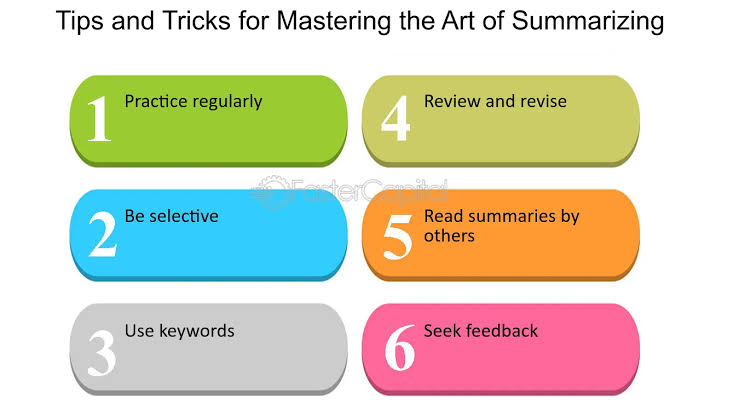How to Remove Password from ZIP File Without Any Software?
Asenqua Tech is reader-supported. When you buy through links on our site, we may earn an affiliate commission.
ZIP files have proven to be a valuable choice for managing substantial volumes of data. On occasion, these ZIP files are accompanied by a password, a security measure to protect sensitive information. Examples of such protected files include credit card statements and similar documents. Though the password is shared with the intended recipient, there is a chance that you may have misplaced it and are unable to recover it.
If you’re uncertain about which software to employ for removing the password from a ZIP file, don’t worry. In this article, I’ll explore alternative methods to help you unlock ZIP files without relying on dedicated software programs.
Should you encounter difficulties accessing a Zip archive, consider utilizing a Zip recovery tool. This straightforward and effective solution can address any problems with the archive and restore your access to the enclosed files.
How to Remove Password from ZIP File Without any Software?
There are several useful methods to remove passwords from ZIP files without the need for third-party software. Let’s explore these methods:
Method 1 – Using Notepad
If you’re seeking a solution to remove a ZIP file password without external software, Notepad can be a handy tool. Since Notepad is a standard component of every Windows system, it offers a straightforward approach for this task.
- Locate the ZIP file you want to decrypt.
- Right-click on the file and select “Open With.”
- Choose Notepad from the list of available applications. If Notepad isn’t listed by default, click “Choose another App” and then select Notepad.
- Once the file opens in Notepad, go to the Edit menu and choose “Replace.”
- In the Replace dialog box, replace “Ûtà” with “5³tà” and save the file.
- Now, you can open your ZIP file as usual without a password. This is one of the simplest and easiest ways to remove protection without using any additional tools.
Method 2 – Using a BAT File
This method is more advanced and may take some time, depending on the file size. Follow these steps:
- Launch the BAT file.
- Enter the file name when prompted.
- Enter the file’s path.
- The password should be revealed to you.
How to Remove Password from ZIP File Using Software
Removing ZIP file passwords without software can be challenging, so using software is often recommended. Here’s how you can use PassFab software to unlock a password-protected ZIP file:
- Launch PassFab and access the main interface.
- Add your ZIP file to the program.
- Select an attack option based on the password’s complexity.
- Click “Start” to initiate the password retrieval process.
- Once the password is found, it will be revealed to you.
Closing Thoughts
These methods provide options for removing ZIP file passwords, whether with or without software. However, using software is typically more reliable and efficient.