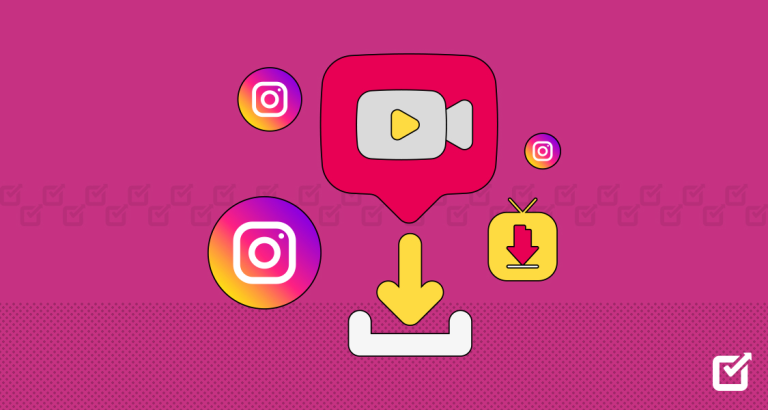How To Fix WhatsApp Not Showing Last Active
Asenqua Tech is reader-supported. When you buy through links on our site, we may earn an affiliate commission.
✎ Key Takes:
» To troubleshoot WhatsApp’s failure to display the last active status, try toggling your WiFi, adjusting Privacy Settings, updating WhatsApp, or rebooting your device; these steps frequently resolve the issue.
» If your last seen status remains invisible, it could be due to being blocked by the contact, the person not being in your contact list, or the feature being disabled for that specific contact.
How To Fix WhatsApp Not Showing Last Active:
You can try the following methods below to fix WhatsApp not showing Last active:
1. Switch to WiFi
The occurrence of network errors is a prevalent and frustrating situation for social media users, often resulting in the inability to view contacts’ last seen status on WhatsApp. If the problem does not stem from the app itself, it likely originates from your network.
At times, utilizing WiFi can trigger this issue. Therefore, when faced with this problem, attempt to switch your network from WiFi to mobile data, or vice versa. Alternatively, consider changing your WiFi connection to another network and utilizing locations with a stable internet connection.
2. Change Privacy Settings
On WhatsApp, if you’ve chosen not to display your last seen status, you won’t be able to view others’ last seen status either. To rectify this, you’ll need to adjust your privacy settings by following these steps:
Step 1: Open your WhatsApp application, log in to your account, and tap on the three dots located at the top right corner.
Step 2: A dropdown menu will appear. Select the “Settings” option and navigate to the “Account” section.
Step 3: Tap on “Privacy”, and within the Privacy settings, select “Last seen and online”. Then, change the setting to “Nobody”. (Note: If you select “Nobody”, you also won’t be able to view others’ last seen status.)
Update WhatsApp
If you’ve been using WhatsApp for an extended period without updating the app, you may encounter issues with not seeing others’ last seen status.
To resolve this, you need to update the app to access new features. Open your Play Store or App Store, search for WhatsApp, and tap the “Update” option to update the app.
Reboot Device
If you’re experiencing this issue, rebooting your device can often resolve it.
To do this, press and hold your power button for a few seconds. Then, tap either the “Power off” or “Restart” option to reboot or restart your phone.
Alternatively, you can perform a hard reboot by simultaneously pressing and holding the power and volume buttons for 20 seconds. This action will result in your screen turning black before starting the reboot process.
Why WhatsApp Is Not Showing Last Active:
These are the following reasons:
1. Your Privacy Settings
If WhatsApp is failing to display the last active status of anyone, it could be due to your Privacy Settings. If you’ve chosen to hide the last seen feature on your account, you won’t be able to view others’ last seen status either.
To rectify this, you need to adjust your settings to allow the last seen feature to be visible.
Additionally, while you can change your online status to match your last seen status, you won’t be able to view others’ online status if you’ve chosen to hide your own.
Not in Contacts List
WhatsApp syncs your contacts list, and your chat list is based on that synchronization.
If the person whose last seen status you’re attempting to view isn’t in your contacts list or if you haven’t saved their name in your contacts, you won’t be able to see their last seen status.
You are Blocked
When someone blocks you on WhatsApp, you lose the ability to interact with them.
Blocking imposes several restrictions, including the inability to view their profile picture, online status, or last seen status. Additionally, you won’t be able to send them any messages. Therefore, if you’ve been blocked, you won’t be able to see their last seen status.
WhatsApp Last Seen Not Updating For One Contact:
You might encounter scenarios where you’re unable to view the last seen status for a specific chat, even though you can see it for others.
This could occur if the person has adjusted their Privacy Settings to “Nobody” or has specifically excluded you from viewing their last seen status using the “My contacts except…” feature.
WhatsApp Not Showing Online Or Typing:
If WhatsApp isn’t displaying “Online” or “Typing,” network issues originating from your end could be the culprit.
These network problems often stem from a weak signal, even if you have a fully functional data pack or WiFi connection. Another potential reason for this occurrence could be that the person you’re communicating with is using GB WhatsApp.
GB WhatsApp is a modified version of the original WhatsApp, also referred to as a WhatsApp mod. It offers additional features beyond regular WhatsApp, including the ability to disable online status when replying, which could explain why you’re unable to see their status.
WhatsApp was last seen not updating, but the Message read:
If someone is using GBWhatsApp, they have the capability to manipulate their last seen status to appear as a fake time. Consequently, even when they’re online and have read your message, the last seen status may not update accordingly.
This scenario can also arise due to network problems or issues with the server. If you’re in an area with an unstable network connection or experiencing a shortage of mobile data, you may encounter these issues as well.
How to know if someone is checking your WhatsApp last seen:
While certain online tools claim to reveal who has checked your WhatsApp last seen status, it’s important to note that WhatsApp itself does not offer such a feature. There’s no official functionality within WhatsApp that discloses who has viewed your last seen status.
However, if you have enabled your last seen status, and the other person has also enabled theirs, they can view it by checking your chat. Yet, if the other person has disabled their last seen status, they won’t be able to see yours.