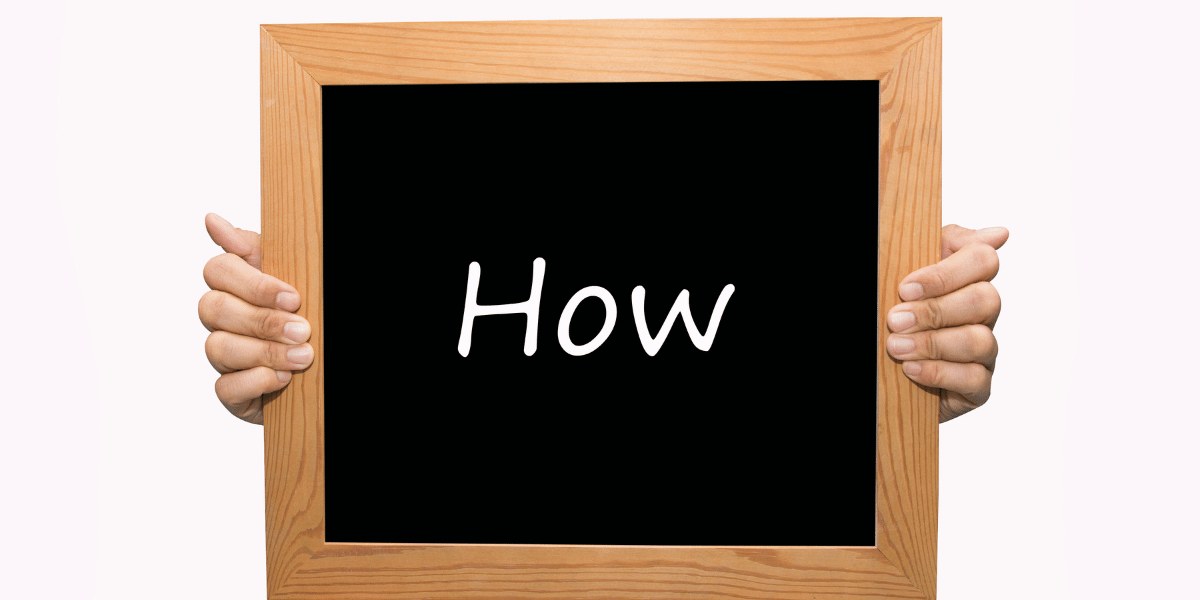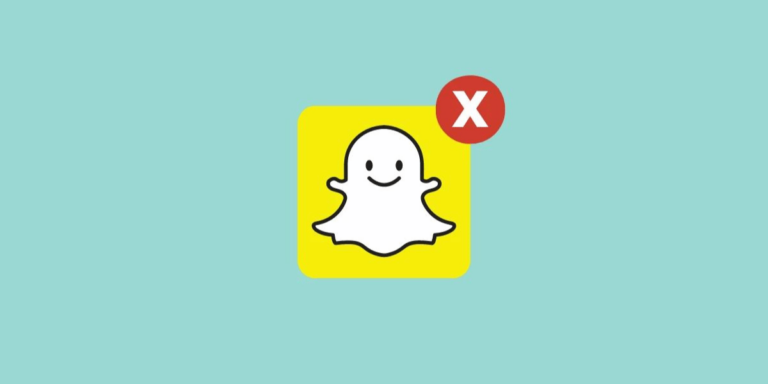How Long Is A Permanent Ban On TikTok Last
Asenqua Tech is reader-supported. When you buy through links on our site, we may earn an affiliate commission.
✎ Key Takes:
» The duration of a permanent TikTok ban becomes evident through the processing period of a ban appeal.
» To regain access, reach out to TikTok’s community, but reinstatement relies on demonstrating the ban’s wrongful or accidental nature. » Account recovery following a permanent ban doesn’t have a fixed timeline; appeal responses can span from up to 24 hours to several days.
How Long Is A Permanent Ban On TikTok Last:
Temporary bans on TikTok typically get lifted within a few hours in most cases, differing significantly from permanent bans. For the latter, the recovery time isn’t certain, relying on TikTok’s response regarding whether they’ll reinstate the account.
Once an appeal is filed, the review process may last up to 24 hours, with TikTok providing a positive or negative response. However, in certain instances, this resolution might extend to 7 to 10 days.
Bans resulting from a breach of TikTok’s Terms and Conditions might see swifter resolution compared to cases involving more severe violations.
How To Recover A Permanently Banned TikTok Account:
The sole method to regain access to a permanently banned TikTok account is by appealing directly to TikTok. Sometimes, TikTok imposes bans without clear justification.
If you suspect your account was wrongly banned, you have the option to appeal for its reinstatement. However, it’s crucial to understand the cause behind the suspension or ban.
There are two effective approaches you can employ to reclaim your account:
1. Fill out the Appeal Form
If your account faces a permanent suspension on TikTok, you have the option to appeal to the TikTok Community for its reinstatement, but only if the suspension was unwarranted or accidental.
During the appeal process, ensure you gather and submit all necessary evidence to strengthen your case.
Here’s a guide outlining the steps to appeal to TikTok:
🔴 Step-by-Step Guide:
- Open the TikTok app and log in to your account.
- Tap on the “Me” icon and then select the three dots icon at the top right corner.
- This will navigate you to TikTok’s Settings and Privacy page.
- Choose “Report a Problem” under the Support section.
- Click on “Account and Profile.”
- Proceed to “Profile Page.”
- As your issue might not be listed, select “Other.”
- Respond “No” to the query, “Is your problem resolved?”
- Opt for “Still have problem.”
- Provide a detailed description of your issue, emphasizing the wrongful ban.
- Attach any necessary screenshots or proofs from your gallery by tapping the Photo icon, then submit your appeal.
- If you can’t access your account via the TikTok app, visit support.tiktok.com, click on the Report option, and follow the same steps to report your issue.
2. Contact TikTok Support Via Mail
You have the option to reach out to TikTok’s customer support via email. Whether facing a temporary or permanent block, addressing your concerns through email to the help center is an avenue for assistance. Ensure your email includes all pertinent details for the Help Community’s review of your account and subsequent decision.
When sending your email, use the designated email IDs belonging to the support team. Additionally, consider sending a copy to the following addresses:
Craft your email in straightforward language with a polite tone. Clearly articulate the issue and supplement it with relevant documents and screenshots to bolster your case.
Alternative Method – Fill out the Feedback Form:
If the aforementioned methods fail to connect you with the TikTok community, you can utilize the Feedback form as an alternative to report your issue. Here’s a step-by-step guide:
🔴 Step-by-Step Instructions:
- Open the TikTok application.
- Navigate to the Settings and Privacy section from your profile page by tapping the three dots icon.
- Select “Report a Problem.”
- Tap on the message icon located at the top right corner of the screen.
- Look for the feedback icon adjacent to the “Your Feedback” header on the next page and click on it.
- Describe your issue on the “Report a problem” page and attach relevant evidence to support your case.
- Finally, click on “Report” to submit the feedback form.
What Leads To A Permanent Ban On TikTok:
Here are the different causes that led to the permanent banning of a TikTok account:
1. Violations of Terms and Conditions
TikTok enforces stringent content policies dictating what you can upload or share on the platform. Should your videos contravene these guidelines, TikTok usually issues warnings before resorting to a permanent ban on your account.
It’s crucial to ensure that your content fully adheres to TikTok’s specified guidelines.
2. Harassing or spreading hatred towards other creators
Engaging in hateful behavior towards fellow creators on TikTok can result in a permanent ban. Any use of your TikTok account for harassment or threats directed at other creators violates TikTok’s guidelines and could lead to permanent suspension.
If you resort to threats or expressions of hatred, your account might be reported to TikTok’s community, potentially resulting in legal actions against you in addition to the account ban.
TikTok does not tolerate activities like blackmailing other users. Acts such as disrespect, threats of hacking, or extortion can also lead to your account being banned once TikTok becomes aware of such actions.
3. Inappropriate Content
Sharing content on TikTok that promotes domestic violence or any form of abuse will lead to an immediate takedown of your account. Such videos propagate harmful messages that compromise the platform’s integrity, hence they are strictly prohibited on TikTok.
Moreover, sharing false information or spreading fake messages through your videos is likely to result in reports against your account. After several warnings, TikTok may choose to ban your account due to the dissemination of misleading content.
4. Underage Profiles
To manage a TikTok account, you must be at least 13 years old in accordance with TikTok’s strict age policies. Accounts are required to have users above the age of 12. Given that TikTok may feature content unsuitable for minors or those under 13, any account found to be underage risks being banned by TikTok.
How To Avoid A Permanent Ban On TikTok:
Familiarize yourself thoroughly with the platform’s terms and conditions before sharing any content to prevent violating any clauses.
Stay vigilant after receiving warnings to avoid permanent bans.
Refrain from uploading hateful content or engaging in illegal activities with your account.
Avoid using third-party tools or apps to access your TikTok account as it violates policies.
If you’re below 12 years old, refrain from managing your TikTok account independently.
Do not misuse the platform to spread false information.
Avoid harassing other users on the platform.