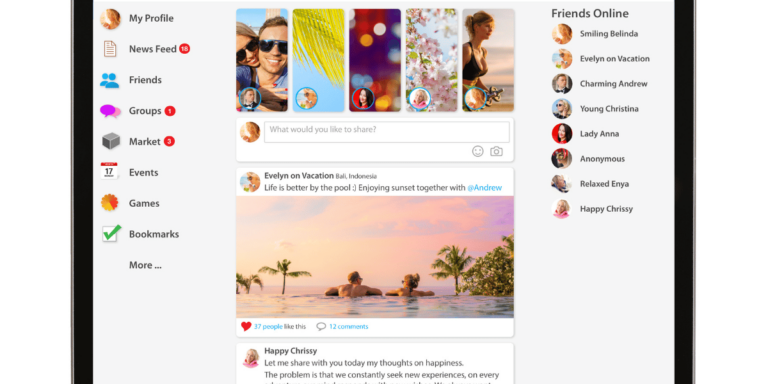How To Find Twitter Account By Phone Number
Asenqua Tech is reader-supported. When you buy through links on our site, we may earn an affiliate commission.
✎ Key Takes:
» You can locate a person on Twitter by syncing your phone contacts with the platform, a straightforward process facilitated by knowing their phone number.
» If you lack a username, syncing your phone contacts offers an alternative method to connect with friends, providing visibility into their Twitter presence through their phone numbers.
How To Find Twitter Account By Phone Number:
On Twitter, the process of searching for people with a phone number is very simple.
It requires a few steps to be followed to find out someone:
Step 1: Open your Twitter account.
Step 2: Navigate to Settings. It lies near the left side of the screen.
Step 3: Tap on – Settings and Privacy.
Step 4: After opening the list, Tap on – Privacy and Safety.
Step 5: Next, scroll down to Discoverability and contacts.
Step 6: Under the contact menu, you will see: Sync address book contacts.
Step 7: At last, Tap on the option, that’s OK.
All the phone numbers in your contact book will get synced & uploaded on Twitter. With this, you will be able to find all your friends who have Twitter via phone number.
But the only drawback of this search method is that the other person should also have to sync their contact book and have to enable the ‘let people find them’ option, under the “Discoverability and contacts” option on their Twitter account.
How People Can Find You On Twitter:
Upon installing Twitter, it prompts for a phone number, email, and other details.
Twitter requests this information not solely for privacy reasons, but also to enhance your discoverability on the platform. With your phone number and email linked to your account, individuals who possess this information can find you on Twitter, provided you enable certain settings on your account.
1. Your Phone Number should be Added to Account
First and foremost, include your phone number in your Twitter account. Without it, others won’t be able to find you on Twitter, as it facilitates connections and enables others to connect with you.
You can also manage whether others can locate you via phone numbers by adjusting your discoverability privacy settings. Additionally, if you disable these settings that make you discoverable, Twitter will not suggest your contacts to others.
2. Enable Twitter Privacy Settings
The next crucial step after adding your phone number is to activate the option in Twitter’s privacy settings that allows others to find you using your phone number.
These settings provide you with the option to choose whether you want to be discoverable on Twitter via your phone number after adding it.
When this option is turned on, you will appear as a ‘Suggestion’ to individuals who have your phone number added, making it easier for them to connect with you.
This setting is labeled as: “Let people who have your phone number find you on Twitter.” Enabling this option allows people to locate you on Twitter using your phone number.
Step 1: Go to Settings.
Step 2: Find Privacy & safety tab.
Step 3: Next, go to Discoverability and contacts.
Step 4: Under it, you will see – Let people who have your phone number find you on Twitter.
Step 5: Tap & enable it.
These steps are accessible on both the mobile app and desktop version of Twitter.
3. Let People Find you on Twitter with a Phone number
To connect with your contacts, utilize their phone numbers and email addresses and ensure your account is easily discoverable. Additionally, it’s up to you whether you want to be searchable via phone number or not.
Enabling people to find you on Twitter using your phone number is a simple process. You only need to adjust a few settings. With these settings enabled, individuals who have your phone number will easily locate you on their Twitter accounts.
Here are the steps:
Step 1: On your Twitter account, click on the Settings icon located in the left corner of the screen.
Step 2: In the settings list, select Privacy and safety.
Step 3: Under it, navigate to Discoverability.
Step 4: Tap to enable “Let people who have your phone number find you on Twitter”.
This setup process is the same for both Android and iOS users.
Can Someone Find You the Phone Number or Email?
If someone has your phone number or email in their contacts, they can locate you on Twitter.
You may also be suggested to them if your phone number or email is saved in their synced contacts.
This functionality is enabled by adjusting the settings on your Twitter account, such as:
- Let people who have your email address find you on Twitter.
- Let people who have your phone number find you on Twitter.
You can find these options under the settings section of your Twitter account: Settings > Privacy and Safety > Discoverability > Let people…