What is OMA Client Provisioning?
Asenqua Tech is reader-supported. When you buy through links on our site, we may earn an affiliate commission.
Did you very recently receive a notification that says “OMA Client Provisioning – Configuration Update” or something similar on your device? Well, our bet is you did (or you would not be reading this article).
If you are wondering whether you should peek further and allow the message on your device, this article has everything you need to know.
In the specifics of this article, we shall discuss what OMA Client Provisioning is and a lot more.
What is OMA Client Provisioning?
OMA Client Provisioning refers to a standard mode of operation through which mobile operators are able to send network settings to consumers in the form of special SMS messages.
These network settings sent through OMA Client Provisioning include GPRS settings, access points, SIM toolkits MMS message server, mail server, browser homepage, and internet proxy address to new devices that are joining the network of the mobile operator on their device.
It is a system level app which acts as an interface between your phone and the carrier. When we say OMA Client ‘Provisioning’ by provisioning we mean the process of sending an OMA CP or OMA Client Provisioning message to the device of the user of the mobile operator.
OMA Client Provisioning messages are received by the end user every time a new device is connected to a mobile operator’s network or when the operating company makes some changes to its internal systems that need to be updated on the user’s mobile network as well.
However the standard of OMA Client Provisioning is also used by large enterprises which manage their own phone fleets.
Large enterprises generally use the standard to deploy company-wide email or web proxy settings to all devices of the employees so that internal email accounts or intranet portals are accessible by the employees of the enterprise.
What is OMA?
The Open Mobile Alliance, abbreviated as OMA is a mobile specification resource organization that facilitates mobile service interoperability worldwide. OMA has been contributing to the growth of the mobile market through rapid adoption of mobile data as well as communication standards, besides entertainment.
A key benefit to OMA is the efficacy provided when it comes to issues related to mobile service interoperability. Allo solutions provided tvia OMA are open standards that deliver economic benefits.
OMA works on the principles that are derived from SyncMLInitiative, Wireless Application Protocol (WAP), Mobile Gaming Interoperability Forum (MGIF), Open Mobile Architecture Initiative (OMAI), and Location Interoperability Forum (LIF), Mobile Wireless Internet Forum (MWIF).
When it comes to interoperability issues, OMA collaborates with organizations such as Consumer Electronics Association (CEA), CalConnectSM, 3GPP, etc.
Is OMA Client Provisioning Safe?
Yes, OMA Client Provisioning is relatively safe. Given that the OMA Client Provisioning notification you have received on your device comes from the original mobile operator you are a user of, the message should be safe to interact with. Apart from this, if your phone already adds an extra layer of security to allow only authenticated OMA Client provisioning on your device, it gets better.
However, sometimes an OMA Client Provisioning message that you receive on your device could be a rogue or fake one. These rogue or fake OMA Client Provisioning messages could be very harmful to deal with. If interacted with, they are potent of launching credible phishing attacks on your device by attackers online.
Let us look at what a rogue or fake OMA Client Provisioning Message really is…
What is a ‘rogue’ or ‘fake’ OMA Client Provisioning Message?
Phishing attacks that result in users’ internet traffic being hijacked can be launched by attackers using a special type of text message used by mobile operators to deliver internet settings to their phones – the OMA Client Provisioning.
All the attacker would need is a decent GSM modem and an off-the-shelf software, and since some device makers’ implementation of OMA Client Provisioning standard allows anyone to send these OMA CP messages to other mobile users.
Most users assume the message came from their operator and agree to install the settings, so this can allow for some very credible phish attacks. The attackers can control the internet proxy which will cause the user’s internet traffic to be routed through that proxy. This will allow traffic snooping and other man-in-the-middle attacks.
Since the Android codebase does not have an inclusion of functionality to handle OMA Client Provisioning standard, device makers went ahead with the implementation of this functionality into the firmware of the Android OS on their own.
This led to differences in how these messages are handled – including UI between devices from different manufacturers. Thus, it gets easy for attackers to send rogue OMA CP messages to the end user in an attempt to hijack their internet traffic.
Which devices are vulnerable to ‘rogue’ OMA CP messages?
As per a group of researchers, the most vulnerable devices were those of Samsung, LG, Sony, and Huawei. Devices from these makers accepted OMA CP messages even when they did not come from a trusted source. Of these, the most vulnerable were the older models of Samsung devices, however, the devices from LG, Sony, and Huawei had some security mechanism in place.
This security mechanism, available in the other three brands’ devices apart from Samsung came in the form of authentication of OMA Client Provisioning messages via IMSI codes.
By this, we mean that Sony, LG, and Huawei required the sender to provide the phone’s IMSI code before they could send an OMA Client Provisioning message to the user’s device.
The catch is that these IMSI codes aren’t all that hard to crack, which means that the attacker seeking to pursue hijacking could obtain an IMSI from the telco provider itself for a nominal fee. Besides, there are a number of malicious apps or data leaks that can be used by hackers to target certain end users with rogue OMA client provisioning messages.
Have the shortcomings been patched?
The good news is that three of the vendors have patched or are in the process of patching this attack vector, after first being notified of the issue in March this year.
The bright side to having the issue addressed in Samsung, Huawei, and LG phones is that they have either patched or are working towards patching the attack vector on their devices, so that only safe and legit OMA Client Provisioning messages pass through.
Samsung included a fix addressing fake OMA CP messages in their patch SVE-2019-14073. LG, too, released a patch LVE-SMP-190006 to address the issue. Huawei, on the other hand, has planned to include fixation of user interface for OMA CP in the next generation of its smartphones, from Mate or P series.
What should you do if you receive an OMA Client Provisioning Message?
Since there is no fool proof method to differentiate a fake or rogue OMA Client Provisioning message from the real one sent by your mobile operator, what should you really do?
On the end-user’s side, it is highly recommended that the user does not accept and install any internet settings since the verification of whether these messages came directly from the operator can not be done.
Alternatively, the configuration of the settings in Android can be accomplished manually and you can obtain the correct settings from your mobile network operator.
If put plainly, the simplest action to take would be to decline all OMA Client Provisioning messages by default. In case you are worried that your mobile network features, such as MMS services or even mobile data may stop functioning after a point, do not worry. All you have to do is contact the telecommunication’s support center and ask them to resend the OMA Client Provisioning message.
This way, when you get an OMA CP message right after your conversation with an executive from your operator, you will know the message is legitimate. Once you know the message is legitimate you can install and accept the network settings as prompted by the OMA CP standard.
How to delete an OMA Client Provisioning Message?
As long as the OMA Client Provisioning message does not interfere with your ability to use the device, you are better off ignoring it. However, if you received an OMA Client Provisioning message which is stuck or frozen in your notifications bar you may want it gone for good.
To delete an OMA Client Provisioning message on your device, follow the steps below:
- Go to Settings on your phone.
- Navigate to Apps and Notifications and then tap on App info.
- In App info, scroll down until you see ‘OMA Client Provisioning’. Once located, tap on it and then tap on ‘Force stop’.
- Confirm ‘Force Stop’ for OMA Client Provisioning and then move on to clearing data.
- Tap on Storage under OMA Client Provisioning and then tap on ‘Clear Data’.
- Once the data is cleared, reboot your phone.
This should likely remove the OMA Client Provisioning Message or notification from your device.
FAQs
What is OMA Device Management?
The Open Mobile Alliance’s ( OMA ) Device Management Working Group and the Data Synchronization (DS ) Working Group have defined a device management protocol called OMA Device Management.
The OMA DM protocol uses a subset that is defined by the SyncML framework, which is XML in general. The device is managed through communication between the server and the client.
A request-response protocol is the communication protocol. The server and client are only communicating after proper validation via authentication and challenge of authentication which is built-in.
Using any of the methods available between WAP Push and SMS, the communication is initiated by the OMA server, in a way that is asynchronous. A notification or alert message is said to be the initial message from the server to the client.
A sequence of messages may be exchanged to complete a given device management task once the communication is established between the server and client. OMA DM is able to provide alerts, which can be initiated by either server or client, and are messages that can occur out of sequence. Errors, abnormal terminations, and other errors are handled by such alerts.
What is Provisioning?
In telecommunication, provisioning involves the process of preparing and equipping a network to allow it to provide new services to its users. Provisioning means changing the state of an existing priority service or capability in a National Security/Emergency Preparedness telecommunications service.
The telecommunication industry refers to the provision of services to network elements, which are various equipment connected in that network communication system, as the concept of network provisioning or service mediation.
In telephony, network management database table mappings is the most commonly used method to accomplish this. It depends on the network planning, design and the existence of networking equipment.
Provisioning is about configuring any required systems, providing users with access to data and technology resources, and referring to all enterprise-level information-resource management involved.
The core of the process is to ensure the security of an enterprise’s resources and user privacy by monitoring access rights. Compliance and minimization of vulnerability of systems to penetration and abuse are ensured by the secondary responsibility.
The tertiary responsibility of provisioning in telecommunications is to reduce the amount of custom configuration using boot image control and other such methods.
What is com.google.provision virus?
com.google.Provision is nothing but a malware that targets the Android operating system. Thus, the infection com.google.provision needs to be avoided by users of the Android OS. Many users might be facing this threat due to the fact that there are over two billion active devices using the OS every month.
Once your device is infected with com.google.Provision, it intercepts the Android device administration rights and allows it to download applications. The threat could possibly record information such as the device’s name, location, and even its personally identifiable information.
At its absolute worst, the virus com.google.Provision can record data that is entered by the user while logging into a device or into certain accounts, in which case the virus could impersonate you. It is best to use an antivirus software and isolate the threat before terminating it, if com.google.Provision has infected your device.

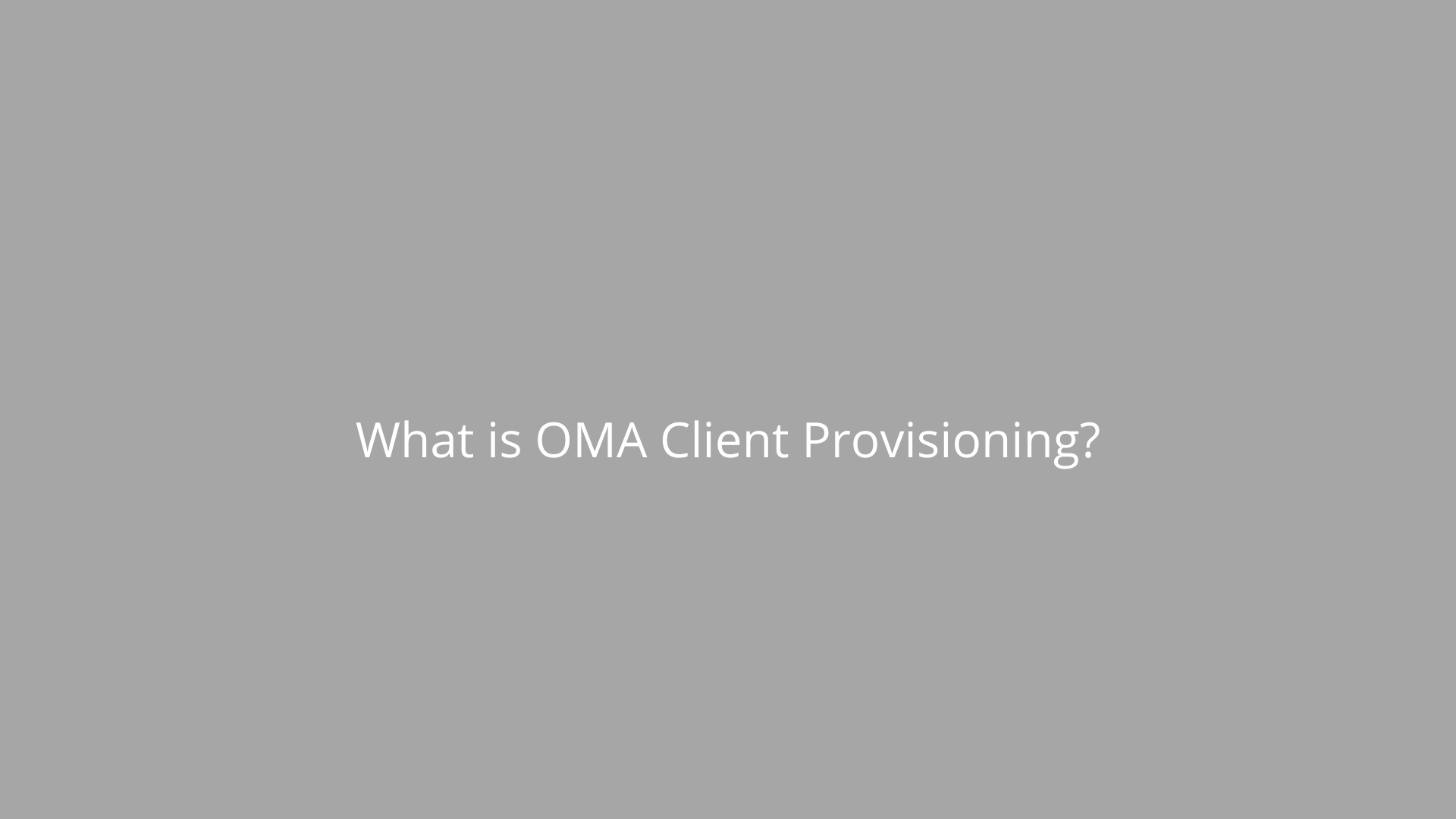



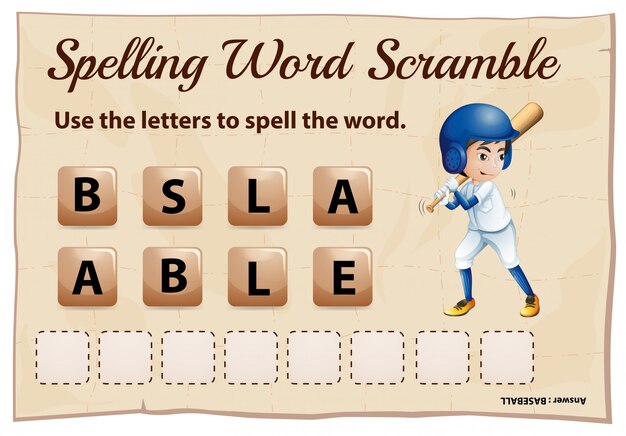

http://interpharm.pro/# www canadian pharmacies
buy meds online without prescription – internationalpharmacy.icu Their pharmacists are top-notch; highly trained and personable.
farmacia online barata [url=https://farmaciabarata.pro/#]farmacias baratas online envГo gratis[/url] farmacias baratas online envГo gratis
http://farmaciaonline.men/# farmacie online autorizzate elenco
https://farmaciabarata.pro/# farmacia online 24 horas
https://edapotheke.store/# online apotheke versandkostenfrei
Viagra sans ordonnance 24h
http://esfarmacia.men/# farmacia online internacional
farmacia envГos internacionales: farmacia online barata – farmacia online 24 horas
http://esfarmacia.men/# farmacias online baratas
medication from mexico pharmacy: buying prescription drugs in mexico – pharmacies in mexico that ship to usa
canadian pharmacy meds: online canadian drugstore – canada pharmacy
Pioneers in the realm of global pharmacy. mexican pharmaceuticals online: mexican online pharmacies prescription drugs – п»їbest mexican online pharmacies
indian pharmacy online: world pharmacy india – online shopping pharmacy india
They offer international health solutions without borders. canadian online drugstore: best online canadian pharmacy – pet meds without vet prescription canada
mexico drug stores pharmacies: medication from mexico pharmacy – mexican pharmaceuticals online
canadian pharmacy ed medications: canadian pharmacy phone number – maple leaf pharmacy in canada
They provide peace of mind with their secure international deliveries. top 10 online pharmacy in india: india pharmacy mail order – buy prescription drugs from india
indian pharmacies safe: world pharmacy india – buy medicines online in india
canadian pharmacy review: canada discount pharmacy – safe online pharmacies in canada
Always providing clarity and peace of mind. canada rx pharmacy: canadian pharmacy – reputable canadian pharmacy
indian pharmacy online: reputable indian pharmacies – indian pharmacy online
World-class service at every touchpoint. online canadian pharmacy: pharmacy rx world canada – canadian pharmacy online
reputable indian online pharmacy: india pharmacy – buy medicines online in india
The staff always goes the extra mile for their customers. mexico drug stores pharmacies: mexican mail order pharmacies – mexican mail order pharmacies
Online medicine home delivery: pharmacy website india – п»їlegitimate online pharmacies india
canadian pharmacy 24h com safe: cheap drugs from canada – best canadian online pharmacy
cross border pharmacy canada: canadian pharmacy online 24 pro – canadian pharmacy 24h com
https://stromectol24.pro/# ivermectin lice
stromectol liquid: stromectol order online – ivermectin 2%
http://mobic.icu/# where can i buy generic mobic pill
http://plavix.guru/# buy Clopidogrel over the counter
where can i get mobic price: cheap meloxicam – where can i buy generic mobic tablets
stromectol covid 19: ivermectin 3mg dose – ivermectin usa price
https://stromectol.icu/# minocycline 50
valtrex prescription uk: valtrex antiviral drug – valtrex tablets for sale
https://mobic.icu/# where can i get generic mobic tablets
Cheap Cialis: buy cialis pill – Buy Tadalafil 20mg
cheapest cialis buy cialis pill Tadalafil price
http://levitra.eus/# buy Levitra over the counter
cheap viagra sildenafil over the counter Cheap generic Viagra online
https://cialis.foundation/# Buy Cialis online
http://cialis.foundation/# п»їcialis generic
Levitra 10 mg best price Generic Levitra 20mg Buy Levitra 20mg online
https://kamagra.icu/# super kamagra
http://kamagra.icu/# Kamagra 100mg price
buy Kamagra Kamagra 100mg price Kamagra tablets
https://cialis.foundation/# Cialis without a doctor prescription
https://kamagra.icu/# buy Kamagra
Viagra without a doctor prescription Canada Order Viagra 50 mg online Cheap generic Viagra
https://viagra.eus/# Viagra without a doctor prescription Canada
https://kamagra.icu/# Kamagra 100mg
buy cialis pill cheapest cialis Generic Cialis price
http://cialis.foundation/# buy cialis pill
http://kamagra.icu/# Kamagra tablets
Sildenafil Citrate Tablets 100mg best price for viagra 100mg Cheap Viagra 100mg
https://cialis.foundation/# п»їcialis generic
http://canadapharmacy.guru/# canadian pharmacy com canadapharmacy.guru
reputable mexican pharmacies online: best online pharmacies in mexico – mexican pharmaceuticals online mexicanpharmacy.company
world pharmacy india: india pharmacy mail order – reputable indian online pharmacy indiapharmacy.pro
legit canadian online pharmacy: cross border pharmacy canada – canadian online pharmacy canadapharmacy.guru
http://mexicanpharmacy.company/# purple pharmacy mexico price list mexicanpharmacy.company
buy prescription drugs from india: Online medicine home delivery – best india pharmacy indiapharmacy.pro
https://indiapharmacy.pro/# indian pharmacies safe indiapharmacy.pro
canadian world pharmacy: canadian mail order pharmacy – canadian pharmacies online canadapharmacy.guru
http://canadapharmacy.guru/# legitimate canadian online pharmacies canadapharmacy.guru
pharmacies in mexico that ship to usa: mexican rx online – mexican pharmaceuticals online mexicanpharmacy.company
canadian pharmacy in canada: canadianpharmacy com – canadian drug canadapharmacy.guru
http://canadapharmacy.guru/# adderall canadian pharmacy canadapharmacy.guru
http://indiapharmacy.pro/# pharmacy website india indiapharmacy.pro
mexican border pharmacies shipping to usa: mexico drug stores pharmacies – mexican pharmaceuticals online mexicanpharmacy.company
pharmacies in mexico that ship to usa: mexican pharmaceuticals online – reputable mexican pharmacies online mexicanpharmacy.company
best online pharmacy india: online pharmacy india – mail order pharmacy india indiapharmacy.pro
I’m really impressed by this post تنظيف بالبخار
http://canadapharmacy.guru/# canadian drug canadapharmacy.guru
http://indiapharmacy.pro/# indian pharmacies safe indiapharmacy.pro
mexican pharmaceuticals online: mexican online pharmacies prescription drugs – reputable mexican pharmacies online mexicanpharmacy.company
http://canadapharmacy.guru/# certified canadian pharmacy canadapharmacy.guru
legal to buy prescription drugs from canada: canadian pharmacy online store – canadian pharmacy meds canadapharmacy.guru
canadian online drugstore: ordering drugs from canada – canadian 24 hour pharmacy canadapharmacy.guru
https://indiapharmacy.pro/# india online pharmacy indiapharmacy.pro
https://canadapharmacy.guru/# canadian pharmacy online reviews canadapharmacy.guru
canadian pharmacy phone number: the canadian drugstore – canadian pharmacy king reviews canadapharmacy.guru
canada ed drugs: canada drugs – online canadian pharmacy canadapharmacy.guru
https://mexicanpharmacy.company/# purple pharmacy mexico price list mexicanpharmacy.company
https://mexicanpharmacy.company/# buying prescription drugs in mexico online mexicanpharmacy.company
mexican border pharmacies shipping to usa: mexican pharmaceuticals online – reputable mexican pharmacies online mexicanpharmacy.company
buying from online mexican pharmacy: mexico pharmacies prescription drugs – mexican drugstore online mexicanpharmacy.company
https://canadapharmacy.guru/# vipps canadian pharmacy canadapharmacy.guru
http://mexicanpharmacy.company/# mexican border pharmacies shipping to usa mexicanpharmacy.company
canadian pharmacy ratings: canadian pharmacy 24h com – canadian online drugstore canadapharmacy.guru
https://indiapharmacy.pro/# reputable indian pharmacies indiapharmacy.pro
generic amoxicillin: buy cheap amoxicillin – cost of amoxicillin 875 mg
http://prednisone.digital/# prednisone 5mg daily
generic amoxicillin: amoxicillin 500 mg – buy amoxicillin online with paypal
https://doxycycline.sbs/# buy generic doxycycline
can you buy amoxicillin over the counter canada: how to buy amoxycillin – amoxicillin 500 mg for sale
https://doxycycline.sbs/# doxycycline 100mg price
can i get clomid price: can i get cheap clomid no prescription – clomid generic
prednisone 5443: prednisone 50 mg prices – prednisone 5mg capsules
can you get clomid without insurance: get clomid without rx – where can i get clomid prices
https://amoxil.world/# generic amoxil 500 mg
amoxicillin tablets in india: buy amoxicillin over the counter uk – where can i buy amoxocillin
https://propecia.sbs/# order generic propecia for sale
buy generic propecia pill: propecia price – generic propecia price
http://propecia.sbs/# order cheap propecia without dr prescription
3000mg prednisone: prednisone 5084 – prednisone 2 5 mg
http://clomid.sbs/# order cheap clomid without dr prescription
54 prednisone: compare prednisone prices – prednisone without prescription
https://clomid.sbs/# where to buy generic clomid pill
can you get clomid pills: can you get cheap clomid without a prescription – can you get clomid without prescription
http://withoutprescription.guru/# levitra without a doctor prescription
canadian valley pharmacy: canadian pharm top – legit canadian pharmacy
http://withoutprescription.guru/# prescription drugs canada buy online
northern pharmacy canada: Certified and Licensed Online Pharmacy – canadian online pharmacy reviews
http://indiapharm.guru/# Online medicine order
real viagra without a doctor prescription usa: ed meds online without prescription or membership – buy prescription drugs
http://withoutprescription.guru/# best non prescription ed pills
buy prescription drugs without doctor: viagra without a doctor prescription – best non prescription ed pills
http://canadapharm.top/# ed drugs online from canada
cheap erectile dysfunction pills: male ed pills – male ed pills
best ed pills non prescription: best ed pills non prescription – ed meds online without doctor prescription
mexico pharmacies prescription drugs: medicine in mexico pharmacies – pharmacies in mexico that ship to usa
can i buy generic clomid no prescription: where buy generic clomid prices – buying generic clomid
https://canadapharm.top/# canadadrugpharmacy com
pharmacies in mexico that ship to usa: buying prescription drugs in mexico – mexico drug stores pharmacies
doxycycline hydrochloride 100mg: doxycycline online – buy doxycycline for dogs
https://mexicopharm.shop/# mexico pharmacies prescription drugs
erectile dysfunction pills: erectile dysfunction pills – ed remedies
viagra without doctor prescription: buy prescription drugs from canada cheap – buy prescription drugs from india
cheap kamagra: buy kamagra online usa – Kamagra tablets
Buy Levitra 20mg online: Levitra 10 mg buy online – Buy Vardenafil 20mg online
http://sildenafil.win/# where to buy sildenafil without prescription
http://levitra.icu/# Buy Vardenafil online
https://kamagra.team/# Kamagra Oral Jelly
Buy generic Levitra online: Buy Vardenafil 20mg – Levitra 10 mg buy online
https://levitra.icu/# Vardenafil online prescription
http://kamagra.team/# п»їkamagra
https://sildenafil.win/# sildenafil 100mg coupon
Kamagra tablets: Kamagra 100mg – Kamagra 100mg price
lisinopril pill 10mg: prescription for lisinopril – cheapest lisinopril 10 mg
doxycycline 300 mg price Buy doxycycline 100mg doxycycline online sale
doxycycline price canada doxycycline order doxycycline 30
zithromax tablets for sale: zithromax z-pak – zithromax for sale usa
buy lisinopril 10 mg online buy lisinopril 20 mg online uk lisinopril 5 mg tablet price
ciprofloxacin buy ciprofloxacin over the counter buy generic ciprofloxacin
amoxicillin 1000 mg capsule purchase amoxicillin online amoxicillin 250 mg capsule
cheap prescription drugs: buy prescription drugs online without doctor – canada drugs online reviews
overseas pharmacies that deliver to usa: legal drugs buy online – get canadian drugs
buy paxlovid online https://paxlovid.club/# paxlovid cost without insurance
viagra generico recensioni: viagra senza ricetta – esiste il viagra generico in farmacia
farmacia online migliore: kamagra gel – acquistare farmaci senza ricetta
farmacia online: avanafil generico prezzo – farmacia online miglior prezzo
viagra generico prezzo più basso: viagra online spedizione gratuita – viagra subito
farmacia online piГ№ conveniente: cialis prezzo – comprare farmaci online con ricetta
comprare farmaci online con ricetta: kamagra oral jelly consegna 24 ore – farmacie on line spedizione gratuita
acquistare farmaci senza ricetta: farmacia online – acquistare farmaci senza ricetta
viagra online spedizione gratuita: sildenafil 100mg prezzo – kamagra senza ricetta in farmacia
miglior sito per comprare viagra online: viagra prezzo – cerco viagra a buon prezzo
farmacia online migliore: kamagra – comprare farmaci online all’estero
farmacie online autorizzate elenco: cialis generico consegna 48 ore – п»їfarmacia online migliore
pillole per erezioni fortissime: sildenafil 100mg prezzo – viagra naturale in farmacia senza ricetta
top farmacia online: Farmacie a roma che vendono cialis senza ricetta – farmacia online più conveniente
top farmacia online: avanafil prezzo – farmacia online
farmacia online più conveniente: kamagra gel prezzo – farmacie online autorizzate elenco
farmacia online: farmacia online migliore – farmacie on line spedizione gratuita
farmacia online piГ№ conveniente: kamagra gel prezzo – comprare farmaci online all’estero
farmacia online miglior prezzo: farmacia online più conveniente – acquistare farmaci senza ricetta
farmacie on line spedizione gratuita: Cialis senza ricetta – farmacie online sicure
farmacia online migliore: kamagra gel – farmacia online migliore
farmacie on line spedizione gratuita: kamagra gel prezzo – migliori farmacie online 2023
acquisto farmaci con ricetta: farmacia online miglior prezzo – comprare farmaci online con ricetta
acquisto farmaci con ricetta: farmacia online più conveniente – acquisto farmaci con ricetta
farmaci senza ricetta elenco: kamagra gold – farmacia online
farmacia online migliore: farmacia online miglior prezzo – migliori farmacie online 2023
viagra online spedizione gratuita: viagra generico – viagra consegna in 24 ore pagamento alla consegna
pillole per erezioni fortissime: sildenafil 100mg prezzo – viagra ordine telefonico
farmacia online piГ№ conveniente: kamagra gel prezzo – comprare farmaci online con ricetta
acquisto farmaci con ricetta: kamagra – farmacie online affidabili
viagra online in 2 giorni: sildenafil prezzo – cialis farmacia senza ricetta
farmacia online senza ricetta: farmacia online spedizione gratuita – comprare farmaci online all’estero
acquistare farmaci senza ricetta: Farmacie a milano che vendono cialis senza ricetta – migliori farmacie online 2023
http://vardenafilo.icu/# farmacia online 24 horas
https://tadalafilo.pro/# farmacia online madrid
http://farmacia.best/# farmacia envÃos internacionales
viagra online cerca de zaragoza sildenafilo cinfa precio viagra online cerca de bilbao
http://farmacia.best/# farmacia envÃos internacionales
http://tadalafilo.pro/# farmacia online 24 horas
https://farmacia.best/# farmacia online 24 horas
http://tadalafilo.pro/# farmacia online envÃo gratis
https://sildenafilo.store/# sildenafilo 100mg sin receta
farmacias online seguras farmacias online seguras farmacia online internacional
http://farmacia.best/# farmacias online seguras en españa
https://farmacia.best/# farmacia online envÃo gratis
farmacia barata kamagra jelly farmacia barata
https://vardenafilo.icu/# farmacia 24h
http://vardenafilo.icu/# farmacia envÃos internacionales
http://farmacia.best/# farmacias online seguras
https://kamagraes.site/# farmacia online barata
http://vardenafilo.icu/# farmacia barata
http://kamagraes.site/# farmacia online madrid
farmacia online madrid comprar kamagra en espana farmacia barata
http://farmacia.best/# farmacias online seguras
http://tadalafilo.pro/# farmacia online envÃo gratis
http://tadalafilo.pro/# farmacias online baratas
https://vardenafilo.icu/# farmacias online baratas
https://sildenafilo.store/# farmacia gibraltar online viagra
farmacias online seguras Comprar Cialis sin receta farmacia 24h
http://tadalafilo.pro/# farmacias online seguras
https://vardenafilo.icu/# farmacia online 24 horas
http://vardenafilo.icu/# farmacia online 24 horas
https://vardenafilo.icu/# farmacias online baratas
https://vardenafilo.icu/# farmacia online envÃo gratis
farmacia online barata comprar cialis online seguro farmacias online baratas
https://farmacia.best/# farmacia online barata
http://sildenafilo.store/# sildenafilo 50 mg precio sin receta
http://vardenafilo.icu/# farmacia online madrid
https://vardenafilo.icu/# farmacia online madrid
viagra online rГЎpida viagra para hombre venta libre comprar viagra en espaГ±a envio urgente
https://tadalafilo.pro/# farmacia online madrid
https://farmacia.best/# farmacias online seguras en españa
https://tadalafilo.pro/# farmacia online barata
http://vardenafilo.icu/# farmacia online
https://vardenafilo.icu/# farmacia online barata
farmacia 24h kamagra jelly farmacia online barata
http://tadalafilo.pro/# farmacia 24h
https://farmacia.best/# farmacias baratas online envÃo gratis
http://viagrasansordonnance.store/# Viagra 100 mg sans ordonnance
https://viagrasansordonnance.store/# Viagra homme prix en pharmacie sans ordonnance
http://pharmacieenligne.guru/# Pharmacie en ligne fiable
http://levitrafr.life/# Pharmacie en ligne France
Sildenafil teva 100 mg sans ordonnance Acheter du Viagra sans ordonnance SildГ©nafil Teva 100 mg acheter
https://viagrasansordonnance.store/# Acheter viagra en ligne livraison 24h
http://pharmacieenligne.guru/# pharmacie en ligne
http://pharmacieenligne.guru/# pharmacie en ligne
pharmacie ouverte kamagra gel Pharmacie en ligne fiable
http://cialissansordonnance.pro/# Pharmacie en ligne fiable
https://levitrafr.life/# pharmacie ouverte
http://pharmacieenligne.guru/# pharmacie ouverte 24/24
http://levitrafr.life/# Pharmacie en ligne France
https://viagrasansordonnance.store/# Viagra sans ordonnance pharmacie France
http://cialissansordonnance.pro/# acheter medicament a l etranger sans ordonnance
Pharmacie en ligne livraison gratuite tadalafil sans ordonnance pharmacie ouverte 24/24
http://viagrasansordonnance.store/# Sildénafil 100 mg prix en pharmacie en France
http://viagrasansordonnance.store/# Viagra 100 mg sans ordonnance
https://kamagrafr.icu/# Pharmacies en ligne certifiées
http://levitrafr.life/# Pharmacie en ligne sans ordonnance
http://viagrasansordonnance.store/# Viagra 100mg prix
pharmacie ouverte tadalafil acheter medicament a l etranger sans ordonnance
https://cialiskaufen.pro/# online apotheke versandkostenfrei
http://apotheke.company/# versandapotheke deutschland
medication from mexico pharmacy best online pharmacies in mexico buying from online mexican pharmacy
mexican rx online mexican border pharmacies shipping to usa mexico drug stores pharmacies
pharmacies in mexico that ship to usa reputable mexican pharmacies online mexican mail order pharmacies
mexican pharmaceuticals online purple pharmacy mexico price list mexican pharmaceuticals online
http://mexicanpharmacy.cheap/# medication from mexico pharmacy
mexican pharmacy mexico pharmacies prescription drugs best mexican online pharmacies
mexican border pharmacies shipping to usa best mexican online pharmacies best mexican online pharmacies
http://mexicanpharmacy.cheap/# mexico drug stores pharmacies
mexican border pharmacies shipping to usa purple pharmacy mexico price list mexico pharmacies prescription drugs
buying prescription drugs in mexico online mexico drug stores pharmacies buying prescription drugs in mexico
mexican drugstore online purple pharmacy mexico price list mexican drugstore online
mexican drugstore online mexican border pharmacies shipping to usa mexican border pharmacies shipping to usa
https://mexicanpharmacy.cheap/# purple pharmacy mexico price list
best online pharmacies in mexico best mexican online pharmacies mexican rx online
mexico pharmacies prescription drugs mexican rx online mexican pharmaceuticals online
pharmacies in mexico that ship to usa mexico pharmacy mexican mail order pharmacies
india online pharmacy best online pharmacy india – india pharmacy indiapharmacy.guru
https://edpills.tech/# cheap erectile dysfunction pills online edpills.tech
erection pills online what are ed drugs – best otc ed pills edpills.tech
www canadianonlinepharmacy canadian pharmacy meds reviews – reliable canadian pharmacy canadiandrugs.tech
Online medicine order Online medicine order – online pharmacy india indiapharmacy.guru
reliable canadian pharmacy ed drugs online from canada – buying drugs from canada canadiandrugs.tech
buy medicines online in india buy prescription drugs from india – Online medicine home delivery indiapharmacy.guru
https://prednisone.bid/# prednisone 30
https://ciprofloxacin.life/# buy generic ciprofloxacin
https://ciprofloxacin.life/# buy generic ciprofloxacin
http://prednisone.bid/# otc prednisone cream
amoxicillin without a doctors prescription: over the counter amoxicillin – generic amoxicillin over the counter
https://prednisone.bid/# where can i get prednisone over the counter
amoxicillin 500 mg tablet: amoxicillin 500 mg – buy amoxicillin from canada
https://clomid.site/# clomid rx
https://nolvadex.fun/# how to prevent hair loss while on tamoxifen
doxycycline 50 mg: doxycycline hyclate 100 mg cap – doxycycline tablets
zithromax antibiotic: generic zithromax over the counter – where can i buy zithromax uk
https://cytotec.icu/# buy cytotec online
zestril 20 mg price canadian pharmacy: zestril 2.5 mg tablets – lisinopril pill 5 mg
http://doxycyclinebestprice.pro/# doxycycline 200 mg
can i buy lisinopril over the counter in mexico: buy lisinopril 5mg – lisinopril 10 mg tablets price
100mg doxycycline: doxycycline – doxycycline 500mg
http://cytotec.icu/# order cytotec online
zithromax tablets: where can i buy zithromax uk – generic zithromax azithromycin
https://nolvadex.fun/# tamoxifen alternatives premenopausal
buy zithromax without prescription online: zithromax online pharmacy canada – where can i buy zithromax medicine
lisinopril 250mg: prinivil 25 mg – order lisinopril online us
https://doxycyclinebestprice.pro/# doxycycline pills
lisinopril generic 20 mg: zestoretic price – 20 mg lisinopril without a prescription
http://doxycyclinebestprice.pro/# where to purchase doxycycline
lisinopril cost 40 mg: lisinopril 10 mg tablet cost – medication lisinopril 10 mg
http://indiapharm.llc/# online pharmacy india indiapharm.llc
reputable mexican pharmacies online mexican pharmacy mexican rx online mexicopharm.com
top 10 pharmacies in india: indian pharmacy to usa – best online pharmacy india indiapharm.llc
https://indiapharm.llc/# world pharmacy india indiapharm.llc
mexican mail order pharmacies: Purple Pharmacy online ordering – medicine in mexico pharmacies mexicopharm.com
mail order pharmacy india: India Post sending medicines to USA – п»їlegitimate online pharmacies india indiapharm.llc
https://mexicopharm.com/# mexican pharmacy mexicopharm.com
buying from online mexican pharmacy Best pharmacy in Mexico medication from mexico pharmacy mexicopharm.com
world pharmacy india: indian pharmacy to usa – india pharmacy indiapharm.llc
http://mexicopharm.com/# buying from online mexican pharmacy mexicopharm.com
global pharmacy canada: Canada Drugs Direct – canadian discount pharmacy canadapharm.life
http://indiapharm.llc/# indianpharmacy com indiapharm.llc
canadian mail order pharmacy: Canada pharmacy online – legit canadian pharmacy canadapharm.life
reputable indian pharmacies indian pharmacy to usa online pharmacy india indiapharm.llc
mexico drug stores pharmacies: Medicines Mexico – medication from mexico pharmacy mexicopharm.com
http://mexicopharm.com/# best mexican online pharmacies mexicopharm.com
canadian pharmacy india: Cheapest drug prices Canada – ed meds online canada canadapharm.life
https://canadapharm.life/# canadian pharmacies that deliver to the us canadapharm.life
http://levitradelivery.pro/# Buy Vardenafil 20mg
sildenafil 100 mg prescription cheap sildenafil sildenafil nz
treatment for ed: cheapest ed pills – what is the best ed pill
https://kamagradelivery.pro/# buy Kamagra
sildenafil oral jelly 100mg kamagra: cheap kamagra – Kamagra 100mg price
https://edpillsdelivery.pro/# medication for ed dysfunction
http://edpillsdelivery.pro/# best ed pills non prescription
Vardenafil buy online: Buy Levitra 20mg online – Buy Vardenafil online
buy tadalafil 20mg uk tadalafil without a doctor prescription tadalafil 5mg cost
http://edpillsdelivery.pro/# otc ed pills
buy tadalafil online paypal: tadalafil without a doctor prescription – generic tadalafil medication
Kamagra Oral Jelly: cheap kamagra – п»їkamagra
http://levitradelivery.pro/# Buy Vardenafil 20mg online
buy tadalafil 5mg: Tadalafil 20mg price in Canada – tadalafil tablets price in india
https://edpillsdelivery.pro/# ed pills cheap
Buy Vardenafil online Generic Levitra 20mg Levitra 20 mg for sale
Kamagra 100mg price: kamagra oral jelly – cheap kamagra
https://tadalafildelivery.pro/# tadalafil online paypal
cheap kamagra: cheap kamagra – Kamagra 100mg price
https://clomid.auction/# can i get cheap clomid no prescription
Paxlovid over the counter paxlovid price without insurance paxlovid pill
http://prednisone.auction/# medicine prednisone 10mg
https://prednisone.auction/# prednisone cost in india
paxlovid generic Paxlovid buy online Paxlovid over the counter
http://stromectol.guru/# buy ivermectin
https://amoxil.guru/# amoxicillin generic
buy paxlovid online paxlovid best price paxlovid price
https://stromectol.guru/# ivermectin cost in usa
https://lisinopril.fun/# lisinopril 12.5
order lisinopril online from canada: zestril 10 – buy lisinopril 5 mg
https://lisinopril.fun/# buy lisinopril 10 mg
buy cytotec over the counter: cheap cytotec – cytotec buy online usa
https://misoprostol.shop/# Abortion pills online
lasix online: Over The Counter Lasix – lasix 100 mg tablet
https://furosemide.pro/# furosemida
zithromax 500 mg: Azithromycin 250 buy online – zithromax antibiotic without prescription
http://finasteride.men/# cost of cheap propecia price
buying propecia without insurance: how cЙ‘n i get cheap propecia pills – buying cheap propecia no prescription
https://furosemide.pro/# lasix furosemide
https://azithromycin.store/# zithromax cost canada
furosemide: Buy Lasix – lasix generic
Cytotec 200mcg price: cheap cytotec – cytotec abortion pill
http://furosemide.pro/# lasix online
Abortion pills online: Misoprostol best price in pharmacy – buy cytotec
https://lisinopril.fun/# lisinopril 40 mg discount
zestril 20 mg price: buy lisinopril canada – lisinopril price in canada
http://finasteride.men/# cost generic propecia for sale
http://furosemide.pro/# furosemide
lasix 40mg: Buy Furosemide – lasix generic name
http://lisinopril.fun/# lisinopril 20 mg tab price
zithromax 500 mg lowest price pharmacy online: Azithromycin 250 buy online – zithromax for sale 500 mg
order cheap propecia no prescription: buy propecia – buy generic propecia no prescription
https://azithromycin.store/# can i buy zithromax online
http://finasteride.men/# buying propecia price
Abortion pills online: buy cytotec online – buy cytotec pills online cheap
https://finasteride.men/# get propecia price
farmacia online miglior prezzo: kamagra gold – farmacie online sicure
comprare farmaci online con ricetta: farmacia online miglior prezzo – farmacie online affidabili
https://sildenafilitalia.men/# farmacia senza ricetta recensioni
farmacia online piГ№ conveniente: cialis generico – migliori farmacie online 2023
http://sildenafilitalia.men/# viagra online consegna rapida
farmacie online autorizzate elenco: acquistare farmaci senza ricetta – farmacia online miglior prezzo
farmacia online miglior prezzo: Avanafil farmaco – farmacia online migliore
http://tadalafilitalia.pro/# farmacia online senza ricetta
comprare farmaci online all’estero: comprare avanafil senza ricetta – farmaci senza ricetta elenco
http://tadalafilitalia.pro/# farmacie online autorizzate elenco
farmacie online sicure: farmacia online – farmacie online affidabili
farmacia online: avanafil prezzo – farmacia online piГ№ conveniente
pillole per erezione immediata: viagra online spedizione gratuita – dove acquistare viagra in modo sicuro
farmacie online affidabili: avanafil prezzo – farmacie online affidabili
http://sildenafilitalia.men/# viagra cosa serve
gel per erezione in farmacia: viagra online spedizione gratuita – dove acquistare viagra in modo sicuro
http://farmaciaitalia.store/# farmacia online migliore
https://mexicanpharm.store/# reputable mexican pharmacies online
indian pharmacy paypal: india pharmacy mail order – indian pharmacy online
https://mexicanpharm.store/# mexico drug stores pharmacies
buying prescription drugs in mexico mexico pharmacies prescription drugs п»їbest mexican online pharmacies
northwest canadian pharmacy: my canadian pharmacy – legit canadian pharmacy online
http://canadapharm.shop/# canada online pharmacy
mexican drugstore online: reputable mexican pharmacies online – mexican pharmacy
http://canadapharm.shop/# canadian pharmacy online
buying from canadian pharmacies: canadian mail order pharmacy – real canadian pharmacy
https://mexicanpharm.store/# mexico drug stores pharmacies
canadian family pharmacy canadian pharmacy scam certified canadian international pharmacy
purple pharmacy mexico price list: pharmacies in mexico that ship to usa – buying prescription drugs in mexico
https://mexicanpharm.store/# buying from online mexican pharmacy
mexican pharmaceuticals online: mexican drugstore online – buying prescription drugs in mexico
http://indiapharm.life/# reputable indian online pharmacy
http://indiapharm.life/# india pharmacy mail order
canadian drugs pharmacy: northern pharmacy canada – medication canadian pharmacy
http://canadapharm.shop/# recommended canadian pharmacies
canadian pharmacy 1 internet online drugstore canadian pharmacy online online canadian pharmacy
mexico drug stores pharmacies: mexican pharmacy – buying prescription drugs in mexico online
https://indiapharm.life/# online shopping pharmacy india
online shopping pharmacy india: world pharmacy india – india pharmacy mail order
best canadian pharmacy: canadian pharmacy ed medications – canadian pharmacy online store
http://canadapharm.shop/# canadian pharmacy ratings
canadian pharmacy 24h com safe: buying drugs from canada – pharmacy in canada
mexican mail order pharmacies best online pharmacies in mexico mexico pharmacies prescription drugs
http://indiapharm.life/# india online pharmacy
https://cytotec.directory/# buy cytotec pills online cheap
buy cytotec online: cytotec online – cytotec online
A pharmacy that takes pride in community service https://zithromaxpharm.online/# purchase zithromax z-pak
https://nolvadex.pro/# tamoxifen moa
The free blood pressure check is a nice touch https://nolvadex.pro/# tamoxifen benefits
clomid tablets: order generic clomid online – where can i get cheap clomid no prescription
https://zithromaxpharm.online/# zithromax 250 price
A harmonious blend of local care and global expertise https://cytotec.directory/# buy cytotec over the counter
http://prednisonepharm.store/# prednisone otc uk
generic clomid without rx: where can i get generic clomid without prescription – cheap clomid price
The free blood pressure check is a nice touch https://clomidpharm.shop/# where buy generic clomid price
https://clomidpharm.shop/# how to buy cheap clomid prices
prednisone where can i buy: where can i buy prednisone – prednisone 5 50mg tablet price
Their health awareness campaigns are so informative https://nolvadex.pro/# pct nolvadex
https://nolvadex.pro/# tamoxifen cyp2d6
They always have valuable advice on medication management https://nolvadex.pro/# does tamoxifen cause bone loss
where to buy clomid without prescription: where to buy cheap clomid no prescription – where to buy clomid without insurance
https://cytotec.directory/# п»їcytotec pills online
I value the personal connection they forge with patrons http://zithromaxpharm.online/# where can i buy zithromax in canada
cytotec online: buy cytotec in usa – order cytotec online
https://prednisonepharm.store/# prednisone 40 mg
A seamless fusion of local care with international expertise https://nolvadex.pro/# how to get nolvadex
zithromax cost canada: generic zithromax medicine – zithromax buy online no prescription
https://zithromaxpharm.online/# zithromax online usa no prescription
Their staff is so knowledgeable and friendly http://clomidpharm.shop/# how to get cheap clomid without a prescription
http://reputablepharmacies.online/# canadian prescriptions online
https://edpills.bid/# the best ed pill
canada drug pharmacy non prescription drugs best online pharmacy without prescriptions
100mg viagra without a doctor prescription: non prescription ed pills – real viagra without a doctor prescription usa
https://edwithoutdoctorprescription.store/# legal to buy prescription drugs without prescription
new ed pills generic ed pills pills for erection
drugs from canada without prescription: family discount pharmacy – internet pharmacies
generic ed drugs herbal ed treatment ed pills that work
http://reputablepharmacies.online/# canadian pharmacy prices
https://reputablepharmacies.online/# top online canadian pharmacies
internet pharmacies: compare prescription drug prices – discount drug store online shopping
best ed pill best erectile dysfunction pills generic ed pills
http://edwithoutdoctorprescription.store/# real viagra without a doctor prescription usa
ed pills cheap otc ed pills ed meds online without doctor prescription
best online pharmacy without prescriptions online pharmacy no prescription aarp approved canadian pharmacies
http://edwithoutdoctorprescription.store/# cialis without doctor prescription
best mail order canadian pharmacy: safe online canadian pharmacy – thecanadianpharmacy com
treatment of ed non prescription erection pills ed treatment pills
https://edpills.bid/# best pills for ed
ed pills online: pills for erection – top rated ed pills
http://reputablepharmacies.online/# best canadian drugstore
100mg viagra without a doctor prescription prescription without a doctor’s prescription prescription without a doctor’s prescription
ed pills that work: medicine for impotence – natural ed medications
http://reputablepharmacies.online/# internet pharmacy list
on line pharmacy with no perscriptions compare prescription prices canadian drugs without any prescriptions
https://canadianpharmacy.pro/# canadian pharmacy 24 canadianpharmacy.pro
reputable canadian online pharmacies Canada Pharmacy canadian pharmacy canadianpharmacy.pro
http://indianpharmacy.shop/# п»їlegitimate online pharmacies india indianpharmacy.shop
mail order pharmacy canada
Online medicine home delivery: international medicine delivery from india – online shopping pharmacy india indianpharmacy.shop
https://indianpharmacy.shop/# india online pharmacy indianpharmacy.shop
canadapharmacyonline legit Cheapest drug prices Canada canadianpharmacymeds canadianpharmacy.pro
mexican pharmaceuticals online: online mexican pharmacy – medication from mexico pharmacy mexicanpharmacy.win
safe online pharmacies in canada Cheapest drug prices Canada canadian pharmacy no scripts canadianpharmacy.pro
https://indianpharmacy.shop/# reputable indian pharmacies indianpharmacy.shop
reputable indian online pharmacy: international medicine delivery from india – indian pharmacy paypal indianpharmacy.shop
http://mexicanpharmacy.win/# mexican mail order pharmacies mexicanpharmacy.win
cheap drugs canada
buying prescription drugs in mexico online online mexican pharmacy medicine in mexico pharmacies mexicanpharmacy.win
http://mexicanpharmacy.win/# mexican online pharmacies prescription drugs mexicanpharmacy.win
canadian world pharmacy canadian online pharmacy reviews pharmacy wholesalers canada canadianpharmacy.pro
https://indianpharmacy.shop/# india pharmacy mail order indianpharmacy.shop
reputable indian online pharmacy buy medicines online in india cheapest online pharmacy india indianpharmacy.shop
https://indianpharmacy.shop/# world pharmacy india indianpharmacy.shop
reputable indian online pharmacy
http://mexicanpharmacy.win/# medicine in mexico pharmacies mexicanpharmacy.win
http://indianpharmacy.shop/# indian pharmacy online indianpharmacy.shop
reputable indian pharmacies
mexican border pharmacies shipping to usa buying prescription drugs in mexico online best online pharmacies in mexico mexicanpharmacy.win
http://mexicanpharmacy.win/# mexico drug stores pharmacies mexicanpharmacy.win
recommended canadian online pharmacies
https://indianpharmacy.shop/# buy prescription drugs from india indianpharmacy.shop
http://canadianpharmacy.pro/# canadianpharmacymeds com canadianpharmacy.pro
indianpharmacy com
medicine in mexico pharmacies online mexican pharmacy best online pharmacies in mexico mexicanpharmacy.win
https://mexicanpharmacy.win/# mexican pharmaceuticals online mexicanpharmacy.win
http://mexicanpharmacy.win/# mexican pharmaceuticals online mexicanpharmacy.win
best online pharmacy india
world pharmacy india buy prescription drugs from india top 10 pharmacies in india indianpharmacy.shop
https://canadianpharmacy.pro/# ed meds online canada canadianpharmacy.pro
india pharmacy mail order
http://canadianpharmacy.pro/# ordering drugs from canada canadianpharmacy.pro
canada drug store
http://indianpharmacy.shop/# top online pharmacy india indianpharmacy.shop
best online pharmacies in mexico mexican pharmacy online mexican pharmaceuticals online mexicanpharmacy.win
http://mexicanpharmacy.win/# pharmacies in mexico that ship to usa mexicanpharmacy.win
india online pharmacy
http://canadianpharmacy.pro/# canadianpharmacyworld canadianpharmacy.pro
best online pharmacy india Order medicine from India to USA pharmacy website india indianpharmacy.shop
https://canadianpharmacy.pro/# canadian pharmacy canadianpharmacy.pro
mail order pharmacy india
http://mexicanpharmacy.win/# medicine in mexico pharmacies mexicanpharmacy.win
acheter medicament a l etranger sans ordonnance: PharmaDoc.pro – Acheter mГ©dicaments sans ordonnance sur internet
Quand une femme prend du Viagra homme Viagra sans ordonnance 24h Viagra prix pharmacie paris
acheter mГ©dicaments Г l’Г©tranger: cialis sans ordonnance – Pharmacie en ligne livraison rapide
acheter mГ©dicaments Г l’Г©tranger pharmacie en ligne Pharmacie en ligne fiable
http://levitrasansordonnance.pro/# acheter mГ©dicaments Г l’Г©tranger
Pharmacie en ligne livraison rapide
Viagra homme sans ordonnance belgique: Viagra generique en pharmacie – SildГ©nafil Teva 100 mg acheter
https://viagrasansordonnance.pro/# Sildenafil teva 100 mg sans ordonnance
Viagra gГ©nГ©rique pas cher livraison rapide viagra sans ordonnance Viagra sans ordonnance livraison 48h
Viagra sans ordonnance pharmacie France: Meilleur Viagra sans ordonnance 24h – SildГ©nafil 100 mg sans ordonnance
https://levitrasansordonnance.pro/# Acheter médicaments sans ordonnance sur internet
Pharmacie en ligne France: Acheter Cialis – п»їpharmacie en ligne
http://cialissansordonnance.shop/# Pharmacie en ligne pas cher
п»їpharmacie en ligne kamagra oral jelly Pharmacies en ligne certifiГ©es
pharmacie ouverte: pharmacie en ligne sans ordonnance – Pharmacie en ligne fiable
https://pharmadoc.pro/# Pharmacie en ligne livraison 24h
Pharmacie en ligne pas cher
Pharmacie en ligne sans ordonnance: kamagra gel – pharmacie ouverte
Pharmacie en ligne France achat kamagra Pharmacie en ligne sans ordonnance
https://cialissansordonnance.shop/# Acheter médicaments sans ordonnance sur internet
Pharmacie en ligne sans ordonnance: Cialis sans ordonnance 24h – Pharmacie en ligne livraison rapide
acheter mГ©dicaments Г l’Г©tranger Medicaments en ligne livres en 24h Pharmacie en ligne France
cheap zithromax pills: zithromax 250 mg australia – zithromax for sale usa
https://azithromycin.bid/# zithromax tablets for sale
prednisone 5 mg tablet cost: where to buy prednisone 20mg – prednisone tablets canada
prednisone purchase online prednisone online sale buying prednisone on line
prednisone 60 mg: prednisone cost us – buy prednisone online without a prescription
http://azithromycin.bid/# zithromax online pharmacy canada
can i get clomid without prescription where can i get cheap clomid without insurance can i get clomid without dr prescription
order amoxicillin no prescription: where to buy amoxicillin – buy amoxicillin 500mg usa
https://clomiphene.icu/# where to buy cheap clomid tablets
amoxicillin price canada how to buy amoxycillin buying amoxicillin online
where to get generic clomid without rx: buy clomid – where can i buy clomid without prescription
http://ivermectin.store/# stromectol pill price
where can i buy zithromax in canada zithromax 250mg buy zithromax online fast shipping
how to buy cheap clomid prices: how to get cheap clomid – can i purchase cheap clomid no prescription
https://ivermectin.store/# ivermectin over the counter uk
stromectol pills: buy ivermectin nz – ivermectin generic name
https://ivermectin.store/# stromectol lotion
where can i buy generic clomid without insurance: can i get clomid – where to get generic clomid
prednisone pack prednisone rx coupon over the counter prednisone medicine
https://amoxicillin.bid/# buy amoxicillin 500mg online
ivermectin 50mg/ml: ivermectin 6mg dosage – ivermectin 0.5 lotion
http://azithromycin.bid/# zithromax 500 mg
buy amoxicillin online no prescription amoxicillin 500 tablet canadian pharmacy amoxicillin
buying amoxicillin online: amoxicillin 500mg – buy amoxicillin canada
mexican online pharmacies prescription drugs: mexican online pharmacies prescription drugs – mexico pharmacy mexicanpharm.shop
https://indianpharm.store/# online pharmacy india indianpharm.store
best online pharmacies in mexico: Online Mexican pharmacy – mexican drugstore online mexicanpharm.shop
mexican mail order pharmacies Certified Pharmacy from Mexico reputable mexican pharmacies online mexicanpharm.shop
mexican drugstore online: Online Pharmacies in Mexico – medication from mexico pharmacy mexicanpharm.shop
https://canadianpharm.store/# safe canadian pharmacies canadianpharm.store
best canadian online pharmacy: Canadian Pharmacy – online canadian drugstore canadianpharm.store
mexico pharmacies prescription drugs Online Mexican pharmacy mexico drug stores pharmacies mexicanpharm.shop
https://mexicanpharm.shop/# pharmacies in mexico that ship to usa mexicanpharm.shop
mexico pharmacies prescription drugs: mexico pharmacies prescription drugs – mexico pharmacies prescription drugs mexicanpharm.shop
medication from mexico pharmacy Certified Pharmacy from Mexico mexican mail order pharmacies mexicanpharm.shop
recommended canadian pharmacies: Licensed Online Pharmacy – canadian pharmacy world canadianpharm.store
https://canadianpharm.store/# northwest canadian pharmacy canadianpharm.store
canadian drugs: reliable canadian online pharmacy – canadian pharmacy canadianpharm.store
best online pharmacy india international medicine delivery from india buy prescription drugs from india indianpharm.store
top 10 online pharmacy in india: order medicine from india to usa – buy prescription drugs from india indianpharm.store
https://mexicanpharm.shop/# mexican border pharmacies shipping to usa mexicanpharm.shop
pharmacy rx world canada: Licensed Online Pharmacy – canada drug pharmacy canadianpharm.store
canadian pharmacy review Canadian International Pharmacy canadian pharmacy oxycodone canadianpharm.store
http://canadianpharm.store/# canada cloud pharmacy canadianpharm.store
safe canadian pharmacy: Licensed Online Pharmacy – canadianpharmacyworld com canadianpharm.store
https://indianpharm.store/# top 10 pharmacies in india indianpharm.store
precription drugs from canada: Pharmacies in Canada that ship to the US – canadian online pharmacy reviews canadianpharm.store
top online pharmacy india order medicine from india to usa indian pharmacy paypal indianpharm.store
vipps canadian pharmacy: Licensed Online Pharmacy – canadian medications canadianpharm.store
http://mexicanpharm.shop/# mexican rx online mexicanpharm.shop
online pharmacy india: international medicine delivery from india – top 10 pharmacies in india indianpharm.store
safe canadian pharmacies Licensed Online Pharmacy my canadian pharmacy reviews canadianpharm.store
https://indianpharm.store/# online shopping pharmacy india indianpharm.store
mexican mail order pharmacies: Online Pharmacies in Mexico – mexican mail order pharmacies mexicanpharm.shop
canadian drugs pharmacy Certified Online Pharmacy Canada canadian pharmacy meds review canadianpharm.store
http://canadianpharm.store/# maple leaf pharmacy in canada canadianpharm.store
india pharmacy mail order: international medicine delivery from india – mail order pharmacy india indianpharm.store
legitimate canadian pharmacy online: Pharmacies in Canada that ship to the US – canadianpharmacymeds canadianpharm.store
medicine in mexico pharmacies Online Pharmacies in Mexico mexican border pharmacies shipping to usa mexicanpharm.shop
https://indianpharm.store/# india pharmacy indianpharm.store
mexican drugstore online: Online Pharmacies in Mexico – mexican rx online mexicanpharm.shop
https://indianpharm.store/# buy medicines online in india indianpharm.store
canadian pharmacy tampa Canadian International Pharmacy best rated canadian pharmacy canadianpharm.store
buying prescription drugs in mexico: Online Mexican pharmacy – mexican drugstore online mexicanpharm.shop
best canadian online pharmacy viagra: cheap canadian cialis – viagra at canadian pharmacy
http://canadadrugs.pro/# canada pharmacies
superstore pharmacy online: medicin without prescription – canadian pharmacies online legitimate
canadian pharmacy online ship to usa medicin without prescription pharmacies withour prescriptions
https://canadadrugs.pro/# canada meds
trust pharmacy canada: canadian pharmacy world – safe canadian online pharmacy
online pharmacies of canada canadian pharmacies shipping to usa internet pharmacy no prescription
https://canadadrugs.pro/# online canadian discount pharmacy
best canadian online pharmacy reviews: canadian pharma companies – online meds
prescription drug prices comparison online prescriptions discount pharmacies
legal canadian pharmacy online: canada prescription drugs – prescriptions from canada without
high street discount pharmacy: canadian medications – accutane mexican pharmacy
https://canadadrugs.pro/# canadian drug company
discount prescription drugs online: prescription drugs without prescription – canadian prescription drugs
https://canadadrugs.pro/# licensed canadian pharmacies
pharmacies withour prescriptions: online canadian pharmaceutical companies – my canadian pharmacy
https://canadadrugs.pro/# cheapest canadian pharmacies
canadian pharmacy prescription: discount drugs – overseas no rx drugs online
canadian pharmacies no prescription: mexican border pharmacies – prescription drugs online without doctor
http://canadadrugs.pro/# online pharmacy without a prescription
internet pharmacy: medicin without prescription – over the counter drug store
https://canadadrugs.pro/# online drug
on line pharmacy with no perscriptions: verified canadian pharmacies – overseas pharmacies
http://canadadrugs.pro/# canada online pharmacy reviews
canadian pharmacy shop: order prescriptions – true canadian pharmacy
http://canadadrugs.pro/# online pharmacies of canada
compare prescription drug prices: cheapest viagra canadian pharmacy – online pharmacies canada reviews
canadian pharmacy delivery: canada medications online – canadian pharmaceuticals online
canadian pharmacy drugs online: canadian pharmacy – canadian pharmacy ltd
https://edpill.cheap/# ed pills online
escrow pharmacy canada: canadian pharmacy king reviews – canada pharmacy online legit
http://edwithoutdoctorprescription.pro/# prescription drugs without prior prescription
best online pharmacies in mexico: mexico drug stores pharmacies – buying from online mexican pharmacy
pills for ed medication for ed ed treatments
real cialis without a doctor’s prescription: prescription drugs online – best non prescription ed pills
https://medicinefromindia.store/# buy medicines online in india
mexico drug stores pharmacies mexican pharmaceuticals online best online pharmacies in mexico
https://edwithoutdoctorprescription.pro/# prescription drugs
purple pharmacy mexico price list mexico pharmacy mexican online pharmacies prescription drugs
https://canadianinternationalpharmacy.pro/# precription drugs from canada
pharmacies in mexico that ship to usa: medicine in mexico pharmacies – mexican border pharmacies shipping to usa
compare ed drugs: compare ed drugs – top ed pills
cheapest online pharmacy india top 10 pharmacies in india reputable indian online pharmacy
https://certifiedpharmacymexico.pro/# mexico drug stores pharmacies
men’s ed pills: medicine for impotence – non prescription ed pills
buy prescription drugs from canada generic cialis without a doctor prescription viagra without a doctor prescription walmart
https://medicinefromindia.store/# pharmacy website india
https://medicinefromindia.store/# indian pharmacies safe
prescription drugs online without doctor ed pills without doctor prescription buy prescription drugs from india
buy prescription drugs online: cheap cialis – viagra without doctor prescription
http://edwithoutdoctorprescription.pro/# viagra without a doctor prescription walmart
canadian drugstore online legit canadian pharmacy legitimate canadian pharmacy online
https://edwithoutdoctorprescription.pro/# best ed pills non prescription
mexico pharmacies prescription drugs п»їbest mexican online pharmacies mexican pharmacy
http://canadianinternationalpharmacy.pro/# reliable canadian pharmacy
cialis without a doctor’s prescription: cialis without a doctor prescription – prescription drugs online without
canadian king pharmacy pharmacy canadian superstore canadian pharmacy meds
https://medicinefromindia.store/# buy prescription drugs from india
http://canadianinternationalpharmacy.pro/# precription drugs from canada
best non prescription ed pills cialis without a doctor prescription buy prescription drugs online without
https://certifiedpharmacymexico.pro/# buying from online mexican pharmacy
pharmacy wholesalers canada best canadian online pharmacy canadianpharmacyworld com
http://edpill.cheap/# ed treatments
canadian pharmacy 24h com safe: canadian pharmacy com – canada drugs online review
medicine in mexico pharmacies mexican border pharmacies shipping to usa pharmacies in mexico that ship to usa
http://medicinefromindia.store/# legitimate online pharmacies india
https://medicinefromindia.store/# india pharmacy mail order
The natural place to start on this search is to go for places that have all of the things you liked about Chumba Casino, like the large range of slots and the welcome bonus, but you also run the risk of just finding more of the same. To avoid this you need to look at some important areas to make sure those boxes are ticked before you decide to explore any further. Funzpoints is a new social online casino that ratchets up the fun for online slots players. What you’ll find: Despite being young, Pulsz is already a giant in the social casino world. There are over 300 exciting games in their portfolio, including slots and table games. This rivals Chumba Casino’s range of games. Once you’ve decided on which mode you want to play, Funzpoints features a selection of custom casino games. Each one has an RTP (return to player) of at least 96.5%, and the maximum win on any single bet is $5,000.
https://joker-gaming-online.weebly.com/
Here at Casino.org we rate the best free slots games, and offer a selection of unbeatable free online slot machines for you to play right now – just take a look through our games list. Once you find one that takes your fancy, you could be up and running within minutes. Looking for more fun and excitement? Check out our other pages for more free games to download and play. We have a wide variety of games to choose from, including puzzle games, strategy games, and action games. So whether you’re looking to relax or have some fun, we have something for you. My Vegas Slots is partnered with MGM casinos which brings lots of benefits to the table of the users. You can play some of the games available on the app at land-based casinos owned by MGM. They also offer loyalty points. You can use these points from the My Vegas slots app to get complimentary rooms at MGM resorts or discounts at some of their partner restaurants.
mexico drug stores pharmacies buying from online mexican pharmacy mexico drug stores pharmacies
https://certifiedpharmacymexico.pro/# mexican mail order pharmacies
medicine for erectile cheap erectile dysfunction п»їerectile dysfunction medication
https://edpill.cheap/# online ed medications
canada pharmacy online legit: canada rx pharmacy world – global pharmacy canada
http://canadianinternationalpharmacy.pro/# cross border pharmacy canada
mens erection pills over the counter erectile dysfunction pills herbal ed treatment
https://medicinefromindia.store/# cheapest online pharmacy india
viagra without a prescription cialis without a doctor prescription mexican pharmacy without prescription
http://certifiedpharmacymexico.pro/# mexican mail order pharmacies
medication from mexico pharmacy mexican online pharmacies prescription drugs mexican drugstore online
buying prescription drugs in mexico online purple pharmacy mexico price list buying prescription drugs in mexico online
mexican pharmaceuticals online mexico pharmacy mexico pharmacy
https://mexicanph.shop/# mexico drug stores pharmacies
buying prescription drugs in mexico
best mexican online pharmacies medicine in mexico pharmacies mexican pharmaceuticals online
mexican drugstore online mexican mail order pharmacies mexico pharmacies prescription drugs
mexican drugstore online mexican pharmaceuticals online buying prescription drugs in mexico online
http://mexicanph.shop/# mexican pharmaceuticals online
medicine in mexico pharmacies
mexico drug stores pharmacies mexico pharmacy mexico pharmacy
mexican mail order pharmacies mexican mail order pharmacies mexico pharmacy
medication from mexico pharmacy medication from mexico pharmacy pharmacies in mexico that ship to usa
medicine in mexico pharmacies best online pharmacies in mexico mexican border pharmacies shipping to usa
http://mexicanph.shop/# mexican border pharmacies shipping to usa
mexico drug stores pharmacies
medication from mexico pharmacy mexican online pharmacies prescription drugs reputable mexican pharmacies online
mexican pharmacy mexico pharmacies prescription drugs mexican pharmacy
mexico pharmacies prescription drugs mexico pharmacies prescription drugs п»їbest mexican online pharmacies
http://mexicanph.com/# mexican pharmaceuticals online
mexico drug stores pharmacies
buying from online mexican pharmacy buying prescription drugs in mexico online mexican mail order pharmacies
mexican online pharmacies prescription drugs mexican online pharmacies prescription drugs mexican online pharmacies prescription drugs
mexico pharmacies prescription drugs medication from mexico pharmacy mexican online pharmacies prescription drugs
best online pharmacies in mexico best online pharmacies in mexico reputable mexican pharmacies online
buying prescription drugs in mexico online mexico pharmacies prescription drugs п»їbest mexican online pharmacies
mexican mail order pharmacies medicine in mexico pharmacies buying prescription drugs in mexico online
medicine in mexico pharmacies mexican rx online purple pharmacy mexico price list
reputable mexican pharmacies online mexico drug stores pharmacies mexico pharmacies prescription drugs
https://mexicanph.shop/# mexican mail order pharmacies
buying from online mexican pharmacy
mexico pharmacy mexican rx online best online pharmacies in mexico
mexico drug stores pharmacies medicine in mexico pharmacies buying prescription drugs in mexico
best online pharmacies in mexico mexican online pharmacies prescription drugs mexican online pharmacies prescription drugs
mexican mail order pharmacies best online pharmacies in mexico pharmacies in mexico that ship to usa
buying from online mexican pharmacy purple pharmacy mexico price list mexican drugstore online
mexican rx online reputable mexican pharmacies online medicine in mexico pharmacies
buying prescription drugs in mexico online mexican drugstore online mexico pharmacy
buying prescription drugs in mexico online mexican pharmacy mexican pharmacy
https://mexicanph.shop/# reputable mexican pharmacies online
п»їbest mexican online pharmacies
reputable mexican pharmacies online mexican rx online mexican pharmaceuticals online
mexican pharmaceuticals online buying prescription drugs in mexico purple pharmacy mexico price list
mexican drugstore online mexican border pharmacies shipping to usa buying prescription drugs in mexico
mexican drugstore online mexico drug stores pharmacies mexican pharmacy
medication from mexico pharmacy buying prescription drugs in mexico reputable mexican pharmacies online
mexican rx online pharmacies in mexico that ship to usa medicine in mexico pharmacies
mexican border pharmacies shipping to usa purple pharmacy mexico price list mexico drug stores pharmacies
buying from online mexican pharmacy mexico drug stores pharmacies purple pharmacy mexico price list
mexican mail order pharmacies best mexican online pharmacies mexican border pharmacies shipping to usa
https://mexicanph.shop/# mexican mail order pharmacies
best online pharmacies in mexico
buying prescription drugs in mexico online reputable mexican pharmacies online mexico drug stores pharmacies
buying prescription drugs in mexico mexican rx online mexico drug stores pharmacies
purple pharmacy mexico price list reputable mexican pharmacies online mexico pharmacies prescription drugs
Your words have a way of resonating deeply with your readers. We’re proud to be fans from Asheville!
Your words have a way of resonating deeply with your readers. Thank you for sharing your wisdom with us. Asheville loves your blog!
mexican online pharmacies prescription drugs п»їbest mexican online pharmacies medicine in mexico pharmacies
mexican rx online mexican drugstore online best online pharmacies in mexico
mexico pharmacy pharmacies in mexico that ship to usa best online pharmacies in mexico
mexican border pharmacies shipping to usa best online pharmacies in mexico mexican drugstore online
mexico pharmacies prescription drugs mexico drug stores pharmacies п»їbest mexican online pharmacies
medicine in mexico pharmacies mexico drug stores pharmacies mexican pharmaceuticals online
mexico drug stores pharmacies best online pharmacies in mexico mexican pharmaceuticals online
purple pharmacy mexico price list mexican mail order pharmacies mexican online pharmacies prescription drugs
buying from online mexican pharmacy medication from mexico pharmacy mexican pharmacy
https://mexicanph.com/# reputable mexican pharmacies online
mexico drug stores pharmacies
mexico pharmacy mexican drugstore online buying prescription drugs in mexico online
mexico drug stores pharmacies mexican border pharmacies shipping to usa mexico drug stores pharmacies
mexican pharmaceuticals online п»їbest mexican online pharmacies buying prescription drugs in mexico
pharmacies in mexico that ship to usa п»їbest mexican online pharmacies mexican drugstore online
medication from mexico pharmacy medication from mexico pharmacy mexico pharmacy
mexico drug stores pharmacies medication from mexico pharmacy mexican mail order pharmacies
reputable mexican pharmacies online mexico pharmacy mexico pharmacy
buying prescription drugs in mexico online buying from online mexican pharmacy best online pharmacies in mexico
mexico drug stores pharmacies mexican pharmacy best online pharmacies in mexico
medicine in mexico pharmacies buying from online mexican pharmacy mexican border pharmacies shipping to usa
http://mexicanph.shop/# mexican online pharmacies prescription drugs
medication from mexico pharmacy
buying prescription drugs in mexico mexico drug stores pharmacies mexico drug stores pharmacies
prednisone 12 tablets price: prednisone – can i buy prednisone over the counter in usa
http://furosemide.guru/# lasix generic name
stromectol ivermectin ivermectin uk coronavirus ivermectin 6 mg tablets
https://furosemide.guru/# lasix 100 mg tablet
cost of ivermectin cream: ivermectin cost – stromectol order
http://furosemide.guru/# lasix 100 mg
https://amoxil.cheap/# how to get amoxicillin over the counter
ampicillin amoxicillin: medicine amoxicillin 500 – amoxicillin price canada
prednisone pharmacy prices prednisone 2.5 mg price prednisone 2.5 mg cost
http://amoxil.cheap/# amoxicillin 1000 mg capsule
prednisone 5mg daily: prednisone pharmacy prices – prednisone uk buy
https://furosemide.guru/# lasix 100 mg tablet
zestril 10 mg price in india zestril 10 mg tablet 90 lisinopril
https://stromectol.fun/# ivermectin tablet price
https://lisinopril.top/# lisinopril 10 mg tablets price
lasix pills: Buy Lasix – lasix dosage
buy amoxicillin online without prescription generic for amoxicillin buy amoxicillin online without prescription
https://furosemide.guru/# lasix side effects
stromectol 3 mg tablet: ivermectin 4000 mcg – stromectol 6 mg dosage
http://buyprednisone.store/# prednisone 475
stromectol ivermectin: oral ivermectin cost – buy ivermectin stromectol
lasix uses Buy Furosemide lasix tablet
http://stromectol.fun/# stromectol how much it cost
https://stromectol.fun/# minocycline 50 mg without doctor
amoxicillin tablets in india: amoxicillin 775 mg – medicine amoxicillin 500mg
http://amoxil.cheap/# buy amoxicillin 500mg
ivermectin virus ivermectin 0.08% ivermectin rx
https://stromectol.fun/# stromectol ivermectin tablets
furosemide 40mg: lasix medication – lasix generic
https://amoxil.cheap/# where can you buy amoxicillin over the counter
prednisone cream rx: buy prednisone mexico – prednisone 30 mg
zestril medicine lisinopril medication otc lisinopril 12.5 tablet
http://amoxil.cheap/# amoxicillin 500
zestril 5 mg tablet: lisinopril 3.125 – lisinopril 50 mg
https://stromectol.fun/# generic name for ivermectin
http://buyprednisone.store/# 400 mg prednisone
buy prednisone from india: purchase prednisone from india – cost of prednisone in canada
zestoretic 20-25 mg lisinopril price online pharmacy lisinopril
http://buyprednisone.store/# canine prednisone 5mg no prescription
https://amoxil.cheap/# buy amoxicillin online cheap
order amoxicillin online no prescription: over the counter amoxicillin – order amoxicillin no prescription
where to buy ivermectin pills ivermectin cream cost ivermectin price
https://buyprednisone.store/# prednisone 20mg by mail order
stromectol tablets for humans: ivermectin buy australia – ivermectin tablets order
https://amoxil.cheap/# how much is amoxicillin prescription
http://furosemide.guru/# lasix 40mg
order stromectol: ivermectin 10 ml – ivermectin coronavirus
ivermectin 9 mg ivermectin for sale ivermectin price canada
http://lisinopril.top/# cost for 20 mg lisinopril
https://furosemide.guru/# buy lasix online
amoxicillin online no prescription: how to buy amoxicillin online – can i buy amoxicillin online
furosemide 100 mg Over The Counter Lasix furosemide 40mg
http://lisinopril.top/# drug prices lisinopril
buy amoxicillin online without prescription: amoxicillin tablets in india – amoxicillin buy canada
https://lisinopril.top/# lisinopril 1.25
lisinopril buy online: lisinopril 20 tablet – prinivil 20mg tabs
lasix furosemide 40 mg furosemide furosemide 100mg
http://furosemide.guru/# furosemida
http://amoxil.cheap/# can you purchase amoxicillin online
https://stromectol.fun/# ivermectin brand
prednisone brand name canada: can you buy prednisone over the counter uk – prednisone 80 mg daily
https://buyprednisone.store/# can you buy prednisone over the counter
amoxicillin 30 capsules price how much is amoxicillin where can you get amoxicillin
cost of amoxicillin prescription: where can you buy amoxicillin over the counter – amoxicillin medicine over the counter
https://furosemide.guru/# furosemide 100mg
http://amoxil.cheap/# amoxicillin in india
lasix generic: Buy Lasix No Prescription – furosemide 100mg
amoxicillin from canada amoxicillin 500mg buy online uk amoxicillin medicine
http://stromectol.fun/# how much does ivermectin cost
https://lisinopril.top/# lisinopril uk
lisinopril 5 mg pill: prinivil tabs – order lisinopril online
https://stromectol.fun/# stromectol for humans
lisinopril 2.5 mg tablet lisinopril 20 mg coupon zestril 20 mg tab
buy prinivil online: cheapest lisinopril 10 mg – order lisinopril from mexico
https://amoxil.cheap/# buy amoxicillin online cheap
http://stromectol.fun/# ivermectin humans
cheapest online pharmacy india india pharmacy best online pharmacy india
https://indianph.xyz/# indian pharmacy paypal
https://indianph.xyz/# mail order pharmacy india
indian pharmacy online
top 10 online pharmacy in india buy prescription drugs from india top online pharmacy india
https://indianph.xyz/# best india pharmacy
top 10 pharmacies in india
http://indianph.xyz/# online pharmacy india
online pharmacy india
cheapest online pharmacy india indian pharmacy online top 10 online pharmacy in india
https://indianph.com/# indian pharmacies safe
india pharmacy
http://indianph.xyz/# buy prescription drugs from india
best online pharmacy india п»їlegitimate online pharmacies india indianpharmacy com
http://indianph.com/# indian pharmacy online
world pharmacy india
tamoxifen headache: femara vs tamoxifen – tamoxifen and uterine thickening
http://doxycycline.auction/# doxycycline 100mg price
nolvadex side effects arimidex vs tamoxifen bodybuilding tamoxifen buy
http://cytotec24.shop/# buy cytotec in usa
tamoxifen and grapefruit: alternatives to tamoxifen – pct nolvadex
http://cipro.guru/# cipro 500mg best prices
http://cytotec24.com/# Abortion pills online
alternatives to tamoxifen: tamoxifen blood clots – nolvadex generic
buy generic ciprofloxacin buy cipro online without prescription cipro 500mg best prices
https://cipro.guru/# ciprofloxacin
https://doxycycline.auction/# doxycycline 100mg price
nolvadex pct: tamoxifen alternatives – tamoxifen dosage
doxycycline 200 mg doxy 200 how to buy doxycycline online
http://cytotec24.com/# buy cytotec pills online cheap
http://nolvadex.guru/# tamoxifen headache
http://cytotec24.com/# п»їcytotec pills online
tamoxifen depression where to get nolvadex nolvadex price
buy cytotec pills online cheap: Misoprostol 200 mg buy online – buy cytotec online fast delivery
http://doxycycline.auction/# buy doxycycline without prescription
https://cytotec24.shop/# cytotec online
diflucan online pharmacy diflucan no prescription diflucan 150 tablet
https://doxycycline.auction/# doxycycline 100mg
http://diflucan.pro/# buying diflucan over the counter
https://cipro.guru/# buy cipro online
http://diflucan.pro/# diflucan 150 mg price uk
http://diflucan.pro/# diflucan tablets buy online no script
doxycycline 200 mg doxycycline how to order doxycycline
http://cipro.guru/# buy generic ciprofloxacin
http://nolvadex.guru/# tamoxifen vs clomid
http://cipro.guru/# buy cipro online without prescription
Angela White filmleri: Angela White video – Angela Beyaz modeli
http://angelawhite.pro/# Angela White filmleri
https://evaelfie.pro/# eva elfie video
http://lanarhoades.fun/# lana rhoades filmleri
http://angelawhite.pro/# Angela White
lana rhoades: lana rhoades filmleri – lana rhoades modeli
https://abelladanger.online/# abella danger izle
http://evaelfie.pro/# eva elfie modeli
Sweetie Fox filmleri: Sweetie Fox – sweety fox
http://lanarhoades.fun/# lana rhoades
https://abelladanger.online/# abella danger izle
https://sweetiefox.online/# Sweetie Fox video
?????? ????: abella danger video – Abella Danger
http://lanarhoades.fun/# lana rhodes
http://sweetiefox.online/# swetie fox
https://lanarhoades.fun/# lana rhoades video
Angela Beyaz modeli: Angela Beyaz modeli – Angela Beyaz modeli
https://evaelfie.pro/# eva elfie filmleri
http://angelawhite.pro/# Angela White filmleri
https://lanarhoades.fun/# lana rhoades video
Sweetie Fox filmleri: sweety fox – Sweetie Fox modeli
http://evaelfie.pro/# eva elfie filmleri
http://lanarhoades.fun/# lana rhodes
http://evaelfie.pro/# eva elfie
Angela Beyaz modeli: Angela White video – Angela Beyaz modeli
http://evaelfie.pro/# eva elfie filmleri
lana rhoades modeli: lana rhoades – lana rhoades filmleri
https://angelawhite.pro/# Angela White izle
https://evaelfie.pro/# eva elfie izle
https://sweetiefox.online/# Sweetie Fox modeli
Sweetie Fox: Sweetie Fox – sweety fox
https://evaelfie.pro/# eva elfie izle
http://angelawhite.pro/# Angela Beyaz modeli
eva elfie: eva elfie – eva elfie video
https://sweetiefox.online/# Sweetie Fox modeli
http://sweetiefox.online/# Sweetie Fox izle
https://angelawhite.pro/# Angela White filmleri
https://sweetiefox.online/# swetie fox
https://evaelfie.pro/# eva elfie video
https://sweetiefox.online/# Sweetie Fox filmleri
eva elfie video: eva elfie filmleri – eva elfie modeli
Sweetie Fox: swetie fox – sweety fox
https://abelladanger.online/# abella danger filmleri
https://sweetiefox.online/# sweety fox
http://lanarhoades.fun/# lana rhodes
Angela White video: Abella Danger – abella danger izle
http://angelawhite.pro/# Angela White
https://sweetiefox.pro/# sweetie fox full
eva elfie videos: eva elfie hot – eva elfie videos
http://miamalkova.life/# mia malkova movie
lana rhoades full video: lana rhoades boyfriend – lana rhoades hot
mia malkova photos: mia malkova hd – mia malkova hd
http://sweetiefox.pro/# fox sweetie
lana rhoades solo: lana rhoades hot – lana rhoades hot
http://lanarhoades.pro/# lana rhoades hot
eva elfie hd: eva elfie new video – eva elfie full videos
lana rhoades unleashed: lana rhoades videos – lana rhoades full video
http://miamalkova.life/# mia malkova girl
sweetie fox full: fox sweetie – sweetie fox full
mia malkova movie: mia malkova photos – mia malkova movie
http://evaelfie.site/# eva elfie full videos
eva elfie full video: eva elfie – eva elfie new videos
ph sweetie fox: sweetie fox full – sweetie fox full video
https://miamalkova.life/# mia malkova latest
lana rhoades solo: lana rhoades full video – lana rhoades hot
lana rhoades solo: lana rhoades – lana rhoades hot
https://evaelfie.site/# eva elfie new videos
eva elfie new video: eva elfie photo – eva elfie hot
http://evaelfie.site/# eva elfie hd
sweetie fox cosplay: sweetie fox – sweetie fox video
mia malkova hd: mia malkova only fans – mia malkova girl
https://sweetiefox.pro/# sweetie fox video
sweetie fox full video: ph sweetie fox – sweetie fox full
http://sweetiefox.pro/# sweetie fox new
mia malkova movie: mia malkova – mia malkova
mia malkova movie: mia malkova latest – mia malkova girl
https://sweetiefox.pro/# sweetie fox full
mia malkova movie: mia malkova movie – mia malkova videos
http://aviatoroyunu.pro/# aviator bahis
pin-up casino login: aviator oficial pin up – pin up cassino online
http://aviatorjogar.online/# estrela bet aviator
aviator bet: aviator malawi – play aviator
aviator game: aviator sportybet ghana – aviator game bet
https://aviatoroyunu.pro/# aviator sinyal hilesi
aplicativo de aposta: jogo de aposta online – ganhar dinheiro jogando
http://aviatorghana.pro/# aviator login
jogar aviator online: pin up aviator – aviator jogar
pin-up casino entrar: pin up cassino online – pin-up cassino
http://aviatorjogar.online/# aviator jogar
pin up cassino online: pin-up cassino – pin-up
aviator: como jogar aviator – aviator
aviator jogo de aposta: melhor jogo de aposta para ganhar dinheiro – jogo de aposta
como jogar aviator em mocambique: jogar aviator – aviator
aviator bet malawi: aviator – aviator
aviator: play aviator – aviator game bet
site de apostas: depósito mínimo 1 real – melhor jogo de aposta para ganhar dinheiro
how to buy zithromax online: zithromax side effects can you buy zithromax over the counter
jogar aviator: aviator online – aviator bet
https://aviatormalawi.online/# play aviator
zithromax cost: zithromax 500 mg lowest price online – can i buy zithromax over the counter
aplicativo de aposta: melhor jogo de aposta para ganhar dinheiro – jogos que dão dinheiro
zithromax order online uk: buy zithromax canada – zithromax 250 price
http://aviatoroyunu.pro/# aviator oyunu
ganhar dinheiro jogando: aplicativo de aposta – jogo de aposta online
https://mexicanpharm24.shop/# reputable mexican pharmacies online mexicanpharm.shop
legitimate canadian pharmacy online canadian pharmacy king reviews canadian pharmacy store canadianpharm.store
medication from mexico pharmacy: Mexico pharmacy online – buying from online mexican pharmacy mexicanpharm.shop
http://indianpharm24.com/# indianpharmacy com indianpharm.store
mexican drugstore online Mexico pharmacy online buying prescription drugs in mexico online mexicanpharm.shop
canadian pharmacy king: My Canadian pharmacy – canadian pharmacies comparison canadianpharm.store
https://indianpharm24.shop/# indianpharmacy com indianpharm.store
https://indianpharm24.shop/# best online pharmacy india indianpharm.store
https://canadianpharmlk.com/# canadian pharmacies online canadianpharm.store
https://indianpharm24.com/# online pharmacy india indianpharm.store
safe canadian pharmacies Canada pharmacy canadian pharmacy oxycodone canadianpharm.store
http://canadianpharmlk.com/# legit canadian pharmacy canadianpharm.store
reputable indian online pharmacy: Best Indian pharmacy – best online pharmacy india indianpharm.store
http://mexicanpharm24.shop/# mexican pharmacy mexicanpharm.shop
https://mexicanpharm24.shop/# mexican rx online mexicanpharm.shop
https://indianpharm24.shop/# india online pharmacy indianpharm.store
Online medicine order: online pharmacy in india – best india pharmacy indianpharm.store
http://mexicanpharm24.shop/# mexico pharmacy mexicanpharm.shop
http://indianpharm24.com/# indian pharmacy indianpharm.store
http://canadianpharmlk.com/# rate canadian pharmacies canadianpharm.store
http://canadianpharmlk.com/# pharmacy canadian canadianpharm.store
canadian discount pharmacy Certified Canadian pharmacies canada drugs canadianpharm.store
onlinecanadianpharmacy: Canadian pharmacy prices – canada drug pharmacy canadianpharm.store
https://canadianpharmlk.shop/# best canadian online pharmacy canadianpharm.store
https://canadianpharmlk.shop/# canadian pharmacy meds review canadianpharm.store
https://canadianpharmlk.shop/# canadian world pharmacy canadianpharm.store
http://indianpharm24.com/# top online pharmacy india indianpharm.store
canadian pharmacy near me: International Pharmacy delivery – canadian pharmacy no rx needed canadianpharm.store
http://indianpharm24.com/# top 10 pharmacies in india indianpharm.store
http://canadianpharmlk.shop/# canadian king pharmacy canadianpharm.store
http://mexicanpharm24.shop/# medication from mexico pharmacy mexicanpharm.shop
best online pharmacy india: indian pharmacy – top 10 pharmacies in india indianpharm.store
amoxicillin price without insurance: amoxicillin cost australia – over the counter amoxicillin
https://prednisonest.pro/# prednisone 7.5 mg
generic over the counter prednisone: steroid prednisone – where can i get prednisone
prednisone medication: prednisone 30 mg tablet – can you buy prednisone over the counter in usa
50 mg prednisone from canada: where to buy prednisone uk – prednisone 20mg cheap
can i buy amoxicillin over the counter in australia: cost of amoxicillin 30 capsules – buy amoxicillin over the counter uk
http://amoxilst.pro/# amoxicillin 500mg for sale uk
amoxicillin 500mg pill: amoxicillin alternative – amoxicillin cost australia
how to get generic clomid for sale: does clomid help erectile dysfunction – where can i buy generic clomid
https://clomidst.pro/# can you get generic clomid without insurance
how to get clomid no prescription: cost cheap clomid now – where can i buy cheap clomid
how can i get clomid online: does medicaid cover clomid – get generic clomid price
can i order generic clomid without insurance: п»їclomid in men – how to get generic clomid tablets
buy prednisone with paypal canada: prednisone for strep throat – prednisone 54
clomid without rx: clomid manufacturer coupon – cost clomid no prescription
https://amoxilst.pro/# amoxicillin medicine over the counter
prednisone 10mg canada: prednisone 20 mg pill – fast shipping prednisone
amoxicillin from canada: amoxicillin side effects – can we buy amoxcillin 500mg on ebay without prescription
where can i buy clomid without a prescription: how to get cheap clomid pills – clomid without rx
http://clomidst.pro/# can i purchase cheap clomid without rx
can you buy prednisone without a prescription: what is prednisone 20 mg used to treat – by prednisone w not prescription
http://prednisonest.pro/# cost of prednisone 40 mg
prednisone 10mg: prednisone benefits – prednisone 20 mg prices
where can i buy generic clomid: how to buy clomid without rx – can i get clomid prices
where to get clomid pills: clomid iui – can i purchase clomid without prescription
amoxicillin 500 mg purchase without prescription: amoxicillin 500mg capsule buy online – amoxicillin online no prescription
how can i get generic clomid without prescription: where to buy generic clomid without dr prescription – cost of cheap clomid pill
https://onlinepharmacy.cheap/# best canadian pharmacy no prescription
online ed prescription: cost of ed meds – cost of ed meds
http://onlinepharmacy.cheap/# canadian pharmacy discount coupon
online pharmacy without prescription: prescription online canada – buy drugs without prescription
http://onlinepharmacy.cheap/# pharmacy online 365 discount code
cheapest pharmacy prescription drugs pharmacy online overseas pharmacy no prescription
canada online prescription: no prescription on line pharmacies – online prescription canada
http://pharmnoprescription.pro/# no prescription needed online pharmacy
online erectile dysfunction pills: affordable ed medication – order ed meds online
buying prescription drugs from canada: canada pharmacy online – legit non prescription pharmacies
canadian pharmacy without prescription: canadian pharmacy online – canadian pharmacy no prescription needed
http://pharmnoprescription.pro/# buy medications without a prescription
http://pharmnoprescription.pro/# canadian prescription drugstore review
legit non prescription pharmacies: Online pharmacy USA – offshore pharmacy no prescription
canadian pharmacy coupon code: best online pharmacy – cheapest prescription pharmacy
ed medicines ed medication online low cost ed medication
https://edpills.guru/# erectile dysfunction medicine online
prescription free canadian pharmacy: mexican pharmacy online – legal online pharmacy coupon code
https://pharmnoprescription.pro/# buying prescription medicine online
ed drugs online: cheapest erectile dysfunction pills – cheap erection pills
where to get ed pills: cheapest ed meds – cheap ed medicine
where can i buy erectile dysfunction pills: best online ed pills – get ed meds today
pharmacy online 365 discount code: Online pharmacy USA – pharmacy coupons
canada drugs coupon code: canada pharmacy online – mail order pharmacy no prescription
https://edpills.guru/# cheap ed medication
п»їbest mexican online pharmacies: mexican online pharmacies prescription drugs – mexico drug stores pharmacies
canadapharmacyonline com: canadian pharmacy king reviews – canadian pharmacy online ship to usa
https://indianpharm.shop/# mail order pharmacy india
https://canadianpharm.guru/# canadian 24 hour pharmacy
canadian pharmacy no rx needed: online canadian pharmacy – legitimate canadian pharmacy online
online pharmacy india: indian pharmacy online – cheapest online pharmacy india
http://mexicanpharm.online/# mexico pharmacy
buying from online mexican pharmacy mexican pharmaceuticals online buying prescription drugs in mexico online
mexican pharmacies no prescription: no prescription medication – п»їonline pharmacy no prescription needed
https://indianpharm.shop/# india pharmacy
medicine with no prescription: non prescription pharmacy – no prescription
http://indianpharm.shop/# buy medicines online in india
mexico pharmacies prescription drugs: medicine in mexico pharmacies – medication from mexico pharmacy
buying prescription drugs in mexico online: mexican pharmaceuticals online – pharmacies in mexico that ship to usa
medicine in mexico pharmacies: mexico drug stores pharmacies – buying prescription drugs in mexico
http://canadianpharm.guru/# best canadian pharmacy
canadian drugstore online: medication canadian pharmacy – canadianpharmacymeds
canadian pharmacy without prescription: buy prescription online – best no prescription online pharmacy
best online pharmacy without prescriptions prescription canada canadian pharmacy no prescription required
canadian pharmacy no prescription: can you buy prescription drugs in canada – online pharmacies without prescription
http://mexicanpharm.online/# best online pharmacies in mexico
mexican pharmacy: medicine in mexico pharmacies – medicine in mexico pharmacies
http://pharmacynoprescription.pro/# canada prescription online
canadian pharmacy no scripts: canadian discount pharmacy – pharmacy in canada
https://mexicanpharm.online/# mexican pharmaceuticals online
my canadian pharmacy: canada drugs online – canadian pharmacy
india online pharmacy: world pharmacy india – reputable indian pharmacies
top 10 online pharmacy in india: indian pharmacy paypal – india online pharmacy
canadian pharmacies online best rated canadian pharmacy cheap canadian pharmacy
buying prescription medicine online: buy medications without prescriptions – non prescription online pharmacy india
п»їlegitimate online pharmacies india: top 10 pharmacies in india – indian pharmacy paypal
reputable indian online pharmacy: indian pharmacy paypal – best india pharmacy
http://mexicanpharm.online/# medicine in mexico pharmacies
mexican online pharmacies prescription drugs: mexican border pharmacies shipping to usa – mexico drug stores pharmacies
http://indianpharm.shop/# best india pharmacy
best online pharmacy without prescription: buy prescription online – buy drugs without prescription
best online canadian pharmacy: canadian discount pharmacy – canada rx pharmacy
https://mexicanpharm.online/# pharmacies in mexico that ship to usa
buy prescription drugs on line: online drugs without prescription – no prescription
top 10 online pharmacy in india: indianpharmacy com – buy prescription drugs from india
online pharmacy india buy medicines online in india Online medicine home delivery
no prescription needed pharmacy: canadian pharmacy no prescription required – online pharmacy with prescription
purchasing prescription drugs online: no prescription canadian pharmacies – best online pharmacy without prescription
https://pharmacynoprescription.pro/# canada mail order prescription
buy prescription drugs from india: Online medicine home delivery – indian pharmacy online
http://mexicanpharm.online/# п»їbest mexican online pharmacies
http://mexicanpharm.online/# mexico pharmacies prescription drugs
cheapest online pharmacy india: top 10 online pharmacy in india – online shopping pharmacy india
canada pharmacy reviews: precription drugs from canada – canadian neighbor pharmacy
no prescription online pharmacy: no prescription needed – no prescription pharmacy online
canada drugstore pharmacy rx: pharmacy canadian superstore – canadianpharmacyworld
http://pharmacynoprescription.pro/# buy prescription online
buy drugs from canada: canadian pharmacy drugs online – buying from canadian pharmacies
canadian and international prescription service: online drugstore no prescription – medication online without prescription
buy medicines online in india: indian pharmacies safe – online shopping pharmacy india
mexican pharmacy: mexican pharmacy – mexico drug stores pharmacies
http://mexicanpharm.online/# medicine in mexico pharmacies
mexican border pharmacies shipping to usa: medication from mexico pharmacy – п»їbest mexican online pharmacies
safe reliable canadian pharmacy: vipps approved canadian online pharmacy – canadian pharmacy 1 internet online drugstore
best online pharmacies in mexico: medicine in mexico pharmacies – mexican mail order pharmacies
order medication without prescription: best online pharmacy that does not require a prescription in india – online pharmacy no prescriptions
cheapest online pharmacy india: online shopping pharmacy india – Online medicine order
ed drugs online from canada: canada pharmacy 24h – canada pharmacy
http://mexicanpharm.online/# mexican online pharmacies prescription drugs
canadian prescription prices buy medication online no prescription canada online prescription
https://gatesofolympus.auction/# gate of olympus hile
sweet bonanza hilesi: pragmatic play sweet bonanza – sweet bonanza hilesi
https://slotsiteleri.guru/# slot siteleri güvenilir
http://aviatoroyna.bid/# aviator oyunu giris
http://sweetbonanza.bid/# pragmatic play sweet bonanza
gates of olympus oyna ucretsiz: gates of olympus oyna ucretsiz – gates of olympus guncel
https://pinupgiris.fun/# pin up indir
http://pinupgiris.fun/# pin-up casino giris
https://aviatoroyna.bid/# aviator
http://gatesofolympus.auction/# gates of olympus demo oyna
https://slotsiteleri.guru/# deneme bonusu veren siteler
pin-up casino indir: aviator pin up – pin up indir
https://pinupgiris.fun/# pin up aviator
sweet bonanza free spin demo: sweet bonanza oyna – sweet bonanza free spin demo
https://sweetbonanza.bid/# sweet bonanza nasil oynanir
slot siteleri bonus veren: canl? slot siteleri – en guvenilir slot siteleri
http://pinupgiris.fun/# pin up casino güncel giris
https://slotsiteleri.guru/# 2024 en iyi slot siteleri
https://gatesofolympus.auction/# gate of olympus hile
https://pinupgiris.fun/# pin-up bonanza
aviator oyunu giris: aviator ucak oyunu – aviator sinyal hilesi
http://slotsiteleri.guru/# slot kumar siteleri
pin up indir: pin up indir – pin up guncel giris
https://gatesofolympus.auction/# pragmatic play gates of olympus
http://gatesofolympus.auction/# gates of olympus demo free spin
sweet bonanza kazanma saatleri: sweet bonanza free spin demo – sweet bonanza indir
gates of olympus giris: gates of olympus max win – gates of olympus oyna
https://aviatoroyna.bid/# aviator oyunu
https://slotsiteleri.guru/# canli slot siteleri
the canadian pharmacy: canadian pharmacy 24 – canada pharmacy world
best india pharmacy Healthcare and medicines from India buy prescription drugs from india
mexico pharmacies prescription drugs: Online Pharmacies in Mexico – mexico drug stores pharmacies
mexican pharmacy mexico pharmacy mexican mail order pharmacies
https://mexicanpharmacy.shop/# mexican drugstore online
india pharmacy Healthcare and medicines from India top 10 pharmacies in india
my canadian pharmacy reviews: Large Selection of Medications – legitimate canadian pharmacy online
mexican pharmaceuticals online: mexican pharmacy – mexico drug stores pharmacies
mexico pharmacies prescription drugs [url=https://mexicanpharmacy.shop/#]cheapest mexico drugs[/url] buying prescription drugs in mexico online
best online pharmacies in mexico: mexican pharmacy – mexico pharmacy
https://canadianpharmacy24.store/# reputable canadian pharmacy
indian pharmacy paypal: Cheapest online pharmacy – best india pharmacy
top 10 pharmacies in india: indian pharmacy – cheapest online pharmacy india
best online canadian pharmacy Large Selection of Medications canadian drugs
purple pharmacy mexico price list: Mexican Pharmacy Online – mexican rx online
pharmacy website india: Cheapest online pharmacy – online pharmacy india
buying prescription drugs in mexico mexico pharmacy mexico pharmacy
reputable canadian online pharmacy: Licensed Canadian Pharmacy – canadian pharmacy ratings
canadian pharmacy online: Prescription Drugs from Canada – legitimate canadian pharmacy
online canadian pharmacy reviews: canada drugs reviews – canadian pharmacies that deliver to the us
canada rx pharmacy: online canadian pharmacy – reputable canadian online pharmacy
п»їbest mexican online pharmacies mexico pharmacy mexico drug stores pharmacies
rate canadian pharmacies: Certified Canadian Pharmacy – pharmacy rx world canada
http://mexicanpharmacy.shop/# buying prescription drugs in mexico online
canadian pharmacy oxycodone: pills now even cheaper – canadian pharmacy meds
canadian pharmacy victoza: Certified Canadian Pharmacy – canadian online drugs
mexico pharmacies prescription drugs cheapest mexico drugs mexican rx online
my canadian pharmacy: reliable canadian pharmacy – canadianpharmacyworld com
india pharmacy Cheapest online pharmacy indianpharmacy com
mexican mail order pharmacies: mexico pharmacy – buying from online mexican pharmacy
mexican drugstore online: Online Pharmacies in Mexico – mexican pharmaceuticals online
pharmacies in mexico that ship to usa mexico pharmacy purple pharmacy mexico price list
https://mexicanpharmacy.shop/# pharmacies in mexico that ship to usa
https://prednisoneall.com/# no prescription online prednisone
zithromax 500mg price in india can you buy zithromax over the counter in mexico buy azithromycin zithromax
https://zithromaxall.shop/# where can you buy zithromax
buy cheap amoxicillin: rexall pharmacy amoxicillin 500mg – amoxicillin online no prescription
prednisone nz prednisone tablets india how to buy prednisone
http://clomidall.com/# how to get cheap clomid without a prescription
https://prednisoneall.com/# buy prednisone online uk
zithromax 500 mg lowest price pharmacy online: can i buy zithromax over the counter – cheap zithromax pills
https://prednisoneall.shop/# order prednisone 10mg
buying amoxicillin in mexico [url=https://amoxilall.shop/#]order amoxicillin no prescription[/url] buying amoxicillin online
http://prednisoneall.com/# buy prednisone from canada
https://zithromaxall.com/# zithromax online australia
can i purchase generic clomid pills where buy generic clomid without rx can i buy clomid online
amoxicillin 200 mg tablet: amoxicillin price without insurance – over the counter amoxicillin canada
https://prednisoneall.com/# how to get prednisone without a prescription
https://clomidall.shop/# cost cheap clomid without dr prescription
zithromax capsules 250mg zithromax 500 tablet where can i buy zithromax in canada
http://prednisoneall.shop/# order prednisone on line
http://prednisoneall.com/# prednisone 50 mg canada
can i buy cheap clomid without dr prescription can i order generic clomid no prescription how can i get clomid
amoxicillin 500 mg without prescription: order amoxicillin online – amoxicillin 500 mg price
http://amoxilall.com/# how to buy amoxicillin online
https://clomidall.com/# buying clomid without prescription
zithromax z-pak zithromax online australia generic zithromax online paypal
https://amoxilall.com/# amoxicillin 500 mg brand name
cost of clomid for sale: cost of clomid without a prescription – can i order clomid online
https://amoxilall.shop/# medicine amoxicillin 500
clomid cheap where to buy generic clomid without insurance generic clomid without a prescription
http://zithromaxall.shop/# zithromax capsules
https://prednisoneall.shop/# can you buy prednisone over the counter in mexico
amoxicillin medicine over the counter can i buy amoxicillin over the counter in australia buy amoxicillin from canada
http://amoxilall.com/# where can i buy amoxocillin
prednisone cream over the counter: can you buy prednisone over the counter in mexico – buy prednisone 20mg without a prescription best price
https://amoxilall.com/# amoxicillin 825 mg
http://sildenafiliq.xyz/# viagra canada
Kamagra 100mg: Kamagra Oral Jelly Price – buy kamagra online usa
Buy Tadalafil 20mg cheapest cialis Buy Tadalafil 20mg
Buy Tadalafil 5mg: Generic Cialis without a doctor prescription – Tadalafil Tablet
http://sildenafiliq.com/# Cheap generic Viagra online
https://tadalafiliq.com/# cialis for sale
Cialis 20mg price in USA: cialis best price – Cialis 20mg price
п»їkamagra [url=http://kamagraiq.shop/#]Kamagra Iq[/url] Kamagra 100mg price
Generic Viagra for sale: cheapest viagra – Buy Viagra online cheap
Order Viagra 50 mg online: cheapest viagra – Viagra generic over the counter
Kamagra 100mg Kamagra gel buy Kamagra
http://kamagraiq.com/# п»їkamagra
best price for viagra 100mg: buy viagra online – over the counter sildenafil
http://sildenafiliq.com/# Viagra online price
cheap viagra best price on viagra Viagra without a doctor prescription Canada
Generic Cialis without a doctor prescription: Generic Tadalafil 20mg price – Buy Tadalafil 10mg
Kamagra 100mg price: kamagra best price – super kamagra
http://tadalafiliq.shop/# buy cialis pill
Tadalafil Tablet: Buy Cialis online – cialis for sale
Cheap Sildenafil 100mg sildenafil iq Cheap Sildenafil 100mg
Generic Cialis price: Generic Tadalafil 20mg price – Generic Tadalafil 20mg price
https://tadalafiliq.shop/# Cialis 20mg price in USA
cheap viagra: generic ed pills – Cheap Sildenafil 100mg
Cialis without a doctor prescription cialis without a doctor prescription Cheap Cialis
http://kamagraiq.com/# buy kamagra online usa
https://kamagraiq.com/# Kamagra 100mg
http://kamagraiq.com/# cheap kamagra
order viagra: sildenafil iq – Sildenafil 100mg price
viagra without prescription: generic ed pills – Viagra Tablet price
Generic Viagra online buy viagra online Viagra tablet online
п»їcialis generic: Buy Cialis online – Generic Cialis price
cheapest cialis: cialis without a doctor prescription – Generic Cialis without a doctor prescription
http://tadalafiliq.com/# Buy Tadalafil 10mg
Sildenafil 100mg price sildenafil over the counter Order Viagra 50 mg online
cheapest viagra: best price on viagra – Sildenafil 100mg price
Generic Cialis price: Buy Tadalafil 5mg – Generic Tadalafil 20mg price
Kamagra 100mg Kamagra gel cheap kamagra
https://tadalafiliq.shop/# Tadalafil price
Cheapest Sildenafil online: best price on viagra – buy Viagra online
http://sildenafiliq.com/# Viagra without a doctor prescription Canada
https://tadalafiliq.shop/# Cialis without a doctor prescription
Cheap generic Viagra: generic ed pills – Generic Viagra for sale
Kamagra 100mg price Kamagra Oral Jelly Price Kamagra 100mg
kamagra: Sildenafil Oral Jelly – Kamagra 100mg price
mexican drugstore online: mexican online pharmacies prescription drugs – buying prescription drugs in mexico
https://canadianpharmgrx.com/# best canadian pharmacy online
buying from online mexican pharmacy [url=http://mexicanpharmgrx.com/#]Mexico drugstore[/url] reputable mexican pharmacies online
https://mexicanpharmgrx.shop/# pharmacies in mexico that ship to usa
buy prescription drugs from india [url=https://indianpharmgrx.com/#]indian pharmacy[/url] cheapest online pharmacy india
purple pharmacy mexico price list: Pills from Mexican Pharmacy – buying from online mexican pharmacy
india pharmacy: Healthcare and medicines from India – online shopping pharmacy india
http://mexicanpharmgrx.shop/# mexico pharmacy
http://indianpharmgrx.com/# indian pharmacy
http://mexicanpharmgrx.shop/# buying from online mexican pharmacy
canada cloud pharmacy List of Canadian pharmacies safe online pharmacies in canada
mexico drug stores pharmacies: mexican rx online – mexican mail order pharmacies
purple pharmacy mexico price list: online pharmacy in Mexico – purple pharmacy mexico price list
https://mexicanpharmgrx.com/# mexican rx online
world pharmacy india indian pharmacy delivery cheapest online pharmacy india
canadian family pharmacy: Certified Canadian pharmacies – canadian pharmacy meds
http://mexicanpharmgrx.shop/# medicine in mexico pharmacies
reputable canadian pharmacy CIPA approved pharmacies recommended canadian pharmacies
canadian pharmacy 24h com safe: Canadian pharmacy prices – canada pharmacy
https://indianpharmgrx.com/# india online pharmacy
online shopping pharmacy india indian pharmacy india pharmacy mail order
http://mexicanpharmgrx.com/# mexico pharmacies prescription drugs
buy medicines online in india: Healthcare and medicines from India – world pharmacy india
https://mexicanpharmgrx.com/# medicine in mexico pharmacies
mexican drugstore online: mexican pharmacy – п»їbest mexican online pharmacies
medication from mexico pharmacy reputable mexican pharmacies online reputable mexican pharmacies online
https://mexicanpharmgrx.shop/# mexican pharmaceuticals online
reputable indian pharmacies: Healthcare and medicines from India – buy prescription drugs from india
http://mexicanpharmgrx.shop/# purple pharmacy mexico price list
medicine in mexico pharmacies mexican pharmacy п»їbest mexican online pharmacies
http://canadianpharmgrx.xyz/# canadian pharmacy online ship to usa
online shopping pharmacy india: buy medicines online in india – best india pharmacy
http://indianpharmgrx.com/# pharmacy website india
reputable mexican pharmacies online п»їbest mexican online pharmacies medication from mexico pharmacy
mexican border pharmacies shipping to usa: mexican pharmacy – п»їbest mexican online pharmacies
cipro online no prescription in the usa: ciprofloxacin – buy generic ciprofloxacin
doxycycline 150 mg: buy doxycycline for dogs – doxycycline medication
п»їcipro generic buy generic ciprofloxacin ciprofloxacin order online
buy generic ciprofloxacin: cipro ciprofloxacin – where can i buy cipro online
buy cytotec pills: buy cytotec over the counter – buy cytotec pills online cheap
diflucan 150 mg caps diflucan 6 diflucan 150 capsule
tamoxifen and grapefruit: nolvadex for sale amazon – tamoxifen bone density
buy cytotec online fast delivery: buy cytotec in usa – buy cytotec over the counter
tamoxifen and ovarian cancer effexor and tamoxifen liquid tamoxifen
diflucan online nz: can you buy diflucan over the counter – diflucan medication
https://diflucan.icu/# 3 diflucan pills
buy ciprofloxacin: buy cipro online without prescription – ciprofloxacin mail online
3 diflucan pills: over the counter diflucan 150 – diflucan 150mg
tamoxifen for breast cancer prevention: tamoxifen – does tamoxifen cause bone loss
tamoxifen and weight loss tamoxifen dose tamoxifen and antidepressants
doxycycline online: buy cheap doxycycline – doxycycline 100mg tablets
buy cytotec over the counter п»їcytotec pills online buy cytotec online fast delivery
Misoprostol 200 mg buy online: cytotec buy online usa – buy cytotec
can you purchase diflucan over the counter: buy generic diflucan – diflucan 150
buy cipro online canada cipro for sale ciprofloxacin over the counter
diflucan coupon canada: diflucan.com – buy diflucan prescription med
https://misoprostol.top/# buy cytotec in usa
diflucan 150 mg capsule: diflucan online no prescription – best diflucan price
buy doxycycline without prescription doxycycline pills how to buy doxycycline online
doxycycline without prescription: cheap doxycycline online – doxycycline hydrochloride 100mg
doxycycline 500mg: 100mg doxycycline – generic for doxycycline
diflucan for sale uk: can you buy diflucan without a prescription – diflucan 750 mg
tamoxifen endometriosis tamoxifen adverse effects tamoxifen
medicine diflucan price: fluconazole diflucan – generic diflucan fluconazole
price of doxycycline buy generic doxycycline doxycycline 150 mg
tamoxifen cancer: tamoxifen moa – how does tamoxifen work
http://nolvadex.icu/# how does tamoxifen work
diflucan 150 cost: medicine diflucan price – where can i buy over the counter diflucan
doxycycline 200 mg: doxycycline – how to order doxycycline
ciprofloxacin 500 mg tablet price ciprofloxacin mail online buy cipro online without prescription
buy cytotec pills online cheap: cytotec online – buy misoprostol over the counter
tamoxifen and weight loss: tamoxifen brand name – aromatase inhibitors tamoxifen
buy cipro online without prescription cipro ciprofloxacin ciprofloxacin generic price
buy ciprofloxacin over the counter: ciprofloxacin order online – ciprofloxacin
amoxicillin medicine over the counter: amoxicillin without prescription – amoxicillin canada price
zithromax over the counter canada: where can i get zithromax – buy cheap zithromax online
prednisolone prednisone buying prednisone cost of prednisone tablets
https://clomida.pro/# can you get generic clomid without insurance
prednisone 20mg tablets where to buy: prednisone buy no prescription – prednisone capsules
buy generic zithromax no prescription buy zithromax 1000mg online zithromax for sale online
cost of amoxicillin prescription: where to buy amoxicillin over the counter – price of amoxicillin without insurance
stromectol online: ivermectin 3 mg dose – stromectol ivermectin
http://amoxicillina.top/# generic amoxicillin online
zithromax online pharmacy canada: zithromax capsules – zithromax online
ivermectin 6mg stromectol canada stromectol tablet 3 mg
cheap prednisone online: by prednisone w not prescription – 40 mg daily prednisone
ivermectin 6mg: ivermectin goodrx – ivermectin where to buy
can you buy zithromax over the counter in mexico: cost of generic zithromax – buy zithromax online
purchase stromectol online stromectol 12mg online ivermectin eye drops
https://amoxicillina.top/# amoxicillin 500mg capsules antibiotic
stromectol 3mg: ivermectin 0.5 lotion – ivermectin 6mg dosage
amoxicillin 500 mg price: amoxicillin 800 mg price – over the counter amoxicillin
where buy cheap clomid without rx generic clomid without rx where buy clomid pills
where buy generic clomid without a prescription: buying generic clomid no prescription – how to get cheap clomid without a prescription
http://medicationnoprescription.pro/# cheap drugs no prescription
buy medications online without prescription: online pharmacy without prescriptions – mexico online pharmacy prescription drugs
cheapest online ed meds [url=https://edpill.top/#]online erectile dysfunction medication[/url] pills for erectile dysfunction online
https://onlinepharmacyworld.shop/# no prescription required pharmacy
http://edpill.top/# ed medication online
online drugs no prescription: mexico prescription drugs online – canadian pharmacy online no prescription
http://edpill.top/# ed medicine online
http://onlinepharmacyworld.shop/# no prescription pharmacy paypal
buy drugs online no prescription mail order prescriptions from canada purchasing prescription drugs online
http://medicationnoprescription.pro/# legitimate online pharmacy no prescription
online erectile dysfunction prescription: cheap ed treatment – ed med online
ed online meds: ed treatment online – cheapest ed pills
canadian pharmacy discount code buying prescription drugs from canada canadian pharmacy no prescription needed
https://edpill.top/# online ed treatments
http://medicationnoprescription.pro/# online pharmacy no prescriptions
cheap ed treatment: cheap ed pills online – best ed pills online
http://medicationnoprescription.pro/# buy drugs online without prescription
buying prescription drugs online from canada online doctor prescription canada best online pharmacy that does not require a prescription in india
https://edpill.top/# online erectile dysfunction pills
pharmacy discount coupons: online canadian pharmacy coupon – canadian pharmacy no prescription needed
http://medicationnoprescription.pro/# canada prescription drugs online
https://edpill.top/# erectile dysfunction medications online
https://edpill.top/# online ed pills
canadian online pharmacy no prescription online pharmacy discount code cheapest pharmacy to fill prescriptions with insurance
http://casinvietnam.shop/# casino tr?c tuy?n uy tin
https://casinvietnam.com/# casino tr?c tuy?n uy tin
game c? b?c online uy tin web c? b?c online uy tin casino tr?c tuy?n vi?t nam
casino tr?c tuy?n uy tín: choi casino tr?c tuy?n trên di?n tho?i – casino tr?c tuy?n vi?t nam
casino tr?c tuy?n vi?t nam danh bai tr?c tuy?n danh bai tr?c tuy?n
game c? b?c online uy tín: casino tr?c tuy?n vi?t nam – choi casino tr?c tuy?n trên di?n tho?i
http://casinvietnam.com/# game c? b?c online uy tin
casino tr?c tuy?n: casino tr?c tuy?n uy tín – game c? b?c online uy tín
https://casinvietnam.com/# web c? b?c online uy tin
choi casino tr?c tuy?n trên di?n tho?i: casino tr?c tuy?n – choi casino tr?c tuy?n trên di?n tho?i
http://casinvietnam.com/# choi casino tr?c tuy?n tren di?n tho?i
casino online uy tín: web c? b?c online uy tín – dánh bài tr?c tuy?n
casino tr?c tuy?n uy tín: casino online uy tín – casino online uy tín
danh bai tr?c tuy?n casino tr?c tuy?n vi?t nam danh bai tr?c tuy?n
choi casino tr?c tuy?n trên di?n tho?i: casino tr?c tuy?n uy tín – casino online uy tín
casino tr?c tuy?n game c? b?c online uy tin danh bai tr?c tuy?n
http://casinvietnam.com/# casino tr?c tuy?n
dánh bài tr?c tuy?n: choi casino tr?c tuy?n trên di?n tho?i – choi casino tr?c tuy?n trên di?n tho?i
casino tr?c tuy?n vi?t nam game c? b?c online uy tin casino tr?c tuy?n vi?t nam
dánh bài tr?c tuy?n: game c? b?c online uy tín – casino tr?c tuy?n vi?t nam
casino tr?c tuy?n vi?t nam game c? b?c online uy tin casino tr?c tuy?n vi?t nam
choi casino tr?c tuy?n trên di?n tho?i: casino tr?c tuy?n uy tín – casino tr?c tuy?n vi?t nam
casino tr?c tuy?n uy tín: web c? b?c online uy tín – casino tr?c tuy?n vi?t nam
https://casinvietnam.com/# casino tr?c tuy?n vi?t nam
web c? b?c online uy tin web c? b?c online uy tin choi casino tr?c tuy?n tren di?n tho?i
casino tr?c tuy?n vi?t nam: game c? b?c online uy tín – dánh bài tr?c tuy?n
http://casinvietnam.shop/# casino online uy tin
choi casino tr?c tuy?n tren di?n tho?i casino online uy tin casino tr?c tuy?n
casino tr?c tuy?n: casino tr?c tuy?n vi?t nam – casino tr?c tuy?n uy tín
canadian mail order pharmacy Licensed Canadian Pharmacy canadian neighbor pharmacy
http://canadaph24.pro/# canadian pharmacies that deliver to the us
http://mexicoph24.life/# mexico pharmacies prescription drugs
canadian pharmacy scam Certified Canadian Pharmacies legal canadian pharmacy online
https://mexicoph24.life/# mexico pharmacies prescription drugs
buying from online mexican pharmacy mexican pharmacy buying from online mexican pharmacy
https://canadaph24.pro/# maple leaf pharmacy in canada
https://mexicoph24.life/# mexican rx online
best online pharmacy india indian pharmacy fast delivery indian pharmacy online
http://canadaph24.pro/# canadian world pharmacy
https://canadaph24.pro/# canadian pharmacy mall
canadian pharmacy 24h com Prescription Drugs from Canada canadian pharmacy phone number
http://canadaph24.pro/# reliable canadian pharmacy
mexican pharmaceuticals online cheapest mexico drugs mexican rx online
https://indiaph24.store/# cheapest online pharmacy india
online shopping pharmacy india п»їlegitimate online pharmacies india world pharmacy india
https://canadaph24.pro/# canadian online pharmacy
http://mexicoph24.life/# medication from mexico pharmacy
canadian drugs [url=https://canadaph24.pro/#]Licensed Canadian Pharmacy[/url] best canadian pharmacy online
http://indiaph24.store/# indianpharmacy com
top 10 online pharmacy in india http://indiaph24.store/# india online pharmacy
best india pharmacy
canadian pharmacy world canadian king pharmacy global pharmacy canada
http://mexicoph24.life/# mexican pharmacy
https://indiaph24.store/# buy medicines online in india
reputable mexican pharmacies online mexico drug stores pharmacies mexico drug stores pharmacies
https://indiaph24.store/# indianpharmacy com
mexican border pharmacies shipping to usa Online Pharmacies in Mexico medication from mexico pharmacy
https://canadaph24.pro/# canadian pharmacies
http://indiaph24.store/# buy prescription drugs from india
buy prescription drugs from india п»їlegitimate online pharmacies india best online pharmacy india
https://canadaph24.pro/# buy canadian drugs
http://mexicoph24.life/# best online pharmacies in mexico
online pharmacy india Cheapest online pharmacy indian pharmacy
https://canadaph24.pro/# adderall canadian pharmacy
purple pharmacy mexico price list mexico pharmacy buying from online mexican pharmacy
http://indiaph24.store/# indian pharmacy
top online pharmacy india Generic Medicine India to USA buy prescription drugs from india
http://indiaph24.store/# indian pharmacy online
indian pharmacy online indian pharmacy top 10 online pharmacy in india
http://mexicoph24.life/# best online pharmacies in mexico
mexican pharmacy mexican pharmacy mexican border pharmacies shipping to usa
http://canadaph24.pro/# canadian mail order pharmacy
https://indiaph24.store/# best online pharmacy india
best online pharmacy india Cheapest online pharmacy Online medicine home delivery
https://indiaph24.store/# best india pharmacy
pharmacies in mexico that ship to usa Mexican Pharmacy Online reputable mexican pharmacies online
http://mexicoph24.life/# best online pharmacies in mexico
http://mexicoph24.life/# mexican mail order pharmacies
canadian pharmacy ltd canadian pharmacies best rated canadian pharmacy
https://indiaph24.store/# Online medicine order
п»їbest mexican online pharmacies [url=http://mexicoph24.life/#]buying prescription drugs in mexico online[/url] medication from mexico pharmacy
http://canadaph24.pro/# canadian pharmacy ed medications
recommended canadian pharmacies Licensed Canadian Pharmacy canadian pharmacies compare
http://canadaph24.pro/# canada drugstore pharmacy rx
http://mexicoph24.life/# buying prescription drugs in mexico online
canada rx pharmacy safe canadian pharmacy canada drugs
http://canadaph24.pro/# legitimate canadian pharmacy online
https://indiaph24.store/# reputable indian online pharmacy
mexico pharmacies prescription drugs best online pharmacies in mexico purple pharmacy mexico price list
https://canadaph24.pro/# canadian pharmacy online
https://canadaph24.pro/# canada pharmacy online
mexican drugstore online: mexico pharmacy – mexican mail order pharmacies
https://nolvadex.life/# femara vs tamoxifen
https://ciprofloxacin.tech/# ciprofloxacin 500mg buy online
where can i buy cipro online cipro for sale buy ciprofloxacin
п»їcipro generic ciprofloxacin generic price cipro pharmacy
https://nolvadex.life/# tamoxifen lawsuit
http://cytotec.club/# Cytotec 200mcg price
buy cytotec over the counter: buy cytotec online – buy cytotec online
ciprofloxacin order online: where can i buy cipro online – cipro 500mg best prices
zestril 20 mg price canadian pharmacy lisinopril cost us lisinopril 25
femara vs tamoxifen nolvadex for pct does tamoxifen cause joint pain
https://finasteride.store/# buying propecia no prescription
https://ciprofloxacin.tech/# where can i buy cipro online
https://finasteride.store/# get cheap propecia
https://nolvadex.life/# tamoxifen and grapefruit
generic propecia without insurance order cheap propecia without prescription propecia no prescription
buy generic ciprofloxacin: buy ciprofloxacin – ciprofloxacin 500 mg tablet price
buy cipro online canada buy cipro online canada п»їcipro generic
zestril no prescription: lisinopril 200 mg – lisinopril brand name uk
https://ciprofloxacin.tech/# ciprofloxacin
lisinopril cost canada [url=http://lisinopril.network/#]lisinopril for sale[/url] lisinopril 25 mg tablet
https://cytotec.club/# buy misoprostol over the counter
https://lisinopril.network/# lisinopril 3973
tamoxifen lawsuit liquid tamoxifen hysterectomy after breast cancer tamoxifen
natural alternatives to tamoxifen how to prevent hair loss while on tamoxifen how to get nolvadex
propecia cheap: order propecia without a prescription – cost of propecia without a prescription
http://lisinopril.network/# buy lisinopril 20 mg no prescription
This is very interesting, You’re a very skilled blogger. I have joined your feed and look forward to seeking more of your great post. Also, I have shared your web site in my social networks!
http://nolvadex.life/# tamoxifen and uterine thickening
ciprofloxacin mail online ciprofloxacin order online ciprofloxacin over the counter
https://cytotec.club/# cytotec abortion pill
tamoxifen bone pain buy tamoxifen tamoxifen rash pictures
lisinopril sale: lisinopril 10mg – buy lisinopril 5mg
buy cytotec online: buy cytotec over the counter – cytotec online
https://finasteride.store/# cheap propecia without prescription
ciprofloxacin generic price cipro online no prescription in the usa ciprofloxacin generic
cipro buy cipro cheap buy cipro cheap
http://cytotec.club/# buy cytotec pills
http://cytotec.club/# buy cytotec online fast delivery
tamoxifen side effects forum: tamoxifen brand name – does tamoxifen cause weight loss
buy misoprostol over the counter: buy cytotec online – buy cytotec pills online cheap
п»їcytotec pills online buy cytotec online fast delivery buy misoprostol over the counter
https://lisinopril.network/# buy lisinopril
https://nolvadex.life/# is nolvadex legal
https://lisinopril.network/# lisinopril 80 mg tablet
buy cipro: cipro ciprofloxacin – ciprofloxacin over the counter
buy cytotec pills: buy misoprostol over the counter – buy cytotec over the counter
buying generic propecia pill propecia buy cheap propecia without a prescription
buy cytotec online order cytotec online buy cytotec in usa
https://cytotec.club/# buy cytotec
https://lisinopril.network/# cost for 2 mg lisinopril
http://cytotec.club/# Cytotec 200mcg price
cipro for sale: cipro generic – cipro 500mg best prices
prinivil 10 mg tablet how much is lisinopril 5 mg lisinopril cost 5mg
nolvadex d: where to buy nolvadex – tamoxifen side effects forum
https://cytotec.club/# purchase cytotec
http://cytotec.club/# buy cytotec
tamoxifen generic tamoxifen chemo nolvadex for sale
https://nolvadex.life/# generic tamoxifen
purchase cytotec buy cytotec pills online cheap Cytotec 200mcg price
cipro generic: purchase cipro – ciprofloxacin mail online
purchase cytotec: Misoprostol 200 mg buy online – order cytotec online
https://finasteride.store/# cheap propecia without rx
http://cytotec.club/# buy cytotec over the counter
https://nolvadex.life/# tamoxifen therapy
nolvadex d п»їdcis tamoxifen aromatase inhibitors tamoxifen