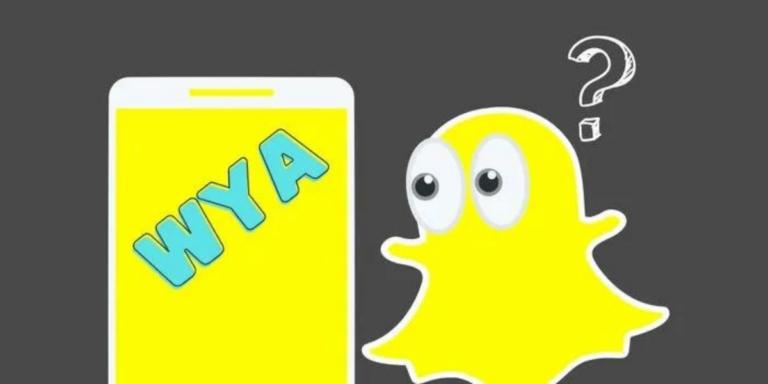Can You See Someone’s Friends On Snapchat?
Asenqua Tech is reader-supported. When you buy through links on our site, we may earn an affiliate commission.
✎ Key Takes:
» To indirectly view someone’s Snapchat friends, consider adding them to your friends. This can result in mutual friend suggestions on Quick Add.
» Alternatively, you can directly ask the person or use their phone to view their Snapchat friends, providing a straightforward method to see their connections.
How To See Someone’s Friends On Snapchat:
As previously mentioned, there is no definite direct method to view someone’s Snapchat friend list. However, there is one approach where you can make an educated guess.
1. From Quick Add Section
When examining the Quick Add section, you’ll find individuals who are mutual friends.
The reasoning is that upon adding someone on Snapchat, you establish a friendship, enabling you to exchange messages or snaps.
Additionally, the friends of that person are recommended to you on Quick Add. Consequently, you can infer that some of the suggested individuals are likely friends of the person in question.
Step 1: Add the person
To begin, send a friend request to the individual whose friend list you want to discover. Adding them as a friend on Snapchat is the first step.
Open your Snapchat, enter the person’s username in the search bar, and send them a friend request.
Once you’ve added them, they will receive a request notification stating, “Xyz added you as a friend.” To establish a mutual friendship on Snapchat, the other person needs to add you back.
It’s crucial for the other person to accept your request; otherwise, you won’t have access to any of their profile-related content.
Step 2: Go to Add friends
After both you and the person have mutually added each other, the next step is to visit your “Add Friends” section after 24 hours.
Upon opening Snapchat, the initial screen is the camera view. On this camera/home page, you’ll notice a head-and-shoulder icon with a “+” symbol at the top, representing the ‘Add friends’ option. Click on it to access that section.
Within the ‘Add friends’ section, you’ll encounter two columns. The first is “Added me” at the top, displaying a list of individuals who have added you on Snapchat—essentially, a friend request list.
The second column is “Quick Add,” where you’ll find a list of individuals in your contacts or mutual friends of your Snapchat connections suggested for you.
Step 3: Look at the Quick Add List
Now, within the ‘Add Friends’ section, scroll down slightly and select “Quick Add.”
Once there, scroll through the list to discover individuals on your friend’s friend list.
This is the technique for examining someone’s friend list on Snapchat by speculating that those individuals might be part of your friend’s network.
2. Open From His Snapchat (With Permission)
If you’re not inclined towards navigating through intricate methods, the only alternative is to physically obtain the other person’s phone.
🔴 Steps To Follow:
Step 1: Approach the person whose friend list you want to see and request access to their phone or, alternatively, ask for their login credentials.
Step 2: Open Snapchat and click on the “avatar,” located at the extreme top left corner of the screen (a cartoon face-like profile picture).
Step 3: On that page, scroll down slightly until you find the option labeled “My Friends.” Tap on it, and the entire friend list will be displayed on the screen.
Scroll through the list to view the friend list. You’re done!
Who Can See My Friends on Snapchat:
Your friends list on Snapchat is visible only to you. Unlike other social media platforms, Snapchat maintains the privacy of this information, preventing any other user from accessing or checking your friend list. Additionally, you cannot view the friends lists of others on Snapchat.
The only way someone can check your friend list is if they have physical access to your device or possess your Snapchat account login details, enabling them to log in to your Snapchat account.
How It Is Ordered Snapchat Friends List Order:
Your Snapchat friend list is organized according to your engagement levels with your friends. Those with whom you have more interactions are positioned at the top of the list, while those with whom you have comparatively fewer interactions are placed at the bottom.
At the top are the friends with whom you exchange the highest number of snaps in a day, both sending and receiving. Towards the bottom of the list are those with whom you have exchanged only a few snaps, both sent and received.