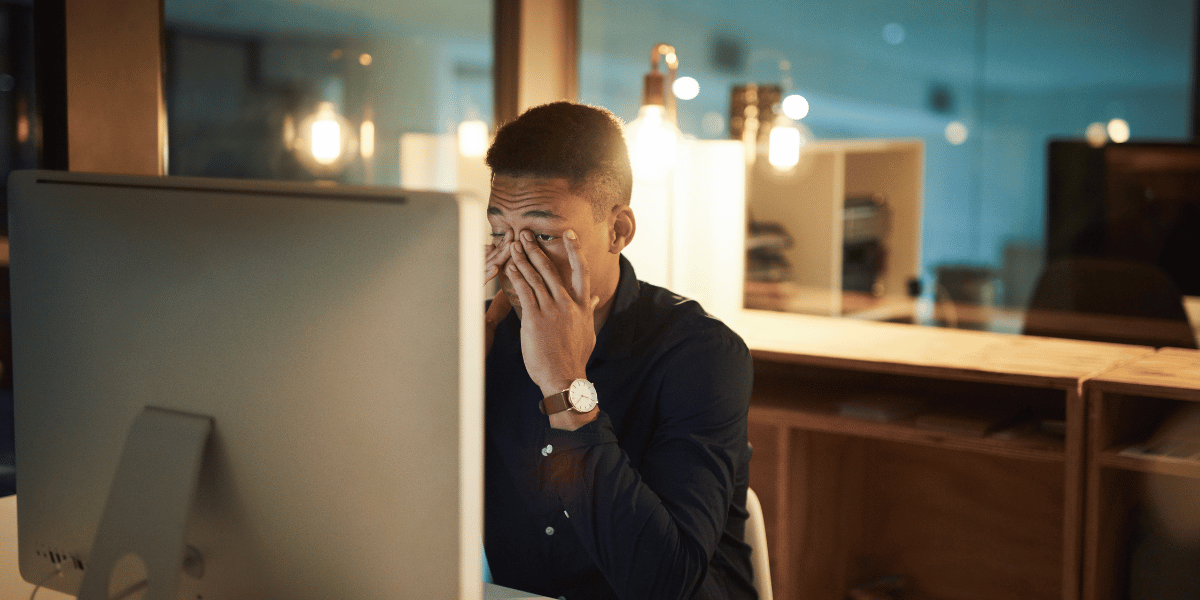Why Can’t I See My Likes On TikTok & Fix
Asenqua Tech is reader-supported. When you buy through links on our site, we may earn an affiliate commission.
✎ Key Takes:
» If users dislike and remove their likes, the visibility of likes on your TikTok videos can disappear, making it impossible to see who liked them.
» Exercise caution when using the ‘Private’ mode; videos uploaded privately might receive minimal likes, visible only to a limited number of followers.» Deleting all your posted videos might result in the ‘Likes’ section on your profile displaying a total of “0” likes. To maintain your overall like count, consider keeping some videos posted.
How To Fix If Can’t See My Likes On TikTok:
You can try the following methods to try:
1. Clear TikTok Cache
Here’s a more structured guide to fix the issue of not seeing your likes on TikTok:
Step 1: Open the TikTok app on your device.
Step 2: Go to your profile by tapping on the “Profile” icon at the bottom right corner of the screen.
Step 3: Tap on the three horizontal dots at the top right corner of the screen to open the settings menu.
Step 4: Scroll down and tap on the “Clear Cache” option. This will clear the cache data of the TikTok app and might resolve the issue.
2. Reinstall TikTok App
If you’re unable to see your likes on TikTok, consider reinstalling the app. Follow these steps:
Step 1: Open the TikTok app.
Step 2: Uninstall TikTok from your device by long-pressing the app icon and selecting the uninstall option.
Step 3: Download and reinstall the TikTok app from the official website. This fresh installation might resolve the issue with your likes on TikTok.
Why Can’t I See My Likes On TikTok:
There are some reasons why you would not see who liked your TikTok videos:
1. People Disliked the Video
TikTok users have the flexibility to change their minds and dislike a video they previously liked without triggering a notification. While likes prompt a notification saying, “____ liked your video,” there’s no alert for dislikes.
If you notice a disappearance of likes over time, it’s possible that those who initially liked your video have since changed their opinion and removed their likes.
2. No people Liked your Videos
If your video displays zero likes, it signifies that no one has liked it yet. Sometimes, viewers watch but don’t hit the like button, which could explain the absence of likes. If your account is private, it’s possible none of your followers have seen the video, hence the lack of likes. In such cases, waiting a few hours or a day might reveal any new likes that accumulate over time.
3. You deleted the videos people Liked
The cumulative likes on TikTok include all videos. Deleting all your videos will reset the total like count to zero, displaying “0” likes on the bar.
Once a video is deleted, both the comments and likes associated with it vanish. Consequently, you won’t be able to retrieve the precise number of likes that video received.
Therefore, exercise caution before removing any video from your account to avoid losing associated likes and comments.
4. Your Videos are private
If your videos are set to private on TikTok, only specific individuals can view them. When there are zero likes, it implies those selected viewers haven’t seen or liked the videos yet.
A private TikTok account restricts the audience to a small group, limiting the number of people who can see and like your videos.
To garner more likes on your TikTok content, avoid posting in private mode. Instead, switch the settings to “Friends” or “Public” before posting. This adjustment will likely increase likes and attract comments to your videos.
How To Undo Liked Videos On TikTok:
TikTok serves as a hub for an abundance of entertaining videos. Users watch, share, and express their liking for these videos.
Surprisingly, all your liked videos are neatly stored in one dedicated section. This feature enables users to revisit and watch their favorite content at their convenience.
For those looking to undo liked videos on TikTok, follow these steps to unlike a video and remove it from your favorites section.
Step 1: Open TikTok and Tap on ‘Me’
Access your TikTok account by tapping the “Me” option, typically located at the bottom right corner of the main screen. This icon resembles a human body.
Once clicked, it opens a tab leading you to your TikTok account profile page.
Step 2: Tap on the “heart” icon
The ‘Profile Page’ encompasses various account details like your bio, followers, followings, and the cumulative likes from all your videos.
Underneath the followers, followings, and likes bar, two main sections are visible. On the left, your posted TikTok videos are displayed, while on the right, there’s a section marked by a “heart” icon containing all your ‘Liked’ videos.
To unlike videos, navigate to the second section by tapping the ‘heart’ icon.
Step 3: Find videos from there
Upon entering the ‘liked’ videos section marked by the ‘heart’ icon, you’ll discover a collection of videos you’ve previously liked and intentionally saved for later viewing.
Scroll through this list to locate the specific video you wish to unlike. You have the option to browse through each video individually, watch them, and decide which ones you’d like to remove from your favorites.
Step 4: Now Undo like
Upon opening the video, you’ll notice the options to like, comment, and share arranged vertically on the right side of the screen.
To unlike a video, simply open it and tap on the red ‘heart’ emoji. When you tap, the red color will disappear, leaving the heart emoji white and empty, indicating that you’ve unliked the video.
This same process applies while scrolling through your liked videos list. As you watch, you can decide which videos you no longer wish to keep and unlike them. Once unliked, those videos won’t appear in this section anymore.