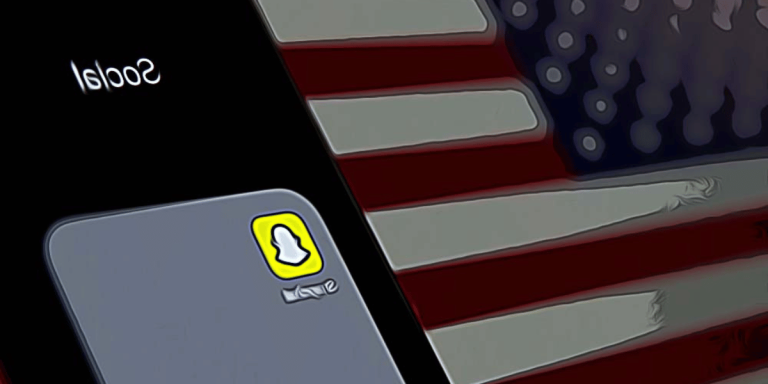How To Find Someone On TikTok By Phone Number
Asenqua Tech is reader-supported. When you buy through links on our site, we may earn an affiliate commission.
Your Quick Answer:
To locate someone on TikTok, you can utilize the platform’s built-in feature or explore other third-party tools.
Use TikTok’s Find Contacts feature within the Contact Tab section in the app to find a TikTok account via phone number.
Alternatively, tools like Social Catfish or Spokeo can assist in identifying social media profiles linked to a phone number.
How To Find Someone On TikTok By Phone Number:
You can try the following methods below in order to find someone on TikTok by phone number:
1. Use BeenVerified Lookup
BeenVerified is a third-party tool that facilitates easy searching for TikTok accounts. If you encounter difficulty finding someone’s TikTok account, you can employ BeenVerified to search for it using their phone number.
Utilizing BeenVerified’s detailed user reports can help in locating the user’s TikTok account efficiently.
🔴 Steps To Use:
Step 1: Start by opening the BeenVerified tool via your browser, accessing its website.
Step 2: Among the displayed options, click on the Phone option.
Step 3: Enter the user’s phone number in the provided box and click the Search icon to initiate the search.
Step 4: Wait briefly for the search results to populate.
Upon viewing the results, you’ll find various social media profiles linked to that phone number.
Scroll through to locate the TikTok profile associated with the provided phone number. This is the TikTok account you’re seeking.
2. Social Catfish Tool
Another powerful online tool for locating someone on TikTok via their phone number is Social Catfish.
This tool is designed to trace and track the profiles a user has on various platforms, encompassing TikTok, Facebook, Instagram, and more.
🔴 Steps To Use:
Step 1: Open the Social Catfish tool’s website through your browser.
Step 2: Click on the Phone option provided.
Step 3: You’ll encounter a search box labeled “Enter phone here.” Input the phone number into the box and click on Search.
Step 4: Allow a few minutes for the results to compile.
The tool will present a comprehensive report detailing the social media profiles associated with the provided phone number.
3. From the Contacts Tab
You can locate a user on TikTok by using their phone number. While TikTok offers various methods to find users, the swiftest approach to locate a profile is by utilizing the individual’s phone number.
TikTok has implemented the Find Contacts feature, enabling users to find others on TikTok by their phone numbers saved in contacts. To use this feature, syncing your device’s contact list by clicking “Allow” is necessary.
Additionally, your contact number must be added to your TikTok account before attempting this method.
Furthermore, for others to find a user on TikTok via their phone number, the user’s account must be linked to that specific phone number.
If you’ve saved a TikTok user’s contact number on your device, you can use it to search for that person on TikTok.
🔴 The steps to find someone on TikTok:
Step 1: Open the TikTok application on your device.
Step 2: Go to your profile page and click on the + icon.
Step 3: Look for the option “Find Contacts” and tap on it.
Step 4: The subsequent page will display TikTok users whose contact numbers are saved on your phone.
Step 5: On the Contact page, tap the pink Follow button beside the profiles you wish to follow.
That’s it!
4. Search on Google
If you’re seeking someone on TikTok using only their phone number, a helpful approach is to use Google Chrome. Simply input the phone number into the search bar.
The search results will display accounts associated with that phone number. Scan through these results to locate their TikTok profile among the listed accounts.
5. TinEye Reverse Lookup
🔴 Steps for using TinEye to conduct a reverse image search:
Step 1: Check their other social media profiles for any TikTok-related photos or videos they might have uploaded.
Step 2: Capture screenshots of their TikTok-related content.
Step 3: Open Google Chrome and visit https://tineye.com/. Click on “Upload.”
Step 4: Choose a photo from your gallery and wait for the results; the search outcomes will likely reveal their associated TikTok account.