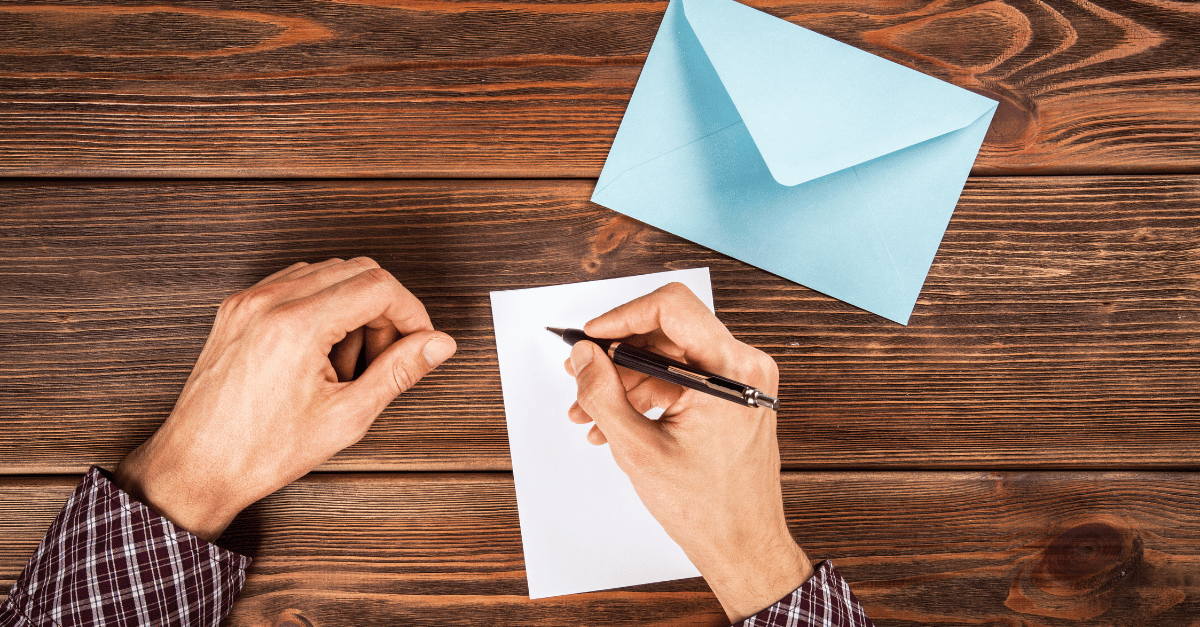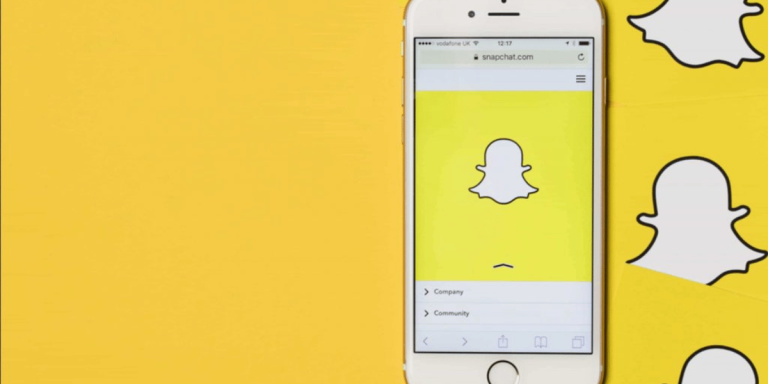How To Send A Blank Message
Asenqua Tech is reader-supported. When you buy through links on our site, we may earn an affiliate commission.
Your Quick Answer:
To send an empty message on WhatsApp Messenger or Facebook, you’ll need to copy a blank character and paste it into your message box.
You can either copy a blank character from a specific page or use apps that generate blank character texts. To send an empty message, copy the blank character provided in the brackets “( ⠀ )” and paste it into the chatbox.
How To Send Blank Messages On Messenger:
To send a blank message on Facebook Messenger:
Step 1: Open the Facebook Messenger app, log in, and navigate to the chat where you want to send the blank message.
Step 2: Facebook typically displays a Like emoji when there’s no text to send. Typing spaces won’t prompt the send option.
Step 3: To send a blank message, copy the blank character ‘⠀’ (within the quotation marks) and paste it into the chat.
Step 4: Once you’ve pasted the blank character, the send button will appear. Tap on it to send the blank message to the user. That’s all you need to do to send a blank message on Messenger.
How To Send Blank Messages On WhatsApp:
To send a blank message on WhatsApp:
Step 1: Open WhatsApp Messenger and navigate to the chat where you want to send the blank message.
Step 2: If you try to send multiple spaces, the chat may not display the ‘Send’ option and remain stuck on the microphone symbol.
Step 3: To input a blank character into the chat, copy the blank character ‘⠀’ (within the quotation marks) and paste it into the message box.
Step 4: Once you’ve pasted the blank character, the send button should appear. Tap on it to deliver the blank message to the WhatsApp user.
How To Send Blank Messages On Snapchat:
Sending blank messages on Snapchat isn’t a native feature, but there’s a workaround using alternate methods.
Here’s a process to send a seemingly blank message on Snapchat:
Step 1: Open your Snapchat app on your iPhone and navigate to the chat where you intend to send the blank message.
Step 2: Typing spaces won’t work, so instead, copy the blank character ‘⠀’ (within the square brackets) and paste it into the chat.
Step 3: Tap the send button to dispatch the blank message.
This method enables sending a blank-looking message on Snapchat, utilizing a special blank character.
How To Send A Blank Message On WhatsApp Using App:
If you’re looking to send a blank message on WhatsApp using apps, you can utilize generators that create multiple rows and characters within a single message. Two such apps generate blank messages for various social media platforms, including WhatsApp Messenger, Facebook, and Snapchat.
1. Blank Message App:
Using the Blank Message app for WhatsApp, you can send multiple large messages at once. WhatsApp doesn’t provide a default manager app to send blank messages, so you’ll need an external or third-party app for that purpose.
Here’s a simple guide:
- Install the ‘Blank Message’ application from the Google Play Store.
- Open the app and begin by clicking “Get Started.”
- Choose the number of repetitions, setting the desired number of rows and columns to generate your blank message.
- Click on the “Send” option to share it via WhatsApp or Messenger.
2. Blank Empty Message Generator:
The Blank Empty Message Generator app creates extensive blank messages, perfect for sending on WhatsApp or any other platform. It’s an efficient way to generate these large blank messages hassle-free.
To generate the blank message:
- Install the ‘Blank Empty Message Generator’ app from the Google Play Store.
- Begin the process by getting started with the app and specifying the desired output, such as a lengthy blank message.
- Within the app, select the number of repetitions for the message.
- Customize your preferred range to generate these extensive messages. Then, simply click on the ‘Send’ option to share the blank message.
On iPhone:
Absolutely, you can send blank messages on WhatsApp, Instagram, or Facebook directly from your iPhone. There are a few ways to achieve this, including using blank spaces multiple times or using third-party applications available for iPhone. These apps allow you to generate and send empty messages across various platforms like WhatsApp, Facebook, and more. Just install the app, generate the blank message, and send it hassle-free!