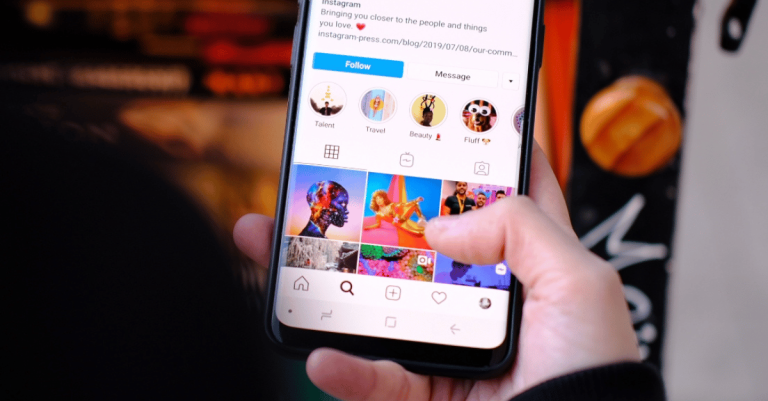Do Message Requests On Instagram Expire?
Asenqua Tech is reader-supported. When you buy through links on our site, we may earn an affiliate commission.
✎ Key Takes:
» To resolve the problem of Message Requests vanishing on Instagram, you should enable the Message Requests button for all users. Instagram provides the option to select who and where you wish to receive message requests from.
» By enabling the message request option for both your followers and others on Instagram, you’ll ensure that you can receive their message requests within the Requests category in the Instagram messages section.
Do Message Requests On Instagram Expire?
A missing message request on Instagram could indicate several scenarios: an unsent message, being blocked, the deactivation of the account, or if you’ve started following the person.
It’s important to note that Instagram’s message request feature may experience glitches, leading to messages disappearing and reappearing unexpectedly.
If you observe that your message requests have vanished, consider these possibilities: Firstly, check if any messages were unsent, either by you or the other person, as unsending a message can remove it from the message requests section. Secondly, confirm if you’ve been blocked by the account; being blocked will render their message requests invisible to you.
In the case of a deactivated account, the user may have temporarily or permanently deactivated their Instagram account, causing message requests to disappear.
How To Fix Instagram Message Request Disappeared:
There are the following methods to fix the message requests issue:
1. Check DM Requests Settings and Turn On all
On Instagram, you have the option to customize where you receive message requests and from whom. By adjusting your settings, you can decide which folder to receive message requests in and from whom to accept them. However, if you don’t enable the Message Request settings for everyone, you may miss out on receiving some requests.
These settings can be adjusted in the Privacy section of Instagram. If you prefer not to receive message requests from non-followers, you can disable the Message Request button for Other People on Instagram. This ensures that you won’t receive message requests from users who aren’t following you.
Here’s how to turn on message requests for all users on Instagram:
🔴 Steps To Follow:
Step 1: Open Instagram.
Step 2: Log in to your Instagram account.
Step 3: Tap on the small profile picture icon at the bottom right corner of the screen.
Step 4: From the profile page, tap on the three lines icon.
Step 5: Select Settings from the options.
Step 6: Tap on Privacy.
Step 7: Then, tap on Messages.
Step 8: Tap on Your followers on Instagram. Turn on the Message Requests option on the next page.
Step 9: Return to the previous page and scroll down. Tap on Others on Instagram. Then, turn on the Message Requests button there too.
Why Do The Message Requests Disappear On Instagram:
There are the following reasons:
1. The Person unsend the message
Users on Instagram often encounter the issue of disappearing message requests, where requests they previously received vanish from their profile. If you had a message request before but can’t find it now, it’s possible that the sender unsent it.
This common issue occurs when the sender unsends the messages they previously sent in the request. When all messages within the request are unsent, the request itself is deleted.
Instagram typically notifies you when someone sends you a message request. However, there’s no notification when a message request disappears due to the sender unsending messages.
On Instagram, messages can be deleted without leaving a trace. This means that even if a message request was sent to you long ago and you haven’t accepted it, the sender can still unsend all messages they sent to you, effectively deleting the message request.
2. You’re Blocked by the person
When a user who sent you a message request blocks you on Instagram, the message request disappears as well.
Normally, your chat history with any followers remains intact even after being blocked by them. However, if someone blocks you after sending a message request, the request is deleted, and their profile becomes inaccessible on Instagram.
Being blocked by someone on Instagram restricts your ability to send messages to them. If you attempt to access their profile from the chat screen, it will appear blank. While you won’t receive a direct notification of being blocked, certain clues indicate it.
Similarly, if you can’t locate someone’s message request, you can search for their profile on Instagram. Finding their profile confirms that you haven’t been blocked, but if their profile is not found, it suggests that you’ve been blocked.
3. Temporary bugs on App
When using Instagram, you may encounter disappearing message requests caused by temporary glitches within the app. Instagram commonly experiences bugs, which can result in functionality issues. These glitches often resolve themselves through actions like refreshing the page or waiting a short period.
If you find that your pending message requests are not visible on your Instagram profile, try refreshing the message page by dragging it down. This action typically resolves any display issues, allowing you to see all pending message requests beneath the search bar once again.
It’s important to note that message requests may disappear temporarily due to these glitches but usually reappear once the underlying issues are resolved.
4. Account is deactivated: who sent the message
Should the user who sent you a message request deactivate their Instagram account from which the request was initiated, the message request will vanish. Consequently, you will no longer locate the request on your Instagram profile, and the associated account cannot be found. Due to the account deactivation, searching for it is futile unless the account is reactivated by its owner.
If a message request was sent on Instagram prior to the account deactivation, it will automatically disappear when the user deactivates their account. No distinct notifications will be received regarding this event.