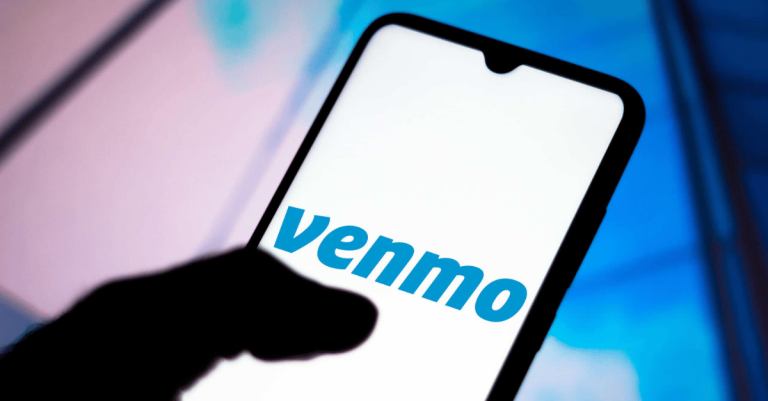How To Block Someone on BeReal?
Asenqua Tech is reader-supported. When you buy through links on our site, we may earn an affiliate commission.
Imagine the perfect social media platform where authenticity reigns supreme. BeReal, as its name suggests, thrives on being real, unfiltered, and embracing your true self. Here, there’s no need for photo alterations or blending in; you’re encouraged to be exactly who you are. BeReal sets a unique limit, allowing users to post just one photo daily, which must showcase both your front and back views. As BeReal’s popularity continues to soar, the need for effective interaction management becomes evident. In this blog post, we’ll delve into BeReal’s blocking feature and provide you with a comprehensive guide to navigate it.
When to Block Someone on BeReal
Blocking another user on BeReal is a decision often driven by various factors, including negative experiences or the desire for privacy. Here are some common reasons why users might opt to block someone:
1. Bullying and Harassment
If a user is the target of harassment, bullying, or any form of abusive behavior, they may choose to block the offending party. This action helps protect them from further negative interactions, especially when dealing with unwarranted attacks.
2. Personal Privacy
Blocking is also a means to safeguard personal privacy. When a user feels uncomfortable due to another user’s behavior or suspects that their personal information is at risk, blocking that individual can maintain their privacy.
3. Unwanted Messages
Unsolicited messages, spam, or unwanted content from another user can be a source of annoyance. By blocking the sender, a user can put an end to such unwelcome communication. The misuse of ads and additional tools can detract from the joy of social media.
4. Violation of App’s Terms and Conditions
Consistent violations of BeReal’s community guidelines, offensive content, or disregard for the app’s terms of service can prompt a user to block the offending party. This action helps filter out undesirable content from their feed.
Is Blocking Necessary?
Whether blocking is necessary depends on the situation. When dealing with spam or bullying, it’s advisable to block the source. However, in the case of minor conflicts among friends, blocking may not be essential, as it can lead to regret once the heat of the moment subsides. The necessity of blocking should be assessed based on the specific circumstances.
How to Remove Someone from Your Friends List on BeReal
To unfriend someone on BeReal, follow these steps:
- Open your BeReal homepage. If you’re a new user, enter your name, birthdate, and mobile number for authentication to access the homepage. If you’re already signed in, simply open the homepage.
- Scroll to the very bottom and select the ‘Add Friends’ option.
- On the next page, choose the ‘Friends’ option, which is the second one at the bottom.
- Your friend list will appear; select the friend you wish to remove.
- Tap on the ‘More options’ button (usually represented as three vertically aligned dots next to a person’s profile).
- From the menu that appears, select the ‘Remove friendship’ option.
- A confirmation page will ask for assurance regarding the removal of the friendship. Confirm the action by tapping ‘confirm.’
How to Block a User on BeReal
Blocking someone on BeReal is a straightforward process. Follow these steps to prevent a user from accessing your BeReal account:
- Locate the User: To block a specific user, you’ll first need to find them in your BeReal account. If you wish to block a friend, access your friend’s list and proceed with the blocking process. If you encountered the user through the Discovery feature, access their account from there.
- Open the User’s Profile: Once you’ve found the user you want to block, open their profile.
- Access More Options: Within the user’s profile, locate and tap on the ‘more options’ button, typically represented as three vertical dots.
- Select ‘Block’: In the list of options that appear, choose the ‘block’ option, which is usually the second option.
- Confirm the Block: To finalize the blocking process, you’ll be asked to confirm your decision. Tap ‘confirm’ to complete the block.
How to Determine if Someone Blocked You on BeReal
Identifying whether someone has blocked you on BeReal is relatively straightforward. Here are key indicators that strongly suggest you’ve been blocked:
1. Disappearing from Your Friend List
If a user who was previously on your friend list suddenly vanishes from it, it’s a clear sign that they may have blocked you. Their absence is noticeable in your friend list.
2. Posts Missing from ‘Discovery’
If you had regular interactions with the person and engaged in conversations, their posts should typically appear in your ‘Discovery’ feed. When someone blocks you, you’ll no longer see their posts there.
3. Limited Interaction
Even if you manage to manually access their profile, your interaction options become limited. You won’t be able to leave comments but can only engage with emojis.
Is There a Solution?
If you’re blocked, the individual likely had a valid reason for doing so. If you know the person outside the virtual world, consider reaching out to them directly for clarification regarding the block. You can also inquire with their friends who use BeReal to understand the underlying reasons. Requesting a meeting with the person through a mutual friend can be a constructive approach.
However, it’s essential not to press someone to unblock you beyond a certain point. The internet is vast, and there are countless people to connect with. Instead of pushing for unblocking, focus on building meaningful connections. Attempting to coerce someone into unblocking, especially when done under duress, can be considered online harassment and may constitute cybercrime.
Conclusion
In this guide, we’ve covered how to block, unfriend, and unblock users on BeReal, whether they are your friends or not. Additionally, we’ve emphasized the importance of not pressuring someone to unblock you, as doing so may lead to legal consequences. Remember, the internet offers a multitude of opportunities for building connections, so it’s best to focus on meaningful relationships rather than forcing unblocks.