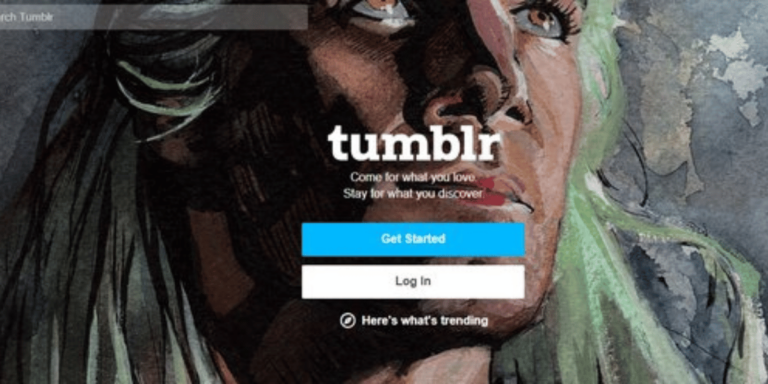How To Get Unblocked From Facebook Marketplace
Asenqua Tech is reader-supported. When you buy through links on our site, we may earn an affiliate commission.
✎ Key Takes:
» To unblock your Facebook Marketplace, navigate to Settings, choose Audience and Visibility, then tap Blocking. Select the profile you wish to unblock and confirm by pressing Unblock.
» If your marketplace access has been blocked, follow the same process. Address any issues, such as order cancellations or inappropriate content, that might have caused the block. This action can restore your marketplace access.
How To Get Unblocked From Facebook Marketplace:
To regain access to the Facebook Marketplace, explore the various solutions detailed in this article.
1. Request a Claim
The initial approach is to initiate a restoration request for your Marketplace account. Understanding the underlying issue is crucial before seeking resolution.
To reclaim access to your Facebook Marketplace, follow these steps to submit an appeal to the support team, which will shed light on the cause of the marketplace block:
Step 1: Access your Facebook account via a computer. Look for an upside-down arrow at the top right corner of the home screen and click on it.
Step 2: Select “Help & support” from the dropdown menu.
Step 3: Click on the “Report a problem” option.
Step 4: On your screen, a white box with two options will appear.
Step 5: Choose the second option, labeled “Something went wrong.”
Step 6: Fill out the form provided to proceed with your request.
Step 7: Under “Area of issue,” select “Marketplace.”
Step 8: Describe in the following field the details of your blocked Facebook Marketplace and politely request its unblocking, ensuring clarity in your communication.
Step 9: Click on “Submit” to send the claim request.
Step 10: Monitor your Support Inbox for their response (which might take up to 7 days). Their reply will detail the issue or rule violation causing the block.
2. Fix issues in the Marketplace
When aiming to regain access to your suspended Marketplace account, addressing the issues that caused the account violation is crucial.
▸ Check your Support inbox for details on the issue.
▸ Resolve the specific problem that led to the Marketplace blockage, ensuring its prompt resolution. If paperwork issues were encountered, ensure proper documentation is provided.
▸ Rectify any guideline violations by aligning content with Facebook’s policies, particularly product information like accurate rates, sizes, colors, etc.
▸ Ensure completion of the brand registry process and address any brand infringement cases if applicable.
▸ Meeting all customer requirements is essential to prevent future blocks.
▸ Avoid repeating the same mistake to prevent future Marketplace blocks. Ensure that the previous issues causing the block are permanently resolved.
▸ Once all issues are rectified, your account can potentially be unblocked.
3. Change your Product Listing
Relisting your products is a crucial step in regaining access to your Marketplace account.
Often, products deemed inappropriate for sale on the Facebook Marketplace can lead to account blocks. It’s crucial to avoid listing such items to prevent future issues.
As a final step, ensure that when relisting your products, they comply with the Marketplace guidelines and conditions:
▸ Exclude any products that don’t align with the allowed items for sale.
▸ Assign a different SKU code to relisted products while ensuring they adhere to guidelines.
By meticulously following these steps and addressing all issues that violated Marketplace guidelines, causing the account block, you can expect the account to be reinstated soon. This allows you to resume your business activities without further violations.
How To solve Facebook Marketplace blocked for no reason:
If you suddenly find yourself blocked from the Facebook Marketplace without a clear reason, it might be due to receiving negative feedback reports from users. Selling inauthentic or deceptive products that disappoint customers can lead to negative feedback, potentially resulting in a Marketplace block.
When flagged multiple times for inauthentic products, Facebook may take action by blocking your Marketplace access. However, there’s a possibility of mistaken actions taken by Facebook authorities.
Direct unblocking from the Facebook Marketplace isn’t possible. To address this, an appeal needs to be made to Facebook for a review of the situation. If it’s determined to be a mistake, your Marketplace account can be unblocked.
To report and appeal to Facebook, visit facebook.com/marketplace.
What Does It Mean Blocked for going too fast on Facebook Marketplace:
If you encounter a block on the marketplace due to excessive feature usage, an error message may appear stating, “It looks like you were misusing this feature by going too fast. You’ve been blocked from using it.”
This message surfaces when you repetitively use a marketplace feature without intervals. Facebook might suspect that your account is being managed in a way that triggers this preventive measure, leading to a temporary block to restrict feature usage.
Typically, this preventive action is lifted within a few hours. However, in severe instances, it could last up to 30 days.