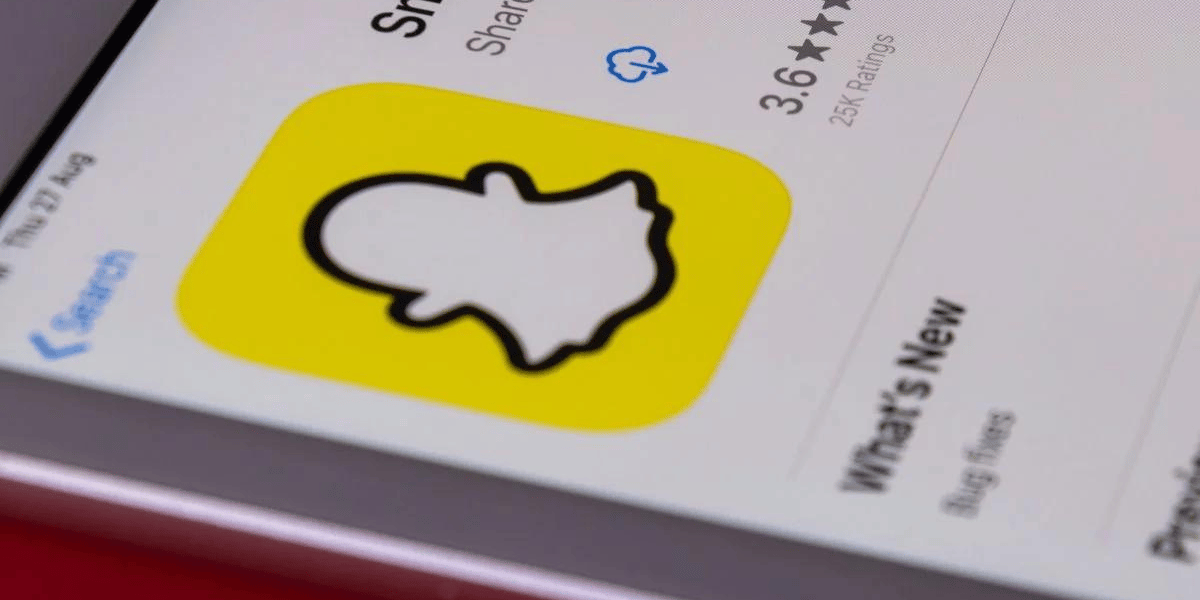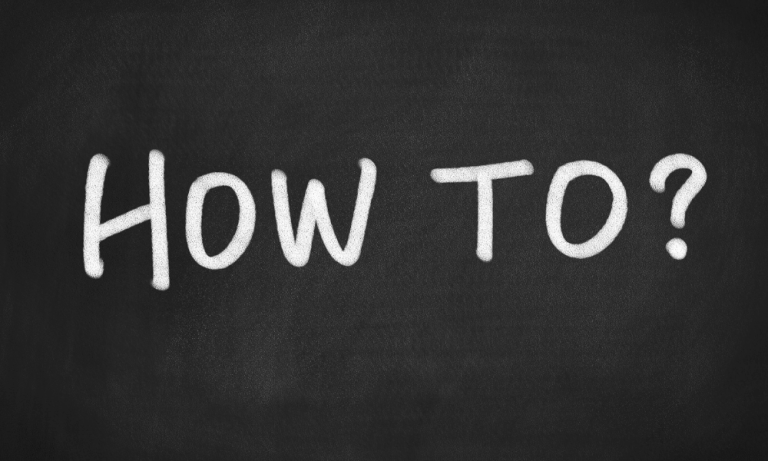Does Your Snap Score Go Down If You Unadd Someone?
Asenqua Tech is reader-supported. When you buy through links on our site, we may earn an affiliate commission.
✎ Key Takes:
» While the Snapchat app allows you to view your score, which is visible to friends upon adding you, there isn’t a built-in feature to directly decrease it through settings.
» To manage your Snapchat score visibility, you can unfriend or block specific individuals. By removing them from your friend list, you restrict their access to your snap score.
» If you want to actively reduce your Snapchat score, consider unfriending or blocking users. This step effectively removes the visibility of your score from those particular individuals.
Does Your Snap Score Go Down If You Unadd Someone?
“No, as per Snapchat’s terms, the snap score remains constant once it starts increasing. It won’t increase if you stop sending snaps, and importantly, it will not decrease.
However, if you block or remove someone from your friends, they won’t be able to see your snap score, and you won’t be able to see theirs. It’s important to note that this action doesn’t actually reduce the score; it remains the same as before.
Can I Decrease Snapchat Score?
“If you prefer not to display a high Snapchat score on your profile, you can simply choose to hide the score tag instead of reducing the score.
1. Goes Back To Zero
As Snapchat lacks a feature to decrease your Snap score, your option is to reset it entirely. If you wish to showcase a lower Snapchat score than before, the only recourse is to delete your current Snapchat account.
Deleting the account erases all data, and subsequently, you can create a new account to commence with a fresh Snap score from zero.
2. Limit Sending Snaps
As you’re aware, the act of sending and receiving snaps contributes to the increase in your Snap score. By controlling these activities on your Snapchat profile, you can reduce the rate at which your Snap score increases.
For example, if you minimize or cease sending snaps, your score will not go up, leading to an immediate decrease in the rate of score increment.
3. Unfriend the Person to Hide Score
Although Snapchat doesn’t provide a feature to decrease your Snap score, it does offer the option to hide it. This isn’t a straightforward process, but you can selectively hide your Snap score from specific individuals whom you choose not to share it with.
Simply remove or unfriend those individuals if they are on your friend list. Once you unfriend someone, they won’t be able to view your Snap score. This method allows you to maintain privacy by hiding your score from certain people while keeping other details visible to them.
To unfriend or remove a person from your Snapchat friend list, follow these steps:
Step 1: Open Snapchat on your device, bringing up the camera screen.
Step 2: Locate your profile bitmoji at the top left corner of the camera screen and tap on it to access your profile page.
Step 3: Scroll down on your profile page until you find the “My Friends” option. Tap on it.
Step 4: Utilize the search box to find the specific person you want to remove.
Step 5: Tap and hold the person’s name for 2 seconds, triggering a set of options to appear on your screen.
Step 6: Select the “Manage Friendship” option. From the subsequent set of choices, tap on “Remove Friend.”
Step 7: Confirm the action by tapping on “Remove,” and the person will be removed from your friend list.
Now, they won’t be able to see your Snap score.
4. Block Person to Hide Score
An alternative method to conceal your Snap score is by blocking the individual, preventing them from finding you on Snapchat.
By blocking someone, they will be removed from your friend list, and consequently, they won’t have the ability to visit your profile and check your Snap score.
Since the person is no longer part of your friend list, they won’t have access to view your profile, effectively concealing both your Snap score and your entire profile.
To block someone on Snapchat, follow these steps:
Step 1: Open Snapchat on your phone and navigate to the profile page by tapping on the bitmoji at the top left.
Step 2: Scroll down and tap on “My Friends.”
Step 3: Scroll down or use the search box to locate the specific friend you want to block.
Step 4: Tap and hold on the name for 2 seconds.
Step 5: When the set of options appears on your screen, tap on “Manage Friendship.”
Step 6: Now, tap on “Block,” and the process is complete.
By blocking, the person won’t be able to find your Snapchat profile and access your Snap score.
How Does The Snapchat Score Adjust On Your Profile:
“Snapchat encompasses various intricate features, and among them is the Snap score.
🏷 Let’s explore what contributes to increasing Snap score and what doesn’t:
☛ Sending and receiving snaps contribute to the increase in Snap score. It’s essentially the cumulative count of snaps users have both sent and received.
☛ Each time a user sends a snap, they earn a point, thereby elevating their snap score. This point is gained for every snap sent or received.
☛ Posting Snapchat stories doesn’t add points to increase your score; it doesn’t contribute to the Snap score.
☛ Engaging in chats and posting stories on Snapchat won’t boost your score. The score only increases when you send snaps directly to your friends.
☛ Beyond snaps, the Snap score also considers the number of stories viewed on Snapchat and the quantity of friends a user has. Additionally, it factors in the number of Discover videos watched.
In essence, the points accumulated from these Snapchat activities contribute to increasing the Snap score.
Furthermore, it’s not merely a sum of the snaps sent or received; users also gain points when sending a snap to multiple recipients simultaneously. All these factors collectively form the Snap score visible on a user’s Snapchat profile.
How To Make Your Snap Score Go Down:
🏷 If you’re seeking ways to reduce your Snap score, unfriending people won’t actually lower it; instead, it will make it invisible. Decreasing your snap score in this manner is not possible, but you can effectively hide it from those who may be monitoring your activity.
🏷 Ceasing to send snaps can slow down the rate of increase in your Snapchat score, although the actual numerical value remains unchanged.
🏷 Snap scores are mutually visible when both users have added each other. Therefore, removing someone from your friend list ensures that neither party can access the other’s snap score.
🏷 If your primary goal is to conceal your score from a specific friend while still being visible to them, simply remove the person from your friend list, and they won’t have access to your Snapchat score.
Frequently Asked Questions:
1. Does your Snapchat score go down if you don’t use it?
If you are not an active Snapchat user, uninstalling the app or deactivating your account will have no impact on your Snap score.
The Snap score only increases when you send images or videos as snaps, and the score will only decrease if you delete your account and begin anew.
2. Can your Snap score go up by texting?
As per Snapchat’s guidelines, a snap score solely rises through the sending of photo and video Snaps. Text messages sent using the Snapchat app do not contribute to your snap score.
Additionally, there are no extra points awarded for sending the same Snap to multiple users; a unique Snap is required to earn a score.