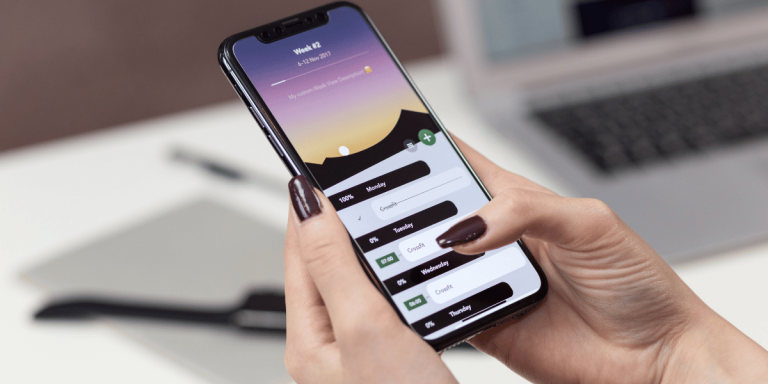How To Create New Instagram Account Without Phone Number
Asenqua Tech is reader-supported. When you buy through links on our site, we may earn an affiliate commission.
✎ Key Takes:
You can sign up for an Instagram account without providing a phone number by selecting the “Sign Up with Email Address” option on the login page and filling in your email details in the appropriate section.
How To Create New Instagram Account Without Phone Number:
Just follow the below methods to sign up on Instagram without a phone number:
1. Try Using Email
Step 1: Open Instagram
To create an Instagram account, you must first have the Instagram app installed on your device. You can download it from the Google Play Store or the App Store. Simply search for “Instagram” using the search box, select the app from the results, and proceed to install it on your mobile phone.
Once the installation is complete, tap on the app icon to launch it. Initially, you’ll see the main interface of the app, which will then lead you to the login/signup page of Instagram. From there, you can proceed to create your account.
Step 2: Proceed to Sign Up
You have the option to sign up for Instagram using your email address instead of your phone number. When you reach the Instagram login/sign-up page, you’ll be prompted to either continue with your Facebook account or choose “Sign Up with Email Address or Phone Number.” Tap on this option to register your account using your email address.
If you prefer to maintain privacy by keeping your Facebook and Instagram accounts separate, or if you’d rather not provide your phone number to Instagram, using an email address is the safer choice.
After entering your email address for registration, all verification codes will be sent to your email address rather than your phone number.
Step 3: Tap on Email Option
To register your account using an email address, you’ll need to access the Email Address section. After choosing “Sign Up with Email Address or Phone Number,” you’ll be directed to the Phone Number/Email Address page.
Initially, you’ll be directed to the Phone Number column, but you can easily switch to the Email Address option by tapping on it. You’ll then see a blank box labeled “Email address.”
Step 4: Enter Email Address & Verify
Upon encountering the blank box prompting you to enter your Email Address, input the email address you wish to use for account registration, then tap on “Next.”
After entering your email address, Instagram will send a verification code to that email address. Open your Gmail account and check for the verification code.
Once you’ve received the verification code from Instagram, enter it to complete the verification process. After successful verification, your email address will be linked to your Instagram account.
Step 5: Add Name & Username
This is the final step in the registration process, where you must enter your Full Name and create a secure Password for your account. It’s crucial to choose a strong password to ensure the security of your account and protect it from potential hackers.
Once you’ve added your Full Name and Password, proceed by clicking on either “Continue without Syncing Contact” or “Continue with Syncing Contact.” Your account will then be ready, and you can start using Instagram.
2. Using Friend’s Number
Creating an Instagram account using another number is possible, but it comes with some privacy and safety considerations.
Step 1: Begin by asking a friend if you can use their phone number to sign up for Instagram.
Step 2: Utilize your friend’s phone number to sign up for Instagram.
Step 3: Once you’ve entered the phone number, either request the verification code from your friend or allow them to verify the account through their phone.
When You Should Not Use Phone Number to Register on Instagram:
Users may feel uneasy about disclosing their phone numbers when registering for Instagram due to privacy concerns. When you register with a phone number, your account may be suggested to numerous contacts who have that number saved in their contacts list.
Even if your phone number is linked to your Facebook account, and you prefer not to connect your Facebook and Instagram accounts, you can avoid this by opting not to use your phone number. Instead, you can use an email address or a virtual number.
For privacy reasons, using your email address instead of your phone number during account registration is recommended. Instagram’s Privacy Policy states that while your phone number is kept private, the Instagram service utilizes it to search and locate your account.
Therefore, when your phone number is associated with your account, Instagram is able to access it, and all verification codes are sent to that registered number. If you wish to prevent Instagram from accessing your phone number or suggesting your account to others, avoiding its use during registration is advisable.