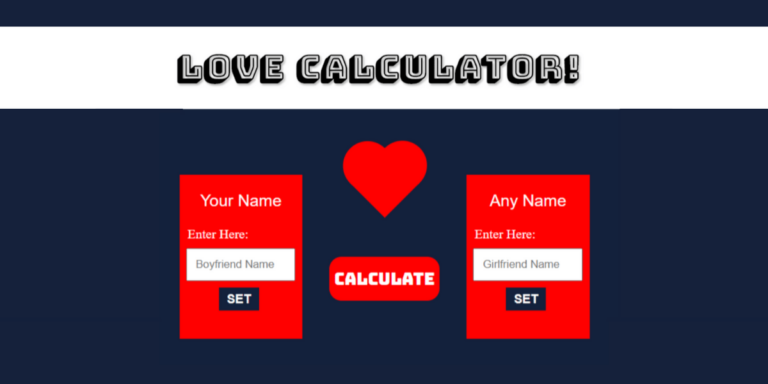Testing Websites On Mobile Devices: Tips And Techniques
Asenqua Tech is reader-supported. When you buy through links on our site, we may earn an affiliate commission.
Cell phones are the main way billions of people access the internet today. The portability and constant innovation of computers and smartphones make them essential to daily life. Each type of mobile device has a different OS, browser, and screen resolution. This makes the process to test site on mobile more difficult.
To meet the needs of mobile users, it’s also important to have systems that work well with touch screens, pages that load quickly, and easy browsing. Websites need to be flexible, which means that their style and material should automatically change to fit screens of all sizes and angles.
They should also be light and fast, since most mobile users connect to cellular networks, which aren’t always as stable or fast as wired links.
Adding mobile-specific technologies and features like tracking, gyroscope, and camera access is also a big challenge. These can make the user experience better, but they need to be tested carefully to make sure they work on all devices.
Also, the fact that mobile users have different speed and data usage worries makes it even more important to make sure that pictures and video material load quickly without losing quality.
What are Testing Websites?
Mobile website testing on tablets and smartphones evaluates usability, functionality, and consistency. This testing ensures that website visitors get the most out of it regardless of device, operating system, browser, or network configuration.
Crucial Elements to Consider When Evaluating a Mobile Website
Here are some elements to consider when evaluating a mobile website –
1. Layout and Responsiveness
Assessing the website’s functionality across a range of screen sizes and shapes, including portrait and landscape, in terms of controls, content, and style. Ensuring images, text, and other media are displayed correctly to avoid horizontal scrolling or zooming.
2. Functionality
Ensuring optimal functionality of the website across mobile platforms. This covers forms, buttons, hyperlinks, and other interactive elements.
3. Performance
Keeping an eye on how quickly the website loads and how well it handles input from mobile users. This entails determining whether the website is compatible with WiFi, 3G, and 4G.
4. Practicality
Checking how well the website works on mobile devices by looking for things like easy browsing, writing that can be read, and quick access to important information.
5. Compatibility
Making sure that the website works and looks the same on all devices, apps, and running systems (like iOS, Android, Chrome, Safari, Firefox, and more).
6. Availability
Websites that follow the Web Content Accessibility Guidelines (WCAG) and work with screen readers are thought to be available to disabled people.
7. Safety
Using a mobile device to review the website’s privacy and data protection features, among other safety features.
How to Test Websites on Mobile Phones?
To make sure that the final result gives users a smooth and enjoyable experience on all devices, testing websites on mobile ones needs to be planned out.
Here are some important tips that will help you test your mobile website more effectively:
1. Adopt a design philosophy that puts mobile first
- Start with your phone: Before making PC versions, make sure the designs work on mobile devices first. This ensures that mobile users’ experience comes first.
- Pay attention to key features: Make sure that the most important features work well on mobile devices.
2. Make responsive design a top priority
- Different layouts: Make sure that your website instantly changes to fit any device’s screen size by using fluid grids and pictures that can be stretched.
- For the media: You can use CSS media queries to apply different styles based on the width, height, and direction of the device.
3. Test on real devices and fake ones
- Diverse Device Pool: Test on a range of real devices with different browsers, running systems, and screen sizes.
- Early Testers’ Emulators: In the early stages of development, use models and simulators to make quick checks. But before launching, you should always make sure it works on real devices.
4. Keep an eye on performance and load times
- Improve pictures: To cut down on wait times, compress pictures without losing quality.
- Cut Down on Code: To make files smaller, use minification on CSS, JavaScript, and HTML.
- Use browser caching: Use caching techniques to make pages load faster for people who come often.
5. Use interfaces that are easy to touch
- Touchable Parts: Make sure that form areas, links, and buttons are big enough to tap.
- Spacing: Leave a lot of room around touch targets to keep people from tapping them by chance.
6. Test in Different Network Situations
- Differences in Bandwidth: Make sure your website works well on 3G, 4G, and WiFi networks by testing it at different speeds.
- Offline Functionality: If your website can do so, test how it works when it’s not connected or when the connection is slow.
7. Check the readability of the content and the navigation
- Fonts that are readable: Verify that you can read the text without having to enlarge or reduce its size. Consider the impact of varying font sizes and colors on readability as well.
- Easy navigation: Make it simple for users to navigate and quickly find what they need with a few taps or swipes.
8. Test the accessibility of the content with screen readers
- Check the material: See if the material can be accessed easily and is appropriate for assistive devices like screen readers.
- Contrast Ratios: Check to see if the background and text colors have enough contrast between them to make the text readable.
9. Get user opinions
- Beta testing: You can ask a small group of people to assess your website and offer comments on its functionality and features.
- Forms for User Feedback and Surveys: Utilize these tools to collect more user information and pinpoint areas in need of development.
10. Track site usage with analytics
- Heatmaps and Analytics: To find out how visitors are interacting with your website and where they might be having issues, use resources like Google Analytics and heat mapping software.
- User friendly website: Make your website user-friendly, meet user needs, and look great on mobile devices with these tips.
How to do Process Testing websites on mobile devices?
Several methods are used to test websites on mobile devices to make sure they are available, useful, and work well on a range of devices and circumstances.
Here are a few important tips for trying mobile websites that work well –
1. responsive design testing aims to ensure that the website’s style and design work well on screens of all sizes and orientations. Use tools like Chrome Developer Tools to simulate various devices, or use flexible testing tools that allow you to view the website simultaneously on all screen sizes.
It is done to make sure that the website works properly on Chrome, Safari, Firefox, and other browsers and devices, as well as mobile apps and apps. Test with actual devices whenever possible. If that’s not possible, use cloud-based platforms like LambdaTest.
3. The goal of performance testing is to make sure that the website runs fast and stays flexible in a variety of settings.
Look at loading times with performance testing tools like Google’s PageSpeed Insights, Lighthouse, or WebPageTest and get suggestions on how to make things better. Also, try at different network speeds to see how it would work in real life.
4. Usability testing looks at how simple it is to read, navigate, and access key features and content on mobile devices in order to assess the user experience.
Host user testing sessions where actual users of your website complete tasks using their phones. Observe their interpersonal interactions and inquire about their experiences.
5. The purpose of touchscreen navigation and interaction testing is to ensure that the website functions well with touch-based navigation and that all interaction features (buttons, links, forms, etc.) are simple to click.
Manually test it on multiple devices, noting the sizes and spacing of the touch targets as well as the dynamic components’ functionality.
6. To ensure that persons with disabilities, such as those who use screen readers or have difficulty moving around, can use the website, accessibility testing is conducted.
To find and fix accessibility problems, use accessibility testing tools like the WAVE Web Accessibility Evaluation Tool or the AXE Chrome app. Screen readers come in handy when doing manual testing.
7. The purpose of security testing is to make sure the website is free from threats and vulnerabilities, especially those that could be used to harm users of mobile devices.
Security testing tools can reveal vulnerabilities in your system’s defenses against SQL injection and XSS. Data transmission must be secure.
8. Ensuring that all content functions and displays appropriately on mobile devices is the aim of testing content and video.
Make sure your text, photos, and videos load quickly, are of excellent quality, and do not make the website lag by testing them on various devices.
Developers and testers can ensure users have a positive experience on any device or browser by combining these techniques to test a website’s mobile friendliness fully.
When you create an app you want the app to function properly. To make sure that the app runs seamlessly on all devices it is important to test it across various devices. While this might get difficult, modern cloud-based testing platforms like LambdaTest are changing how organizations test websites on mobile devices.
Your website must function flawlessly across all mobile platforms in this increasingly digitally connected world. LambdaTest is essential for developers, QAs, and digital marketers who want to work efficiently.
With LambdaTest, it’s easy to make sure your website works correctly on some different mobile apps and versions. On Android and iOS devices, the app works with all major websites, such as Chrome,, Firefox, Edge and Safari browser online.
Because it works with GitLab, Travis CI, CircleCI, Jenkins, and other tools, LambdaTest fits right in with your CI/CD process. You can use this tool to perform testing as part of the building process. You can be sure that every release is of the highest quality for mobile users this way.
Your team can work together better with the built-in tools in LambdaTest that let you share data and ideas. Your team can work together better if they have bug-tracking links, easy ways to share, and tools for real-time contact. This will speed up testing and make everyone more productive overall.
Conclusion
Mobile testing is crucial in today’s ever-changing digital world. The most widely used method of getting online globally is still through mobile devices. Apps and websites must run smoothly on these devices. This project’s most crucial step is mobile testing, which improves the user experience on smartphones and tablets with different operating systems, screen sizes, and features.
Organizations and developers need to give mobile testing top priority as “mobile-first” becomes the standard. This approach considers mobile website usability, accessibility, security, functionality, and frequency of use. By designing and testing for mobile devices first, organizations can ensure that most users can access and enjoy their digital content.
A mobile-first approach to web testing and development entails anticipating changing user trends and behaviors in addition to optimizing for mobile devices. This is a conscious attempt to meet the demands and preferences of today’s mobile-first customers by producing more transparent and approachable digital experiences.
As time goes on, phone testing will become more and more crucial. Teams of all sizes can effectively reach and manage this process more easily with the help of contemporary systems and tools like LambdaTest. In addition to simplifying comprehensive testing across a wide range of platforms and browsers, these tools also integrate seamlessly with development processes, improving efficiency and fostering collaboration.