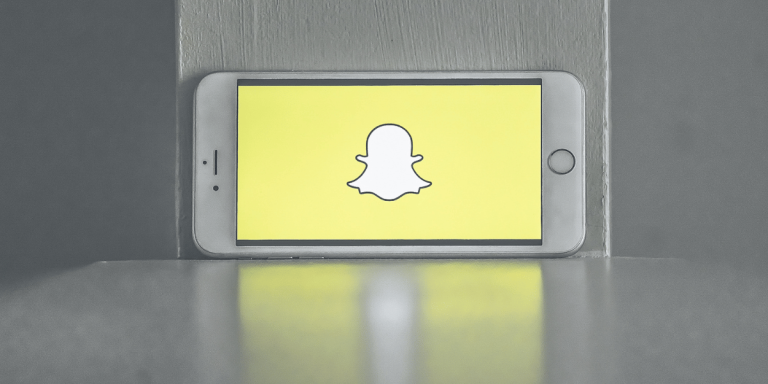How To Know If Someone Deactivated Their Twitter
Asenqua Tech is reader-supported. When you buy through links on our site, we may earn an affiliate commission.
✎ Key Takes:
» If you attempt to search for someone’s Twitter account and it doesn’t appear in the results, it suggests they may have deactivated their account.
» Using the direct link to their profile, if the page appears blank with no profile or tweet information, it indicates the account has been deactivated.
» If you had previously retweeted content from someone who has since deactivated their account and you can no longer find it, it confirms the account’s deletion; unfortunately, the content is irretrievable.
How To Know If Someone Deactivated Their Twitter:
There are certain things that you have to look at to tell if a Twitter account is deleted.
1. No Longer Found on Search
If a Twitter account is deleted, you won’t find it in the Twitter search option anymore. The search button on the Twitter mobile application interface, usually located at the top right, allows you to search for accounts or pages. However, once an account or page is deleted, it won’t show any information.
Deleted accounts are no longer accessible on Twitter. Occasionally, there might be a temporary error where deleted accounts still appear in search results, but they’ll eventually be removed. Deleting an account from Twitter also removes it from search options.
2. Blank Profile with no followings or Followers
The Twitter technical team requires some time to completely remove a deleted account from the platform. During this period, you may still be able to search for the account by name and access its deleted profile. However, since the user has deleted the account, no information will be displayed.
Their username, profile picture, and cover photo will all be blank, and any followed people or pages will no longer be visible. Previous posts made by the account will also be deleted, and the account will not display a list of its followers. Even if users were previously followed by this account, it will disappear from their following list.
3. Retweets will no longer show up
If you retweet someone’s tweet, it typically appears on both their Twitter profile page and your own.
However, if the person’s Twitter account is deleted, the retweets will also disappear. When you check your Twitter profile page to view retweets, you won’t find any of them.
Similarly, if you visit their profile to find retweets, if the page is still accessible, it will indicate that the content is not available.
Other reasons for not being able to see your retweets include the original tweet being deleted by the user or the user being removed from the service.
Why Does Twitter Delete A Few Accounts:
There are a few reasons why Twitter deletes some particular accounts, let’s look at these:
1. Due to Policy Violation
Twitter may delete accounts due to policy violations. If reported content contains hyperbolic speech, Twitter may issue a warning to remove it. The technical team may temporarily lock the account before allowing further tweeting.
Repeated violations of this policy, despite warnings, may lead to permanent suspension of the account.
2. Hateful Tweets
Hateful tweets are a common reason for account deletion on Twitter. According to Twitter’s guidelines, hateful images encompass logos, symbols, or visuals intended to incite hostility and animosity towards individuals based on factors such as race, religion, or disability.
Examples of hateful images include portraying certain groups as inferior or incorporating offensive symbols. It’s crucial to avoid engaging in such behavior.
3. For Spreading Violation
According to Twitter’s policy, they do not allow the promotion of violence against individuals or groups. Any media depicting violent behavior or excessive bleeding will be removed from Twitter.
Accounts dedicated to posting such content will be permanently suspended immediately.
However, users can share graphic violence and consenting adult content in their tweets if they mark the media as sensitive.
To mark media as sensitive, users can navigate to their security settings and indicate that their tweeted content contains potentially sensitive material. If they fail to mark their media as sensitive, Twitter may do so manually if the content is reported for review.