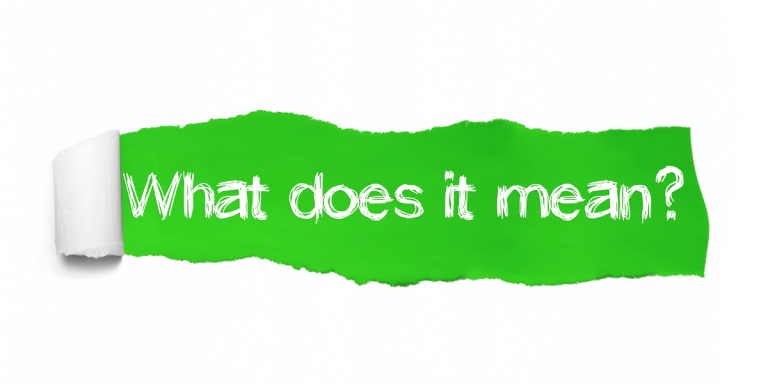TikTok Recovery Tool: Recover Deleted Messages
Asenqua Tech is reader-supported. When you buy through links on our site, we may earn an affiliate commission.
✎ Key Takes:
» Access your backup data section to retrieve deleted TikTok messages, where your account information is stored. Downloading a copy of your account’s information can help recover old messages.
» Consider contacting TikTok support for assistance in resolving challenges and effectively restoring your lost messages on the platform.
How To Recover Deleted TikTok Messages:
You have two options to recover deleted messages on TikTok:
1. From TikTok Data Backup
The optimal way to recover deleted TikTok messages involves utilizing your data backup. This backup holds all your TikTok account details, including messages, allowing you to restore them from the backup data section.
Retrieving messages via backup is the safest method to restore lost messages without exposing your information to third-party tools. It’s a direct process within the TikTok application itself. Here’s a step-by-step guide:
🔴 Steps to Follow:
Step 1: Open the TikTok app.
Step 2: Navigate to your profile by tapping ‘Me’ at the bottom right corner.
Step 3: Locate and tap the three-dot option at the page’s top.
Step 4: Select ‘Privacy and Safety.’
Step 5: Tap on ‘Personalization and Data.’
Step 6: Choose ‘Download your data.’
Step 7: Click ‘Request data file.’
Step 8: Access the ‘Download Data’ tab; it will show as pending. Monitor this and once the file is ready, tap ‘Download’ to save it on your device.
2. Using EaseUS Data Recovery
To utilize the EaseUS Data Recovery Wizard tool for retrieving deleted TikTok messages, follow these steps:
🔴 Steps to Follow:
Step 1: Upon deleting the content you wish to recover, avoid capturing new photos or videos. Connect your SD card to your PC. Download and install the EaseUS Data Recovery Wizard tool.
Step 2: Choose the folder for file recovery. The tool will commence scanning your SD card, displaying deleted files and data.
Step 3: Check the checkboxes next to the desired files, click ‘Recover,’ and designate a folder on your PC to save the recovered files. Allow some time for the process to complete, and it will present you with the recovered data.
3. Wondershare Recoverit Tool
To recover deleted messages from TikTok, using the WonderShare tool, follow these steps:
🔴 Steps to Follow:
Step 1: Open Google Chrome and search for WonderShare Recoverit. Visit the official website, locate the ‘FREE DOWNLOAD’ option at the center of the screen, and initiate the download.
Step 2: Once the download is complete, install the WonderShare Recoverit application on your PC. Connect your mobile phone to the PC via USB.
Step 3: On the WonderShare Recoverit screen, select your device and click the ‘Start’ button at the bottom right.
Step 4: The tool automatically scans your device, extracting deleted files and messages, displaying them on your screen.
Step 5: Choose the videos and messages you wish to recover. Preview them, then click ‘Recover’ to retrieve the files and messages.
4. Tenorshare 4ddig
To transfer messages and old videos from one phone to another using Tenorshare 4ddig, follow these steps:
🔴 Steps to Follow:
Step 1: Download and install the Tenorshare 4ddig app from your Chrome browser to recover deleted videos/messages on TikTok.
Step 2: Connect your SD card to the PC and select the location where the videos or files were lost.
Step 3: Choose the file types you wish to recover. The tool will commence scanning the SD card and compile a list of results.
Step 4: Select the checkboxes next to the videos you want to recover, then tap ‘Recover’ to restore them.
Why Do TikTok Messages Disappear:
TikTok messages may vanish for various reasons. If you’re curious about the primary causes behind disappearing TikTok messages, here are some common reasons to consider:
1. Banned Account
If TikTok has banned your account for violating its policies and guidelines, your previous chats and messages won’t be accessible.
TikTok enforces strict policies for content posting and privacy maintenance. If a user breaches any guidelines, TikTok issues warnings and eventually bans the account. Consequently, all previous data, including sent and received chats and messages, gets deleted.
To avoid account bans, ensure compliance with TikTok’s policies and terms while engaging in activities and posting content on the platform. This helps prevent the loss of access to your account and its data.
2. Chat Deleted
If you’ve personally deleted chats, they won’t appear in your TikTok chatbox anymore. TikTok allows users to manually delete chats and messages. However, accidental deletions result in the disappearance of these chats from your TikTok account, rendering them irretrievable.
TikTok imposes specific policies for message sending. Users above 16 years old are eligible to utilize TikTok’s message feature, communicating solely with users they follow.
Exercise caution when deleting chats because once a message or an entire chat is removed from your TikTok account, it vanishes entirely. Accidental deletions can lead to the permanent loss of previous messages on TikTok, necessitating alternative methods to retrieve them.
3. Registering Account Newly
If you’ve re-registered your TikTok account, any previous chats will no longer be accessible. TikTok users often encounter various minor issues within their accounts.
If you’ve faced account-related issues that required re-registering after taking down your previous account, it’s likely that all previous data, including chats and messages, has vanished.
For those banned on TikTok or attempting to register a previously deleted profile, the old data won’t be available.
Re-registering old TikTok accounts results in the loss of prior data and content. While TikTok content is relatively easier to recover than messages, various methods and techniques exist to potentially recover lost messages as well.
4. Other Possible Causes
If your old TikTok chats and messages are missing, several other potential reasons might explain this issue.
It could be an app-related problem, typically resolved within a few hours.
Users below 16 years old won’t have access to the message feature due to TikTok’s new rule restricting their ability to send and receive messages.
Even when using the PC version of TikTok, the message tab won’t be visible, as it’s exclusively available in the app version. Therefore, checking the TikTok app is essential to see if your old chats are still accessible.
Frequently Asked Questions:
1. Can I transfer TikTok drafts to a new iPhone?
If you haven’t saved your TikTok drafts manually, they can’t be transferred to a new iPhone or Android device. When you create content on TikTok, it’s stored on the TikTok cloud server. However, drafts are saved locally on your phone, so if you switch to a new device, you won’t be able to retrieve them.
2. How to recover TikTok drafts on a new phone?
To retrieve TikTok drafts on a new phone, start by accessing the drafts section on your old phone. Post the videos, set the privacy settings to private, and download the videos onto your device. Once downloaded, transferring these videos to a new phone becomes a straightforward process.