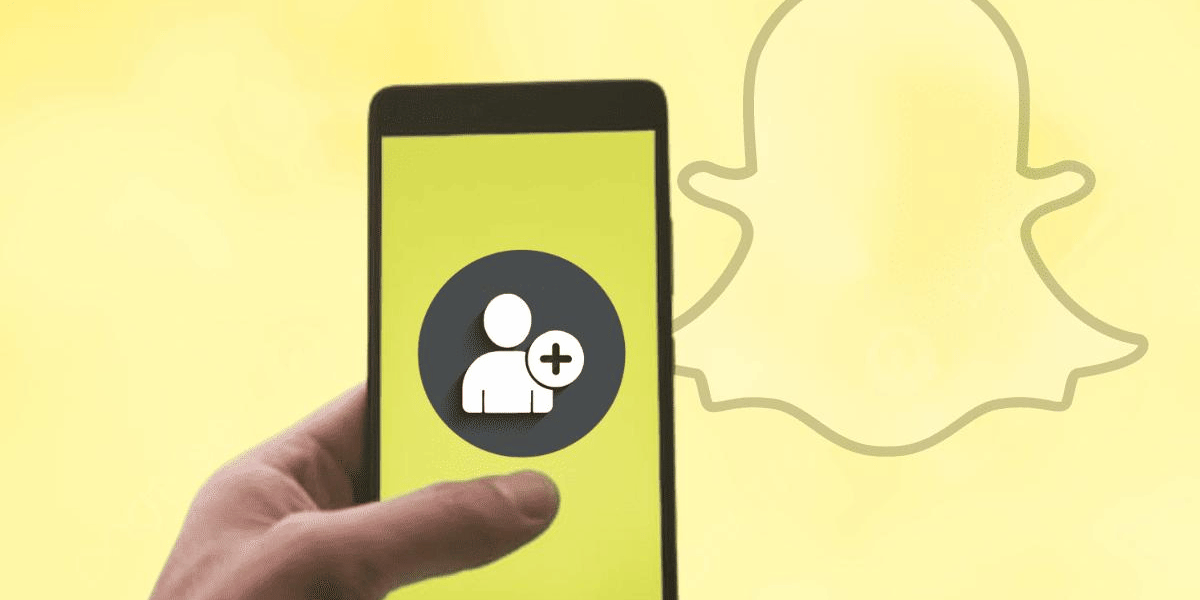How To Add Someone On Snapchat By Phone Number
Asenqua Tech is reader-supported. When you buy through links on our site, we may earn an affiliate commission.
✎ Key Takes:
» Adding someone on Snapchat using their number is possible by searching for their username on social media, asking a mutual friend, or checking your contact list.
» In case you can’t locate the person, it’s possible they have disabled the display of their mobile number on Snapchat.
How To Add Someone On Snapchat By Phone Number:
Let’s check out the steps with the apps mentioned and the other methods in more detailed steps:
1. Use Snap Code to Add Friends
If you need to locate and add a person as your friend on Snapchat, you can achieve this by utilizing their snap code. Each Snapchat user possesses a QR code that you can scan within the app, revealing that person’s Snapchat ID on your screen. If you already have someone’s snap code, you can follow the steps below to add them as your friend:
🔴 Steps To Follow:
Step 1: Open your Snapchat app and navigate to camera mode.
Step 2: Access the profile of the person you want to add as a friend.
Step 3: Locate them by clicking on the profile icon at the top left corner of your screen.
Step 4: Their snap code will then appear under the yellow box with icons and dots.
Step 5: Point your camera at the snap code and hold it there for a few seconds.
Step 6: Once the code is scanned, the camera will identify the account of that person.
Step 7: To add the person, click on “Add Friends” in your contact list.
That’s all.
2. Add Someone from Quick Add Feature
Snapchat provides the option to add someone through different sections, known as the Quick Add feature. These recommendations are based on your mutual friends or the profiles you have subscribed to on Snapchat. You can discover these suggestions in the Add Friends section.
To add someone through the Quick Add feature, follow these steps:
🔴 Steps To Follow:
Step 1: Tap on the Add Friends option in your Snapchat.
Step 2: Locate the Quick Add option where friends are listed.
Simply tap the “Add friend” button, and you’re done.
If someone added you on Snapchat but you don’t know who it is?
Several methods allow you to gather information about someone who added you on Snapchat without revealing their identity. You can examine mutual friends or utilize the Quick Add feature to tap on the person’s profile for additional details.
If you believe you might be familiar with the person, and the profile appears legitimate, accepting the request is reasonable. However, if you suspect the profile is fake, it is advisable to decline the request.