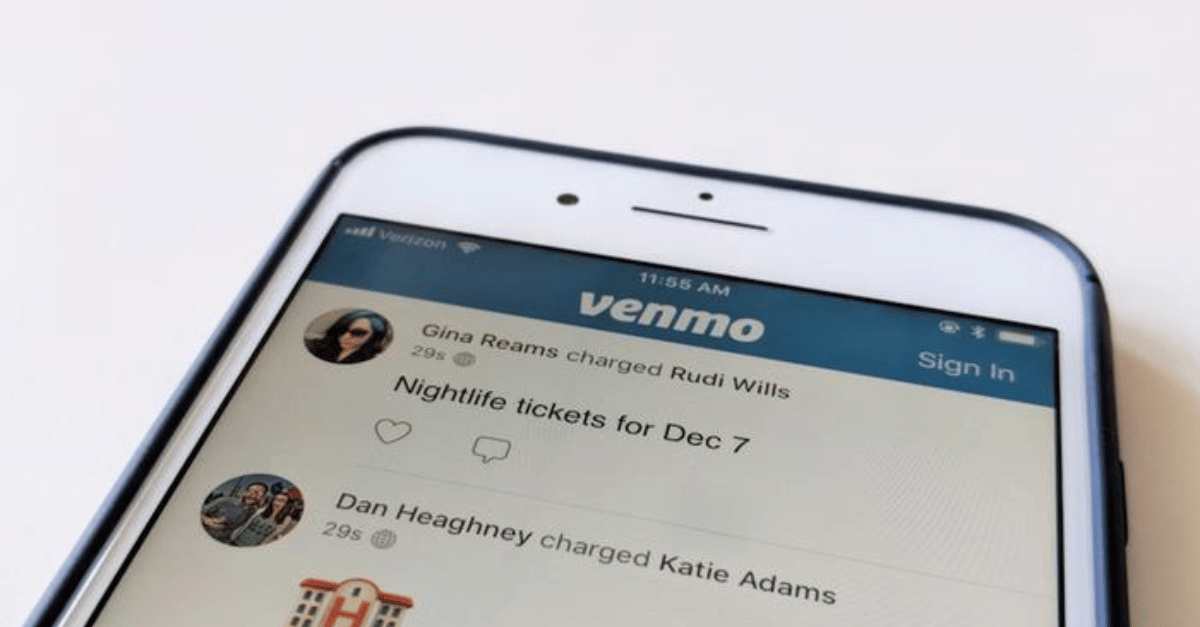How To Find Someone On Venmo: Multiple Ways To Try
Asenqua Tech is reader-supported. When you buy through links on our site, we may earn an affiliate commission.
Your Quick Answer:
To locate someone on Venmo, access the Venmo application and tap the three-lines icon at the top left corner. From there, select “Search People.”
In the “Search People” section, use the input box to enter the user’s username. Once you locate their profile in the search results, click on it.
To add the user to your account, simply click on the “Add Friend” button.
Alternatively, within the “Search People” page, you can select “Scan Code” and use your device’s scanner to capture the QR code associated with the account you’re seeking. Venmo will identify the code and prompt you to add the user as a friend.
Another option involves saving the user’s phone number on your device and then uploading your contacts to Venmo. This action can help find the account linked to that specific phone number.
If you’re unable to locate the account, it’s advisable to directly ask the user if they have a Venmo account.
How To Find Someone On Venmo:
You can try the following methods:
1. Search on Venmo App
Follow the steps below:
Step 1: Open Venmo and Click on Three Lines Icon
Transferring money online through Venmo is straightforward, especially when trying to locate someone within the app. To begin, ensure you have the latest version of the Venmo application installed on your device. Once open, direct your attention to the top left corner of the screen, where you’ll find the ‘three lines’ icon. Click on it to proceed.
Step 2: Click on Search People Option
Upon clicking the icon, a sidebar menu will appear. Among the list of options, locate and select “Search People,” denoted by a magnifying glass icon. This action redirects you to the next page, displaying top Venmo users. At the top of this page, you’ll find an input box labeled “Name or @username.” Enter the name or username of the person whose Venmo account you’re seeking. Review the search results and click on the user’s profile.
Step 3: Click on Add Friend
Once on the user’s profile page, you’ll find their username and profile picture for verification. Proceed to click on the “Add Friend” button to include the user in your Venmo friend list. Additionally, if you intend to send payment, utilize the “Pay” or “Request” button situated below the “Add Friend” option.
2. Scan QR code
You can try the below steps:
Step 1: Open Venmo and Click on Three Lines
Scanning a user’s Venmo code is a swift and efficient method to find their profile. However, you’ll need the person’s QR code to proceed. This code can be shared via messaging platforms or displayed in-person for scanning.
Ensure you have the updated Venmo application on your device. Locate and tap the ‘three lines’ icon positioned at the top left corner of the app interface to open the side panel.
Step 2: Click on Search People
In the side panel, select the “Search People” option, usually the second one listed. Upon selection, you’ll be directed to the “Search People” page within the app.
On this page, locate and click the “Scan Code” button positioned just below the search bar.
Step 3: Scan Code
Tapping the “Scan Code” button activates Venmo’s scanner screen. Use your device’s camera to scan the QR code associated with the user’s Venmo account.
Upon successful scanning, Venmo will display the user’s account. Click on “Add Friend” to include them in your Venmo contacts. Additionally, you can proceed to send or request payments.
Each Venmo account has a distinct QR code. You can access your own code from the “My Code” section within the Venmo app’s scanner screen. This code can be shared for others to scan and add your account.
How To Tell If Someone Has Venmo Account:
Try the below methods:
1. Upload Device Contacts
Uploading Contacts on Venmo to Find Accounts:
If you possess a user’s contact number, you can leverage the Venmo application to identify their linked account by syncing your contacts. This method allows you to access Venmo accounts associated with saved phone numbers on your device.
🔴 Steps To Follow:
Step 1: Open the Venmo app and tap on the ‘three lines’ icon.
Step 2: From the side panel, select the ‘Settings’ option positioned above ‘Get Help.’
Step 3: Within the Settings page, choose ‘Friends & Social.’
Step 4: Proceed to the subsequent page.
Step 5: Enable the switch adjacent to the ‘Phone Contacts’ option.
Step 6: This action syncs and uploads all contacts from your device. As a result, you’ll be presented with Venmo accounts linked to those phone contacts.
2. Ask the user directly
If you’re seeking confirmation regarding someone’s Venmo account linked to their phone number, the quickest approach is to reach out to the individual directly. Sending a direct message or an email inquiring about their Venmo account status is an efficient way to obtain this information.
Why Can’t I Find Someone On Venmo:
There are the following reasons:
1. Profile is New and Not Verified
If you’re unable to locate someone on Venmo, it’s possible that the user recently created their account. Newly created Venmo accounts may take some time to undergo verification, resulting in difficulties finding them through searches.
Give it a few days to allow the account to complete the verification process. Afterward, you should be able to locate the account through your search.
2. Person Unfriended You
If you previously added a user on Venmo but can’t find them now, it’s possible they’ve unfriended you. There’s also a chance the user toggled a setting to prevent their account from appearing in other users’ friend lists. To find them again, the user needs to toggle this setting off.
3. You didn’t allow Contacts permission
You might not be seeing the user on your Venmo account because you haven’t allowed the app to access your device’s contacts. During registration, Venmo requests permission to access and upload your contacts. If you denied this permission earlier, you’ll need to allow it now via your device’s settings. Otherwise, your contacts won’t appear on your Venmo friend list.
4. You Might be Typing the Wrong Username
If you’re having trouble finding someone on Venmo through a search, it might be due to entering an incorrect username. Ensure that you have the accurate username by confirming it directly with the user through text or a phone call before attempting to search for their account again.
People can’t find My Username on Venmo by searching – What To Do:
If users are having trouble finding your Venmo account through search, it might be due to temporary bugs on the platform, which should resolve within a few hours. Alternatively, your privacy settings could be limiting their ability to find your account. Adjust your privacy settings if that’s the case.
If the issue persists, consider changing your username to something unique. Inform other users about the new username so they can attempt to locate your Venmo account again.
How To Find Someone Else’s Venmo QR Code:
You have the following steps:
Step 1: Request the User to Open Venmo and Access the Lines Icon
To find someone’s Venmo account through their code, start by asking the user to open the Venmo app. From the home screen, guide them to tap on the lines icon.
Step 2: Instruct the User to Access Profile or QR Code
Once they’ve tapped the three lines icon, the user should see options for their profile or QR code. Instruct them to tap on either the profile or QR code icon to display their unique Venmo code.
Step 3: Scan the Code from Your Device and Complete Payment
Once the user shares their code, use your Venmo account to scan it. This will redirect you to the payment screen in Venmo. Enter the desired amount to transfer and proceed with the transaction. This method is quicker and more straightforward than searching for the user manually.