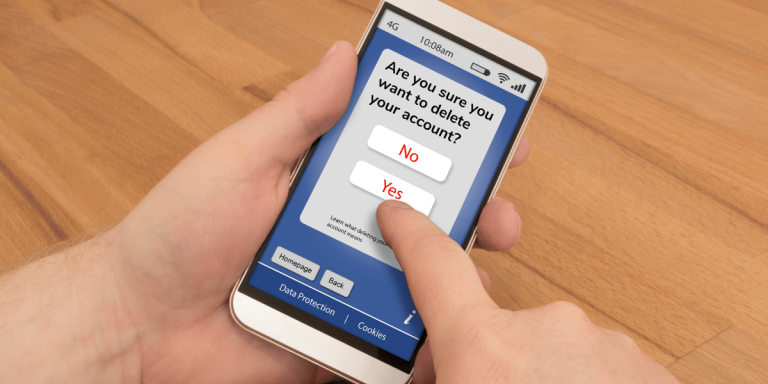How To Find Etsy Username
Asenqua Tech is reader-supported. When you buy through links on our site, we may earn an affiliate commission.
✎ Key Takes:
» Connect with friends on Etsy using the app by accessing the “You” tab, then tapping on “Profile” to discover and follow their beloved shops and items.
» On the Etsy website, log in, click the profile icon, and simply enter their shop name into the search bar to locate your friends’ shops.
How To Find Etsy Username:
You can use the following steps below to find friends on Etsy:
Step 1: Open Etsy App & Login
To discover and follow someone on the Etsy app, begin by locating and opening the app from your phone’s home screen. Upon launching the app, a prompt will request your email address in a pop-up window.
You’ll find options to log in via your Google or Facebook accounts. Enter your email in the designated space and select “Continue”.
Once on the “Sign In to Etsy” page, input your password when prompted, then click “Sign in”. Complete the security step by verifying that you’re not a robot through the captcha. After this, you’ll be successfully logged into your account.
Step 2: Search the Shop or Name
Once you’ve successfully logged into your Etsy account, you’ll land on the app’s home page, featuring popular searches and home improvement ideas.
At the top of the screen, you’ll spot the search option. Tap on the search bar to proceed. Enter the shop’s name in the bar; suggestions will appear as you type, but there’s no need to select anything. Once typed, simply press the Enter key on your keyboard to view the search results.
Step 3: Tap on Results
Upon entering the shop name and hitting Enter, you’ll notice that the displayed results showcase products rather than a list of shop names. However, if you’re familiar with the specific products from that shop, you’ll recognize that all the displayed items are from the store you searched for.
Select any product, then tap on the shop name beneath the product image. Here, simply click on “Follow shop,” and you’ll successfully start following them.
How To Search For People On Etsy:
Follow the below steps:
Step 1: Open Etsy.com & Login
To begin, open your preferred web browser. Once on the Google page, enter “etsy.com” into the search bar to navigate directly to Etsy’s website.
On the top right-hand side of the screen, locate the profile icon adjacent to the search bar. Click on it, enter your email address, and then proceed by selecting “Continue”. In the subsequent tab, input your password, and then choose “Sign in”. This will successfully log you into your account.
Step 2: Search For the Shop or Name
Upon reaching Etsy’s home page, locate the central search bar at the top of the screen. Click on it and enter the store’s name. After typing, review the suggestions and select the final one that reads “find shop names containing [shop name]”.
Step 3: Click on Results Displayed and Follow Shop
Within the search results displayed on your screen, locate the shop that matches the name entered in the search bar. Typically, this is the primary search result. Click on it, and when the shop profile opens on the Etsy website, follow the shop by selecting the heart icon.