[SOLVED] Visual Voicemail Not Working – AT&T
Asenqua Tech is reader-supported. When you buy through links on our site, we may earn an affiliate commission.
Voicemails can be replayed, deleted, rearranged, or replied to through text message or phone call using visual voicemail. All your voicemails are shown in an email-like interface, complete with caller ID, phone number, and duration. Incoming voicemails can be managed using the system’s interface, which boosts efficiency. Find out what visual voicemail is, how it works, and how it may benefit your business in the following paragraphs.
Every day, more than a billion messages are left on traditional voicemail systems that are inconvenient, slow, and inefficient.
Surely, there must be an easier method. You’ve come to the right place. Visual voicemails allow you to scroll through a digital inbox and replay your messages at will rather than dialing your inbox and listening to slow, boring instructions and voicemails one after the other.
You can read your messages instead of listening to them if you use a visual voicemail service like Google Voice or Vxt that uses speech recognition.
Following are a few fixes that you can try if your Visual Voicemail is not working on AT&T:
Power Cycle Your Device
When cell phones are working properly, they are a boon. Like any other electronic device, cell phones may have unexpected software or hardware failures, or Visual Voicemail malfunctions, as well as other issues. It’s possible that these problems could affect your device’s screen display, signal levels, or even the ability to enter data into the address book or another application. In most cases, a simple power cycle will take care of the problem.
- Locate the power button or switch on your mobile phone. Keypad buttons are often situated on the front of current smartphones, even if the power button may be located on either the top or one of the side edges of the device.
- If necessary, press and hold the power button for a few seconds to switch off the cell phone. Turn the phone back on and wait for 15 to 30 seconds for the device to fully reconnect before using it again. As a result, this phenomenon is referred to as “soft power.”
- Check to see whether a power cycle fixes the problem on your smartphone. A “hard power cycle” may be necessary if the problem persists, in which the phone’s battery is removed while it is still functioning. Once you’ve removed the battery, wait 15 to 30 seconds before placing it back in the phone and pressing the “ON” button. A self-check must be performed when a device is rebooted after the battery has been removed in this manner.
Check Your Wireless Strength
In order to accept calls, view voicemail, and download Visual Voicemail messages, your phone requires a wireless connection. Make sure that your wireless coverage and signal strength meet these requirements. We also recommend updating your device’s software to the newest version to verify that all apps are running on the most recent software version.
Decibel milliwatts are used to quantify wireless signal strength (dBm). There are no positive or negative numbers in this measurement. As the decimal point rises, the strength of the signal grows stronger. This can be perplexing because the smallest number value with a negative sign in front of it is written as a high number signal. The ideal Wi-Fi signal intensity, for example, is -30 decibels (dBm). It is considered unconnected if the Wi-Fi signal strength drops to -90 dBm or lower.
An indicator for Wi-Fi connectivity will be displayed on whatever mobile device you use (iOS or Android; Mac or Windows; etc.). The global Wi-Fi symbol, which has four to five curving bars, is commonly used as this indicator. The more solid your relationship is, the more powerful it is.
Checking various devices is a smart idea. For instance, if you have them, check your mobile device, tablet, and laptop.
Walk around the room holding each of your devices to see where the Wi-Fi indicator is. Keep an eye on the indicator to see if the bars are increasing or decreasing. Keep track of the distance between your location and the router. Using this will give you a fair indication of where the signal is weak or drops and how far you may be from your router with your devices. If your router’s Wi-Fi signal isn’t reaching every part of your home, you may want to consider purchasing a Wi-Fi extender.
With this free Wi-Fi signal strength test you can get a general notion of where your signal strength is, but it doesn’t provide you with any precise data.
Even if you use free tools to examine your Wi-Fi speeds, you will obtain results, but they will be less detailed and precise than those from more advanced, expensive programs.
Make Sure You Have A Decent Cellular Coverage
Whether it’s mobile internet, phone conversations, or text messages, our social and professional lives are increasingly reliant on mobile communication in the current era. Although the information revolution has its benefits, it also has its drawbacks.
A lack of a good, stable signal can make ordinary things on your mobile device, such as reading emails, text messages, or even making a phone call, nearly impossible. In many cases, users will rely on the fact that they have access to a Wi-Fi signal in order to connect to the internet.
Visual Voicemail may not function properly if there is a lack of dependable cellular service.
Each bar in the graph may have a different value depending on the phone. Your iPhone model may be receiving more signals, as seen by the two signal bars you see, than the three signal bars you see on your friend’s Android phone.
It’s impossible to get a precise reading from a signal bar, just like you can’t from a car’s petrol gauge.
Relying solely on the number of bars on your phone’s display is not a good idea. Let’s first learn how signal strength is assessed and how to conduct a cell phone signal strength test in order to make sense of this reading.
Cell phone signal strength can be measured in decibels, which is more accurate and informative.
The usual unit of measurement for cell phone signal strength is dBm (or decibel milliwatts). DBM is commonly expressed as a negative number, like -88, on a signal strength meter.
Turn On 4G LTE Cellular Data
To use Visual voicemail, you’ll need to have your 4G LTE cellular data connection on your device. In the Settings app, go to Apps/Application Manager, then select Visual Voicemail to make sure it’s not disabled. Note: To enable Visual Voicemail, go to Show system apps>Visual Voicemail>Enable (upper right corner) if it isn’t already there.
Reset Visual Voicemail Password
With the iPhone’s built-in voicemail capability, users can customize their voicemail messages. That means you don’t have to contact your phone provider or use third-party software to reset your password. So, here’s how you do that:
- The “Phone” option can be found at the bottom of your iPhone’s “Settings” app.
- When prompted, select “Change Voicemail Password”
- When you perform this action, you’ll get a keypad. Enter a new password with a minimum of four digits and a maximum of ten digits.
- Upon completion, press “Done” to save the new password.
- Activate the new password by entering it and verifying that it is correct.
- The “Done” button is to be selected.
You can now access your iPhone’s voicemail using the new password.
Resetting AT&T Visual Voicemail Password
Users of Android and iPhone devices can go to the AT&T website or their mobile devices to reset their voicemail passwords.
You don’t have to call AT&T or visit the website to reset a Voicemail password for Android users. For AT&T visual voicemail users, the code can be reset by following these steps:
- To use AT&T’s visual voicemail, open the app and tap on the three dots in the upper-right corner of the screen.
- To change your voicemail password, click on the Change Voicemail Password option.
AT&T’s website can be a useful resource for obtaining a new passcode. So, here’s how you do that:
- Log into your Through&T account at the MyAT&T Login page. Then find the device that requires a new Voicemail password and click on it. Select Device Management from the drop-down menu.
- Take a look at the bottom of the page and press the Yes button to continue.
A new voicemail code will be sent to you by text message from AT&T now. Make sure you select the correct phone number in the first step, or you may end up resetting the password for the wrong phone.
Change the temporary passcode to something more personal and safe once you get it.
How Does Visual Voicemail Work?
All messages are collected in one list on the visual voicemail dashboard when callers leave a simple voicemail. Open the visual voicemail app and tap any message instead of dialing a phone number and listening to voicemails sequentially. In addition to displaying the sender’s name and phone number, the app also provides a brief summary of the message’s contents.
Users of visual voicemail apps can listen to or read the message that has been left for them. Next, the user can choose to either delete the message or save the voicemail, or they can respond to the message in any other way from the same screen. The way you respond to voicemails and texts may vary depending on your business phone service provider. You can also forward voicemails to an email or another recipient.
What Are The Top Features Of Visual Voicemail?
It is possible to customize your voicemail greeting and transcribe audio messages to text using visual voicemail providers. Here are, however, the top features of visual voicemail:
Voicemail Transcription
Transcribing voicemails into text is a popular feature of visual voicemail. This capability converts the audio content of voicemails into legible text. In this way, it becomes a time-saving device, allowing users to get a sense of what the message contains without actually hearing it and selecting what action to take. When you’re on the road and need to check your voicemail quickly, this saves you time on both iOS and Android smartphones.
Voicemail-to-email or text
Voicemail transcriptions can be sent to others via email or text message with some phone service providers. Allows voicemails to be sent or shared with team members who require them. You can also listen to your voicemail by sending it as an attachment.
Voicemail Greetings
Custom greetings are another important feature of visual voicemail systems. To set the perfect tone for receiving a caller, users customize their voicemail greetings. Depending on your preferences, several services provide a variety of professional greeting options.
Make your voicemail greetings seem more polished with these tips. Learn more about the top professional voicemail greeting services for small businesses by reading our guide to the best providers.
What Are The Benefits of Visual Voicemail?
Visual voicemail allows you to handle all of your audio messages in one spot, rather than having to scroll through each message one by one. Incorporate visual voicemail into your communication stack for these reasons:
Increased Productivity
An integrated dashboard displays the caller’s phone number, location, and transcribed message. Reading messages without picking up the phone is possible, and they are shown alongside your emails and chats in the same spot. You no longer have to listen to voicemails or take notes while you listen with visual voicemail.
Easier Access
Your messages can be accessed on any mobile phone or device, no matter where you are. You don’t have to listen to the audio message if you’re busy or in a meeting. Additional options include forwarding the message to email and responding by text message. Remote workers can resume business activities with ease thanks to its ability to be used from any location.
Prioritize Messages Accordingly
The use of caller information in conjunction with visual voicemail allows for a new method of categorizing messages. Visual voicemail allows you to select the sequence in which you want to listen to messages rather than having to go back and forth to get the one you want. Prioritizing callbacks allows you to focus your attention on those that deserve it most. In addition, visual voicemail allows you to scan and respond to the most critical messages first.
FAQs
Is visual voicemail compatible with any platform?
Visual voicemail can be accessed on any device, including smartphones, tablets, desktops, and laptops, depending on your phone service provider. To listen to your voicemails, all you’ll need is your voicemail password.
Why do some people prefer graphic voicemails while others prefer audio?
Traditional voicemail is a digital recording left by a caller to the intended receiver when the person phoned is unavailable or busy with another conversation.. When using a VoIP business phone, the visual voicemail function lets users see and listen to their voicemail messages as text or email.
Is voicemail transcription the same as visual voicemail?
No. It’s a capability that certain visual voicemail systems give to transcribe voicemail messages into text.

![[SOLVED] Visual Voicemail Not Working - AT&T](https://asenquavc.com/wp-content/uploads/2022/07/soundtrap-PdO-fDWXQ5I-unsplash-2.jpg)




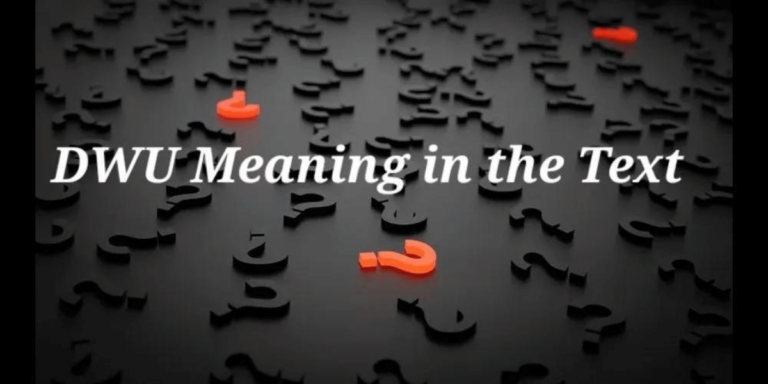

http://interpharm.pro/# canadian pharmacy no prescription needed
canada pharm – internationalpharmacy.icu Their commitment to global patient welfare is commendable.
http://farmaciaonline.men/# migliori farmacie online 2023
http://farmaciabarata.pro/# farmacias online seguras en espaГ±a
farmacia barata [url=http://farmaciabarata.pro/#]farmacias baratas online envГo gratis[/url] farmacia online envГo gratis
http://farmaciaonline.men/# farmaci senza ricetta elenco
acheter sildenafil 100mg sans ordonnance
http://edapotheke.store/# online apotheke deutschland
п»їonline apotheke: Viagra kaufen ohne Rezept legal – online apotheke preisvergleich
https://esfarmacia.men/# farmacias online seguras en espaГ±a
pharmacie ouverte: п»їpharmacie en ligne
Always a seamless experience, whether ordering domestically or internationally. mexico pharmacies prescription drugs: pharmacies in mexico that ship to usa – mexican border pharmacies shipping to usa
mexican rx online: best online pharmacies in mexico – buying prescription drugs in mexico
canadian online pharmacy: canadian pharmacy sarasota – canadian pharmacy tampa
Their international catalog is expansive. indian pharmacy paypal: mail order pharmacy india – mail order pharmacy india
п»їbest mexican online pharmacies: buying prescription drugs in mexico online – purple pharmacy mexico price list
I love the convenient location of this pharmacy. reputable indian pharmacies: best india pharmacy – india pharmacy
mexican drugstore online: mexican drugstore online – mexico drug stores pharmacies
canadian drug pharmacy: canadian pharmacy online store – vipps approved canadian online pharmacy
Online medicine home delivery: best online pharmacy india – india pharmacy mail order
medicine in mexico pharmacies: mexican border pharmacies shipping to usa – mexico pharmacy
A powerhouse in international pharmacy. pharmacies in mexico that ship to usa: purple pharmacy mexico price list – mexico drug stores pharmacies
top 10 pharmacies in india: cheapest online pharmacy india – Online medicine order
They keep a broad spectrum of rare medications. world pharmacy india: п»їlegitimate online pharmacies india – top 10 online pharmacy in india
reputable indian pharmacies: п»їlegitimate online pharmacies india – top 10 online pharmacy in india
reputable indian pharmacies: india pharmacy – cheapest online pharmacy india
Their mobile app makes managing my medications so easy. http://edpillsotc.store/# compare ed drugs
Their prices are unbeatable! https://doxycyclineotc.store/# doxycycline uk
http://canadapharmacy24.pro/# safe online pharmacies in canada
ordering drugs from canada: canada pharmacy – canadian pharmacies comparison
https://stromectol24.pro/# stromectol ivermectin tablets
mail order pharmacy india: india pharmacy mail order – india pharmacy mail order
http://canadapharmacy24.pro/# canadian pharmacy near me
https://valtrex.auction/# cost of valtrex in mexico
http://paxlovid.bid/# paxlovid pill
Paxlovid buy online: paxlovid best price – buy paxlovid online
п»їpaxlovid: buy paxlovid online – paxlovid for sale
order generic mobic prices: Mobic meloxicam best price – can i purchase mobic
http://stromectol.icu/# does minocycline cause weight gain
ivermectin 90 mg: order minocycline 100 mg online – ivermectin 8000 mcg
viagra canada: Cheapest Sildenafil online – Viagra generic over the counter
http://kamagra.icu/# buy Kamagra
http://kamagra.icu/# super kamagra
Cheap Viagra 100mg buy viagra here viagra without prescription
https://kamagra.icu/# Kamagra Oral Jelly
http://cialis.foundation/# Tadalafil Tablet
http://cialis.foundation/# Generic Tadalafil 20mg price
Sildenafil 100mg price Viagra generic over the counter best price for viagra 100mg
https://viagra.eus/# Order Viagra 50 mg online
http://viagra.eus/# Viagra online price
Levitra online pharmacy Levitra 10 mg buy online Levitra 20 mg for sale
sildenafil oral jelly 100mg kamagra cheap kamagra Kamagra Oral Jelly
http://cialis.foundation/# Cheap Cialis
http://kamagra.icu/# Kamagra Oral Jelly
Kamagra 100mg price Kamagra Oral Jelly sildenafil oral jelly 100mg kamagra
https://kamagra.icu/# Kamagra tablets
http://kamagra.icu/# buy Kamagra
buy Levitra over the counter Vardenafil online prescription Levitra 20 mg for sale
Pretty! This has been a really wonderful post. Many thanks for providing these details.
https://cialis.foundation/# cialis for sale
Good article with great ideas! Thank you for this important article. Thank you very much for this wonderful information.
http://kamagra.icu/# buy kamagra online usa
order viagra viagra canada Generic Viagra for sale
reputable indian pharmacies: online shopping pharmacy india – reputable indian online pharmacy indiapharmacy.pro
http://mexicanpharmacy.company/# buying from online mexican pharmacy mexicanpharmacy.company
buying from online mexican pharmacy: mexican pharmacy – mexico pharmacies prescription drugs mexicanpharmacy.company
buying drugs from canada: northern pharmacy canada – canadian pharmacy meds review canadapharmacy.guru
https://indiapharmacy.pro/# top online pharmacy india indiapharmacy.pro
safe reliable canadian pharmacy: canadian family pharmacy – canadian pharmacy online canadapharmacy.guru
https://canadapharmacy.guru/# adderall canadian pharmacy canadapharmacy.guru
http://mexicanpharmacy.company/# reputable mexican pharmacies online mexicanpharmacy.company
https://mexicanpharmacy.company/# mexican border pharmacies shipping to usa mexicanpharmacy.company
reputable mexican pharmacies online: pharmacies in mexico that ship to usa – buying prescription drugs in mexico online mexicanpharmacy.company
mexican border pharmacies shipping to usa: pharmacies in mexico that ship to usa – mexican rx online mexicanpharmacy.company
https://mexicanpharmacy.company/# п»їbest mexican online pharmacies mexicanpharmacy.company
http://indiapharmacy.pro/# п»їlegitimate online pharmacies india indiapharmacy.pro
mexico drug stores pharmacies: medicine in mexico pharmacies – mexico pharmacies prescription drugs mexicanpharmacy.company
https://canadapharmacy.guru/# northwest canadian pharmacy canadapharmacy.guru
best canadian online pharmacy: cross border pharmacy canada – onlinecanadianpharmacy canadapharmacy.guru
medication from mexico pharmacy: mexican border pharmacies shipping to usa – mexican rx online mexicanpharmacy.company
http://indiapharmacy.pro/# buy medicines online in india indiapharmacy.pro
تنسيق الحدائق هو عملية مهمة لإضفاء جمال وترتيب على المساحات الخضراء. يتضمن ذلك زراعة مجموعة متنوعة من النباتات والأزهار بأنماط وألوان متناغمة، وتنظيم المسارات والممرات بطرق تسهل التجول والاستراحة. يجب أيضًا مراعاة تنسيق الأثاث والديكور الخارجي مع التصميم العام للحديقة. تهدف عملية تنسيق الحدائق إلى خلق مكان هادئ وجميل للاستمتاع بالهواء الطلق والاسترخاء في الطبيعة.
جلسات حدائق في المنزل
legit canadian pharmacy: canadian drugs online – is canadian pharmacy legit canadapharmacy.guru
http://mexicanpharmacy.company/# purple pharmacy mexico price list mexicanpharmacy.company
buying prescription drugs in mexico: mexican pharmaceuticals online – pharmacies in mexico that ship to usa mexicanpharmacy.company
mexican mail order pharmacies: mexican drugstore online – mexican online pharmacies prescription drugs mexicanpharmacy.company
https://mexicanpharmacy.company/# best online pharmacies in mexico mexicanpharmacy.company
mexican drugstore online: purple pharmacy mexico price list – mexican pharmaceuticals online mexicanpharmacy.company
http://indiapharmacy.pro/# india pharmacy mail order indiapharmacy.pro
world pharmacy india: mail order pharmacy india – indianpharmacy com indiapharmacy.pro
https://indiapharmacy.pro/# top 10 pharmacies in india indiapharmacy.pro
indian pharmacy: online shopping pharmacy india – buy prescription drugs from india indiapharmacy.pro
https://canadapharmacy.guru/# onlinepharmaciescanada com canadapharmacy.guru
where to buy generic clomid without rx: get generic clomid pills – order generic clomid no prescription
http://prednisone.digital/# prednisone pill prices
where to purchase doxycycline: doxycycline 50 mg – doxycycline medication
http://propecia.sbs/# propecia generics
prednisone buy cheap: prednisone 4 mg daily – iv prednisone
prednisone acetate: prednisone 5 50mg tablet price – prednisone tablets
can i get generic clomid without insurance: where buy cheap clomid now – can i order generic clomid without rx
http://doxycycline.sbs/# doxycycline online
how to buy cheap clomid tablets: where can i get generic clomid – get cheap clomid without insurance
https://amoxil.world/# amoxicillin without prescription
prednisone 50mg cost: prednisone 10mg prices – prednisone 20 mg generic
https://clomid.sbs/# can you get cheap clomid prices
amoxicillin without rx: amoxicillin canada price – generic for amoxicillin
https://clomid.sbs/# where can i buy generic clomid without prescription
buy cheap propecia pill: buy cheap propecia pills – propecia prices
http://prednisone.digital/# 10 mg prednisone
buy doxycycline: vibramycin 100 mg – doxycycline 100mg online
https://propecia.sbs/# buying generic propecia without dr prescription
generic amoxicillin cost: amoxicillin 200 mg tablet – can i buy amoxicillin over the counter
http://canadapharm.top/# ed meds online canada
https://edpills.icu/# ed pills gnc
http://indiapharm.guru/# п»їlegitimate online pharmacies india
http://mexicopharm.shop/# buying prescription drugs in mexico
http://canadapharm.top/# reliable canadian pharmacy reviews
erection pills that work: what are ed drugs – ed medications online
order propecia: cheap propecia no prescription – generic propecia prices
buy cheap prescription drugs online: non prescription ed drugs – how to get prescription drugs without doctor
http://indiapharm.guru/# indian pharmacy
canadian pharmacies: Legitimate Canada Drugs – legitimate canadian online pharmacies
prednisone pharmacy: order prednisone – prednisone rx coupon
https://withoutprescription.guru/# viagra without a prescription
best online pharmacies in mexico: mexico drug stores pharmacies – mexican drugstore online
tadalafil soft gel: india pharmacy online tadalafil – buy tadalafil online without a prescription
https://edpills.monster/# non prescription erection pills
best ed pills online generic ed pills best medication for ed
buy Levitra over the counter: Generic Levitra 20mg – buy Levitra over the counter
http://edpills.monster/# pills for erection
https://kamagra.team/# buy Kamagra
Buy Vardenafil online: Vardenafil price – buy Levitra over the counter
http://sildenafil.win/# sildenafil uk otc
http://levitra.icu/# Buy generic Levitra online
Kamagra tablets: Kamagra 100mg – sildenafil oral jelly 100mg kamagra
https://edpills.monster/# buy ed pills
order doxycycline online uk: Buy doxycycline hyclate – where to purchase doxycycline
buy amoxicillin 500mg uk cheap amoxicillin ampicillin amoxicillin
where can you get amoxicillin amoxil for sale buy amoxicillin 500mg canada
lisinopril price in canada: buy lisinopril – buying lisinopril online
ciprofloxacin order online buy ciprofloxacin tablets buy ciprofloxacin
cost of amoxicillin prescription purchase amoxicillin online order amoxicillin no prescription
lisinopril generic brand prescription for lisinopril lisinopril 5 mg tabs
indian pharmacies safe: Online medicine home delivery – mail order pharmacy india
reliable canadian online pharmacy: online pharmacy usa – canadian pharmacy 365
paxlovid covid http://paxlovid.club/# paxlovid cost without insurance
pillole per erezioni fortissime: alternativa al viagra senza ricetta in farmacia – viagra generico sandoz
farmacia online più conveniente: farmacia online migliore – farmacie online affidabili
comprare farmaci online con ricetta: Tadalafil prezzo – farmacie online sicure
farmaci senza ricetta elenco: farmacia online miglior prezzo – farmacia online senza ricetta
farmaci senza ricetta elenco: avanafil prezzo – comprare farmaci online all’estero
farmacia online senza ricetta: avanafil spedra – farmacie on line spedizione gratuita
acquisto farmaci con ricetta: farmacia online più conveniente – farmacie online affidabili
viagra generico prezzo più basso: viagra online spedizione gratuita – dove acquistare viagra in modo sicuro
farmacia online miglior prezzo: avanafil prezzo in farmacia – acquisto farmaci con ricetta
farmaci senza ricetta elenco: Avanafil farmaco – farmacie online sicure
cerco viagra a buon prezzo: sildenafil 100mg prezzo – viagra generico in farmacia costo
acquistare farmaci senza ricetta: farmacia online migliore – acquisto farmaci con ricetta
viagra online consegna rapida: viagra online spedizione gratuita – pillole per erezioni fortissime
esiste il viagra generico in farmacia: viagra generico – cialis farmacia senza ricetta
farmacia online senza ricetta: farmacia online spedizione gratuita – farmacia online
viagra 50 mg prezzo in farmacia: kamagra senza ricetta in farmacia – miglior sito dove acquistare viagra
farmacie online autorizzate elenco: kamagra oral jelly – farmacie online affidabili
farmacia online: avanafil generico prezzo – farmaci senza ricetta elenco
farmacie online autorizzate elenco: cialis generico consegna 48 ore – acquisto farmaci con ricetta
п»їfarmacia online migliore: Farmacie che vendono Cialis senza ricetta – farmacia online miglior prezzo
comprare farmaci online con ricetta: kamagra gold – farmacie online autorizzate elenco
comprare farmaci online all’estero: kamagra gel prezzo – farmacie online sicure
farmacia online più conveniente: kamagra – farmacia online migliore
farmacia online migliore: farmacia online migliore – farmacie online sicure
farmacia online miglior prezzo: avanafil generico – acquisto farmaci con ricetta
acquistare farmaci senza ricetta: cialis generico consegna 48 ore – farmacia online più conveniente
https://farmacia.best/# farmacia online envÃo gratis
https://sildenafilo.store/# viagra para hombre venta libre
https://vardenafilo.icu/# farmacias online baratas
http://farmacia.best/# farmacias online seguras en españa
farmacias baratas online envГo gratis [url=https://tadalafilo.pro/#]Cialis generico[/url] farmacia 24h
https://tadalafilo.pro/# farmacia barata
http://vardenafilo.icu/# farmacia online internacional
https://kamagraes.site/# farmacia online internacional
farmacia online barata Precio Cialis 20 Mg farmacia online envГo gratis
http://farmacia.best/# farmacia online madrid
https://kamagraes.site/# farmacias baratas online envÃo gratis
farmacia online envГo gratis farmacia online barata farmacia online madrid
https://tadalafilo.pro/# farmacias online seguras en españa
https://kamagraes.site/# farmacia online envÃo gratis
http://kamagraes.site/# farmacias online baratas
https://sildenafilo.store/# comprar viagra sin gastos de envÃo
farmacia online barata comprar cialis online sin receta farmacias online seguras en espaГ±a
https://sildenafilo.store/# comprar sildenafilo cinfa 100 mg españa
http://sildenafilo.store/# sildenafilo 100mg farmacia
http://sildenafilo.store/# comprar viagra sin gastos de envÃo
https://farmacia.best/# farmacia online barata
http://tadalafilo.pro/# farmacia online envÃo gratis
https://farmacia.best/# farmacia envÃos internacionales
http://sildenafilo.store/# viagra online rápida
farmacia online madrid gran farmacia online farmacia online madrid
http://sildenafilo.store/# viagra entrega inmediata
https://tadalafilo.pro/# farmacia 24h
http://sildenafilo.store/# comprar viagra online en andorra
farmacias online baratas kamagra oral jelly farmacia online barata
https://tadalafilo.pro/# farmacia online
https://tadalafilo.pro/# farmacia online envÃo gratis
http://sildenafilo.store/# farmacia gibraltar online viagra
http://tadalafilo.pro/# farmacia online
https://sildenafilo.store/# sildenafilo 100mg sin receta
http://vardenafilo.icu/# farmacia online internacional
farmacias online baratas farmacia online 24 horas farmacias online seguras en espaГ±a
http://kamagraes.site/# farmacia envÃos internacionales
https://kamagrafr.icu/# Pharmacie en ligne livraison gratuite
http://pharmacieenligne.guru/# Pharmacies en ligne certifiées
http://cialissansordonnance.pro/# Pharmacie en ligne livraison 24h
Acheter mГ©dicaments sans ordonnance sur internet cialis Pharmacies en ligne certifiГ©es
http://cialissansordonnance.pro/# pharmacie ouverte
https://viagrasansordonnance.store/# Viagra homme prix en pharmacie sans ordonnance
https://cialissansordonnance.pro/# Acheter médicaments sans ordonnance sur internet
https://pharmacieenligne.guru/# Pharmacie en ligne fiable
Viagra sans ordonnance livraison 48h Acheter du Viagra sans ordonnance Acheter viagra en ligne livraison 24h
http://kamagrafr.icu/# acheter médicaments à l’étranger
https://pharmacieenligne.guru/# acheter médicaments à l’étranger
https://levitrafr.life/# Pharmacie en ligne livraison 24h
https://viagrasansordonnance.store/# Viagra pas cher paris
https://pharmacieenligne.guru/# Pharmacie en ligne pas cher
pharmacie ouverte kamagra 100mg prix acheter medicament a l etranger sans ordonnance
http://kamagrafr.icu/# acheter medicament a l etranger sans ordonnance
http://levitrafr.life/# Acheter médicaments sans ordonnance sur internet
https://kamagrafr.icu/# Acheter médicaments sans ordonnance sur internet
https://pharmacieenligne.guru/# pharmacie ouverte 24/24
Pharmacies en ligne certifiГ©es [url=http://levitrafr.life/#]levitra generique prix en pharmacie[/url] pharmacie ouverte 24/24
http://kamagrafr.icu/# Acheter médicaments sans ordonnance sur internet
https://pharmacieenligne.guru/# Pharmacie en ligne pas cher
https://cialiskaufen.pro/# online apotheke gГјnstig
https://viagrakaufen.store/# Sildenafil kaufen online
https://potenzmittel.men/# online apotheke preisvergleich
buying prescription drugs in mexico online purple pharmacy mexico price list mexican drugstore online
buying prescription drugs in mexico online mexican border pharmacies shipping to usa mexican border pharmacies shipping to usa
https://mexicanpharmacy.cheap/# mexico drug stores pharmacies
pharmacies in mexico that ship to usa mexico drug stores pharmacies medicine in mexico pharmacies
pharmacies in mexico that ship to usa mexican pharmacy reputable mexican pharmacies online
buying from online mexican pharmacy mexican drugstore online reputable mexican pharmacies online
mexican pharmacy mexico drug stores pharmacies mexican pharmaceuticals online
https://mexicanpharmacy.cheap/# mexican mail order pharmacies
buying prescription drugs in mexico online mexican online pharmacies prescription drugs best online pharmacies in mexico
purple pharmacy mexico price list mexican mail order pharmacies buying prescription drugs in mexico online
mexican rx online mexican pharmaceuticals online reputable mexican pharmacies online
ed pills gnc natural remedies for ed – best ed treatment pills edpills.tech
http://indiapharmacy.guru/# online shopping pharmacy india indiapharmacy.guru
https://canadiandrugs.tech/# legitimate canadian mail order pharmacy canadiandrugs.tech
https://canadiandrugs.tech/# reputable canadian online pharmacies canadiandrugs.tech
https://canadiandrugs.tech/# pharmacy canadian superstore canadiandrugs.tech
indian pharmacy paypal cheapest online pharmacy india – online pharmacy india indiapharmacy.guru
https://edpills.tech/# medication for ed dysfunction edpills.tech
https://indiapharmacy.guru/# mail order pharmacy india indiapharmacy.guru
https://indiapharmacy.guru/# india pharmacy mail order indiapharmacy.guru
http://canadiandrugs.tech/# best canadian pharmacy online canadiandrugs.tech
https://canadiandrugs.tech/# canadian medications canadiandrugs.tech
canadian pharmacies compare precription drugs from canada – escrow pharmacy canada canadiandrugs.tech
https://edpills.tech/# best ed pills non prescription edpills.tech
https://indiapharmacy.guru/# indian pharmacies safe indiapharmacy.guru
http://indiapharmacy.guru/# mail order pharmacy india indiapharmacy.guru
http://edpills.tech/# ed dysfunction treatment edpills.tech
http://indiapharmacy.guru/# pharmacy website india indiapharmacy.guru
https://indiapharmacy.guru/# cheapest online pharmacy india indiapharmacy.guru
best ed drug best treatment for ed – ed pills that work edpills.tech
https://indiapharmacy.guru/# india pharmacy mail order indiapharmacy.guru
http://canadiandrugs.tech/# legitimate canadian pharmacy online canadiandrugs.tech
https://edpills.tech/# cheap ed drugs edpills.tech
https://canadiandrugs.tech/# legitimate canadian pharmacies canadiandrugs.tech
https://canadiandrugs.tech/# vipps canadian pharmacy canadiandrugs.tech
http://edpills.tech/# new treatments for ed edpills.tech
world pharmacy india top 10 pharmacies in india – indian pharmacies safe indiapharmacy.guru
https://canadiandrugs.tech/# canadian pharmacies that deliver to the us canadiandrugs.tech
https://indiapharmacy.guru/# indianpharmacy com indiapharmacy.guru
https://edpills.tech/# ed drugs compared edpills.tech
http://indiapharmacy.guru/# legitimate online pharmacies india indiapharmacy.guru
https://edpills.tech/# cures for ed edpills.tech
http://edpills.tech/# ed drug prices edpills.tech
https://indiapharmacy.guru/# best online pharmacy india indiapharmacy.guru
canadian neighbor pharmacy northwest canadian pharmacy – safe online pharmacies in canada canadiandrugs.tech
amoxicillin canada price: purchase amoxicillin online – amoxicillin no prescipion
paxlovid generic: paxlovid generic – paxlovid price
ordering prednisone: prednisone 5mg over the counter – can you buy prednisone in canada
where can i get clomid without rx: where to buy generic clomid without rx – buying clomid prices
https://ciprofloxacin.life/# ciprofloxacin generic
cipro pharmacy: ciprofloxacin over the counter – cipro online no prescription in the usa
can i purchase clomid without rx: cost cheap clomid price – can i order generic clomid without a prescription
cipro ciprofloxacin: cipro – buy cipro online canada
Paxlovid buy online: paxlovid for sale – paxlovid price
paxlovid pharmacy: paxlovid – buy paxlovid online
cost cheap clomid price: order generic clomid without insurance – where can i get clomid pill
http://clomid.site/# buy clomid pills
prednisone 20mg: prednisone pill 10 mg – buy cheap prednisone
amoxicillin 500mg pill: amoxicillin pharmacy price – amoxicillin discount
paxlovid for sale: paxlovid pharmacy – paxlovid
over the counter amoxicillin canada: amoxicillin pharmacy price – where can i buy amoxocillin
prednisone 10mg cost: prednisone without prescription.net – how to get prednisone without a prescription
buy paxlovid online: paxlovid – buy paxlovid online
http://amoxil.icu/# amoxicillin 500 mg for sale
how can i get prednisone: buy 40 mg prednisone – prednisone 10 tablet
can you get generic clomid: can i order cheap clomid tablets – where buy cheap clomid
ciprofloxacin: purchase cipro – where can i buy cipro online
buy cheap amoxicillin online: buy amoxicillin online with paypal – buying amoxicillin online
can you buy clomid without insurance: can you buy cheap clomid pill – where can i buy cheap clomid without rx
http://clomid.site/# where to get cheap clomid without a prescription
amoxicillin for sale: where to buy amoxicillin pharmacy – amoxicillin 800 mg price
http://amoxil.icu/# amoxicillin cephalexin
buy amoxicillin from canada: amoxicillin 250 mg price in india – where can i buy amoxicillin over the counter uk
http://clomid.site/# clomid medication
cost of tamoxifen: tamoxifen cost – tamoxifen and uterine thickening
tamoxifen and antidepressants: nolvadex side effects – tamoxifen and grapefruit
http://doxycyclinebestprice.pro/# doxycycline prices
Misoprostol 200 mg buy online: buy cytotec pills – cytotec online
https://nolvadex.fun/# where to buy nolvadex
zithromax 500 tablet: buy zithromax online with mastercard – zithromax online usa
http://nolvadex.fun/# does tamoxifen cause bone loss
cytotec abortion pill: buy cytotec over the counter – purchase cytotec
aromatase inhibitor tamoxifen: tamoxifen blood clots – does tamoxifen cause joint pain
http://doxycyclinebestprice.pro/# order doxycycline 100mg without prescription
zithromax 500 mg lowest price drugstore online: how much is zithromax 250 mg – zithromax for sale usa
https://lisinoprilbestprice.store/# zestril pill
zithromax 250 mg australia: zithromax canadian pharmacy – where can i buy zithromax in canada
where to get doxycycline: buy doxycycline hyclate 100mg without a rx – doxycycline 100mg dogs
http://zithromaxbestprice.icu/# zithromax coupon
90 lisinopril: buy lisinopril 20 mg online uk – lisinopril 10mg tablets price
http://lisinoprilbestprice.store/# lisinopril 50 mg
mexican drugstore online buying prescription drugs in mexico online pharmacies in mexico that ship to usa mexicopharm.com
mexican pharmacy: Purple Pharmacy online ordering – mexican border pharmacies shipping to usa mexicopharm.com
http://indiapharm.llc/# buy medicines online in india indiapharm.llc
п»їbest mexican online pharmacies: Mexico pharmacy online – medication from mexico pharmacy mexicopharm.com
http://mexicopharm.com/# mexican mail order pharmacies mexicopharm.com
maple leaf pharmacy in canada: Cheapest drug prices Canada – canadian pharmacy world canadapharm.life
canadian compounding pharmacy Canadian online pharmacy canadian drugstore online canadapharm.life
https://canadapharm.life/# trustworthy canadian pharmacy canadapharm.life
top 10 online pharmacy in india: India Post sending medicines to USA – indian pharmacy indiapharm.llc
https://canadapharm.life/# my canadian pharmacy canadapharm.life
best online pharmacies in mexico: mexican pharmacy – buying prescription drugs in mexico online mexicopharm.com
top 10 online pharmacy in india: Medicines from India to USA online – pharmacy website india indiapharm.llc
top 10 online pharmacy in india India pharmacy of the world mail order pharmacy india indiapharm.llc
https://mexicopharm.com/# mexican pharmaceuticals online mexicopharm.com
my canadian pharmacy rx: Canada Drugs Direct – canadian pharmacy king reviews canadapharm.life
https://indiapharm.llc/# buy medicines online in india indiapharm.llc
certified canadian international pharmacy: Pharmacies in Canada that ship to the US – canada rx pharmacy world canadapharm.life
https://canadapharm.life/# canada ed drugs canadapharm.life
india pharmacy: Medicines from India to USA online – india online pharmacy indiapharm.llc
sildenafil no prescription free shipping Sildenafil price cheap sildenafil online canada
100mg sildenafil online: sildenafil without a doctor prescription Canada – sildenafil 100mg cheap
http://edpillsdelivery.pro/# pills for erection
https://edpillsdelivery.pro/# ed pills for sale
buy kamagra online usa: buy kamagra – Kamagra tablets
http://sildenafildelivery.pro/# sildenafil pills online
Kamagra 100mg price: cheap kamagra – Kamagra 100mg price
erection pills that work erection pills over the counter best otc ed pills
https://edpillsdelivery.pro/# what are ed drugs
Vardenafil buy online: Buy Vardenafil 20mg – Levitra 10 mg best price
http://sildenafildelivery.pro/# over the counter sildenafil
Buy Vardenafil 20mg: Buy generic Levitra online – Levitra 10 mg best price
Buy Levitra 20mg online: Levitra best price – Cheap Levitra online
http://levitradelivery.pro/# Levitra online pharmacy
ed pills online cheapest ed pills ed pills online
20 mg sildenafil cost: cheap sildenafil – sildenafil online uk
http://tadalafildelivery.pro/# tadalafil price
tadalafil tablet buy online: Tadalafil 20mg price in Canada – tadalafil coupon
http://prednisone.auction/# iv prednisone
paxlovid covid paxlovid pharmacy paxlovid pill
http://paxlovid.guru/# paxlovid india
paxlovid pharmacy buy paxlovid online Paxlovid over the counter
http://amoxil.guru/# amoxicillin canada price
http://prednisone.auction/# buy prednisone 20mg
http://clomid.auction/# how to get generic clomid price
paxlovid buy paxlovid price without insurance paxlovid buy
https://amoxil.guru/# where to get amoxicillin over the counter
https://paxlovid.guru/# paxlovid price
generic propecia without a prescription: Best place to buy propecia – cost cheap propecia pill
https://lisinopril.fun/# lisinopril 40 mg tablets
buy cytotec: cheap cytotec – cytotec abortion pill
https://finasteride.men/# get cheap propecia without insurance
http://lisinopril.fun/# where to buy lisinopril
cheap propecia tablets: Best place to buy propecia – get generic propecia
furosemida: Buy Lasix – furosemide
https://finasteride.men/# buying propecia without insurance
cost propecia for sale: Finasteride buy online – get cheap propecia no prescription
http://finasteride.men/# buy generic propecia
https://furosemide.pro/# lasix 40mg
buy cytotec in usa: Buy Abortion Pills Online – purchase cytotec
https://lisinopril.fun/# buy lisinopril online usa
propecia online: Finasteride buy online – cost of cheap propecia pill
buying generic propecia pills: Best place to buy propecia – get generic propecia pills
http://lisinopril.fun/# lisinopril 10 mg tabs
https://furosemide.pro/# lasix 100mg
buy cytotec: cytotec pills buy online – Cytotec 200mcg price
https://furosemide.pro/# lasix furosemide
http://azithromycin.store/# average cost of generic zithromax
buy propecia without rx: buying cheap propecia without insurance – propecia
https://finasteride.men/# buy propecia pill
buy lasix online: Over The Counter Lasix – lasix dosage
https://furosemide.pro/# generic lasix
lasix furosemide: Buy Lasix No Prescription – lasix pills
https://lisinopril.fun/# lisinopril cost uk
price of lisinopril: High Blood Pressure – lisinopril price without insurance
https://kamagraitalia.shop/# farmacie online sicure
farmacia online piГ№ conveniente: kamagra – farmacia online miglior prezzo
farmacia online miglior prezzo: kamagra gold – farmacie online affidabili
http://avanafilitalia.online/# farmacia online migliore
farmacie on line spedizione gratuita: Farmacie a milano che vendono cialis senza ricetta – farmacia online senza ricetta
http://farmaciaitalia.store/# farmacie on line spedizione gratuita
comprare farmaci online all’estero: avanafil prezzo – farmacie online affidabili
farmacia online: farmacia online miglior prezzo – farmacia online senza ricetta
https://avanafilitalia.online/# comprare farmaci online con ricetta
п»їfarmacia online migliore: cialis prezzo – farmacia online piГ№ conveniente
https://avanafilitalia.online/# farmacia online miglior prezzo
farmacie online affidabili: avanafil generico prezzo – farmaci senza ricetta elenco
https://sildenafilitalia.men/# viagra consegna in 24 ore pagamento alla consegna
farmacie on line spedizione gratuita: Tadalafil generico – farmacie online autorizzate elenco
http://farmaciaitalia.store/# comprare farmaci online all’estero
acquistare farmaci senza ricetta: kamagra – п»їfarmacia online migliore
https://farmaciaitalia.store/# farmacie online affidabili
comprare farmaci online all’estero: avanafil prezzo in farmacia – farmacia online piГ№ conveniente
farmacia online: cialis generico – farmacia online senza ricetta
http://avanafilitalia.online/# top farmacia online
medicine in mexico pharmacies: buying from online mexican pharmacy – reputable mexican pharmacies online
https://indiapharm.life/# top 10 online pharmacy in india
canadian pharmacy ltd canadian pharmacy 24 com online canadian pharmacy review
Online medicine order: Online medicine order – buy medicines online in india
https://canadapharm.shop/# canadian pharmacy world reviews
canadian pharmacy price checker: canadian pharmacies – reliable canadian pharmacy
https://indiapharm.life/# pharmacy website india
indian pharmacies safe: top 10 pharmacies in india – indian pharmacy paypal
canadian pharmacy india pharmacy com canada canadian valley pharmacy
http://canadapharm.shop/# canadian pharmacy cheap
reputable canadian online pharmacy: canadian pharmacy drugs online – canadian pharmacies that deliver to the us
https://indiapharm.life/# reputable indian pharmacies
mexican drugstore online: mexican mail order pharmacies – pharmacies in mexico that ship to usa
http://indiapharm.life/# reputable indian pharmacies
canada drugs online review: cheap canadian pharmacy – ed meds online canada
https://canadapharm.shop/# canada ed drugs
canadian pharmacy service adderall canadian pharmacy canadianpharmacy com
https://indiapharm.life/# indian pharmacy paypal
india online pharmacy: Online medicine order – india pharmacy
https://canadapharm.shop/# cheap canadian pharmacy
http://canadapharm.shop/# best canadian pharmacy online
Online medicine order: buy prescription drugs from india – reputable indian pharmacies
best canadian online pharmacy trusted canadian pharmacy canadian king pharmacy
https://mexicanpharm.store/# mexico drug stores pharmacies
buying prescription drugs in mexico: mexican rx online – buying prescription drugs in mexico
buy cytotec online fast delivery: buy cytotec over the counter – buy cytotec over the counter
http://prednisonepharm.store/# where can i buy prednisone online without a prescription
A harmonious blend of local care and global expertise https://nolvadex.pro/# tamoxifen for gynecomastia reviews
tamoxifen therapy: tamoxifen effectiveness – nolvadex online
http://zithromaxpharm.online/# zithromax without prescription
Their mobile app makes managing my medications so easy https://prednisonepharm.store/# prednisone 5443
prednisone prescription online: buy prednisone 10mg online – prednisone canada
https://prednisonepharm.store/# prednisone 5 mg tablet rx
They never compromise on quality https://zithromaxpharm.online/# zithromax cost australia
tamoxifen and uterine thickening: arimidex vs tamoxifen bodybuilding – nolvadex pct
http://prednisonepharm.store/# prednisone 2.5 mg price
The pharmacists are always updated with the latest in medicine http://prednisonepharm.store/# prednisone steroids
https://cytotec.directory/# buy cytotec pills online cheap
п»їExceptional service every time https://nolvadex.pro/# nolvadex pct
tamoxifen warning: tamoxifen cancer – does tamoxifen cause weight loss
https://cytotec.directory/# buy cytotec online fast delivery
generic clomid tablets: how to get clomid pills – can you get clomid
Medscape Drugs & Diseases http://clomidpharm.shop/# where can i get clomid no prescription
http://cytotec.directory/# buy cytotec over the counter
generic zithromax over the counter: zithromax capsules 250mg – buy cheap zithromax online
The team always ensures that I understand my medication fully https://prednisonepharm.store/# cost of prednisone
https://nolvadex.pro/# nolvadex d
zithromax canadian pharmacy: cheap zithromax pills – where can i buy zithromax in canada
levitra without a doctor prescription: best ed pills non prescription – best non prescription ed pills
https://edwithoutdoctorprescription.store/# 100mg viagra without a doctor prescription
online pharmacy no prescription necessary online medications discount drugs online
pharcharmy online no script: mexican drugstore online – compare prescription prices
top rated canadian online pharmacy canadian pharmacy 365 canadian pharmacy no rx
http://edpills.bid/# ed medication online
http://edpills.bid/# impotence pills
viagra without doctor prescription: levitra without a doctor prescription – viagra without doctor prescription
ed prescription drugs best non prescription ed pills ed prescription drugs
http://reputablepharmacies.online/# online canadian pharmacy no prescription needed
ed meds online without prescription or membership buy prescription drugs from canada buy prescription drugs online
cialis without doctor prescription: prescription meds without the prescriptions – prescription drugs without doctor approval
https://reputablepharmacies.online/# canadian pharmacies that deliver to the us
buy prescription drugs from india best non prescription ed pills legal to buy prescription drugs from canada
non prescription erection pills: 100mg viagra without a doctor prescription – п»їprescription drugs
meds without prescription canada pharmacies prescription drugs prescriptions canada
https://edwithoutdoctorprescription.store/# buy prescription drugs without doctor
http://edwithoutdoctorprescription.store/# cialis without doctor prescription
reliable canadian pharmacy: canadian pharmacy world reviews – discount drugs online pharmacy
ed meds online best pills for ed generic ed drugs
https://edpills.bid/# ed treatment review
100mg viagra without a doctor prescription: viagra without a doctor prescription – viagra without a doctor prescription walmart
canadian neighbor pharmacy legit best canadian mail order pharmacy canada rx pharmacy
http://reputablepharmacies.online/# top rated canadian online pharmacy
internet pharmacy no prescription: aarp recommended canadian pharmacies – pharmacy drug store
non prescription ed pills buy prescription drugs from india best ed pills non prescription
http://indianpharmacy.shop/# indian pharmacy indianpharmacy.shop
pharmacy online
safe canadian pharmacies: Canadian pharmacy online – canadian pharmacy online canadianpharmacy.pro
https://canadianpharmacy.pro/# best canadian pharmacy canadianpharmacy.pro
п»їlegitimate online pharmacies india Order medicine from India to USA mail order pharmacy india indianpharmacy.shop
mail order pharmacy india: international medicine delivery from india – reputable indian pharmacies indianpharmacy.shop
canada drugs online review Cheapest drug prices Canada canadian pharmacy victoza canadianpharmacy.pro
https://indianpharmacy.shop/# pharmacy website india indianpharmacy.shop
mexican online pharmacies prescription drugs: Medicines Mexico – mexico pharmacy mexicanpharmacy.win
mexican pharmaceuticals online Medicines Mexico medication from mexico pharmacy mexicanpharmacy.win
http://mexicanpharmacy.win/# mexican rx online mexicanpharmacy.win
best online canadian pharmacies
https://mexicanpharmacy.win/# reputable mexican pharmacies online mexicanpharmacy.win
canadian online pharmacy Canada Pharmacy reputable canadian pharmacy canadianpharmacy.pro
https://mexicanpharmacy.win/# medicine in mexico pharmacies mexicanpharmacy.win
canada pharmacy online legit Pharmacies in Canada that ship to the US canadian pharmacy store canadianpharmacy.pro
https://mexicanpharmacy.win/# best online pharmacies in mexico mexicanpharmacy.win
http://indianpharmacy.shop/# best india pharmacy indianpharmacy.shop
top 10 online pharmacy in india
Online medicine home delivery Order medicine from India to USA Online medicine order indianpharmacy.shop
http://canadianpharmacy.pro/# reliable canadian pharmacy reviews canadianpharmacy.pro
https://canadianpharmacy.pro/# legitimate canadian pharmacies canadianpharmacy.pro
top online pharmacy india
http://mexicanpharmacy.win/# buying prescription drugs in mexico mexicanpharmacy.win
my mexican drugstore
mail order pharmacy india indian pharmacy best india pharmacy indianpharmacy.shop
https://mexicanpharmacy.win/# mexican pharmacy mexicanpharmacy.win
http://canadianpharmacy.pro/# reddit canadian pharmacy canadianpharmacy.pro
best india pharmacy
Online medicine order Best Indian pharmacy Online medicine order indianpharmacy.shop
https://canadianpharmacy.pro/# canadian pharmacy ltd canadianpharmacy.pro
Online medicine home delivery
http://canadianpharmacy.pro/# pet meds without vet prescription canada canadianpharmacy.pro
online pharmacy india indian pharmacy indian pharmacies safe indianpharmacy.shop
https://mexicanpharmacy.win/# medication from mexico pharmacy mexicanpharmacy.win
best canadian mail order pharmacy
https://indianpharmacy.shop/# world pharmacy india indianpharmacy.shop
best online pharmacy india
buying prescription drugs in mexico Mexico pharmacy pharmacies in mexico that ship to usa mexicanpharmacy.win
https://indianpharmacy.shop/# top online pharmacy india indianpharmacy.shop
Online medicine order best online pharmacy india indianpharmacy com indianpharmacy.shop
http://canadianpharmacy.pro/# trusted canadian pharmacy canadianpharmacy.pro
Prix du Viagra 100mg en France: Viagra sans ordonnance 24h – SildГ©nafil 100 mg prix en pharmacie en France
Prix du Viagra en pharmacie en France Viagra generique en pharmacie Viagra homme prix en pharmacie sans ordonnance
http://cialissansordonnance.shop/# Pharmacie en ligne livraison gratuite
п»їpharmacie en ligne: Pharmacies en ligne certifiees – Pharmacies en ligne certifiГ©es
Pharmacie en ligne pas cher Pharmacie en ligne livraison gratuite п»їpharmacie en ligne
pharmacie ouverte 24/24: kamagra gel – Pharmacie en ligne sans ordonnance
http://cialissansordonnance.shop/# Pharmacie en ligne livraison 24h
https://pharmadoc.pro/# acheter medicament a l etranger sans ordonnance
pharmacie ouverte 24/24
Viagra gГ©nГ©rique sans ordonnance en pharmacie Viagra generique en pharmacie Viagra sans ordonnance pharmacie France
Viagra sans ordonnance pharmacie France: viagrasansordonnance.pro – Viagra vente libre pays
http://pharmadoc.pro/# Pharmacie en ligne France
Pharmacie en ligne sans ordonnance pharmacie en ligne Pharmacie en ligne livraison rapide
Pharmacie en ligne fiable: Levitra pharmacie en ligne – pharmacie ouverte 24/24
http://levitrasansordonnance.pro/# pharmacie ouverte 24/24
Pharmacie en ligne livraison 24h: Pharmacies en ligne certifiees – acheter mГ©dicaments Г l’Г©tranger
https://pharmadoc.pro/# pharmacie ouverte
п»їpharmacie en ligne Acheter Cialis 20 mg pas cher acheter medicament a l etranger sans ordonnance
http://viagrasansordonnance.pro/# SildГ©nafil 100 mg prix en pharmacie en France
Pharmacie en ligne sans ordonnance
п»їpharmacie en ligne: Medicaments en ligne livres en 24h – Pharmacies en ligne certifiГ©es
http://acheterkamagra.pro/# Pharmacie en ligne fiable
Pharmacie en ligne pas cher Medicaments en ligne livres en 24h Pharmacie en ligne fiable
Pharmacie en ligne France: Levitra pharmacie en ligne – Pharmacie en ligne livraison 24h
amoxicillin 500mg: amoxicillin discount – amoxicillin pharmacy price
stromectol drug ivermectin rx ivermectin 4 mg
https://azithromycin.bid/# where can i get zithromax
can i get clomid: where buy cheap clomid – how to get clomid without insurance
prednisone brand name in india prednisone over the counter uk 80 mg prednisone daily
can you buy stromectol over the counter: ivermectin lotion for lice – ivermectin uk coronavirus
https://azithromycin.bid/# where to buy zithromax in canada
generic clomid without rx: cost of generic clomid price – cost of clomid without a prescription
generic prednisone for sale prednisone coupon prednisone 5 tablets
http://azithromycin.bid/# zithromax for sale usa
cost of amoxicillin 875 mg: amoxicillin 500 mg without prescription – buy amoxicillin 500mg
http://ivermectin.store/# ivermectin iv
zithromax 500mg price in india zithromax online buy cheap zithromax online
buying prednisone from canada: prednisone pills 10 mg – prednisone 30 mg daily
http://prednisonetablets.shop/# prednisone rx coupon
stromectol 0.5 mg ivermectin australia stromectol price
zithromax over the counter canada: zithromax buy – zithromax for sale cheap
http://azithromycin.bid/# zithromax 250 mg
ivermectin brand name stromectol tablets ivermectin 5
ivermectin 3mg tablet: ivermectin new zealand – ivermectin 1% cream generic
https://prednisonetablets.shop/# prednisone 20 tablet
buy prednisone mexico: prednisone 20mg tab price – prednisone 10mg tablet cost
ivermectin 6mg tablet for lice ivermectin gel ivermectin 6
http://amoxicillin.bid/# amoxicillin 250 mg price in india
amoxicillin cost australia: amoxicillin medicine – where to buy amoxicillin over the counter
online canadian pharmacy reviews: Canadian Pharmacy – canadian pharmacy 365 canadianpharm.store
canadian discount pharmacy Pharmacies in Canada that ship to the US canadianpharmacy com canadianpharm.store
https://mexicanpharm.shop/# mexican mail order pharmacies mexicanpharm.shop
Online medicine order: Indian pharmacy to USA – indian pharmacy indianpharm.store
adderall canadian pharmacy Pharmacies in Canada that ship to the US safe reliable canadian pharmacy canadianpharm.store
http://mexicanpharm.shop/# medicine in mexico pharmacies mexicanpharm.shop
buy drugs from canada: Pharmacies in Canada that ship to the US – canadian pharmacy drugs online canadianpharm.store
legitimate canadian pharmacies: canadian world pharmacy – canadian pharmacy world canadianpharm.store
best online pharmacy india Indian pharmacy to USA indianpharmacy com indianpharm.store
http://canadianpharm.store/# canadian pharmacy store canadianpharm.store
mexican border pharmacies shipping to usa: Certified Pharmacy from Mexico – mexico pharmacies prescription drugs mexicanpharm.shop
medication from mexico pharmacy: Certified Pharmacy from Mexico – medication from mexico pharmacy mexicanpharm.shop
https://mexicanpharm.shop/# reputable mexican pharmacies online mexicanpharm.shop
ed drugs online from canada Best Canadian online pharmacy cheap canadian pharmacy canadianpharm.store
mexican rx online: Online Pharmacies in Mexico – buying from online mexican pharmacy mexicanpharm.shop
my canadian pharmacy reviews: Pharmacies in Canada that ship to the US – canadian pharmacy service canadianpharm.store
http://canadianpharm.store/# ed drugs online from canada canadianpharm.store
reputable mexican pharmacies online medication from mexico pharmacy pharmacies in mexico that ship to usa mexicanpharm.shop
precription drugs from canada: Pharmacies in Canada that ship to the US – safe reliable canadian pharmacy canadianpharm.store
http://canadianpharm.store/# canadian pharmacy near me canadianpharm.store
medicine in mexico pharmacies: Online Pharmacies in Mexico – mexican online pharmacies prescription drugs mexicanpharm.shop
medicine in mexico pharmacies medicine in mexico pharmacies mexican pharmacy mexicanpharm.shop
http://canadianpharm.store/# canadian neighbor pharmacy canadianpharm.store
indian pharmacy: international medicine delivery from india – reputable indian online pharmacy indianpharm.store
indian pharmacy paypal: international medicine delivery from india – pharmacy website india indianpharm.store
https://mexicanpharm.shop/# best mexican online pharmacies mexicanpharm.shop
top 10 pharmacies in india international medicine delivery from india indianpharmacy com indianpharm.store
mexican pharmacy: buying from online mexican pharmacy – mexico drug stores pharmacies mexicanpharm.shop
https://indianpharm.store/# online shopping pharmacy india indianpharm.store
online shopping pharmacy india order medicine from india to usa online shopping pharmacy india indianpharm.store
mexican online pharmacies prescription drugs: Online Mexican pharmacy – mexico pharmacy mexicanpharm.shop
http://indianpharm.store/# top online pharmacy india indianpharm.store
world pharmacy india: buy prescription drugs from india – top 10 online pharmacy in india indianpharm.store
canadian pharmacy mall Canada Pharmacy online medication canadian pharmacy canadianpharm.store
medicine in mexico pharmacies: Online Mexican pharmacy – mexican mail order pharmacies mexicanpharm.shop
https://canadianpharm.store/# canadian world pharmacy canadianpharm.store
mexican mail order pharmacies: Online Pharmacies in Mexico – best online pharmacies in mexico mexicanpharm.shop
canadian discount pharmacy Certified Online Pharmacy Canada maple leaf pharmacy in canada canadianpharm.store
http://mexicanpharm.shop/# mexican drugstore online mexicanpharm.shop
pharmacy website india: india pharmacy mail order – mail order pharmacy india indianpharm.store
online drug: canadian pharmacy azithromycin – safe online pharmacies in canada
buy meds online non prescription on line pharmacies online pharmacies no prescription required pain medication
http://canadadrugs.pro/# canadian pharmacies that are legit
canadian pharmaceutical prices: canadian pharmacies prices – mexican pharmacy online
levitra from canadian pharmacy thecanadianpharmacy com order prescription medicine online without prescription
canadian pharmacy shop: prescriptions canada – over the counter drug store
https://canadadrugs.pro/# canada prescription
ed drugs online: canadian mail order pharmacy reviews – canadian pharmacy tadalafil
cheap prescriptions canadian pharmaceutical companies that ship to usa drugs from canada without prescription
https://canadadrugs.pro/# prescription drugs canada
canadian health pharmacy: usa pharmacy online – canadian pharmacy store
meds without a doctor s prescription canada: cheap canadian cialis online – medications with no prescription
http://canadadrugs.pro/# online pharmacies no prescription required pain medication
order canadian drugs synthroid canadian pharmacy legitimate canadian mail order pharmacies
trust pharmacy canada: highest rated canadian pharmacy – canadian drugs
canadian drug mart pharmacy: best rated canadian online pharmacy – best mail order canadian pharmacy
http://canadadrugs.pro/# top 10 mail order pharmacies
azithromycin canadian pharmacy: canadian pharmacy worldwide – order prescription medicine online without prescription
http://canadadrugs.pro/# northwestpharmacy
pharmacies withour prescriptions: mail order pharmacies – cheap prescription drugs online
https://canadadrugs.pro/# canadian pharcharmy online viagra
canadian pharmacy antiobotics without perscription: most reliable online pharmacy – legitimate canadian mail order pharmacy
http://canadadrugs.pro/# trusted online canadian pharmacy
canadian drugs online viagra: fda approved pharmacies in canada – mexican pharmacy online
http://canadadrugs.pro/# pharmacy in canada
online canadian pharmacy no prescription needed: canadian pharmacy 365 – list of safe online pharmacies
https://canadadrugs.pro/# fda approved online pharmacies
canadian pharmacies no prescription needed: canada online pharmacy – legal online pharmacies
canadian pharmacy no rx needed: canada drugs no prescription – canadian pharmacy androgel
medication for ed dysfunction: ed pill – ed medication
canadianpharmacy com canadian pharmacy ratings the canadian pharmacy
https://canadianinternationalpharmacy.pro/# legitimate canadian mail order pharmacy
best over the counter ed pills: best treatment for ed – ed meds online without doctor prescription
the best ed pills ed medications list non prescription erection pills
http://certifiedpharmacymexico.pro/# mexican online pharmacies prescription drugs
mail order pharmacy india: buy medicines online in india – indian pharmacy
canadian pharmacy tampa canada drugs canadianpharmacyworld com
http://edpill.cheap/# over the counter erectile dysfunction pills
treatment for ed ed pills cheap ed treatment pills
http://canadianinternationalpharmacy.pro/# best canadian pharmacy
http://canadianinternationalpharmacy.pro/# legit canadian pharmacy
buy prescription drugs from india generic cialis without a doctor prescription ed prescription drugs
prescription drugs without doctor approval: generic cialis without a doctor prescription – buy prescription drugs from canada cheap
reputable indian pharmacies: indian pharmacy paypal – indianpharmacy com
https://edwithoutdoctorprescription.pro/# buy prescription drugs online
world pharmacy india indian pharmacy paypal indianpharmacy com
top 10 online pharmacy in india: top 10 pharmacies in india – india pharmacy mail order
https://edpill.cheap/# pills for ed
buying prescription drugs in mexico mexican border pharmacies shipping to usa mexico pharmacies prescription drugs
http://medicinefromindia.store/# world pharmacy india
https://edpill.cheap/# new ed drugs
mexico drug stores pharmacies: buying from online mexican pharmacy – mexican pharmaceuticals online
https://edpill.cheap/# ed pills online
online pharmacy india online pharmacy india cheapest online pharmacy india
http://canadianinternationalpharmacy.pro/# maple leaf pharmacy in canada
ed meds online without prescription or membership cialis without a doctor prescription prescription drugs
https://canadianinternationalpharmacy.pro/# canadian online drugstore
mexican online pharmacies prescription drugs: buying prescription drugs in mexico online – mexican mail order pharmacies
indianpharmacy com pharmacy website india indianpharmacy com
https://certifiedpharmacymexico.pro/# reputable mexican pharmacies online
pharmacy website india mail order pharmacy india world pharmacy india
https://medicinefromindia.store/# indian pharmacies safe
https://canadianinternationalpharmacy.pro/# thecanadianpharmacy
online prescription for ed meds cheap cialis ed prescription drugs
mail order pharmacy india: top 10 online pharmacy in india – top online pharmacy india
http://canadianinternationalpharmacy.pro/# online canadian pharmacy reviews
https://medicinefromindia.store/# indian pharmacy
best online pharmacies in mexico reputable mexican pharmacies online purple pharmacy mexico price list
https://certifiedpharmacymexico.pro/# mexico drug stores pharmacies
canadian neighbor pharmacy canadian drug pharmacy legitimate canadian pharmacy
https://certifiedpharmacymexico.pro/# mexico drug stores pharmacies
world pharmacy india indian pharmacy online indian pharmacy
ed meds online without prescription or membership: levitra without a doctor prescription – prescription meds without the prescriptions
http://certifiedpharmacymexico.pro/# mexican mail order pharmacies
best ed pills non prescription cialis without a doctor prescription canada buy prescription drugs from canada
https://certifiedpharmacymexico.pro/# buying prescription drugs in mexico online
cheapest online pharmacy india indian pharmacy online india pharmacy
https://edwithoutdoctorprescription.pro/# buy prescription drugs online
buying prescription drugs in mexico pharmacies in mexico that ship to usa п»їbest mexican online pharmacies
mexico pharmacies prescription drugs buying prescription drugs in mexico online mexican online pharmacies prescription drugs
mexico drug stores pharmacies mexico pharmacies prescription drugs mexico drug stores pharmacies
mexican rx online buying prescription drugs in mexico buying from online mexican pharmacy
https://mexicanph.shop/# п»їbest mexican online pharmacies
mexican drugstore online
mexican drugstore online mexican border pharmacies shipping to usa reputable mexican pharmacies online
buying prescription drugs in mexico mexico pharmacies prescription drugs best online pharmacies in mexico
buying prescription drugs in mexico online mexico drug stores pharmacies pharmacies in mexico that ship to usa
http://mexicanph.shop/# mexican drugstore online
mexican pharmaceuticals online
mexico pharmacy п»їbest mexican online pharmacies mexican rx online
mexico drug stores pharmacies medicine in mexico pharmacies mexican online pharmacies prescription drugs
mexico drug stores pharmacies mexico drug stores pharmacies best online pharmacies in mexico
mexico pharmacies prescription drugs mexican pharmaceuticals online mexican border pharmacies shipping to usa
https://mexicanph.com/# pharmacies in mexico that ship to usa
mexico drug stores pharmacies
mexico drug stores pharmacies medicine in mexico pharmacies reputable mexican pharmacies online
mexico drug stores pharmacies mexican border pharmacies shipping to usa mexican drugstore online
mexican online pharmacies prescription drugs mexican mail order pharmacies mexico drug stores pharmacies
buying prescription drugs in mexico mexican border pharmacies shipping to usa mexican mail order pharmacies
mexican online pharmacies prescription drugs buying prescription drugs in mexico mexican mail order pharmacies
best online pharmacies in mexico buying from online mexican pharmacy medicine in mexico pharmacies
https://mexicanph.com/# mexico drug stores pharmacies
mexican online pharmacies prescription drugs
mexican pharmaceuticals online mexican drugstore online purple pharmacy mexico price list
mexican rx online mexican pharmaceuticals online mexican drugstore online
purple pharmacy mexico price list medicine in mexico pharmacies medicine in mexico pharmacies
Comprar Cialis En Farmacia Sin Receta
I consider, that you are not right. Let’s discuss. Write to me in PM, we will communicate.
Cialis 5 mg prezzo cialis 5 mg prezzo cialis 5 mg prezzo
mexican rx online mexican pharmaceuticals online mexican border pharmacies shipping to usa
buying prescription drugs in mexico pharmacies in mexico that ship to usa mexico drug stores pharmacies
mexican drugstore online mexican online pharmacies prescription drugs mexican rx online
buying prescription drugs in mexico online mexico drug stores pharmacies buying prescription drugs in mexico online
http://mexicanph.shop/# mexican drugstore online
mexican border pharmacies shipping to usa
mexican mail order pharmacies buying from online mexican pharmacy mexican pharmaceuticals online
mexico pharmacy purple pharmacy mexico price list buying prescription drugs in mexico
buying from online mexican pharmacy mexican pharmaceuticals online medication from mexico pharmacy
mexican rx online mexican online pharmacies prescription drugs purple pharmacy mexico price list
mexican pharmacy п»їbest mexican online pharmacies buying from online mexican pharmacy
medicine in mexico pharmacies mexican pharmaceuticals online purple pharmacy mexico price list
mexico drug stores pharmacies mexico drug stores pharmacies п»їbest mexican online pharmacies
mexican rx online mexican online pharmacies prescription drugs purple pharmacy mexico price list
mexico drug stores pharmacies mexican rx online mexican pharmacy
https://mexicanph.com/# mexico pharmacies prescription drugs
pharmacies in mexico that ship to usa
mexican rx online mexican rx online п»їbest mexican online pharmacies
medicine in mexico pharmacies mexican pharmaceuticals online mexico pharmacies prescription drugs
mexican drugstore online mexican pharmacy buying prescription drugs in mexico online
mexican border pharmacies shipping to usa medicine in mexico pharmacies mexican border pharmacies shipping to usa
best online pharmacies in mexico reputable mexican pharmacies online best online pharmacies in mexico
mexican drugstore online mexican pharmacy mexican pharmaceuticals online
buying prescription drugs in mexico online medication from mexico pharmacy purple pharmacy mexico price list
mexican pharmacy buying prescription drugs in mexico online buying prescription drugs in mexico
mexican online pharmacies prescription drugs mexico pharmacy mexican online pharmacies prescription drugs
mexican mail order pharmacies mexico pharmacy buying from online mexican pharmacy
http://mexicanph.shop/# best online pharmacies in mexico
pharmacies in mexico that ship to usa
mexico drug stores pharmacies reputable mexican pharmacies online mexican drugstore online
mexican rx online mexican drugstore online mexican pharmacy
mexican pharmacy best online pharmacies in mexico mexico drug stores pharmacies
mexican pharmaceuticals online buying from online mexican pharmacy best online pharmacies in mexico
buying from online mexican pharmacy mexican drugstore online reputable mexican pharmacies online
mexico drug stores pharmacies medication from mexico pharmacy purple pharmacy mexico price list
medication from mexico pharmacy best online pharmacies in mexico medicine in mexico pharmacies
medication from mexico pharmacy mexican rx online mexican pharmacy
mexican online pharmacies prescription drugs mexican pharmacy mexico drug stores pharmacies
http://mexicanph.shop/# pharmacies in mexico that ship to usa
mexican pharmaceuticals online
buying prescription drugs in mexico п»їbest mexican online pharmacies buying prescription drugs in mexico online
buying from online mexican pharmacy medicine in mexico pharmacies mexican rx online
reputable mexican pharmacies online mexico drug stores pharmacies pharmacies in mexico that ship to usa
reputable mexican pharmacies online reputable mexican pharmacies online medication from mexico pharmacy
medicine in mexico pharmacies п»їbest mexican online pharmacies reputable mexican pharmacies online
mexican online pharmacies prescription drugs mexico drug stores pharmacies mexico drug stores pharmacies
medicine in mexico pharmacies buying from online mexican pharmacy buying prescription drugs in mexico
best mexican online pharmacies buying prescription drugs in mexico mexican pharmacy
mexico drug stores pharmacies buying prescription drugs in mexico mexican drugstore online
mexican pharmaceuticals online best online pharmacies in mexico mexican drugstore online
purple pharmacy mexico price list reputable mexican pharmacies online purple pharmacy mexico price list
http://mexicanph.com/# mexican mail order pharmacies
pharmacies in mexico that ship to usa
https://lisinopril.top/# zestril 40 mg
lisinopril 20mg tablets: 50 mg lisinopril – how much is lisinopril 40 mg
ivermectin 3mg dosage ivermectin cream cost ivermectin oral
https://buyprednisone.store/# cheapest prednisone no prescription
zestril 10 mg online: lisinopril 5 mg india price – can i buy lisinopril over the counter in canada
http://buyprednisone.store/# 40 mg daily prednisone
https://lisinopril.top/# buy lisinopril no prescription
lisinopril 20 mg tabs lisinopril 80 buy cheap lisinopril 40 mg no prescription
can you buy amoxicillin over the counter in canada: order amoxicillin uk – order amoxicillin online
http://furosemide.guru/# buy furosemide online
http://buyprednisone.store/# prednisone prescription drug
generic ivermectin for humans stromectol tablets 3 mg stromectol nz
stromectol tablets for humans: ivermectin over the counter canada – ivermectin 6
http://lisinopril.top/# lisinopril tablets india
http://amoxil.cheap/# amoxicillin 200 mg tablet
lisinopril 5 mg for sale: price of lisinopril in india – lisinopril 2.5
ivermectin online stromectol drug cost of ivermectin pill
https://buyprednisone.store/# prednisone 12 tablets price
lasix 100 mg tablet: Over The Counter Lasix – furosemide
http://stromectol.fun/# how much is ivermectin
where to get amoxicillin over the counter amoxicillin 500mg buy online canada amoxicillin without a doctors prescription
prednisone 50 mg price: prednisone without prescription medication – buy prednisone 1 mg mexico
https://amoxil.cheap/# amoxicillin from canada
https://stromectol.fun/# ivermectin syrup
can i order lisinopril online: lisinopril 20 mg brand name – order lisinopril 10 mg
http://amoxil.cheap/# amoxicillin 775 mg
ivermectin 3 mg tabs ivermectin buy canada stromectol online pharmacy
https://amoxil.cheap/# buying amoxicillin online
furosemide 40mg: generic lasix – lasix generic name
https://stromectol.fun/# generic ivermectin cream
lasix lasix tablet lasix tablet
buy amoxicillin 500mg uk: amoxicillin 800 mg price – generic amoxicillin cost
https://stromectol.fun/# stromectol order online
amoxicillin price canada: amoxicillin medicine – amoxicillin 500mg buy online uk
https://lisinopril.top/# cost of prinivil
lisinopril 1.25 mg lisinopril 5 mg tablet cost lisinopril 40 mg for sale
https://stromectol.fun/# ivermectin 4000 mcg
http://stromectol.fun/# ivermectin cost australia
lasix furosemide 40 mg: Over The Counter Lasix – lasix tablet
http://buyprednisone.store/# prednisone no rx
buy amoxicillin 500mg canada: amoxacillian without a percription – amoxicillin canada price
buy lasix online Buy Furosemide lasix side effects
http://amoxil.cheap/# amoxicillin 500 mg tablet
cheap amoxicillin 500mg: amoxicillin 500 mg brand name – cheap amoxicillin 500mg
https://stromectol.fun/# buy stromectol uk
lisinopril 5 mg price in india lisinopril 20mg online where can i purchase lisinopril
http://lisinopril.top/# buy 20mg lisinopril
amoxicillin 500mg price: amoxicillin 1000 mg capsule – amoxicillin capsules 250mg
https://furosemide.guru/# lasix 20 mg
https://stromectol.fun/# ivermectin cost
lisinopril 3972: lisinopril 20 12.5 mg – can you buy lisinopril online
furosemida Buy Furosemide lasix 20 mg
http://stromectol.fun/# ivermectin virus
lasix generic: Buy Furosemide – furosemide
https://furosemide.guru/# lasix 20 mg
stromectol price ivermectin generic stromectol cream
https://buyprednisone.store/# prednisone pack
purchase prednisone: prednisone online sale – how can i order prednisone
https://amoxil.cheap/# buying amoxicillin in mexico
https://lisinopril.top/# zestril medication
lasix 40mg: Over The Counter Lasix – lasix generic
lasix furosemide 40 mg Buy Furosemide lasix pills
http://buyprednisone.store/# prednisone online
http://furosemide.guru/# lasix for sale
http://furosemide.guru/# lasix 100 mg
lisinopril 2 5 mg tablets price of lisinopril 5mg lisinopril 5 mg tablet cost
buying amoxicillin online: where to get amoxicillin over the counter – amoxicillin 500mg capsule
http://stromectol.fun/# ivermectin 1 cream generic
https://stromectol.fun/# stromectol sales
lisinopril tablet: buy lisinopril 2.5 mg online – lisinopril 4214
https://stromectol.fun/# stromectol medication
prednisone prescription for sale generic prednisone 10mg cheap prednisone 20 mg
https://buyprednisone.store/# prednisone 20mg online
lisinopril 20mg discount: lisinopril 10mg online – how to buy lisinopril
http://lisinopril.top/# lisinopril 40 mg tablet
indian pharmacy online best online pharmacy india best india pharmacy
http://indianph.xyz/# indianpharmacy com
buy medicines online in india
http://indianph.xyz/# mail order pharmacy india
top 10 online pharmacy in india
http://indianph.xyz/# reputable indian online pharmacy
http://indianph.xyz/# india pharmacy
Online medicine order
https://indianph.com/# reputable indian online pharmacy
best india pharmacy
https://indianph.com/# mail order pharmacy india
legitimate online pharmacies india
https://indianph.com/# online pharmacy india
top 10 online pharmacy in india
http://indianph.xyz/# top 10 online pharmacy in india
top 10 online pharmacy in india
online pharmacy india top online pharmacy india cheapest online pharmacy india
http://indianph.com/# Online medicine home delivery
https://indianph.xyz/# best online pharmacy india
indian pharmacies safe
https://nolvadex.guru/# tamoxifen menopause
fluconazole diflucan: diflucan cost uk – where to get diflucan
tamoxifen endometrium raloxifene vs tamoxifen tamoxifen therapy
http://nolvadex.guru/# does tamoxifen cause weight loss
cytotec pills buy online: Cytotec 200mcg price – buy cytotec in usa
http://nolvadex.guru/# does tamoxifen cause joint pain
http://nolvadex.guru/# tamoxifen 20 mg
does tamoxifen make you tired liquid tamoxifen nolvadex steroids
http://doxycycline.auction/# buy doxycycline without prescription
buy generic ciprofloxacin: buy ciprofloxacin over the counter – ciprofloxacin 500 mg tablet price
http://cipro.guru/# ciprofloxacin generic
tamoxifen moa tamoxifen vs clomid tamoxifen side effects forum
doxycycline hydrochloride 100mg: buy generic doxycycline – doxycycline order online
http://cipro.guru/# cipro ciprofloxacin
http://diflucan.pro/# can i buy diflucan over the counter
doxycycline generic buy cheap doxycycline doxycycline monohydrate
https://diflucan.pro/# diflucan medicine
https://doxycycline.auction/# buy cheap doxycycline online
buy cytotec online: cytotec pills buy online – buy cytotec pills online cheap
http://cipro.guru/# buy ciprofloxacin
where to buy diflucan over the counter where can i buy diflucan without a prescription diflucan online buy
https://diflucan.pro/# diflucan capsule price
http://cytotec24.shop/# buy cytotec in usa
http://nolvadex.guru/# cost of tamoxifen
diflucan usa diflucan 200 mg cost price of diflucan in south africa
https://cytotec24.com/# cytotec abortion pill
http://nolvadex.guru/# how to prevent hair loss while on tamoxifen
cytotec abortion pill buy cytotec online fast delivery buy cytotec pills online cheap
http://cipro.guru/# ciprofloxacin over the counter
https://nolvadex.guru/# tamoxifen postmenopausal
https://doxycycline.auction/# buy doxycycline hyclate 100mg without a rx
http://angelawhite.pro/# Angela White izle
Angela White izle: Angela White filmleri – Angela Beyaz modeli
http://angelawhite.pro/# Angela White izle
http://lanarhoades.fun/# lana rhoades filmleri
https://sweetiefox.online/# Sweetie Fox modeli
Angela White izle: Angela Beyaz modeli – Angela White izle
http://angelawhite.pro/# Angela White video
http://angelawhite.pro/# Angela White video
?????? ????: abella danger izle – abella danger izle
https://lanarhoades.fun/# lana rhoades modeli
https://abelladanger.online/# Abella Danger
http://abelladanger.online/# abella danger video
http://sweetiefox.online/# Sweetie Fox filmleri
lana rhoades izle: lana rhodes – lana rhoades izle
https://sweetiefox.online/# Sweetie Fox izle
https://evaelfie.pro/# eva elfie izle
Angela Beyaz modeli: abella danger video – Abella Danger
https://evaelfie.pro/# eva elfie
https://lanarhoades.fun/# lana rhoades modeli
http://evaelfie.pro/# eva elfie izle
http://abelladanger.online/# abella danger filmleri
lana rhoades izle: lana rhoades izle – lana rhoades izle
https://abelladanger.online/# Abella Danger
https://evaelfie.pro/# eva elfie modeli
?????? ????: Abella Danger – abella danger filmleri
http://abelladanger.online/# Abella Danger
https://evaelfie.pro/# eva elfie izle
https://sweetiefox.online/# swetie fox
sweeti fox: swetie fox – Sweetie Fox izle
https://angelawhite.pro/# Angela White filmleri
http://angelawhite.pro/# ?????? ????
http://lanarhoades.fun/# lana rhoades izle
lana rhoades video: lana rhoades izle – lana rhoades
https://angelawhite.pro/# Angela White video
eva elfie video: eva elfie modeli – eva elfie izle
http://sweetiefox.online/# Sweetie Fox modeli
http://sweetiefox.online/# sweety fox
https://lanarhoades.fun/# lana rhoades video
http://lanarhoades.fun/# lana rhoades filmleri
https://evaelfie.pro/# eva elfie modeli
http://evaelfie.pro/# eva elfie video
lana rhoades video: lana rhoades video – lana rhoades video
https://angelawhite.pro/# Angela White filmleri
https://lanarhoades.fun/# lana rhoades
eva elfie: eva elfie video – eva elfie video
http://evaelfie.pro/# eva elfie
Sweetie Fox modeli: Sweetie Fox – Sweetie Fox video
http://angelawhite.pro/# Angela White filmleri
https://abelladanger.online/# abella danger filmleri
sweetie fox full video: sweetie fox full – ph sweetie fox
https://sweetiefox.pro/# sweetie fox full
http://miamalkova.life/# mia malkova new video
eva elfie full video: eva elfie videos – eva elfie full video
mia malkova new video: mia malkova – mia malkova hd
http://miamalkova.life/# mia malkova photos
mia malkova hd: mia malkova girl – mia malkova full video
https://miamalkova.life/# mia malkova girl
eva elfie new video: eva elfie new videos – eva elfie hot
sweetie fox full: sweetie fox – sweetie fox
https://sweetiefox.pro/# ph sweetie fox
mia malkova: mia malkova movie – mia malkova only fans
lana rhoades hot: lana rhoades boyfriend – lana rhoades hot
https://miamalkova.life/# mia malkova girl
lana rhoades hot: lana rhoades videos – lana rhoades hot
mia malkova videos: mia malkova new video – mia malkova latest
http://miamalkova.life/# mia malkova
sweetie fox cosplay: fox sweetie – sweetie fox full video
lana rhoades hot: lana rhoades full video – lana rhoades boyfriend
http://sweetiefox.pro/# sweetie fox full video
eva elfie hd: eva elfie new video – eva elfie hot
https://evaelfie.site/# eva elfie new videos
eva elfie videos: eva elfie – eva elfie full videos
lana rhoades videos: lana rhoades pics – lana rhoades boyfriend
https://miamalkova.life/# mia malkova only fans
mia malkova: mia malkova latest – mia malkova movie
fox sweetie: sweetie fox full video – ph sweetie fox
http://sweetiefox.pro/# fox sweetie
lana rhoades full video: lana rhoades – lana rhoades full video
https://sweetiefox.pro/# ph sweetie fox
lana rhoades pics: lana rhoades full video – lana rhoades hot
aviator sinyal hilesi: pin up aviator – aviator hilesi
http://aviatorjogar.online/# aviator betano
pin up aviator: aviator bahis – aviator bahis
https://aviatormocambique.site/# aviator mocambique
aviator betting game: aviator betting game – aviator malawi
https://aviatormalawi.online/# aviator malawi
aviator bahis: aviator oyna slot – aviator oyunu
site de apostas: aplicativo de aposta – melhor jogo de aposta para ganhar dinheiro
https://aviatorghana.pro/# aviator login
aviator game: aviator bet malawi – aviator
jogar aviator Brasil: aviator jogo – estrela bet aviator
jogar aviator: como jogar aviator em moçambique – aviator moçambique
aviator: aviator bahis – aviator oyunu
aviator bet malawi login: aviator bet malawi – aviator bet
Hi friends, its great paragraph regarding teachingand fully explained, keep it up all the time.
https://maps.google.co.hu/url?q=https://hottelecom.biz/hi/
aviator bet malawi login: play aviator – aviator betting game
aviator malawi: aviator malawi – aviator game
aviator betting game: aviator bet – aviator bet
zithromax 1000 mg pills: where can you buy zithromax – can you buy zithromax online
aviator bet: aviator moçambique – aviator moçambique
aviator ghana: aviator game online – aviator bet
zithromax 250 mg australia: can i buy zithromax over the counter in canada – zithromax order online uk
http://aviatormocambique.site/# aviator bet
pin-up casino: aviator pin up casino – pin up bet
zithromax online usa no prescription: zithromax price how to get zithromax online
aviator jogo de aposta: site de apostas – jogos que dão dinheiro
https://indianpharm24.com/# indian pharmacy online indianpharm.store
canadian pharmacy phone number Canada pharmacy online best rated canadian pharmacy canadianpharm.store
mexican rx online: mexican pharmacy – buying from online mexican pharmacy mexicanpharm.shop
http://indianpharm24.com/# india pharmacy indianpharm.store
buying from online mexican pharmacy: Medicines Mexico – best online pharmacies in mexico mexicanpharm.shop
canadian neighbor pharmacy Canadian pharmacy prices canada drugstore pharmacy rx canadianpharm.store
https://canadianpharmlk.shop/# canadian pharmacy canadianpharm.store
mexican border pharmacies shipping to usa: mexican pharmacy – mexican drugstore online mexicanpharm.shop
https://canadianpharmlk.shop/# best canadian pharmacy canadianpharm.store
http://indianpharm24.shop/# best india pharmacy indianpharm.store
http://indianpharm24.com/# online shopping pharmacy india indianpharm.store
https://mexicanpharm24.shop/# mexican border pharmacies shipping to usa mexicanpharm.shop
mexico pharmacy: mexican pharmacy – mexico pharmacies prescription drugs mexicanpharm.shop
http://mexicanpharm24.shop/# mexico drug stores pharmacies mexicanpharm.shop
canadian pharmacy drugs online Certified Canadian pharmacies legit canadian pharmacy canadianpharm.store
http://mexicanpharm24.com/# pharmacies in mexico that ship to usa mexicanpharm.shop
http://canadianpharmlk.shop/# escrow pharmacy canada canadianpharm.store
http://indianpharm24.shop/# best india pharmacy indianpharm.store
п»їbest mexican online pharmacies: Medicines Mexico – mexico pharmacy mexicanpharm.shop
http://indianpharm24.shop/# Online medicine home delivery indianpharm.store
https://canadianpharmlk.shop/# canada drugs online reviews canadianpharm.store
http://canadianpharmlk.shop/# canadapharmacyonline legit canadianpharm.store
https://canadianpharmlk.shop/# pharmacy rx world canada canadianpharm.store
I can not participate now in discussion – there is no free time. But I will be released – I will necessarily write that I think on this question.
РџРѕРґСЂРѕР±РЅРѕ расскажем, как Усыновление ребенка – Пугачевский районный суд Саратовской области онлайн или самостоятельно Усыновление ребенка – Пугачевский районный суд Саратовской области Усыновление ребенка – Пугачевский районный суд Саратовской области онлайн или самостоятельно
You commit an error. I suggest it to discuss.
Подробно расскажем, как Определение границ земельного участка – Центральный районный суд г. Омска онлайн или самостоятельно Определение границ земельного участка – Центральный районный суд г. Омска Определение границ земельного участка – Центральный районный суд г. Омска онлайн или самостоятельно
http://canadianpharmlk.com/# medication canadian pharmacy canadianpharm.store
top 10 pharmacies in india: Pharmacies in India that ship to USA – best online pharmacy india indianpharm.store
http://canadianpharmlk.com/# onlinepharmaciescanada com canadianpharm.store
canadian pharmacy world reviews canadian pharmacy 365 legitimate canadian pharmacy canadianpharm.store
http://canadianpharmlk.com/# best canadian pharmacy online canadianpharm.store
http://mexicanpharm24.com/# mexican mail order pharmacies mexicanpharm.shop
medication from mexico pharmacy: order online from a Mexican pharmacy – purple pharmacy mexico price list mexicanpharm.shop
Tadalafil 20 Mg 36 Horas
What words… A fantasy
Cialis 5 mg prezzo cialis prezzo cialis 5 mg prezzo
http://canadianpharmlk.shop/# trustworthy canadian pharmacy canadianpharm.store
https://indianpharm24.com/# online shopping pharmacy india indianpharm.store
https://indianpharm24.com/# top 10 pharmacies in india indianpharm.store
Online medicine order: buy prescription drugs from india – pharmacy website india indianpharm.store
http://indianpharm24.com/# buy prescription drugs from india indianpharm.store
http://amoxilst.pro/# amoxicillin 750 mg price
amoxicillin over counter: amoxicillin buy no prescription – buying amoxicillin in mexico
how can i get cheap clomid for sale: clomid cost – how to get clomid price
how can i get clomid without rx: best days to take clomid for twins forum – how to get clomid no prescription
Tadalafil 20 Mg Para Que Sirve
I consider, that you commit an error. Let’s discuss it. Write to me in PM, we will communicate.
Cialis 5 mg prezzo tadalafil 5 mg prezzo tadalafil 5 mg prezzo
Quite right! I like your thought. I suggest to fix a theme.
аренда номера для смс
cheap clomid: buy generic clomid without rx – how to buy cheap clomid
where can i buy amoxicillin without prec: amoxicillin capsules 250mg – amoxicillin 500mg capsules uk
amoxacillian without a percription: buy amoxicillin 250mg – buy amoxicillin 250mg
can i get generic clomid without dr prescription: can i get cheap clomid without prescription – get clomid no prescription
amoxicillin without rx: can you take amoxicillin with tylenol – rexall pharmacy amoxicillin 500mg
http://prednisonest.pro/# no prescription online prednisone
can you buy cheap clomid without dr prescription: get clomid prescription – can you buy generic clomid tablets
can i purchase generic clomid: buy cheap clomid prices – clomid without a prescription
where can i buy clomid no prescription: where can i buy clomid no prescription – clomid sale
http://clomidst.pro/# cost of clomid pill
can i get clomid pill: cost of clomid – how can i get cheap clomid without dr prescription
order amoxicillin online no prescription: cheap amoxicillin 500mg – amoxicillin 500mg without prescription
Aviator Spribe казино играть на гривны
Добро пожаловать в захватывающий мир авиаторов! Aviator – это увлекательная игра, которая позволит вам окунуться в атмосферу боевых действий на небе. Необычные графика и захватывающий сюжет сделают ваше путешествие по воздуху неповторимым.
Aviator Spribe играть с друзьями онлайн казино
medicine amoxicillin 500: amoxicillin buy online canada – generic amoxicillin online
http://clomidst.pro/# clomid otc
can i order generic clomid without rx: clomid success rate – cost of cheap clomid without a prescription
Aviator Spribe играть на турнире казино
Добро пожаловать в захватывающий мир авиаторов! Aviator – это увлекательная игра, которая позволит вам окунуться в атмосферу боевых действий на небе. Необычные графика и захватывающий сюжет сделают ваше путешествие по воздуху неповторимым.
Aviator Spribe играть без риска казино
can i order generic clomid no prescription: taking clomid – how can i get cheap clomid online
6 prednisone: prednisone 1 tablet – buy prednisone online no script
https://clomidst.pro/# can you get generic clomid without dr prescription
prednisone 10mg tablet price: prednisone 20mg dosage for 5 days – prednisone 12 mg
amoxicillin order online no prescription: can you take amoxicillin on an empty stomach – how to get amoxicillin over the counter
prednisone buy no prescription: prednisone 20mg tablets where to buy – prednisone tablet 100 mg
http://clomidst.pro/# where buy cheap clomid
purchase amoxicillin online without prescription: amoxicillin for sale online – purchase amoxicillin online without prescription
how to get generic clomid without insurance: clomid over the counter – how to buy generic clomid online
https://pharmnoprescription.pro/# no prescription needed pharmacy
https://onlinepharmacy.cheap/# canadian pharmacy world coupon
buy ed meds: discount ed pills – buy ed medication online
prescription drugs online: best online pharmacy – cheapest pharmacy to fill prescriptions with insurance
canadian pharmacies not requiring prescription: best online pharmacy – pharmacy online 365 discount code
http://onlinepharmacy.cheap/# us pharmacy no prescription
no prescription needed canada pharmacy online no prescription prescription meds from canada
https://pharmnoprescription.pro/# canadian rx prescription drugstore
best online ed medication: best online ed medication – buy ed meds
online pharmacy no prescription needed: online pharmacy india – online pharmacy non prescription drugs
http://edpills.guru/# ed pills
online canadian pharmacy no prescription: medicine with no prescription – pharmacy no prescription required
low cost ed medication: pills for erectile dysfunction online – online ed prescription
canadian pharmacy no prescription needed: canada online pharmacy – canadian pharmacy coupon code
http://pharmnoprescription.pro/# buy medication online no prescription
https://edpills.guru/# online erectile dysfunction pills
buy prescription online: buying prescription drugs from canada online – best online pharmacies without prescription
discount ed pills pills for erectile dysfunction online pills for erectile dysfunction online
online drugstore no prescription: mexican pharmacy no prescription – mexican pharmacies no prescription
canadian pharmacy without prescription: best online pharmacy – pharmacy coupons
https://pharmnoprescription.pro/# prescription canada
http://edpills.guru/# cheap erectile dysfunction pills
how to order prescription drugs from canada: buy medications online no prescription – online meds without prescription
https://edpills.guru/# ed pills cheap
pills for ed online: discount ed pills – where to get ed pills
legit non prescription pharmacies: mexican online pharmacy – cheapest pharmacy for prescriptions without insurance
no prescription pharmacy: best no prescription online pharmacy – buy medication online with prescription
canada prescriptions by mail: online meds without prescription – can i buy prescription drugs in canada
https://pharmacynoprescription.pro/# cheap prescription drugs online
Online medicine home delivery: buy prescription drugs from india – best online pharmacy india
http://canadianpharm.guru/# www canadianonlinepharmacy
top online pharmacy india: reputable indian pharmacies – reputable indian pharmacies
Wow, amazing blog structure! How lengthy have you been blogging for? you make running a blog look easy. The whole glance of your web site is great, let alone the content!
Semiacoustic Guitars
mexican online pharmacies prescription drugs: buying prescription drugs in mexico online – medication from mexico pharmacy
http://pharmacynoprescription.pro/# online pharmacy canada no prescription
india pharmacy mail order: cheapest online pharmacy india – indian pharmacy online
cheap drugs no prescription buy medications online no prescription non prescription online pharmacy india
https://canadianpharm.guru/# canadianpharmacyworld
buy prescription drugs without a prescription: best no prescription online pharmacy – buy drugs online without prescription
mexican border pharmacies shipping to usa: buying prescription drugs in mexico online – buying prescription drugs in mexico online
https://mexicanpharm.online/# mexican border pharmacies shipping to usa
canada discount pharmacy: canadian pharmacy prices – canadapharmacyonline com
canada drugs: my canadian pharmacy reviews – canadian pharmacy 365
http://mexicanpharm.online/# purple pharmacy mexico price list
best india pharmacy: indian pharmacy online – world pharmacy india
mail order prescriptions from canada: canadian pharmacy no prescription required – canada online prescription
canadian mail order prescriptions: canada pharmacy online no prescription – buying prescription drugs online canada
real canadian pharmacy: canadian drug – canadian pharmacy online store
http://canadianpharm.guru/# the canadian drugstore
https://canadianpharm.guru/# precription drugs from canada
Online medicine order [url=https://indianpharm.shop/#]online pharmacy india[/url] top 10 pharmacies in india
medication from mexico pharmacy: mexican pharmacy – purple pharmacy mexico price list
buying prescription medicine online: buy prescription drugs online without – no prescription canadian pharmacies
mexican border pharmacies shipping to usa: mexico drug stores pharmacies – best online pharmacies in mexico
https://pharmacynoprescription.pro/# buy meds online without prescription
top 10 online pharmacy in india: best india pharmacy – Online medicine order
my canadian pharmacy: safe canadian pharmacy – canada discount pharmacy
pharmacy with no prescription: canada pharmacies online prescriptions – buy medication online with prescription
https://mexicanpharm.online/# mexico drug stores pharmacies
no prescription online pharmacy: online meds no prescription – non prescription pharmacy
safe online pharmacies in canada: online canadian drugstore – canadian drugs pharmacy
pharmacy in canada: canadian online pharmacy – canadian drugstore online
http://indianpharm.shop/# top 10 pharmacies in india
buying prescription drugs in mexico online [url=https://mexicanpharm.online/#]mexico pharmacies prescription drugs[/url] mexican pharmaceuticals online
no prescription medication: online no prescription pharmacy – ordering prescription drugs from canada
http://indianpharm.shop/# indian pharmacy online
mexican border pharmacies shipping to usa: mexican pharmacy – buying prescription drugs in mexico
http://indianpharm.shop/# india online pharmacy
buy prescription drugs from india: cheapest online pharmacy india – top 10 pharmacies in india
can i buy prescription drugs in canada: buy pills without prescription – pharmacies without prescriptions
medicine in mexico pharmacies: best online pharmacies in mexico – mexican border pharmacies shipping to usa
buying prescription drugs in mexico online: medication from mexico pharmacy – medication from mexico pharmacy
http://canadianpharm.guru/# legitimate canadian pharmacy
canadian pharmacy online: canadian discount pharmacy – best canadian pharmacy to buy from
https://pharmacynoprescription.pro/# no prescription canadian pharmacies
no prescription needed no prescription needed buy medication online without prescription
canadian pharmacy online no prescription: quality prescription drugs canada – purchasing prescription drugs online
cheapest online pharmacy india: best india pharmacy – pharmacy website india
http://indianpharm.shop/# mail order pharmacy india
buying prescription drugs in mexico online: mexican mail order pharmacies – mexico drug stores pharmacies
safe canadian pharmacy: canada rx pharmacy – trusted canadian pharmacy
indian pharmacy paypal: Online medicine home delivery – reputable indian online pharmacy
http://indianpharm.shop/# п»їlegitimate online pharmacies india
canadian drugstore online: canadianpharmacyworld – reliable canadian pharmacy reviews
canadian pharmacy checker: online canadian pharmacy – canadian online pharmacy
canadian pharmacy ed medications: best rated canadian pharmacy – canadian mail order pharmacy
purple pharmacy mexico price list: mexico pharmacy – mexico pharmacies prescription drugs
http://canadianpharm.guru/# pet meds without vet prescription canada
buy medicines online in india indian pharmacy indian pharmacy online
https://indianpharm.shop/# online shopping pharmacy india
canadian pharmacy without prescription: cheap drugs no prescription – mexico prescription drugs online
https://indianpharm.shop/# top 10 online pharmacy in india
buy prescription drugs from india: online pharmacy india – top 10 online pharmacy in india
buying prescription drugs in mexico online: mexican drugstore online – pharmacies in mexico that ship to usa
reputable indian online pharmacy: indian pharmacies safe – online shopping pharmacy india
best canadian pharmacy: reputable canadian pharmacy – safe canadian pharmacy
sweet bonanza free spin demo: sweet bonanza demo oyna – sweet bonanza 90 tl
http://pinupgiris.fun/# pin up casino
https://slotsiteleri.guru/# yeni slot siteleri
pin-up bonanza: pin up guncel giris – aviator pin up
sweet bonanza free spin demo: sweet bonanza guncel – sweet bonanza slot demo
http://aviatoroyna.bid/# aviator oyna
http://aviatoroyna.bid/# aviator mostbet
gates of olympus demo turkce oyna: pragmatic play gates of olympus – gates of olympus s?rlar?
https://pinupgiris.fun/# pin-up online
https://slotsiteleri.guru/# bonus veren slot siteleri
bonus veren slot siteleri: oyun siteleri slot – yeni slot siteleri
pin up casino giris: pin-up online – pin up casino guncel giris
http://aviatoroyna.bid/# aviator sinyal hilesi apk
sweet bonanza siteleri: sweet bonanza yasal site – sweet bonanza taktik
https://aviatoroyna.bid/# aviator sinyal hilesi
http://sweetbonanza.bid/# sweet bonanza oyna
deneme bonusu veren siteler: slot siteleri 2024 – slot casino siteleri
https://slotsiteleri.guru/# deneme bonusu veren siteler
Hi there! Do you know if they make any plugins to protect against hackers? I’m kinda paranoid about losing everything I’ve worked hard on. Any recommendations?
https://sts-service.ru/
https://gatesofolympus.auction/# gates of olympus giris
aviator pin up: pin up casino – pin up giris
pin-up casino indir: pin up casino giris – pin up casino
http://pinupgiris.fun/# pin up 7/24 giris
sweet bonanza nas?l oynan?r: pragmatic play sweet bonanza – sweet bonanza giris
https://sweetbonanza.bid/# sweet bonanza kazanç
https://slotsiteleri.guru/# oyun siteleri slot
http://aviatoroyna.bid/# aviator nasil oynanir
pin up bet: pin up giris – pin-up giris
gates of olympus demo turkce: gate of olympus hile – gate of olympus hile
https://gatesofolympus.auction/# pragmatic play gates of olympus
gates of olympus demo oyna: gates of olympus demo oyna – gate of olympus hile
https://aviatoroyna.bid/# aviator sinyal hilesi
https://gatesofolympus.auction/# gates of olympus giris
2024 en iyi slot siteleri: yasal slot siteleri – deneme bonusu veren siteler
https://gatesofolympus.auction/# gates of olympus giris
pin up casino guncel giris: pin-up online – pin-up giris
canada rx pharmacy world pills now even cheaper canadian pharmacy no rx needed
certified canadian pharmacy: pills now even cheaper – cross border pharmacy canada
http://mexicanpharmacy.shop/# reputable mexican pharmacies online
india pharmacy indian pharmacy mail order pharmacy india
canadian pharmacy no scripts: Certified Canadian Pharmacy – canadian world pharmacy
canada drugs online review: Prescription Drugs from Canada – reliable canadian online pharmacy
buy prescription drugs from india best online pharmacy india india pharmacy mail order
https://canadianpharmacy24.store/# ed drugs online from canada
buying prescription drugs in mexico online: Online Pharmacies in Mexico – mexico drug stores pharmacies
online pharmacy india: indian pharmacy delivery – Online medicine home delivery
purple pharmacy mexico price list [url=http://mexicanpharmacy.shop/#]mexican pharmacy[/url] buying from online mexican pharmacy
buy prescription drugs from india: Healthcare and medicines from India – top 10 pharmacies in india
buying prescription drugs in mexico: mexican mail order pharmacies – mexican border pharmacies shipping to usa
indian pharmacy paypal: top 10 online pharmacy in india – indianpharmacy com
Создаваемые торгово-промышленным объединением тренажеры для кинезитерапии trenazhery-dlya-kineziterapii.ru и специально разработаны для восстановления после травм. Конструкции имеют лучшее соотношение стоимости и функциональности.
Продаем очень доступно блочную раму с облегченной конструкцией. В каталоге интернет-магазина для кинезитерапии всегда в продаже варианты грузоблочного и нагружаемого типа.
Изготавливаемые тренажеры для реабилитации гарантируют мягкую и безопасную тренировку, что особенно важно для тренирующихся пациентов в процессе восстановления.
Устройства обладают подстраиваемым сопротивлением и уровнями нагрузки, что дает возможность индивидуализировать тренировки в соответствии с задачами любого пациента.
Все модели актуальны для ЛФК по руководству профессора Бубновского. Оборудованы ручками для удобного осуществления тяговых движений в наклоне или стоя.
legitimate online pharmacies india: Online medicine order – top 10 pharmacies in india
canadian pharmacy online reviews canadian pharmacy 24 safe canadian pharmacy
indian pharmacies safe: indian pharmacy paypal – online shopping pharmacy india
www canadianonlinepharmacy: Certified Canadian Pharmacy – canadian pharmacy ltd
reputable indian online pharmacy: Generic Medicine India to USA – indian pharmacy online
Online medicine home delivery indian pharmacy delivery cheapest online pharmacy india
buying from online mexican pharmacy: cheapest mexico drugs – mexican rx online
legitimate canadian online pharmacies: canadian pharmacy 24 – ed drugs online from canada
mexican mail order pharmacies: mexico pharmacy – best online pharmacies in mexico
Online medicine home delivery indian pharmacy delivery best india pharmacy
canadianpharmacyworld: Certified Canadian Pharmacy – canadian discount pharmacy
top 10 pharmacies in india: indian pharmacy – india pharmacy
Online medicine home delivery: indian pharmacy delivery – indian pharmacy
canadian pharmacy no scripts canadian pharmacy 24 canada drugs online review
mexico pharmacies prescription drugs: Mexican Pharmacy Online – п»їbest mexican online pharmacies
https://mexicanpharmacy.shop/# buying prescription drugs in mexico
mexico pharmacies prescription drugs mexican pharmacy medication from mexico pharmacy
mexico drug stores pharmacies: mexican pharmacy – medication from mexico pharmacy
buying from online mexican pharmacy mexican pharmacy mexican online pharmacies prescription drugs
best online pharmacies in mexico: Online Pharmacies in Mexico – mexican rx online
reputable indian pharmacies: indian pharmacy – world pharmacy india
Thanks for the auspicious writeup. It actually was a entertainment account it. Look advanced to far delivered agreeable from you! However, how could we communicate?
https://www.hncm.co.kr/bbs/board.php?bo_table=free&wr_id=411228
http://zithromaxall.shop/# zithromax capsules 250mg
brand prednisone: prednisone tablets india – buy generic prednisone online
http://amoxilall.shop/# amoxicillin 500 mg tablet
amoxicillin discount coupon amoxicillin 500mg capsules amoxicillin buy canada
apo prednisone: prednisone 10mg tablet cost – buy prednisone 20mg
https://prednisoneall.shop/# price of prednisone tablets
https://clomidall.shop/# can i get generic clomid no prescription
amoxicillin 500mg over the counter amoxicillin 200 mg tablet amoxicillin 500mg over the counter
http://amoxilall.com/# amoxicillin 875 mg tablet
https://amoxilall.com/# amoxicillin 500 mg tablet
apo prednisone 80 mg prednisone daily prednisone 100 mg
http://prednisoneall.com/# prednisone 2 mg daily
Its like you read my mind! You seem to know a lot about this, like you wrote the book in it or something. I think that you can do with a few pics to drive the message home a bit, but instead of that, this is wonderful blog. A fantastic read. I will certainly be back.
Официальный сайт Гама казино
https://zithromaxall.com/# zithromax 250 price
2.5 mg prednisone daily: how much is prednisone 10 mg – buy prednisone 1 mg mexico
prednisone brand name us prednisone 20 mg without prescription online prednisone 5mg
prednisone 10 mg price: where can i buy prednisone online without a prescription – canada pharmacy prednisone
http://prednisoneall.com/# prednisone cream
https://zithromaxall.shop/# zithromax 250 mg
amoxicillin 500mg for sale uk amoxicillin 875 mg tablet amoxicillin 500 mg cost
http://amoxilall.com/# amoxicillin price without insurance
http://zithromaxall.shop/# zithromax cost australia
buy zithromax without presc cheap zithromax pills zithromax online
https://prednisoneall.com/# 15 mg prednisone daily
https://zithromaxall.shop/# zithromax 250 mg
zithromax antibiotic without prescription: where can i buy zithromax in canada – zithromax 250 mg australia
http://prednisoneall.shop/# cost of prednisone 10mg tablets
get generic clomid without rx get generic clomid tablets where buy clomid prices
prednisone pharmacy: prednisone 20mg by mail order – price of prednisone tablets
https://prednisoneall.shop/# buying prednisone from canada
http://prednisoneall.shop/# prednisone 40 mg daily
where can i buy clomid for sale can you get generic clomid online can i order cheap clomid without rx
http://zithromaxall.shop/# zithromax over the counter canada
https://zithromaxall.shop/# zithromax online no prescription
zithromax 500mg zithromax price south africa zithromax cost australia
Viagra online price: cheapest viagra – Buy generic 100mg Viagra online
sildenafil online: sildenafil iq – Buy Viagra online cheap
http://sildenafiliq.xyz/# cheap viagra
Buy Cialis online Buy Cialis online Generic Cialis without a doctor prescription
Buy Cialis online: Buy Tadalafil 20mg – Generic Tadalafil 20mg price
sildenafil oral jelly 100mg kamagra Kamagra gel super kamagra
https://sildenafiliq.com/# Viagra online price
https://sildenafiliq.xyz/# Cheap Sildenafil 100mg
buy kamagra online usa: Kamagra Iq – kamagra
cheap kamagra: super kamagra – buy Kamagra
Kamagra 100mg price Kamagra Iq cheap kamagra
Kamagra 100mg price: Kamagra 100mg – Kamagra tablets
http://tadalafiliq.shop/# Cialis 20mg price in USA
buy Viagra online sildenafil iq Sildenafil Citrate Tablets 100mg
buy cialis pill: cialis without a doctor prescription – Cialis 20mg price
http://kamagraiq.com/# Kamagra tablets
cialis generic: Generic Tadalafil 20mg price – Tadalafil price
Tadalafil Tablet Generic Tadalafil 20mg price Tadalafil price
http://kamagraiq.com/# cheap kamagra
Generic Cialis without a doctor prescription: cheapest cialis – Generic Cialis price
buy cialis pill: cialis best price – cialis for sale
http://tadalafiliq.com/# cheapest cialis
Tadalafil price: Generic Tadalafil 20mg price – Tadalafil price
cheapest cialis: cialis without a doctor prescription – Cheap Cialis
https://kamagraiq.com/# Kamagra 100mg price
https://kamagraiq.com/# Kamagra tablets
Cheap Sildenafil 100mg Sildenafil Citrate Tablets 100mg Buy Viagra online cheap
http://tadalafiliq.com/# cheapest cialis
Viagra Tablet price: viagra canada – Viagra generic over the counter
Buy Tadalafil 10mg: cheapest cialis – cialis for sale
https://tadalafiliq.shop/# Tadalafil price
cheap kamagra Kamagra Iq sildenafil oral jelly 100mg kamagra
Kamagra 100mg price: Kamagra Iq – kamagra
https://sildenafiliq.xyz/# Viagra generic over the counter
https://tadalafiliq.shop/# buy cialis pill
Kamagra Oral Jelly: Kamagra 100mg – buy kamagra online usa
Tadalafil price cheapest cialis Buy Tadalafil 5mg
Buy Cialis online: Buy Cialis online – cialis for sale
https://kamagraiq.com/# п»їkamagra
https://sildenafiliq.xyz/# Cheap generic Viagra
Buy Cialis online cialis without a doctor prescription Cialis 20mg price
http://tadalafiliq.shop/# Tadalafil Tablet
Cialis 20mg price: cialis without a doctor prescription – Tadalafil price
https://tadalafiliq.shop/# Tadalafil Tablet
mexico pharmacies prescription drugs mexico pharmacy mexico drug stores pharmacies
http://canadianpharmgrx.com/# canadian pharmacy price checker
canadian pharmacy ed medications: International Pharmacy delivery – canadian pharmacy oxycodone
cheapest online pharmacy india: Generic Medicine India to USA – india online pharmacy
http://indianpharmgrx.shop/# indian pharmacy
medicine in mexico pharmacies mexican pharmacy pharmacies in mexico that ship to usa
mexican online pharmacies prescription drugs: Pills from Mexican Pharmacy – п»їbest mexican online pharmacies
http://indianpharmgrx.shop/# india online pharmacy
purple pharmacy mexico price list Pills from Mexican Pharmacy reputable mexican pharmacies online
medicine in mexico pharmacies: Pills from Mexican Pharmacy – buying from online mexican pharmacy
http://canadianpharmgrx.xyz/# trusted canadian pharmacy
mail order pharmacy india Online medicine home delivery indian pharmacy online
mexican rx online: online pharmacy in Mexico – п»їbest mexican online pharmacies
http://mexicanpharmgrx.shop/# mexican mail order pharmacies
https://indianpharmgrx.com/# india pharmacy
mexico drug stores pharmacies Pills from Mexican Pharmacy mexican online pharmacies prescription drugs
canadian pharmacy no scripts: List of Canadian pharmacies – cheapest pharmacy canada
indian pharmacy online: buy prescription drugs from india – buy medicines online in india
https://canadianpharmgrx.xyz/# canadian pharmacy 365
best online pharmacies in mexico mexican pharmacy medicine in mexico pharmacies
http://mexicanpharmgrx.shop/# mexico drug stores pharmacies
canadian pharmacy 24h com safe Canada pharmacy online safe canadian pharmacy
legal to buy prescription drugs from canada: CIPA approved pharmacies – buy prescription drugs from canada cheap
cheapest online pharmacy india: indian pharmacy delivery – Online medicine order
https://mexicanpharmgrx.com/# mexican pharmacy
https://indianpharmgrx.com/# cheapest online pharmacy india
mexican drugstore online online pharmacy in Mexico best online pharmacies in mexico
mexican drugstore online: Pills from Mexican Pharmacy – mexican pharmaceuticals online
mexican pharmaceuticals online: Mexico drugstore – mexican online pharmacies prescription drugs
https://canadianpharmgrx.com/# canadian compounding pharmacy
canadian pharmacy meds reviews Cheapest drug prices Canada canada pharmacy world
https://mexicanpharmgrx.shop/# purple pharmacy mexico price list
canadian pharmacy online store: Canada pharmacy – canadian pharmacy uk delivery
india online pharmacy indian pharmacy india online pharmacy
http://indianpharmgrx.shop/# reputable indian online pharmacy
mexican border pharmacies shipping to usa: Mexico drugstore – buying from online mexican pharmacy
cytotec buy online usa cytotec abortion pill purchase cytotec
buy cytotec online: cytotec pills buy online – buy cytotec over the counter
nolvadex steroids: hysterectomy after breast cancer tamoxifen – tamoxifen and antidepressants
http://nolvadex.icu/# does tamoxifen cause bone loss
purchase doxycycline online: doxycycline 100mg tablets – doxycycline
tamoxifen estrogen tamoxifen blood clots nolvadex 20mg
should i take tamoxifen: nolvadex generic – nolvadex during cycle
nolvadex online: nolvadex only pct – tamoxifen alternatives premenopausal
ciprofloxacin generic cipro online no prescription in the usa cipro pharmacy
diflucan rx price: diflucan buy in usa – diflucan 250 mg
cytotec buy online usa: buy cytotec over the counter – buy cytotec
cipro for sale ciprofloxacin over the counter ciprofloxacin 500mg buy online
buy cytotec over the counter: buy cytotec pills online cheap – buy misoprostol over the counter
buy diflucan medicarions: diflucan 100 mg tablet – where to buy diflucan in uk
generic doxycycline: doxycycline hydrochloride 100mg – doxycycline 100mg
https://nolvadex.icu/# tamoxifen
diflucan 200 mg tablet diflucan drug diflucan tabs
tamoxifen and weight loss: tamoxifen medication – nolvadex pct
diflucan 150 mg tablet diflucan generic brand diflucan pill price
diflucan tablet uk: where can i buy diflucan otc – diflucan
ciprofloxacin 500mg buy online: buy cipro – ciprofloxacin mail online
tamoxifen brand name: nolvadex vs clomid – tamoxifen and uterine thickening
tamoxifen and weight loss buy nolvadex online tamoxifen hip pain
diflucan without get a prescription online: generic diflucan 150 mg – diflucan from india
diflucan generic costs: diflucan 1 where to buy – diflucan 150mg fluconazole
https://nolvadex.icu/# tamoxifen blood clots
buy cytotec in usa buy misoprostol over the counter buy cytotec over the counter
cytotec online: order cytotec online – Abortion pills online
effexor and tamoxifen: tamoxifen 20 mg – tamoxifen cancer
cytotec online: order cytotec online – Abortion pills online
tamoxifen dose nolvadex d nolvadex half life
tamoxifen joint pain: tamoxifen dose – tamoxifen and bone density
doxycycline hyc 100mg doxycycline tablets generic doxycycline
can you buy diflucan over the counter in usa: diflucan over the counter singapore – diflucan best price
buy cheap doxycycline online: how to order doxycycline – buy doxycycline without prescription
Cytotec 200mcg price: buy cytotec over the counter – order cytotec online
https://misoprostol.top/# Misoprostol 200 mg buy online
how does tamoxifen work lexapro and tamoxifen nolvadex half life
doxycycline online: buy doxycycline online without prescription – doxycycline hyc 100mg
where buy cheap clomid no prescription clomid generics how to get generic clomid tablets
cost of clomid: how to get clomid without rx – can i order cheap clomid without rx
order clomid prices: cheap clomid without a prescription – how to get clomid for sale
buy minocycline 100mg for humans: generic ivermectin – stromectol online canada
can i get cheap clomid now: can you get clomid online – where to buy clomid without prescription
average cost of generic zithromax zithromax price canada can you buy zithromax over the counter in australia
http://amoxicillina.top/# amoxicillin 50 mg tablets
http://prednisonea.store/# prednisone 20mg online without prescription
prednisone 20mg online: prednisone price canada – prednisone 2.5 tablet
ivermectin 500ml: ivermectin 0.2mg – buy ivermectin for humans uk
how to buy generic clomid no prescription can you get generic clomid online cost clomid
ivermectin 5 mg: ivermectin 2mg – purchase ivermectin
http://azithromycina.pro/# zithromax prescription online
prednisone 475: cost of prednisone 10mg tablets – prednisone capsules
amoxicillin price canada buy amoxil buy amoxicillin online uk
https://azithromycina.pro/# zithromax 500 without prescription
zithromax 500 mg: where can i purchase zithromax online – how much is zithromax 250 mg
get generic clomid without prescription: where buy generic clomid for sale – where to get clomid without insurance
where can i get zithromax: zithromax over the counter uk – purchase zithromax online
https://clomida.pro/# can you buy cheap clomid without rx
prednisone 20mg online prednisone 10mg tablet price purchase prednisone from india
https://stromectola.top/# stromectol prices
20 mg of prednisone: prednisone prescription drug – buying prednisone on line
https://edpill.top/# cheapest erectile dysfunction pills
meds online no prescription: canadian prescription drugstore reviews – canada drugs no prescription
ed meds by mail edmeds ed meds on line
http://edpill.top/# cheap ed drugs
https://medicationnoprescription.pro/# pharmacy no prescription
buy drugs without prescription: online pharmacy with prescription – online pharmacy no prescription needed
no prescription medicine: order prescription drugs online without doctor – mexican pharmacy no prescription
http://onlinepharmacyworld.shop/# online pharmacy discount code
low cost ed meds erection pills online erectile dysfunction online prescription
Wow, amazing weblog layout! How long have you been blogging for?
you made blogging look easy. The overall glance of your web site
is excellent, as neatly as the content! You can see similar here najlepszy sklep
https://onlinepharmacyworld.shop/# no prescription needed canadian pharmacy
https://edpill.top/# cheapest online ed treatment
no prescription online pharmacies: cheap drugs no prescription – medications online without prescriptions
http://edpill.top/# erectile dysfunction medicine online
indian pharmacy no prescription canadian drugs no prescription online pharmacy without prescriptions
http://edpill.top/# cheap ed meds online
online pharmacy reviews no prescription: online pharmacy that does not require a prescription – prescription online canada
http://onlinepharmacyworld.shop/# canadian pharmacy coupon
online pharmacy no prescriptions mail order prescriptions from canada can i buy prescription drugs in canada
http://medicationnoprescription.pro/# buying drugs without prescription
purchasing prescription drugs online: no prescription medicine – buy prescription drugs online without doctor
cheapest pharmacy to fill prescriptions without insurance: rxpharmacycoupons – prescription drugs online
http://medicationnoprescription.pro/# no prescription pharmacy
http://medicationnoprescription.pro/# canada pharmacy no prescription
what is the cheapest ed medication ed online prescription pills for erectile dysfunction online
http://edpill.top/# cheap ed drugs
ed doctor online: buying erectile dysfunction pills online – ed online pharmacy
http://casinvietnam.com/# danh bai tr?c tuy?n
dánh bài tr?c tuy?n: casino tr?c tuy?n uy tín – casino tr?c tuy?n uy tín
https://casinvietnam.shop/# casino tr?c tuy?n vi?t nam
casino online uy tin game c? b?c online uy tin casino tr?c tuy?n uy tin
https://casinvietnam.com/# casino online uy tin
game c? b?c online uy tín: dánh bài tr?c tuy?n – casino tr?c tuy?n vi?t nam
danh bai tr?c tuy?n casino tr?c tuy?n vi?t nam choi casino tr?c tuy?n tren di?n tho?i
http://casinvietnam.com/# casino tr?c tuy?n uy tin
https://casinvietnam.com/# casino tr?c tuy?n vi?t nam
web c? b?c online uy tín: game c? b?c online uy tín – web c? b?c online uy tín
https://casinvietnam.com/# web c? b?c online uy tin
casino tr?c tuy?n: game c? b?c online uy tín – choi casino tr?c tuy?n trên di?n tho?i
http://casinvietnam.com/# casino online uy tin
casino tr?c tuy?n vi?t nam: casino tr?c tuy?n vi?t nam – casino online uy tín
https://casinvietnam.com/# casino tr?c tuy?n vi?t nam
casino tr?c tuy?n uy tín: casino tr?c tuy?n vi?t nam – casino tr?c tuy?n vi?t nam
dánh bài tr?c tuy?n: choi casino tr?c tuy?n trên di?n tho?i – casino tr?c tuy?n vi?t nam
casino online uy tin choi casino tr?c tuy?n tren di?n tho?i casino tr?c tuy?n
dánh bài tr?c tuy?n: casino tr?c tuy?n vi?t nam – game c? b?c online uy tín
https://casinvietnam.shop/# casino tr?c tuy?n uy tin
casino tr?c tuy?n casino tr?c tuy?n vi?t nam game c? b?c online uy tin
casino tr?c tuy?n uy tín: casino tr?c tuy?n vi?t nam – casino online uy tín
casino online uy tín: casino tr?c tuy?n vi?t nam – casino tr?c tuy?n uy tín
http://casinvietnam.shop/# casino online uy tin
casino tr?c tuy?n: dánh bài tr?c tuy?n – choi casino tr?c tuy?n trên di?n tho?i
game c? b?c online uy tin casino tr?c tuy?n uy tin casino tr?c tuy?n
web c? b?c online uy tín: casino tr?c tuy?n – web c? b?c online uy tín
http://casinvietnam.shop/# danh bai tr?c tuy?n
casino tr?c tuy?n vi?t nam casino tr?c tuy?n vi?t nam game c? b?c online uy tin
casino tr?c tuy?n uy tín: casino tr?c tuy?n – dánh bài tr?c tuy?n
https://casinvietnam.shop/# game c? b?c online uy tin
danh bai tr?c tuy?n [url=http://casinvietnam.shop/#]choi casino tr?c tuy?n tren di?n tho?i[/url] casino tr?c tuy?n vi?t nam
casino online uy tín: casino tr?c tuy?n vi?t nam – casino tr?c tuy?n vi?t nam
Hi are using WordPress for your site platform? I’m new to the blog world but I’m trying to get started and create my own. Do you need any coding knowledge to make your own blog? Any help would be really appreciated!
#be#jk3#jk#jk#JK##
армянский номер телефона
online pharmacy india pharmacy website india world pharmacy india
https://mexicoph24.life/# purple pharmacy mexico price list
legitimate canadian mail order pharmacy canadian pharmacies cheap canadian pharmacy online
https://mexicoph24.life/# buying prescription drugs in mexico online
canadian pharmacy world reviews canadian pharmacy meds reviews legit canadian pharmacy
https://mexicoph24.life/# mexico pharmacies prescription drugs
world pharmacy india [url=http://indiaph24.store/#]Generic Medicine India to USA[/url] reputable indian online pharmacy
http://mexicoph24.life/# buying prescription drugs in mexico
top online pharmacy india indian pharmacy reputable indian pharmacies
http://canadaph24.pro/# canadian online pharmacy
online shopping pharmacy india Generic Medicine India to USA indian pharmacies safe
https://indiaph24.store/# online pharmacy india
world pharmacy india indian pharmacy top online pharmacy india
http://indiaph24.store/# indian pharmacy paypal
canadian pharmacy prices Licensed Canadian Pharmacy canadian pharmacy world
https://canadaph24.pro/# maple leaf pharmacy in canada
online canadian pharmacy Prescription Drugs from Canada reddit canadian pharmacy
http://mexicoph24.life/# mexican pharmacy
world pharmacy india indian pharmacy fast delivery п»їlegitimate online pharmacies india
Online medicine order buy medicines online in india online shopping pharmacy india
https://indiaph24.store/# india online pharmacy
mexican pharmaceuticals online [url=https://mexicoph24.life/#]mexican pharmacy[/url] pharmacies in mexico that ship to usa
https://mexicoph24.life/# best online pharmacies in mexico
п»їbest mexican online pharmacies [url=https://mexicoph24.life/#]mexico pharmacy[/url] pharmacies in mexico that ship to usa
http://indiaph24.store/# best online pharmacy india
best india pharmacy buy medicines from India indian pharmacies safe
https://canadaph24.pro/# drugs from canada
india pharmacy mail order Online medicine home delivery top 10 online pharmacy in india
https://indiaph24.store/# mail order pharmacy india
canadian pharmacy review Certified Canadian Pharmacies canada rx pharmacy
http://mexicoph24.life/# mexican drugstore online
reliable canadian pharmacy reputable canadian pharmacy canadapharmacyonline
http://canadaph24.pro/# onlinecanadianpharmacy
reputable indian pharmacies indian pharmacy online pharmacy india
http://mexicoph24.life/# mexican online pharmacies prescription drugs
canadian king pharmacy ordering drugs from canada online canadian pharmacy review
http://mexicoph24.life/# mexican rx online
india online pharmacy Cheapest online pharmacy п»їlegitimate online pharmacies india
http://canadaph24.pro/# certified canadian international pharmacy
india pharmacy indian pharmacy cheapest online pharmacy india
https://canadaph24.pro/# canadian pharmacy phone number
mexican pharmacy mexican pharmacy mexico pharmacy
https://indiaph24.store/# pharmacy website india
https://indiaph24.store/# india pharmacy
Online medicine home delivery indian pharmacy fast delivery best india pharmacy