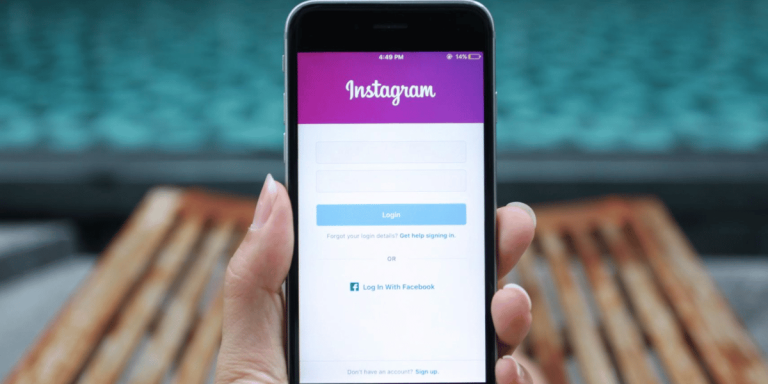How To See Reels You Watched On Instagram
Asenqua Tech is reader-supported. When you buy through links on our site, we may earn an affiliate commission.
✎ Key Takes:
» To access your Instagram Reels watch history, review the Reels you’ve liked. Navigate to your Profile Page, access the “Your Activity” section, then proceed to “Likes” to find the Reels you’ve engaged with.
» Alternatively, to create a history of your interactions with Instagram Reels, save them. Visit your Profile Page, go to the “Saved” section, and access all the Reels you’ve saved.
How To See Reels You Watched On Instagram:
There are some steps that you should use:
1. From the Posts You Have Liked
On Instagram, whenever you like or comment on a post, Instagram stores this activity for future reference. If you frequently like Reels, you can retrieve your entire Reel history from this section. However, since this section combines both liked posts and Reels, you’ll need to locate the Reels specifically. To access the “Likes” section:
Step 1: Log in to your Instagram account
If you don’t have the Instagram app, open the Google Play Store and download it. Once downloaded, open the app and log in with your credentials. Click on the ‘Login’ option if you already have an account. If you’re new to Instagram, sign up for a new account by providing some general information and then log in.
Step 2: Tap on profile > Menu
After logging in, navigate to your profile page by tapping on the Avatar icon located in the bottom right corner of the Instagram Home page. Once on your profile page, locate the Hamburger icon (the Three Horizontal Line icon) in the top right corner. Tap on this icon, and a pop-up menu will appear from the bottom.
Step 3: Go to Likes Section
Within the pop-up options, locate and tap on the “Your Activity” option. From there, select “Interactions,” where your interactions are stored. Inside this section, you’ll find four subsections: “Comments,” “Likes,” “Story replies,” and “Reviews.” Tap on “Likes,” and you’ll be able to view all the liked reels and posts.
2. From the Saved Instagram Posts
Instagram offers a special feature allowing you to save Instagram Reels directly to your account. When you open any Reel on Instagram, you’ll notice a three-dot icon located on the bottom right side. From there, you can save the Reel to your account.
If you save every Reel you come across, you can access your Instagram Reels from the saved Instagram posts and watch history. Here’s how:
Step 1: Open the Instagram app
Begin by opening the Instagram app and logging in to your account using your credentials. If you don’t have the app, you can download it from the Google Play Store.
After that, enter your Instagram credentials and click on the ‘Login’ option. If you’re new to Instagram and don’t have an account, sign up for a new account using the required credentials.
Step 2: Go to Profile
Once you’re on the Instagram Home page, tap on your Profile icon located in the bottom right corner to access your Instagram profile page.
On your Instagram profile page, you’ll find the menu icon (the Three Horizontal Line icon) in the top right corner. Tap on this icon, and a pop-up menu will appear from the bottom.
Step 3: Tap on Saved and Find the Reels
When the pop-up menu appears, select the ‘Saved’ option from the list. This will open a new page where you’ll find the option ‘All Posts’.
Click on ‘All Posts’, and within this section, you’ll discover two additional subsections. Navigate to the ‘Reels’ subsection to view your Reels watch history, provided you’ve saved every Reel.
3. Download Instagram Data & Find Liked Links
To download your Instagram data, follow these steps:
- Log in to your Instagram account on the web.
- Go to your profile and click on the menu icon (three horizontal lines) in the top right corner.
- Select “Settings” from the menu.
- Scroll down and click on “Privacy and Security.”
- Under the “Data Download” section, click on “Request Download.”
- Enter your email address and click on “Next.”
- You’ll receive an email with a link to download your data.
- Download the data and extract the files.
- Look for the “reels.html” file to view all your Reels in your Instagram data.