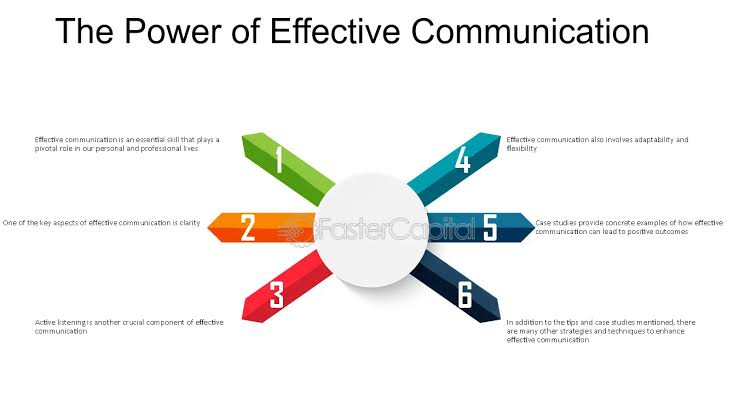How To Send A Blank Message
Asenqua Tech is reader-supported. When you buy through links on our site, we may earn an affiliate commission.
✎ Key Points:
» To send a blank message to someone, you’ll need a blank character.
» Simply copy the blank character from this page and paste it into your message box on WhatsApp Messenger or Facebook.
» Alternatively, you can use apps that generate blank character texts, which you can easily copy and paste to send.
» To use the blank character, copy it from within the brackets ( ⠀ ) and paste it into the chatbox, then send it.
How To Send Blank Messages On Messenger:
If you want to send blank messages on Facebook Messenger, you can do so by pasting a blank character.
🔴 Steps to Follow:
Step 1: Open the Facebook Messenger app and log in with your credentials. Navigate to the chat to whom you want to send the blank message.
Step 2: By default, Facebook will display a Like emoji symbol if there’s nothing to send. Typing spaces won’t enable the send option for sending a blank message.
Step 3: To send a blank message, add a blank character to the chat. Copy and paste the blank character ‘⠀’ (within the quotation marks) into the chat inbox.
Step 4: Once the blank character is pasted, the send button will appear. Tap on the send button, and the blank message will be sent to the user.
That’s all you need to do to send a blank message on Messenger.
How To Send Blank Messages On WhatsApp:
You can utilize the blank character symbol to send a blank message, although this will only result in a single-space blank message, even if repeated multiple times.
To send a blank message on WhatsApp:
🔴 Steps to Follow:
Step 1: Open WhatsApp Messenger and navigate to the chat with whom you want to send the blank message.
Step 2: When typing, filling the chat with spaces won’t display the ‘Send’ option; instead, it remains stuck on the MIC symbol.
Step 3: To input the blank character into the chat, copy the blank character ‘⠀’ (within the quotation marks) and paste it into the chat inbox.
Step 4: Once the blank character is pasted, the send button will appear. Tap on the send button, and the blank message will be delivered to the WhatsApp user.
How To Send Blank Messages On Snapchat:
Although Snapchat lacks features to send blank messages through external methods, you can still send a blank message through alternative means.
On Snapchat, you’re limited to typing text or using stickers in the chat section.
Here’s how to send a blank message on Snapchat:
🔴 Steps to Follow:
Step 1: Open the Snapchat app on your iPhone and access the chat with the recipient you want to send the blank message to.
Step 2: Typing a few spaces won’t work, so instead, copy the blank character ‘⠀’ (within the square brackets) and paste it into the chat.
Step 3: Click the send button to deliver the blank message.
That’s all there is to it in the Snapchat app.
How To Send A Blank Message On WhatsApp Using App:
If you’re aiming to send a blank message on WhatsApp via apps, you can utilize tools that allow you to input multiple rows and characters in a single message. Two blank message generator apps are available for this purpose, enabling you to send blank messages across various social media platforms such as WhatsApp Messenger, Facebook, and Snapchat.
1. Blank Message App:
Using the Blank Message app for WhatsApp, you can efficiently send numerous large messages simultaneously. WhatsApp lacks a default manager application for sending blank messages, necessitating the use of an external or third-party app. You can easily download this application from the Google Play Store onto your phone to send blank messages to individuals.
Step I: Install the application ‘Blank Message‘ from the Play Store.
Step II: Open the app and click on “Get Started.”
Step III: Select the number of repetitions, choosing the desired number of rows and columns to generate a blank message.
Step IV: Click on the “Send” option to send via WhatsApp or Messenger.
2. Blank Empty Message Generator:
The Blank Empty Message Generator app is designed to create blank messages with large characters, making it ideal for sending sizable blank messages on WhatsApp or other platforms.
This app efficiently generates numerous empty messages, allowing you to download large blank messages with ease. With this app, you can save time and avoid the hassle of typing multiple times to create blank messages.
Simply download the app and obtain your large blank message ready for sending.
To generate a blank message:
Step I: Install the app “Blank Empty Message Generator” from the Google Play Store.
Step II: Begin the process and specify your preference, such as creating a long row blank message.
Step III: Choose the number of message repetitions.
Step IV: Customize the range to generate large messages, then tap on the “Send” option.
🔯 On iPhone: If you’re wondering whether you can send blank messages on WhatsApp, Instagram, or Facebook from your iPhone, the answer is yes.
You can easily send blank messages from your iPhone by utilizing external methods. Alternatively, you can use blank space multiple times to generate empty messages.
If you prefer to use third-party applications, there are options available for iPhone users as well. Simply install the app, generate an empty message, and send it directly on WhatsApp, Facebook, or other platforms.