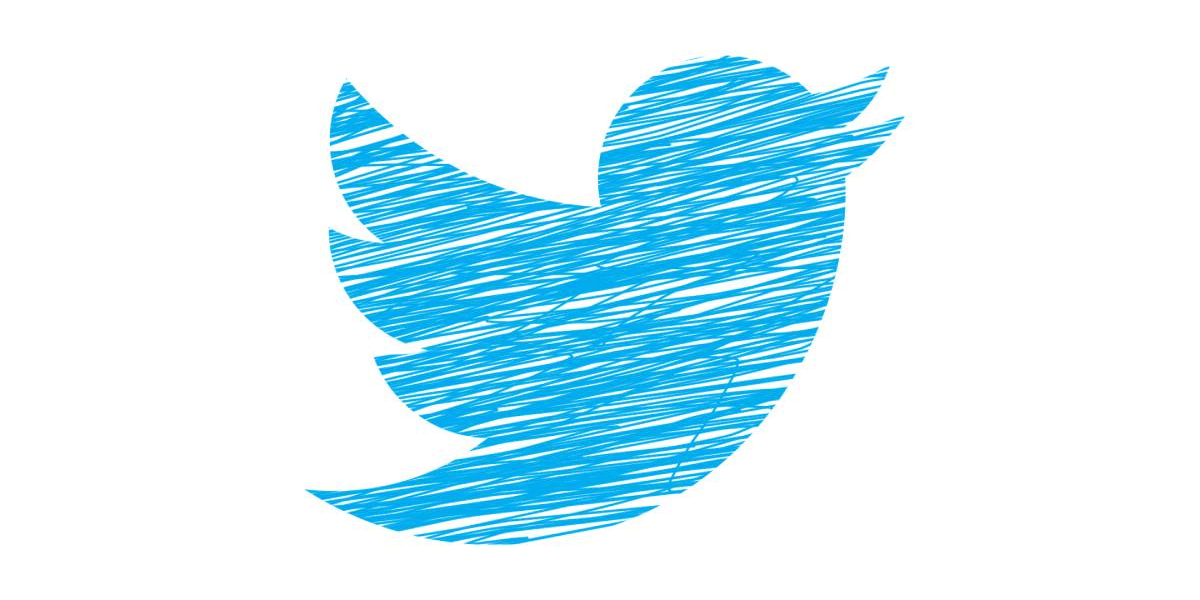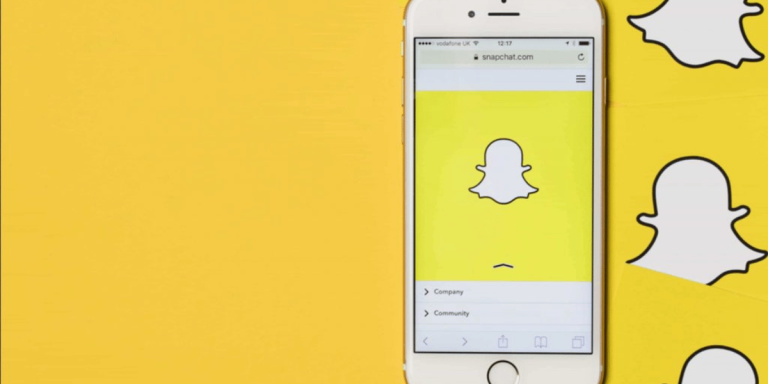How To View Deleted Twitter Accounts
Asenqua Tech is reader-supported. When you buy through links on our site, we may earn an affiliate commission.
✎ Key Points:
You can access deleted Twitter accounts or their tweets by searching for the tweet link on Google and accessing the cached page, revealing the deleted content. Additionally, using the profile link on Google allows you to view recent tweets in cache mode, enabling you to find deleted tweets in real-time and see the account’s last few posts.
How To View Deleted Twitter Accounts:
To view deleted tweets or accounts, utilize cache servers like Google or Wayback Machine, which store the link’s cache. Google typically retains it for a limited period, sometimes just a few weeks. There are various methods to access deleted Twitter accounts.
1. Using Google Cache
It’s important to note that whenever you post on Twitter, whether it’s a tweet, photo, or video, the app’s system automatically generates a unique URL. This also applies if you perform the same action through your browser.
This feature enables users to restore and view their deleted tweets on Twitter. Here are a few steps to simplify the process, using Google Cache.
To view deleted tweets from your device, follow these steps:
Step 1: Open Google on your device. Once the Google page is open, search for your Twitter page link using the search bar.
Step 2: When the search results appear, tap on the down arrow symbol next to your Twitter account URL, labeled as ‘Cached.’
Step 3: Select the ‘Cached’ option. This will allow you to view the previous cached version of your tweet through the Google Web cache link.
It’s crucial to understand that this method will only be effective if Google has not cleared or removed the cached data. If Google has cleared your cached data, it will be extremely difficult for you to access your deleted tweets or posts using the Google cache.
Now you realize that the URL provided by Twitter is a crucial means through which you can still view your deleted tweets, even after deletion.
2. Use Wayback Machine
The Wayback Machine serves as a tool for archiving internet data across the World Wide Web, providing universal access to various web pages. Additionally, you can retrieve older data, including tweets from your Twitter account, using this platform.
Its primary goal is to collect as much web data as possible, preserving content that may otherwise be lost or deleted due to website changes or closures.
The Wayback Machine enables users to download and access web pages, including Twitter, to retrieve deleted tweets and posts. If you lack access to the Twitter account’s archive containing the deleted tweet, the Wayback Machine can come to your aid.
While it doesn’t archive all tweets or Twitter pages, it does capture screenshots of many pages. Here are the steps to retrieve your old deleted tweets using the Wayback Machine.
To view deleted Twitter data, follow these steps:
Step 1: First, visit the Online Wayback Machine.
Step 2: Once there, enter the complete URL of the tweet you wish to retrieve into the URL bar, then press the ‘Browse History’ button.
Step 3: Select the date for which you want to see the data for that URL. You’ll be presented with a calendar-like organization of screenshots taken by the Wayback Machine of that Twitter page.
You’ll then be shown the screenshot of the tweet exactly as it was tweeted earlier.
3. Screenshots of Deleted Tweets
Another method to view deleted tweets is through screenshots or images.
Some individuals actively capture screenshots of tweets and store them for later reference. If you’re one of them, this practice can prove invaluable.
If you’re fortunate, you can easily access deleted tweets if a friend has taken a screenshot of them. However, the availability of screenshots depends on various factors; not every tweet is deemed worthy of capturing.
Certain users have a habit of screenshotting tweets from celebrities, politicians, actors, as well as those that might be controversial or inspiring. These screenshots are often uploaded to various platforms, making them accessible through Google image search results.
Here are some steps you can take to find these tweets as images via a Google image search:
◘ Visit Google and search for the tweets in image form using a Google image search.
◘ If the tweet was related to a trending topic, there’s a possibility that someone captured a screenshot of it.
Additionally, the same screenshot of a deleted tweet may be found in comments or other users’ tweets.
Can you Restore the Deleted Tweets?
You can access all your Twitter data by downloading the complete data from your account. However, if you’ve deleted any tweets, you won’t be able to view or undo them to restore. Instead, you can repost them as new tweets.