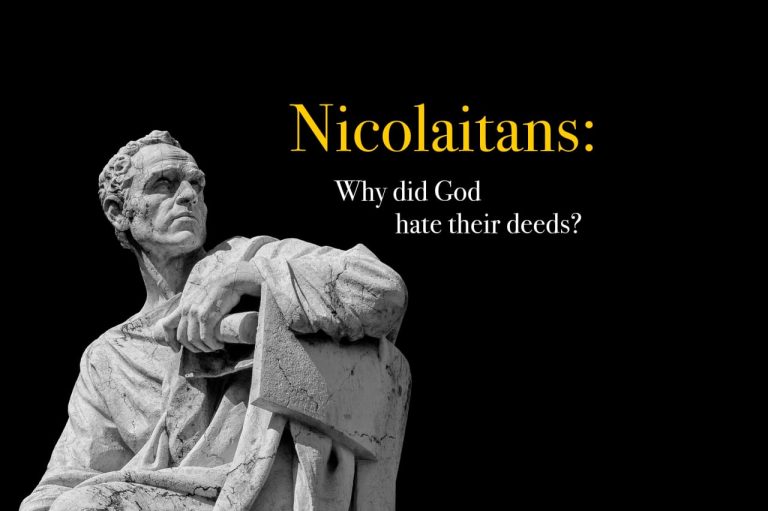Is Soap2day Safe or a Virus? How to Remove Soap2day?
Asenqua Tech is reader-supported. When you buy through links on our site, we may earn an affiliate commission.
For those who frequently indulge in movie viewing, there’s a website known as Soap2Day. This widely-used streaming service is renowned for its extensive library of movies and TV shows. However, it has also raised some concerns, leading to questions about the safety of Soap2Day for your device and personal data. In the following discussion, we’ll explore whether Soap2Day is a secure platform for your PC or if it poses a virus risk that could potentially infect your computer.
Quick Answers
Soap2Day, strictly speaking, is not a virus, but its use may not be considered safe. This platform operates as an illegal streaming service, and it raises concerns regarding copyright violations. Moreover, the presence of intrusive ads can put your computer at risk of hijacking, hacking, or phishing scams. Although the service itself is not inherently harmful, the content it hosts may include malicious viruses or malware. In response to the question of whether Soap2Day is a virus, the answer is clear: while Soap2Day itself isn’t a virus, it is not without risks, and users should exercise caution.
What is Soap2Day?
Soap2Day is an online streaming service that provides free access to a wide range of movies and TV shows. Notably, it doesn’t require any subscription fees for its offerings.
This service boasts an extensive collection of both classic and recent movies and shows, making it a versatile platform for entertainment. Accessible through a web portal, it can be enjoyed on various devices with internet connectivity, including smartphones, tablets, computers, and laptops.
In 2021, Soap2Day’s popularity surged, largely driven by promotions on social media platforms such as TikTok and Twitter. With rising subscription costs for mainstream streaming services, the appeal of this free alternative became evident.
However, it’s essential to be aware that using free streaming websites, although common, carries certain risks, such as the potential for malware installation due to intrusive ads that can resemble viruses. As a result, some people might mistakenly regard Soap2Day as a virus, even though it isn’t. Nevertheless, when accessing such streaming sites, there is a real risk to your device’s security.
How to Remove Soap2Day from Your PC?
As previously mentioned, Soap2Day itself is not a virus, but it can be associated with software that, while appearing legitimate, may contain harmful code. If you wish to remove Soap2Day from your Windows computer, you will need to run an antivirus scan. You can use Windows Defender, which is pre-installed on Windows computers, or opt for an antivirus of your choice.
Step 1: Launch Windows Defender
- Access the Search feature on your taskbar, which can be done by pressing Windows key + S.
- Type “Windows Security” in the search box.
- Click on “Windows Security” to open Windows Defender.
Step 2: Select Virus Protection
- Click on “Virus and Threat Protection.”
Step 3: Initiate a Virus Scan
- Under “Current Threats,” you will find “Scan Options.” Click on this before starting the scan for virus threats.
- On the next page, choose “Full Scan” and then click “Scan Now.” This will commence the comprehensive scan of your system, covering all files and running applications.
The duration of the scan may vary depending on the number of files and applications installed on your computer. If any malicious files are detected during the scan, they will be promptly quarantined. It’s advisable to perform a secondary scan to ensure that no malicious files remain within the system.
How to Delete Soap2day from macOS?
The Mac operating system is designed to be relatively resilient against viruses, possessing fewer vulnerabilities when compared to Windows. Nevertheless, this doesn’t make your Mac device immune to potential infection by the Soap2Day virus. If you suspect that your Mac has been affected by the Soap2Day virus, you can use the scan feature to help address the issue.
Here’s how you can remove the Soap2Day virus from your Mac device:
Step 1: Inspect Your Applications
- Open the Finder, which can be found in the Dock at the bottom of your screen. Alternatively, you can use the Command + Space shortcut to activate the Spotlight feature and then type “Finder.”
- Click on the “Applications” folder to display a complete list of apps installed on your Mac. Look for any applications that appear suspicious or that you don’t remember installing.
- If you find any such app, right-click on it and select “Move to Trash.”
Step 2: Eliminate Suspicious Extensions from Your Mac
- The next step involves removing potentially harmful extensions. Open your web browser and navigate to “Preferences.”
- In the extensions tab, search for any extensions that seem suspicious.
- Identify any extensions you suspect might be spam or those you can’t recall installing, and click “Uninstall” to remove them.
How to Remove Soap2Day from PC Browsers?
Although removing the Soap2Day virus is relatively straightforward through antivirus scans, it may also be present within your web browsers. Let’s explore the steps and techniques for eliminating the Soap2Day virus from your PC’s browsers.
How to Remove Soap2day from Internet Explorer?
Internet Explorer has become obsolete and has been succeeded by Microsoft Edge. Nevertheless, if you’re still using an older system that relies on Internet Explorer, these tips can be valuable in removing Soap2Day from the browser:
1. Remove Unwanted Add-ons
- In the event of a virus attack, the first course of action is often to install add-ons in your browser. Check your Internet Explorer and uninstall any add-ons that appear suspicious or spammy.
- Click on the gear icon located at the top right corner, then select “Manage Add-ons.” Identify the add-ons that raise suspicion and disable them by selecting them and clicking “Disable.”
2. Reverse Homepage Changes
- Malware typically alters the homepage setting. It’s essential to revert these changes.
- Access Internet Options, then navigate to the “General” tab. Erase the incorrect Homepage URL and replace it with the correct URL. Save the changes.
3. Reset Internet Explorer
- You can easily reset Internet Explorer to its default settings, which should remove any alterations made to the browser.
How to Uninstall Soap2day on Microsoft Edge?
To effectively uninstall Soap2Day from Microsoft Edge, one of the best options is to reset your Microsoft Edge. This can be accomplished using two distinct methods:
Reset Edge through Edge Settings:
- Access Edge Settings by clicking on the three-dot menu located at the top right corner, and then select “Settings.”
- In the Settings window, find and click on “Reset Settings” in the left pane.
- Proceed to the Task Manager and terminate Microsoft Edge. Afterward, reopen Microsoft Edge, and you will observe that the Edge settings have been reinstated.
How to Delete Soap2day from Mozilla Firefox?
When malware attempts to compromise a browser, it typically alters its settings. The same holds true for Firefox, where you may encounter similar issues. Fortunately, you can rectify these changes by following these steps:
1. Uninstall Unwanted Extensions:
- Examine Firefox for any extensions that you didn’t install yourself. Access the extensions by going to “Add-ons” > “Extensions.”
- Select any unwanted extensions and click “Remove” to uninstall them.
2. Reset the Homepage to Default Settings:
- In Firefox, type “about:preferences” into the address bar and press Enter.
- Click on the “Home” tab.
- If you come across any suspicious URL in the Homepage selection, delete it, and enter the desired address to set as your homepage.
3. Reset Mozilla Firefox:
- A comprehensive reset of your Firefox browser can help eliminate the virus and any other issues that may be affecting it.
How to Remove Soap2day from Google Chrome?
The process of removing Soap2Day from Google Chrome involves reversing the alterations made by the virus and uninstalling suspicious extensions, plugins, and other add-ons.
Delete Malicious Plugins and Extensions:
- Launch Google Chrome and click on the menu icon positioned at the top right corner.
- Select “Extensions,” then click “Manage Extensions.”
- Identify any extensions that you did not intentionally install and remove them.
Revert Changes to the Homepage:
- Open the Chrome menu and choose “Settings.”
- Under “On Startup,” make any necessary adjustments to revert homepage changes.
Reset Google Chrome:
- Navigate to Google Chrome settings.
- Scroll to the bottom of the page and click on “Reset Settings.”
How to Get Rid of Soap2day Virus from Safari?
If you suspect that the Safari browser has been affected by the Soap2Day virus, you can resolve the issues by modifying settings, uninstalling extensions, and eliminating Safari notifications. Here’s how you can remove the Soap2Day virus from the Safari browser:
1. Remove Suspicious Extensions:
- Launch your browser and click the Safari button to access the menu.
- From the drop-down menu, select “Preferences.”
- Open the Extensions tab to view the list of installed extensions.
- Identify any suspicious extensions.
- Select these extensions and click “Uninstall.”
2. Reset Safari:
- Open the Safari browser and click “Safari” in the menu.
- Choose “Reset Safari” and select the elements you wish to reset.
- Confirm your selection by clicking “Reset.”
How to Get Rid of Soap2Day Virus from Smartphones?
Soap2Day can also infect your smartphones. It would be practical to remove Soap2Day from smartphones as well.
How to Get Rid of Soap2Day Virus on iPhone?
iOS devices like iPhones and iPads can be susceptible to malware, including Soap2Day. Although these devices support ad-blocking, it may not always be the most effective solution.
If you suspect that your iOS device is affected by the Soap2Day virus, it is recommended to implement the following fixes:
1. Update your iOS device to the latest version:
- Keeping your device up-to-date ensures that you have the latest security updates, enhancing your device’s protection against viruses and malware.
2. Review your applications and remove any suspicious ones:
- Examine your apps and uninstall any that appear suspicious or untrustworthy.
3. Reset your iOS device:
- Performing a device reset can provide an extra layer of security and ensure the ultimate protection of your iOS device.
How to Remove the Soap2Day Virus on Android:
Just like iOS, your Android device can also fall victim to the Soap2Day virus. There are various methods you can employ to eliminate the Soap2Day virus.
Some useful tips include:
1. Check Your Apps:
- Locate your apps, which may vary depending on your device’s model and version.
- Search for any suspicious apps and uninstall them.
2. Examine Your Browser:
- Review your browser and remove any added add-ons that may have been installed.
3. Clear Browser Cache and Data:
How to Stay Safe While Using the Soap2Day Website:
If you wish to ensure your safety while using the Soap2Day website, consider these effective tips:
1. Use Antivirus Software:
- Employ antivirus software when browsing the web and using Soap2Day.
2. Install an Ad-Blocker:
- Installing an ad-blocker can help eliminate unwanted ads that might inadvertently lead to virus or unwanted app installations.
3. Use a VPN Service:
- Utilize a VPN service when using Soap2Day to enhance your online security.
Concluding Thoughts:
While Soap2Day provides access to an innovative way of enjoying your favorite movies and TV shows, it’s important to be cautious when using the platform. The website is not legal and can, at times, contain malware. Exercise vigilance and take necessary precautions when using Soap2Day.